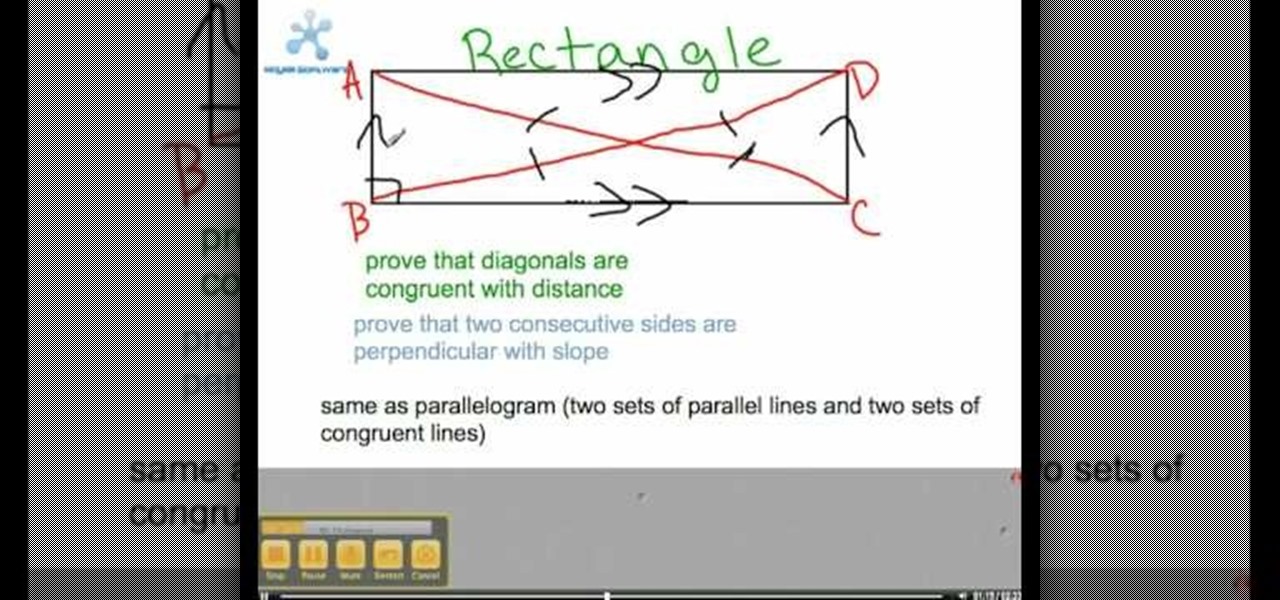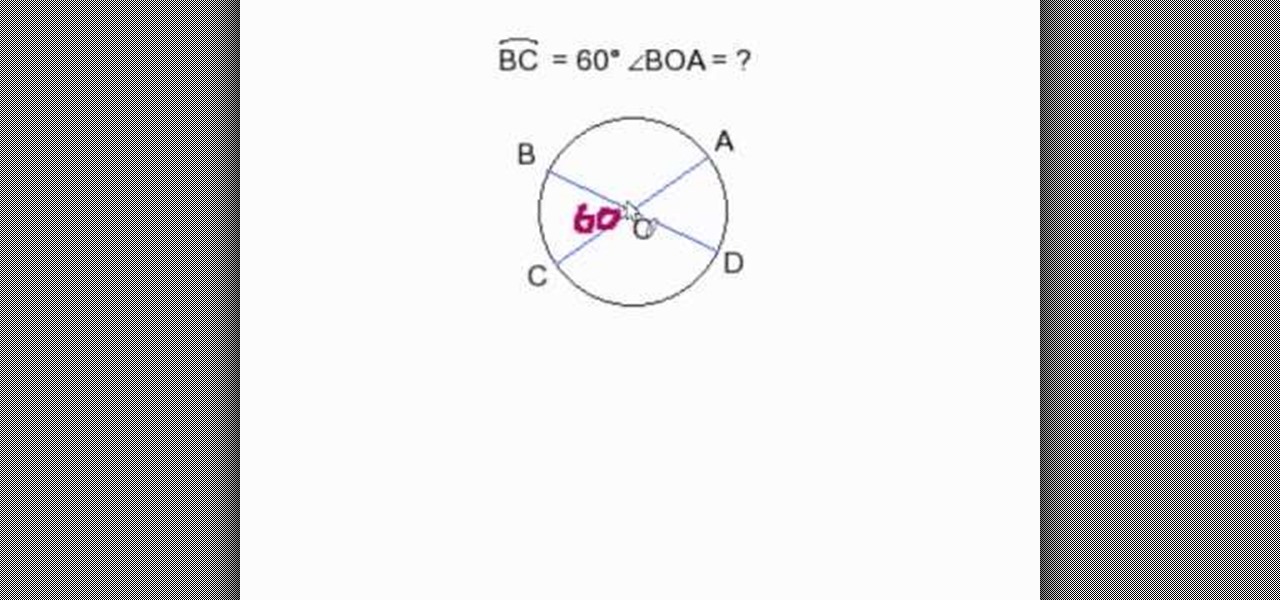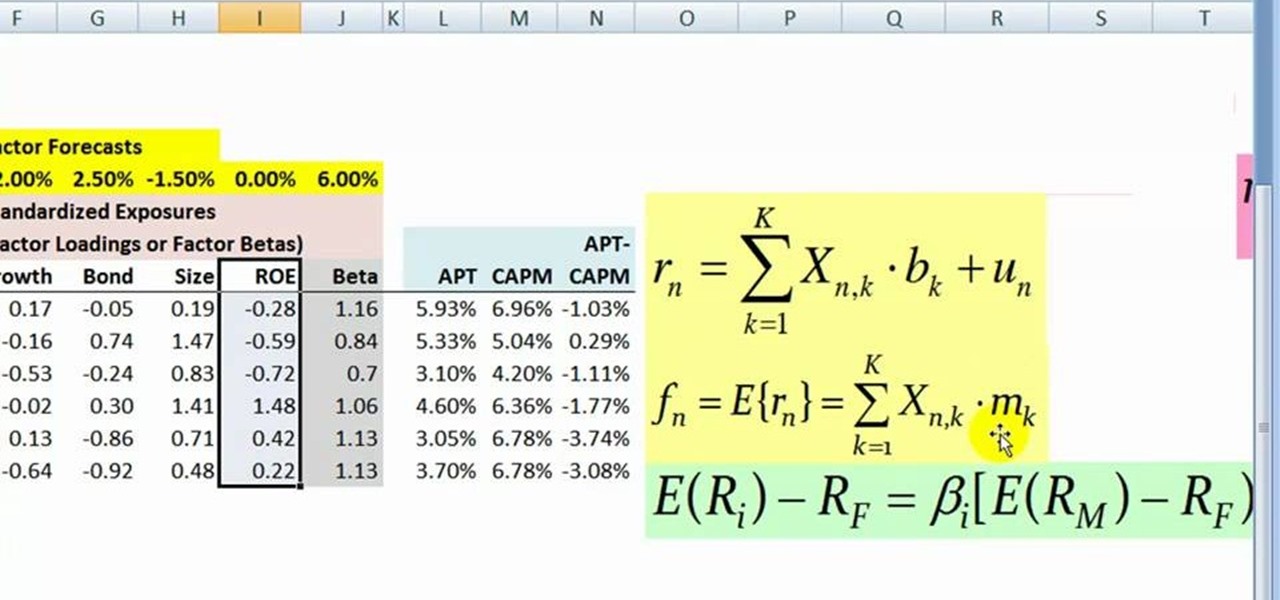Here is an introduction tutorial on how to play Billy Joel's "The Stranger" on the piano. This piano instructor teaches you placement of the hands, he breaks it down to each hands specific use. This easy to follow tutorial will have you jamming to "The Stranger" in no time.

Karen Lanoue-Lambrecht, CPDT, demonstrates how to properly housebreak a puppy to avoid accidents. Keep your dog on a leash when you bring it outside to go to the bathroom or else he'll get distracted and not know why you're out there. Look for two puddles and two piles to make sure your puppy has finished. Celebrate towards the end of his bathroom cycle with words like, "potty" or "business." Afterwards, give your dog a treat while saying the word. The cue word can clue the dog to eliminate i...

In this video, John Heaney gives advice on how to answer a simple but difficult question during a job interview. If interviewers ask job seekers to tell them about themselves, they can be put on the spot and be unable to even begin to answer the question. Heaney puts this question into perspective from the employer's perspective. For instance, he reminds you to remember that you are applying for a job and your answer should be related to your technical abilities rather than your personal inte...

If you've been looking for ways to add interest to your videos, this tutorial will teach you a very important lesson. Adding music will instantly make any video more interesting. The process is simpler than you would think. You will learn that you can add music from a CD or add SmartSound music. This tutorial specifically deals with adding SmartSound music. Learn how to choose sound clips from different genres and simply add the clips, either to play through the whole video or during a specif...

In this video a question is asked by a viewer. What is perfect pitch and what is relative pitch? Perfect pitch is something that is developed at a young age and comes easily. When a note or tone is made, the person listening can tell what specific note is being played. Relative pitch is being able to hear the difference from one note to the next note. The next step is how to develop your ear for relative pitch. In a 'G' major scale, listen to the intervals between each note. Certain common so...

This video shows how to teach a puppy the single most important thing that he needs to learn, and that is to come to you immediately when you call him. There is a specific way to do this.

David Wilcox and Caitlyn Szyska demonstrate how to use a compass without a problem. Parts of a compass include the ring, the orienteering arrow, magnetic needle, direction of travel arrow and declination scale. First, hold the compass out in front of you, making sure you hold it level. Move your whole body and point the direction of travel arrow to the object that you want to reach. Move the ring until the magnetic needle is lined up with the orienteering arrow pointing north. Once they are l...

Lifestyle expert Clinton Kelly shares tips for setting the table for a dinner party, either casual or more formal. For a casual dinner party he recommends using only a water glass and a non-specific wine glass. The plate goes in the center with a napkin in a ring placed on top of the plate. Two knives are placed to the right of the plate and two forks to the left.

In this video, the instructor shows how to schedule tasks in Microsoft Windows XP. Scheduled tasks are nothing but programs you want your computer to run at specific reoccurring intervals like daily, weekly, monthly, etc. This can be a very helpful feature if you want to update a particular software or run a system virus scan at regular intervals. To do this, click on the start button and go to run. In the Run command prompt, type in 'tasks' and hit enter. Now this opens up the schedule tasks...

This video tutorial from Help-Vids shows you how to setup the automatic login in Windows XP so that you are automatically logged in as a specific user when you turn your PC on. Go to the start menu, select run and type the given command. When the user account dialog opens un-check the setting requiring the user to enter a name and password to use the computer and click apply. Fill in the user name and the password of the user that needs to be automatically logged in and click OK. Now when you...

This video gives you a detailed description on body fat. The first point made is that there is NO SUCH THING AS SPOT REDUCTION. The video goes on to tell you that some body shapes are determined genetically and that you yourself may exhibit a body like that of your parents. The video describes different body shapes as well, such as the apple, pear, etc. The video ends in saying that hormones may also cause weight gain in specific area such as the hips and abdomen. Overall, this video mainly t...

This video shows the method to add rational expressions with different denominators. The first step in this process involves finding the LCD. After this is done, the numerator and denominator are multiplied by a specific number so that the fractions are rewritten with common denominators. In the second step the numerators are added or subtracted according to the problem with LCD in the denominator. Simplify the numerator by adding or subtracting like terms. After this, we get a rational expre...

This video is about how to make a business card design in GIMP. First of all, download some GIMP labels plug-in. Create a business card of required size by entering dimensions going to on “Toolbox”, then Xtns, then Misc, then Labels, then Rect Label. Now create image and text on business cards. The image should compliment it without overwhelming the text. Now add borders and accents. Select “Image”, then “Filters”, then “Combine”, then “Make Label Page” and insert the image. Check your contac...

This Lynda tutorial goes over the various GREP meta characters that can be found in InDesign CS4. These characters describe a variety of things, including specific characters, how often characters may repeat in a text document, location, or conditions to searches (for words or characters within a text). The meta characters outlined in this tutorial can be found in the special characters menu of InDesign, the first grouping of which are called the wild cards. To find this group, you will need ...

Our host Dawn teaches how to use the Versa Mark resist technique when stamping a card. Dawn teaches the technique on a Christmas card to create a snowflake background. The basic idea behind this technique is that the Versa Ink is clear and will resist any other ink you put down, so you can stamp a pattern and then go over with a flat coat of regular ink, and you will be left with a white pattern where you made the Versa Ink stamps. To complete this specific craft, you will need a Versa Mark i...

If you're looking to lose some fat, the push-pull fat burning workout is great! Give this intense fat burning workout a shot, and in just 10, maybe 15 minutes you will experience one of the most grueling workouts ever! It is really good because you do not need any equipment, you will just use your body weight for the exercises. The workout mainly consists of push ups and pull ups, in a specific order. Watch this how-to instructional video to properly learn how to do this push-pull fat burning...

This video shows you how to easily add a bookmark to your home screen on a Motorola Droid phone. The first thing you have to do is press anywhere on the main screen for a few seconds and select Shortcuts from the pop-up menu. Then, select Bookmark and then choose the desired bookmark from the list. This will place a web page bookmark shortcut to your home screen. Click it and it will start the browser and surf to that specific website. That's it! Good Luck!

This is a strictly for fun and comical video tutorial that teaches you how to make a musical instrument specifically a "kazoo" with a gas mask. A kazoo is a wind instrument which adds a buzzing sound to a player's voice. This makes a creepy sound effect to a mask. You simply remove specific parts of the mask to turn it into a kazoo. The video also has a great finale where the performers use the kazoo masks to sing the acapella version of "The Lion Sleeps Tonight".

Have you always admired tie dye shirts but didn't know how to make those fancy patterns? This tutorial will give you step-by-step instructions on how to make the V pattern on a shirt. Start by soaking the shirt in soda ash to get it ready to accept the dye. Next you'll learn how to do special folds and ties to create the specific V pattern on the shirt. You'll also learn how to use a bottle dye application technique to get the rainbow colored pattern look. In then end, you'll have a colorful ...

This video involves making the distinction between two different types of stitches that are used in knitting. To be more specific, the video explains how to differentiate between a knit stitch and a purl stitch. The video is a part of a series of videos that deal with knitting; the speaker mentions that the subject at hand was touched on in a previous video. The speaker explains that is important to understand the difference in knitting so you can keep track of your work. The speaker explains...

Learn how to edit form fields in Adobe Acrobat 9 Pro. Start by looking at a automated form that has some errors in the field of gender and marital status. To correct click on forms add or edit fields. Click on the field that needs correcting and figure out the error. Rename the fields to reset them and correct the field. Double check that the name an tool tips have been fixed. Create a cross hairs that you can type over with the correct values you want. You can also shift over boxes. A specia...

This video shows you how to easily change the default program associations of any file type. The movie shows you how to change the default program association of a JPEG file, but you can use it with any of the known file types. The first thing you have to do is right-click the desired file, hover your mouse to Open With and wait until a sub-menu appears. There, click Choose Default Program. Then, choose any other program that you want to open that specific file extension by clicking the Brows...

Kathy Kaehler, author, celebrity trainer, spokesperson and mother, gives us a rundown of the best exercises for fellow women and moms on how to target their belly fat and love handles, and specifically the best ways to tighten these areas. Kathy first does advise us that if you're going to be targeting like this the most important thing first will be cardio and general fitness. Then, she offers us first the side plank, where you place one elbow to the ground, lying on your side, and then elev...

MySQL is a database for serving data on the web. This video teaches viewers how to connect to a database and add data in PHP & MySQL. PHPMyAdmin is an interface that allows you to interact with MySQL more easily. Use the form in the program to create a database; choose the name for your database and select 'create'. Next you can create tables within your database, also using the forms provided. Within the tables you can set your variables; PHPMyAdmin has fields that allow you to choose the ty...

This video shows the viewer about different shapes and what properties they have. it is very help full to anyone who is learning geometry or who wants to learn geometry. This video also shows a picture as the person labels then so you can see what he means by like opposite sides are parallel. The video covers all the basic shapes as well as showing that some shapes are more specific versions of other shapes, by showing that they have the same properties as well as different properties.

This math tutorial shows you using geometry how to find a central angle. The teaching tutorial shows you how each line and angle are used to determine the angles within the geometry problem so that you can figure out the answer to a question. The specific math problem is used for when you are given two diameters and an arc degree. This is a great explanation if you are struggling with any geometry related question or homework problem and would easily be used to help out as a refresher or to h...

Viet and Kevin Tran, hosts of Tran Can Cook take us into the kitchen with Kevin's best friend and chef Chris Tran. Chris gives us step by step instructions on how to make a traditional Vietnamese recipe called Bo Luc Lac, also called Shaking Beef. Using a one pound rib eye steak cut into one inch cubes, he gives us the specific ingredients for the perfect marinade used for the meat in this recipe. Chris then shows you how to cook the beef to perfection using his technique to sear in the juice...

Professional furniture makers have used pocket hole joinery for years... and for good reason. It's a simple way to achieve a strong, permanent joining of two pieces of wood.

This is an educational video usually for college students or maybe even some high school students. This video explains to us how to calculate our cumulative grade point average. The main character in this video is Colleen who is a Registration Assistant. This video is mainly concerned with the students at the specific university that Colleen attends, however, all students who are graded can use this to help calculate their GPA. Although Colleen goes into a rather lengthy explanation of GPA, t...

This is a basic video in order to draw a very pretty heart. The credentials that this creator boasts is that of a computer animator. He already drew a heart in pencil. He starts off by telling us the materials that he needs. The video shows him highlight and underline the pencil heart that he drew earlier and making it bolder. He talks us through making the heart, but does not slowly explain the specific strokes or techniques into making it.

China "The Dragon” smith is demonstrating how to throw a correct jab.

This video teaches you how to use APT (Arbitrage Pricing Theory) models and formulas. This video shows two specific parts of the APT models the first being the after the fact version and the before the fact version. The before the fact version is focused on as being the most important which is used to calculate expected returns to calculate risk. It is discussed how flexible this model is and how different factors can be moved in and out of the formula and how each different factor is used. T...

Patti Moreno shows us how to freeze herbs you've cut fresh from your garden.

Learn how to develop your intuition by dowsing with a pendulum. In this video hosted by Andrea Hess of Soul Realignment, Hess is teaching dowsing with a pendulum to determine "yes" or "no" (or "undetermined") answers to specific questions. As told here, the pendulum is controlled by your subconscious mind, but the information is determined by one's higher self. One is not to ask questions that start with "Should I..." or "Am I supposed to..." as there is no "Should" or divine plan we need to ...

Eagle Lake Woodworking, hosted by John Nixon, offers great do-it-yourself guides for building your own furniture, especially in the American Arts and Crafts style, and turning your garage into an amateur woodshop. Search Eagle Lake on WonderHowTo for more carpentry tutorial videos. From Eagle Lake Woodworking on this specific lesson:

Aida shares her technique for making a perfectly flaky piecrust. Follow and learn this recipe to make tasty pies every time. This cooking how-to video is part of Ask Aida show hosted by Aida Mollenkamp. Cooking expert Aida Mollenkamp will prepare delicious dishes while solving Food Network viewers' culinary conundrums in her new interactive cooking show, Ask Aida. From recipe and ingredient issues to advice on kitchen machinery and tools, Aida will even offer guidance for impromptu parties, f...

This digital drawing tutorial shows you how to color or ink a manga animation type drawing in Corel Painter. The tutorial assumes you are using a Wacom or Cintiq tablet to work. The tutorial explains the steps taken to digitally color a drawing in Corel Painter and is more about the process than the specific mouse movements.

Massage is a great way to relax the body and mind. It is important to know how to massage specific areas like the sides properly. Get expert tips and advice on massage and other treatments in this how-to video. Follow along and learn a technique for massaging the right side of the body.

Cordelletes, slings and prusicks are three of the more specific-use elements of rock climbing equipment. Learn how to use prusicks, slings and cordelettes in this climbing video tutorial. Take action: slings can be used to clip gear or set up anchors, prusicks are back-up descending device, and use a cordelette for anchor or for prusick. Josh, the instructor of this how-to video from Live Strong, is an avid climber that resides off the coast in central California. He has managed for a mountai...

Treadmills allow users to walk or run regardless of the weather. Many treadmills also provide specific information, such as speed, distance, calories burned and time elapsed. Learn how to use a treadmill from a trainer in this exercise tutorial. When you use a treadmill you should start at a moderate speed, increase speed comfortably, relax shoulders, and keep abs tight. With this how to video you will be able to use a treadmill for a more effective workout.