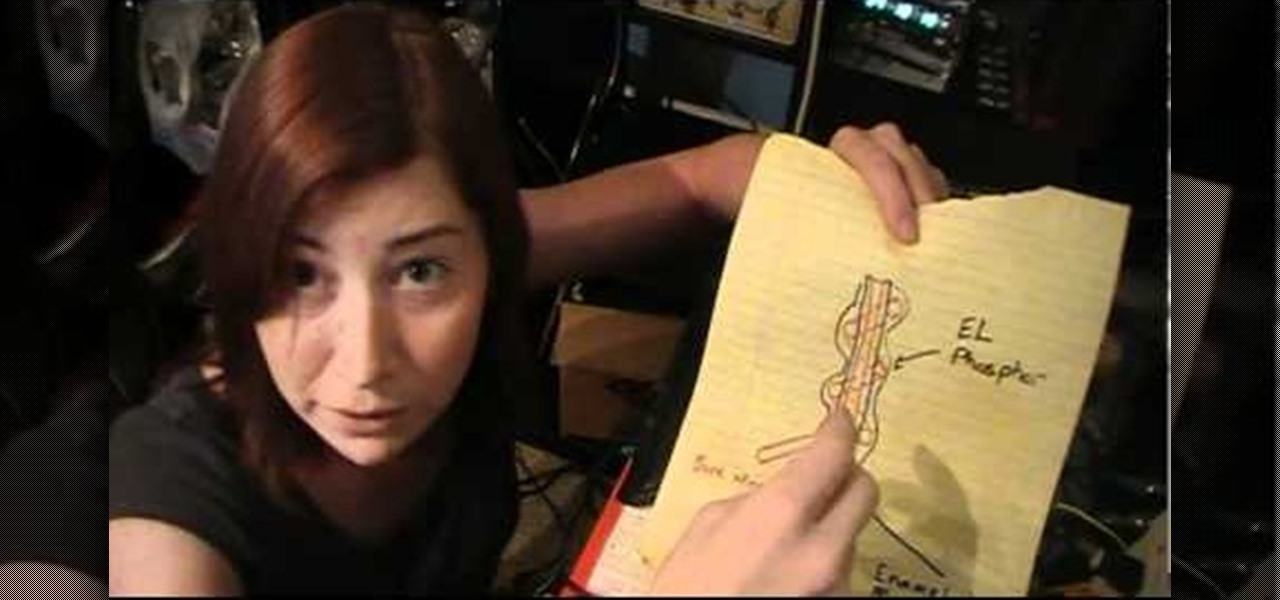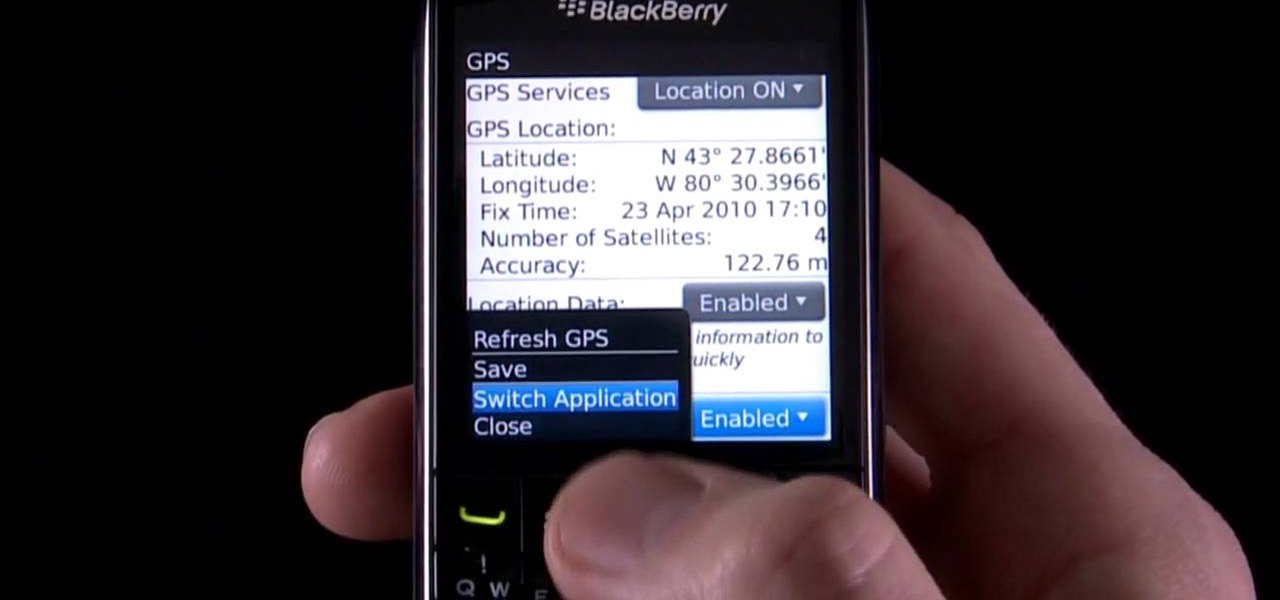Learn how to multitask when running iOS 4! Apple's new iOS 4 for the iPhone and iPod Touch brings with it a host of new features. While that's certainly a cause for celebration, there's also, believe it or not, a downside: learning how to take advantage of them. Happily, the web is awash in helpful video tutorials like this one which make the process a pleasure (and a simple one at that).

There are three people in this world who don't need contouring: Marion Cotillard, Halle Berry, and Gisele. That's it. Unless your cheekbones are so sharp they could grate cheese, you could probably benefit from a little highlighting here and a little bronzing there.

New to Microsoft Excel? Looking for a tip? How about a tip so mind-blowingly useful as to qualify as a magic trick? You're in luck. In this MS Excel tutorial from ExcelIsFun, the 90th installment in their series of digital spreadsheet magic tricks, you'll learn how to use the consolidation feature in Excel. Summarize data from a number of different tables quickly using consolidation.

Special Case has this handy video tutorial on Motion… the motion graphics editor in Final Cut Studio. See how to create light-writing with Motion's tracking feature. The motion-tracking feature is a great device to take advantage of, and doesn't just apply to light writing.

Devolped by the same team of engineers responsible for LightWave 3D, modo, lowercase, delivers the next evolution of 3D modeling, painting and rendering in a single integrated and accelerated package for the Mac and PC. And now, modo is a true end-to-end solution that includes true 3D sculpting tools, animation and network rendering! More than just features, modo is a truly elegant integration of technology, raw horsepower and refined workflow. With such a wealth of inbuilt features, however,...

Devolped by the same team of engineers responsible for LightWave 3D, modo, lowercase, delivers the next evolution of 3D modeling, painting and rendering in a single integrated and accelerated package for the Mac and PC. And now, modo is a true end-to-end solution that includes true 3D sculpting tools, animation and network rendering! More than just features, modo is a truly elegant integration of technology, raw horsepower and refined workflow. With such a wealth of inbuilt features, however,...

Devolped by the same team of engineers responsible for LightWave 3D, modo, lowercase, delivers the next evolution of 3D modeling, painting and rendering in a single integrated and accelerated package for the Mac and PC. And now, modo is a true end-to-end solution that includes true 3D sculpting tools, animation and network rendering! More than just features, modo is a truly elegant integration of technology, raw horsepower and refined workflow. With such a wealth of inbuilt features, however,...

Devolped by the same team of engineers responsible for LightWave 3D, modo, lowercase, delivers the next evolution of 3D modeling, painting and rendering in a single integrated and accelerated package for the Mac and PC. And now, modo is a true end-to-end solution that includes true 3D sculpting tools, animation and network rendering! More than just features, modo is a truly elegant integration of technology, raw horsepower and refined workflow. With such a wealth of inbuilt features, however,...

Check out this video tutorial to learn more about the Phishing Filter on Internet Explorer 7. Web browsers such as Microsoft's Internet Explorer 7 have become an important part of the computing experience for business and home users around the world. With the popularity of web browsers for accessing information, running programs, and even accessing corporate resources, the browser has become a target for viruses, malware, and phishing schemes that present real dangers to Internet users. Inter...

In this clip, you'll learn how to get navigate and use the basic features and functions of the Symantec Altiris Client Management Suite. It's easy! So easy, in fact, that this helpful how-to can present a complete overview of the app in just over three minutes. For more information, including detailed, step-by-step instructions, take a look.

Watch this software tutorial video to learn how to use the Quick Look feature on Mac OS X Leopard to preview files very quickly. Mac OS X Leopard's Quick Look feature will be easy to use after you've watched this how-to video.

Learn about the New Contextual Spelling Feature in Microsoft's new Office 2007 and how to use it to better proofread your documents.

In this video tutorial you will learn to use Photoshop CS3 filters. The filters are Adobe Photoshop CS3's new non-destructive editable filter feature. You will need to convert your images to smart object to benefit from the cool features.

GarageBand '08 has a new feature that allows you to record multiple takes. This way you can keep them all and review them later to choose the best one. Watch this tutorial and learn how to use the multiple takes feature.

Learn How To Draw Realistic Waterfalls in this tutorial, featuring the LedgeFalls system in which waterfalls and water features such as this one are actually built.

iOS 5 introduces an incredible feature that isn't very well known called "Shortcuts." It allows you to use automatic text expansion for whatever abbreviations you want. This is a great way to type several letters into your iPhone, iPad, or iPod touch and have them immediately expand into whatever phrase you want. Find out how to configure text expansion in this guide.

Facebook recently unveiled its latest set of upgrades for Facebook profiles. If you want to get the new Facebook profile looks early, this trick will help you turn on the new features so that you can showcase that big picture front and center.

The Hangouts feature of Google+ allows you to interact with and talk to different Google+ users and circles via your webcam. Hangouts is a great way to have a video conference with several different individuals and is similar to the Group Call feature of Skype.

If you have a subscription with Verizon Wireless to use the mobile hotspot feature on the Motorola Droid Bionic Android smartphone, you can provide internet access to any nearby device with a WiFi connection by accessing the mobile hotspot application on your Bionic. This guide from Motorola will walk you through the process, but be careful because the hotspot feature will drain your battery!

If you want to capture HD video using your Motorola Droid 3 smartphone from Verizon, you'll want to learn all the features and functionality of the Camera app. Be sure to switch the camera to video mode so that you're able to record all those memories in full HD for editing later.

This guide will help you remove the heater from a Chevrolet truck - though the featured automobile is a 1979 pickup truck. If there's a bad smell coming from the heater, the guide will also help you learn how to safely clean the vehicle's heater with disinfectant, gloves, and goggles.

Did you know that electroluminescent (EL) wire is considered by some to be the currency of Burning Man? If you're thinking of going and want to stock up before (smart) watch this video featuring EL whiz Jeri Ellsworth (smarter) teaching you how to make DIY EL wire.

The Neptunes first album "In Search Of..." might well be their best ever work, and the song "Frontin'" ft. Jay-Z is a classic hip-hop faux-ballad that features a really hot piano riff. Watch this video to learn how to play that riff and the whole rest of the song on solo piano.

Did you know that Google Chrome has a feature called Incognito Mode that allows you to browse the web without having your history recorded or any cookies downloaded? It's perfect for shared computers, but by default you have to turn it on every time you open the browser. Watch this video to learn how to make Google Chrome default to Incognito Mode, removing one step between you and anonymous browsing.

"Don't Stop Believing" by Journey has enjoyed a massive resurgence in popularity since it was featured on Family Guy a few years back. You can play it pretty much anywhere and people will like it. Watch this video to learn how to play the classic song on piano, like Steve Perry wants you to.

Most good rap songs, or at least those modeled on the 1990's model, feature a thumping sub bass track designed to max out whatever size subs you've got. If you want to produce classic hip-hop beats yourself, watch this video to learn how to create epic sub bass synth tracks in Reason 4.

In this video tutorial, we learn how to mask when using Adobe Photoshop CS5. Whether you're new to Adobe's popular raster graphics editor or a seasoned designer looking to better acquaint yourself with the new features and functions of the latest iteration of the application, you're sure to benefit from this free software tutorial. For more information, watch this video guide.

In FIFA 11 there's a feature that's a first for the series called "Be The Goalkeeper" which allows you play an entire match as the keeper, all 90 minutes of it! You can do things such as call out plays and also defend the goal and perform various goalkeeping techniques. In this video you will get a basic overview of how to play the mode and what you can do in it.

With this thorough guide, you'll learn how to color correct footage in After Effects of Photoshop using the Curves tool. Whether you're new to Adobe's popular motion graphics and compositing software or a seasoned video professional just looking to better acquaint yourself with the program and its various features and filters, you're sure to be well served by this video tutorial. For more information, including detailed, step-by-step instructions, watch this free video guide.

In this clip, learn how to adjust shadows and highlights in your digital images in Adobe Photoshop CS5. Whether you're new to Adobe's popular raster graphics editor or a seasoned designer looking to better acquaint yourself with the new features and functions of the latest iteration of the application, you're sure to benefit from this free software tutorial. For more information, watch this video guide.

Learn how to desaturate your photos by turning them into black and white with the grayscale mode in Adobe Photoshop CS5. Whether you're new to Adobe's popular raster graphics editor or a seasoned designer looking to better acquaint yourself with the new features and functions of the latest iteration of the application, you're sure to benefit from this free software tutorial. For more information, watch this video guide.

In this clip, learn how to reduce color noise with filters in Adobe Phtoshop CS5. Whether you're new to Adobe's popular raster graphics editor or a seasoned designer looking to better acquaint yourself with the new features and functions of the latest iteration of the application, you're sure to benefit from this free software tutorial. For more information, watch this video guide.

In this clip, you'll learn how to use the Unsharp Mask filter in Adobe Photoshop CS5. Whether you're new to Adobe's popular raster graphics editor or a seasoned designer looking to better acquaint yourself with the new features and functions of the latest iteration of the application, you're sure to benefit from this free software tutorial. For more information, watch this video guide.

In this clip, learn how to utilize the Curves tool to fix luminance problems. Whether you're new to Adobe's popular raster graphics editor or a seasoned designer looking to better acquaint yourself with the new features and functions of the latest iteration of the application, you're sure to benefit from this free software tutorial. For more information, watch this video guide.

In this clip, you'll learn how to adjust luminance with the Levels command in Photoshop CS5. Whether you're new to Adobe's popular raster graphics editor or a seasoned designer looking to better acquaint yourself with the new features and functions of the latest iteration of the application, you're sure to benefit from this free software tutorial. For more information, watch this video guide.

In this clip, you'll learn how to use the Auto Levels and Auto Curves commands to correct the luminance of an image on a channel-by-channel basis in Adobe Photoshop CS5. Whether you're new to Adobe's popular raster graphics editor or a seasoned designer looking to better acquaint yourself with the new features and functions of the latest iteration of the application, you're sure to benefit from this free software tutorial. For more information, watch this video guide.

In this clip, you'll learn how to work with HD media in Final Cut Pro. Whether you're new to Apple's popular motion graphics and compositing software or a seasoned video professional just looking to better acquaint yourself with the program and its various features and filters, you're sure to be well served by this video tutorial. For more information, including detailed, step-by-step instructions, watch this free video guide.

Learn how to use the push-button wireless network connection tool on a BlackBerry Pearl 3G. This clip will show you how it's done. Whether you're the proud owner of a BlackBerry smartphone or are merely considering picking one up, you're sure to be well served by this video guide. For detailed information, including step-by-step instructions, take a look.

Learn how to use the GPS features on a BlackBerry Pearl 3G. This clip will show you how it's done. Whether you're the proud owner of a BlackBerry smartphone or are merely considering picking one up, you're sure to be well served by this video guide. For detailed information, including step-by-step instructions, take a look.

Learn how to take advantage of the BlackBerry Bold 9650's built-in GPS. This clip will show you how it's done. Whether you're the proud owner of a BlackBerry smartphone or are merely considering picking one up, you're sure to be well served by this video guide. For detailed information, including step-by-step instructions, take a look.