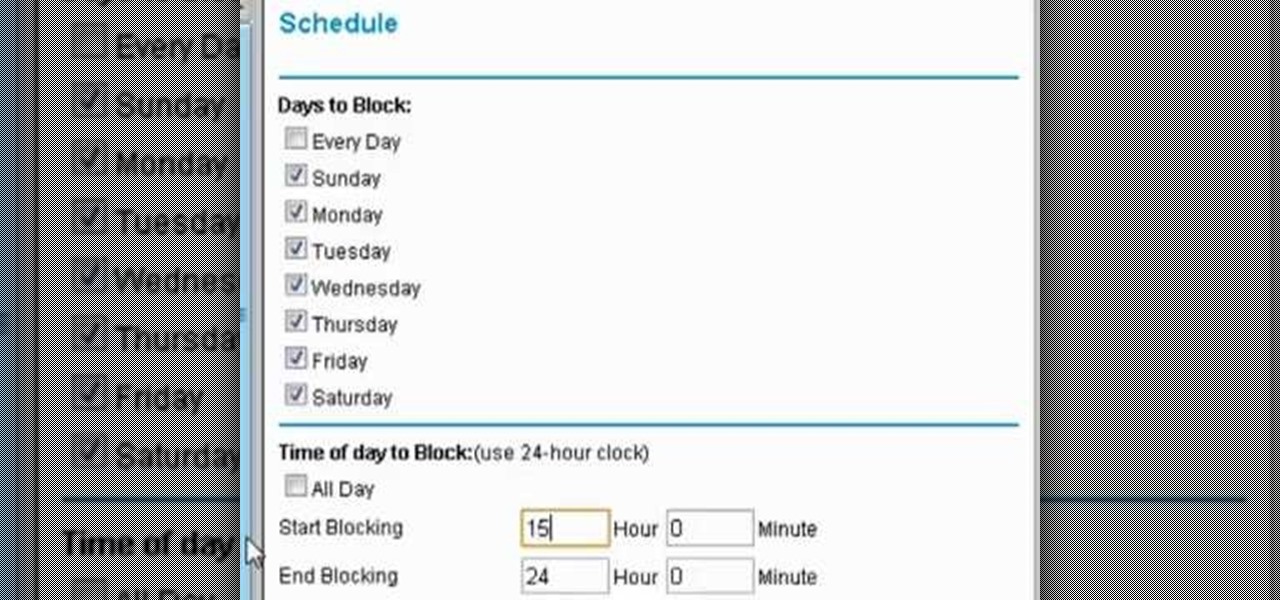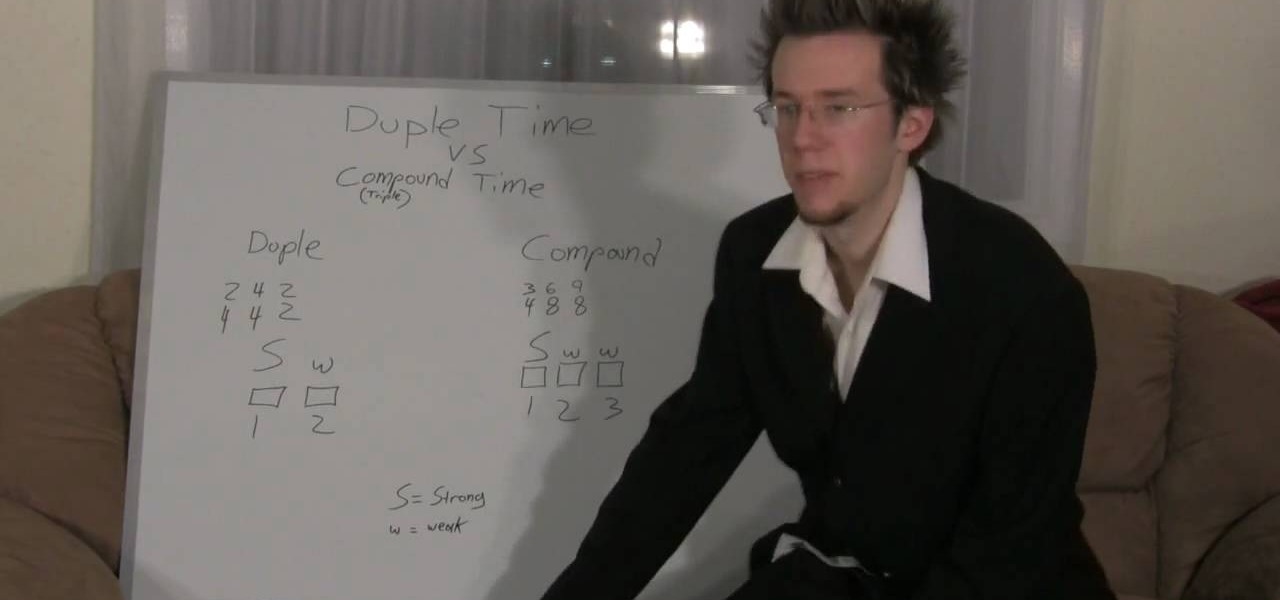In this clip, you'll learn how to use the Safari web browser app to view, download and store digital pictures on an Apple iPad. For more information, including a complete demonstration of the process and detailed, step-by-step instructions, and to get started downloading digital images to your own iPad, take a look.

Want to test the security of your WEP WiFi wireless network? In this clip, you'll learn how to use the Backtrack Linux distro and the Aircrack-ng WiFi security app to crack a WEP key. The process is simple. For more information, including step-by-step instructions, and to get started testing the security of your own WiFi networks, watch this hacker's how-to.

In this clip, you'll learn how to use the BackTrack Linux distro and the Aircrack-ng WiFi security app to hack a WEP network. The process is simple. For more information, including step-by-step instructions, and to get started testing the security of your own WiFi networks, watch this hacker's how-to.

Learn how to use the Backtrack Linux distro and the Aircrack-ng WiFi security app to crack a WEP key. The process is simple. For more information, including step-by-step instructions, and to get started testing the security of your own WiFi networks, watch this hacker's how-to.

In this clip, you'll learn how to use the Backtrack Linux distro and the Aircrack-ng WiFi security app to crack a 64-bit WEP key. The process is simple. For more information, including step-by-step instructions, and to get started testing the security of your own WiFi networks, watch this hacker's how-to.

In this clip, you'll learn how to crack a WEP or WPA key on a GNU/Linux computer with GRIM WEPA. The process is simple. For more information, including step-by-step instructions, and to get started testing the security of your own WiFi networks, watch this hacker's how-to.

In this clip, you'll learn how to use Google Docs to share and remotely collaborate on your documents. It's an easy process and this official how-to offers a complete demonstration. For more information, including detailed, step-by-step instructions, and to get started sharing files with your own family, friends and coworkers, take a look.

In this clip, you'll learn how to install the Joomla content mangement system on GoDaddy. It's an easy process and this home-computing how-to presents a complete demonstration. For more information, including detailed, step-by-step instructions, and to get started installing Joomla on your own GoDaddy webserver, take a look.

If you're looking for a way to style your long hair, and you want a classy look, nothing looks classier than an updo. And this hairstyling tutorial will show you the process of creating a quick and elegant updo hairdo which will make you the center of attention. Learn the simple steps to this classy updo now!

Interested in learning how to display HTML content with Adobe AIR 2? It's easier than you'd think. It's so easy, in fact, that this video tutorial can present a complete, step-by-step overview of the process in jsut over six minutes. For more information, including step-by-step instructions, watch this helpful video guide.

In this quick clip, you'll learn how to insert screen clips when using MS Word 2010. Whether you're new to Microsoft's popular word processing application or a seasoned professional merely looking to pick up a few new tips and tricks, you're sure to benefit from this video tutorial. For complete instructions, take a look.

In this quick clip, you'll learn how to go about creating a basic letter for Mail Merge within MS Word 2010. Whether you're new to Microsoft's popular word processing application or a seasoned professional merely looking to pick up a few new tips and tricks, you're sure to benefit from this video tutorial. For complete instructions, take a look.

In this quick clip, you'll learn how to create envelopes with the Mail Merge tool within MS Word 2010. Whether you're new to Microsoft's popular word processing application or a seasoned professional merely looking to pick up a few new tips and tricks, you're sure to benefit from this video tutorial. For complete instructions, take a look.

In this quick clip, you'll learn how to insert address blocks and merge fields when using Mail Merge within Microsoft Office Word 2010. Whether you're new to Microsoft's popular word processing application or a seasoned professional merely looking to pick up a few new tips and tricks, you're sure to benefit from this video tutorial. For complete instructions, take a look.

In this quick clip, you'll learn how to go about creating a basic letter for Mail Merge within MS Word 2007. Whether you're new to Microsoft's popular word processing application or a seasoned professional merely looking to pick up a few new tips and tricks, you're sure to benefit from this video tutorial. For complete instructions, take a look.

In this clip, you'll learn how to add a new data source when using the Mail Merge tool within MS Word 2007. Whether you're new to Microsoft's popular word processing application or a seasoned professional merely looking to pick up a few new tips and tricks, you're sure to benefit from this video tutorial. For complete instructions, and to get started creating new data sources yourself, take a look.

In this clip, you'll learn how to use the Backtrack 3 Linux distro and Aircrack-ng WiFi security app to crack the password to a WEP-protected wireless network. The process is simple. For more information, including step-by-step instructions, and to get started testing the security of your own WiFi networks, watch this hacker's how-to.

In this clip, you'll learn how to use the Backtrack Linux distro and the Aircrack-ng WiFi security app to crack a WEP key. The process is simple. For more information, including step-by-step instructions, and to get started testing the security of your own WiFi networks, watch this hacker's how-to.

Windows Vista is jam-packed full of new security features, which could be a good thing, but they're just so obtrusive it's not really worth it. If you want to learn how to stop all of the annoying security alerts, this video will walk you through the process of disabling these security notifications in Windows Vista.

In this clip, you'll learn how to expand the context window a Windows PC. It's easy! So easy, in fact, that this home-computing how-to from the folks at TekZilla can present a complete overview of the process in just over a minute's time. For more information, including step-by-step instructions, take a look.

In this clip, you'll learn how to burn and copy disc images files with CDBurnerXP on a Microsoft Windows XP PC. It's easy! So easy, in fact, that this home-computing how-to from the folks at Britec can present a complete overview of the process in just over four minutes. For more information, including detailed, step-by-step instructions, take a look.

In this clip, you'll learn how to use the free Device Doctor app to update your device drivers. It's easy! So easy, in fact, that this home-computing how-to from the folks at Britec can present a complete overview of the process in just over five minutes. For more information, including step-by-step instructions, take a look.

In this clip, you'll learn how to both enable and disable Data Execution Prevention on a Microsoft Windows PC running either XP or Vista. It's easy! So easy, in fact, that this home-computing how-to from the folks at Britec can present a complete overview of the process in just over five minutes. For more information, including step-by-step instructions, take a look.

In this clip, you'll learn what it takes to copy and transfer data from a corrupted Windows profile to a new profile. It's easy! So easy, in fact, that this home-computing how-to from the folks at Britec can present a complete overview of the process in just over five minutes. For more information, including step-by-step instructions, take a look.

In this clip, learn how to use the Mac OS X Automator to create custom scripts! It's easier than you'd think! So easy, in fact, that this free video tutorial can present a complete overview of the process in just over four minutes' time. For specifics, including detailed, step-by-step instructions, take a look.

Learn how to create a simple snowman figure from balloons. It's easier than you'd think! So easy, in fact, that this free video tutorial can present a complete overview of the process in just over two minutes' time. For specifics, including detailed, step-by-step instructions, and to get started making your own balloon snowmen, take a look.

If you're tired of buying your footbags, aka Hacky Sacks, and you want to create your own awesomely designed footbag, this video will walk you through the steps of doing it. First, you're going to want to get a footbag pattern to follow, which can be found at the Online Footbag Pattern Generator. In this video, you learn how to stitch a 32-panel footbag together. See the whole process and follow along!

Learn how to run any kind of game and play it on your PC! This clip will show you how it's done. It's simple! So simple, in fact, that this home-computing how-to can present a complete, step-by-step overview of the process in just over three minutes. For more information, including complete, step-by-step instructions, take a look.

Learn how to email large files that are bigger than the file attachment limit. This clip will show you how it's done. It's simple! So simple, in fact, that this home-computing how-to can present a complete, step-by-step overview of the process in just over three minutes. For more information, including complete, step-by-step instructions, take a look.

In this Microsoft Windows 7 users guide, you'll learn how to take advantage of the operating system's new Applocker security feature. It's easy! So easy, in fact, that this home-computing how-to can present a complete, step-by-step overview of the process in about a minute and a half. For more information, including complete, step-by-step instructions, take a look.

In this video tutorial, you'll learn how to configure scheduled blocking on your router. It's easy! So easy, in fact, that this home-computing how-to from the folks at Butterscotch can present a complete overview of the process in about three minutes' time. For details, and to get started using scheduled blocking on your own router, take a look.

In this home-beauty how-to, you'll learn how to recreate Kim Kardashian's pink glow blush look. It's easy! So easy, in fact, that this clip can present a complete overview of the process in just under six and a half minutes' time. For more information, including step-by-step instructions, watch this video guide.

In this home-computing how-to, you'll learn how to customize your Windows 7 desktop by installing third-party themes. It's easy! So easy, in fact, that this clip can present a complete overview of the process in just over five minutes' time. For more information, including step-by-step instructions, watch this video guide.

See how to use the loop function on a CDJ CD turntable. While DJing might appear simple to the untrained eye, truly mastering the turntables requires as much time and dedication as mastering any other instrument. Fortunately, the internet is awash in free video DJing lessons like this one, which make the learning process easier than it's ever been. For more information, including detailed, step-by-step instructions, take a look.

Knowing music theory never hurt anyone—not Bach, not Chopin, not Schoenberg. Even if you fancy yourself a musical iconoclast, the better you know the rules of music, the better equipped you'll be to break them down the line. In this free video music theory lesson, you'll learn how to read and use dotted notes and triplets on a musical score. For more information, including a very thorough overview of the process, watch this helpful musician's guide.

In this tutorial, learn how to make scrumptious pork tenderloin in your own oven. This loin is marinated in a spicy mustard paste and has an incredibly savory taste. Your host, Alex Guarnaschelli, will walk you through the entire process from A to Z. Enjoy!

Sculpting a fine piece of pottery, whether it's a gorgeously curvy vase for your peonies or a wide, copious plate you'll use for parties, takes numerous hours of practice and fine tuning your method.

Accidents will happen. This brief how-to will guide you through the process of fixing a broken ribbon cable on an Apple iPod Classic quickly and efficiently without damaging any of the other components. This tutorial will also be of use to those who wish to learn more about the guts of their iPods without actually disassembling their units.

Accidents will happen. This brief how-to will guide you through the process of disassembling an iPod Classic quickly and efficiently without damaging any of the components, the first necessary step of any successful repair or restoration. This tutorial will also be of use to those who wish to learn more about the guts of their iPods without actually disassembling their units.

Accidents will happen. This brief how-to will guide you through the process of disassembling, cleaning and reassembling an iPod Classic quickly and efficiently without damaging any of the components, the first necessary step of any successful repair. You'll then see how to go about fixing a faulty Hold button. This tutorial will also be of use to those who wish to learn more about the guts of their iPods without actually disassembling their units.