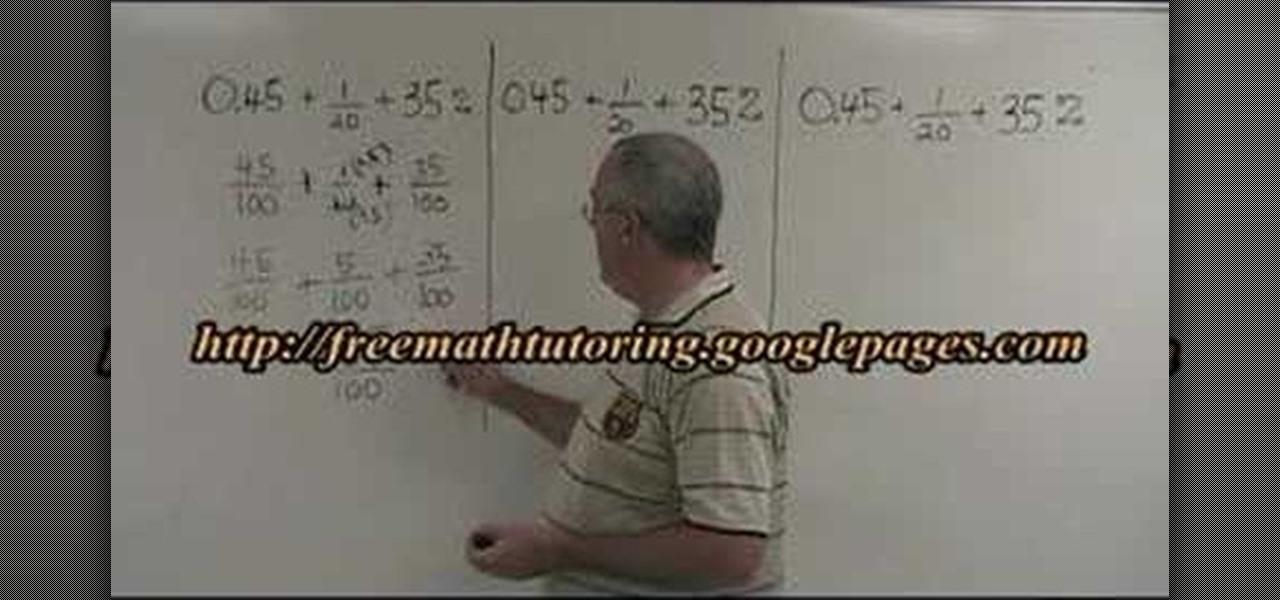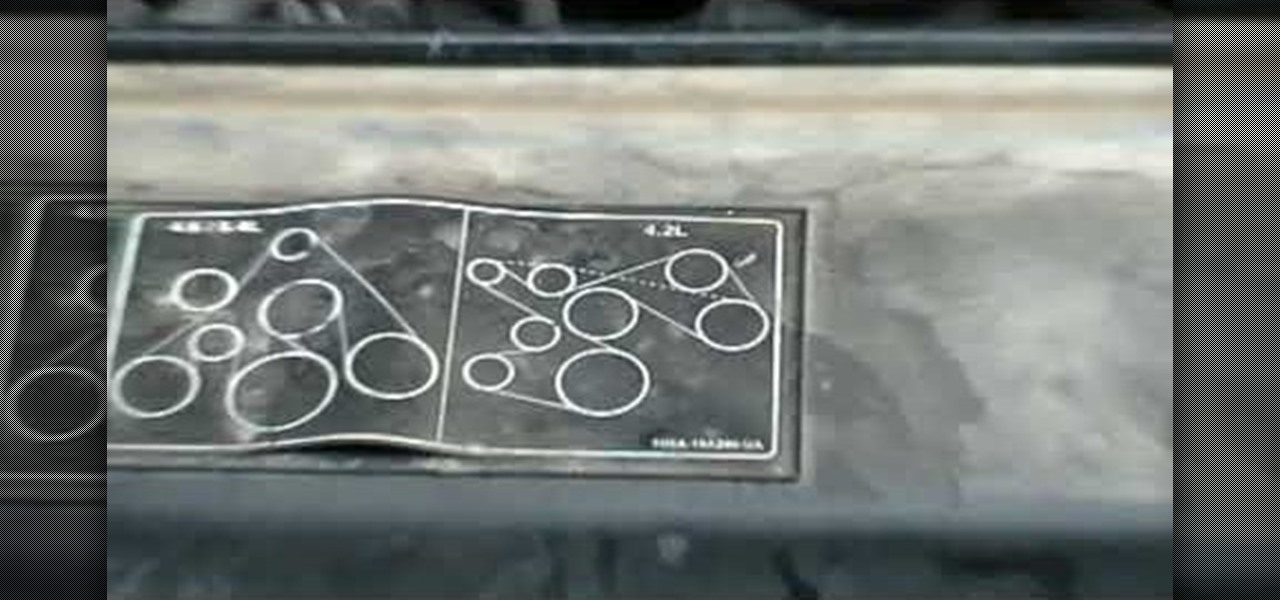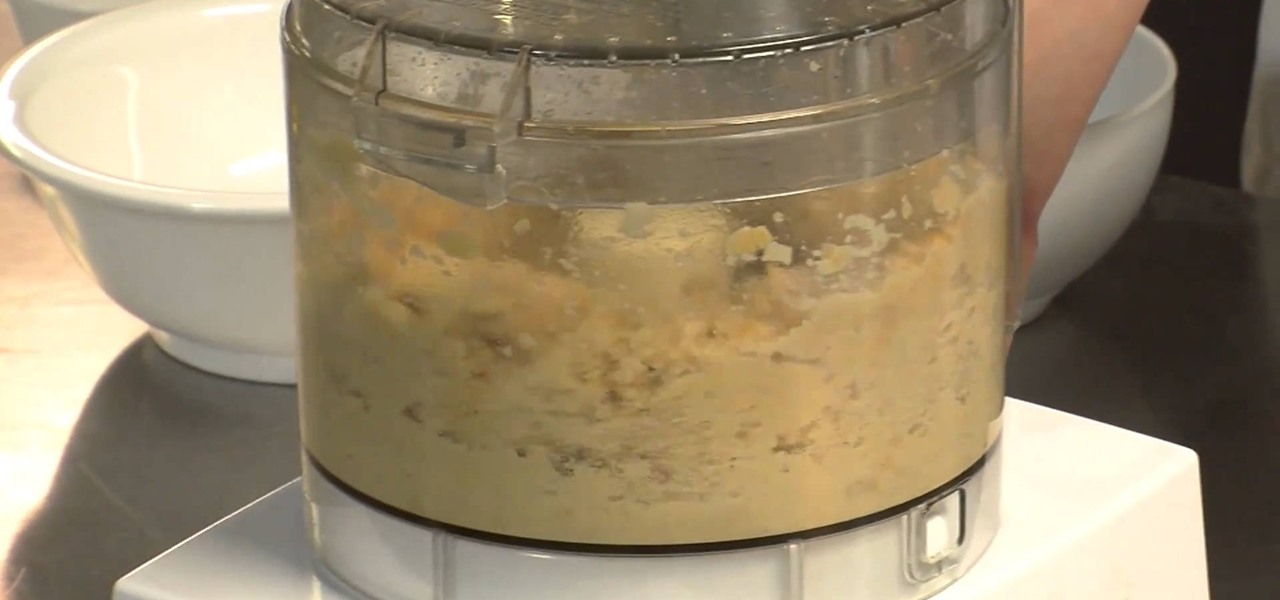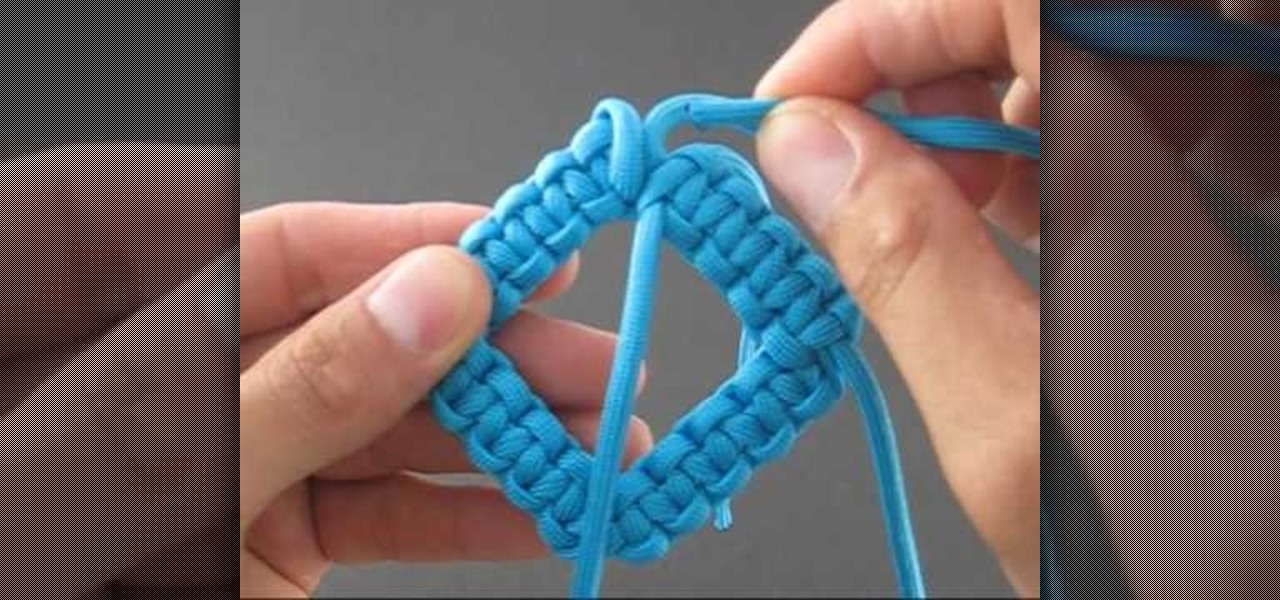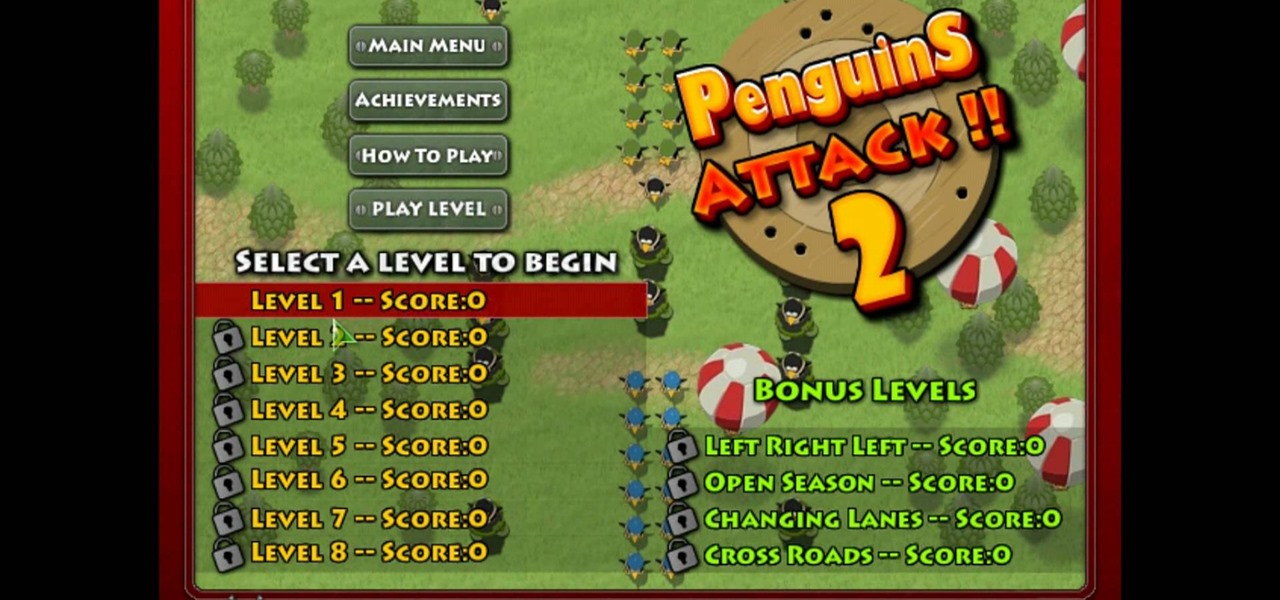Looking for instructions on how to make a crochet shell stitch? Though it may seem complicated at first blush, the process is very straight-forward once you get the hang of it. So straight-forward, in fact, that this free video crochet lesson can present a complete overview of the stitch-making process in just over two minutes' time.

In this video, Graham shows us how to pan for gold. In a few simple steps, an individual could become rich!!! Graham is working with sandstone in Virginia in a swamp like area, but this process could be done in any river. Gold usually gets stuck in cracks in the sides of rivers, and in this case, the cracks are in sandstone rock in this swamp-like area. Shovel up some of the sandstone bed bedrock, or whatever type of material is available, place the shoveled up material in the pan. Fill up th...

A good first project for anyone interested in doing woodworking projects on a regular or semi-regular basis is, naturally, a wooden workbench. This carpenter's guide will help you to build a solid work table without breaking the bank in the process. For more information, including a step-by-step breakdown of the assembly process, watch this free video tutorial.

This video illustrates the quick and easy method to Dual boot Windows XP & Vista . The process is comprised of the following steps:Step 1: Install Windows XP OS on your PC. Run it and see if it works fine.Step 2: By using the Windows Vista OS setup , start the installation process and choose "Custom Installation" as the installation method.Step 3: Make sure you install Windows Vista on a Local Disk different from the one where Windows XP or any other Windows OS is installed as this may result...
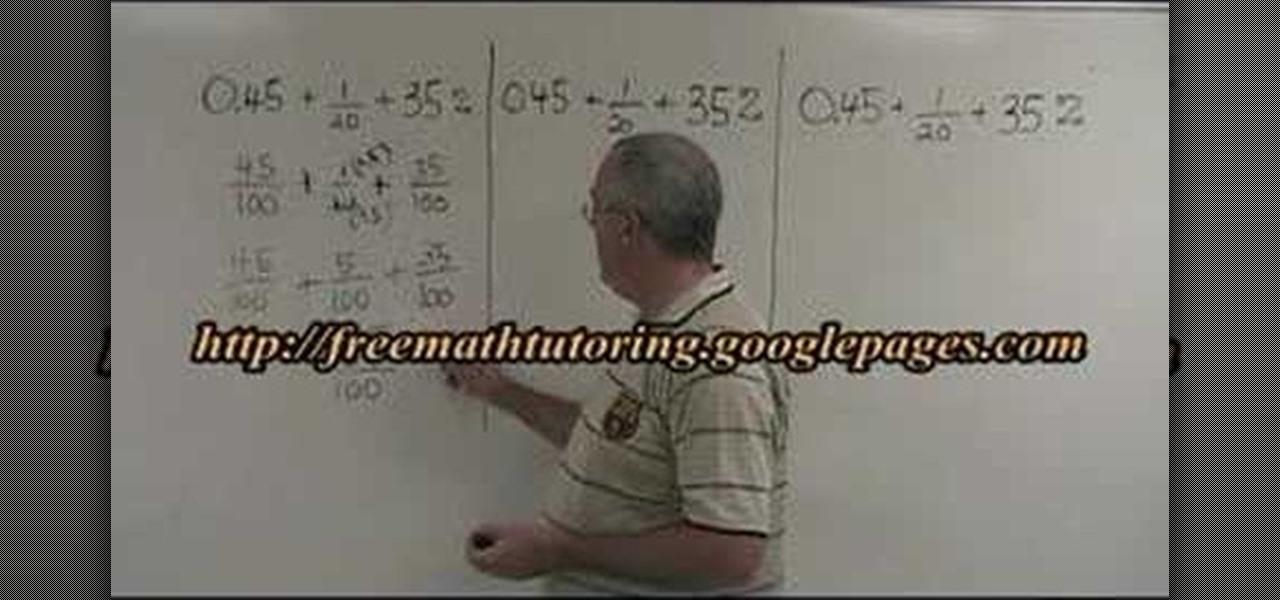
This video shows the process to solve a mixed equation with decimal, percent and fraction. The presenter explains the process in a way, which is easy to understand. The video is candid and well presented. The video shows three ways to solve the problem. This can be done by converting the equation into fractions or decimals or percents. The video explains all the three ways in detail. The video is very simple and easy to comprehend. This video is a must for people wanting to learn mathematics.

Warning: this video does not demonstrate the actual instructions for making this spooky Halloween LED light up pumpkin that blasts a truck horn. Check out http://blog.makezine.com/archive/2008/10/howto_tuesday_scariest_pu.html for more information and a complete build process. Learn how to make it with the text and image process step by step. Halloween fun!!

Adding clients to your network is a quick and easy process in Mac OS X Leopard Server. In this video tutorial, you'll find step-by-step walkthrough for the client adding process. For more, or to get started adding clients to your own Leopard Server, watch this video tutorial.

The HP TouchPad is a webOS tablet capable of displaying media, browsing and connecting to the web, downloading and accessing apps, and more. This guide walks you through the process of configuring a number of settings on the device. Learn how to adjust the time, location services (GPS), screen lock, privacy features, and more.

This tutorial is for people who are already using the cPanel Hosting account, and want to learn how to add a new email address to the existing account (such as for a new employee). It's an easy, quick process - this video shows you how!

This tutorial uses a title screen from the Kick Ass trailer as its inspiration. Learn how many of the tools, functions and processes work within Adobe After Effects by completing this tutorial. You'll be an AE master by the time you're done.

Interested in rooting your HTC Evo, Desire, Incredible, Aria or Wildfire phone? With the unrEVOked jailbreaking tool, it's easy! So easy, in fact, that this hacker's how-to can present a complete overview of the process in about four and a half minutes. Learn how to root your Google Android smartphone with this video jailbreaking walkthrough.

Tired of endlessly turning hidden file visibility on and off on your Microsoft Windows PC? In this home-computing how-to from Tekzilla, you'll learn about a free application that makes the process as easy as a mouse click. For all of the relevant details, and to get started using this time-saving app yourself, just take a look.

The days of the fan belt in cars are no more. Most modern cars have a very similar drive belt, but changing them is a bit of a different process. In this video you will learn how to inspect a drive / fan belt and replace it if it's worn or broken.

In this tutorial, we learn how to download and install a Chrome extension that will enable you to check your Gmail without losing your present page or pages. It's an easy process and this video presents a complete guide. For more information, including a full demonstration and detailed, step-by-step instructions, watch this helpful home-computing how-to.

In this tutorial, we learn how to use the Terminal to change the default file format of screengrabs taken on an Apple computer running the Mac OS X operating system. It's an easy process and this video presents a complete guide. For more information, including a full demonstration and detailed, step-by-step instructions, watch this helpful home-computing how-to.

In this tutorial, we learn how to import Facebook profile pictures into the Address Book on an Apple computer running the Mac OS X operating system. It's an easy process and this video presents a complete guide. For more information, including a full demonstration and detailed, step-by-step instructions, watch this helpful home-computing how-to.

In this clip, you'll learn how to use Rules to set up and use custom autoresponders within Apple's Mail email client. With a little know-how, it's easy. So easy, in fact, that this video guide can offer a complete overview of the process in a matter of a few minutes. For more information, including a complete demonstration and detailed, step-by-step instructions, watch this home-computing how-to from MacMost.

Accidents will happen. This brief how-to will guide you through the process of opening up an Apple iPod Touch 3G MP3 player quickly and efficiently without damaging any of the components, the first necessary step of any successful repair. This tutorial will also be of use to those who wish to learn more about the guts of their iPods without actually disassembling their units.

Hummus is one of those rare foods that are both delicious and healthy. It's made mostly of beans and tahini, which means it's packed with belly blasting fiber and lots of antioxidants, which deccelerate the aging process.

The Genoese Zipper Sinnet is actually a fusion of both the single Genoese Bar and the Zipper Sinnet, obvious reasons for the name. This knot can be great for making a strap, bracelet, or necklace. In this video you will learn how to tie the knot up close and personal, giving the video great detail and insight into the knot tying process.

The Solomon Bar is one of the more versatile ties in the paracording genre of knot tying. Although most prefer the straight line, in this video you will learn how to tie a bent line in your knot. You will get a full tutorial of the entire process with each step shown up close with extreme detail.

If you're just getting started with Final Cut Pro, you probably didn't know that you can also make slideshows with it. Crazy right? And it's actually easier than you think! In this video you'll learn how to start a session in Final Cut Pro to begin your slide show and walks you through the process of adding photos and effects, all the way to exporting the final product.

It's quite unfortunate, but most of us don't possess a french fry press at home (you know, the big clamping machine with square cut shapes on the bottom to produce perfectly cut french fries at fast food joints).

Learn how to use Seashore to create a 32-bit semi-transparent image and then use that image as an overlay to point out or highlight something in your iMovie video. It's easy! So easy, in fact, that this home-computing how-to from MacMost can present a full overview of the process in about 4 minutes. For more information, including detailed, step-by-step instructions, watch this Apple lover's guide.

In this video tutorial, you'll learn how to use Cheat Engine 5.5 to hack Penguins Attack TD 2! It's easy. So easy, in fact, that this clip can present a complete overview of the process in about five minutes' time. For more information, including detailed, step-by-step instructions, take a look.

Interested in upgrading your RAM? This brief how-to will guide you through the process of removing the RAM module from a mid-2010 unibody Mac Mini without damaging any of the components, the first necessary step of any successful repair or upgrade. This tutorial will also be of use to those who wish to learn more about the guts of their Apple computers without actually disassembling their units.

In this tutorial, learn how to jailbreak an Apple iPhone 3G, 2G or 3GS or iPod Touch that is running iOS 4. This video will walk you through the process so you can get back to your Cydia apps and enjoy the best of both worlds/

It happens to the best BBQ chefs - you throw some delicious sausage on the grill and it explodes, spilling all those yummy juices into the pit. In this clip, learn how to prep your sausage before you grill it so that you get the best possible taste and texture. Ryan Farr of 4505 Meats will walk you through the process.

In this tutorial, learn how to trim the hooves of a pet pig so that they can walk more comfortably. Normally, you may need an aneasthetic to help your pig relax, as this process can be quite scary for them. This clipping should not hurt your pig and will makes things much better for your oinking pal.

Learn how to add use text wrapping in your Microsoft Word 2010 documents. Whether you're new to Microsoft's popular word processing application application or a seasoned MS Office professional just looking to better acquaint yourself with the Word 2010 workflow, you're sure to be well served by this video tutorial. For more information, and to get started wrapping text around images in your own Word documents, watch this free video guide.

In this tutorial, learn step by step how to assemble and tune your front and rear handbrakes. This video, hosted by Pete, will walk you through the process of assembling your brakes so you stay safe on the road. This how-to will work for beach cruisers, mountain bike and BMX bikes, too.

Thwart would-be snoopers by protecting your Apple iPhone with a passcode. Learn how to set one up with this clip. It's easy! So easy, in fact, that this free video tutorial can present a detailed, step-by-step overview of the process in under a minute. For more information, and to get started setting up a passcode on your own iPhone, take a look!

If you have a new Canon EOS 7D camera, but have yet to purchase a Zoom H4N recorder, have no fear! In this clip, you will learn how to make a comparable device using your MacBook. This clip will give you a step by step for this relatively simple process so that you can get started making movies, right away!

A great way to get picture perfect shots and protect your camera in the process is to use a lens hood. When shooting on your DSLR outdoors, a lens hood will definitely come in handy. In this tutorial, learn how to get the best and most affordable lens cover for your camera and make sure you take an amazing shot every time.

In this clip, learn how to make a "Cantenna". A cantenna is a high powered WiFi antenna that can be used with any computer or device that is made out of an ordinary soup can. After you have enjoyed a couple of big bowls of chicken noodle soup, save the can and head into your workshop. This clip will walk you through the relatively easy process of building this cheap, yet powerful antenna.

In this video, learn how to make beautiful and unique jewelry out of old plastic bottles. This process is surprisingly simple and will make really cool gifts or accessories for any outfit. Follow along with Elizabeth Gleeson as she shows you how to spruce up any outfit and be eco-friendly at the same time!

Lady Gaga is very fashion forward and her look is always changing. In this tutorial, learn how to get her veiled temptress style from her 2010 American Idol performance of "Alejandro".

Is your love of money and butterflies only surpassed by your love of craft projects? Boy, are you in luck. With this guide, you'll learn how to make a dollar-bill butterfly using origami, the traditional art of Japanese paper folding. For more information, including a step-by-step overview of the folding process, as well as to get started making your own money butterflies, watch this free origami lesson.

Not only is origami useful for making things that appear like they should be able to float (like paper swans), it's actually good for producing things that do — like paper boats. With this guide, you'll learn how to make a paper catamaran with origami, the traditional art of Japanese paper folding. For more information, including a step-by-step overview of the folding process, as well as to get started making your own floating paper boats, watch this free origami lesson.

Looking for a craft project as easy as it is useful? With this guide, you'll learn how to make a paper chopsticks holder with origami, the traditional art of Japanese paper folding. For more information, including a step-by-step overview of the folding process, as well as to get started making your own paper chopstick cases, watch this free origami lesson.