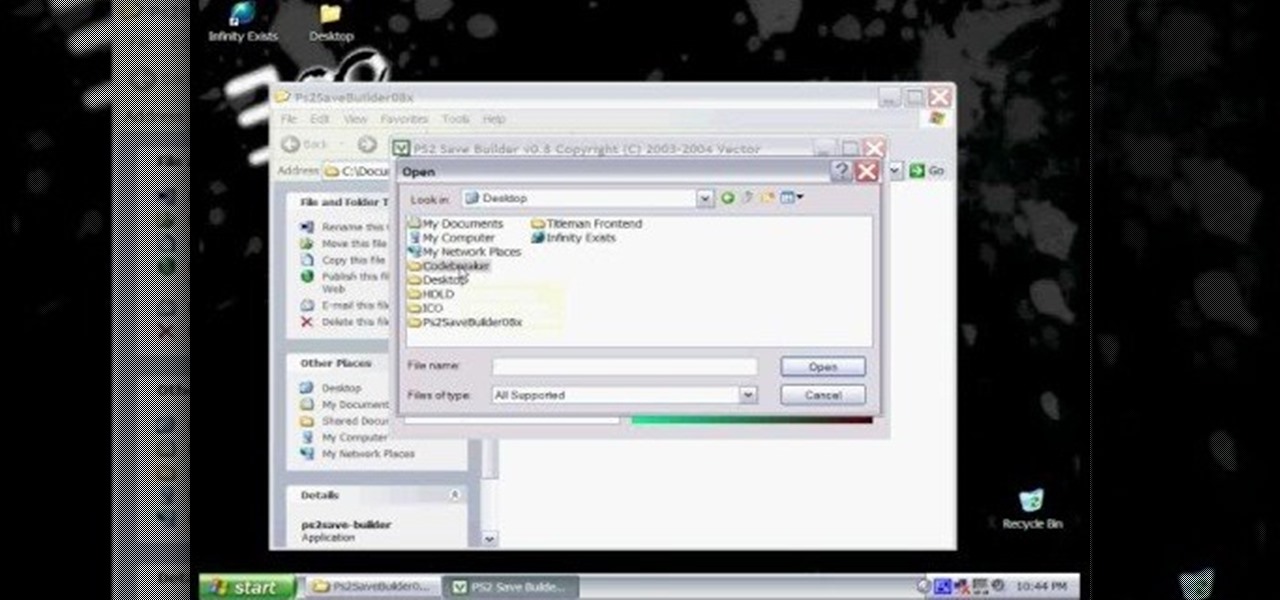This video shows you how to make a rustic gift basket. For this project, you will need the following: an oval metal pail, crinkle paper, chocolate bars, cutting board, cookies, dried fruit, crackers, almonds, smoked salmon, cheese, caramel corn, grapes, a standard cello bag, sharp scissors, ribbon, and a knife.

In this Software video tutorial you will learn how to change the font color in Word 2007. The default font color in Word 2007 is black. But, you can change the color of the font to just about any color that you want. Click on the ‘home’ tab of the ribbon on top of the page and you will see a small window with the letter ‘A’ in it. Click on the arrow next to it and it will display a color palette with automatic, theme colors, standard colors and more colors sections. Here you select any color ...

The video shows how to effectively be aware and get rid of possible webworms or aphids on your mesquites so they won't get damaged later. Here, John White invited Annete Peterson to show how to do so. She starts by informing from what she saw that many mesquites from her neighborhood have deformed leaves and mainly several of them have stripped branches at the tips of the trees. He explains that one of the problems is a webworm on the leaf of the mesquite, and it eats the leaves of the plant ...

The Georgetown Army ROTC program first describes the benefits, and then demonstrates a proper army pushup to standard. Pushups are common in the army, they increase the strength and endurance of your chest, shoulders, and triceps muscle. The push up is also a part of the Army Physical Fitness Test (APFT). In order to be contracted and received scholarship benefits male cadets in the age range of 17 - 21 must perform 43 pushups while female cadets in the same age range must perform 19 pushups.

First of all open an image which shows many different lights in a night background. Now make a new layer now set the color of background to black by first and the foreground color set to white. Click the background for the bottom of the left bar and then pressing 'd'’. Next select the 'gradient' tool. Make sure to select the style from the foreground to background. Select the 'mode' to 'normal' and ‘opacity’ to '100%'. Now drag the top right hand corner to the bottom of the left hand corner. ...

Be prepared next time you go out by having a great new bar trick to entertain your friends. The bar is a perfect place to perform this trick because you'll have everything your need which is simply bottles and money.

This video starts off with a magician performing a trick that he will teach. You are going to need a length of rope or a scarf to do this trick. The rope or scarf should be about five feet long. Put the rope behind your head so the sides are hanging normally down your chest. You’ll want the rope that is on the left side hanging a little lower then the right. Reach with the right hand and grab the rope high on your chest. With the left hand grab the rope on the right side making sure your left...

This video describes how to create a new account on Windows 7. In this video it is shown the whole procedure and all you need to know to crate new user account.

Magazine associate editor, Jill Erickson, demonstrates how to use a rotary tumbler with stainless steel shot to both polish and harden metal. Jill explains the benefit of stainless steel shot, which is resistant to rusting unlike standard steel. Using shot of various shapes and sizes will make polishing in crevices more effective, providing a more even shine. The process: Add enough shot to cover the bottom of the tumbler, then add a small amount of water. Just enough to cover the shot will d...

Come along with David Yzhaki into the musical world of the piano! Learn easily with his step by step directions how to play "Last Christmas" by Wham! The song consists of only four chords. D6Bm7EmAHow to start to play "Last Christmas": Start with D6 (Right hand F#, A, B, D) (Left Hand D) Switch to Bm7 (Which is basically the same chord, only the baseline changes. )Switch to Em (Right Hand G, B, E) (Left Hand E). Switch to A (Right Hand A, C#, E) (Left Hand E). Switch to F#m/D (Right Hand C#, ...

Take bread flour add little sugar salt and baking powder to it. In another bowl take fresh milk add yeast and sugar mix it thoroughly and leave it aside for 10-15 minutes. Mix the dough. to this add egg, melted butter and cooking oil to it and leave it for 10 minutes. To this add the mixture of yeast and milk which was already prepared. Knead the mixture well and by covering the bowl with a cloth leave it aside for an hour. Now on a flat surface put some dry flour and knead it properly. Now m...

This how-to video is about how to darken an over exposed image in Photoshop.

Syncing your bluetooth earpiece to your BlackBerry device can be tricky. But pairing your bluetooth enables BlackBerry with your earpiece is actually quite easy. Best Buy has answers. The Best Buy Mobile team explains how to connect a Bluetooth earpiece to your mobile device. See how to access connections set-up on your Blackberry and also see how to wear a Bluetooth headset.

This is the end of L4D2. Your last campaign. Your last chapter. See the best part: Campaign 5: The Parish - Bridge. Stock up on items and heal up. Climb the ladder and you should find some more medkits and weapons to take. Open the door and head outside. Use the radio on the ground to hear your situation explained to you. You will have to lower the drawbridge and get to the rescue chopper on the other end. If you complete the bridge sequence in under 3 minutes, you will unlock the "Bridge Ove...

Figure out the 10th puzzle, Apollo, in Assassin's Creed 2. Image 1: Highlight the lunar lander just down and to the left of the moon. Puzzle wheel: Another linked-ring rotation puzzle. Your job here is to align all the channels; do this by moving the fifth ring to the left six times, the second ring to the left four times, the fourth ring to the right three times and the third ring to the left five times. Then snap the first ring into place. Image 2: Move the cursor down between the flag and ...

Learn how to clean a cassette player. Cassette players may be outdated, but if you've still got tapes, you're going to want to keep them in good condition.

Learn Arabic in english step by step made simple with Yusuf Estes. This is a two part guide to the Arabic language.

In this hacker's how-to, you'll learn how to softmod your old Playstation 2 to enable you to run third party software and how to use CogSwapLoader and HDLoader to backup your PS2 games and play them either from a burned DVD or off your hard drive. This will let you hack the PS2 to play pirated games. Remember, pirating software is illegal! This will let you unlock your PS2 to play games if you copy them from somewhere else.

Biceps curls are standard exercises for building the muscles of the arm. Seniors should not omit them from their workout. Learn how to do bicep curl exercises for seniors in this strength training video. Take action: use sturdy chair, position hands at sides and palms forward, tighten core, focus on biceps, and keep shoulder from rotating. Tom Clifford, the instructor in this how-to video, has a degree in physical education, fitness and health from Eastern Michigan University, where he ran tr...

Vegetable biryani is an Indian rice dish bursting with flavor. With so many layers of delicious spiced vegetables and rice and so many levels of flavor, it is definitely a satisfying meal all by itself. Watch this how to video and try this vegetable rice recipe for a very popular and widely recognized Indian dish.

Learn how to do V situps with and legs straight on a wall. Presented by Real Jock Gay Fitness Health & Life.

Learn how to do single leg power hops with a stepback lunge twist while holding a weight. Presented by Real Jock Gay Fitness Health & Life.

Learn how to do close grip push ups. Presented by Real Jock Gay Fitness Health & Life. Benefits

Learn how to do knee tuck floor crunches. Presented by Real Jock Gay Fitness Health & Life. Benefits

Learn how to do floor leg raises. Presented by Real Jock Gay Fitness Health & Life. Benefits

Learn how to do triceps bench dips with your feet on the floor and sculpt your body without weights. Presented by Real Jock Gay Fitness Health & Life.

Learn how to do triceps single-arm kickbacks. Presented by Real Jock Gay Fitness Health & Life. Benefits

Determining the antivirus and firewall software installed on a Windows computer is crucial to an attacker preparing to create a targeted stager or payload. With covert deep packet inspection, that information is easily identified.

Whether you call it the foot shake or foot dance, videos of people tapping their feet together have been and still are blowing up all over TikTok. If you want to get in on the action but can't follow along with all of the fast-paced TikToks, we'll slow it down a bit for you and a friend.

Apple Maps has had a rocky history since its introduction, which included limited features and questionable data, earning it a reputation as a lesser alternative to Google Maps. Since then, Apple has worked to close the gap, and in iOS 13, they're introducing Collections, which allow you to create groups of locations on your iPhone that you can then quickly access and share with others.

For years, Samsung has been behind the curve when it comes to fast charging. Up to the Galaxy S10, most of their phones used the very slow Adaptive Fast Charging system. Whether it was the Galaxy Note 7 fiasco or some other reason, Samsung has been reluctant to push the charging envelope. Until now.

Since the Razer Phone's announcement in 2017, we've seen a new subgroup of phones emerge. Gaming phones are now a thing, leading to companies like ASUS creating phones that are thoroughly optimized for the mobile gaming experience. And with their second iteration, they perfected it.

While smartphones are increasing their built-in storage every year, they're also giving you more features that consume all that extra space quickly, like when you shoot 4K videos. So while you may have a load of gigabytes for all your music, it may get eaten up quickly by apps, photos, and videos. Luckily, Apple Music has an auto-delete feature, so you don't have to manage anything manually.

Group chats on WhatsApp are great for getting your friends all in one place, but the bigger the group, the more notifications you'll probably get. Needless to say, it can get annoying real quick. You can mute notifications for all your conversations, but that's not practical if some are important. However, there is an option to mute group chats themselves and even leave them when needed.

The hugely successful S10 series of flagships may be a tough act to follow, but Samsung has proven that it's up to the task with the Galaxy Note 10. The latest phablet bearing the Note name is the first of its line to come with an even larger variant, and boasts an eye-pleasing design with impressive performance to boot.

If you're a long-time Spark user, you'll know that one of the only drawbacks to the app used to be its lack of rich text-editing tools such as hyperlinking. If you needed to link out to a site in an email, your best bet was to grab a computer to get the job done. Well, close those laptops and shut down those PCs — Spark corrected this issue, implementing support for hyperlinking right into the app.

Back in July, Google rolled out a new design for the web version of Gmail. The rollout included new features alongside the visual changes, one of which being Confidential Mode. This new privacy-centric feature has now finally arrived on the mobile app version of the service, and here's what you need to know.

The day has finally arrived — Samsung has unveiled the Galaxy S9 and S9+. Apart from minor upgrades, the two might not appear to be much different from last year's S8 and S8+, but that's not necessarily a bad thing. One feature that hasn't changed is the Galaxy's IP68 water-resistance rating. That's a great score, but it begs the question — what does that number really mean?

While you're probably already used to the keyboard on your iPhone, you'll likely never be able to type on it as fast as you can on a computer keyboard. But that doesn't mean you can't get any faster at typing on your iPhone. By using keyboard shortcuts to auto-populate commonly used phrases, email addresses, and other big-character items, you can drastically speed up your virtual keyboard skills.

Last week, augmented reality startup Proxy42 released Father.IO, a multiplayer game that turns any indoor or outdoor space into a laser tag arena.