
How To: Make a sword out of foam
Poke, jab, and stab your opponent without taking out an eye. You Will Need


Poke, jab, and stab your opponent without taking out an eye. You Will Need

Hack Mafia Wars. Mafia Wars hacks, glitches, cheats. Mafia Wars is a popular facebook app / game. Watch this video tutorial to learn how to mass add Mafia Wars Facebook friends.

Hack Mafia Wars. Mafia Wars hacks, glitches, cheats. Mafia Wars is a popular facebook app / game. Watch this video tutorial to learn how to easily manage your Mafia Wars player updates.

Pixel Perfect is the "perfect" show to help you with your Photoshop skills. Be amazed and learn as master digital artist Bert Monroy takes a stylus and a digital pad and treats it as Monet and Picasso do with oil and canvas. Learn the tips and tricks you need to whip those digital pictures into shape with Adobe Photoshop and Illustrator. In this episode, Ben shows you how to transform a photo into a flashy poster in Photoshop.

Check out this DIY video tutorial from Curbly, the best place to share pictures of your home, find design ideas, and get expert home-improvement advice.

Looking for the new hit appetizer for your party? You may have just found it. This recipe from Holiday Kitchen is for Puff Pockets with smoked Gouda, apples and chives inside. It's easy to prepare, plus the combination of these unique flavors makes for a super special treat for all of your guests, paired perfectly with a glass of wine.

Webcartoonist shows us how to draw cartoon pirates. Begin with crown of the hat (based on Long John Silver from "Treasure Island"). Start with half-moon shape. The pirate carried a parrot on his shoulder. Begin the parrot's comb, eyes, & head about level with the brim of the pirate's hat. Directly under brim of hat, near center, draw pirate's eyes & nose. Beginning from side opposite the parrot, fill in pirate's facial features. Draw pirate's coat. Add pirate's sleeve, with cuffs & ornamentat...

From "Butterscotch" tutorial Michael Callahan walks you through updating your driver for Windows 7 operating system. This will help to improve communication between your printer, scanner, or any other devices digitally connected to your Personal Computer. Simply by going through the "start" menu you can then search and find out if there is new drivers for your devices. After that it will tell you and assist you downloading the new driver. Leaving you with the best driver software for your dev...

Kerry Garison demonstrates a quick tip of healing tool (Lightroom 2. 0), which is situated on the upper right hand corner of the screen, with the help of lady's image. Click on spot removal tool which can be used for cloning and healing. In order to change the brush size, scroll wheel mouse or left or right rapid keys can be used. Brush size, change in opacity can be changed also by clicking and dragging the bar; from there cloning or healing options can be selected also. After clicking the h...

Shiho Masuda demonstrates how to make a T-shirt pochette using recycled materials in this video. You will need an old T-shirt, gardening twine (or leather strap), needle and thread, a ruler, a scissors and a pencil. First, sketch the dimension of your pochette on the T-shirt, staying about 1 inch from the sides of the collar. Next, cut along the lines (save the excess material). Flip the T-shirt inside out and sew the sides together, leaving 1 inch at the top for shoulder straps. Now flip the...

Pineapple and bananas make a great complimentary dish to go along with pork or shrimp or many other items you are cooking. First you want to make a rum glaze. Start by melting down some butter. Add some dark rum, pepper, and some brown sugar to the butter. Then stir it up and set it aside. Take some bananas and cut off both ends of the banana leaving the skin on. Then cut the bananas in half length ways. Put them skin side down on a baking pan. Next take a pineapple and cut the top and bottom...

You can achieve level 20 in Dragon Age: Origins before completing the Joining ritual (or even leaving Ostagar!) When Duncan sends you into the wilds for darkspawn blood and treaties, only come back with the blood. Then talk to Duncan repeatedly for extra xp (set your difficulty level to Nightmare for even more xp!)

Becoming better at boffer combat is not a matter of mastering fancy sword moves, it's about being able to force an opening in your opponent's defenses and taking advantage of it without leaving yourself open for a counter-attack. This tutorial shows you precisely how to create these situations and take the most advantage of them.

Take a trip to the breezy seaside town of Amalfi, Italy without ever leaving your own home by checking out this video recipe for an Almalfi Coast inspired egg noodle pasta with tuna and mascarpone sauce.

Set your Android smartphone's ringer volume while leaving other volume settings untouched. One of the salient advantages of a Google Android smartphone over, say, an Apple iPhone, is the inherent extendibility of the open-source Android mobile OS. There are a seemingly infinite number of settings to tweak and advanced features to discover and use. This free video tutorial will show you how to adjust the ringer volume on your Android smartphone.

Playing parts that require more than five fingers on the piano is one of the first challenges that beginning players must learn to overcome. This video by David from Piano Play It teaches us how to use the crossing over technique, in which one crosses their fingers over and under one another without moving the hand. This makes it much less challenging to play seven and eight finger melody and bass parts without leaving the hand out of position.

Looking for "to die for" hair? Learn how to curl your hair with this tutorial on how to achieve big, tight curls with the help of a curling iron, a round brush, a comb, and some hair spray. This process should only take about twenty minutes, and leaving you look primped and beautiful ready for your day!

Having a 1/16-inch unsealed crack around a window is like leaving that window open 3 inches. Decrease your heating bill and your energy use by sealing up air leaks. You will need caulk cartridges, a caulking gun, a putty knife, weather stripping and optional: expanding foam sealant. Tip: Caulking guns with an automatic release create much less mess than simple caulk guns and are well worth the extra few dollars.

Pruning a neglected apple tree is not difficult. Unless the tree is seriously post-mature, diseased or very badly situated, a few simple principles and a sharp saw will see it right. In this video, yet another installment in the Fruitwise apple pruning tutorial series, learn to utilize a pruning saw to remove whole branch systems that are diseased, too low, too crowded or crossing while leaving the rest of the tree alone.

One of the neat things about Adobe Photoshop is the ability to add color to a black and white image. However, it's sometimes difficult to get just the right color. This is a neat trick to get the exact colors in a section of the photo, while leaving the rest of the photograph black and white.

Learn the correct way to chop an onion without crying in this quick tutorial. Start by cutting the onion in half. Remove the outer skin leaving the root on the onion. Leaving it one will help to keep the onion together an will keep you from crying. The next step, which might seem a little silly, is to put a spoon in your mouth. This is one method that will keep your eyes from tearing up while you chop the onion. Next, you'll learn how to properly sharpen a knife. Next, you'll learn how to cho...

This video gives a demonstration of how to make a double bow for scrapbooking. First, cut a short piece of your ribbon off the end. Make this piece about 5 inches long. Next, after leaving a tail of ribbon bend a longer piece of the ribbon over and over, smoothly, until you have 2 loops on each side which creates the double bow. Cut off the end of the ribbon, leaving a tail. Pinch the middle of the double bow. Use the short piece which you cut earlier to tie around the middle of the bow. Adju...

How to spackle a crack or a hole
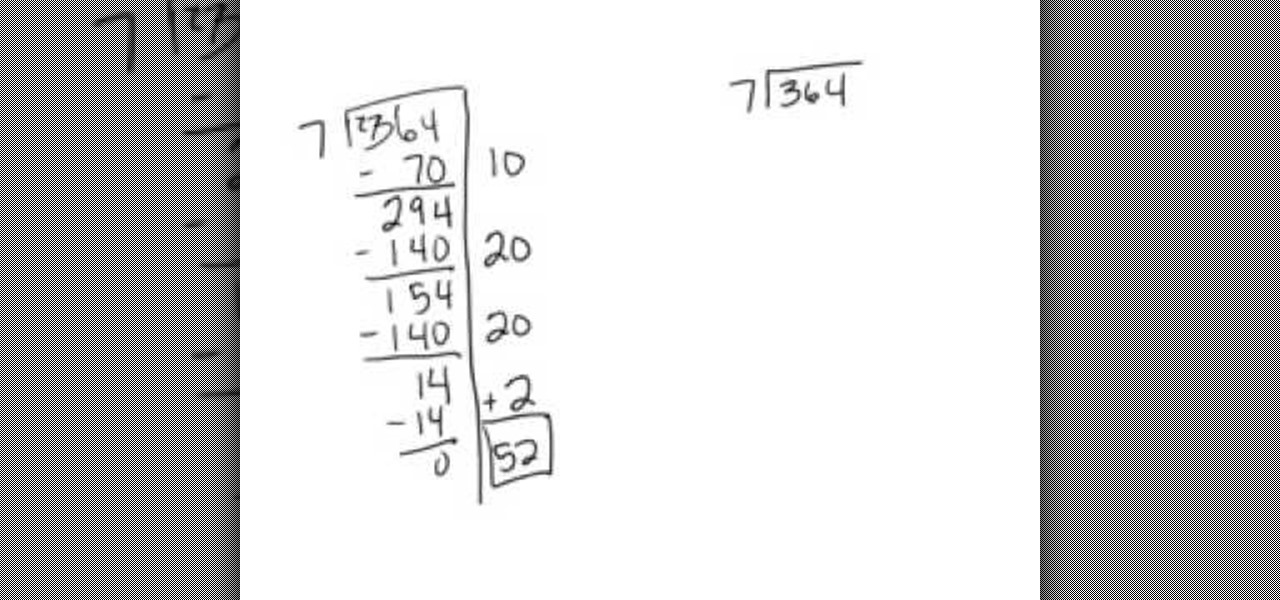
Taking equal groups, in our case, 7 out of the whole number, in this case 364 involves guessing. A shorter method involves taking groups, in our case, 7 out of each individual number 3, 6 and 4. If you cannot take 7 out of a number, you will subtract 0 from that number and carry down the next number. For example, you cannot take 7 from 3, so you will subtract 3-0 with the answer being 3 and carry down the next number, 6, giving you 36. You can take 5 groups of 7 out. 5 groups of 7 equals 35, ...

Learn how to recycle an old jeans into a earth friendly sandals with Gianny L! In order to make sandals out of a pair of blue jeans, you will need the following: scissors, cardboard, needle, thread, a sewing machine, a pair of jeans, a pair of flip-flops, chalk, and foam.

Pruning roses is one of the hottest trends in container gardening is using flowering shrubs. Of course, the king of flowering shrubs are roses. Mindy has several different examples of roses in containers. One was beautiful last year, it bloomed all season long, but this season is out of control. It's too big and gangly. Eric tells us roses bloom on new growth. If cut back it would have blooms again in 6 or 7 weeks. Be bold when pruning, take it back. Mindy doesn't have the nerve to cut so dra...

In this video we learn how to make a dress out of an old flannel & t-shirt. First, measure your body on the bust. Then, take an old shirt and mark the measurement on there. Then, cut where you marked the shirt leaving 1/2" extra. After this, attach the top of the dress to the flannel by sewing it with either a needle and thread or a sewing machine. After this, take the part that you cut off and sew it to the bottom of the dress. When finished, try this on and enjoy wearing your new homemade d...

Just like windows and doors, using the proper insulation or seals can help prevent valuable cold or warm air from leaving your home. The same holds true for oven doors. If you have a worn or broken seal, your oven may not warm up like it should and you can be wasting energy.

In this clip, actress Julie Crisante explains some of the hardships you might have when you uproot and make the move to Los Angeles. Make sure you are ready for the major adjustment you will be facing. Los Angeles is an incredible city - it is beautiful, the people are friendly and always fun - but moving as an actor can be difficult for some. A lot of actors wind up leaving in their first year when faced with the cost and competition. Stay focused and stay in LA with these helpful tips from ...

In this math tutorial, you'll be trained in the arcane art of adding and subtracting rational expressions by finding the common denominator. A skill many discard upon leaving middle school, it is used by the villians who operate under the acronym "SAT" to test those caught blank minded and whose minds are unrationalized.

Whether you're interested in learning Microsoft Excel from the bottom up or just looking to pick up a few tips and tricks, you're in the right place. In this tutorial from everyone's favorite digital spreadsheet guru, ExcelIsFun, the 22nd installment in his "Highline Excel Class" series of free video Excel lessons, you'll see a lifetime savings plan using the FV and PMT functions and other formulas. See how to calculate how much you will have at retirement from a basic savings plan. Then see ...

In this video tutorial, you will learn how to use sparklers, or fireworks underwater. You'll need some sparklers, tape, glass container, a lighter, and, of course—water.

This video gives you several important do's and don'ts when it comes to mowing your lawn. It starts out by going through a couple different types of mowers, including a manual mower, which has blades on the bottom that are turned from the motion of pushing the mower. He then gives you a tip for how high to keep your grass. Make sure you only take off 1/3 of the length of the grass at a time or it will leave your grass very unhealthy. After you cut your grass, if you've only taken that third o...
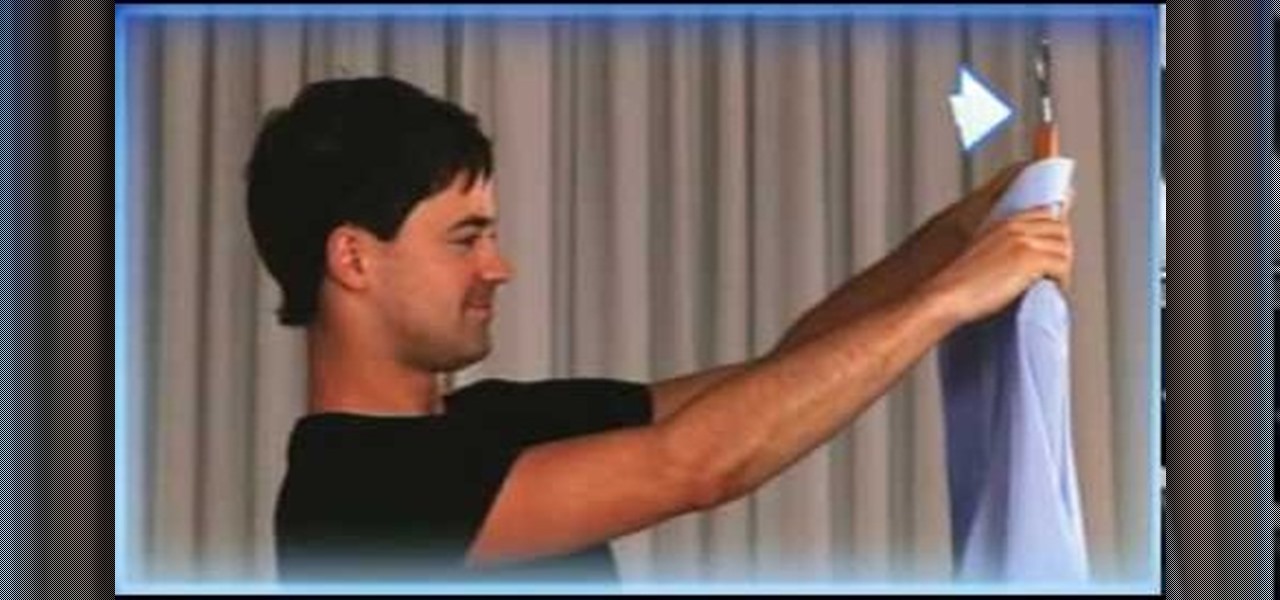
This humorous video teaches men how to iron a shirt just like Mom did. It walks you through the steps from setting up the ironing board and the iron, to the finished product with easy to follow directions.

As you type in Microsoft Word, take care to notice when the computer puts a red squiggly line underneath a word you typed. If you see a red squiggly line, the word is spelled incorrectly. If you right-click on the word, MS Word will show you a list of correctly spelled words that it guesses you were trying to spell. If you wish to check the entire document, you can click the Tools tab at the top of the page and then spell check. This will go through the document and point out every misspelled...

Pixie Litt, from Mama Do Nails helps us learn how to get a leopard printed nails. Firstly, using a E.L.F nail varnish in 'Blush', give a gentle coat on the nails starting from the tip of the nails go down to as close to the cuticle as possible leaving some edge space. Now, for the second coat use the brush in the same way but here you will be going down just half way so that it gives a more prominent look for the nails. Now for the leopard print, just use an ordinary black color nail polish f...

Corynne from The Crafts Channel teaches how to make a stylish bird motif in minutes. You'll need: Colored/printed papers, scissors and glue. Get a colored paper. Draw a whatever bird image You like at the back. Cut with scissors. Get another colored paper of different color and draw a wing. Put a glue on the wing and glue it onto another colored paper. Cut it leaving 1/2 an inch over the first wing to have layers. Decorate bird as what You want Your bird motif to look like. Follow these steps...

An interesting party decor idea is to place balloons inside other balloons. This can be accomplished easily by first inflating a large balloon. Using a small stick, push a second, smaller balloon inside the larger one and then inflate the smaller balloon while it is inside the larger one. You can then tie up the second balloon, leaving the smaller one inside the large balloon. This can be repeated with multiple small balloons, so your balloons will have a unique and interesting look. This tut...

This video describes how to improve one's skill when performing home based projects with wood which is a useful skill if one wants to build a table, chair or even a box. In this video one will learn how to sink a nail, cover the hole and leave a sanded finish. For example it is important to drive all nails 1/8 an inch into the surface of the wood so the filler can cover the hole properly and avoid leaving sharp edges or uneven surfaces. Overall this video is simple, easy to follow and useful ...

Eggs aren't just for eating! Did you know you can do some cool science experiments with eggs? Get a naked egg by leaving it in vinegar. Need to know if your egg is cooked? Spin it!