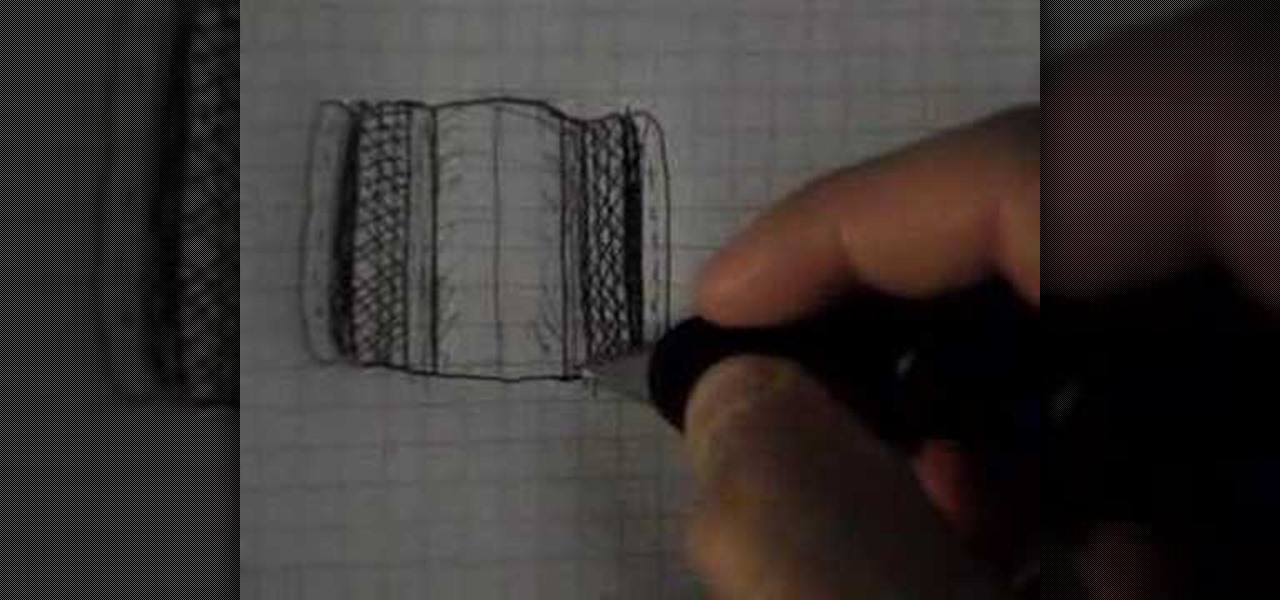Many of us were required to take a foreign language in school, but sadly, many of us are far from fluent in said language. To be a better citizen of the world, learning popular and rare languages would be dope, but in reality, that's probably never going to happen. If you ever do find yourself in a situation where you're messaging people who don't speak your language, there's an app that can help you.

Did you know that your face shows others how much alcohol you drink? Whether you've never had a sip of booze with those around you or you're known as the party animal of the group, the genes that shape your appearance also show others just how much you enjoy liquor. Pinpointing the big drinker in any setting is easy to determine: you just need to make eye contact.

Getting things done isn't easy when you're bombarded with alert sounds and notifications all day long on your Mac. Here's how you can quickly remove those distractions with just a single click.

While the Quick Settings feature on Android is great, manufacturers like HTC, LG, and Samsung took it a step further in their custom skins. For instance, on Samsung devices, you can access the most common toggles at the top of the Notification tray, and you can tap once to access more tiles. This makes toggling cellular data, Bluetooth, and Wi-Fi a fast and painless process.

As much as it pained me to lose lock screen widget functionality, I just can't bare changing out the sleek-looking lock screen that's standard on the OnePlus One. The latest OTA introduced a new transparent theme, and while that's a welcomed improvement, I need more options!

When your iPhone can't be found, Find My iPhone is a true lifesaver. When you use the feature, you can ping your iPhone and even see its current location on a real-time map. But what happens when your iPhone runs out of battery? Find My iPhone can't locate a dead iPhone, can it? You might be surprised to know it can, to a certain degree.

With over 20 million songs, Spotify has become my go-to source for music. I can stream tunes to my desktop or phone, without ever having to worry about storage space being eaten up.

Android has had predictive text for a while now, both with stock and third-party keyboards such as Fleksy, SwiftKey, TouchPal, et al. Apple is even getting on board, with stock predictive text and third-party keyboards for iOS 8, slated for public release later this year.

In a world where mobile devices are the new norm for interacting and staying in contact with one another, it's important to make the experience as smooth as possible, and typing is the biggest problem for me.

"Millions of us have smartphones with the power to speed up research that will benefit billions of people around the world." - Professor Francois Grey

I've been told numerous times that I listen to music way too loud, to the point of potential hearing damage, especially when I have my headphones plugged in. Not only do my friends tell me this, but my Samsung Galaxy S4 likes to nag me as well. Once I pass a certain volume threshold (nine steps) with my headphones, I get that annoying high volume alert. Sorry, my hearing isn't as good as it once was, so let me jam in peace!

Too little counter space has been the biggest annoyance in every kitchen of every apartment I've ever rented. They've all been either super small or awkwardly shaped, which means choosing between appliances and prep space. You either live with it or learn to adjust.

Apple's just released a new beta of iOS 7.1 for developers, Beta 5, which fixes some small bugs and adds some minor feature enhancements. With previous reports stating that the final version of 7.1 was slated for a public release in March, these early leaks are indications that the final will be released in the following weeks, shortly after the Golden Master version hits developers.

The status bar is an omnipresent force on our Samsung Galaxy S3s; always there to give us that vital information about battery life, date and time, Wi-Fi access, and much more. But there's just something about that default black bar that's so...boring.

This last weekend, Apple released the second beta of iOS 7.1 for iPad, iPhone, and iPod touch, and I've got a firsthand look of what's to come in iOS 7.1—the first major update since iOS 7 was released.

As precious as we like to think that all of the photographs on our smartphones are, they're really not. Every time I rummage through my extensive index of pictures, I quickly realize how many one-off pictures I have, which served their purpose a long time ago and are no longer important.

Ringing and vibrating alerts on your smartphone can be a bit distracting when you're at work or school, but silent alerts can be a little too subtle if you want to know when you get a notification. Even the tiny LED alerts can be easily missed. So, is there's something in-between loud and almost-not-there alerts? In today's softModder tutorial, I'm going to show you how to get flash alerts on your Samsung Galaxy Note 2 and other Android devices. That way, whenever you receive a call or text m...

There was a time in my life when I could think of nothing but getting home and playing Super Smash Brothers on my Nintendo 64. It was just something about tossing Mario across the map with Donkey Kong that seriously made me feel like an OG, not to mention that it was the first fighting game to compile a bunch of popular Nintendo characters together.

Cloud storage looks pretty good compared to the heavy restrictions that hard drives and other types of external memory carry. The cloud is not only limitless in what it can hold, but it can also easily be accessed from any device that has Internet—your smartphone, work computer, personal laptop, tablet, and more. While accessing a specific cloud storage system like Dropbox or Google Drive may be easy on your Samsung Galaxy Note 2, managing all of them individually can not only get confusing, ...

Have a load of games you want to play, but don't want to be seen in public playing on your old school Nintendo DS system? Play them on your Samsung Galaxy Note 2!

We've all seen the blue screen of death at least one time in our lives. I grew up using a Windows PC about the size of a small refrigerator and that damn screen popped up at least once a day. Thankfully, errors like these happen much less often, but now that our smartphones have basically become pocket PCs, these type of errors can and do happen.

If you're the type of person who constantly uses multiple tabs in your browser, you know how annoying it is when one of them starts playing unwanted music or video.

There's a strange grey area for "guerrilla filmmaking" on YouTube. Generally, someone shooting a video needs to get permission from the people in it to show their faces. But on YouTube, that "rule" is more of a suggestion (and sometimes not even that).

Custom ring and text tones are great for knowing who's attempting to contact you without having to actually look at your iPhone. However, this feature is useless when your device is in silent/vibrate-only mode.

One fight for augmented reality branding that we thought had been settled has suddenly turned into a full-fledged legal battle—again.

For some of us, winter puts the brakes on apps like Pokémon GO since smartphone screens usually only respond to bare fingers. Nobody wants to be that guy who caught frostbite chasing a Sneasel. When you use normal gloves, the display's sensor simple doesn't activate, so that doesn't help any. Fortunately, several options for touchscreen-friendly capacitive gloves are on the market to help you through this last blast of winter.

Of course, if it were a perfect form of currency, it would have become the standard by now. But it hasn't. Wanna know why? The story begins with the advent of agriculture, when humans had settled down under groups as units called villages, over 10,000 years ago.

Food labeling is a tricky beast. For instance, when I read the words "cage-free" on an egg carton, I think it means that happy chickens frolic in a sunlit meadow all the livelong day until they're gently herded into a clean, sweet-smelling coop to lay a few dozen eggs—which I can purchase for a reasonable price, of course.

Ever since the much-lauded effects of the Mediterranean diet became widely known, people have been buying olive oil by the gallon. A diet that prevents heart disease, is based on fresh, seasonal foods, and includes a tasty as hell fat like olive oil? Duh—that's a no-brainer.

tobie91192 teaches you how to take apart an XBox 360 controller to change the cover. First, take out the battery pack on the back. Use a flathead screwdriver to remove all seven of the screws on the back of the controller. It's 2.0 mm. Once you take out the screws, place them in a pile so that you don't lose them. Remove the back of the controller and proceed to take out the grey plastic bottom part. Next, remove the buttons in the back. Then carefully remove the mechanism on the inside and y...

This video shows you how to create the basic smoky eye makeup. You should start off by applying a primer on your lid and up to your brow. On your eyelid up to the crease apply a light color - almost white or gray. Pat silver on top of that. Smoke out your eyes with the charcoal eye color. Add depth with the black eyeshadow. Next, highlight with a neutral color. Dab white eyeshadow to your tear ducts. Add black eyeshadow to your lower lid as eyeliner.

To become an American citizen you would first have to fill out an application, then take a naturalization examination. Providing that you have been a legal resident in the U.S. for more than five years, you would then have to appear at a court hearing. You have to be eighteen years old, have good moral character, and be loyal to the United States. You would need to know how to read, write, understand and speak the English language; and have a general knowledge of our country's history, our go...

If you just got done watching the video tutorials on the "human skeleton structure," then this is your next step. Check out this educational science video series on the neuroanatomy of the human body.

Learn how you can create a makeup look inspired by Picasso's The Old Guitar Player from his Blue Period with this tutorial. The following products are used to create this look: Kat Von D Beethoven Eyeshadow Palette

Black Friday is upon us. Whether you prefer to duke it out in stores or calmly shop online, there's no doubt you'll find great deals on the items you're looking for this holiday season. It's the perfect time of year to buy something expensive, like a good pair of AirPods, Beats, or Bose, at a much more opportune price.

Apple's iOS 13 for iPhone includes new features in Safari that make browsing the web a little bit better when compared to iOS 12. Some changes are small while others add functionality that just wasn't there before. Plus, there are more security enhancements.

Nintendo may be developing cases that'll turn your iPhone into a gaming device like the Game Boy, but until something materializes there, you're stuck with cheap knockoffs on Amazon or a real Game Boy or Game Boy Color. But there's something else you can do to play eight-bit Nintendo games on your iPhone right now.

While there isn't as much personal data residing on your Apple Watch as there is on your iPhone, it's still a good idea to set a passcode for it and lock it up when you're not using it. If you don't, while it's charging or otherwise off your wrist, others may be able to sneak a peek at your activity, messages, emails, and other personal details. Plus, you won't be able to use Apple Pay without one.

Before you go ahead and delete your Facebook — don't lie, you've been thinking about it — consider this. Facebook offers users a wide variety of privacy options to mess with, which can help you find a little control over your information. We're not saying this solves Facebook's privacy crisis, but it might be a more reasonable option than throwing in the towel entirely.

Thanks to its free-to-play strategy, many items in Fortnite Battle Royale require V-Bucks, the in-game currency. You can purchase V-Bucks with real-world money, but many would rather earn V-Bucks instead of getting nickeled and dimed by micro-transactions. While limited, there are a few ways to earn free V-Bucks in the game.