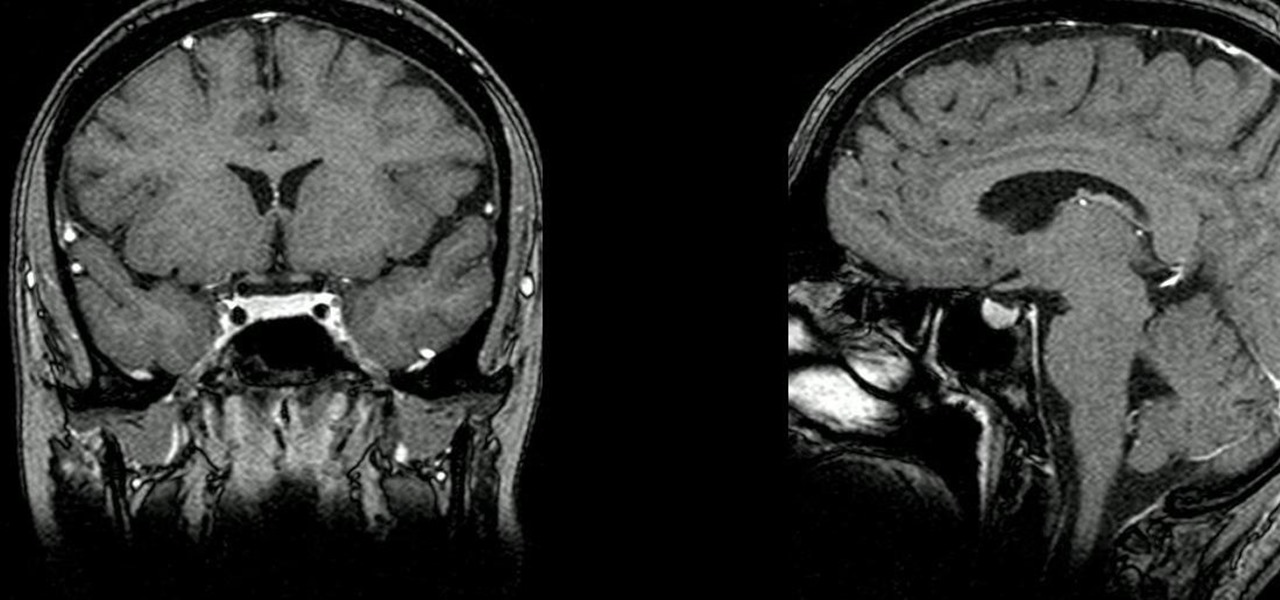While a viable version of consumer-grade smartglasses has yet to find mainstream success, two more contenders emerged this week, as Vuzix confirmed that a leak of a fashion-forward design is legitmate and Vivo introduced tethered smartglasses designed to pair with its new 5G smartphone.

While the Smart Invert feature was an excellent first step toward a dark mode, it's nowhere near what a true dark mode should be for iPhone. After years of rumors and disappointment, Apple finally has the dark mode everyone's been wanting, and it's one of the most significant new features in iOS 13.

If you want your photos to look like they came straight out of a movie scene, the best method is to use split toning. Many Hollywood producers use this effect to recreate the cinematic look of cameras before the digital film era, which is why most people associate split toning with a cinematic feel.

Over the past two years, the tech industry has formed a series of symbiotic relationships that are now converging in the augmented reality space. This week, we took a look at these interrelated technologies and how they are shaping the future of AR.

Anyone who has been within a block of any wireless brick and mortar store or tech conference in the last couple of years has no doubt seen banners, posters, and videos promoting 5G high-speed wireless services on the way.

With the growing list of products Apple offers, the number of devices connected to your Apple ID can get quite extensive. Having all those devices connected to your Apple ID helps you keep track of them, but when it comes time to part ways with an Apple TV or Apple Watch, those devices can still be attached to your Apple ID. In some cases, this could affect the overall security of your account.

Once again, LG is mixing up its launch. Instead of the announcing the latest entry in G series later in the year, the LG G8 ThinQ was announced at Mobile World Congress 2019, shortly after Samsung's Galaxy S10 event. And instead of trying to match what other OEMs are doing, LG is once again trying to be different.

It's confession time. Through a couple of sources, I managed to get an early look at the HoloLens 2. But I was sworn to secrecy, and I take my tech oaths seriously (shame on you, leakers).

If you use Apple's email services and the "From:" field in your iPhone's Mail app is cluttered with @Mac.com, @Me.com, and @iCloud.com variations of the same address — along with third-party accounts — there's an easy way to declutter things and hide the addresses you don't use anymore.

Many apps claim to record phone calls on Android, but very few actually deliver. There's just too many different devices floating around out there for one app to be able to support them all — or so it would seem.

With this year's iPhones, Apple built upon the success of the iPhone X in a somewhat iterative manner. All three phones borrow from the 2017 flagship's design, which many praised as being the best in years. They also tried to help those of us who don't have more than a grand to spend on phones, creating a new product with a few compromises.

The option to auto-fill passwords on your iPhone has been around a while now, but iOS 12 improves on it by suggesting strong passwords when first creating an account online in Safari or within apps. Apple has also added "password reuse auditing" for your iCloud Keychain, where all your logins are housed, which will find and change your weak passwords to strong ones.

Despite years of user complaints, OEMs are still preinstalling third-party apps on brand new devices. Even in 2019, you'll still find plenty of phones with Facebook preinstalled. What's worse, it's installed as a system app, so it can't normally be uninstalled without root access. However, there are a few workarounds.

When it comes to traveling from one location to another with the aide of your iPhone, ensuring your navigation app works as it should keeps you one step ahead of potential hassles. One feature often overlooked is audio settings, and while having no voice prompts is easy enough to ignore while walking or commuting, having no sound to guide you while driving can spell disaster.

As you're surely aware, your phone can be used against you. Thanks to our cameras and microphones, a clever hacker can obtain access to your device and invade your privacy. But spying isn't limited to just these two sensors — gyroscopes, proximity sensors, QR codes, and even ads can be used to paint a very clear picture about who you are and what you're currently doing.

In case you missed it, you don't have to chat one-on-one anymore in Snapchat. The company added group chats back in 2016, and they are increasingly gaining new features such as video and audio chats, so communicating Snapchat-style with all your friends at once is better than it's ever been.

The idea of a dock on any smartphone, be it iPhone or Android, is a fantastic invention. It allows you to stay grounded with a core group of apps that you frequently use. However, sometimes that dock can feel like an obstruction in the face of style — but there's a trick to hiding that translucency behind those core apps at the bottom of your iPhone without jailbreaking.

OnePlus has now officially upgraded both the 5 and 5T to Android 8.1 Oreo. As implied by the version number, this isn't a huge update from Android 8.0 Oreo. However, OnePlus has included a few of their own features as well.

With only one profitable quarter in the last two years, LG's mobile division is undergoing a shakeup. With a fresh set of executives, LG has delayed the expected launch of the upcoming G7 and instead decided to start the year with yet another variant of the V30.

Most of us have never put much thought into this, but the question needs to be asked — what exactly happens to all of our online accounts when we die? No, the internet won't just know and delete accounts for you, so you need to plan for life's one guarantee. Because without a plan, things become a lot harder to sort out.

Move over Venmo, Apple Pay Cash is here, and it's built right into iMessage. If you're like us, you've been eagerly waiting to give this new feature a try on your iPhone ever since Apple announced it during WWDC 2017 back in June. While it was never released in the main iOS 11 update, it finally showed up in iOS 11.2.

More than a year after Harley Quinn made her splash in the summer of 2016, her popularity has not waned one bit. According to Google Trends, the Harley Quinn costume remains ever popular, trailing only Wonder Woman in searches. These two DC Comics characters provide a powerful one-two punch, a mix of superhero and supervillain.

While widely known for its massive collection of free apps and tweaks that let you fully personalize your jailbroken iPhone, Cydia also comes laden with packages that can be purchased to take customization to a whole 'nother level. Similar in function to the iOS App Store, buying an app in Cydia is simple and relatively safe.

The fatal crash of Air France Flight 447 is one of the most tragic accidents in avionic history — while it also serves as a stark reminder of what can go wrong when humans rely too much on driverless vehicles.

The launch of the Audi A8 marks the world's first Level 3 car on offer in retail channels, except there is one catch: it can only take full control of driving at speeds of 37.3 mph or less.

Despite longer live spans, almost half a million people die of healthcare-associated infections (HAIs) each year, many of them preventable.

The community of bacteria that lives in our gut has a lot to tell us. It can give clues to what we eat, the environment we live in, and diseases and disorders we may have. Now, scientists have linked these bacterial species to how we feel. A new research study found an association between women's gut bacteria and their emotions.

While restaurants and classrooms have enacted policies banning cell phones, one father has had enough of his kids' obsessive phone habits. Dr. Tim Farnum is now seeking to ban the sale of smartphones to children under 13.

As much as you try to safeguard your personal information, you may have made a small mistake by giving your phone number to the wrong entity, and now you're being bombarded with dozens of spam calls every day. To help parse your call log and reject the proper numbers without answering or trudging through voicemail, a good reverse phone lookup app is needed.

The sun-drenched people of Phoenix can now sign up to ride in an automated car, for free, courtesy of Waymo. The Alphabet affiliate announced its "early ride program," which will (hopefully) demonstrate how self-driving cars will fit into people's everyday lives. Highlighting a challenge Nissan CEO Carlos Ghosn has spoken about that faces the driverless industry.

There could be a fresh outbreak of the Zika virus in the Americas as the weather heats up and the mosquito population blooms.

The modern age of techno-dating has made an interesting landscape for social interactions when there is some modicum of romance (or lust). For those of us born before the internet evolved into the prolific monster it has become, we first met our love interests face to face. Today, however, apps like Tinder have changed the introductory stage, for better or worse.

Marijuana is legal to use for medical purposes in 28 states and the District of Columbia, but the quick development of this new industry could have left some regulation issues in the lurch.

A tiny louse is responsible for decimating the citrus industry. Diaphorina citri, the louse in question, better known as the Asian citrus psyllid, harbors and spreads the "Candidatus Liberibacter asiaticus" bacteria that causes citrus greening disease.

Among the many changes in Android 7.0 Nougat, a less talked-about feature may very well be one of the most interesting. As part of a new system-wide API, apps can now create their own Quick Settings tiles, and it doesn't require any complicated workarounds like it has in versions past.

When Google released the first Developer Preview build of Android 7.0 Nougat, users were happy to see that a new "Night Mode" was included among the changes. The feature would cancel out any blue light emitted from your screen to help you get to sleep a bit earlier, quite similar to f.lux for desktop computers, or Apple's Night Shift for iPhones. It could be set to turn on automatically based on time of day, or you could manually enable Night Mode with a Quick Settings toggle.

As a self-proclaimed chocoholic, any day with chocolate mousse in it is a good day in my book. And thanks to prominent chemist Hervé This, one of the founding fathers of molecular gastronomy, chocolate mousse is not only easy to make every single day—but only requires two ingredients.

The biggest corporation we know today is called Google, I bet you've heard of it yeah? How Google Tracks You:

Even though the 88th Academy Awards have come and gone, there's a good chance you still haven't seen all the films that were nominated—or even those that won big.

Hello fellow gray hat hackers, I wrote a program in python that helps me to fill up my proxychains.conf file, so I don't have to manually enter in the proxies. I figured I will give a little how-to of how I did it and maybe I could help some of you(hackers) out there to stay anonymous.