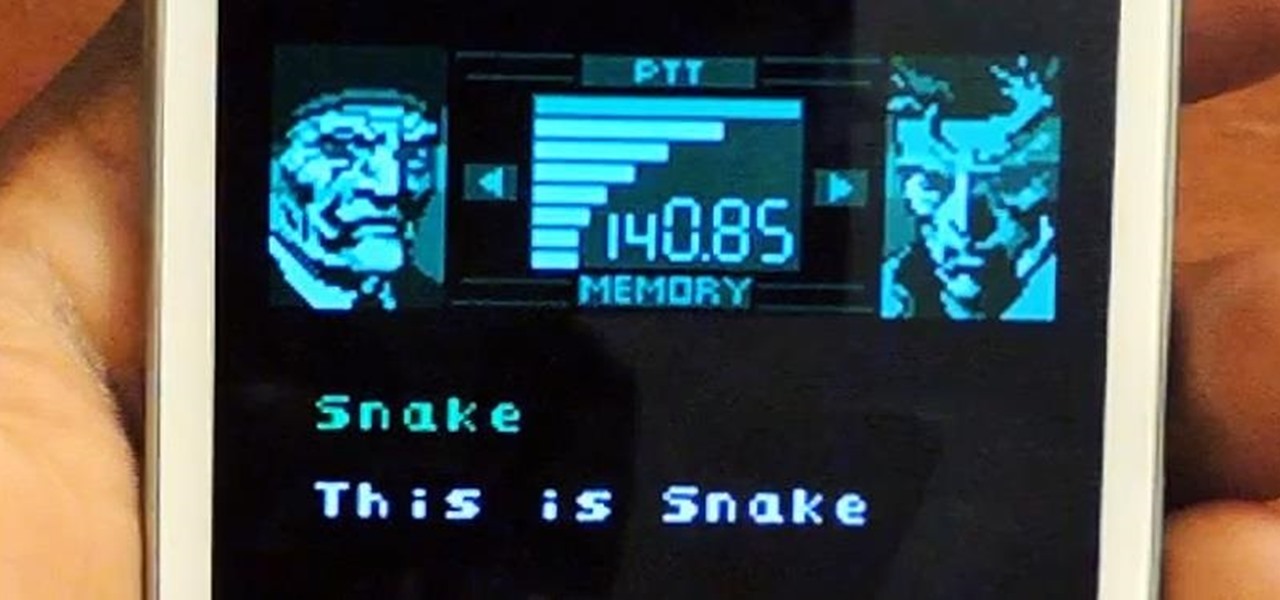|Choose Your View: Quick Bullet Points | Detailed Descriptions Android's newest major update is a special one — it's the tenth full version of the world's most commonly used operating system. The latest release, dubbed simply Android 10 (codename Android Q), was first showcased as a beta back in March 2019, so we've been digging around in it for several months. There's one dramatic visual change, plus there are a lot of goodies in general.

In Telegram — as with all instant-messaging apps — threads and conversations can pile up quickly. But you don't need to stare at all of your open chats on the main screen of the Android and iOS app. Instead, you can archive any conversation you like, keeping your main chats view relevant to your day-to-day communications without needing to delete any for good.

Apple's scheduled to show off the first look of iOS 13 at WWDC 2019 on June 3, but what will the new operating system hold for iPhone? Rumors suggest that many features initially planned for iOS 12 will show up in iOS 13, codenamed "Yukon," and dark mode will be the big ticket item this year.

An edited video with lots of different clips needs great transitions to be successful. Transitions support your story and message, and without any, there's always a chance that your audience might lose track of what's going on and when. When editing in Enlight Videoleap for iOS, you can easily add cut, dissolve, iris, wipe, slide, and fade transitions to your video clips with just a few taps.

The OnePlus 7 Pro is definitely a beast on paper. With a specs page that ticks virtually every box and a price point that undercuts the competition by hundreds of dollars, it's hard to overlook this phone. But before you get too excited, know that OnePlus has repeatedly shown to be misleading with their official specs.

It's that time of year again. No, not Thanksgiving. Black Friday. There are a lot deals available this holiday weekend, many of which include flagship Android devices. Whether you are thinking of buying a phone for yourself or looking for a gift for someone else, you can find a little savings to shop smart during the holidays.

No matter how good a display is, the idea of perfect color calibration is subjective — some prefer warmer more saturated colors, while others prefer the calmer cooler side of the color spectrum. It is almost impossible to create a single color calibration that everyone can agree on out of the box. The display on the Pixel 2 XL was specifically calibrated with a more realistic color profile in mind.

Your iPhone comes packed with a long list of excellent text tones to choose from. Bamboo anyone? Of course, for some of us, stock sounds from 2013 don't cut it anymore. We want customizability, something that's found more on Android than iOS. However, you can add your very own text tones to your iPhone right now, so long as you have a sound file in mind and a computer running iTunes.

Sorry Samsung. I know you really wanted Bixby to be the next Siri, Google Assistant, or Alexa — but it just isn't. Burying the option to disable the app won't change that. Sure, Bixby has some redeeming qualities, but there are many of us who don't want it shoved down our throats. We'll show you how to disable the app to prevent it from launching every time you try to access just about anything.

Apple's successor to the iPhone X is a beautifully made smartphone with much of the same characteristics, including a 5.8-inch OLED screen, two storage choices, and Face ID. But many features set the iPhone XS apart from its predecessor, as well as the other 2018 lineup of iPhones, making it a worthy choice to upgrade to if you're in the market for a new mobile device.

After delaying its launch by four months, LG revealed its 2018 entry to the flagship market on Wednesday, May 2. After years of an underperforming mobile division, the LG G7 ThinQ is the first product since a shakeup within the division to get things back on track, and it brings a number of upgrades over its G6 predecessor.

While installing the new Android 9.0 Developer Preview is fairly easy if you're using a Windows machine, it's a little trickier if you want to use macOS instead. To help you get the latest Android OS on your Google Pixel phone, we'll break down the whole process so using your Mac can be as simple as Windows.

When OnePlus announced the 5T, many were disappointed that it wasn't shipping with Android Oreo. To curb some of this disappointment, OnePlus quickly introduced an open beta for both the 5 and 5T and promised that each would receive the official version by Q1 2018. Well today, OnePlus has met this promise and pushed the OTA out for the official stable version of Android Oreo.

Nova Launcher is one of the most popular apps on the Play Store thanks to its rich features and fluid navigation. But one downside that comes with this abundance of features is that much of Nova's functionality is lost on the masses. Fortunately, I've used Nova for several years and learned a few tricks along the way.

Snapchat is an app built on sending quick-to-disappear pictures to your friends and family. Sure, this is the primary function of the app, but sometimes users want longer-lasting Memories while interacting with Snapchat. While My Story allows snaps to stick around for 24 hours, they still disappear in time. This is where Memories come in handy.

While the Twitch app for iOS came out way back in 2011, livestreaming iPhone games was a rarity until Apple recently updated its ReplayKit in iOS 11. However, Twitch hasn't jumped on the bandwagon yet, but that doesn't mean you can't livestream your iPhone games to Twitch right now.

With the release of iOS 11, Apple promised to give us person-to-person transactions by way of iMessages. In the iOS 11.2 update, the new Apple Pay Cash system is now ready for you to send money to family and friends right from your iPhone — and there are multiple ways to get it done.

SSH is a powerful tool with more uses than simply logging into a server. This protocol, which stands for Secure Shell, provides X11 forwarding, port forwarding, secure file transfer, and more. Using SSH port forwarding on a compromised host with access to a restricted network can allow an attacker to access hosts within the restricted network or pivot into the network.

If preorder delays are any indication, the iPhone X certainly has some buzz. But does the X have the quality to support that buzz in the long run? After all, a $1,000 (or more) iPhone feels more like an investment than a smartphone purchase. The question on any prospective buyer's mind should be, "Is this thing worth it?"

Google just released the second developer preview of the Android 8.1 update for Nexus and Pixel devices, and even though it's just a point-one release, there are lots of cool changes. Before you run off to join the Android beta program and try the new version, it's worth reading up on what's new.

While other devices are moving away from fingerprint scanners (cough, iPhone X), for many, a fingerprint scanner provides the best balance between security and speed. Typically, the rear fingerprint scanner on the LG V30 is quick and accurate, but every so often the phone will not recognize a registered fingerprint.

If you love to take selfies and post them online for all the world to see, then it's important to ensure that you are always sharing your best side. It's pretty common for people to just open up their stock camera app and snap a quick photo, wherever they may be — but there's a bet

Despite a rocky start with plenty of feature disparity, the Google Assistant now provides a pretty consistent experience regardless of what device you're using it on. Be it Android, iPhone, or Google Home, the AI behind the Assistant is virtually identical — including its quirky commands and funny responses.

If you live with pets, you know where their tongue has been, yet you let them kiss and lick you all they want without even thinking twice about it. I've heard people say that a dog's mouth is very clean, and that their saliva, delivered by licking, can help heal wounds, but is that really true?

Starting with the release of Android Lollipop, the process of installing the Xposed Framework got a bit more complicated. Not only are there separate installers for each Android version, but now, you also need to know exactly what type of processor is in your device to make sure you're downloading the right files. In fact, CPU architecture is becoming a factor in more and more scenarios these days, including certain sideloaded app updates and, of course, custom ROMs.

The start of a new year is generally thought of as a chance to start over, a time to improve or "fix" things in your life. Yet most people who set stringent New Year's resolutions find themselves failing within weeks—or even days—of setting their lofty goals.

Upon reading the title for this article, I bet you secretly thought to yourself, "Yeah, I've got the perfect way to 'make' roast chicken: I go to the store, and I buy one!" Well, there's no question that there are some really tasty, convenient rotisserie chickens out there, already made and ready for eating or using in recipes.

If you don't want to dress up as a vampire, witch, werewolf, or zombie again this Halloween, step things up a notch and go viral. There have been a ton of funny memes and absurd news since last October, so the only hard part is settling on the right one for inspiration for your costume.

In recent years, Hollywood has taken a shine to hackers, with hackers appearing in almost every heist or mystery movie now. This can be both good and bad for our profession. As we know, whichever way Hollywood decides to depict our profession is how most people will perceive it.

By now, you've probably already installed 10.10 Yosemite, the newest version of Mac OS X, on your computer. While you most certainly noticed the visual changes, you might have missed some of the really cool additions.

As a species, our cells are designed to use sugar for energy. Is it any wonder that as humans evolved, we grew to love the taste of sugar?

Need to clear you cache? This guide details how on any web browser (Chrome, Internet Explorer, Firefox, Opera, Safari, Internet, and Dolphin) for any platform (Windows, Mac OS X, iOS, and Android). What Is the Cache Exactly?

You saw our post on the 18 coolest new features of iOS 7, but now that you've had a chance to play around with your updated iPhone, it's time to lock it down.

If playing Metal Gear Solid didn't make you want to crawl on the floor of your living room throwing imaginary flash grenades, then I don't think we could be friends. Solid Snake was the man. Period.

If you actually had to look up what "DS" stands for in Nintendo DS, that probably means you weren't a huge fan of the portable game system. To be honest, I never was. It's fairly bulky and has two tiny displays.

The iPhone has come a long way in its ten-year lifespan, but one thing still missing from the core user experience is native split-screen support. Sure, the displays on iPhones aren't nearly as large as an iPad's screen — which does offer "Split View" mode out of the box — but the iPhone 6 Plus, 6s Plus, and 7 Plus are definitely big enough to use two apps at the same time.

The best part about April Fool's Day is that everyone is fair game. Even big tech companies like Google and Twitter get in on the action every year. It encourages even the most uptight, unfunny party-poopers among us to have a little fun driving each other crazy with pranks — even at work.

Apple likes hiding things in its software, including secret apps, hidden iMessage effects, status bar customization, nameless icons, and red screen mode, but some of its best Easter eggs are right in front of you on the Home Screen.

Spoofed phone calls originate from one source that's disguising its phone number as a different one, and you probably get these calls all the time. Maybe they're numbers from your local area code or for prominent businesses, but the callers are just hijacking those digits to fool you into picking up. Turns out, making a spoofed call is something anybody can do — even you.

On an iPhone, it's easy to blur or cross out faces and sensitive information found in your images — just use Apple's Markup tool for all your obfuscation needs. Things aren't as simple when it comes to videos. There are no built-in iOS features to blur, redact, or otherwise obscure people, objects, and text in videos, but we've found a free solution that gets the job done well without any watermarks.