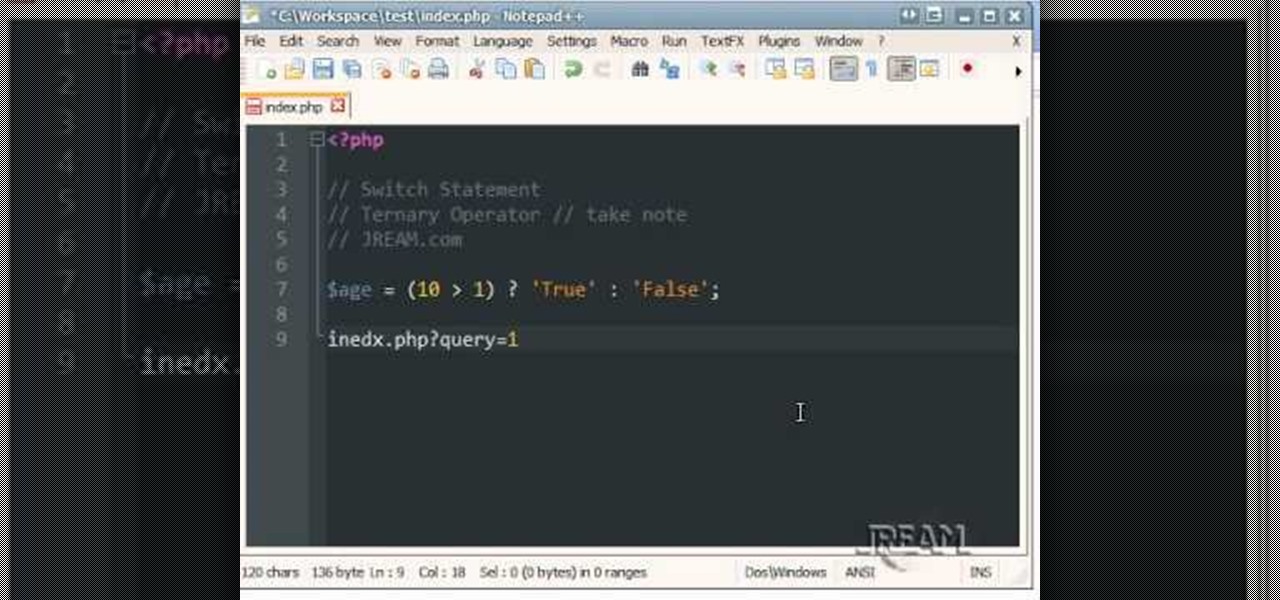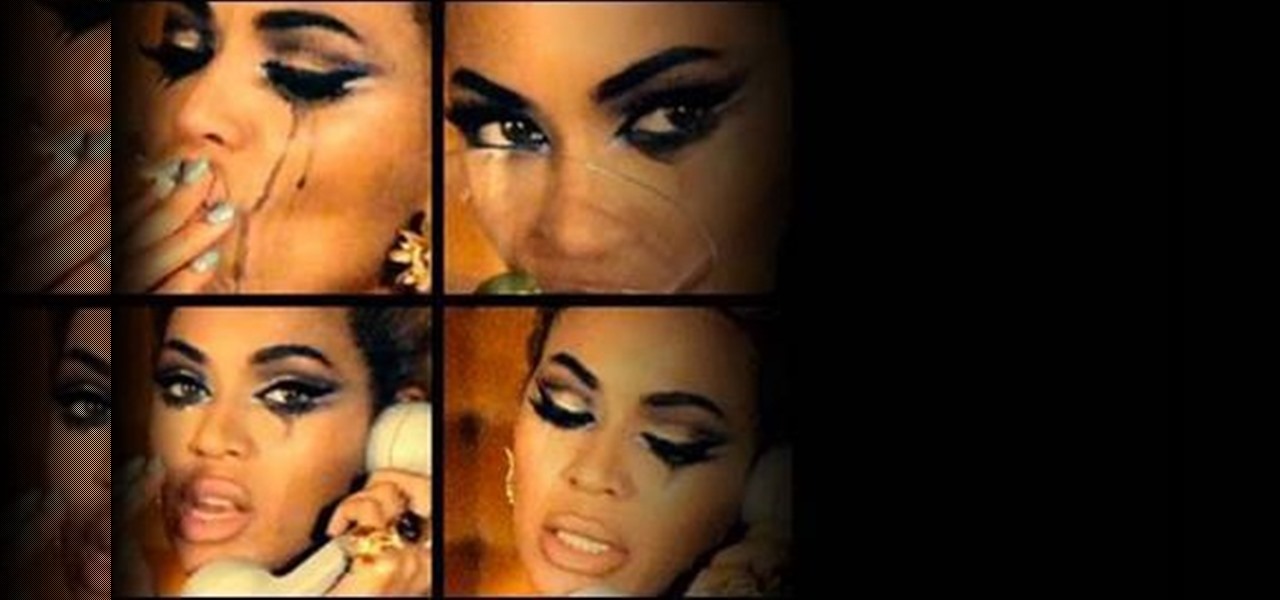Learn how you can remove the blue haze from photos in Photoshop with this tutorial! 1. Select any image and right click on the menu click on Levels. 2. Select each and every channel and set input levels for red, blue and green and see the preview of the image. Set as RGB in Channels. 3. Now, click on "Sample in image to set gray points" and click on the area of the image which need to be set gray click on ok button. 4. From the picture icons select eye dropper and make sure it is set as 5 by ...

Poke, jab, and stab your opponent without taking out an eye. You Will Need

Pixel Perfect is the "perfect" show to help you with your Photoshop skills. Be amazed and learn as master digital artist Bert Monroy takes a stylus and a digital pad and treats it as Monet and Picasso do with oil and canvas. Learn the tips and tricks you need to whip those digital pictures into shape with Adobe Photoshop and Illustrator. In this episode, Ben shows you how to create fabrics in Photoshop.

Pixel Perfect is the "perfect" show to help you with your Photoshop skills. Be amazed and learn as master digital artist Bert Monroy takes a stylus and a digital pad and treats it as Monet and Picasso do with oil and canvas. Learn the tips and tricks you need to whip those digital pictures into shape with Adobe Photoshop and Illustrator. In this episode, Ben shows you how to build a sign in Photoshop with 3D lightbulbs.

This automotive installation tutorial shows you how to install cruise control in a Toyota pickup. For many vehicles cruise control is something that's just there, but if you don't have it in your pickup and want to install cruise control check out this tutorial.

Check out this human anatomy video tutorial to see how to dissect a human for a deep look at the pharynx, the mouth, and the cervical joints.

Apple took a giant step forward in terms of user customization with the new Control Center in iOS 11. With an improved design, buttons you can pick and choose from, and even a new default Cellular Data toggle, it's definitely a better iPhone experience. However, Apple also took a giant step backward with the confusing Bluetooth and Wi-Fi toggles.

Check out this awesome tip from CNET on getting FREE eBooks of the web and onto your Amazon Kindle for easy and cheap reading. They show you the exact process for getting free ebooks for your Kindle, so watch and learn. It's worth it!

If you ever wondered how to create a buy now button for your website this video shows how to do it using Photoshop. To do this open Photoshop and start with a new file. First draw a rectangle which will be now modified into the buy now button. Set the radius of the rectangle to forty pixels. Fill it with gray color. Duplicate the layer. Open the layer options of the duplicated layer and set the stroke position option to inside. Set its weight to 6 pixels and set its colors to light gray. Now ...

This simple how to will show you the steps to transform your face from a lovable person on the street to a spooky, scary or downright creepy wolf. Awhoooo werewolf in London! How about a werewolf, or just your regular wolf, right in your own backyard? You'll want a white base makeup, some blacks, grays, and eye liner. You can choose to add teeth if you want to get extra scary. So check it out and get wolfy!! Woof woof!

Awhoooo werewolf in London! How about a werewolf, or just your regular wolf, right in your own backyard? This simple how to will show you the steps to transform your face from a lovable person on the street to a spooky, scary or downright creepy wolf. You'll want a white base makeup, some blacks, grays, and eye liner. You can choose to add teeth if you want to get extra scary. So check it out and get wolfy!! Woof woof!

This quick little video teaches you about the switch statement and ternary operator for use with your PHP programming. It's quick so you may want to take notes to ensure it's all sticking in your gray matter hard drive. Go!

In this video, we learn how to use a Stila Jewel Palette to make a shimmery eye look. First, you will need to brush a nude color onto the lid, then grab a shimmer gray color and brush it onto the outer edge of the eye and into the inner corner of the eye. Next, grab a gold color and brush it onto the middle of the eye and nowhere else. Then, take the black color again and brush it into the crease of the eye and on the sides to create a contrast. After this, take the purple color and brush it ...

This technique is very similar to the one used for removing dark circles beneath the eyes of of people in your pictures. This shows you a simple technique where you can reduce the amount of gray in a particular area of your photo to get rid of the dark circle look.

After watching Lady Gaga's music video for "Telephone," most of us probably wouldn't want Lady Gaga to mix us up any sort of drink or sandwich. But makeupwise, there is certainly something to be coveted about Lady Gaga's dramatic electric blue, gray, and black abstract eye, dark brows, and plush pink lips.

In this video, we learn how to create a basic eyeshadow look for a mature look. Start by applying primer to the eyes, then apply a light shadow to the entire eyelid. After this, use a flat brush to apply a dark gray shadow to the outer section of the eye. Next, use a blending brush to blend the dark in with the light shadow. After this, you will apply a highlight with light shadow underneath the eyebrow. Continue to add more light or dark shadow until you have a good contour, then you are fin...

In her music video for "Why Don't You Love Me?" Beyoncé plays a stereotypical '50s housewife dressed up in hourglass shaped skirts and dresses. While the bootylicious diva looks pretty and dainty, she also hates the life she's living. That's why, in one scene, she calls her lover in tears, her dark gray smokey eye makeup running down her cheeks while she smokes a cigarette.

Plain tees are indispensable because you can match them with anything, from the plain to the outrageous. But sometimes you get tired of wearing the same old gray tee shirt time after time and want to spice things up a little.

A daring look for Halloween that'll work for a Lady Gaga costume or to complement a sexy salsa dancer costume, this Lady Gaga-inspired makeup look involves hot pink eye tones and a glued on lace eyepatch that's almost "Phantom of the Opera"-like.

This video demonstrates how to suggest a friend to join your Facebook page. First you find the fan page by typing the name in the search bar at the top of the page. Choose the right result. Then click on suggest friends on the left hand side the page, just under the picture. A box will pop up with all of your friends listed. You can then choose which friends that you would like to suggest to become a fan of the Facebook page. Existing fans will be grayed out so you cannot choose them again. C...

Curtis Smith, Extension Horticulturist with Southwest Yard and Garden, and Rick Daniell, Bernalillo County Horticultural Agent, discuss how to identify problems with vegetable plants in your garden. Gray or white spots on a squash leaf are natural if they do not rub off. Blossom end rot can afflict tomatoes, squash, chilies and melons. Blossom end rot indicates a calcium deficiency during times of vigorous growing during uneven watering. Fertilize when the plants are young. Sun scald can affl...

Kathryn from Life on the (Scrap)beach shows you how to make a mini butterfly inspired scrapbook album.

Learn how to do a neon orange & gunmetal makeup look with Petrilude. Petrilude (aka Josh) is a guy that does makeup. You may think taking makeup tips from a guy is strange, but Petrilude is a talented makeup artist. If you are looking for party makeup looks, great for going out to the club, check out Petrilude's makeup tutorials. Search Petrilude on WonderHowTo for more amazing beauty looks: party makeup, club makeup, drag queen makeup, halloween makeup, goth makeup, costume makeup, and more.

Create a Hilary Duff " Reach out " smoky eye makeup look with the makeup tutorial from Lauren Luke, aka Panacae81.

The high drama in TLC's "No Scrubs" video is the basis for the look in this how-to video. The demonstrator uses a lot of MAC, Coastal Scents, and Ben Nye cosmetics, but similar colors and textures will work just as well. Check out this video makeup lesson and learn how to replicate this black, silver, gray, and white eye makeup look inspired by T-Boz from TLC.

The high drama in TLC's "No Scrubs" video is the basis for the look in this how-to video. The demonstrator uses a lot of MAC, NYX, and even Cover Girl cosmetics, but similar colors and textures will work just as well. Check out this video makeup lesson and learn how to replicate this black, silver, gray, and white eye makeup look inspired by Lisa Left Eye from TLC.

The Knights of Gray brings you this video tutorial on how to boffer sword fight with speed tactics. Yes, that means being super fast for LARPing. Live action role-playing doesn't get much better than this.

In part this tutorial video, Lee Gray takes you out to a swamp to pick cattail shoots in the wilds of the Oregon coast. Cattails have a wonderful variety of uses.

In this tutorial video, Chef Gray takes you on a foray into the forest of the Oregon coast to safely pick "Stinging Nettles". Stinging nettles can be a wonderful delicacy that spice up any dish.

This makeup tutorial video will show you how you can use makeup to make your eyeshadow into a Smokey Green look.

Duel boffer sword wielding! It's twice as defensive, twice as offensive, and twice as aggressive.

The Knights of Gray... um... The Pirate Guild? Bored of being indoors? Well, see what PVC pipe, duct tape, and foam insulation, otherwise known as a boffer weapon, can do for you.

So, you're into LARPing? Need a new foam boffer? The Knights of Gray show you in this two-part video tutorial, how to make a simple and basic boffer sword.

Okay, you've mastered the boffer sword and the boffer sphere. Now what? Perhaps a boffer staff?

Live action role-playing. LARP. LARPing. The battlefield. Boffer. Sword fighting. DEAD. Do these terms ring a bell? They should, if you're anywhere but heaven.

The Knights of Gray are back, and they're are here to teach you some boffer sword fighting drills to practice with for your upcoming LARP events.

This lesson in boffer sword fighting with the Knights of Gray is the most important of them all! This video tutorial for all you LARPers out there focuses on the rules and the code of foam boffer weapon fighting.

Thrusting, thrusting, thrusting... No, we're not talking about sex here, we're talking about LARPing. To be specific, boffer sword fighting.

A lot of you probably don't know what a boffer is. That means a lot of you probably don't know what LARPing is either. Well, get your head out of your *** an listen up...

In this video Bobby Gray at Fly and Shot Outfitters describes some of the different kind of fly tying vises available and how they work. A great intro video into the world of fly tying for fly fishing. Vises featured include Griffin, Regal, and Renzetti.