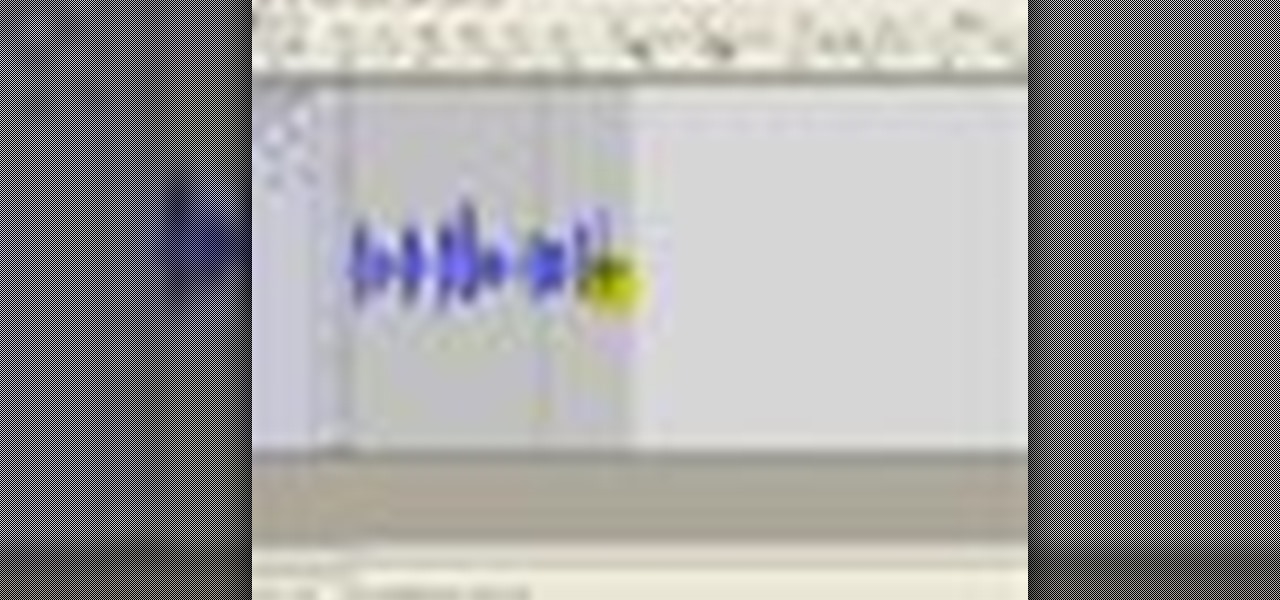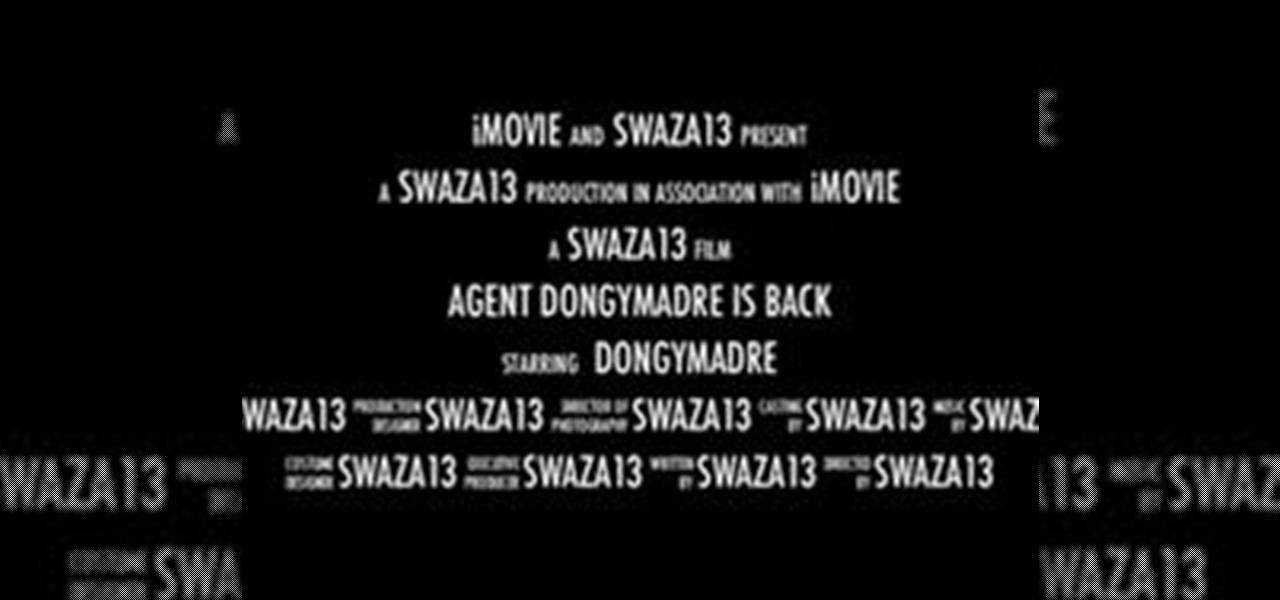In this episode of Red Giant TV, Aharon Rabinowitz gives you some cool tips for working with Numeric Text, for things like video game scores and other digital readouts. No third-party Plug-ins are used in this tutorial. Whether you're new to Adobe's popular motion graphics and compositing software or a seasoned video professional just looking to better acquaint yourself with After Effects, you're sure to be well served by this video tutorial. For more information, including detailed, step-by-...

In this clip, Sin City's Visual Effects Supervisor, Stu Maschwitz, shows you how to get the Summer Blockbuster look seen in Transformers 2, Terminator: Salvation, and The Taking of Pelham 1-2-3 using Magic Bullet Colorista & Magic Bullet Looks within Adobe After Effects. Whether you're new to Adobe's popular motion graphics and compositing software or a seasoned video professional just looking to better acquaint yourself with Magic Bullet, you're sure to be well served by this video tutorial....

In this clip, Aharon Rabinowitz walks you through the process of creating the look of a vector style arcade game from the early 1980's. He'll use PlaneSpace, Particular, & Text Anarchy, as well as expressions and other techniques. Whether you're new to Adobe's popular motion graphics and compositing software or a seasoned video professional just looking to better acquaint yourself with the program and its various features and filters, you're sure to be well served by this video tutorial. For ...

In this clip, Aharon Rabinowitz shows you how to create a fun peel-away vortex transition for text and other elements. Whether you're new to Adobe's popular motion graphics and compositing software or a seasoned video professional just looking to better acquaint yourself with the program and its various features and filters, you're sure to be well served by this video tutorial. For more information, including detailed, step-by-step instructions, watch this free video guide. Create a peel-away...

Tidy desk, tidy mind. In this fifteen-minute housekeeper's how-to, Allison Carter, the Professional Organizer, demonstrates how to make over a messy home office in just two hours. For more information, including step-by-step breakdown of how to tackle the cleaning process, and to get started straightening up your own cluttered home den or office, watch this video guide. Organize your home office in 2 hours or less.

If you're sick and tired of carrying around a heavy, clunky vacuum, maybe it's time to install a central vacuum system. It's easy to use, much cleaner, and is a lot more quieter than the traditional vacuums. Now, this project is a bit trick and can take some time depending on your experience. Professional help is recommended, but if you can do it yourself, more power to you. So check out the video and see what you think. Enjoy! Install a central vacuum system in your home.

David Newton from Canon Professional Network teaches you how to eliminate dust spots on a Canon EOS camera. The Canon EOS has a self-cleaning sensor to help eliminate dust from it. You need a lens of 50 mm or longer for this to work properly. If you have a zoom lens, set it to the longest focal length it has. Switch the lens to manual focus and turn the focus ring until infinity. Enter the second red menu tab and choose Dust Delete Data at the bottom of the list. Pressing it will show you you...

Professional skateboarder Rob Dyrdek from "Rob & Big," the reality television series on MTV and MTV2, gives you a step-by-step guide to nailing some classic skateboarding tricks. In this skate video tutorial, you'll learn how to nose blunt with Rob Dyrdek on your skateboard. The nose blunt is a tricky skate move, and is perfect for a rail in a small park or little half-pipe in the backyard. Rob gives tips on how to jam and land a nose blunt. Nose blunt on a skateboard with Rob Dyrdek.

Professional skateboarder Rob Dyrdek from "Rob & Big," the reality television series on MTV and MTV2, gives you a step-by-step guide to nailing some classic skateboarding tricks. In this skate video tutorial, you'll learn how to nose grind with Rob Dyrdek on your skateboard. The nose grind is a tricky skate move, and is perfect for a small park or little half-pipe in the backyard. It's all about commitment when Rob runs through the art of the nose grind. Nose grind on a skateboard with Rob Dy...

Professional skateboarder Rob Dyrdek from "Rob & Big," the reality television series on MTV and MTV2, gives you a step-by-step guide to nailing some classic skateboarding tricks. In this skate video tutorial, you'll learn how to tail slide with Rob Dyrdek on your skateboard. The tail slide is a tricky skate move, and is perfect for a backyard half-pipe or quarter-pipe. Rob goes back to fundamentals and teaches the Tail Slide. Tail slide on a skateboard with Rob Dyrdek.

Professional skateboarder Rob Dyrdek from "Rob & Big," the reality television series on MTV and MTV2, gives you a step-by-step guide to nailing some classic skateboarding tricks. In this skate video tutorial, you'll learn how to blunt to fakie with Rob Dyrdek on your skateboard. The blunt to fakie is a tricky skate move, and is perfect for a backyard half-pipe or little lipper action. Rob gives the rundown on how to land this advanced trick without breaking teeth. Blunt to fakie on a skateboa...

Professional skateboarder Rob Dyrdek from "Rob & Big," the reality television series on MTV and MTV2, gives you a step-by-step guide to nailing some classic skateboarding tricks. In this skate video tutorial, you'll learn how to smith grind with Rob Dyrdek on your skateboard. The smith grind is a tricky skate move, so see how to perform it on a rail in a small park or little half-pipe in the backyard. Rob runs through one of his favorite fundamental grind tricks. Smith grind on a skateboard w...

Professional skateboarder Rob Dyrdek from "Rob & Big," the reality television series on MTV and MTV2, gives you a step-by-step guide to nailing some classic skateboarding tricks. In this skate video tutorial, you'll learn how to big spin frontside boardslide with Rob Dyrdek on your skateboard. The big spin frontside boardslide is a tricky skate move, so see how to perform it on a rail in a small park or little half-pipe in the backyard. Big spin frontside boardslide with Rob Dyrdek.

New to eBay? Don't worry, setting up an account and buying and selling doesn't take that much effort at all. Everyone who has an Internet connection has at one point come across eBay, to find the perfect gift for their loved ones, to find the cheapest deals on plasma televisions and computers, or to get rid of their dusty, old record album collection in their web store.

Adobe Flash Creative Suite 4, or CS4, Professional software is the industry-leading authoring environment for creating engaging interactive experiences. It is ideal for interactive designers, graphic designers, and developers. But having the program isn't enough; you need to know how to use it. That's where this video tutorial comes in. In it, you'll find a schematic guide to using ActionScript 3.0 in Adobe Flash CS4. For more, and to get started incorporating ActionScript into your own Flash...

Flash CS3 Professional offers users a quick way to get HD content onto their web pages. This tutorial shows you how you can upload HD video content from a DVD or wherever and upload it to the web without using code in Flash Pro CS3. Make sure to pay attention to dimensions when you start.

Before you pay thousands of dollars for your new video projector, you might want to know how a projectors works, why some projectors are better than others, and what you get for your money, and you'll also learn about the screen door and rainbow effect that could cause problems.

Watch this video from This Old House to learn how to paint a cast iron radiator. Steps:

For any of you aspiring to enter the league of Broadcast News, this unique instructional will make your newscast look totally professional. The mike flag (or mic flag) is that box that surrounds the microphone and has the call letters of your tv station or network. ABC, or Fox, or Ch 5 is the typical type of lettering. (Its origins seem to be from the early days of radio: call letters were not required for an audio-medium except for requisite publicity shots.) Occasionally a triangular shape ...

This video will teach you how to iron your dress shirts so you look your best. Learn how to iron cotton and synthetic fabrics! You will need a steam iron, an ironing board, a spray bottle with water, and of course a cleanly laundered shirt. No more wrinkles! Remove the creases and get a more professional, put-together look. Iron a shirt.

In this After Effects user's guide from Red Giant Software, you'll learn how to create an impressive 3D motion graphics sequence. Whether you're new to Adobe's popular motion graphics and compositing software or a seasoned video professional just looking to better acquaint yourself with the program and its various features and filters, you're sure to be well served by this video tutorial. For more information, including detailed, step-by-step instructions, watch this free video guide. Create ...

Learn how to use Trapcode Particular 2 to generate a realistic crowd scene within Adobe After Effects. Whether you're new to Adobe's popular motion graphics and compositing software or a seasoned video professional just looking to better acquaint yourself with the program and its various features and filters, you're sure to be well served by this video tutorial. For more information, including detailed, step-by-step instructions, watch this free video guide. Create a crowd scene with Trapcode...

Learn how to use Trapcode Particular within After Effects with this helpful video guide. Whether you're new to Adobe's popular motion graphics and compositing software or a seasoned video professional just looking to better acquaint yourself with the program and its various features and filters, you're sure to be well served by this video tutorial. For more information, including detailed, step-by-step instructions, watch this free video guide. Composite with particles in Trapcode Particular ...

Learn how to edit a raw podcast for a polished, professional sound. This clip will show you the way. Whether you're new to computer recording, new to the Audacity DAW (digital audio workstation) or just looking to pick up a few new tricks, you're sure to benefit from this free video software tutorial, which presents a complete overview of how to edit and trim audio regions when working in Audacity. Edit and trim podcast audio in Audacity.

After recording your podcast, you might find that you want to add musical beds for a more professional sound. See how to do just that with this free video tutorial. Whether you're new to computer recording, new to the Audacity DAW (digital audio workstation) or just looking to pick up a few new tricks, you're sure to benefit from this free video software tutorial, which presents a complete overview of how to import external audio when working in Audacity. Import audio and add music to your po...

Winterizing your windows is a good idea. It helps you save energy and is cost effective. It can be pricey to hire a professional, but in this tutorial, you will learn how to insulate your windows yourself with a window insulation kit. Window insulation kits are easy and cheap alternatives to replacing your windows for the wintertime. So, in the colder months this year, try this method and stay a little bit warmer. You will be happy when you see your lower heating bills! Window Insulation Kit ...

Check out this lesson from Dummies.com on how to add videos to your PowerPoint presentations. This is easy and greatly enhances your slideshow. Make your presentation extra engaging and professional by integrating video.

From the people who brought you the Dummies instructional book series, brings you the same non-intimidating guides in video form. This is Consumer Electronics for Dummies. Just watch this video tutorial to learn how to calibrate your HDTV, For Dummies.

Adobe InDesign CS3 software is used to create compelling print layouts, immersive content for playback in the Adobe Flash Player runtime, and interactive PDF documents. It is built for graphic designers, prepress and production professionals, and print service providers who work for magazines, design firms, advertising agencies, newspapers, book publishers, and retail/catalog companies, as well as in corporate design, commercial printing, and other leading-edge publishing environments. Simply...

Adobe InDesign CS4 software is used to create compelling print layouts, immersive content for playback in the Adobe Flash® Player runtime, and interactive PDF documents. It is built for graphic designers, prepress and production professionals, and print service providers who work for magazines, design firms, advertising agencies, newspapers, book publishers, and retail/catalog companies, as well as in corporate design, commercial printing, and other leading-edge publishing environments. Simpl...

Adobe InDesign CS4 software is used to create compelling print layouts, immersive content for playback in the Adobe Flash® Player runtime, and interactive PDF documents. It is built for graphic designers, prepress and production professionals, and print service providers who work for magazines, design firms, advertising agencies, newspapers, book publishers, and retail/catalog companies, as well as in corporate design, commercial printing, and other leading-edge publishing environments. Simpl...

Adobe InDesign CS4 software is used to create compelling print layouts, immersive content for playback in the Adobe Flash® Player runtime, and interactive PDF documents. It is built for graphic designers, prepress and production professionals, and print service providers who work for magazines, design firms, advertising agencies, newspapers, book publishers, and retail/catalog companies, as well as in corporate design, commercial printing, and other leading-edge publishing environments. Simpl...

Adobe InDesign CS4 software is used to create compelling print layouts, immersive content for playback in the Adobe Flash® Player runtime, and interactive PDF documents. It is built for graphic designers, prepress and production professionals, and print service providers who work for magazines, design firms, advertising agencies, newspapers, book publishers, and retail/catalog companies, as well as in corporate design, commercial printing, and other leading-edge publishing environments. Simpl...

Adobe Flash Creative Suite 4, or CS4, Professional software is the industry-leading authoring environment for creating engaging interactive experiences. It is ideal for interactive designers, graphic designers, and developers. But having the program isn't enough; you need to know how to use it. In this video tutorial, you'll learn how to work with sound in Adobe Flash CS4. Work with sound in Flash CS4.

Adobe Flash Creative Suite 4, or CS4, Professional software is the industry-leading authoring environment for creating engaging interactive experiences. It is ideal for interactive designers, graphic designers, and developers. But having the program isn't enough; you need to know how to use it. In this video tutorial, you'll learn the basics of working with video in Adobe Flash CS4. Work with video in Adobe Flash CS4.

Adobe Flash Creative Suite 4, or CS4, Professional software is the industry-leading authoring environment for creating engaging interactive experiences. It is ideal for interactive designers, graphic designers, and developers. But having the program isn't enough; you need to know how to use it. In this video tutorial, you'll learn how to use motion presents in Adobe Flash CS4. Use motion presets in Adobe Flash CS4.

Adobe Flash Creative Suite 4, or CS4, Professional software is the industry-leading authoring environment for creating engaging interactive experiences. It is ideal for interactive designers, graphic designers, and developers. But having the program isn't enough; you need to know how to use it. In this video tutorial, you'll learn how to work with three-dimensional, or 3D, art in Adobe Flash CS4. Work with 3D art in Adobe Flash CS4.

Sergio Kato, Professional Actor And Model

Welcome to Canon 5D World. Alright, let's face it... there's not much in here right now, but hopefully one day this World will be the go-to destination for anyone with questions on their Canon 5D or 5D Mark II. Maybe the Canon 5D Mark III, if it ever comes to that.

In this article I am going to show you how to quickly and easily make a professional looking trailer.