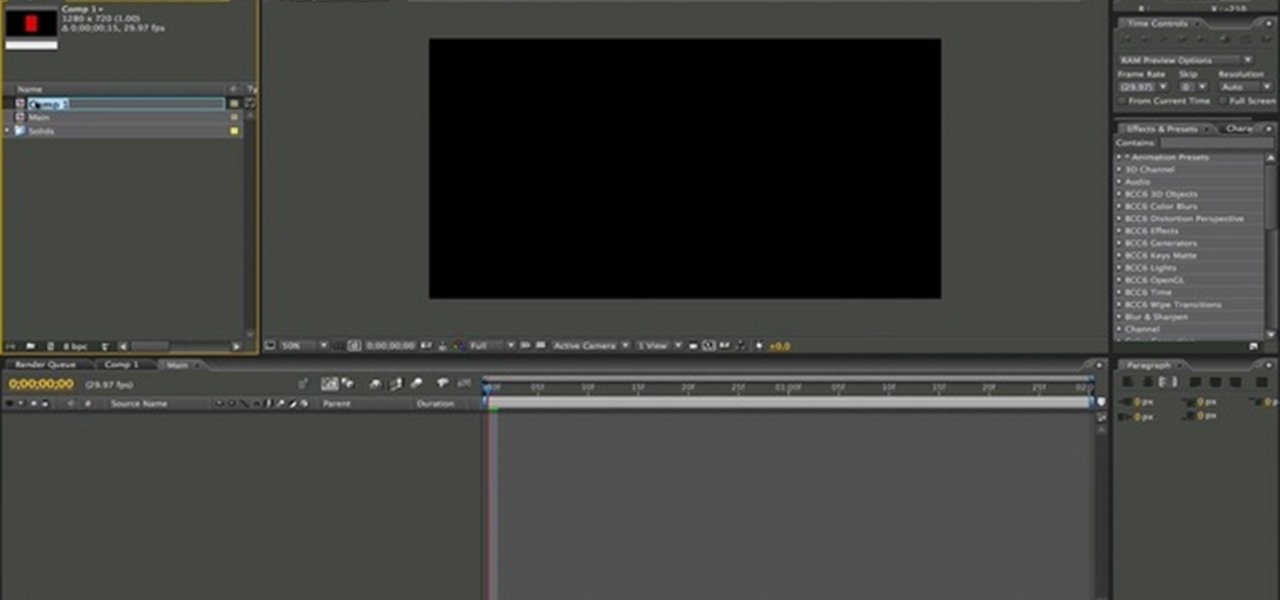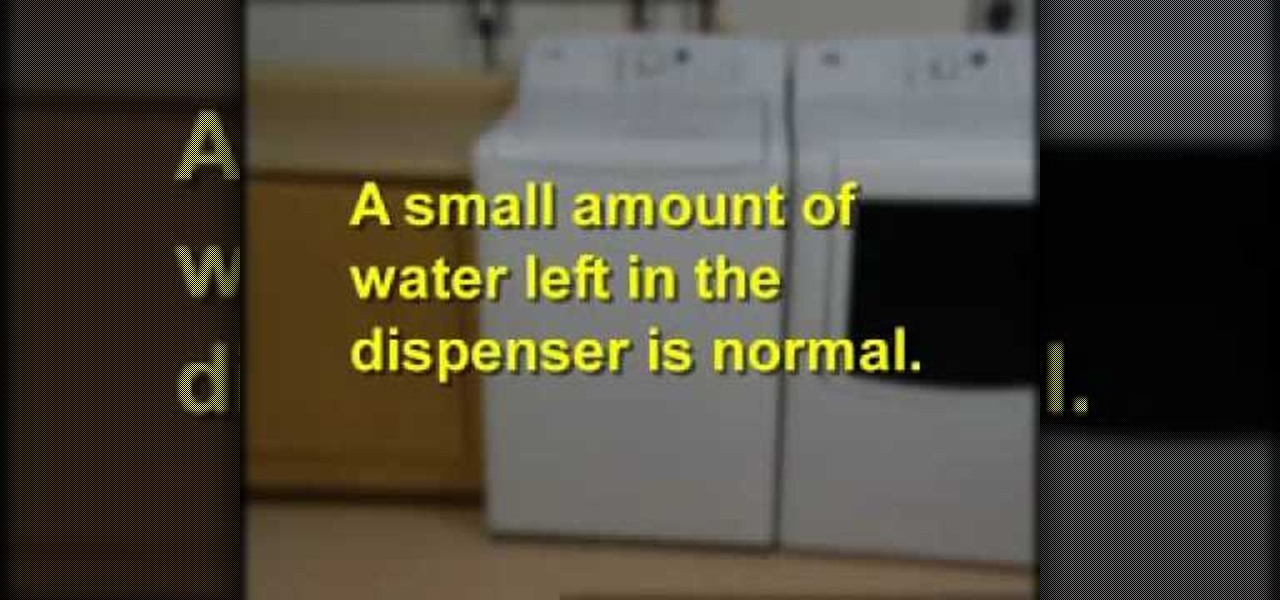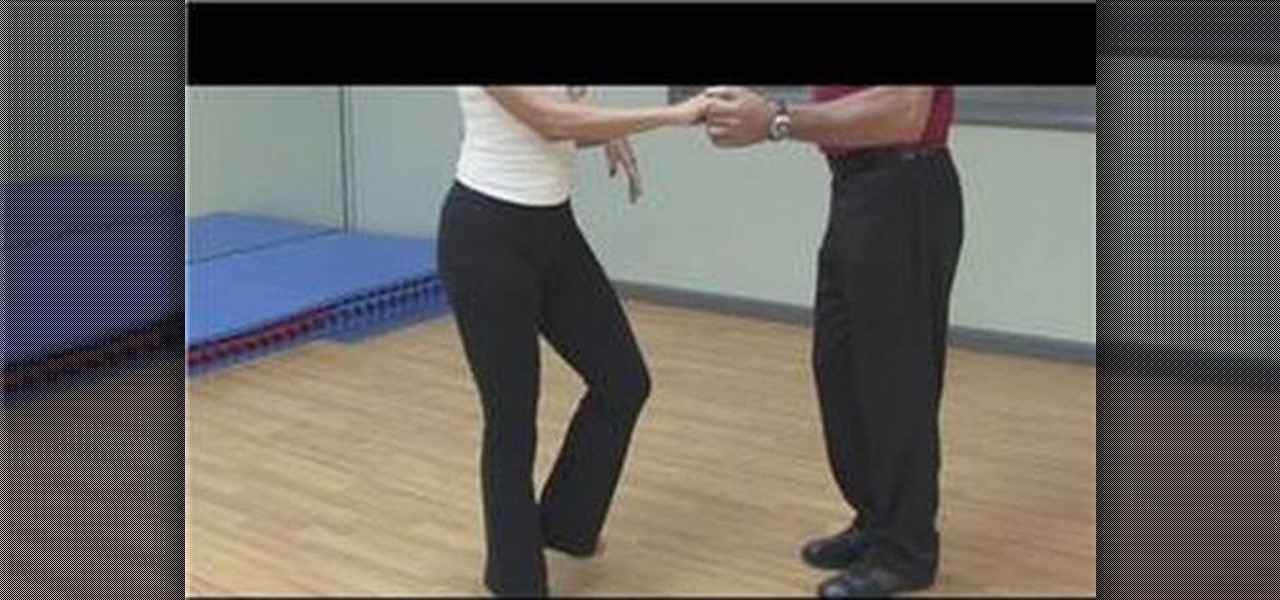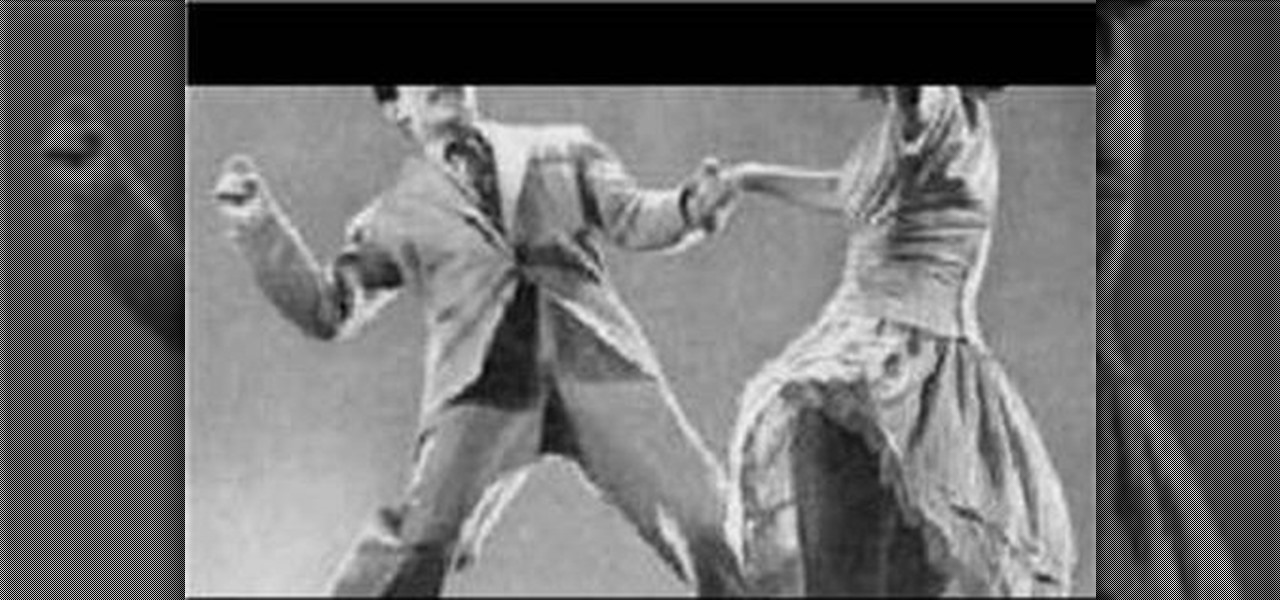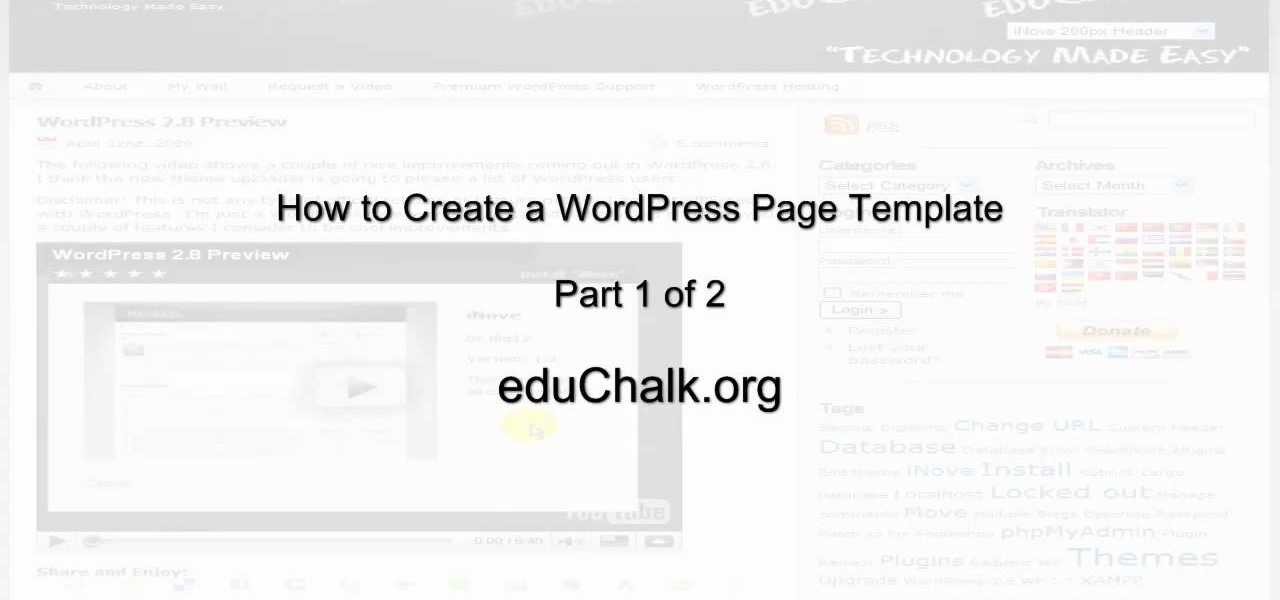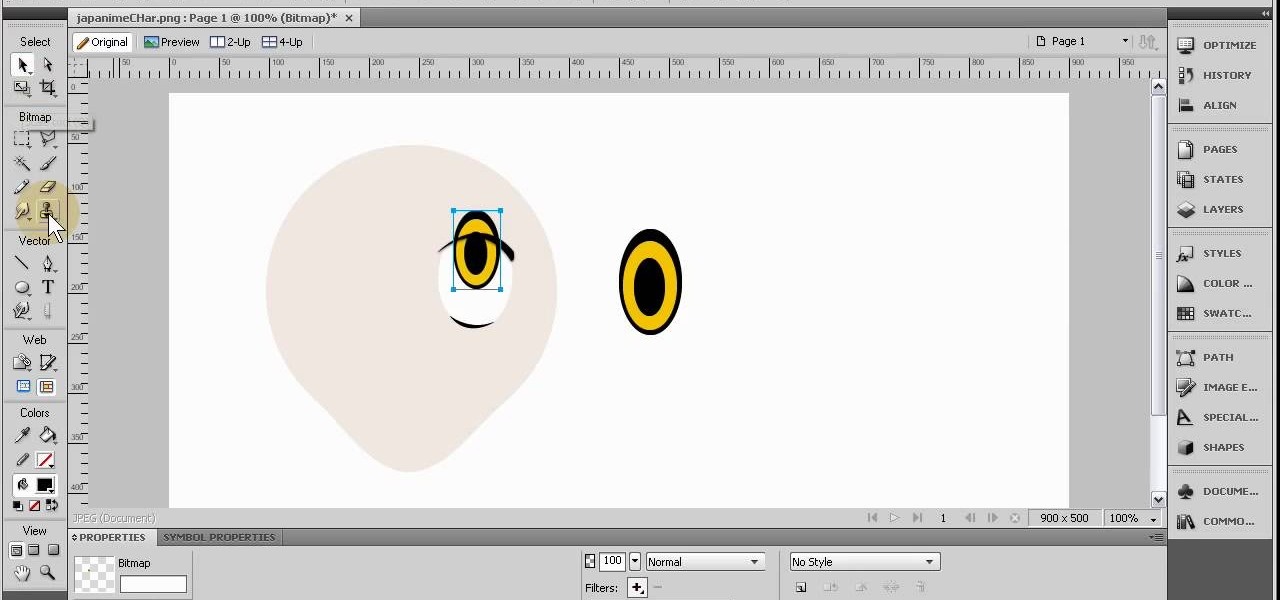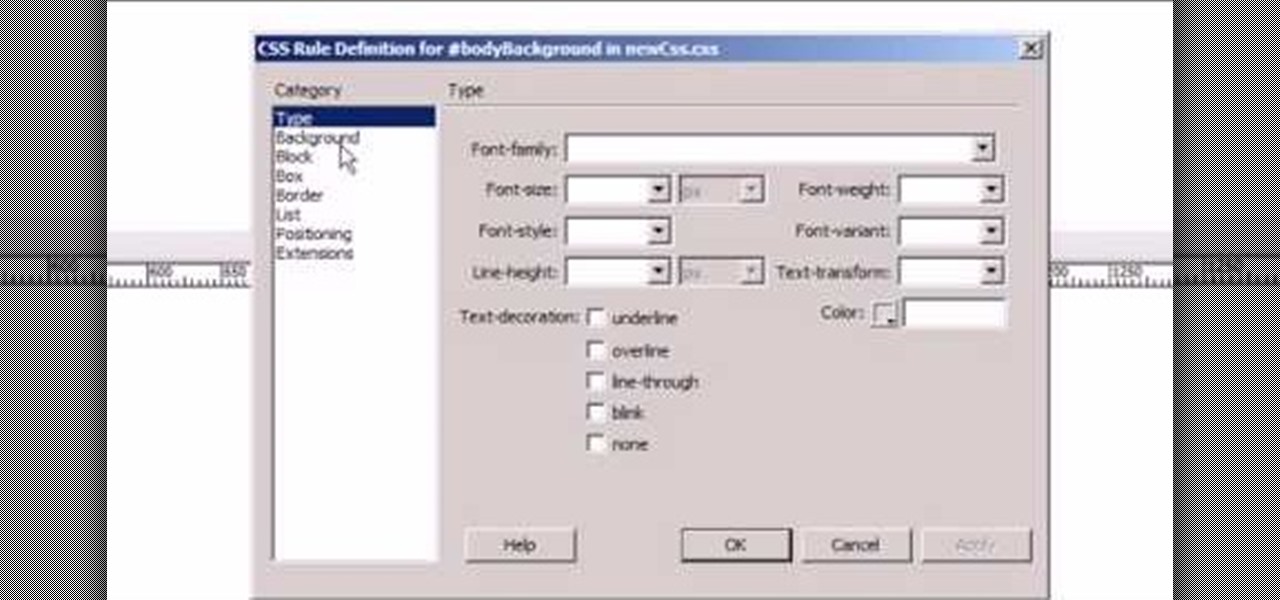In this tutorial, you'll learn how to create a wipe by animating masks in After Effects. This tutorial is for beginners and should give you an idea of how to animate a mask and what alpha channels are. Whether you're new to Adobe's popular motion graphics and compositing software or a seasoned video professional just looking to better acquaint yourself with the program and its various features and filters, you're sure to be well served by this video tutorial. For more information, including d...
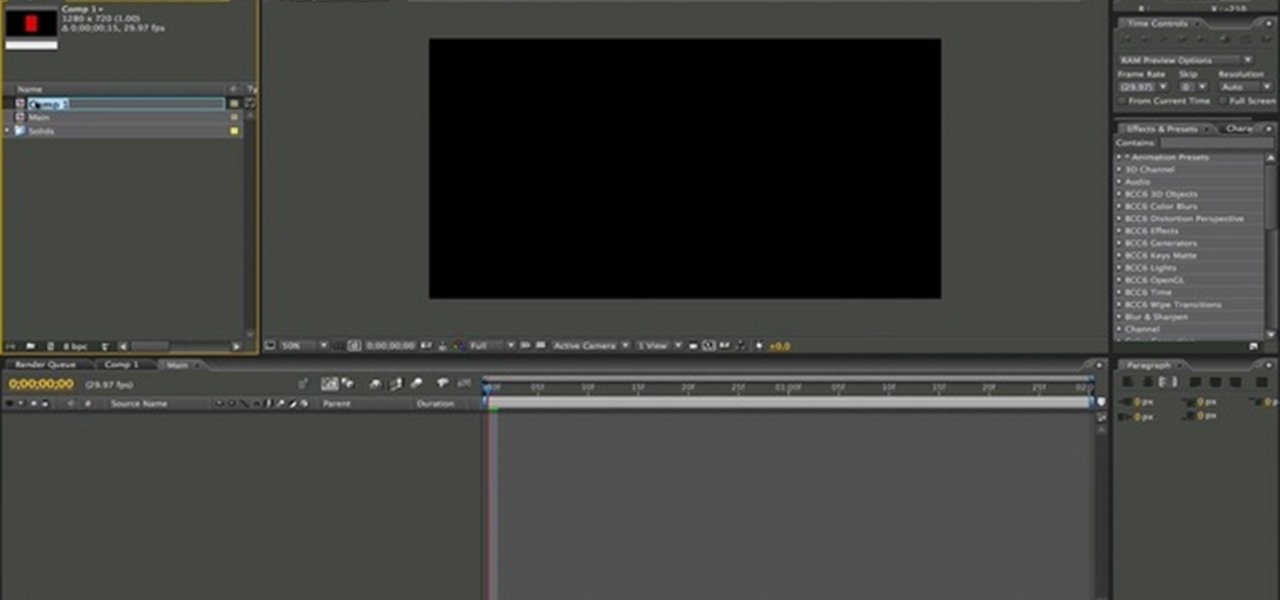
In this After Effects video tutorial, you'll learn how to work with th loopOut() and Wiggle(2,2) expressions. Whether you're new to Adobe's popular motion graphics and compositing software or a seasoned video professional just looking to better acquaint yourself with the program and its various features and filters, you're sure to be well served by this video tutorial. For more information, including detailed, step-by-step instructions, watch this free video guide.

This tutorial goes through the basics of how to add an expression in After Effects. It focuses on setting up a simple counter expression using the slider control effect. Whether you're new to Adobe's popular motion graphics and compositing software or a seasoned video professional just looking to better acquaint yourself with the program and its various features and filters, you're sure to be well served by this video tutorial. For more information, including detailed, step-by-step instructio...

This clip demonstrates a quick workaround for the phong problem on objects more complex than cubes or spheres. To wit: Bake the normals. With a normal map included in the outer texture of the object there should be no cracks visible until the pieces are falling apart. Whether you're new to Adobe's popular motion graphics and compositing software or a seasoned video professional just looking to better acquaint yourself with the program and its various features and filters, you're sure to be we...

In this tutorial, you'll learn how to take text from a Blender .3ds file, import it into Photoshop and saving as .PSD, and then bring it into After Effects for animation. Whether you're new to Adobe's popular motion graphics and compositing software or a seasoned video professional just looking to better acquaint yourself with the program and its various features and filters, you're sure to be well served by this video tutorial. For more information, including detailed, step-by-step instructi...

This video tutorial is in the Software category which will show you how to download and install Photoshop brushes. Go to DeviantArt. Here you will find a lot of professional Photoshop pictures and also a bunch of brushes. Download the brush that you want and save it. Then right the Photoshop icon on your desktop and go to properties, copy the brush and close the window. Then go to my computer and copy it there as shown in the video. To work with the brush, open an image in Photoshop, select t...

If you're tryng to wash clothes and the detergent or bleach is not getting to them, you may have a problem with your dispenser. If you find it to be leaking or it's clogged there are a couple of easy to follow steps that should fix the problem.

Learn how to render projects in Adobe After Effects CS4 or CS5. This guide also covers the use of background renderer, creation of output modules and render settings templates, memory, multi-processing and disk-cache preferences, as well as showing a basic preset for rendering FLVs and Quicktime H.264 out of After Effects. The tutorial is aimed at users at a basic to intermediate level. Whether you're new to Adobe's popular vector editor or a seasoned graphic arts professional just looking to...

One of the most frustrating things about learning Adobe Photoshop is that there are multiple ways to do the same thing. Here are the six most obvious ways to open a photo in Photoshop Elements, CS4 or CS5. Whether you're new to Adobe's popular raster graphics editing software or a seasoned professional just looking to better acquaint yourself with the program and its various features and filters, you're sure to be well served by this video tutorial. For more information, including detailed, s...

If you own a top load washer that refuses to drain or spin, you already know you have a problem. Those are two areas that need to be taken care of quickly so that you or your clothes don't suffer.

This quick guide shows how to create outlines from text so you can manipulate letters as objects. It also allows other computers to open your files with out having any issues because a particular font is not loaded. Whether you're new to Adobe's popular vector editor or a seasoned graphic arts professional just looking to better acquaint yourself with the program and its various features and filters, you're sure to be well served by this video tutorial. For more information, including detaile...

Installing a sprinkler system in your yard is a great way to spread water to all your plants and yard. All you need to do is turn a switch or knob and instant water. So if you're planning on installing a sprinkler system in your yard, it's important to know what each item can do.

Do you like Encore but have always used the included content for your DVD or Blu-ray menus? If you're ready to take the next step, watch this clip, which will walk you through how to build an Encore menu right inside of Photoshop. Whether you're new to Adobe's popular raster graphics editor or a seasoned design professional just looking to better acquaint yourself with the program and its various features and filters, you're sure to be well served by this video tutorial. For more information,...

Discover how easy it is to harness After Effects to create compelling, deep motion graphics with very little thought. In this episode, Dennis of the Genesis Project walks through how a single element can be combined and reused to create a nice background element. Whether you're new to Adobe's popular motion graphics and compositing software or a seasoned video professional just looking to better acquaint yourself with the program and its various features and filters, you're sure to be well se...

Crafting guru Lotta Jansdotter shows you how to create some artsy, hand-printed accessories in this step-by-step guide. There's no printing tools or skills required! Only some ink and… a potato! It's called potato printer.

The Dremel 300 series multi tool is basically a shrunken down version of a power drill. With a tinier drill and several different speeds, this tool can be used to create holes in even the toughest of surfaces.

Hip-hop dance is a great and modern dance to pick up on. It's something that can cause you to sweat and will definitely cause your heart rate to go up. There are many steps in hip-hop dance, but this tutorial is going to cover just one.

If you've never heard what the lindy hop was, you would probably think it's some interesting type of candy. In fact, it's actually a dance that is based on the popular charleston and was popular during the 1930s and 40s. The dance have a triple step and a rock step incorporated in them. So see if you have what it takes to learn this dance from professional instructor Nina Ortega. Good luck, practice, and enjoy!

If you're looking for a dance that is very energetic and fast, then look no further than swing dance. They can be very fast and goes along with the music and is pretty easy to learn. If you're interested in learning the basics, this tutorial is perfect for you. You'll be taught by professional Nina Ortega as she takes you through the steps when it comes to swing dance. So good luck, practice, and enjoy!

This video introduces how to use Excel to sort data, perform the Frequency function, and present data in line chart. See how to apply condition formatting when working in Microsoft Excel 2007. Whether you're new to Microsoft's popular word processing application application or a seasoned MS Office professional just looking to better acquaint yourself with the Word 2007 workflow, you're sure to be well served by this video tutorial. For more information, and to get started creating your own li...

Solar panels have been around for quite some time now and more people are taking a shot at being "green" with their homes. Finding and picking the right solar panels can be easy, but getting it ready is another story. This is a task that many people try to tackle on their own, but is sometimes better to hire a professional. In this tutorial, you'll see what it takes to install solar panels on a home. It's easy to follow and can make life better for you and others. Good luck and enjoy!

This next tutorial, focuses on an appliance that is one of the easiest to maintain, but is always neglected. Say hello to your furnace and air conditioner. Although there are parts that need to be checked by a professional, this can easily be done by anyone in the home.

In this video tutorial, viewers learn how to mix beats as a DJ. When beat matching, a DJ usually uses headphones. Start by just listening to one song. Figure out where the beat of the song is and find the first beat of the bar (the beat count). To sync the two songs together, adjust the pitch controller. Some pitch controllers have a high pitch range than others. When the beats are properly mixed, it should sound like one complete song, almost like a remix version. This video will benefit tho...

In this video tutorial, viewers learn how to play lead guitar. Lead guitar plays melody lines, instrumental fill passages, and guitar solos. When learning to play the lead guitar, the first thing that users should do is to start by playing the minor pentatonic scale, which can be used over progressions such as minor progressions. A second technique is to learn how to bend, hammer-on and vibrato. This video provides a demonstration of each technique for the viewers to easily understand and fol...

In this video tutorial, viewers learn how a DJ chooses their songs. A DJ should be creative, unique and try to manipulate music to continue the artistic for of it. Experiment with song selections. Mix all sorts of music together such as: underground music, remixes, samples and the top 40 hits. Select songs that you enjoy. Make sure not to always play the same music or only play the popular songs on the radio because it can get annoying. This video will benefit those viewers who are interested...

In this tutorial, we learn how to care for kid's eyes. First, make sure you get an eye exam for your children at a young age. This should occur while they are in pre-school. This can help track any problems with the eyes and see if they are developing correctly. Make sure to have the eyes checked out by a professional every year after the initial visit to the eye doctor. If you don't have insurance, there are many places out there that participate in programs for free eye exams. Next, make su...

In this Fine Art video tutorial you will learn how to paint an ocean in your composition from Angeline-Marie Martinez, a professional artist. She shows one of the ways of painting an ocean in this clip. Her canvas is already painted with a back ground of the sky on top and water at the bottom. Her palette has a lot of colors like light and dark shades of blue, green and white. Take some white paint on the brush and pick up some of the other colors as well and paint on the canvas. The waves of...

This adorable bird pendant on a gold chain is a common sight at fashion forward indie stores like Urban outfitters, where similiar pendant necklaces sell for upwards of $30. While this necklace may look difficult to make, the materials are actually extremely easy to assemble (and no one expects you to cast and mold the bird yourself, so that saves a bit of time).

Want to create a custom WordPress page template to give your blog a more professional look? It's easier than you might think. And this free video tutorial presents an easy-to-follow, step-by-step guide of the entire process. For detailed instructions, and to get started making and installing custom page templates on your own WordPress blog, take a look!

Have Motion 4, a little bit of spare time and a sense of humor? This clip demonstrates how to generate a simple talking animated smiley face. Whether you're new to the Apple's popular motion graphics editor/compositing application or are a seasoned digital video professional simply wishing to get better acquainted with Motion 4, you're sure to find value in this tutorial. For more information, and to get started creating a talking smiley of your very own, take a look.

Having an irrigation system installed in your back or front yard, can be an easy way to not only water your plants, but add investment to your home. Asking a professional can put you back thousands of dollars, so doing it yourself it a much better option. It will only take a few days to complete, the right tools, and some sweat and labor. So check out the tutorial above to find out what else it will take to have a great irrigation system in your yard. Enjoy!

If you want to take a boring photo and pump it full of life, Photoshop CS5's two methods for making a High Dynamic Range image will do just that. The first is a streamlined and improved merging tool, and the second is a new HDR tool that turns a single image into a trendy HDR masterpiece. Whether you're new to Adobe's popular image editing software or a seasoned graphic design professional just looking to better acquaint yourself with the unique features of Photoshop CS5, you're sure to find ...

Interested in creating anime-style characters within Fireworks? See how it's done. Whether you're new to Adobe's popular bitmap and vector graphics editor (formerly known as Macromedia Fireworks) or are a seasoned web design professional simply looking for a fun project, you're sure to benefit from this free video software tutorial. For more information, including detailed step-by-step instructions, take a look.

Having a clean bike chain is vital to the proper performance of you bike, mountain, road, or BMX. This video features a professional bike mechanic walking you through the process of cleaning your chain when you have it taken off of the bike. He recommends a modern biodegreaser, but if you want to give your work some old-school flair you can use diesel fuel like the old European pro teams. The environment will hate you for it, but it works.

The chainring is without a doubt the most intimidating part of a bicycle. It looks like a ninja star from hell, and working with it can be difficult. This video features a professional mountain bike mechanic demonstrating how to install a chainring on your bike yourself. If you ride a lot, this is something you are going to have to do eventually, so learn it now, and don't get you leg stuck between the chainring and the chain! Painful.

Polish those not-so-pearly whites! With Adobe Photoshop CS4, it's easy to digitally brighten your smile. See how it's done with this video lesson. Whether you're new to Adobe's popular image editing program or a seasoned graphic design professional just looking to your bag of tricks, you're sure to be well served by this video tutorial. For more information, including step-by-step instructions, and to get started digitally whitening teeth yourself, watch this free video guide.

What's the difference between a webpage and a text file? CSS. See how to use CSS styles to format your content when working in Adobe Dreamweaver CS4. Whether you're new to Adobe's popular WISYWIG HTML editor or a seasoned web development professional just looking to better acquaint yourself with the CS4 workflow, you're sure to be well served by this video tutorial. For more information, including a step-by-step overview, watch this free video guide.

Interested in adding rollover buttons to your website? With Adobe Dreamweaver CS4, it's an easy process. See how it's done with this free video guide. Whether you're new to Adobe's popular WISYWIG HTML editor or a seasoned web development professional just looking to better acquaint yourself with the CS4 workflow, you're sure to be well served by this video tutorial. For more information, including a step-by-step overview, watch this free video guide.

If you've ever wanted to sketch something from scratch and realize you don't have the time to take formal classes, then Photoshop might be what you need. In this helpful tutorial, you'll find out how to take your photos, or any other photo out there, and turn it into a beautiful masterpiece. So sit back and enjoy this tutorial on how to turn a picture into a sketch using Photoshop CS4.

Whether you are moving or just cleaning up your home, consider polishing your brass hardware. Just by giving a quick polish to things like doorknobs and window frames, you can improve the look of your home. If the little things are shiny, they are what everyone will notice, giving your home an especially clean look down to the tiniest detail. So, before you sell your home or invite company to stay, check out this tutorial and learn some polishing secrets from successful real estate profession...