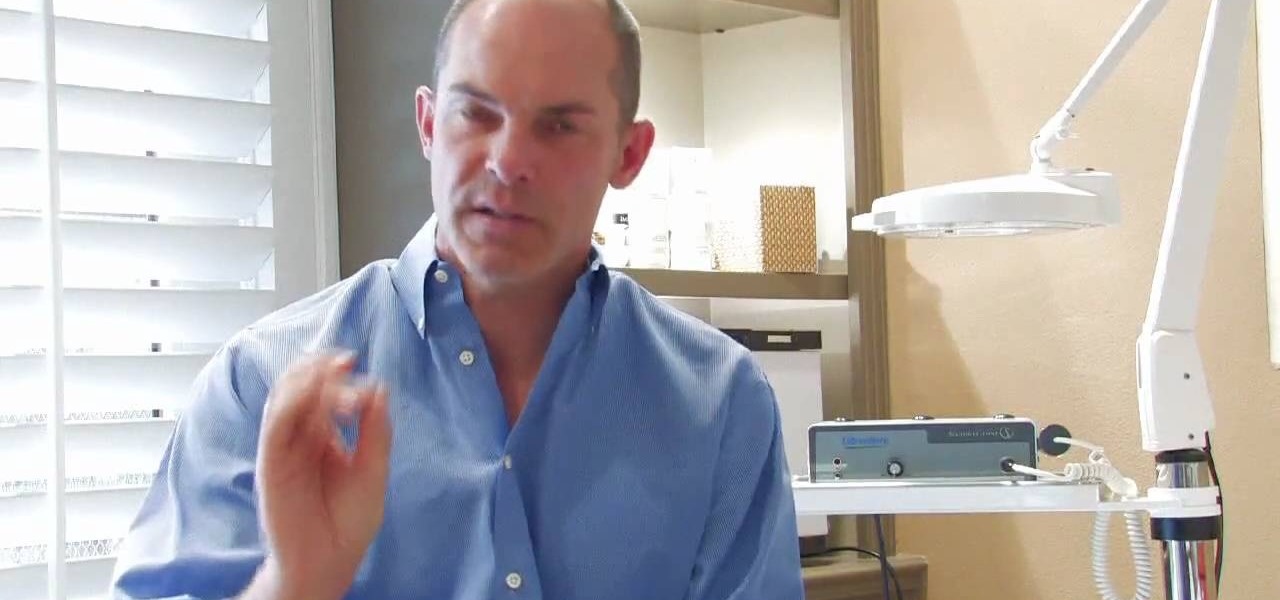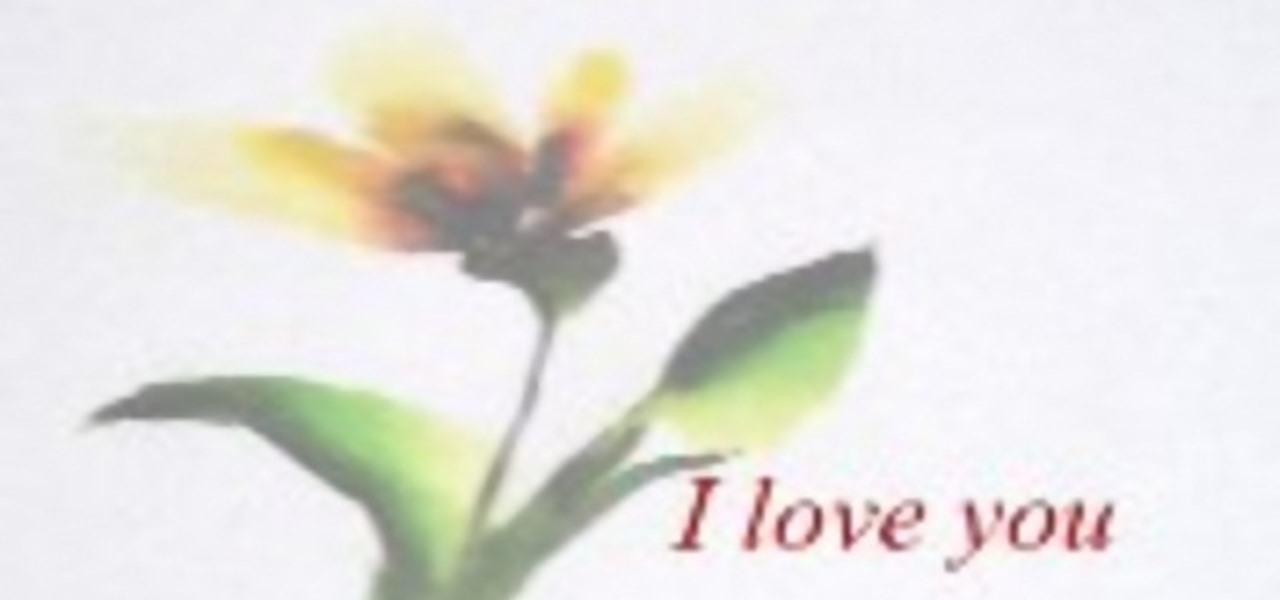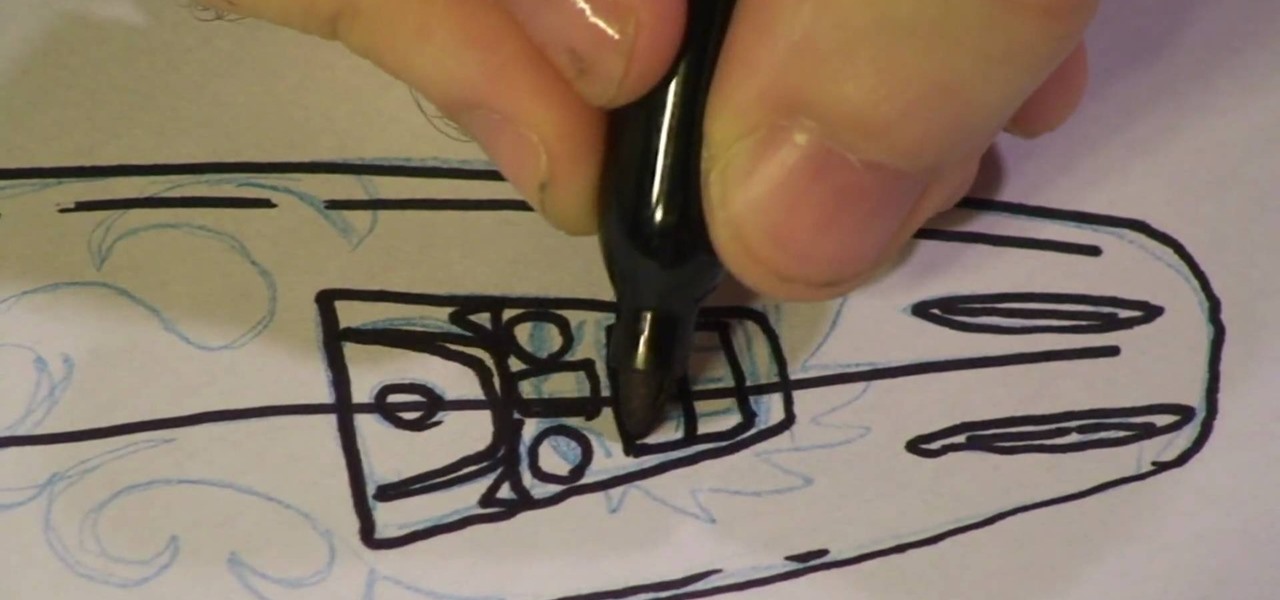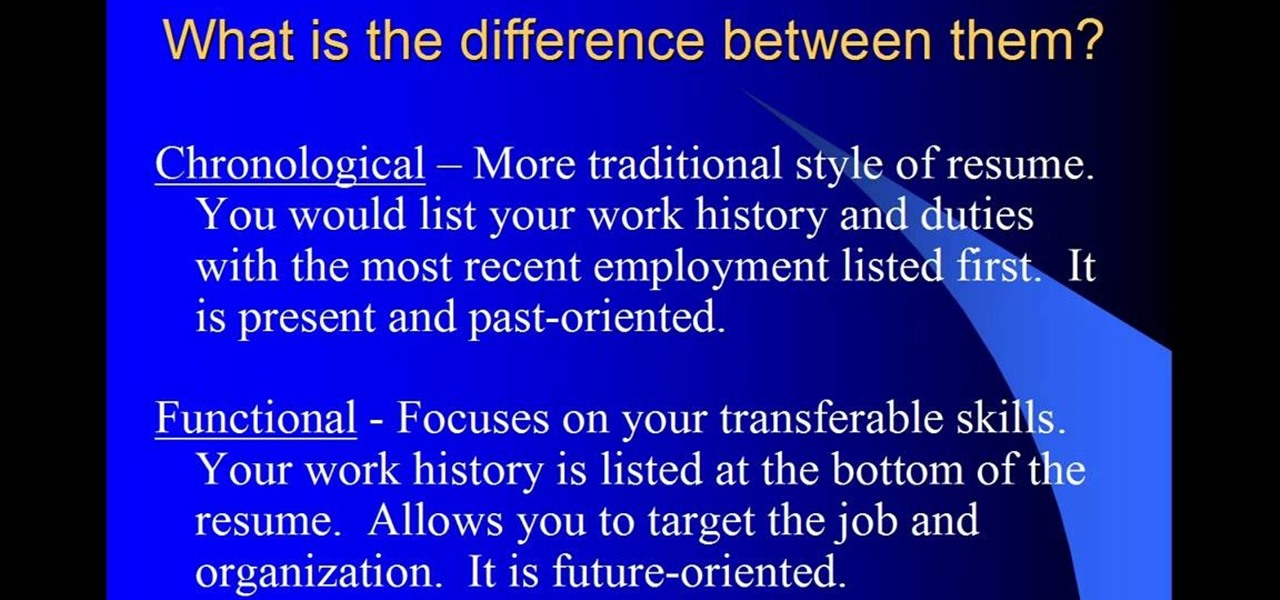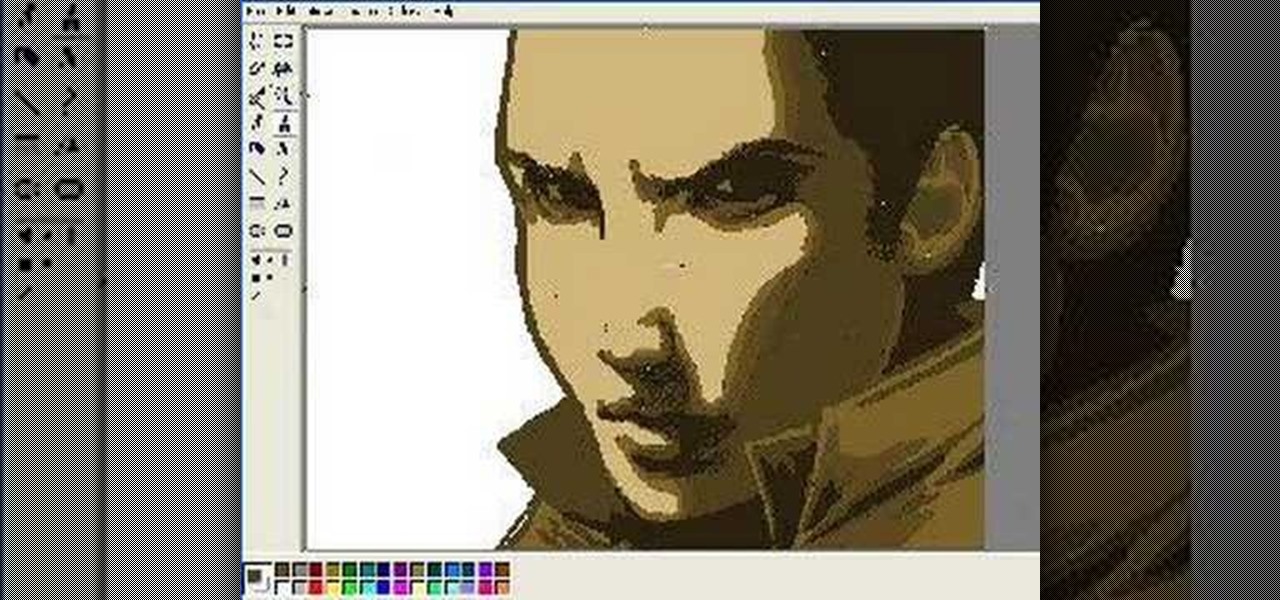This video tutorial from hottyqingwa shows how to add audio files into PowerPoint projects.In this tutorial was used Power Point 2007 Professional edition.To start, create a folder with a random name. Then drag your audio file and power point project into this folder.Open PowerPoint project, click Insert from top menu, then select Sound-Sound from file. Double click audio file in your folder.Dialogue box will appear asking if you want the sound to start automatically or when clicked.After, cl...

In this two-part video tutorial, learn how to paint a neon orange & silver nail art design with the help of a nail professional. Although this orange & silver color scheme is used, one can choose any two colors they like to complete this look. Use this video as a guide and get this simple nail manicure done in no time!

In this video tutorial, viewers learn how to seal gaps in houses using DAP foam sealant DAP 3.0 Weather seal caulk. The DAP products are designed to meet the tough standards demanded for professional window & door installations while effectively sealing large cracks, gaps and voids. Users learn to use the foam sealant to seal in gaps from inside the house. The gaps found behind wall trims. The seal caulk is used outside around windows. This video will benefit those users who want to learn how...

Tony Reale shows you how to mod a pro-sumer Canon HV30 camera rig in order to give it a more professional setup. Here are the items he uses:

This video is to show how to install a glass tile backsplash. Because installing glass is a little different then installing ceramic, knowing what to do is important. Use painter's tape to protect your surroundings wherever you are installing your glass and use only a white thin set mortar recommended from the glass manufacturer to adhere your tiles. Since the glass is see through, unlike ceramic tiles, you need to make sure there is no discoloration and smooth out the ridges on the mortar fo...

In this video, you will learn how to wear a bold flower print skirt in three different ways for going to school, a job interview or going out to a club.

The first step to treating acne spots is to start with a good skin care regiment to help prevent acne from happening in the first place. The regiment consists of cleansing, exfoliating, moisturizing, and protecting (which is the sun protection factor). Protecting is very important because the sun is very strong and can add to build up and make acne worse. To treat specific acne spots a glycolic or salicylic serum is recommended. These can be purchased from a beauty store or professional that ...

The tutorial shows you how to make a professionally looking Google Chrome logo in Photoshop CS4. To start, download the Google Chrome logo, as well as an Earth picture, in a Zip file from Inteltuts. Next, open the logo file in Photoshop CS4, turn the white background layer into transparent, and transform the logo by de-saturating the picture, but make sure you leave the blue center area untouched. The last step is to transform the Earth picture so that it fits right into the center of the des...

This is a great instructional video on how to cleanse your skin. It is true that cleansing the skin is a very simple process and it is centered around finding the most appropriate cleanser for a specific skin type. you can learn about cleansing dry skin, normal skin or oily skin with help from a professional skin care specialist. This video teaches the mom to cleanse the skin. If you have a dry hair you can use moisturizers for cleansing your skin. If you have oily skin you can't use moisturi...

In this art tutorial, you will learn how to draw and then paint an orchid. You will need a Chinese paintbrush, a plate for the paint, water and paper. For paint colors, you should make sure you have red, yellow, black, green, blue and purple. First, dip your brush into the water and then mix yellow, red and black, dabbing some of each color onto the brush. When doing this, do not actually mix the colors on the brush. You want the red on one part of the brush, the yellow on another part, and t...

Rather than spending money at a professional salon, learn how to get inexpensive highlights at home. This technique will give you a very natural look with no orange tones. You need a product called Jolen. Mix about 1/4 teaspoon of this powder. Pull your hair back and take small sections about 1/4 of an inch thick and apply product to that section. You should make sure to wear regular gloves as you are applying the product. It is okay if the product mixes with other products. Continue this wit...

Adobe Photoshop CS4 is a common and popular tool for logo creation. In this video the finer details of using CS4 to create logos, specifically for use on YouTube, are explained. Lighting effects, glossing, and glowing are covered thoroughly with step by step instructions on using layers and shading are provided, and the video carefully demonstrates each process before moving on. Many options are shown, as well as detailed examples of each technique and even the basic tools inherent to Photosh...

In this video molly1216 explains her method of repairing a hardcover book hinge. She mentions that this method should be used for inexpensive books that are not worth being sent to professionals.

This video shows the viewer how to draw a cartoon reindeer. This is done by building up the character of the reindeer gradually -drawing different features in a set order to create the whole cartoon. The first stage is to draw the eyes and eyelids. The eyelids are crucial as they add character to the drawing. Next is the mouth and the nose, followed by the cheek and the eyes. The antlers complete the reindeers head. The body is very simple and simply compromises of four legs and a tail drawn ...

This video shows the viewer how to rejuvenate damaged hair with a few simple techniques. The first stage is to not let the hair get damaged in the first place. One of the most common causes of damaged hair is excess use of heat on the hair – either through a blow drier, straightening iron or a curling iron. Another cause of damaged hair is allowing the hair to become matted. This can be sorted out by simply combing the hair. If the hair has become damaged the recommended approach is to get it...

This is a presentation of how to build up confidence on the red carpet. According to this interview section , being confidence is an important for any games or activities. And if you have talent, that’s the one thing which builds up your confidence. If you have talent and you are really confident about that talent then, you are really on the right track. Young persons can build up confidence by understanding and practicing their abilities. Among kids confidence can be build up by respecting p...

Learn to make two different delicious chicken recipes, chicken royale and chicken cushion, from a professional butcher in this video. Watch the demonstration of how to carve a whole raw chicken into two boneless breasts and two boneless legs. The legs will become chicken cushion, a bacon wrapped dark meat dish filled with stuffing and sauce. The second recipe shown is chicken royale. It is similar to the first recipe with stuffing and sauce, but the bacon is draped over top instead of wrapped...

In this video a professional boxer demonstrate the basics of boxing so that you can protect yourself. First of all, you should stand in such a manner that your left foot is in front and the right foot is in back (if you are right-handed). Make a fist, put both hands in front of your face. The distance between both the hands should not be much so that in any case, you can cover and protect your face. Your left hand should always turn up and pull back. For punching, take your right hand fist ne...

This quick and easy tutorial is going to show you how to curve ball like many of the professional baseball players you see do. To begin you want to take a baseball in your dominate throwing hand and hold it so you have your middle finger on the seam where the two seams come closest together. If done correctly you should have your index finger just outside of the seam, it should be to the all the way left or right of both seams not in between. Now, just take your regular pitching motion and in...

Proper car car can extend the life of your vehicle. This instructional video demonstrates how to change the transmission fluid and filters in a 2006 4.7L 4x4 Jeep Grand Cherokee. The process should be similar for other cars, but when in doubt consult a professional. If you're confident under the hood, then save a few dollars and do it yourself.

There's no better time than the holidays to whip up a batch of beautiful decorative bows. This instructional video teaches you how to tie your own bows for embellishing any holiday themed item. Once you've mastered this technique feel free to experiment with other sizes and styles. These are the bows that we use to attach to wreaths, garlands, centerpieces, swags, potted plants, and a variety of other floral arrangements. Learning how to make your own professional crafter's quality bow like t...

Learn how to add audio to video using the Pro Tools 8 software. Adding music to a video that does not have any audio creates a more professional effect. The tutorial shows how to add various layers of sounds including bass, drums, horns and more. You can also learn how to alter sound presets and change the tones to your liking. Follow the steps outlined in this video to learn how to create your own unique sound and then add it into a video using Pro Tools.

This video illustrates to create the skin components in Flash CS3. The procedure to create the skin components are, If you set an FLA to export for Action Script 1, or Action Script 2, the components panel will automatically refresh with the components that you are familiar with from Flash 8 Professional. If you change the file to export for ActionScript 3.0, you will see the new components. Flash will always show you all the components that you are able to use given your export target. In Fl...

Use your Cricut machine and the cartridge "Beyond Birthdays" to create Dad an original Father's Day card or Birthday card. Making cards on the Cricut machine is great because you can use scrap paper and different shapes and really make it your own while spending almost nothing. And it takes less time to make a professional looking card on the Cricut machine than it does to sit down and draw a homemade card. Dad will love the card and you will love saving money and having the satisfaction of m...

A video from Graham River Productions, presented by Shannon Smith, explains how to interpret Histograms on modern Digital Cameras. Just because a captured image looks nice on the camera screen does not mean that it is really good. One of the better checks for quality of a photograph is the histogram display that is available on many modern cameras. Histograms accurately tell whether the full potential of the the camera's optical sensor has been utilized or not; and are the tools of choice for...

In this Adobe Flash CS3 Professional video the instructor shows how to work with text. This video shows how to work with text in flash and various other tips. First open your flash and create the text. Now format the text using the formatting option and by setting the proper font, color etc. Now convert your text fields to symbols by right clicking them and choosing the required option. You can also mask them to create animated text. Use different layers in your video, one for actions and the...

The ability to create professional and clean presentations can be a valuable asset to one’s career. With this video tutorial, learn how to use Adobe Presenter in order to augment Power Point presentations. Presenter offers users the ability to record narration under a set order of slides in a simple interface, and provides an interactive quiz option to further engage audience members. Alternatively, users may also convert a presentation into PDF format, for use as a physical or virtual document.

Have you ever wondered how to make a brochure in Microsoft Word? Is your job requiring you to learn how to create a brochure in Microsoft Word? This tutorial will teach you step by step how to find templates online, transfer them into Word, and how to open the blank template in Word. This will enable you to create a successful brochure with a highly professional look to give to your clients. This step-by-step tutorial is guaranteed to tell you everything you need to know about creating brochu...

Are you interested in becoming a master Adobe Acrobat 9 user? Who better to teach you than this expert user from Adobe TV? This video tutorial narrates how to create basic fillable forms within Acrobat 9 using the Live Cycle Designer form wizard. An exact replication of what you can expect to see on your own screen makes the process incredible easy to follow. You can become a seasoned Acrobat 9 professional in no time with this series of fantastic videos.

In this tutorial, you are shown very simple steps to put live chat option on your website. In this video web designer Jeff shows you how to put free Yahoo live chat on your website in very easy steps. This tutorial will change your website look more effective and useful. This tutorial shown in very detailed explanation about creating live chat box on your website. He shows a live demo creating professional chat box on your website, but also shows that you can create your live chat box per you...

Michael Weisner, 2D illustrator and animator will take you through the easy process of drawing a basketball shoe. All you will need is some paper, a pencil, and a marker. Follow along with Michael in this easy to make drawing that will increase your artistic abilities. In a matter of minutes you will be left with your own creation of a basketball shoe that you can later incorporate into other drawings. You will gain artistic knowledge and learn from a professional animator.

Michael Weisner, professional illustrator and animator, guides you step by step through designing a surfboard. Michael shows us in just a few steps how to draw the basic shape of a surfboard, and then how to add a radical surf-themed design to our creation. Using his example in this video, even the least artistic of us can get a feel for how to design the art for a surfboard. His example includes a moon, a Tiki man and flames. Gnarly!

You've seen the professionals on TV and the chefs in the restaurants chop and dice food with ease and precision - and they never cut themselves! Food Network's chefs and TV hosts Anne and Beau teach some of America's worst cooks how to dice a zucchini. If they can learn, so can you. They carefully cover this important technique and show how easily it can be done. They also encourage viewers to continue practicing until their knife skills are like second nature. This is a skill that can be use...

In this video, learn how to sketch the female anime character, Sakura. Sakura is a manga character from Naruto. She is a very beautiful and popular anime cartoon, and if you follow along with the step by step presented in this tutorial you will be able to draw her like a professional cartoonist. This video breaks down the drawing process into sections, making it easier to understand. Grab a pencil and start sketching, soon you will be designing your very own manga.

Writing a resume can be a strong asset to any job application, but the process can be stressful and confusing. With this easy to follow guide, even the most novice writer can create a professional resume with just a few short steps. Including phone numbers, education and work experience, this video tutorial takes you through different styles and forms on how to organize the perfect resume for you. It explains what each style is with simple visuals that anyone can easily follow and in no time ...

For anyone who is new to the drums or is an aspiring professional drummer, this video will show you a simple beat that could help you build rhythm--the swing beat. Jonathan, the drum tutor in this video, demonstrates how to perform the easy swing beat using the cymbal, bass drum and snare. First, Jonathan shows you the how to hit the cymbal three times--only not in a consecutive manner. You have to hit the cymbal once and then two more times closer together. Then Jonathan demonstrates how to ...

How to draw a face in MS Paint. The video is obviously made by a professional, it shows a sped up replay of a man using MS Paint to draw a very well done face. He starts with the basic outlines, then moves into coloration and shading. Notice all of the shading is done in unison and correlates with a particular direction that remains the same with all shading properties. Also take note of the fact, that the colors and lines are blending together, that the detail isn't as sharp as a high resolu...

Professional Triathlon, Jessi Stensland, shows tricks to making quick and smooth triathlon transitions. She takes you through racking of your bike, bike equipment checks, gear positioning, helmet and sunglasses placement, and shoe preparations to minimize the time needed to transition from swimming to biking. Similarly, she covers the biking to running transition and shows how to position shoes, visor, identification, and nutrient packs so that you can quickly transition into the final leg of...

In under five minutes, illustrator Michael Weisner demonstrates how to draw a trio of cartoon desert animals and it's easy to see how you can take the methods he shows you and apply it to drawing all kinds of creatures. With a few well-chosen strokes of a black felt pen, you can be the one bringing cartoon rattlesnakes, prairie dogs and lizards to life. Succinct, clear and well-presented, this video is an unfussy look at some basic but impressive drawing methods that anyone can use, be they a...

This how to video describes how to use the dodge, burn, and paint in Photoshop. This video is part of the pixel perfect series and is over half an hour long, but thoroughly describes the process to create professional grade effects in Photoshop the proper way. The authors suggest the use of a tablet for better control over the pointer for it is very difficult to draw with a mouse. They then begin to create a full painting in Photoshop to explain how to use all the various Photoshop tools to t...