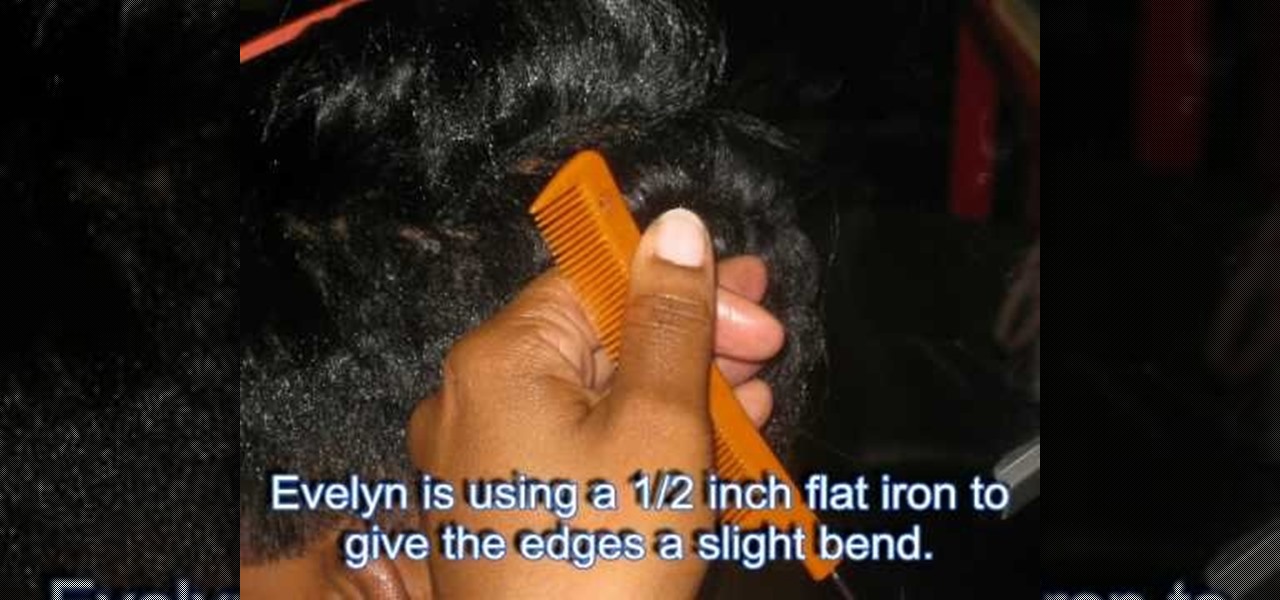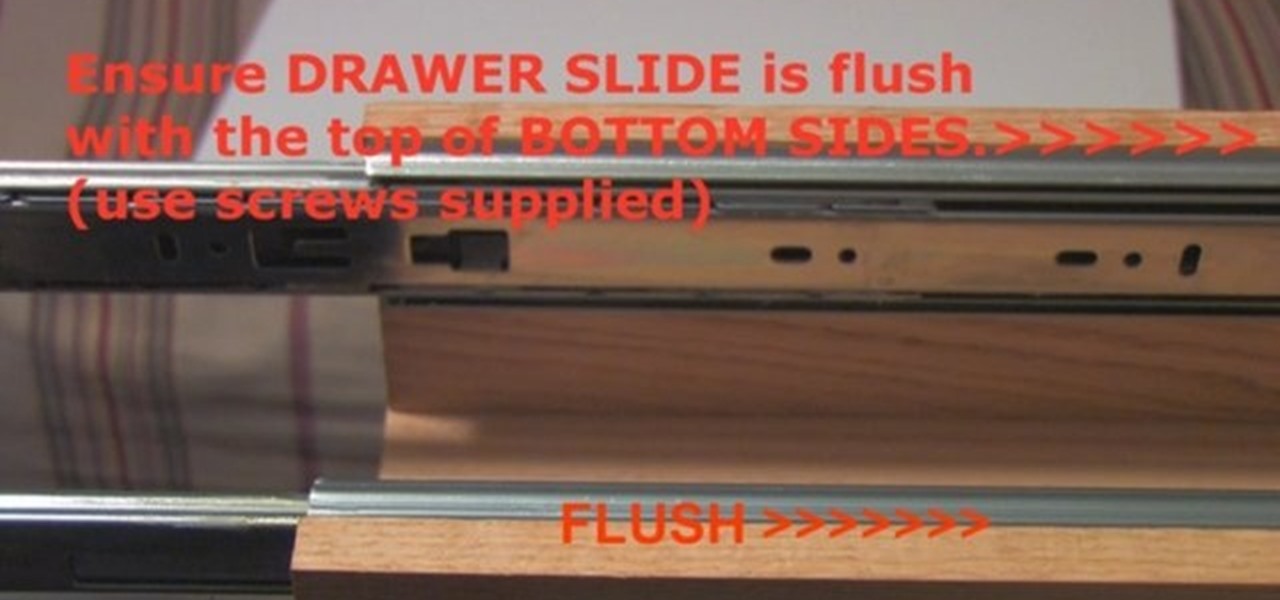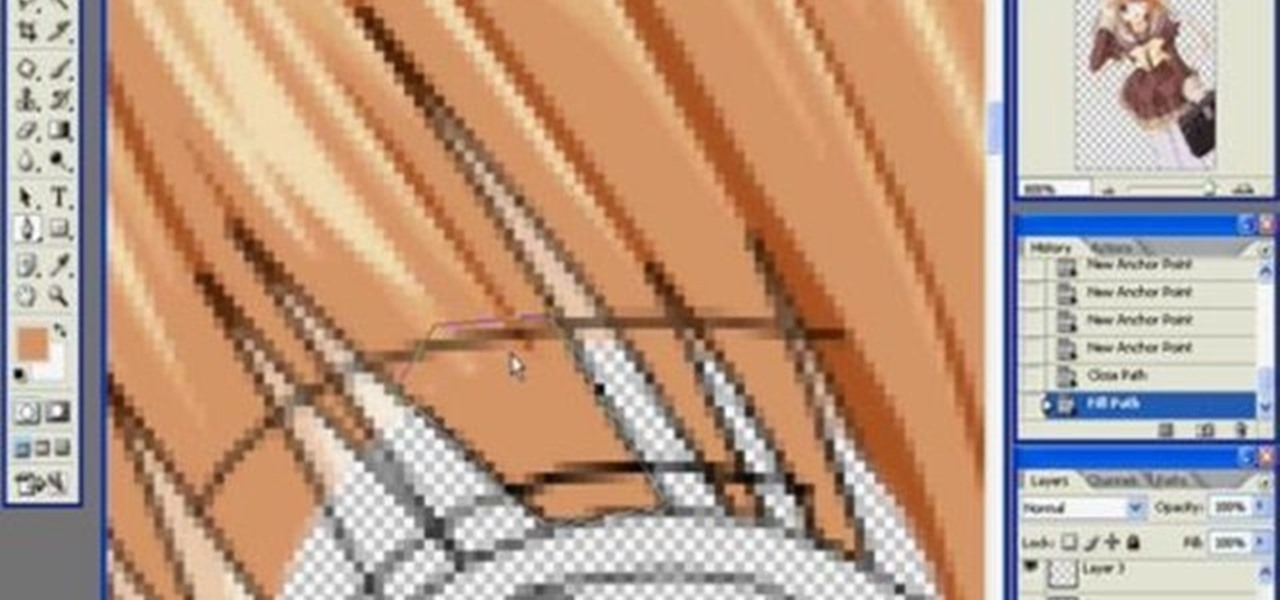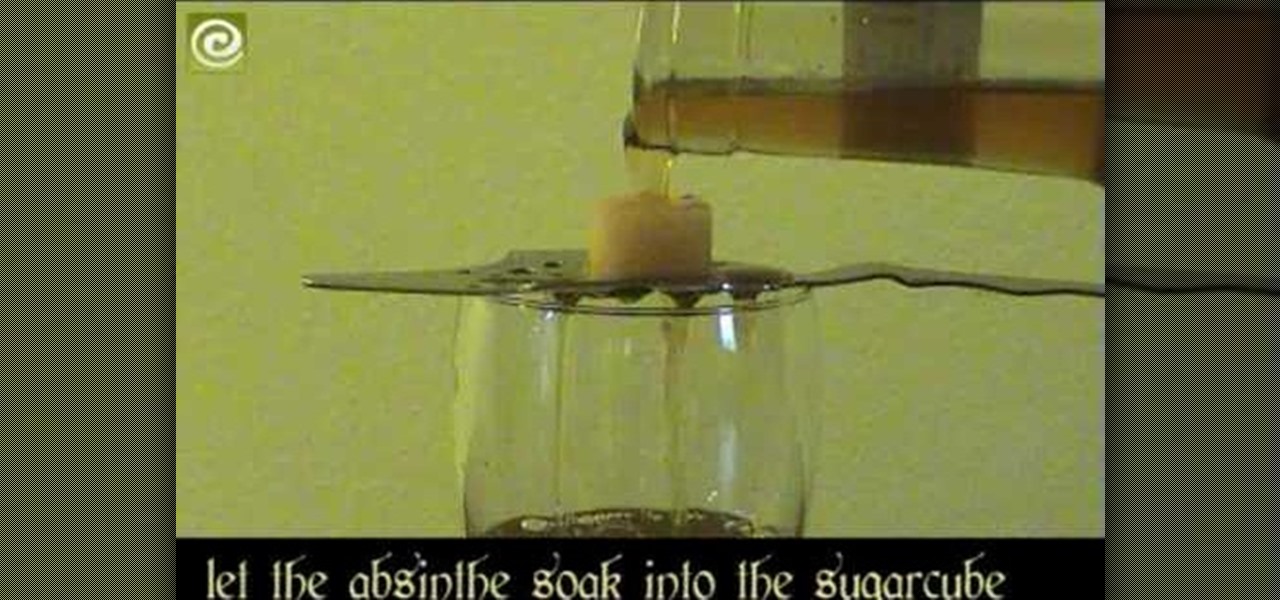In an upcoming play in which you have to make your own costumes? Going as Betty White for Halloween this year? Whatever the reason, you're looking for how to make a wig and you're looking in the right place. In this video, learn how a "wig master" makes a professional lace wig with the help a tool called a hackle - a giant comb with rows of steel teeth.
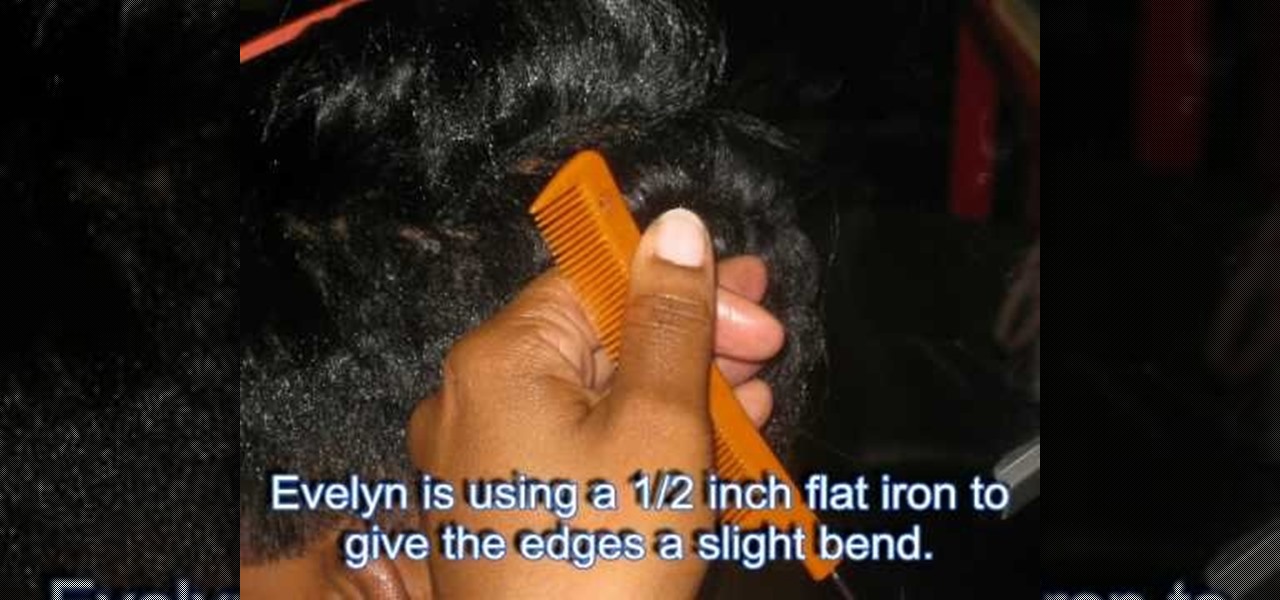
Rihanna is quite the trendsetter. Check out this tutorial from Evelyn-Mitchell Irby and learn how to create, cut and style your 'do just like the princess of pop. This video takes you step by step for African American hair - from extensions to cutting to heat styling.

Whether you're new to Adobe's Creative Suite or a seasoned graphic design professional after a general overview of Adobe Photoshop CS5's most vital new features, you're sure to be well served by this from the folks at Lynda, which presents a detailed, step-by-step overview of how to apply HDR toning to your digital photographs in Photoshop CS5.

Whether you're new to Adobe's Creative Suite or a seasoned graphic design professional after a general overview of Adobe InDesign CS5's most vital new features, you're sure to be well served by this from the folks at Lynda, which presents a detailed, step-by-step overview of how to mix different page sizes using InDesign CS5's new Page tool.

Are you a dancer, stage performer or singer? In this video, get some great tips how to get a ponytail looking nice for stage performance. Ponytail hairstyles are simple to do and look clean and professional on stage for a performance of any kind.

Find out how to do a few crunk dances with help from two pros! Crunk dance is a form of dance that can be broken down into basic hip-hop moves that have a little bit of flair added. Bliss & Zetta are professional hip-hop dancers and choreographers. Learn more dance moves from these two by searching WonderHowTo! You're only practice time away from ruling the dance floor.

So, you want to become a hip-hop dancer? In this video, learn from two experts what it takes: the style, including the clothing and the music. Bliss & Zetta are professional hip-hop dancers and choreographers. Learn more dance moves from these two by searching WonderHowTo! You're only practice time away from ruling the dance floor.

Dance the Harlem Shake with help from this free dance lesson taught by two experts! The Harlem shake is a dance move that involves pivoting the shoulder out while bringing the other shoulder out at the same time.

For anyone interested in creating a slideshow with stationary photos, follow the steps in this video tutorial. The video shows how to take multiple images to create an animated slideshow in Flash, with fluid transitions between each image change. Using this technique can add motion to pictures and added interest. By following these steps, you can learn how to take your photos to the next level with a professional touch in a matter of minutes.

Using specific measurements and settings, this video details how to use a Canon 5D Mark II with a Steadicam Merlin. The Steadicam Merlin is a great, low-budget alternative to larger, more cumbersome Steadicam rigs, but it still gives you a steady, smooth image. Paired with the 5D and you've got a slick, professional looking video.

Jessi Stensland, professional triathlete, explains how selecting the right bike can mean the difference between a comfortable ride and possible neck, back, knee or shoulder pains. Stensland first takes us through finding the right bike size with charts such as those available on Schwinn bikes. After the right size is determined, riders should determine the proper fit by adjusting their bike's handlebars and seat. Lastly, Stensland instructs bike riders on how to choose the proper saddle.

Looking to make a splendid deli platter for your next shindig? This video from the UKTV Food Channel gives us some great tips on what meats and sausages to use, how to dress up your presentation to look near professional, and familiarizes us with charcuterie.

In this very basic but informative tutorial, you'll learn how to build a follow focus for your Canon 5D Mark. This method has the virtue of being very cheap, using just a clamp, nuts and bolts, a bit of wire, a rubber band and some shrink wrap. But used well, you can probably achieve some fairly professional looking results with this rig.

For graceful camera moves, it's hard to beat a dolly. A professional rig can cost a lot of money, but in this video tutorial you'll learn how to make a pro-quality slider using parts you can find at the hardware store. This rig is great for close-ups and tabletop set-ups.

Need some advice for playing golf? Well, Sports Illustrated has this video tutorial that will show you how to create lag to get more speed on the golf course. These tips from SI and professional golfer Shawn Humphries will show you exactly how to create lag to get more speed, power and distance from your golf club.

Need some advice for playing golf? Well, Sports Illustrated has this video tutorial that will show you how to make the perfect divot with your fairway wood on the golf course. These tips from SI and professional golfer Tim Mahoney will show you exactly how to get that perfect divot every time with your fairway wood.

Steve Nash teaches you how to pass properly. This NBA star's professional advice on improving your passing with definitely make you a better basketball player.

How were you supposed to know your computer can't swim? Isn't it called a laptop? You will need paper towels or lint-free cloth, cotton swabs, a towel, lots of luck, and professional help. Warning: liquids and electricity don't mix. Please make sure your hardware and all points of electrical contact are completely dry before plugging them in.

Learn how to ski by watching "The way to better skiing." This skiing tutorial sequence consists of 11 professional teaching videos taught by six of the best Danish ski instructors for all levels in all terrain: Lasse Lyck, Klavs Klavsen, Rasmus Lundby, Tue Bak, Martin Hulten and Pernille Hornhaver. In the ninth lesson, learn to ski powder and master the bumps. Mastering bumps or moguls and powder skiing are most skiiers ultimate dream.

Check out this instructional baseball video that demonstrates how to bunt a baseball. A bunt is a great way to advance the runners. Learn the right way to bunt from a professional baseball player in this batting video.

Check out this instructional baseball video that demonstrates how to play infield. This video offers a few tips for fielding ground balls. Learn how to make a play on a grounder from a professional in this baseball video.

Take a look at how to create a realistic pepper in Adobe Photoshop by vector tracing with the pen tool in this software tutorial. Vector images are a more professional way of creating graphics so they won't degenerate when printed. So learn how to work with vector images and the pen tool in this Photoshop tutorial on creating a realistic yellow pepper.

Check out this instructional cinematography video that shows you how to build the Genesis Super 35 Digital Cinematography Camera System. Watch and learn as this instructor sets up the Panavision Genesis camera and prepares it for a shoot. This cinematography tutorial is perfect for professional filmmakers.

A random pimple or two is one thing. But if your back is covered with acne, you, my friend, have bacne. Benzoyl peroxide, an exfoliator, and even professional help shoud do the trick. Watch this video skin care tutorial and learn how to treat bacne back acne. It's not that much different than the zits you're getting on your face, so whatever is working there should keep your back clear too.

This instructional medical how-to video gives a step-by-step instruction on how to remove an intrauterine device (IUD) with the help of a licensed health care practitioner.

Forget the Chinese take out, this seafood and noodle Chinese dish is perfect for any day of the week. Watch this how to video tutorial as professional Thai chef Kai shows you how to stir fry shrimp lo mein. This shrimp recipe is quick and delicious try it tonight.

This Thai dish of instant noodles with beef is perfect for any day of the week. Watch this how to video tutorial as professional Thai chef Kai shows you how to stir fry instant ramen noodles with beef. This recipe is quick and delicious try it tonight.

This awesome simple Adobe Photoshop vector tutorial teaches how to create a vector using a render. This tutorial also has some great tips for beginners to achieve some great results. Vector graphics is a crucial tool of the professional graphics world, so if you don't know how to work with vectors, or need more practice, check out this Photoshop tutorial and learn how to create vectors from renders.

This video shows you how to upgrade your consumer camcorder sound capabilities using a camcorder XLR adapter, a simple device that mounts to the bottom of the camera. It then tests and compares the various types of microphones that can be attached, including the lavalier, sennheiser, handheld interview, and the wireless clip-on microphone. WAtch this helpful instructional video, and boost the sound on your camcorder for professional audio.

Learn to make a marinated roast rack of lamb with Professional Chef Gerald Hirigoyen. This a specialty holiday dish, with garlic, rosemary, and olive oil flavors. Watch this video cooking tutorial and learn how to prepare a roast rack of lamb.

Learn to make a white and brown roux with Professional Chef Gerald Hirigoyen. Roux is a great thickening base for sauces; just add your own flavorings or seasonings. Learn how to make a white and brown roux sauce by watching this video cooking tutorial.

Before binding a quilt together, the edges of the quilt need to be squared so the quilt will lay flat and look crisp and professional. This video quilting tutorial shows how to square the edges of a quilt before finishing off the quilt.

Professional skateboarder Ryan Smith teaches you how to perform a frontside flip on your board in this video tutorial.

Birds can be taught to perform tricks, just like dogs. This video tutorial shows techniques for how instruct a pet cockatiel to follow simple commands. Learn how to train a Cockatiel to do tricks by watching a professional parrot trainer show you step-by-step how he taught his Cockatiel the "How To Flex" trick.

Do you like going to parties but hate hosting them because it is just too work? Watch this video tutorial from Better TV to learn how to host a back yard barbecue party like a pro. Get the help of your friends and delegate tasks too to make the BBQ more fun and less overwhelming.

Watch this video to learn how to shoot pool like a professional. This video will explain different techniques for practicing. Soon you will be the billiards champion.

Make some seriously funky accessories (Fimo beads) in the brightest shades of polymer clay. The clever roller forms professional-looking beads, perfect for stringing onto vibrant thread or memory wire. Corinne Bradd shows how to get to grips with the gadget and make the most of the resulting designs of Fimo beads.

Does your budding artist also love race cars? A professional illustrator shows you how to draw a sports car, a dragster, and a Formula One car.

See how to use the depth of field adapter, the Letus Extreme, for your digital camcorders. Also see 35mm adapters for your digital cameras. Great for that professional look you need in your film.

A professional kit to make your own Absinthe. The absinthe will have the same taste as the original drink from the 19th and early 20th century.