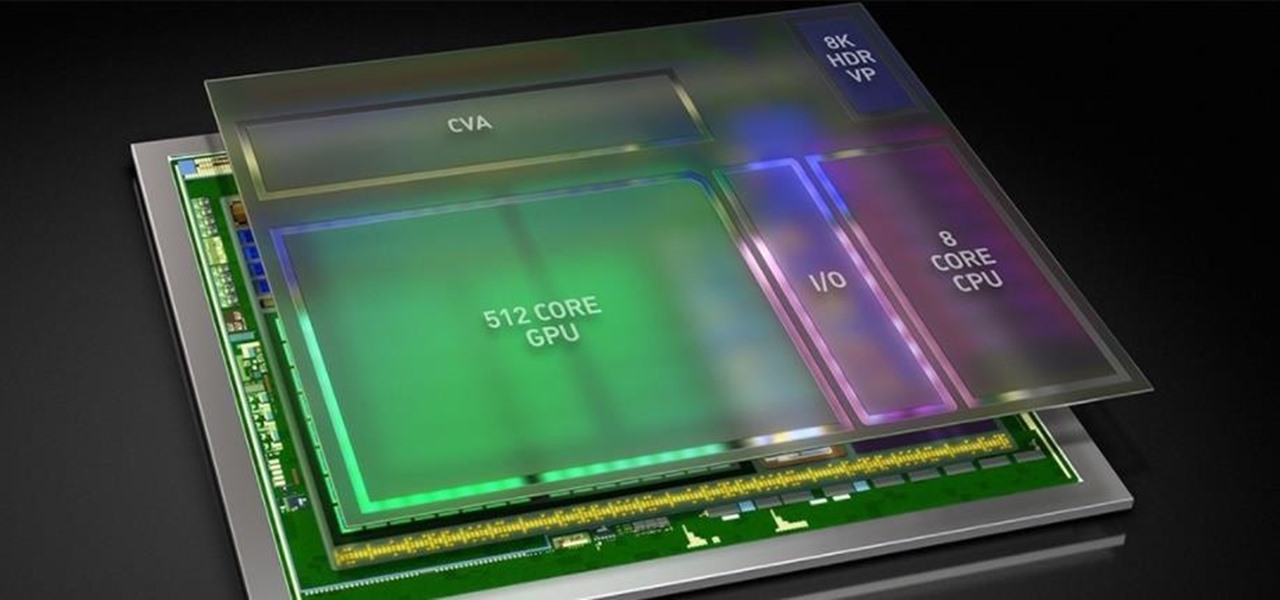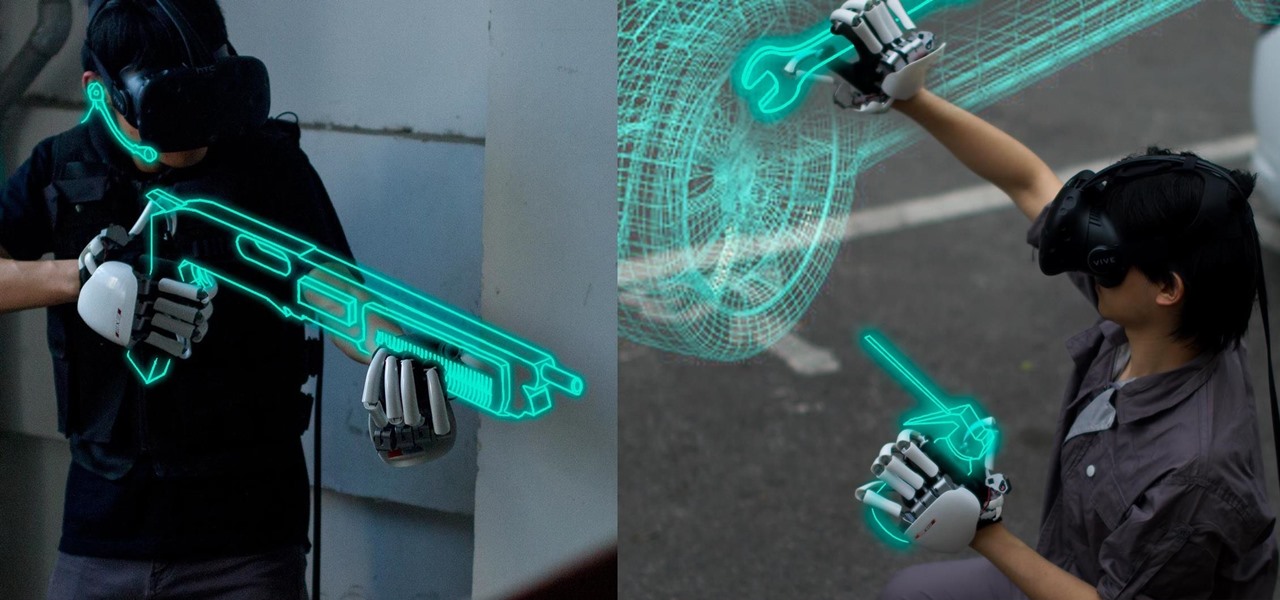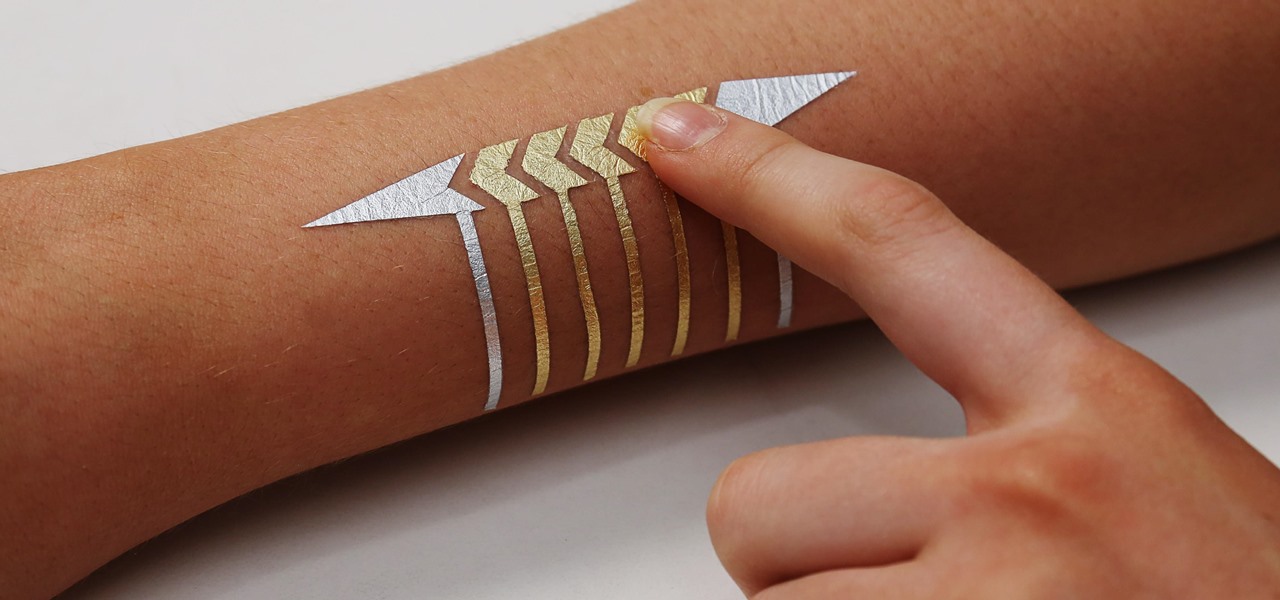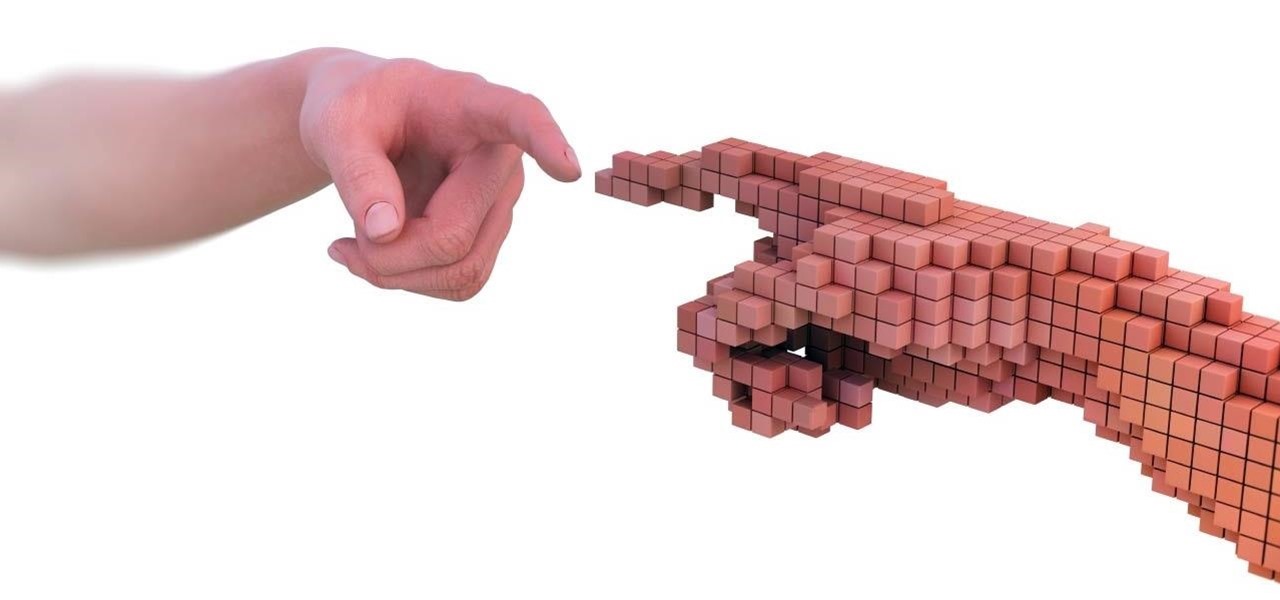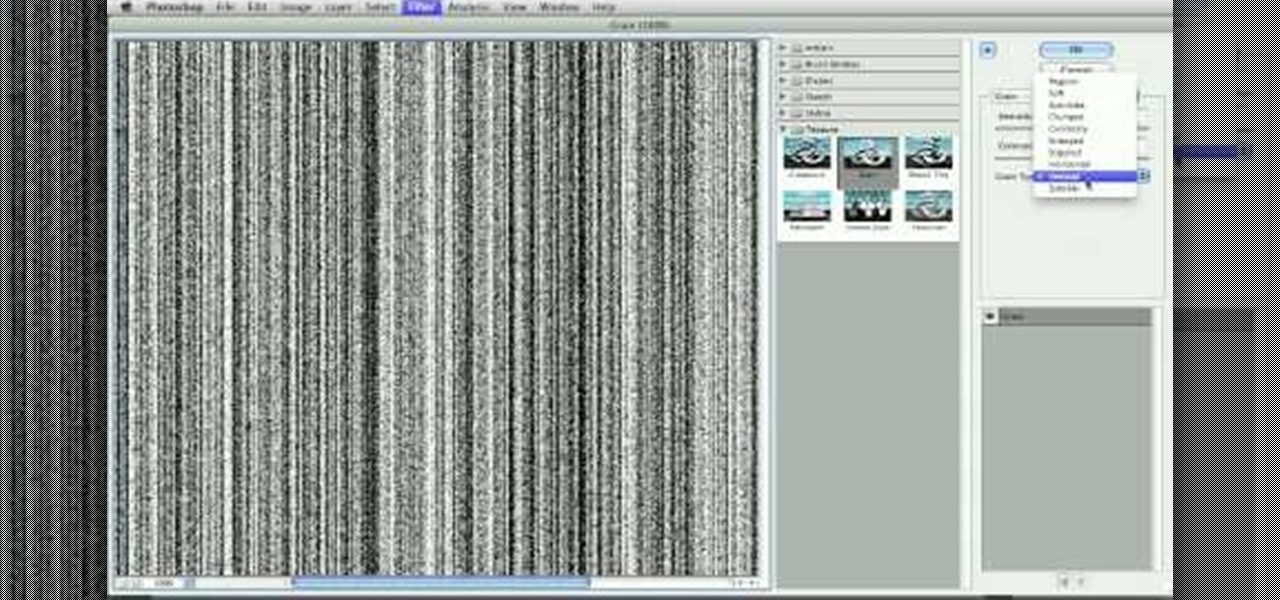Apple is combining internal and external talent in an effort to give them in edge in the augmented reality market, though we still don't know what form their foray into alternative realities will actually take.
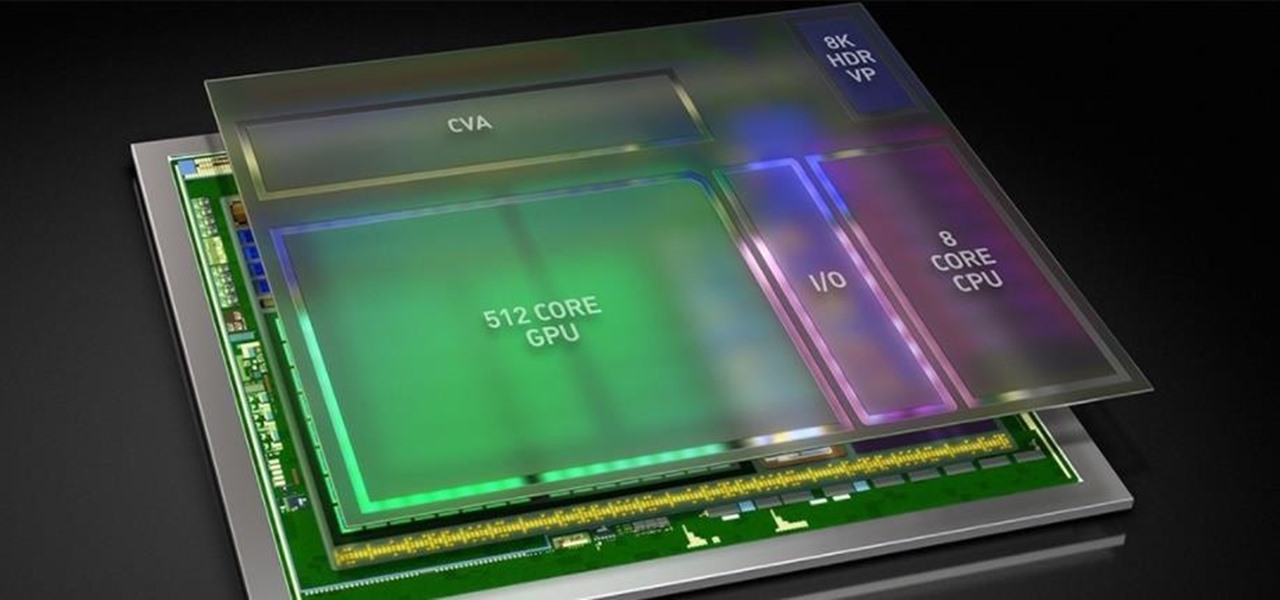
As Intel steps up their investment in driverless technology with a $15 billion acquisition of Mobileye, so have automotive supplier Bosch and NVIDIA teamed up to manufacturer driverless car systems with the much-awaited Xavier chip.

Judges at the South by Southwest (SXSW) Accelerator Pitch Event named Lampix the winner in the Augmented and Virtual Reality category, conference organizers announced today. The ninth annual competition, which took place over the weekend in Austin, Texas, pitted 50 startup finalists against each other in 10 technology categories.

In a race to make self-driven cars mainstream, Intel announced today that they've bought Israeli microchip technology company Mobileye for $15.3 billion, setting the stage for Intel to dominate a large portion of the driverless market.

It looks like Chris Urmson has spent the six months since he left Google's Self Driving Car Project trying to build a get-rich-quick self-driving unicorn, along with Sterling Anderson, formerly with Tesla Motors. At least that is one of several scandalous accusations in a Tesla lawsuit aimed at the pair, and their secretive startup Aurora Innovation, LLC.

Here at NextReality, we talk a lot about the many different ways of controlling holograms in the HoloLens and other augmented and mixed reality devices; New and creative ways are coming more and more every day. Most recently is something called the HoloSuit. In the 25-second clip below, you can see a woman moving the arm of a jacket which in turn moves a 3D model of Darth Vader on the screen. It's a simple idea with big potential.

One of the disadvantages of the digital world is that you can't pick it up and touch it. While that can feel like less of a problem in virtual reality, where you're already holding controllers, mixed reality environments—like the one you'd experience in Microsoft's HoloLens—suffer from a lack of physical connection with the digital objects that appear in your real world. Dexmo aims to solve that problem with a relatively intimidating new controller that encompasses your hands.

We're inching closer towards the singularity—that point where technology advances to the steepest slope of the logistic function S-curve and simply skyrockets at a rate we've never seen before. Somewhere along the way, the line between humans and the tech we rely on will become blurred, and MIT's latest project might very well be a step in that direction.

We don't know exactly what form 5G cellular technology will take, but it intends to bring faster Wi-Fi-like performance to mobile devices. While that'll provide major advantages to lots of connected technology, PC Magazine notes that it could be what augmented and mixed reality needs to become widely adopted.

Augmented reality (AR) holds much promise for how we'll interact with technology in the future, but we still have many hurdles to clear before that dream fully comes to fruition.

"It just ticked me off," he said. In March 2011, Neil Singh paid $50 to back the Hanfree iPad stand on Kickstarter. The project was funded at $35,000, but production stalled, and the delivery estimates kept getting pushed back.

In the recent hit movie Furious 7, the storyline revolves around the acquisition of a hacking system known as "God's Eye" that is capable of finding and tracking anyone in real time. Both the U.S. spy agencies and an adversarial spy agency (it's not clear who the adversary is, but the location is "beyond the Caucasus mountains," which could imply Russia?) desperately want their hands on this system.

Welcome back, my rookie hackers! "How can I travel and communicate over the Internet without being tracked or spied on by anyone?" It's a question many Null Byteans have asked me, so I have decided to write a comprehensive article addressing this issue.

Welcome back, my budding hackers! People often ask me, "Why are you training hackers? Isn't that illegal?" Although I usually give them a short version of this post, there are MANY reasons why YOU should be studying hacking.

In a world where mobile devices are the new norm for interacting and staying in contact with one another, it's important to make the experience as smooth as possible, and typing is the biggest problem for me.

You can read at 500 words per minutes. Don't believe me? Here, see for yourself. This amazing technology comes from the startup Spritz, and they're ready to unleash it onto the smart device world, starting with the Samsung Galaxy S5 and the Galaxy Gear line of smartwatches.

Everyone loves the beach, but some like driving, too. The best thing is to only drive on the sands where it's legal. And you may need a permit to do beach driving. But driving on the beach is a hoot. Getting stuck in the sand – not so much. Keep moving forward with these tips.

Is your neighbor creating a ton of racket? Suffering in anything but silence? It can be hard to approach a noisy neighbor without starting a big riff. Follow these steps to get the quiet you deserve.

Doing a shot is more art than science. Here's one way to hone your barroom style. You Will Need

Drinking too much is bad for your health and your wallet. Here are a few simple strategies for cutting back and keeping it in moderation.

Learn how to pick a horse at the racetrack. Sure, you could just go with your gut. But if you want better odds, make your decision based on these factors.

Kip "Kipkay" Kedersha is known for his intriguing and clever how-to and prank videos, even when he teams up with MAKE Magazine. He will show you how to tweak, hack, mod, and bend any technology to your hacking needs. No electronic device, gadget, or household item can stand the test of Kipkay's hacks and mods.

Kip "Kipkay" Kedersha is known for his intriguing and clever how-to and prank videos, even when he teams up with MAKE Magazine. He will show you how to tweak, hack, mod, and bend any technology to your hacking needs. No electronic device, gadget, or household item can stand the test of Kipkay's hacks and mods.

Look around you. Chances are (if you haven't been living under a rock for the last few months), you have at least several snazzy electronics gadgets lying around. From your PS3 to iPhone, iPad to laptop, your ADD will find a source of diversion no matter which way you look.

If you've never heard of Steampunk before, then you're about to be educated. Steampunk is a relatively new hybrid style (and subgenre) of old anachronisms and technology. So, for instance, a steampunk computer is one that's done in an industrial, victorian manner with brass parts.

Thanks to A-list celebrities like Lauren Conrad and Vanessa Hudgens, braids weaved into the hair - whether as a hairband or just braided randomly through loose hair - have seen a significant upsurge in popularity over the last few years.

Cell phones and mobile devices are getting more and more advanced everyday, and so is the equipped camera technology. You can now shoot HD (high-definition) video on newer mobile phones, which makes it easier to start your filmmaking projects, because it's a lot cheaper to buy a phone than a video camcorder. But, phones come in small packages, which means the video from your camera will be extremely shaky, no matter how steady of a hand you have. That's when it's necessary to have a camera st...

In this clip, learn how to perform basic text alignment when formatting a new entry in the WordPress post editor. Every version of WordPress brings with it new features, new functions and new ways of doing things. Fortunately, the very same technology that allows an open-source blog publishing application like WordPress to exist in the first place also makes it easy for its users to share information about the abovesaid things through videos like this one. Take a look.

In this clip, learn how to apply basic formatting to text in the WordPress post editor. Every version of WordPress brings with it new features, new functions and new ways of doing things. Fortunately, the very same technology that allows an open-source blog publishing application like WordPress to exist in the first place also makes it easy for its users to share information about the abovesaid things through videos like this one. Take a look.

In this clip, learn how to create lightbox galleries for images posted to your WordPress blog. Every version of WordPress brings with it new features, new functions and new ways of doing things. Fortunately, the very same technology that allows an open-source blog publishing application like WordPress to exist in the first place also makes it easy for its users to share information about the abovesaid things through videos like this one. Take a look.

In this clip, learn how to create, edit and publish new posts on your WordPress blog or website. Every version of WordPress brings with it new features, new functions and new ways of doing things. Fortunately, the very same technology that allows an open-source blog publishing application like WordPress to exist in the first place also makes it easy for its users to share information about the abovesaid things through videos like this one. Take a look.

Want to add location data to posts on a self-hosted WordPress blog or website? This clip will show you the way. Every version of WordPress brings with it new features, new functions and new ways of doing things. Fortunately, the very same technology that allows an open-source blog publishing application like WordPress to exist in the first place also makes it easy for its users to share information about the abovesaid things through videos like this one. Take a look.

In this clip, learn how to create better RSS feeds with the PuSHPress WordPress plugin. Every version of WordPress brings with it new features, new functions and new ways of doing things. Fortunately, the very same technology that allows an open-source blog publishing application like WordPress to exist in the first place also makes it easy for its users to share information about the abovesaid things through videos like this one. Take a look.

In this clip, you'll learn how to use the "Insert/Edit Embedded Media" and "Insert Special Character" buttons in the WordPress editor. Every version of WordPress brings with it new features, new functions and new ways of doing things. Fortunately, the very same technology that allows an open-source blog publishing application like WordPress to exist in the first place also makes it easy for its users to share information about the abovesaid things through videos like this one. Take a look.

In this clip, you'll learn how to use the "Paste in Plain Text" and "Paste from Microsoft Office" buttons in the WordPress editor. Every version of WordPress brings with it new features, new functions and new ways of doing things. Fortunately, the very same technology that allows an open-source blog publishing application like WordPress to exist in the first place also makes it easy for its users to share information about the abovesaid things through videos like this one. Take a look.

In this clip, learn how to use the Format Dropdown Menu, Underline, Align Full and color adjustment buttons in the WordPress editor. Every version of WordPress brings with it new features, new functions and new ways of doing things. Fortunately, the very same technology that allows an open-source blog publishing application like WordPress to exist in the first place also makes it easy for its users to share information about the abovesaid things through videos like this one. Take a look.

Google is one of the most powerful forces on the Internet, and their technology can be the key to helping you find success in whatever your online endeavor might be, from web design to filmmaking. This video is a part of their Google Webmaster Series, offering help to webmasters the world over on how to best utilize Google in their work. This video will show you how to restore your Google ranking after your website has been hacked. Hopefully you never will be, but if you are this video is her...

The Canon EOS 7D digital SLR is the first Canon EOS camera that can trigger off-camera Speedlites with the cameras build in flash. The integrated Speedlite transmitter is fully compatible with the Wireless E-TTL Flash System. See exactly how all this works and how to use your flash functions.

Way back when CS3 was introduced, Adobe added video editing capabilities to their flagship image editor. To say the least, people were skeptical. However, now that technology has evolved and folks have had time to see just how far you can push video inside of Photoshop, the possibilities are becoming very exciting. In this installment from his series of free Adobe Photoshop tutorials, Justin Seeley shows you how to create a vintage film effect. For detailed, step-by-step instructions, and to ...

Whether you're new to Adobe Photoshop or a seasoned digital photographer after a general overview of CS5's most vital new features, you're sure to be well served by this official video tutorial from the folks at Adobe TV. New Photoshop CS5 helps you achieve the visual and emotional effects you’re after with re-engineered features for reducing and adding grain, performing post-crop vignetting, and sharpening. CS5 reinvents HDR imaging with Exposure Merge, which makes it easy to preserve the fu...