
If you're an Android fan, you're probably familiar with Qualcomm's Quick Charge technology or, at the very least, what it can do. Quick Charge 3.0, the third generation of Qualcomm's fast-charging technology, is built into most Snapdragon SoCs and it's what lets you charge your phone's battery up to 70% power in just 30 minutes. What's not to like?

If you're in the market for a non-root ad-blocker, developer Julian Klode has an app that you'll definitely want to check out. It uses Android's VPN system in a similar manner to alternative apps like NetGuard and AdGuard, but it's got a new twist that should save lots of battery life in the process.

Starting with iOS 7, the iPhone has had a cool feature that lets you see upcoming calendar events right on your lock screen, and it only got better with iOS 10. Android used to have this feature with its lock screen widget system, but that was removed back in the Lollipop days, so there's nothing quite like iOS 10's "Today View" feature anymore.
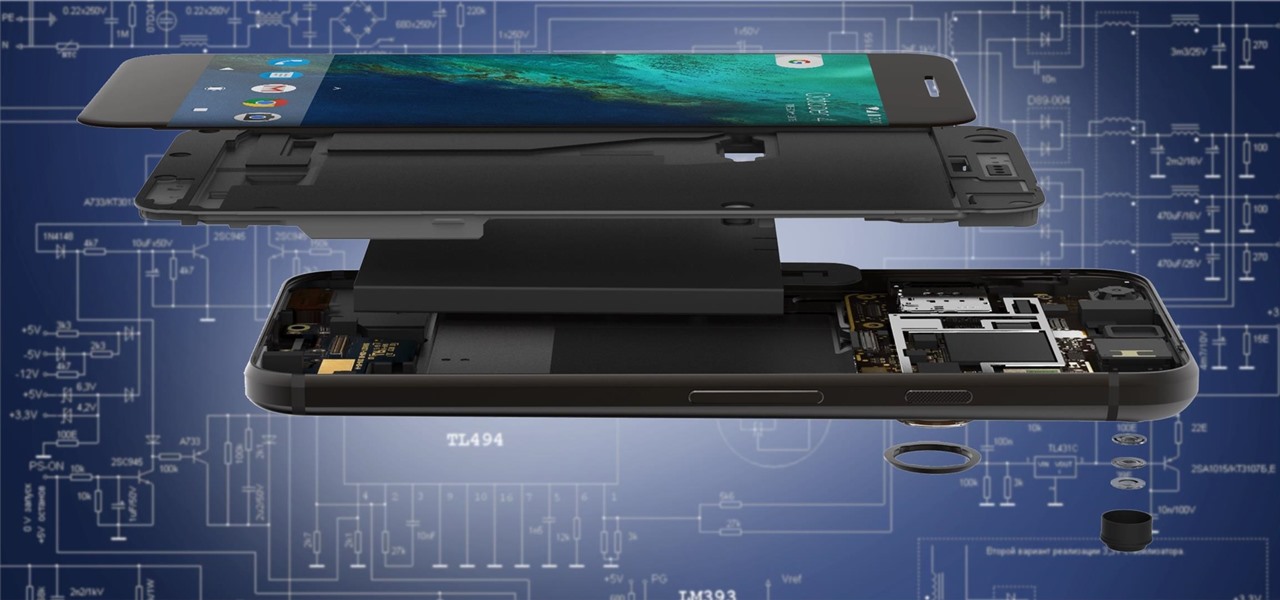
As if you needed another example of Android's open-source awesomeness, before the Pixel phones were even released, a flashable ZIP that will give you almost all of Google's Pixel-exclusive features on other devices appeared.

Google's new Pixel phones are shaking things up in the world of Android, as the Nexus line is no more, and the Mountain View tech giant has now become a smartphone OEM. The long-term impact of these moves remains to be seen, but we already know that Google, the manufacturer, will be adding extra software and UI features to the version of Android that ships with its Pixels.

Starting with Marshmallow, Android added a built-in theme engine called "Runtime Resource Overlay," or RRO. This theme engine was intended to be used only by smartphone manufacturers, not end-users, so unlike Cyanogen's CM Theme Engine, owners can't use it to change the look and feel of their phones.

One of the main reasons for installing a custom ROM on an Android device is all of the added features. For instance, OmniROM offers a souped-up multitasking mod called OmniSwitch, so instead of the regular app switcher, you get an interface that lets you pin your favorite apps, access settings, view memory usage, and more.

Traditional root ad-blockers like AdAway and AdBlock Plus have no effect on YouTube anymore. Until now, if you wanted to get rid of the commercials that play before your favorite videos, there have only been two ways—either by paying for a YouTube Red subscription, or by using an Xposed module to modify the YouTube app itself and force it into not showing ads.

If you enjoy modding your Android device with root utilities, custom ROMs, and Xposed modules, then there's a good chance you've had to factory reset your phone when something went awry. Plus, when you're switching ROMs, it's always recommended that you wipe all data, so us modders spend a lot of time restoring and tweaking various settings.

Most of us work with a single monitor, but even with one or two extras, they still offer a rather confined workspace. Virtual reality, however, doesn't have such boundaries. As a result, VR headsets can work as excellent productivity tools. Windows can't just adapt on its own, however, so Envelop VR stepped in and created a new working environment to allow the desktop to expand beyond its traditional, rectangular bounds.

Many midrange phones are being manufactured without a gyroscope sensor—the Moto X Play, third-generation Moto G, and several of Samsung's Galaxy Grand models, among others. It's not exactly an essential smartphone sensor, and leaving this out keeps the phone's price point down, so it's an understandable omission.

One of the biggest causes of smartphone battery drain is the mobile data connection—particularly if you live in an area with poor reception. But, chances are, you don't actually need this connection most of the time, because you're probably connected to Wi-Fi for a good chunk of the day, which uses far less battery life.

Pokémon GO, the biggest augmented reality sensation ever, broke app store records this opening weekend. But it also did something even more important: it gamified physical activity.

North American users get a raw deal when it comes to Sony devices. For some reason, the critically-acclaimed Xperia lineup of smartphones is hardly ever available here, whereas in Europe, the Sony Xperia Z series is one of the most popular flagship devices around.

Smartphones are designed to be used in portrait mode primarily, so smartphone apps are created with that layout in mind. This means that practically every app on your phone is vertically oriented, which, in turn, means that we have to scroll up and down quite a bit.

When Google released the Nexus 5X and Nexus 6P, they added official support for fingerprint scanning to Android's main code base. On the surface, this was done to ensure that the fingerprint scanner in their own devices could be used to its full extent, but because it was added to AOSP, this meant that the new Fingerprint API could be used by any Android manufacturer.

Apple has stepped up its emoji game lately, and as a result, there are several iPhone emojis that don't show up on Android devices running older firmware. However, Google responded by adding a next-gen set of Unicode 9.0 emojis to its Android Nougat preview build, meaning that soon, Android will have more emojis than iOS.

Samsung has been on a tear with its flagship devices since the release of the Galaxy S6; The S6 edge, the Note 5, and this year's Galaxy S7 models have all been met with universal acclaim, and even the staunchest of critics have almost nothing negative to say. Almost.

Over the course of the past year, a lot of Android apps have added pull-to-refresh functionality. It's a very useful and intuitive gesture, because all you have to do to refresh the page you're viewing is scroll to the top of the screen, then slide your finger down one more time.

Smartphone displays are getting bigger every year, and Samsung devices are at the forefront of that trend. But, from a software standpoint, the icons, buttons, and other on-screen elements seem to stay at the same scale. So while phones are getting bigger, their interfaces are getting bigger as well.

It's about that time again. Spring weather is here, a new season of Game of Thrones is upon us, and we're getting ready for the next version of Android.

The first time a friend or family member asks if they can borrow your phone or tablet, you probably just hand it over without a second thought. But the second, third, and fourth times? Now it's starting to become a habit, and something probably needs to be done about it.

We've all been there. You're driving along with Google Maps pointing the way when you get a call from your friend asking you how much longer it'll be until you show up. You try to offer some lame excuse about how something came up last-minute, but you're interrupted, quite rudely, by Maps's voice guidance. The voice butts in again, and again, and again, to the point that you consider having Maps navigate you to the nearest cliff so that you can drive off it.

To serve as a framework for the "Nexus Imprint" feature in their new Nexus 5X and Nexus 6P smartphones, Google added native fingerprint scanner support to Android 6.0. Sure, Android devices have had fingerprint scanners in the past, but this is a unified, system-wide implementation that all devices can use—meaning that in the near future, we may finally start to see apps that let you log in to your account with your fingerprint instead of a password.

Hello again, and welcome back to another tutorial on functions, this time, covering recursion. What Is Recursion?

Android has a built-in browser called WebView that any app can use, which makes it easy for developers to display webpages without actually having to build an internet browser into their apps. But WebView is a stripped-down, bare bones browser with no ties to Android's default browser, Chrome, so none of your synced data like bookmarks, passwords, and history is available when an app is using WebView to display a page.

When someone asks me why they should root their phone, one of the top reasons I always give is that it enables you to install the Xposed Framework. Created by developer Rovo89, Xposed basically hooks into the Android system, then allows users to simply install mini-apps called modules that can change almost anything in a device's interface or other installed apps.

Of all the new features in Android 6.0 Marshmallow, an automatic battery-saving function called "Doze" might just be the most interesting. What it all boils down to is that if you set your phone down on a flat surface, the device uses internal sensors to detect that it's motionless and not in use, then responds by drastically scaling back battery-sucking services until the next time you pick your phone up.

Apple just sent out a new update to their iPhones, and while that normally wouldn't have any impact on Android users, the fact that they included 184 new emojis means that the text messages you receive from friends and family members with iOS devices might come across with blank or missing characters.

Manufacturers like Samsung and LG have added their own implementation of multi-window features to Android for years now, but with the release of version 6.0 Marshmallow, Google has finally gotten around to working the same feature into stock Android.

Keeping your online data and identity private is an uphill battle, but with the anonymity network Tor, you have a pretty decent line of defense from prying eyes.

Do you remember my last article on how to hook any web browser with MITMf and BeEF? Well, we are using the tool once again, but this time for auto-backdooring....

Hello Hackers/Viewers, It is a new day, and you might be thinking, It is so boring, why not try to be cool with computers in front of my friends? That is why, I have made this tutorial to make fake viruses using notepad to look cool!

Since the new Mac OS X 10.11 El Capitan is brand new, I recommend installing it on a separate partition on your hard drive. This will keep your current Yosemite system safe from harm, and will let you easily switch back to it should El Capitan become unusable for any reason.

The Galaxy S6 already has one of the best cameras on the market, but a few minor annoyances still linger. Full-sized photos are stored with heavy compression that can cause artifacting, burst mode shots aren't taken at 100% quality, and the camera flash cannot be used when your battery is below a certain threshold.

My reliance on autocorrect has made me a horrible speller. I take it for granted that it'll catch all my mistakes, but it only ends up making matters worse (especially when it inadvertently makes correct words wrong). So instead of relying on autocorrect to fix typos, why not try to completely prevent mistakes from happening in the first place?

Performance boosters generally get a bad rap, but that doesn't mean they should all be dismissed—particularly when they're as well thought out as the latest work from developer Danijel Markov. After recognizing a few inefficiencies in the way Android handles memory management and other system-level functions, he created a flashable ZIP that will apply many fixes in one fell swoop.

Samsung is known for its added features, but occasionally, these can cross the line between functionality and bloat. For many users, this is the case with the "S Finder" and "Quick connect" buttons that are hard-coded into the notification tray on most Galaxy S6 and S6 Edge variants.

With smartphone screens getting bigger by the generation, one-handed mode mods are becoming rather prevalent. Most of these function by shrinking the screen to a more manageable size, but this is actually kind of boring when you think about it.







































