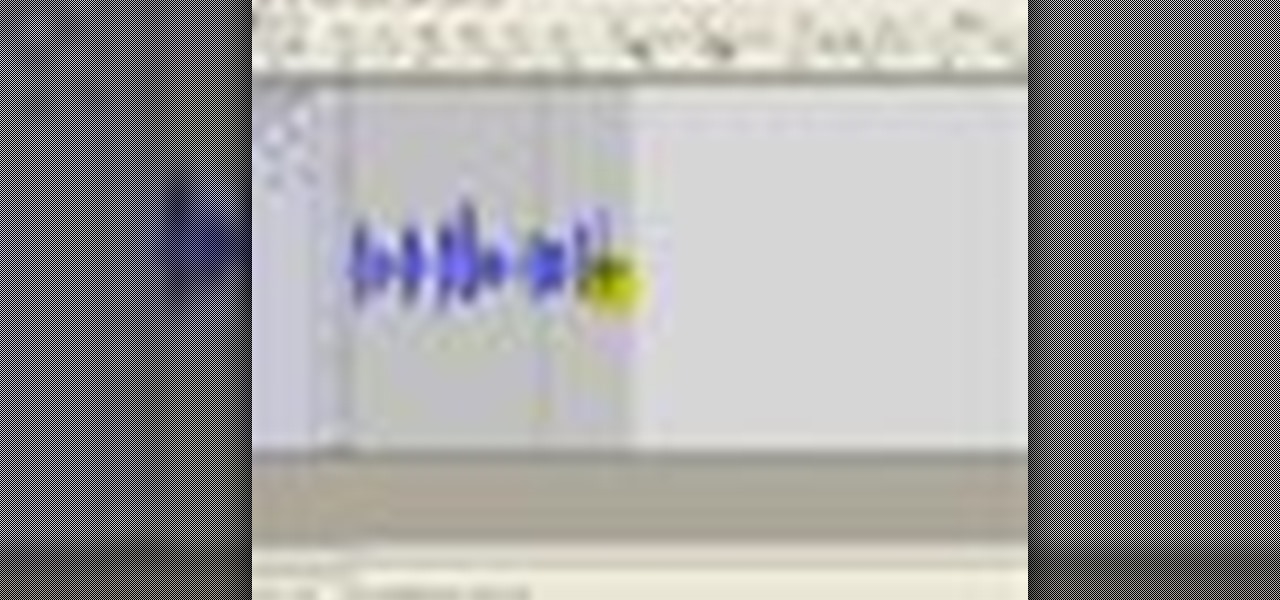Apple's new iOS 16 software update is finally here, and there are over 350 new features and changes for you to enjoy on your iPhone. There are major lock screen and home screen improvements, a pleasant surprise for the Contacts app, and tons of new upgrades to Safari, Mail, Messages, and more.

Apple's iOS 15 update has some great camera features that can benefit professional photographers and casual users alike. And while many are exclusive to newer iPhone models, there are still some Camera app upgrades and additions that apply to all iPhones running iOS 15.

Google's new Material You theming engine in Android 12 adds a personal touch to your user interface. The main colors of your wallpaper dynamically affect the colors in menus and apps, essentially putting you in control of the overall theme. But there's another new design element for app icons that's hiding in your settings.

The iPhone doesn't stop at last year's excellent iPhone 12 lineup. Apple's been developing its iPhone 13 models for a while now, and there are a lot of rumors already with eight or nine months still to go until a release. This year, we're expecting four new models with similar sizes and features to 2020's offerings. If you want to know what makes the 2021 iPhones so different, we've got answers.

Apple has four iPhone models for the remaining months of 2020, but the most impressive ones are the iPhone 12 Pro and iPhone 12 Pro Max. While the iPhone 12 and iPhone 12 mini are great smartphones, the "Pro" models offer more advanced features, especially for photographers and augmented reality enthusiasts.

Apple just released the first beta for iOS 14.2 to iPhone software testers today, Monday, Sept. 21. This update brings a new Control Center tile for Shazam music recognition, a redesigned Now Playing Control Center tile, and a new "People Detection" feature in Magnifier.

Just days after Google released the official Android 11 update, Samsung already had a pre-beta build of One UI 3.0 available for developers to test their apps on. So this year's main OS upgrade is likely hitting Galaxy phones even earlier than we thought.

The new iOS 14 for iPhone arrived Wednesday, Sept. 15, 2020, alongside iPadOS 14, and there are a lot of features to uncover. Improved widgets. Better home screen customization. Exciting Messages improvements. New abilities in Camera and Photos. There's so much here that it'll take months for you to learn everything by heart.

Apple just released the fourth public beta for iOS 14 today, Thursday, Aug. 6. This update comes two days after the company released iOS 14 developer beta 4, 15 days after Apple seeded developers the third dev beta, and two weeks after the release of public beta 3.

Apple just released the fourth developer beta for iOS 14 today, Tuesday, Aug. 4. This update comes 13 days after Apple seeded developers the third dev beta, and 12 days after public testers got their hands on public beta 3.

Apple just released the third public beta for iOS 14 today, Thursday, July 23. This update comes one day after the company released iOS 14 developer beta 3, and two weeks after the release of iOS 14 public beta 2.

Apple just released iOS 14 developer beta 3 for iPhone today, Wednesday, July 22. The update comes 15 days after Apple released the second developer beta for iOS 14, and 13 days after the release of iOS 14 public beta 2.

Apple just released public beta 2 for iOS 14 today, Thursday, July 9. The good news comes two days after Apple released the second iOS 14 developer beta, and 17 days after the release of the first developer beta. While this is the first public beta for iOS 14, it's called "public beta 2" to keep in line with developer beta numbering.

Apple just released the second developer beta for iOS 14 today, Tuesday, July 7. The update comes 15 days after Apple seeded developers the first iOS 14 beta, which introduced home screen widgets, picture-in-picture, and 4K YouTube support, among more than 200 other features.

Individually addressable LEDs, also commonly called "NeoPixels" after the popular Adafruit product, are a bright and colorful way to get started with basic Python programming. With an inexpensive ESP8266 or ESP32 microcontroller, it's easy to get started programming your own holiday lighting animations on a string of NeoPixels with beginner-friendly MicroPython!

Out of the more than 200 new features Apple included with iOS 13, perhaps none is more anticipated than system-wide dark mode. Finally, we no longer need to blind ourselves when responding to an iMessage late at night or checking Reminders to see the following day's tasks. But this benefit also applies to third-party apps, so long as they are updated accordingly.

If we were to assign a theme for the 2019 edition of the Next Reality 30 (NR30), it might be something along the lines of, "What have you done for me lately?"

Podcasts are a great way to share information, and with iWeb, it's easy to post a podcast to your site. You can create a podcast using GarageBand and send it to iWeb. Add a podcast using iWeb.

From the people who brought you the Dummies instructional book series, brings you the same non-intimidating guides in video form. This is Internet for Dummies. Just watch this video tutorial to learn how to create a podcast, For Dummies.

After recording your podcast, you'll want to share it with the world. See how to do just that with this free video tutorial. Whether you're new to computer recording, new to the Audacity DAW (digital audio workstation) or just looking to pick up a few new tricks, you're sure to benefit from this free video software tutorial, which presents a complete overview of how to save and export podcasts to MP3 files when working in Audacity. Save projects and export podcasts to MP3 in Audacity.

Learn how to edit a raw podcast for a polished, professional sound. This clip will show you the way. Whether you're new to computer recording, new to the Audacity DAW (digital audio workstation) or just looking to pick up a few new tricks, you're sure to benefit from this free video software tutorial, which presents a complete overview of how to edit and trim audio regions when working in Audacity. Edit and trim podcast audio in Audacity.

After recording your podcast, you might find that you want to add musical beds for a more professional sound. See how to do just that with this free video tutorial. Whether you're new to computer recording, new to the Audacity DAW (digital audio workstation) or just looking to pick up a few new tricks, you're sure to benefit from this free video software tutorial, which presents a complete overview of how to import external audio when working in Audacity. Import audio and add music to your po...

Though it could be argued that Apple's popular and widely used iTunes media player was responsible for the growth and explosion of podcasting, I would argue that iTunes is not the best way to manage and listen to your podcast subscriptions—if you're a iPhone, iPad, or iPod Touch user. Instead, you will find that a $1.99 mobile app called Instacast (iTunes App Store link) is a much better method. Below, a short video introduction to Instacast, plus a written breakdown of its features. Mobile L...

In case you haven't noticed, I absolutely adore video games. Most of my friends don't, so to get my fix of knowledgable video game conversation I have turned to podcasts. They're free, they feature the smartest people in games journalism, and can be enjoyed while doing just about anything. Working. Walking the dog. Crying yourself to sleep. Whatever you're into.

It's important to project a professional image to your Podcast subscribers. Background noise is not only distracting, but it will make your Podcast seem amateurish. Check out this great feature in Soundtrack Pro that allows you to remove or suppress background noise from your audio recordings. Suppress background noise in Soundtrack Pro.

For those of you familiar with our "The Very Important Dudes & Dudettes in Film History Show" video series (hosted by Matthew Price of the MAMO podcast) you'll be pleased to hear that MAMO & thesubstream.com have teamed up to bring you a more in-depth discussion about our favourite filmmakers every month, straight to your ear-holes!
KCRW is our local news station, and they also host a bunch of different podcasts that are usually pretty interesting. Last night they were talking about ereaders and the physical book and how the publishing industry is moving forward. It's a great discussion.

This is the official Zynga FarmVille weekly podcast, which shares all the new features, news, and updates for FarmVille on Facebook. You can also go directly to the FarmVille Forum for more news.

A post about Cyber war from BBC, want to share. http://www.bbc.com/news/world-32534923

Tommy and Al dedicate this podcast to answering the question of the week: What is the best way to attach legs to a column? With explicit instructions, they demonstrate how to use dovetails to get the legs and columns to fit together “nice and tight.”

Why recreate your lower 3rds or bumpers over and over for different clients, when you can create some templates in Motion 3 you can easily change and customize in Final Cut Pro. This podcast shows you how to create master templates in Motion 3 and use them in FCP 6. Create Motion 3 master templates in Final Cut Pro.

Larry Keim, the host of "Rolling R's", teaches Junior High School Spanish in Mesa, Arizona. He has a passion for Spanish, and he's created this video podcast to give away Spanish lessons for free. This video covers the verb hablar, which means "to speak". Use the Spanish word "hablar".

Does your audio in your podcast or video vary in volume too much? Ever wonder how they get such even volume levels in radio and TV shows? It’s called normalization, and while you can normalize in Soundtrack Pro, the Levelator does a much better job! To learn how to use GigaVox Media's Levelator to normalize your own podcast, watch this how-to! Use the Levelator to normalize your audio.

In this week's podcast Creative Cow Leader Jerzy Drozda shows you how to create a Skybox, the illusion of distant or even infinite 3D surroundings - in this case, a star field. Create a skybox or skydome in After Effects.

Whether you are creating a podcast or QuickTime for the Web or CD-ROM, this tutorial shows how to add chapter markers (using Final Cut Pro) so the viewer can jump ahead to the information they need. Create chapter markers for QuickTimes in Final Cut Pro.

In this podcast, Creative Cow leader Andrew Kramer shows you how to use the "Per-Character Text Blur" effect, a new feature in After Effects 7. Use "Per-Character Text Blur" in After Effects.

Theo Jansen is really cool. If you dig around in the corkboard here, you can find another video about him. He makes amazing kinetic sculptures from PVC pipe, and has a wonderful artistic point of view. I just discovered this old TEDTalks podcast via Taylor Browning's site. Fantastic stuff, check it out:
Join NAPP if you love photography. The membership cost will come back to you in discounts and the magazine in short order. Hardware, software, lighting gear, classes, workshops and so many other discounts and benefits make this a no-brainer. The website alone is filled with resources. And don't forget to check out Photoshop User TV and other free podcasts from NAPP, for all levels.

Our pals Matt and Matt of the beloved MAMO podcast chime in on Paul, a movie brought to you by Simon, Nick and Greg. And they liked it!

Matt and Matt from rowthree.com's MAMO podcast have invaded thesubstream.com studio! And all because Mike said some bad things about the Harry Potter movies...