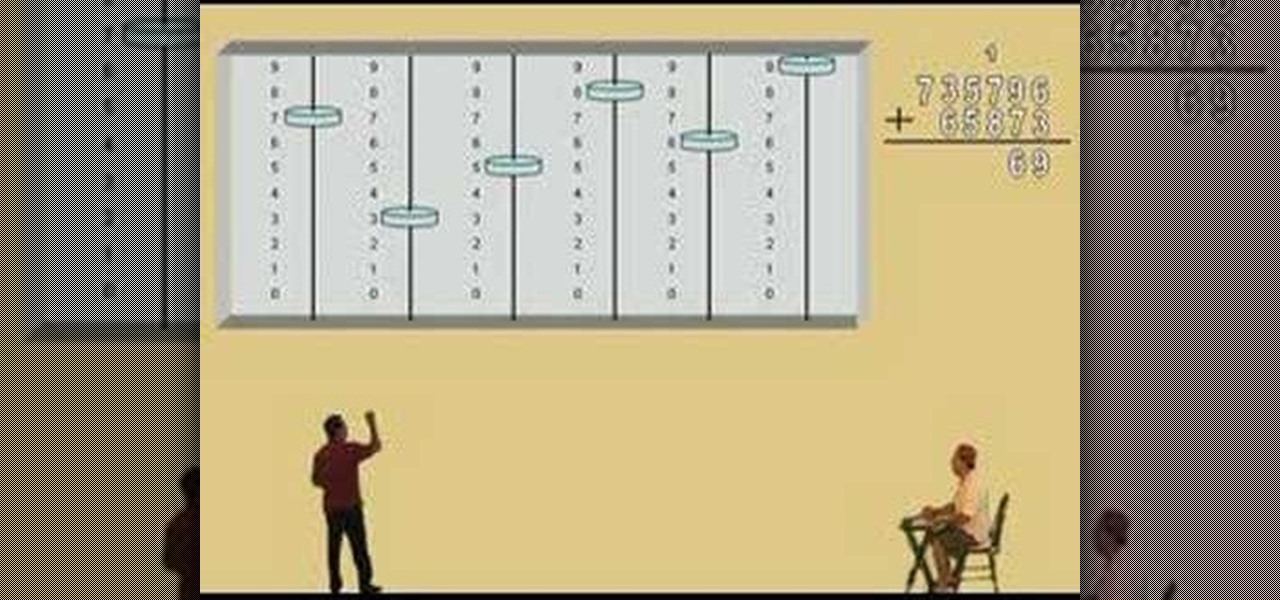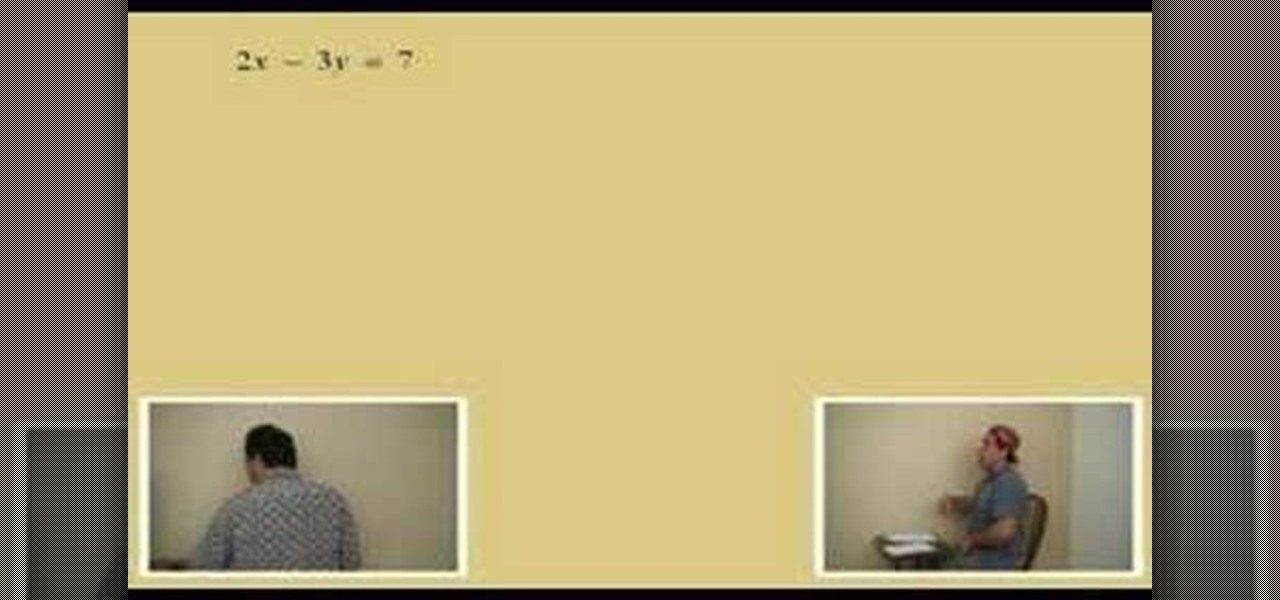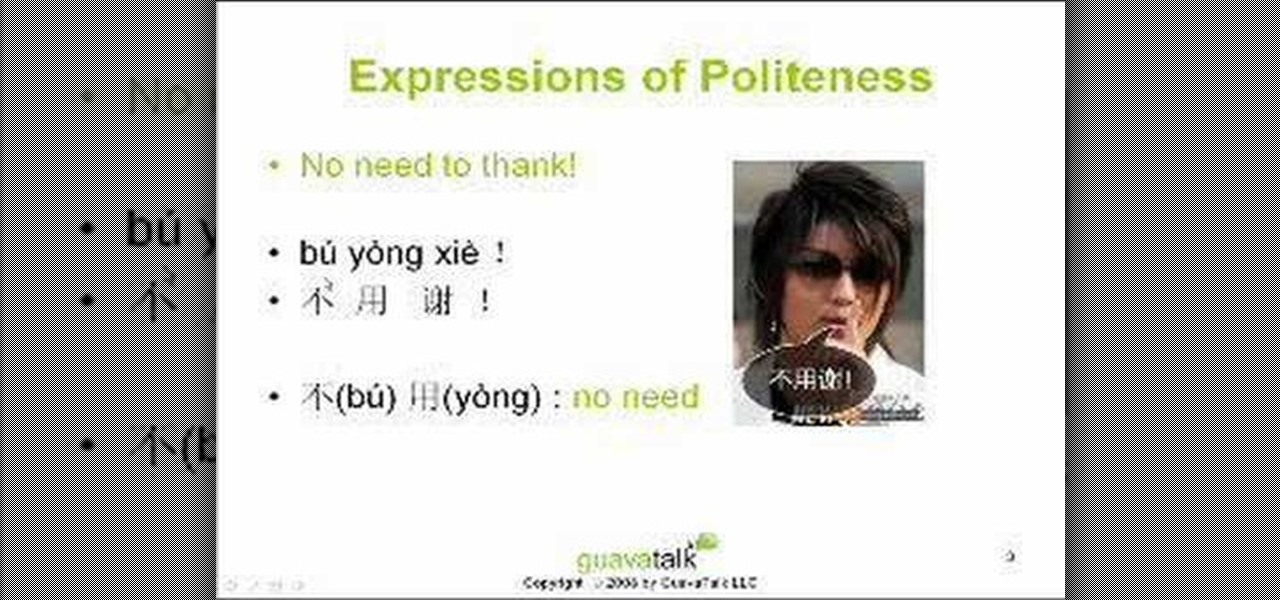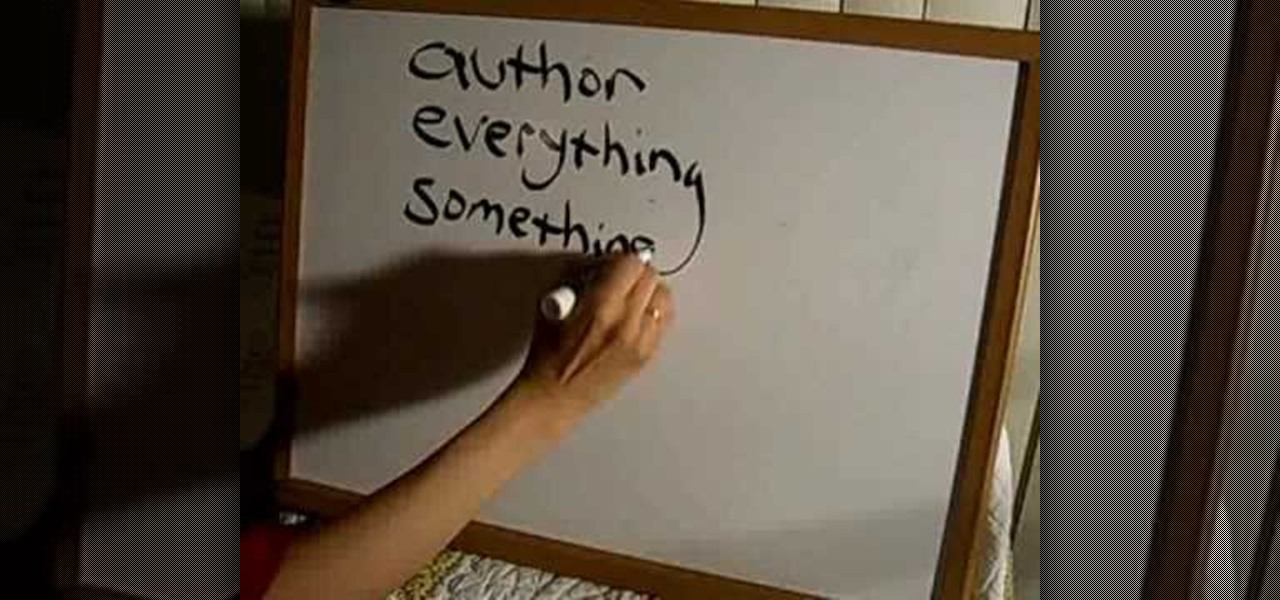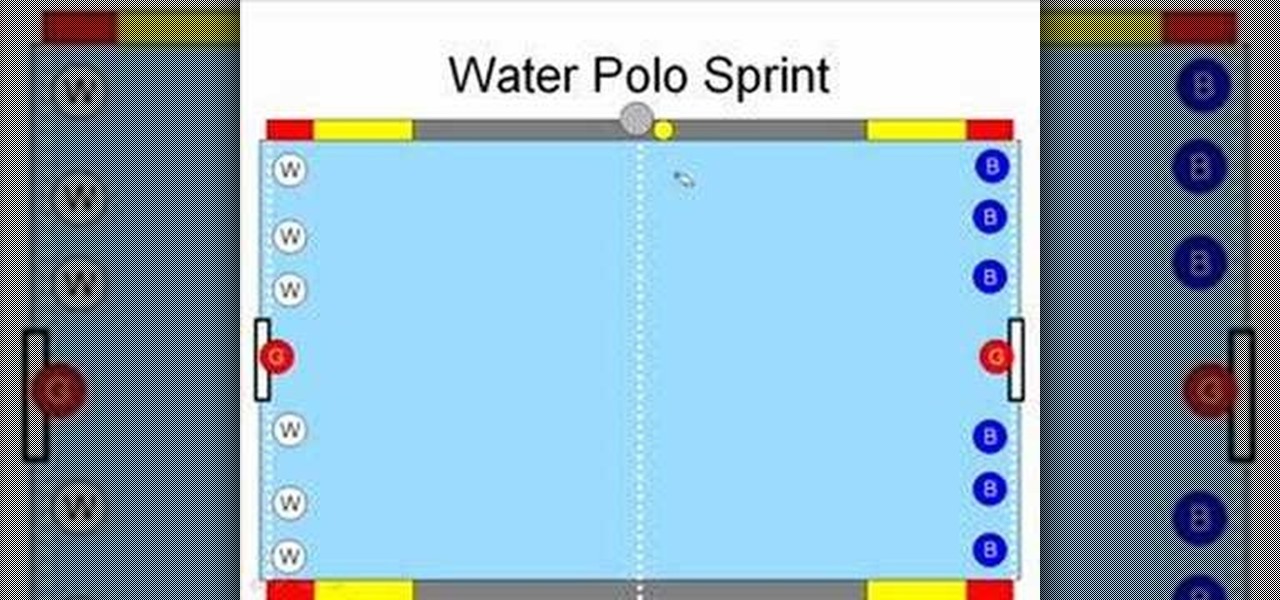Looking for a tough-guy (or tough-girl) craft project? You're in luck. With this guide, you'll learn how to make a paper army tank with origami, the traditional art of Japanese paper folding. For more information, including a step-by-step overview of the folding process, as well as to get started making your own paper panzers, watch this free origami lesson.

Want to know what the future holds in store for you? With this guide, you'll learn how to make a fortune-teller toy with origami, the traditional art of Japanese paper folding. For more information, including a step-by-step overview of the folding process, as well as to get started making your own paper fortune tellers, watch this free origami lesson.

Looking to add some waterfowl to your paper menagerie? Make an easy, elegant duck toy using origami, the traditional Japanese folk art of paper folding. This free origami video lesson presents complete instructions on how to make your own ducks from folded paper. For more information, and to get started making paper ducks yourself, take a look!

Looking to add specimens to your paper garden? Make a bell-shaped paper flower with origami, the traditional Japanese art of paper folding. This free origami video lesson presents complete instructions for making your own paper flowers from a sheet of folded paper. For more information, and to get started making colorful, cone-shaped paper flowers yourself, take a look!

Looking to add a rare and exotic specimen to your paper garden? Make a paper cherry blossom (or sakura) using origami, the traditional Japanese folk art of paper folding. This free origami video lesson presents complete instructions on how to make your own cherry blossoms from folded paper. For more information, and to get started making paper flowers yourself, take a look!

Looking to add a rare and exotic specimen to your paper garden? Make a 3D origami lotus flower with origami, the traditional Japanese folk art of paper folding. This free origami video lesson presents complete instructions on how to make your own lotus flowers from 6 4x7" sheets of folded paper. For more information, and to get started making lotus flowers yourself, take a look!

Feeling ambitious? With this guide, you'll learn how to make a 3D star with five intersecting tetrahedra using origami, the traditional Japanese folk art of paper folding. For more information, including a step-by-step overview of the folding process, as well as to get started making your own paper awe-inspiring paper stars, watch this free origami lesson.

Want to make kalua pig for your next backyard luau without going whole hog, so to speak? Never you fear. This free video cooking lesson demonstrates an easy-to-follow Hawaiian-style pulled pork recipe. No imu required. For detailed, step-by-step instructions and a full list of ingredients, watch this tropical culinary tutorial.

This free video guitar lesson discusses tritone chord substitution. In short, when a dominant 7th chord is functioning, it can be substituted by a dominant chord that is a tritone or augmented fourth away from its root. For more information, and to get started playing tritone chord substitutions on your own guitar, watch helpful jazz tutorial.

Aspiring card tricksters! Learn how to put tricks in your bag of tricks with help from this tutorial. Get started performing with cards with help from this lesson on how to perform a beginner's card trick.

A lot of people have larger hoods on their upper eyelids. If this is the case for you, you may be frustrated by never being able to see your liner or shadow when your eyes are wide open. Check out this tutorial for a lesson on how to create visible eyeliner on heavy eyelids. This trick is super easy and doesn't take long and will really make your eyes stand out no matter what your lids are like.

Looking for a primer on how to create and work with names in Microsoft Office Excel? You've come to the right place. In this free video tutorial from everyone's favorite MS Excel guru, YouTube's ExcelIsFun, the 1st installment in his series of Excel name tricks, you'll learn to use names in formulas and functions as well as how to edit them. See how to name a cell or range of cells with this free video lesson.

Love Microsoft Excel? This clip contains a tip that just might induce you to. With this free video tutorial from ExcelIsFun, the 98th installment of his "YouTubers Love Excel" or YTLE series of free video MS Excel lessons, you'll learn how to use the ADDRESS function to make labels in templates easier for users to understand.

If you have a circular or semicircular protractor like the one used in this video, making a pie chart is as easy as – well — pie. This will teach you how to use your protractor to measure out each individual slice in your pie chart. Learn how to visualize statistical data through hand-drawn pie charts with this free video math lesson.

As far as your audience is concerned, there are few things less magical than a card trick seen a dozen or more times. As such, as a magician, it's important that you build a strong repertory of tricks to maintain your public's interest. And what better place to start than the "flying" card trick outlined in this free video magic lesson.

Ever daydream about making your own comic strip? Well, what's stopping you? With this lesson from television cartoonist Bruce Blitz, you'll learn everything you need to know to produce your very own comic strip suitable for publication in a newspaper or on the web. For more information, and to get started making your very own funny strips, watch this free video guide.

Sessions Online School of Fine Arts brings you this tutorial video on painting. Search WonderHowTo for Sessions Online School of Fine Arts for more art tutorials. This video art lesson demonstrates how to use color as value in the art of portrait painting.

Sessions Online School of Fine Arts brings you this tutorial video on painting. Search WonderHowTo for Sessions Online School of Fine Arts for more art tutorials. This video art lesson demonstrates how to do an underpainting for portrait painting.

Sessions Online School of Fine Arts brings you this tutorial video on painting. Search WonderHowTo for Sessions Online School of Fine Arts for more art tutorials. This video art lesson demonstrates what is needed in preparation for portrait painting.

A quick and inexpensive method of making highly detailed miniature landscapes for model railways, diorama's or garden sculptures. This is a vivid scenery design lesson perfect for your train scenes or other mountain scapes.

Ever wanted to solo over the chord progression from Carlos Santana's "Samba Pa Ti" on your ukulele? Who hasn't, right? This ukulele lesson presents a quick overview of a highly adaptable G scale pattern that works over the progression in Carlos' Santana's "Samba Pa Ti." For more information, or to get started soloing over Santana's "Samba Pa Ti" on your own ukulele, take a look.

Peter Erskine is best known for his versatility and ardent love of working in various musical settings. In this installment from his video lesson series in which he covers basic brush skills on the drumset, Peter demonstrates how to play bossa nova and pop grooves with the brushes.

Check out this lesson on how to understand your dog and train her to listen. This video will show you how to use a clicker to communicate with your dog. It will also show you how to teach your dog the "Leave It" command. This is a helpful video for training puppies and older dogs.

Daniel Negreanu gives us a bit of strategy on Texas Hold'em in this 3 part video series. Very good lesson for seasoned poker players

Lawrence Perez, from Saddleback College, and his assistant Charlie, give this arithmetic lesson on adding with an abacus. Who needs an electronic calculator anyway?

Lawrence Perez, from Saddleback College, and his assistant Charlie, give this beginning-algebra lesson on writing lines in slope intercept form. M is the slope, and b is the y intercept.

A lot of people already know "xiexie", the Chinese phrase for thank you, but in this lesson, we take "xiexie" a step further. We teach you how to respond and say thank you when you are very thankful.

Violin Lesson #52 -- String Crossings (Finger Stroke). Todd Ehle discusses the finger stroke, a great string crossing technique.

Violin Lesson #48 -- String Crossing (Slurs). Todd Ehle talks a little about playing in tune and then shows you how to slur the strings.

Violin Lesson #29 -- Bouncing Strokes (Spiccato Bowing). Todd Ehle discusses the art of spiccato with bouncing strokes on the violin.

Todd Ehle talks about tonalization, and teaches some tone production techniques in this lesson.

This lesson explains a very complex left foot clave pattern for drums that was performed by Heracio Hernandez at Modern Drummer festival 1998. The instruction is very detailed.

A short introductory theremin lesson to playing notes, executing dynamic vibrato, and dynamic volume with the theremin. Playing errors included to demonstrate how difficult it is to play the theremin well.

This is a three part lesson, shows you how to pronounce the "th" sound correctly in the English language.

This is basic lesson and moving diagram showing the start of a water polo game, known as the sprint.

An important early lesson on the guitar is the famous 12 bar blues. It is probably the most used blues chord sequence. It is usually the same progression but has some variations that are quite common. Watch as Justin shows you how to play the 12 Bar Blues chord.

When you tag someone in your Facebook status, you can show everyone activities you are doing together! This is incredibly simply, simply type the @ symbol when writing your status. Your Facebook account will immediately prompt you; showing you different people on your friend's list. It will also ask if you want to tag groups or events in your status. As you keep typing the name, simply select the friend, group or event you wish to tag. Now, your status update has a link to this person, group ...

This video is about how to install custom fonts on XP. The first thing to do is to open your browser and type "fonts" in the search bar. Several sites will appear and just simply click on any of the websites. Once you have found the site that suits you best, just start looking for fonts that you may like. And if you already have found a font, just simply press download then save it in your computer. Once you have saved it, other files need to be extracted so just simply extract it. After extr...

Vista Tips teaches the viewer how to easily get the task manager in Windows Vista. Vista Tips warns that the simple way to get task manager used to be to simply hold the keys Ctrl, Alt, Del down simultaneously. Now, these keys yield a menu. The way to get task manager on Windows Vista has now been changed to Ctrl, Shift and Esc. Simply hold down Ctrl, Shift and escape simultaneously to directly yield the task manager. Another way to do this is to use the start bar to get the task manager. Sim...

This is a video that teaches how to add and subtract fractions. For fractions that have like denominators, you simply add the numerator and keep the denominator. Next, you reduce the fraction to its lowest term.