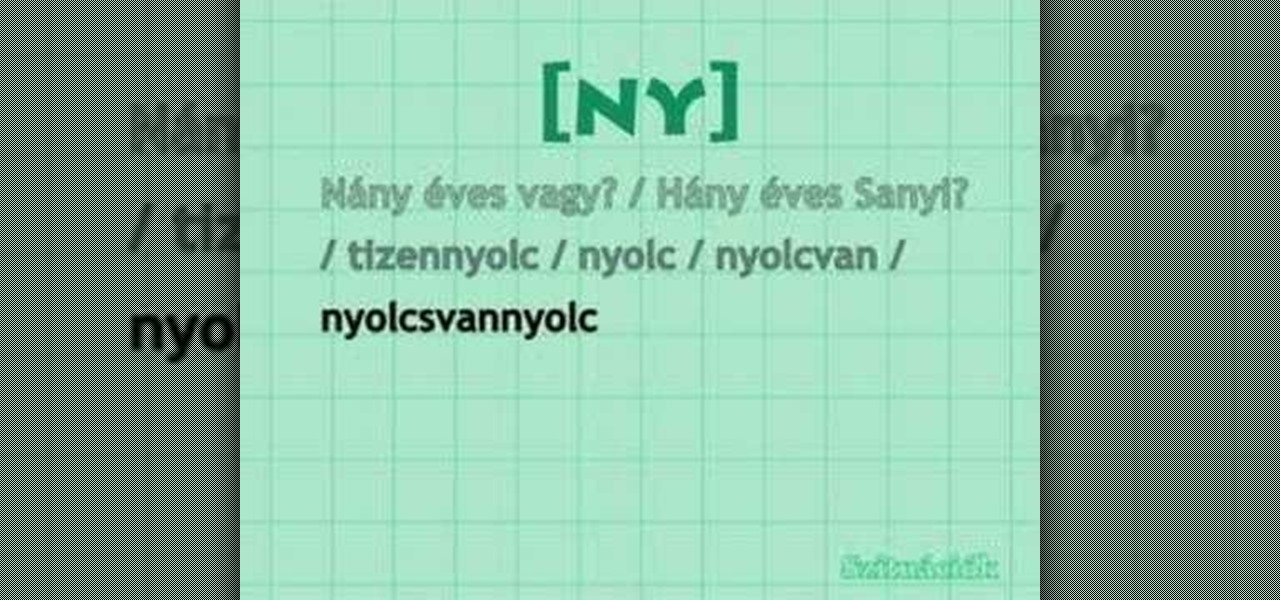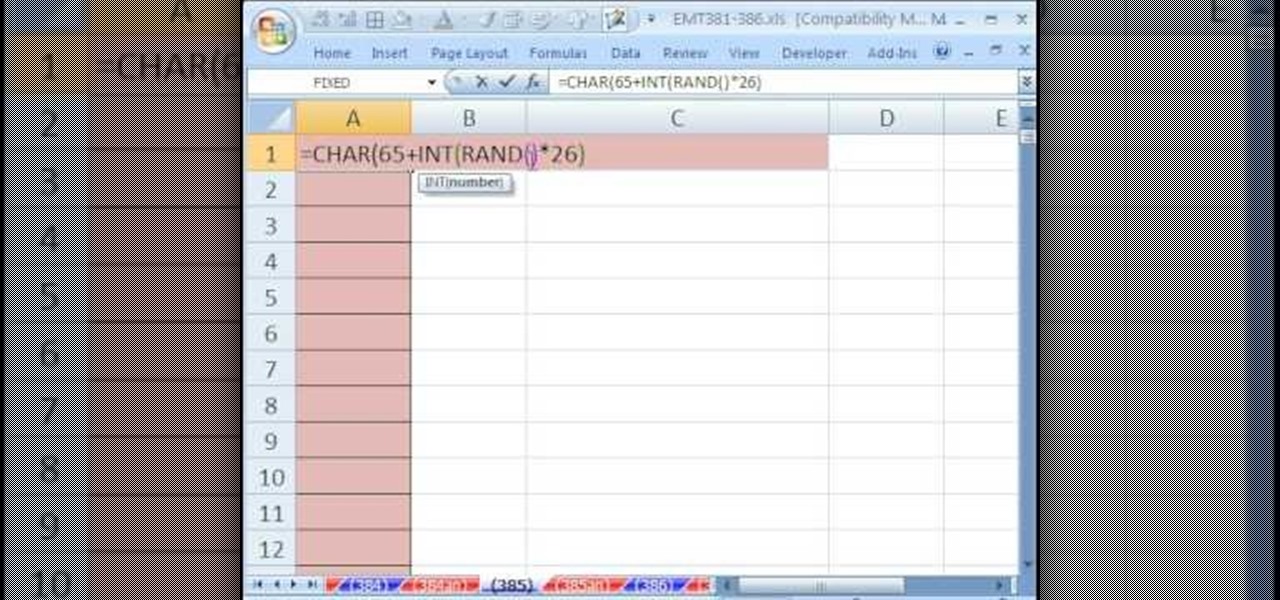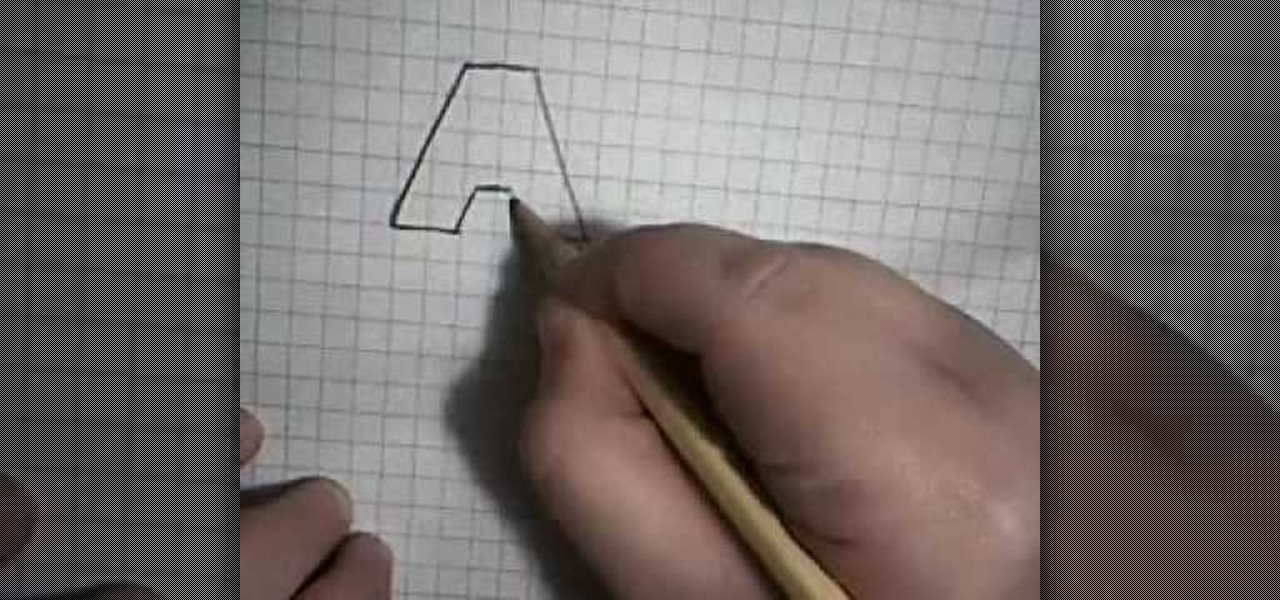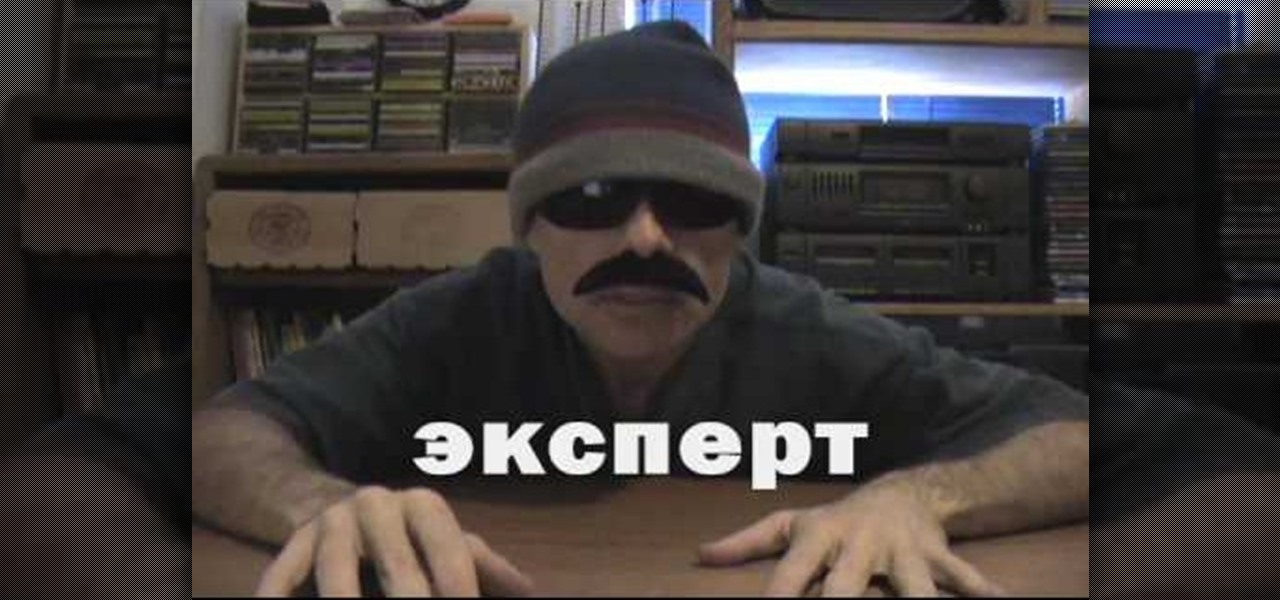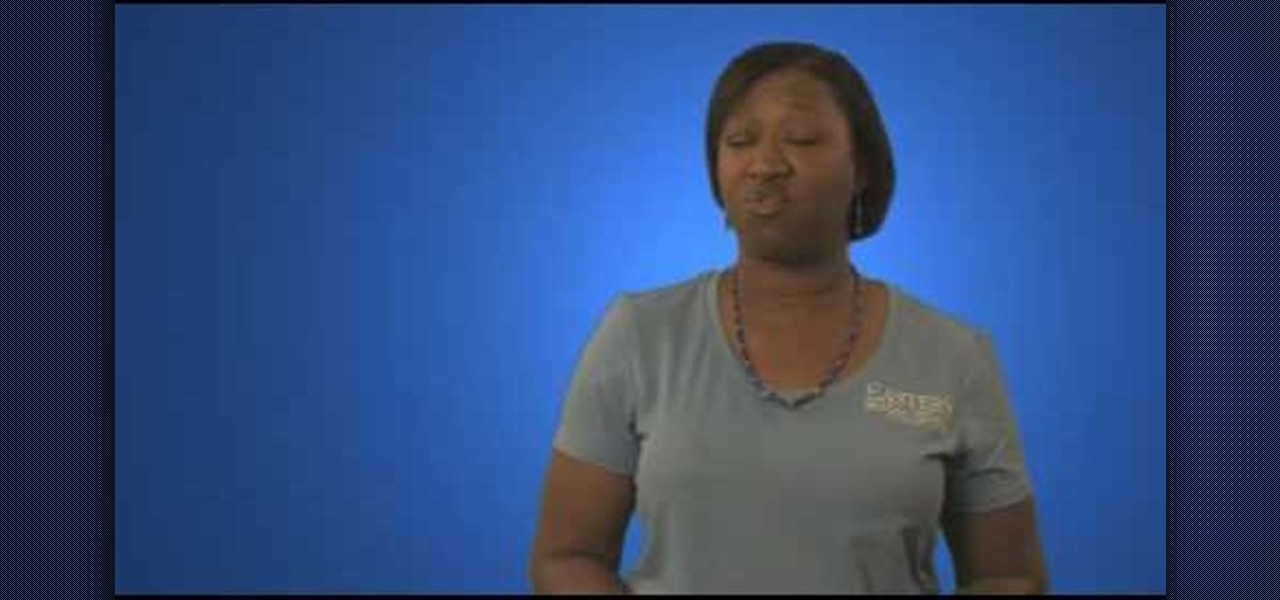In this video, you will learn how to write the letter U in calligraphy copperplate. Capital U: Take the calligraphy pen with black ink and scaled calligraphy paper. Make a narrow, looped curve to start the "U". After the loop, make a broad brush stroke down. Narrow the brush on the up stroke and broaden again on the down stroke. Narrow the brush on the final upstroke.

Susan Ireland teaches us how to write a cover letter using the Aunt Louise technique in this tutorial. This technique involves you pretending writing a letter to your dear aunt. You will talk about why you want to work at a particular company and why they should hire you. You should also talk about why they should call you for an interview and talk about all the great things about yourself. You can use this information to write your official cover letter by sorting out all the best things. Re...

How to Write a Quality Complaint Letter Describe how the problem or issue makes you feel, so that the person reading the letter can relate on a personal level.

Typing notes with Swype is as fast and easy as you can get and in this clip, learn how to tackle less common word combos like double letters. For example, how would you type "cool", "common", "letters" or "bubble"? In this quick tip tutorial from the makers of Swype, learn how to add these words to your texts and not lose a second of speed! So, follow along and get started typing things like "speed", "follow", "Google".. there is no limit to the "speedy" words you will be sending!

Want to give a special someone your heart (and get rid of junk mail in the process)? Make a paper heart using origami, the traditional Japanese folk art of paper folding. This free origami video lesson presents complete instructions on how to make your own paper hearts from a folded letter . For more information, and to get started making paper hearts yourself, take a look!

Using Swype - the new lightening fast way to text message from your cell phone - and need to type a word like "juggle" or "bubble" or something else with a double letter? No problem! In this tutorial, from the creators of the Swype app, learn how to add words like these to your texts and e-mails with ease.

This video shows you how to assign a letter to your USB flash drive (or memory stick) or how to change it in Windows.First of all, connect the flash drive in the computer's USB port. Click on the start button, then right click on My Computer and choose manage. Once the window opens, go to Disk Management. There, you should be able to see the USB drive as "USB DISK". Right click on it and choose "Change drive letter and paths...". Now click on change and select the desired letter for the drive...

In this video, we learn how to pronounce Spanish consonant letters and sounds. "B" and "v" sound the same in a number of different dialects. Practice saying these words with the letters in both the beginning and end of the word so you know exactly how to say them, and how they differ when used in different words. Practice saying the other letters and learning what their pronunciation is like in different words. There will be different sounds depending on the words, so pay close attention. Lea...

Mike Agerbo, the host from GetConnected features a quick and helpful video on how to lock drive letters on a PC. On your PC, right click the my computer icon to bring up the management window. Click on storage, then disk management. Once it brings up your list of hard drives, right click the one that you would like to change. Click change drive letter and path. Once you have the window open you can change your drive letter. This will help you when organizing your drive to limit any complicati...

This helpful video explains how to use letters when dialing on a Blackberry. Many companies have words in their phone numbers so Darci Larocque shows us how to dial those letters. All you have to do is go to the call log, and hold the key in, and type in whatever word you are trying to dial. She also shows us another tip: if you are calling an office and you need to enter in someone's last name, you can do that the same way. Blackberry users should definitely view this video.

Check out this instructional Hungarian language video to learn how to speak Hungarian! In this lesson, learn how to pronounce the letters GY, A-O, and NY in Hungarian. This video provides phrases exclusively in Hungarian without English translation or subtitles. This instructional language video is better for advanced Hungarian speakers who need to improve their pronunciation skills. Practice your Hungarian and learn how to pronounce the letters GY, A-O, and NY.

Teach Excel demonstrates how to change the columns from letters to numbers in Excel 2007. The first step is to click on the Office button in the top left part of the window. Next, you click on Excel Options and click on the Formulas tab. There should be a heading labeled "Working with Formulas." The checkbox for R1C1 reference style should be unchecked by default. Check that box and click OK. This changes the column headers from letters to numbers. In order to change back to letters, simply g...

The Craft Robo is a useful tool for papercrafters, card makers and scrapbookers, which will allow you to cut letters out of any type of paper and using any sort of font you have in your library. Add a professional look to your next paper craft project!

New to Microsoft Excel? Looking for a tip? How about a tip so mind-blowingly useful as to qualify as a magic trick? You're in luck. In this MS Excel tutorial from ExcelIsFun, the 385th installment in their series of digital spreadsheet magic tricks, you'll learn how to generate random letters without RANDBETWEEN function using the formula =CHAR(65+INT(RAND()*26)).

This is an upbeat fun video on how to draw 3D letters; and shows in detail how to draw them from A through L. Start out with a pencil drawing of the letter to make sure it looks how you want it, as you can always erase any mistakes. Then, using a black marker pen, trace over the pencil lines of the letter, then using a gray marker, fill in the 3D depth of the letter, leaving the face of the letter clear. This gives a nice 'cartoon' like effect, which looks great. Watch the second video to lea...

Rusky Ed introduces some Russian words that begin with the last letters of the Russian alphabet in this Russian language tutorial video for beginners. Learn the last letters of the Russian alphabet slowly with the final 6 letters and soon you'll be able to master the whole Russian alphabet and move on to more advanced Russian lessons! Make sure to study hard so you retain this language information.

Rusky Ed introduces some Russian words that begin with the next letters of the Russian alphabet in this Russian language tutorial video for beginners. Learn the letters of the Russian alphabet slowly with letters 16 through 21 and soon you'll be able to master the whole Russian alphabet and move on to more advanced Russian lessons! Make sure to study hard so you retain this language information.

Rusky Ed introduces some Russian words that begin with the first five letters of the Russian alphabet in this Russian language tutorial video for beginners. Learn the letters of the Russian alphabet slowly with the first 5 letters and soon you'll be able to master the whole Russian alphabet and move on to more advanced Russian lessons! Make sure to study hard so you retain this information.

This is a tutorial on creating graffiti letters from duct tape to decorate and stick anywhere you like. Not your everyday graffiti, but if you have a lot of duct tape lying around the house, this project's an interesting way to spend an afternoon and stay out of trouble. Starting with graffiti letters from GraffitiGen and GraffitiCreator, this tutorial takes you through the steps to make your own graffiti duct tape letters to decorate just about anything.

Pronounce letters in French using animal names.

In this video techniques are shown to add ice letters using only butter cream icing. The reason butter cream icing is used is because of the ease of use when writing ice letters. Once your icing bag has been filled with the butter cream icing you must make sure all air has been removed from the bag before beginning. having your desert item on a turn table makes writing with butter cream much easier. Keeping a steady hand and moving at a slow place will give you the best result. The narrator e...

Internships can be a time when you obtain a vast amount of knowledge in a field that is close to what you wish to do in the near future. You come across many individuals who are able to teach you the tricks of the trade and can become very helpful allies. In this video, find out how to obtain letters of recommendation after your internship is long and over. So sit back, take notes, and enjoy!

Make your embroideries more accurate and beautiful by designing the letters and words on a computer software called Compucon EOS 3.

Check out this instructional language video to learn how to pronounce 17 letters in Russian. Learn how to read and write the Cyrillic alphabet with Viktor Dmitriyevich Huliganov with this 5th lesson. Here we revise the first 5 letters by introducing real Russiwan words and some simple sentences. You will probably need to re-watch this several times until all of the material in this lesson sinks in. If you are aiming at mastering Russian, once you have watched this enough times to understand a...

My college days are long behind me, and while I don't necessary miss them, I am jealous of all the countless resources available to students these days. Apps like PhotoMath are something I wish I had access to in my student days, making assignments less strenuous and easier to complete.

A cover letter is a quick description as to why this resume is better for a particular job position than all the other resumes, so having specific job position details in it is very important. Write a cover letter specific to each job application by using these tips from a career adviser in this free video on job guidance.

Cutting out letters from modeling paste or gumpaste can be very awkward. This how to video shows you how to use letter cutters on fondant with some ease. So watch, learn, and start decorating.

This video features a very handy technique for writing a cover letter in less than a minute- and all you need is a tool called Text Expander, which can be easily downloaded. The basic idea behind this program is that you can create shortcut keys to text that you commonly use, so you can enter in all of your basic cover letter information very quickly, and only have to customize small sections.

It's easy to remove the old lettering from your boat before applying your new boat graphics. Check out this instructional boating video to learn how to do just that. Heat them with a hair dryer and slowly peel them off. When you have all of them removed, scrape off any remaining glue residue and clean the surface thoroughly using ordinary glass cleaner. Your new boat lettering is ready to be applied.

This how-to video describes how to properly write a cover letter. It explains that a cover letter is a separate selling point from the resume when applying for a job. The cover letter should only be about two-thirds of a page long and can easily be broken into three parts. Part one includes a brief introduction, what you are applying for, and a quick thank you for your time. The second part is the body where you explain why you are the right person and right fit for the job. The third and fin...

Ever wanted to create your own comics but thought your handwriting was too messy? Now you can learn how to do it all on your computer in Adobe Illustrator with this tutorial on lettering comics. Letter comics with Illustrator.

These instructional animated slides teach you how to easily fold a the letter "U". Learn how to use the Japanese art of origami to make your own "U". Use the start, stop, forward and back buttons to easily follow along. You can also speed up the instructional origami video if it is going too slow. Very cool Japanese origami how-to video! Origami the letter "U" Japanese style.

This two-part tutorial presents a look at how to form a logo from flying pieces of letters in Houdini 10. The first clip demonstrates the effect, the second is a walkthrough of the setup used to create it. Whether you're new to Side Effects Software's popular 3D production program or a seasoned graphic artist just interested in better acquainting yourself with the application, you're sure to be well served by this free video tutorial. For more information, including detailed instructions, tak...

To make things a little more fun here on Scrabble World, I've decided to start a weekly feature for word freaks to ponder about it... a challenge. No, I'm not 'challenging' any of your words... I'm challenging your brains. See if you can figure some of these Scrabble puzzles out. You can print this page or hand write the questions out to play at home (or wherever).
Here are some words i grabbed from Porto Editora's 2011 dictionary: Dicionário da Língua Portuguesa Here they are:

I love SCRABBLE, but sometimes it's hard to find an opponent who'll play a classic, tournament style game in person. Don't get me wrong—I play on the computer and iPhone all of the time, but it's just not the same as an in-person match. This leads me to stray every now and then, checking out new word-friendly games with a fast pace and interesting twist. And the most recent one was nothing like SCRABBLE, and I don't mean that in a bad way.

Whether you've had them for years or bought them used off Craigslist, old appliances can always benefit from a facelift. One of the first things to go is usually the lettering on the knobs, buttons, and other surfaces that are frequently touched, leaving them faded and difficult to read.

If you can customize your ringtones, you should know how to use capital letters! It’s so simple and easy, and in this video you will learn how to capitalize important names and proper nouns. Watch these two quick steps to successfully capitalize letters on your iPhone. Grammar never looked so good. Type capital letters on your iPhone.

After you have created 3D text, you might want to make changes to it. In this 3ds Max video tutorial you will learn how to edit 3d text. You'll learn to use the sub object modifiers, and scale each letter. Make sure to hit "play tutorial" in the top left corner of the video to start the video. There is no sound, so you'll need to watch the pop-up directions. Edit letters individually in 3D text in 3ds Max.

While most of us have mailboxes from which we receive our deliveries, some of us still have small slits in our front doors known as letter box holes. This allows for the mailman to deliver mail straight into our homes, which is convenient for all intensive purposes.