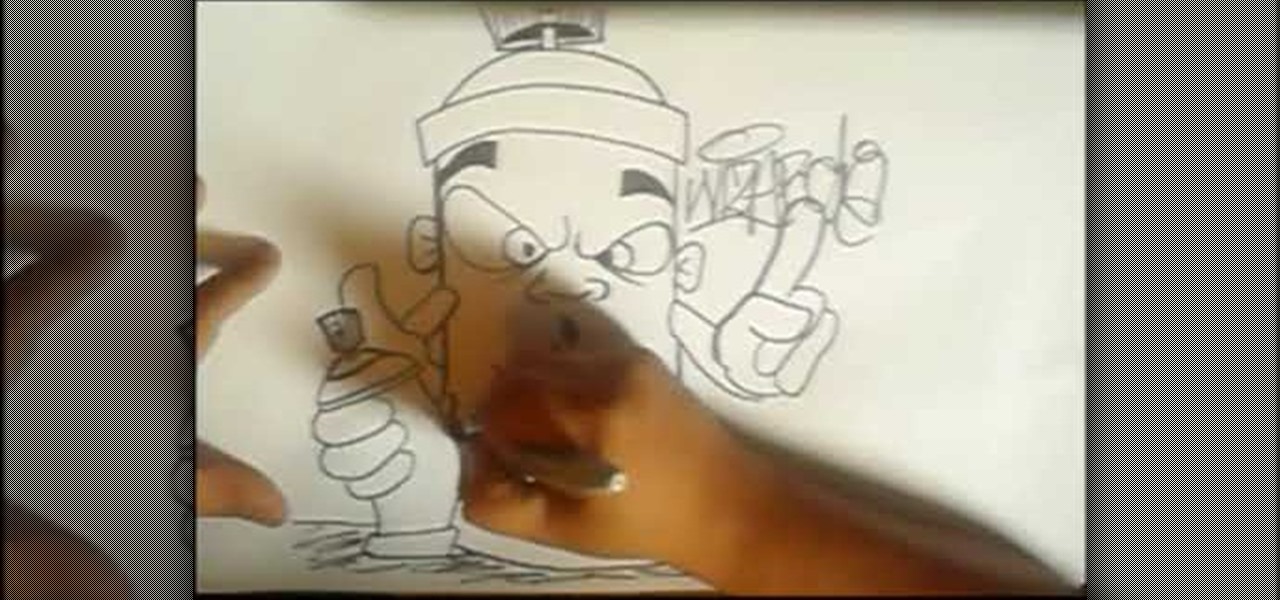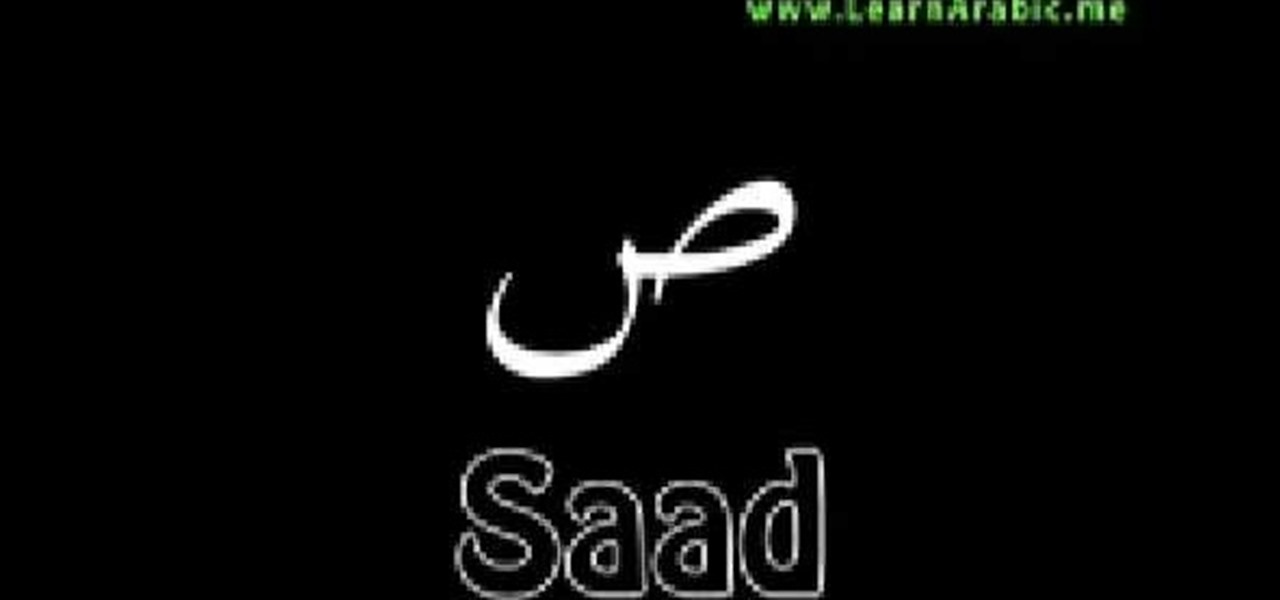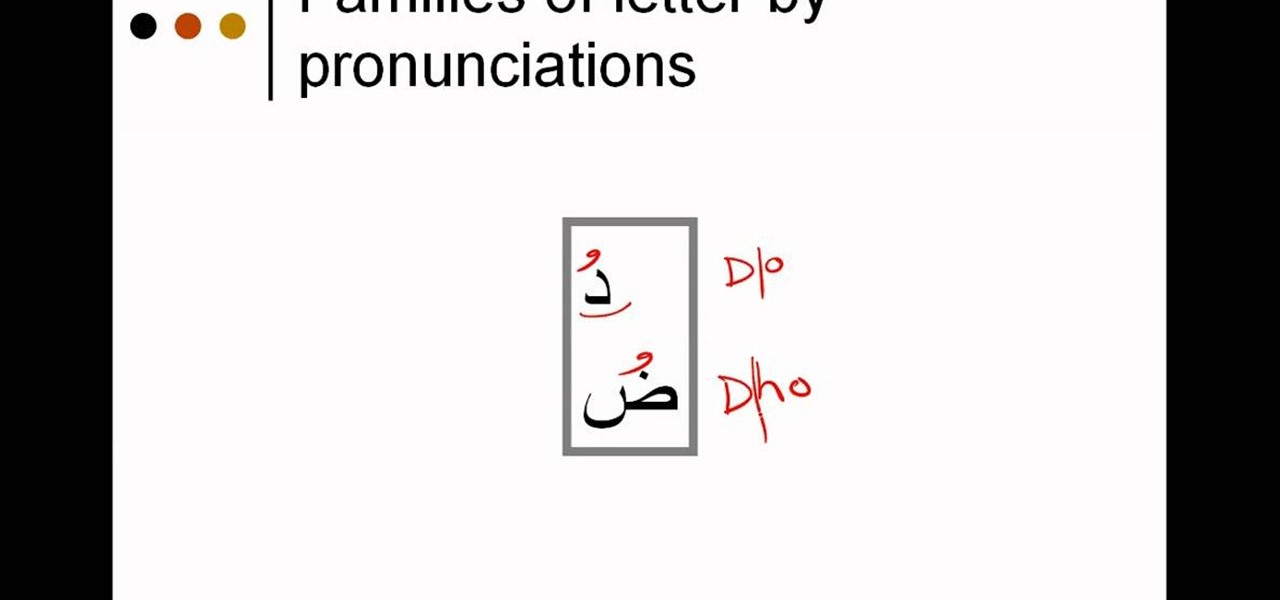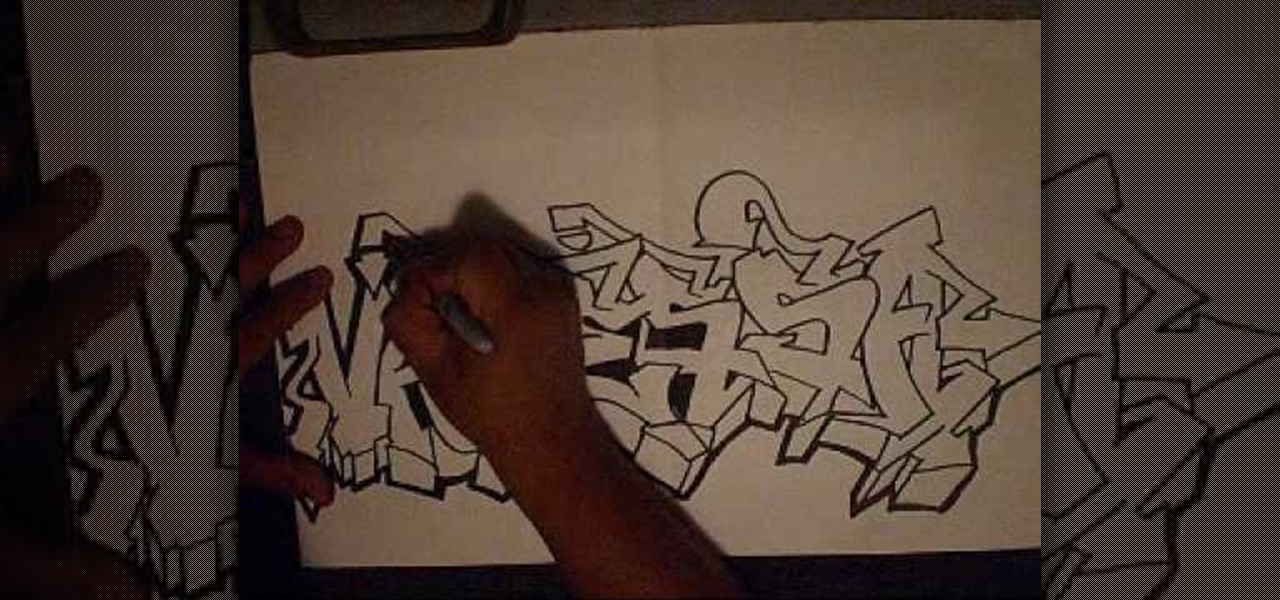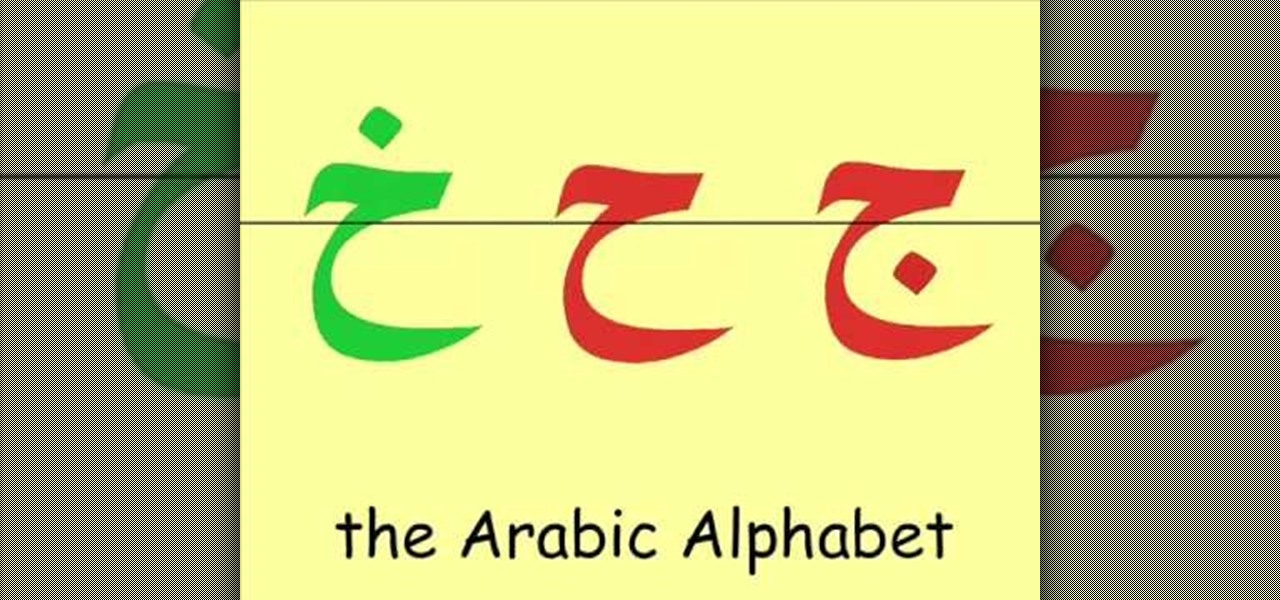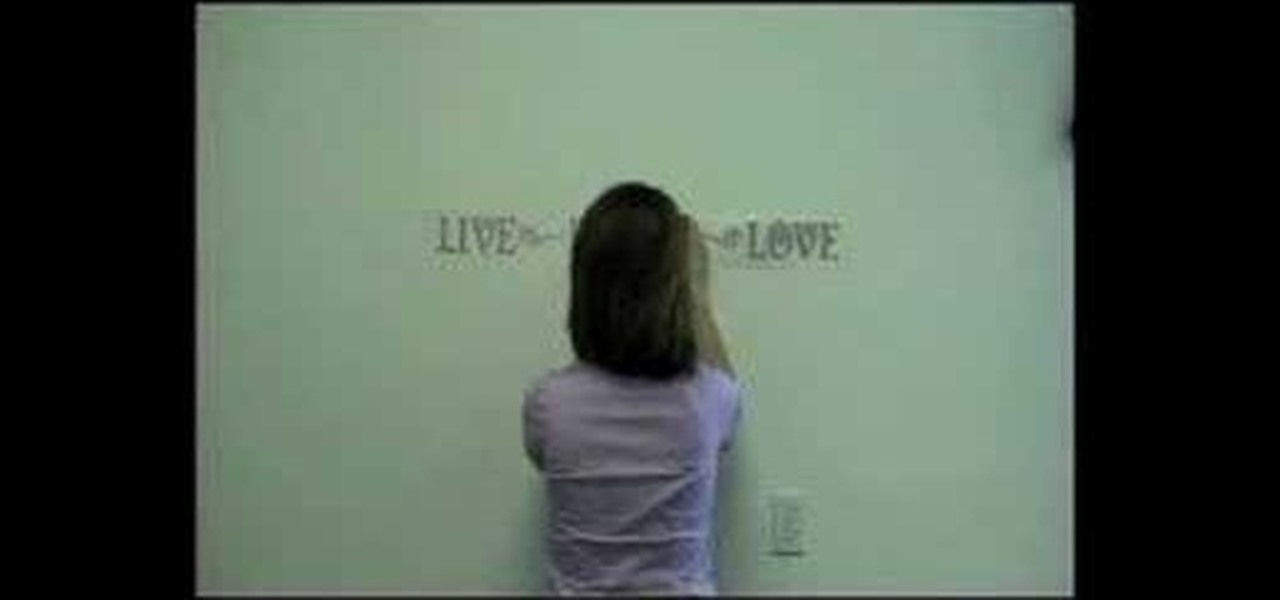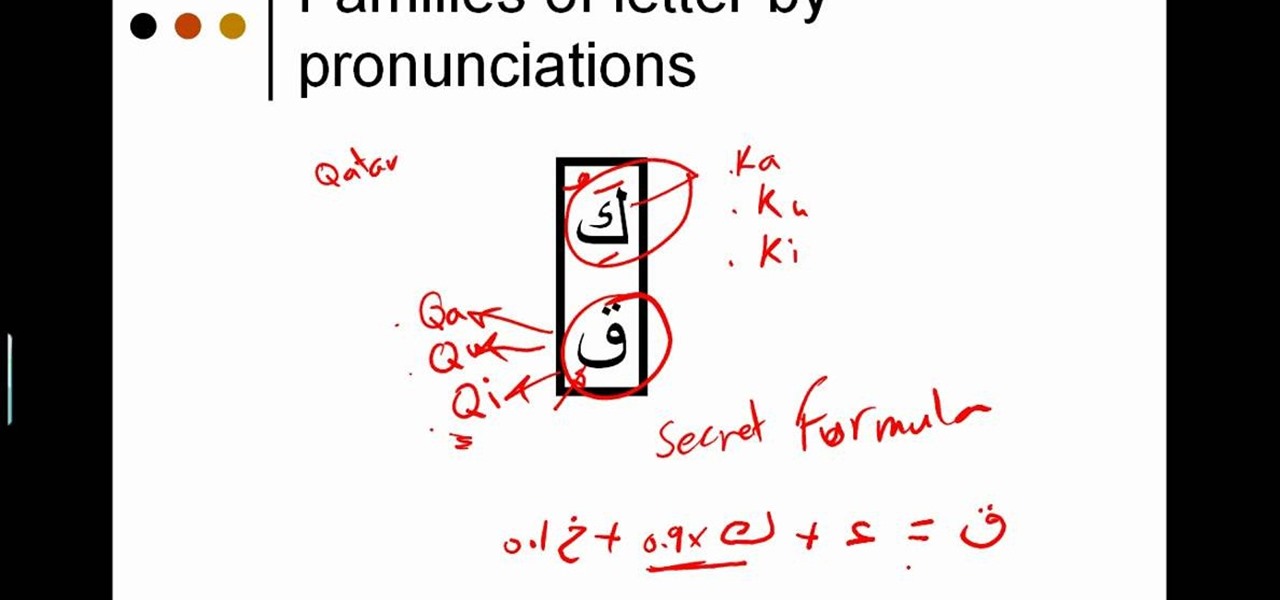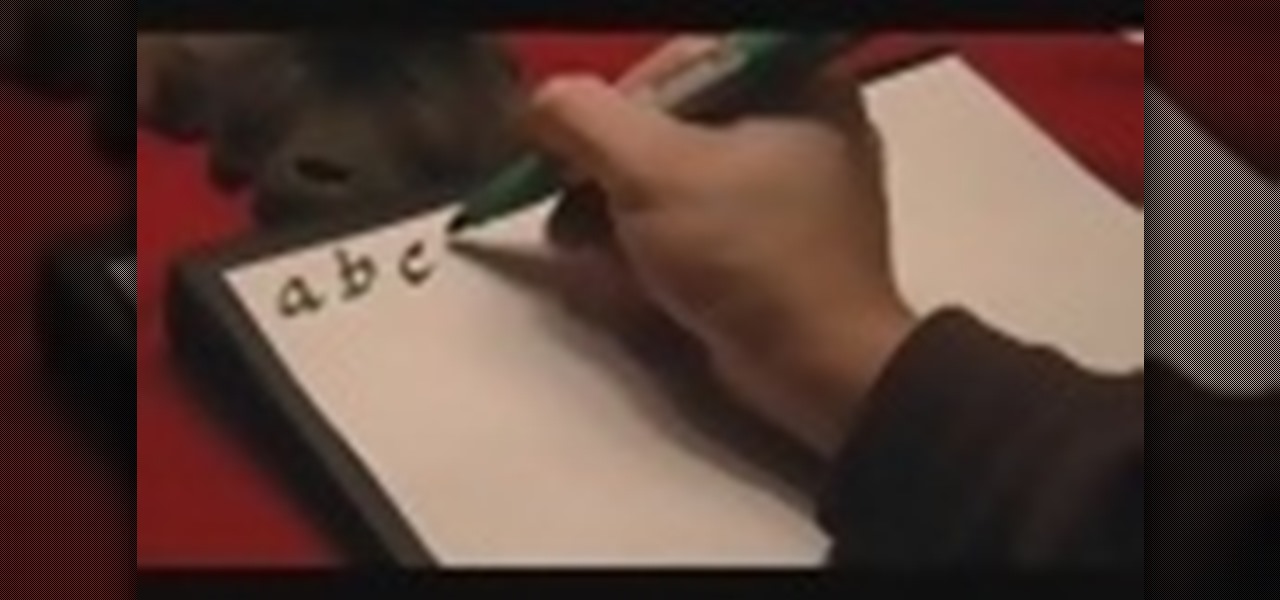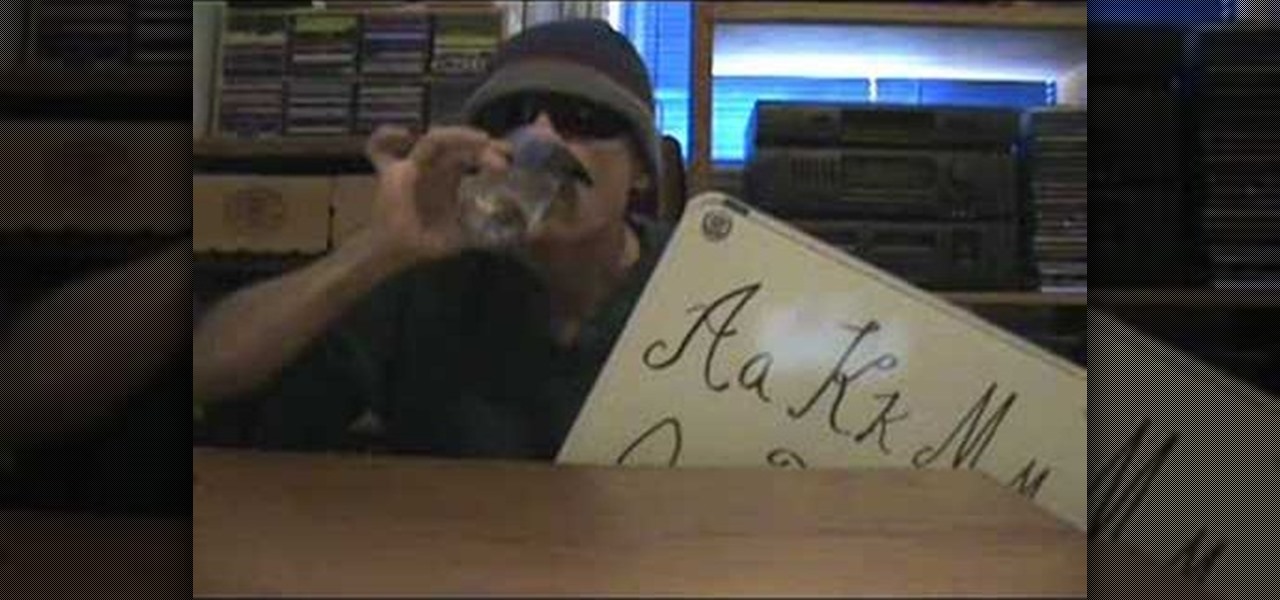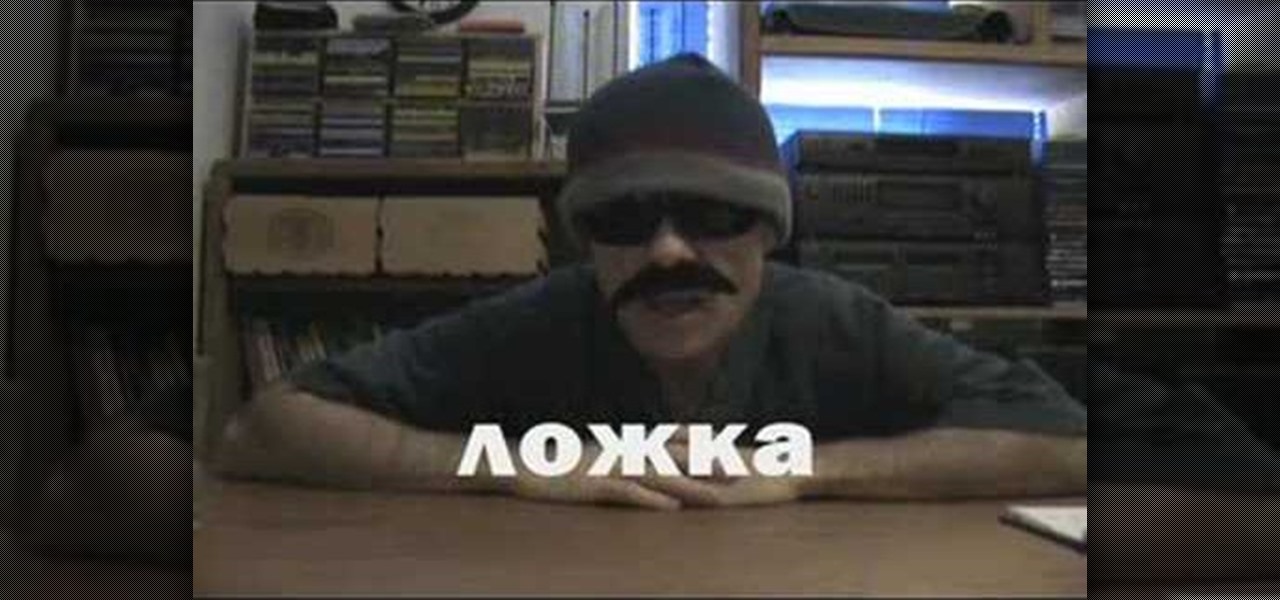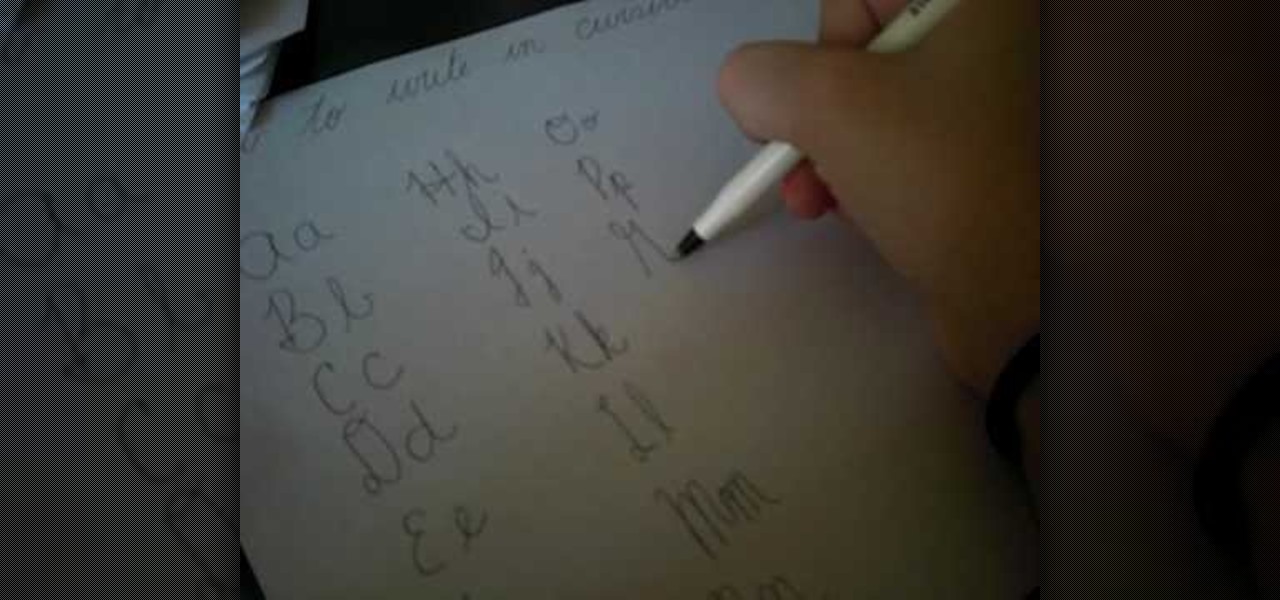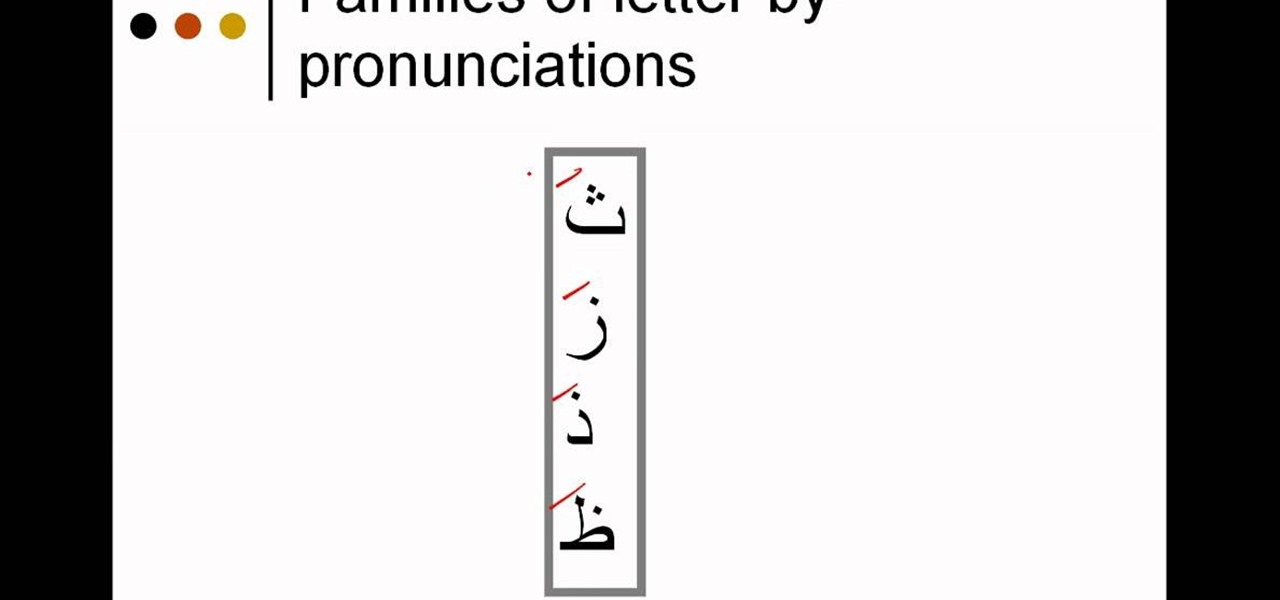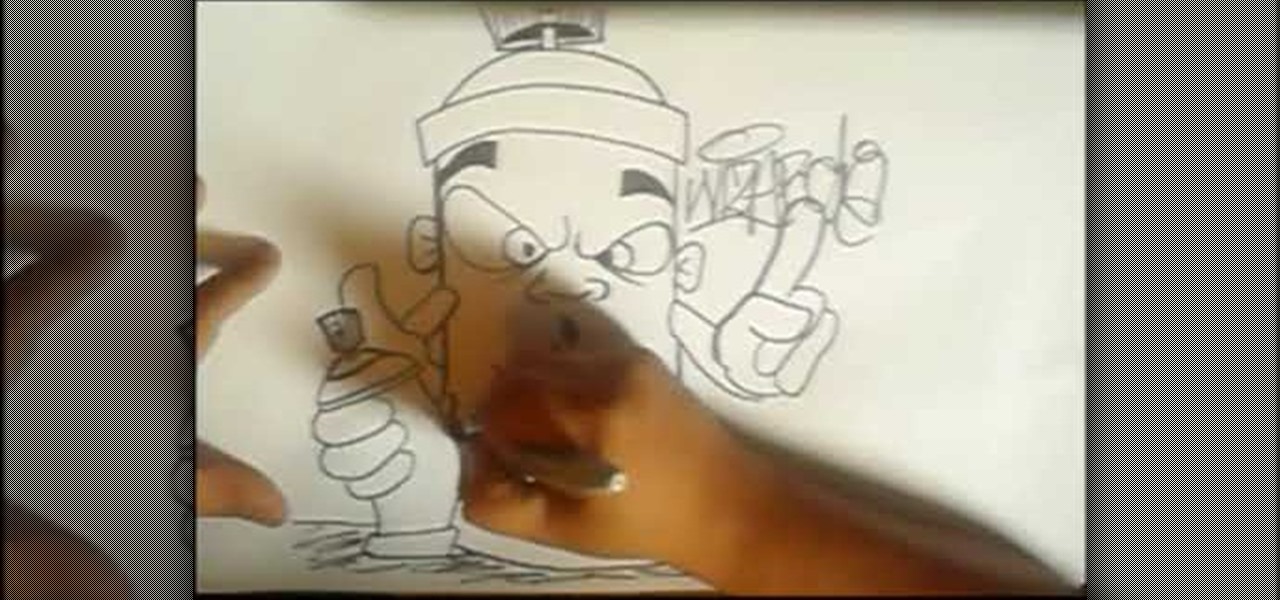
In this tutorial, we learn how to draw graffiti lettering. To do this, you will use a pen and draw out your letters adding a graffiti flare to them. Do not draw regular letters, these have outlines and a flare out to the ends of them. This is very similar to the graffiti you will see written outside, but used with spray paint. Fill in the middles of the letters, then draw lines around it to make it look like it's standing off of the paper. use a marker to outline the sides of the letters so e...

In this video, Meg shows us how to make a piece of graphic wall art with Threadbanger. First, gather stencils in the letters that you want. Then, place them on contact paper and trace them with a permanent marker. After this, cut the letters out and put them on the wall where you want them. Next, mark your wall with a ruler to make sure it's a straight bottom. From here, place your letters onto your canvas. Now, paint over your canvas and allow to dry. Once dried, very carefully remove each l...

When using Swype to send faster than life text messages on your mobile phone, you may need to capitalize something once in a while. Luckily, it is just as quick to add proper caps to your messages as it is to type out a super speedy text.

To some, SCRABBLE is just a board game to play during family game night or during a casual get-together. Others think of SCRABBLE as a mere hobby. But with any activity, there will always be fanatics—the ones who would rather sell their soul than stop—the ones with a constant yearning for self-improvement—the merciless.
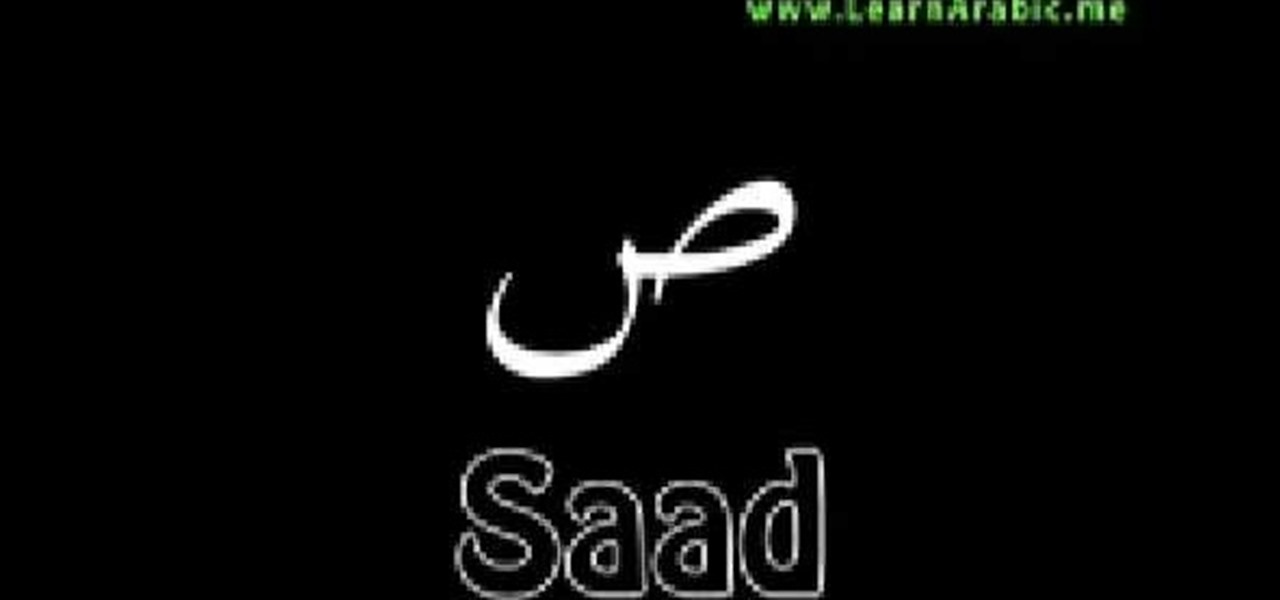
Want to learn Arabic Alphabet? This video will help you learn how to pronounce the Arabic letters easily. The video will show you the Arabic letter along with its English transliteration along with the pronunciation of the letter by a native speaker. After the pronunciation of each letter you'll be given some time to try imitating the native speaker and memorize the shape of the letter.

Check out this instructional language video to learn how to pronounce 6 letters in Russian that look the same, but are different. Learn how to read and write the Cyrillic alphabet with Viktor Dmitriyevich Huliganov with this 3rd lesson. This lesson covers the letters B, P, H, X, C, Y which look like English letters, but have a different sound. Watch this tutorial video that is great for language nerds and beginning Russian speakers.

It is very easy once you practice the lines I am showing you in the first video. After that, keep watching the next videos to learn how to do Capital and Lower-case Letters!

In this tutorial, we learn how to use heavy & light pronunciations in Arabic. As you practice doing these pronunciations, you will need to watch the video where the letters are drawn out for you. It will also help you to hear the pronunciation done by a native speaker so you can get an idea of exactly how to say each letter. The letters differ greatly between how you say it in English and will change depending on what words you are using them in. As you learn how to pronounce these, you will ...

In this video, we learn how to write a name in graffiti letters. Start off by outlining the letters, make sure to draw them thick so they look 3D. Add in different shapes edges to the letters to make them look more like graffiti. Make sure they are all touching and overlapping as well. Then, use the pencil to draw in the areas in between the letters and in the middle of them. Once you do this, you will be able to add in additional lines and shading to each of the individual letters. You can a...

Everyone loves Scrabble, but not everyone knows how to play the game properly. Yes, there is a set up rules that come with each game, but who actually wants to read them? Isn't it better to learn from a more visual approach? This video will teach you the basics of gameplay.

Once you get started with the concept of "stair step" cards - it is hard to stop! It would be fun to try a double set of stairs, add another row for five letter words and cut letters into the bridging circles. Cut the extra panels for the front and emboss them with the Divine Swirls 'Cuttlebug' folder. Then use the Stardust 'Stickles' on the swirls to really make them pop! The extra letters from the name cutout were perfect for the envelope. Emboss the envelope with the Birthday Candle 'Cuttl...

This is a video tutorial showing you how to make animated letters in the program Macromedia Flash. It shows you how to open up a text box and then separate the letters and add them into an animation sequence. Then it shows you how to set up the animation by setting the letters in different places in the time-line. The outcome is that your letters become animated into a word. This video is helpful for people who want to use animated letters in flash.

If you are learning the English language make sure to follow this video which can better explain to you how to pronounce the letter R. When speaking in the English language we may often make common errors on how to pronounce the letter R in the words we use. One tip to pronounce the letter r better is not to touch the top of our mouth with our tongue when saying the letter r. Secondly, you have to make your lips shape in a tightly rounded manner to say the letter r accurately. You could also ...

The Arabic Alphabet letter by letter focusing mainly on their sound. The two teachers in this video lesson go through each of the 28 letters in Arabic thoroughly. Repeat the letters back to them to try out proper pronunciation. Check out this video language class and learn the complete Arabic alphabet.

Check out this Russian language tutorial video sequence that goes over the Russian letters that look nothing like their English counterparts. Master the Russian alphabet by learning a few of its intricacies with Rusky Ed. Learn the Russian alphabet with this instructional language video and soon you'll be able to move on to more advanced Russian lessons!

This instructional interior design video demonstrates how to apply vinyl wall letters correctly. Always use a level to place the transfer tape. Use a smoothing tool to press the letters onto the wall and press out any air bubbles. Peel off the transfer tape of the vinyl wall letters at a diagonal angle.

Perfect your pronunciation of Arabic words! This video covers two letters in the Arabic alphabet, Kaf and Qaf. This video details the difference and variations unique to each letter, as well as covering how to get the proper accent.

Sure, there are a lot of videos out there that will teach you how to make burning letters or icy letters in Photoshop. But how many will teach you this? This video will show you how to make letters in Photoshop that look like glass, forming a window to the background behind them. It looks really cool, isn't too hard to pull off, and should make your website or film titles much snazzier.

Need a little inspiration and lesson when it comes to drawing graffiti and cool lettering? In this great tutorial, learn, step by step, how to sketch goo dripping cool graffiti letters. Good luck!

In this tutorial, we learn how to use the feature keys for your Cricut machine. There are six feature keys on every cartridge. The first is the shadow feature key that create a matte to highlight your letter. The shadow blackout key creates a solid matte that doesn't cut out the holes in between the letters. The charm feature key puts a charm top on the top of letters. The sign feature key puts letters inside of a small sign post, making it one inch from top to bottom. The slotted feature key...

In this tutorial we learn how to draw a graffiti alphabet for beginners. To draw the graffiti letters, you will first need to have a visual to look at while you are drawing them. Each of the different letters have a different look to them. They may be hard to read at first, but they each have a unique look. You will make the letters bubble letters, but have an edge to the bottom and top of each of them. To practice this further, you can trace along different letters to get a feel for how the ...

New to Microsoft Excel? Looking for a tip? How about a tip so mind-blowingly useful as to qualify as a magic trick? You're in luck. In this MS Excel tutorial from ExcelIsFun, the 386th installment in their series of digital spreadsheet magic tricks, you'll learn how to add conditional formatting for letters less than the letter M. Yes! Comparative operators like less than (<) work on letters!

Typically taught during the elementary school years, cursive writing builds on the letter formation of block letters or printing. The pencil doesn’t leave the paper in cursive writing and letters flow together. If you don't know how to do this, check out this video tutorial. Learn to write cursive, step by step.

SCRABBLE. To some it's just a game, but to me it's life or death. Well, not really, but it feels that way anyway. On a normal weekend, a game becomes much like Jon Thomas' "friendly game of death Scrabble."

In this video, we learn how to do gumpaste cake decorating lettering. First, you will roll the gumpaste, then add some crystal to the surface so it will stick. Next you will roll it out until it's thin. Cut a piece of it out, then put the rest on the side. Take the small piece and cut it into a small square. Use a letter Tappit to press onto it until it's completely cut out. Once finished, you will be able to use this on a cake! Cut out all of your letters from the remaining piece of gumpaste.

In this video, we learn how to pronounce Arabic. There are families of letters to learn, that all have similar pronunciations. You will want to start out slow to learn how to say the different letters. Each letter can be pronounced up to three different ways. You will want to either have someone that already speaks Arabic to help you, or listen to audio so you know the sound. When you are reading these words, you will want to know what they sound like so you can completely understand the word...

In this tutorial, we learn how to write in lowercase calligraphy letters. To begin, you will write in lower case letters just use a more find edge then you do when writing normally. The letters will all have a twist to the edge of them to make them look more fancy than normal. There are no straight lines, all the lines have a slight curve or curl at the end of them. Practice doing each letter on a piece of paper with a calligraphy pen or marker. The letters will look very similar to the usual...

Check out this Russian language tutorial video that goes over the Russian letters that look and sound like their English counterparts. Master the Russian alphabet by learning a few of its intricacies with Rusky Ed. Learn the Russian alphabet with this instructional language video and soon you'll be able to move on to more advanced Russian lessons!

Rusky Ed introduces some Russian words that begin with the next letters of the Russian alphabet in this Russian language tutorial video for beginners. Learn the letters of the Russian alphabet slowly with letters 11 through 15 and soon you'll be able to master the whole Russian alphabet and move on to more advanced Russian lessons! Make sure to study hard so you retain this language information.

In this InDesign video tutorial you will learn to apply a drop cap to a letter. With a drop cap, the initial sits within the margins and runs several lines deep into the paragraph, pushing some normal-sized text off these lines. This keeps the left and top margins of the paragraph flush. Apply a drop cap to a letter with InDesign CS2.

In this video, we learn how to write in cursive. When you are writing in cursive, you will want the angles of your letters to flow together so you can connect one letter to the next without stopping your pen or pencil. The capital letters and lower-case letters will all look different from one another. Practice writing out each of the betters with their upper and lower-case to get a feel for how to write them out correctly. Once finished, start to write easy and simple small words and make su...

In this tutorial, we learn how to use the character pad with the HP TouchSmart computer. First tap "calendar" on the HP TouchSmart home page. Then click "today" then tap "add event". Now, a blinking cursor will be ready for you to type in it. Now, tap the icon with the pen and paper to open the character pad. You can now write in the letters you would like, and the computer will fill in the correct letters for you. If you mess up, you can tap that letter and change with other letters that are...

Rebecca Robeson shows you how to remember which side of the plate to put the fork, knife and spoon. To set a table the correct way, follow these steps: The word 'fork' has four letters, as does the word 'left'. So, the fork goes on the left. The word 'knife' has five letters, as does the word 'right'. So, the knife goes on the right. The word 'spoon' also has fiver letters, so it goes alongside the knife. Remember that the safe side of the knife, the dull side, faces out to anyone sitting nex...

Street artist wackojacko54321 teaches you how to draw "wild style" graffiti. There is no definite technique or way of drawing wild style. Wackojacko54321's interpretation involves starting with a simple piece with connecting letters (of which he provides an example) and possibly arrows. Add more basic arrows and connections to unify the piece more. Connection points of the arrows are important. Attach them to the ends/corners of letters or other letters/connections. Spice it up with more adva...

A lot of phone numbers these days use letters so that you can remember them easier. For example, 1 800 BEST BUY or 1 800 FLOWERS. On a normal touchtone telephone, you would associate these letters with numbers on your keypad. With a Blackberry, however, this poses a problem. Blackberries do not have the traditional letters above the numbers.. so how are you supposed to dial?

This video shows how to a draw a boy wearing glasses using the letters b, o and y. First, write the three letters in the middle of your page, in lowercase, leaving about a letter space between each. Write the letters so they form the word boy. Next, take the tail of the y and drag it all the way over to the beginning of the b. Do this in a curve shape, it will create the bottom of the face. Next, from the top of the b draw another curved line back to the far edge of the top of the y. Draw ano...

In this tutorial, we learn how to pronounce "Tha'a" "Zay" "the-al" & "'6a'a" in Arabic. Start by taking a look at the families of letters that have similar pronunciations. From here, you will want to practice saying each of the different letters out loud and then start to use them in sentences. After you do this, take a look at four main pronunciations, the "tha'a", "zay", "the-al" and "6a'a". These will sound different depending on the words that they are used in. Make sure to get the accent...

New to Microsoft Excel? Looking for a tip? How about a tip so mind-blowingly useful as to qualify as a magic trick? You're in luck. In this MS Excel tutorial from ExcelIsFun, the 699th installment in their series of digital spreadsheet magic tricks, you'll learn how to extract all the letters from a text string with a VLOOKUP function in Excel 2010.

V, the masked and rather offbeat/tortured hero from the movie "V For Vendetta," had a strange obsession with a particular letter of the alphabet, embellishing all his clothing and gear with a great big letter "V."

New to Microsoft Excel? Looking for a tip? How about a tip so mind-blowingly useful as to qualify as a magic trick? You're in luck. In this MS Excel tutorial from ExcelIsFun, the 18th installment in their series of digital spreadsheet magic tricks, you'll learn how to use the ROW, CHAR and RANDBETWEEN functions to randomly generate letters. See also how to randomly create letter sequences.