
How To: Create metallic text in Adobe Illustrator CS3
Let TutVid teach you how to make metallic text is Adobe Illustrator CS3. This video shows you how to do it step by step. You only need basic knowledge of Adobe Illustrator CS3 to do this.


Let TutVid teach you how to make metallic text is Adobe Illustrator CS3. This video shows you how to do it step by step. You only need basic knowledge of Adobe Illustrator CS3 to do this.

Thanks to the Freedom of Information and Privacy acts, we’re all entitled to see what the FBI has on us. Learn how to get your hands on your FBI file.

The typewriter effect is a popular text effect for games and movies that makes text appear letter-by-letter on the screen as if it is being typed as your watch. It's cumbersome for actual reading, but looks cool and old-school. This video will teach you how to create this effect using Actionscript 3 and Flash CS4. Bring the 20th century into the 21st!

In this tutorial, from graphic designer Ali Edwards, you will learn how to use cool, hand drawn lettering on your photos in Photoshop. You can buy packages of hand drawn letters and words from various sources (or make your own) and this clip will show you exactly how to add these brushes to your photos for scrapbooking, advertising, logos or anything else.

Trying to learn the English language? Then it's vital to start with the basics: the alphabet. Learning larger words won't be difficult once you understand how each letter of the alphabet is pronounced.

To draw bubble letters, draw elliptical shapes in place of straight lines in pencil, trace the outline in marker and erase erroneous pencil marks. Sketch out rounded and bubbly letters with creative tips from a professional illustrator in this free video on drawing.
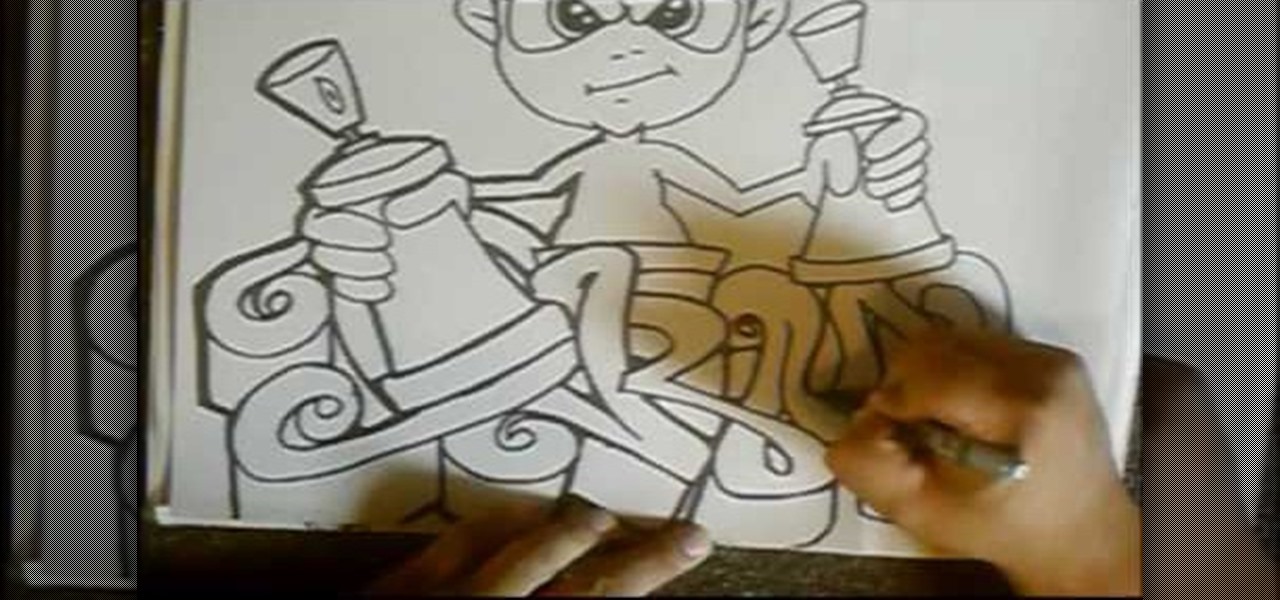
In this tutorial we learn how to draw graffiti. Graffiti can be done in hundreds of different ways, depending on your taste and your abilities. Remember when you draw on graph paper that it will help your letters stay to scale so you have a more even looking word or letter. Also, when you draw your characters you want to draw them with large features and exaggerated clothing, so it gives the gangster loose clothing look. Use a brush pen to create a flared effect and shade in around the letter...

Polish has several unique sounds, letters and pronunciation rules that can confuse English-speakers who are trying to learn how to speak the language. A useful video for anyone trying to decipher Polish letters and pronounce Polish words.

In this tutorial, we learn how to make a cool neon text effect using Photoshop. First, type your text using a big and simple font. After this, right click on the text layer and click on "rasterize type". Now, press the control button while you click the thumbnail of the text layer. After this, grab the lasso tool and click "select inverse". Then, set it on 12 pixels in the toolbar. Now, use the magic wand too and select each of the letters by holding shift. Next, create a new layer and click ...

V, the masked and rather offbeat/tortured hero from the movie "V For Vendetta," had a strange obsession with a particular letter of the alphabet, embellishing all his clothing and gear with a great big letter "V."
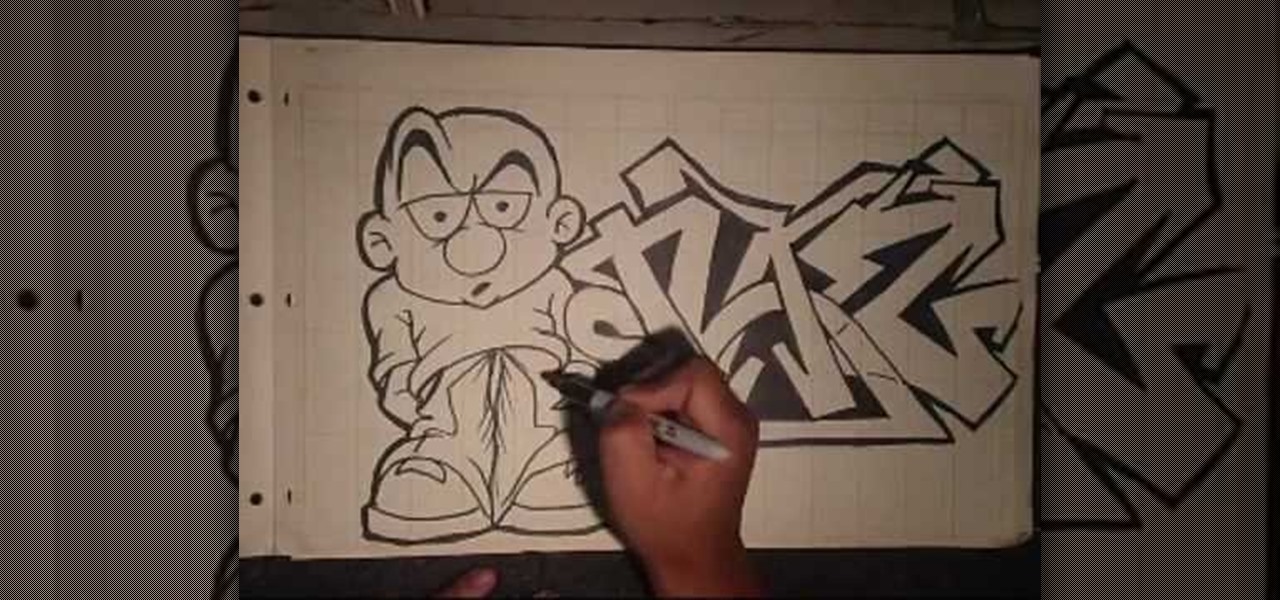
If you've ever heard of a little artist named Banksy, you know that street art has the unique power of combining whimsy with sociopolitical commentary, all done with mind-blowing efficiency.

You might be confused when using Swype and need to use punctuation marks. Have no fear! It is actually quite easy. Swype is a revolutionary new app that is available for lots of newer smartphones that allows you to type messages without ever lifting your finger from the keypad. You literally "swype" from letter to letter. Check out this clip for info on how to include proper punctuation marks in your texts.
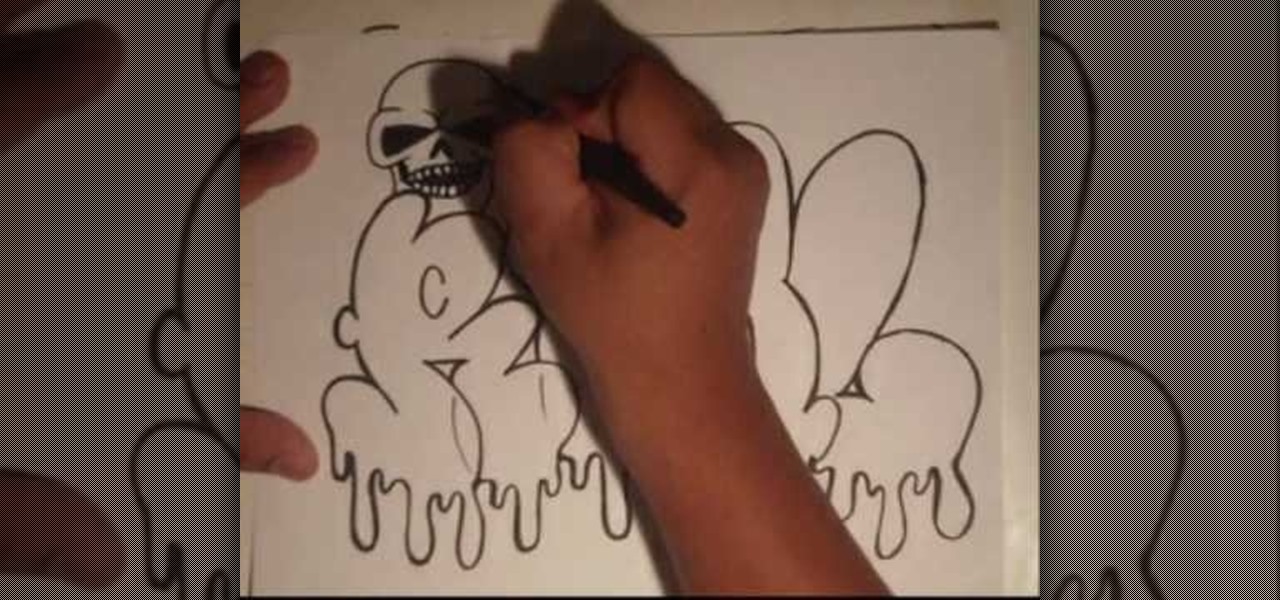
Wizard is back to spit some knowledge on all you graffiti students out there. In this video he is demonstrating how to draw the word Real, his last name, in bubble letters with a pen. Practice this one on paper then get to tagging!

In this video Andy shows you how to perform the "Name it" card trick. The presenter suggests introducing yourself quickly and then ask someone in the audience for a name. Count up the number of letters in the persons name (for instance David is five letters). You then split and reverse five cards. You then ask the audience member to cut the deck in half. Then double under break the remaining cards. Then place the selected card under the reversed card. Then ask the audience member his name aga...

This Lynda tutorial goes over the various GREP meta characters that can be found in InDesign CS4. These characters describe a variety of things, including specific characters, how often characters may repeat in a text document, location, or conditions to searches (for words or characters within a text). The meta characters outlined in this tutorial can be found in the special characters menu of InDesign, the first grouping of which are called the wild cards. To find this group, you will need ...

Ever wonder what those black bars across your business letters are for? Together, those 65 black bars are called the Intelligent Mail Barcode (or, "IMB"). First announced in 2003, the IMB came into use in 2006 for United States mail and served as a way to increase the amount of information carried on letters and mail flats, expanding the tracking capabilities for mail carriers. Your IMB is divided into four parts: Ascender (A), Full (F), Tracker (T), and the Descender (D). This video teaches ...
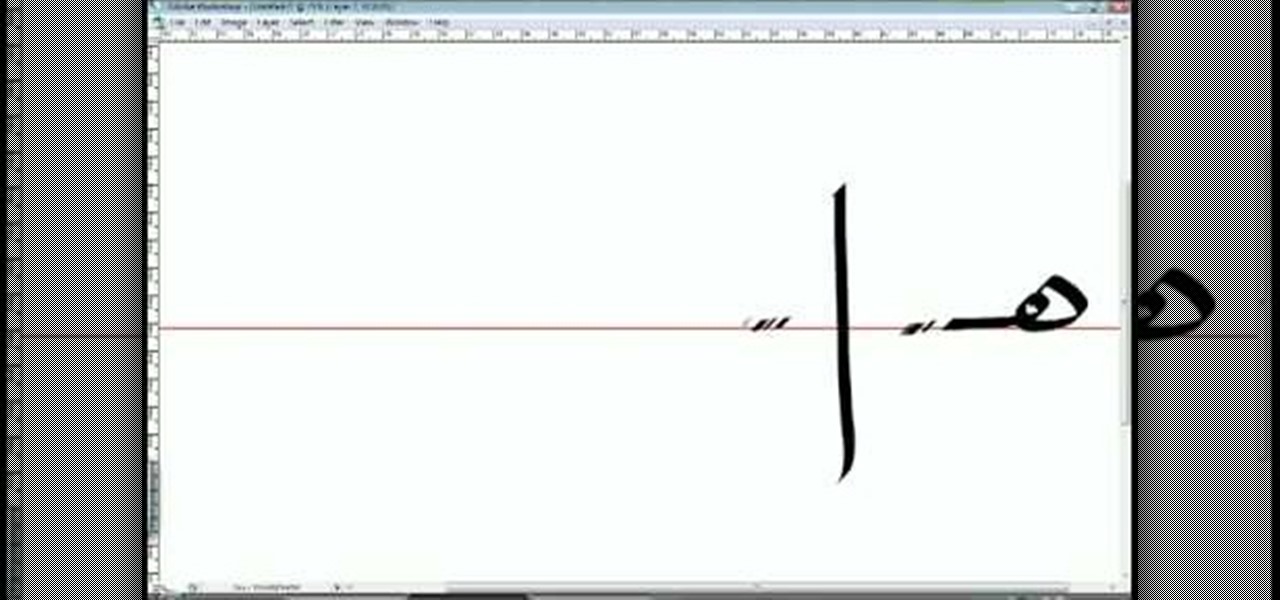
This lesson is part of a series of video language classes which will build a solid foundation for learning how to speak Arabic. The instructor in these instructional videos is a native Arabic speaker who started making his own teaching tutorials in an effort to demonstrate clearly how the language is really spoken back in his home in the Middle East. In this video segment, the instructor will focus on the last three letters of the Arabic alphabet.
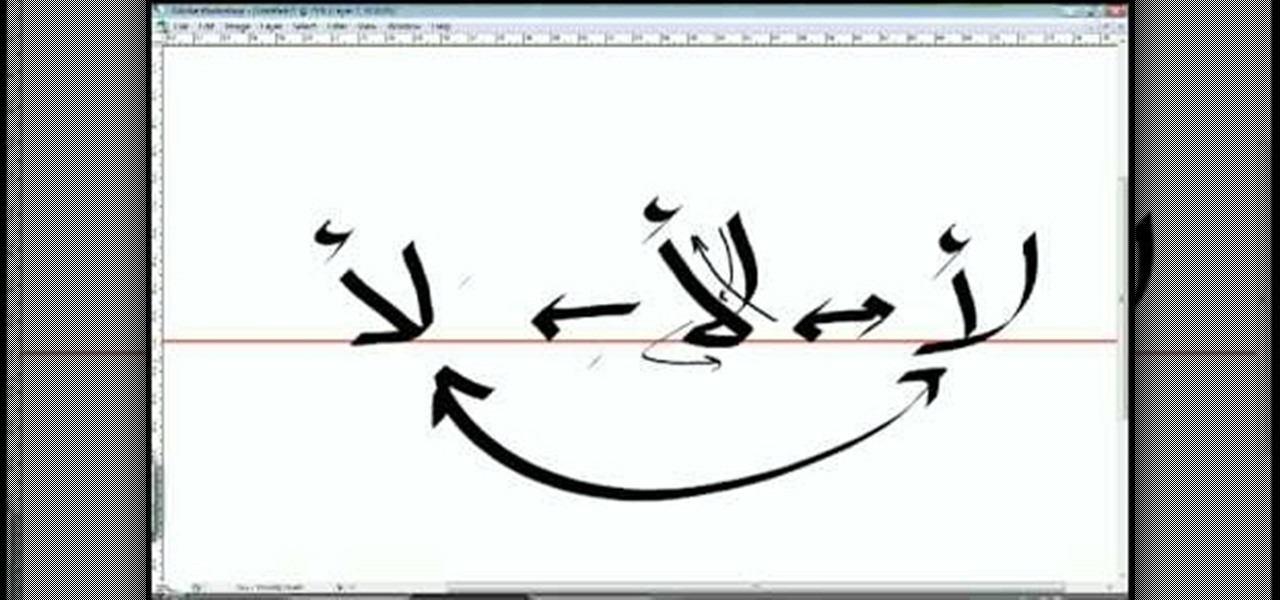
This lesson is part of a series of video language classes which will build a solid foundation for learning how to speak Arabic. The instructor in these instructional videos is a native Arabic speaker who started making his own teaching tutorials in an effort to demonstrate clearly how the language is really spoken back in his home in the Middle East. In this video segment, the instructor will focus on three letters of the Arabic alphabet.
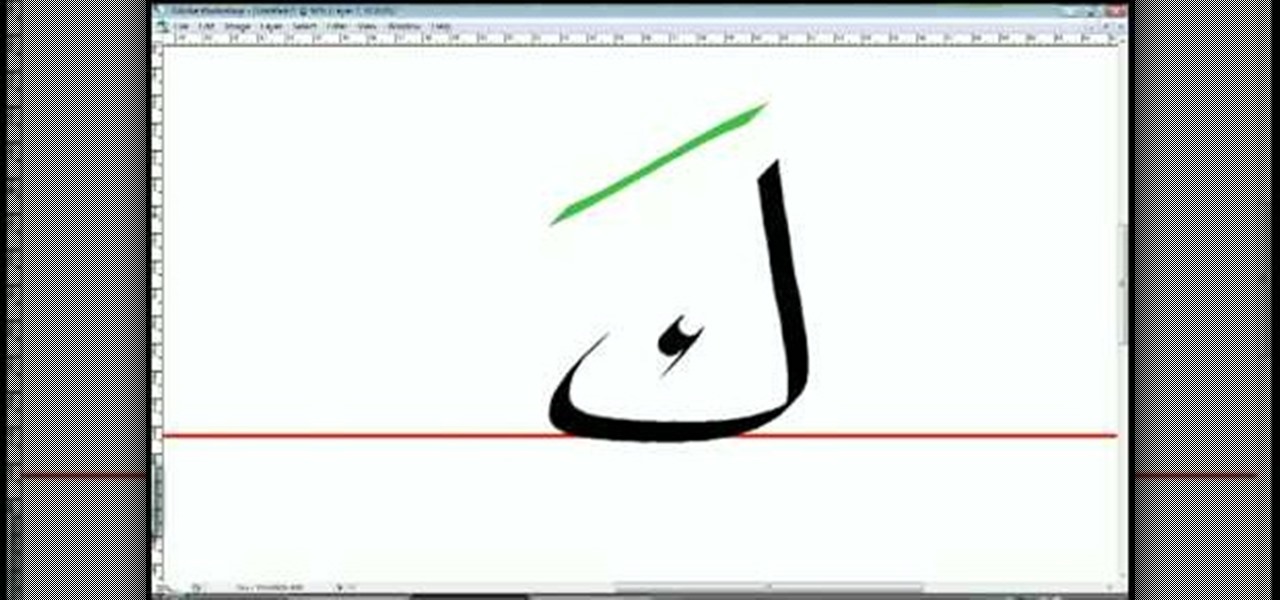
This lesson is part of a series of video language classes which will build a solid foundation for learning how to speak Arabic. The instructor in these instructional videos is a native Arabic speaker who started making his own teaching tutorials in an effort to demonstrate clearly how the language is really spoken back in his home in the Middle East. In this video segment, the instructor will focus on three letters of the Arabic alphabet.

This lesson is part of a series of video language classes which will build a solid foundation for learning how to speak Arabic. The instructor in these instructional videos is a native Arabic speaker who started making his own teaching tutorials in an effort to demonstrate clearly how the language is really spoken back in his home in the Middle East. In this video segment, the instructor will focus on the Arabic letters ain and 'ain.
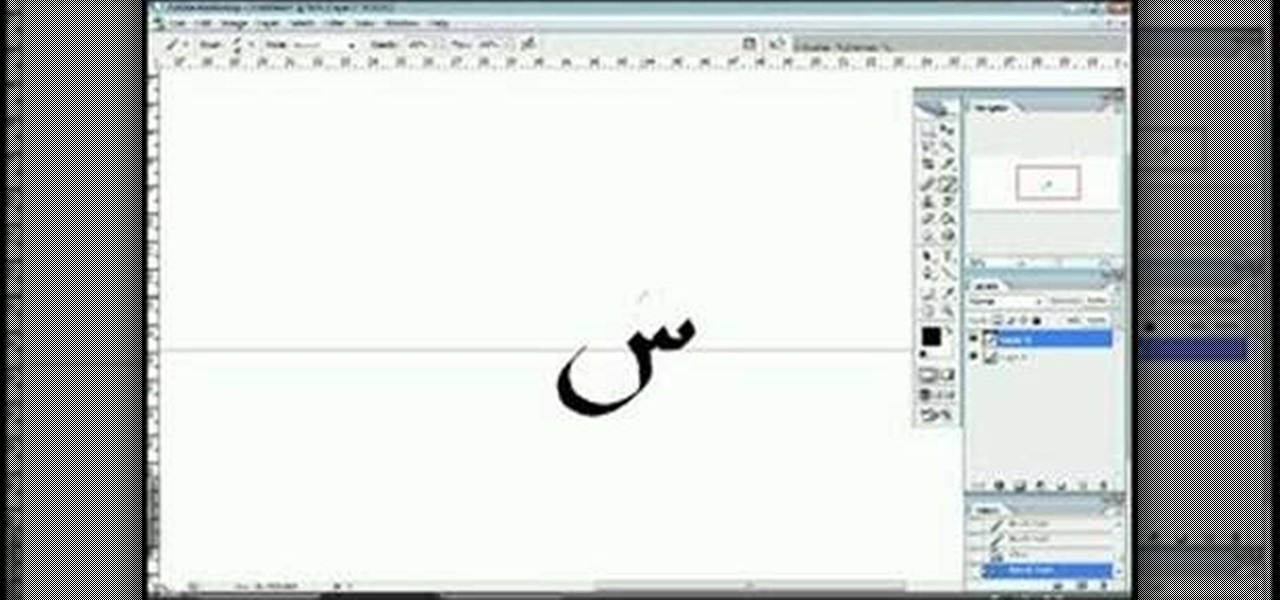
This lesson is part of a series of video language classes which will build a solid foundation for learning how to speak Arabic. The instructor in these instructional videos is a native Arabic speaker who started making his own teaching tutorials in an effort to demonstrate clearly how the language is really spoken back in his home in the Middle East. In this video segment, the instructor will teach the letters ra, zay, seen, and sheen in Arabic.

This lesson is part of a series of video language classes which will build a solid foundation for learning how to speak Arabic. The instructor in these instructional videos is a native Arabic speaker who started making his own teaching tutorials in an effort to demonstrate clearly how the language is really spoken back in his home in the Middle East. In this video segment, the instructor will teach the letters and alphabet in Arabic.
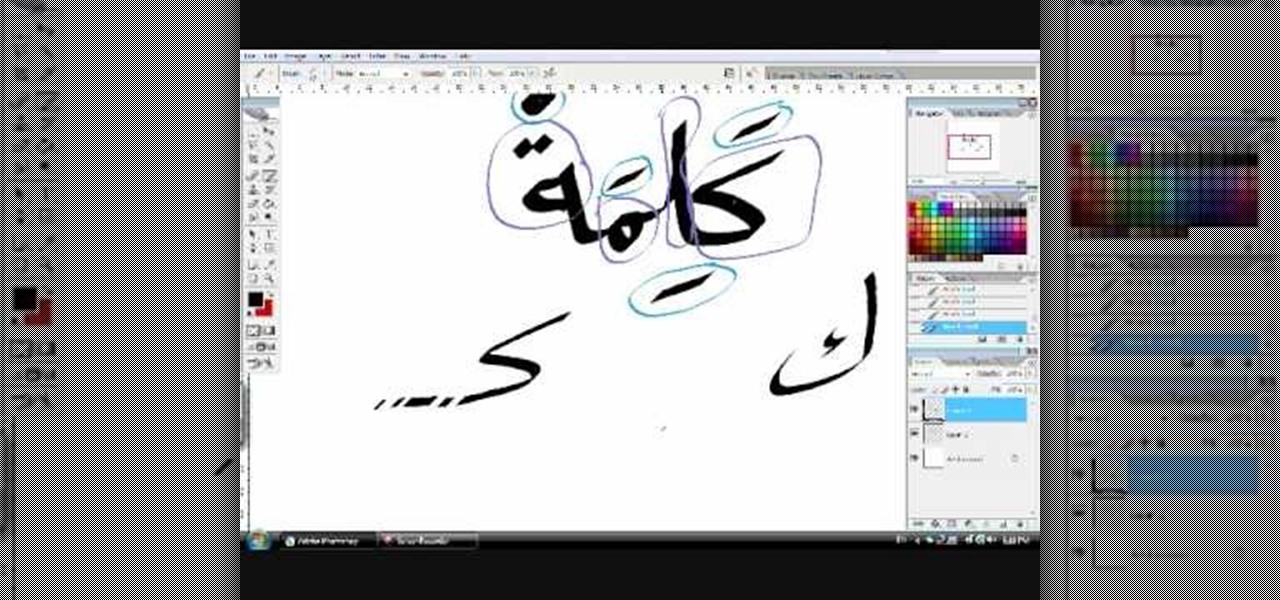
This lesson is part of a series of video language classes which will build a solid foundation for learning how to speak Arabic. The instructor in these instructional videos is a native Arabic speaker who started making his own teaching tutorials in an effort to demonstrate clearly how the language is really spoken back in his home in the Middle East. In this video segment, the instructor will begin teaching the Arabic alphabet and Arabic letters.

This animated video, produced by Jewish Pathways, demonstrates how to affix a mezuzah to a doorpost. In Judaism, the mezuzah (or mezuza) is a parchment inscribed with religious texts that is attached in a case to the doorpost or doorframe of a Jewish house as a sign of faith.

The Microsoft Office Access 2007 relational database manager enables information workers to quickly track and report information with ease thanks to its interactive design capabilities that do not require deep database knowledge. In this Microsoft Access video tutorial, you'll learn about creating a letter to multiple recipients using one form letter and a table to populate it. For more on using mail merging in Microsoft Access, watch this how-to.

This video tutorial is for beginner puzzlers who are getting more advanced in their speedsolving of the Rubik's Cube. When solving the Rubiks Cube, there are these mathematical equations called algorithms, which I'm sure you already know. But wait... what do algorithms have to do with notation? Well, in an algorithm you have a sequence of letters that tell you which sides of the cube you want to turn. Each of the six sides of the Rubik's Cube are associated with a letter and a symbol that tel...

Check out this instructional language video to learn how to speak Cherokee. In this lesson, learn how to say the phrase "Welcome to America...Now speak Cherokee" in Cherokee. This video provides romanized letters as well as letters from the Cherokee alphabet. This video is great for beginners who want to improve their Cherokee language skills. Practice by learning how to say the phrase "Welcome to America, Now speak Cherokee."

Check out this instructional language video to learn how to speak Cherokee! In this lesson, learn how to pronounce a few letters in the Cherokee alphabet of the Giduway dialect. This tutorial video is great for beginners who want to improve their Cherokee language skills. Practice your Cherokee syllabary by watching this video and soon you'll be fluent in Cherokee!

Check out this Thai language tutorial that teaches you how to pronounce a few letters of the Thai alphabet. This lesson includes useful phrases and words for traveling in Thailand. Make sure you know these and enjoy the Thai culture, beaches and company of Thai people. Practice your Thai language skills and learn how to pronounce these letters of the Thai alphabet with this instructional language video!

Watch to learn how to say all of the letters of the alphabet in French.
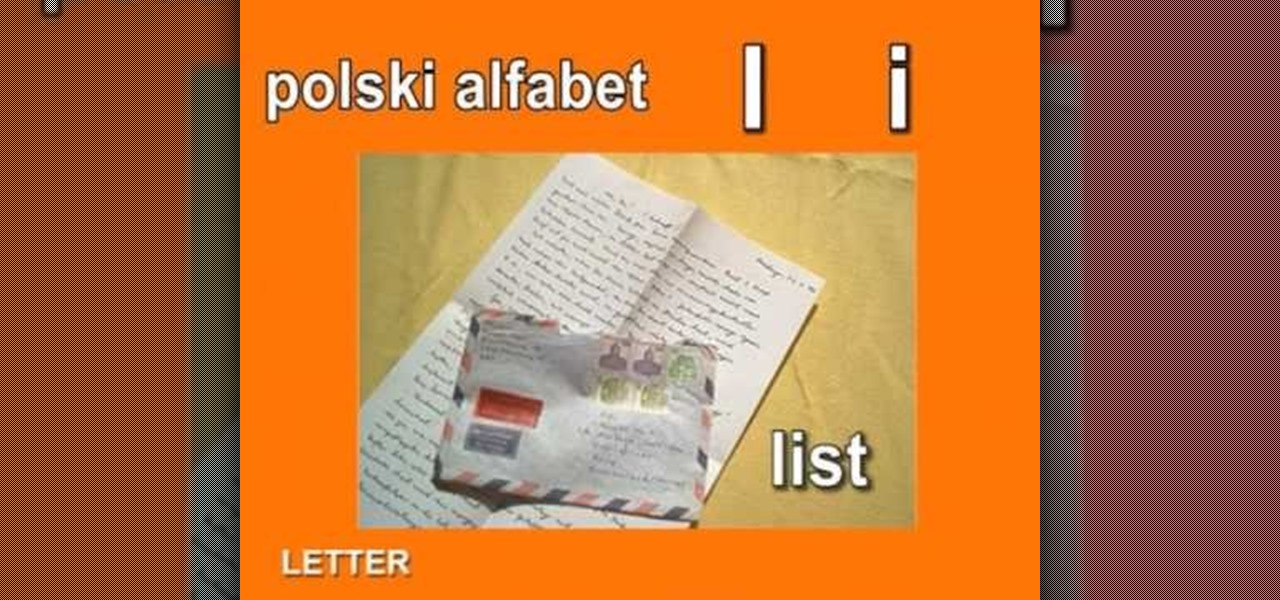
This is a short video for the letter "i". This is one of several videos that go over every letter in the Polish alphabet and every sound of the Polish language. The Polish alphabet are supposed to be the first introduction to this foreign language. It should help to understand how Polish should be pronounced as well as to learn some first Polish words.
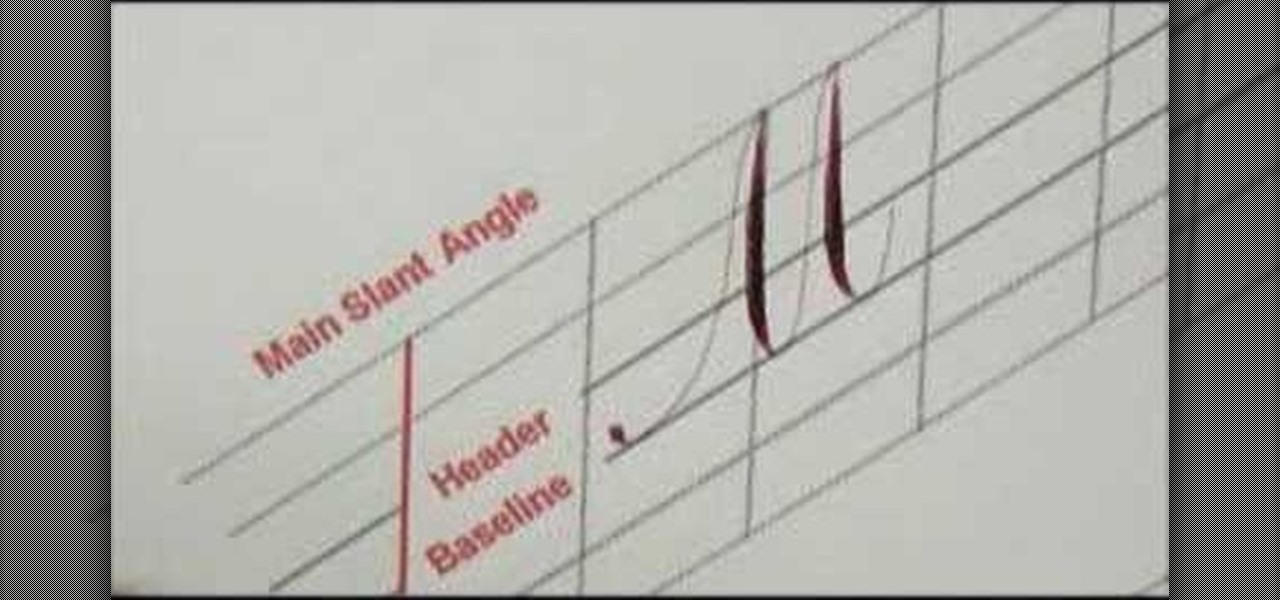
This video is a basic calligraphy instructional video that shows you how to script in the copperplate style of the uppercase letters A, M, and N.

In this tutorial, we learn how to draw graffiti in pencil. Start out with a white piece of paper and a pencil. Then, draw your character's face, adding in the details of the face and the features of the face. Underneath this, shape out your letters that you want to write out. Cross the letters together, and make sure they are all touching each other. Shade in the areas next to the letters and add in lines and darker edges to the sides of them as well. Add in black in between each of the lette...

In this video, we learn how to draw a graffiti character. Start out by drawing two large eyes with small pupils at the bottom of them. Next, you will draw a nose and a mouth with pointed teeth. From here, you will draw the head around this and the jaw line for the mouth. Shade in the mouth and add lines to the face, then draw graffiti letters for the name of the character right underneath it. When you draw the letters, make sure to drag the letters out to make them flare more and stand out. W...

First type your word and set the font. Now select the word and break it apart by pressing the ctrl+B twice. Now select the erasing tool and erase the letters in reverse order like when you write that word, you write it in a order but you need to erase it just reversal of it as you can see in the video. Now press the F6 button, it will create a keyframe, select

In order to create 3D lettered signs in lights, you will need to first create an object. Open Illustrator. Type your letters on the page. Adjust the font to the style you would like. Click on "effect". Then, click on "3D". This will allow you to rotate the image for the angle that you will want to see it at.
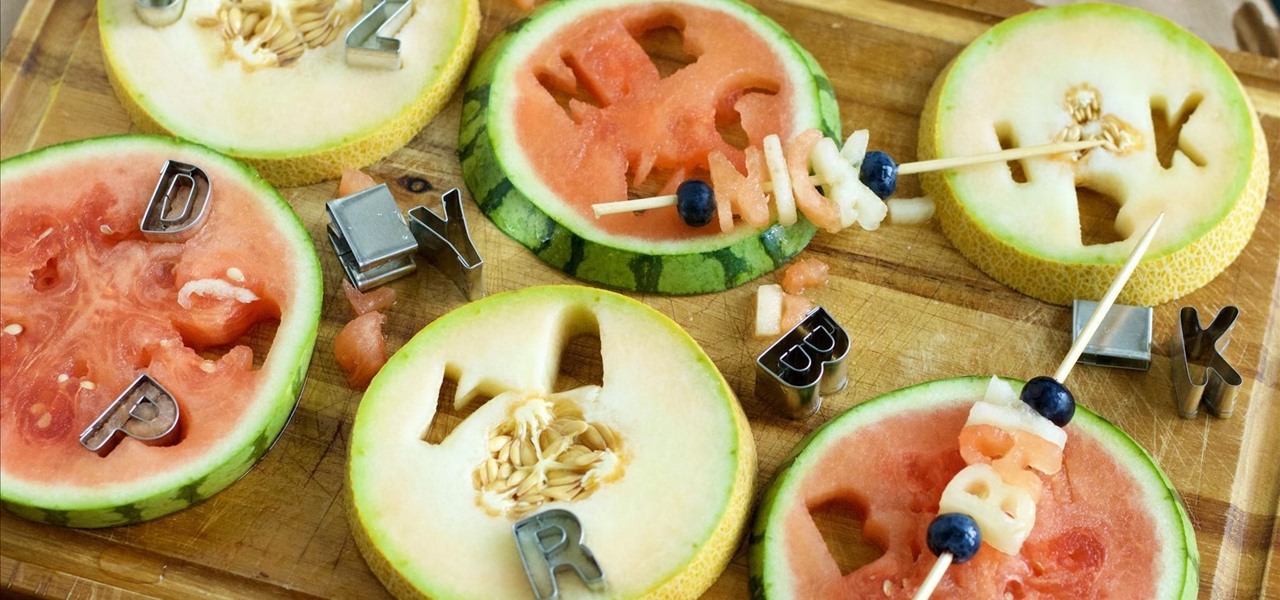
Summertime means lots of parties, picnics, and barbecues—and wherever a group of fun-loving adults can be found basking in the sun's rays, delicious cocktails are sure to flow freely.

Lock screen apps are a dime a dozen, but every now and then one pops up that defies expectations. We've already covered some good ones for the Samsung Galaxy S4, including Picture Password Lockscreen (which gives you secret unlock gestures), SlideLock (which improves notifications), and TimePIN (which gives you a more clever PIN).

This crafty project is inexpensive, it's easy to do and it's really handy for attaching things like letters, photos and to-do lists. This isn't like a cork memo board, because you won't need any push pins or cork pins! Watch and learn how to make this French memo board. This is the pretty alternative to drab store-bought memo boards.

In this tutorial, we learn how to make your own board game for 99 cents. First, trace out a name onto the board spelling out each letter. After this, break the letters down into different spaces, and color code them for different moves on the board. Write down the key for the colors underneath the name so you know what the colors mean. After this, draw the name onto a piece of paper, measuring out everything so all the spaces are the same size. Then, color in the spots on the board. Next, use...