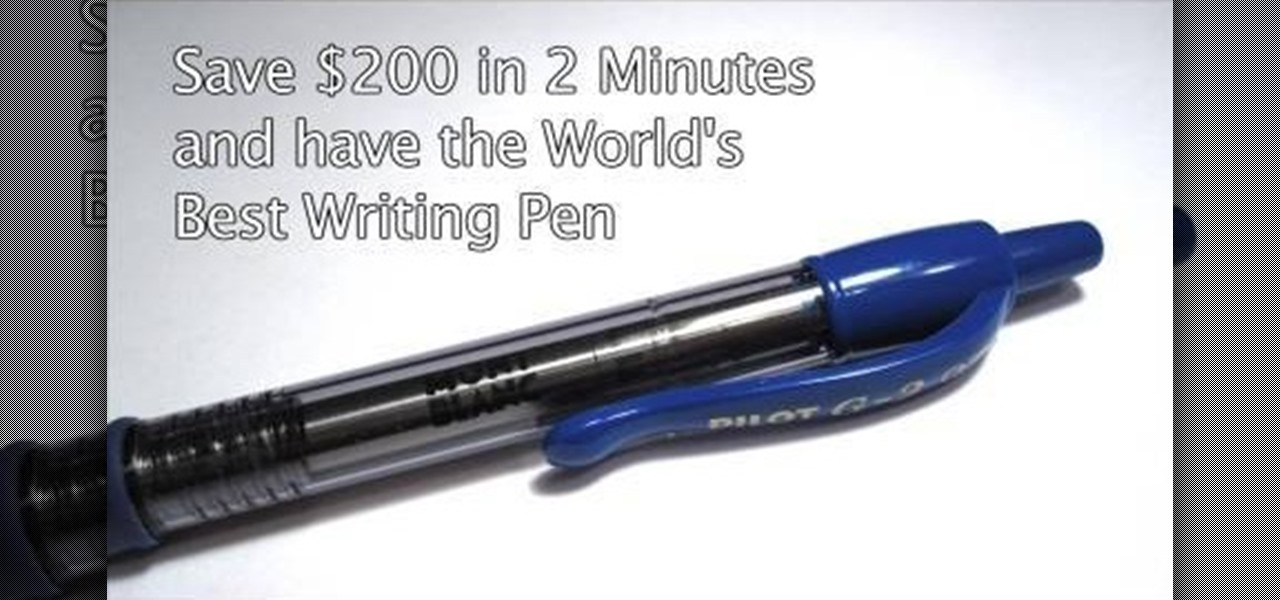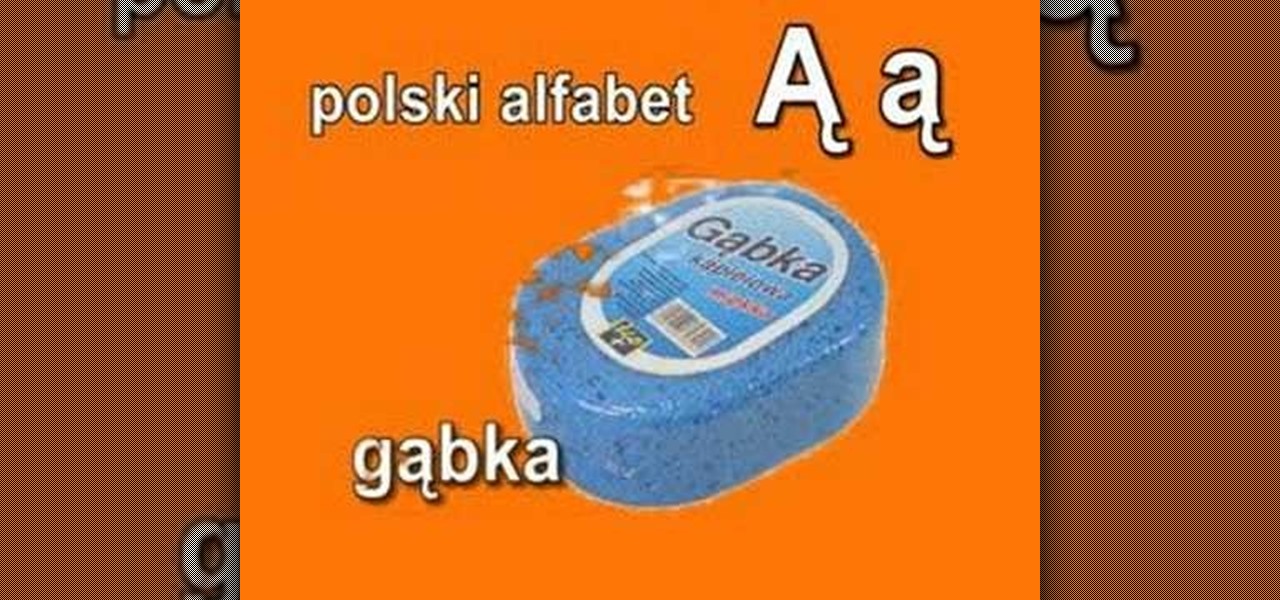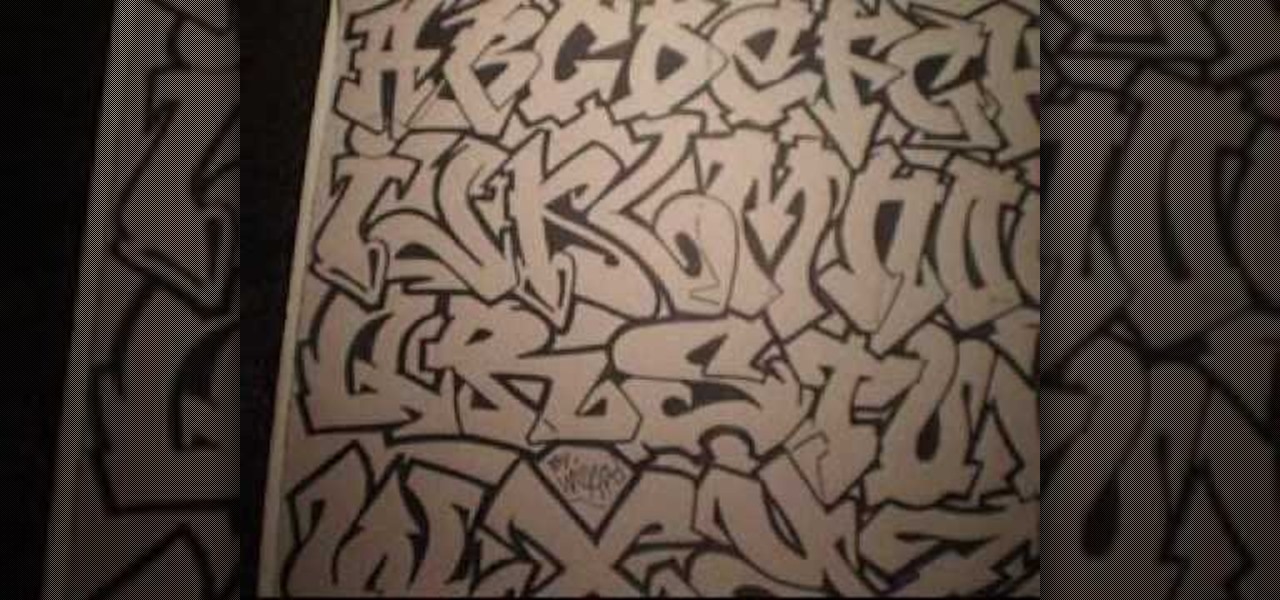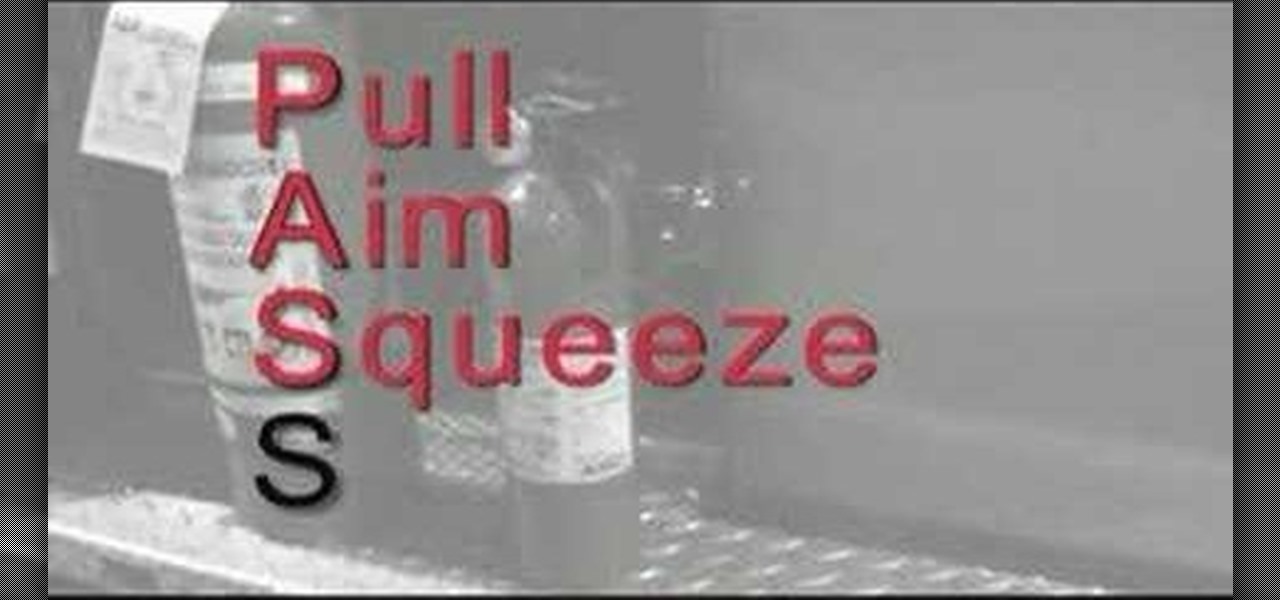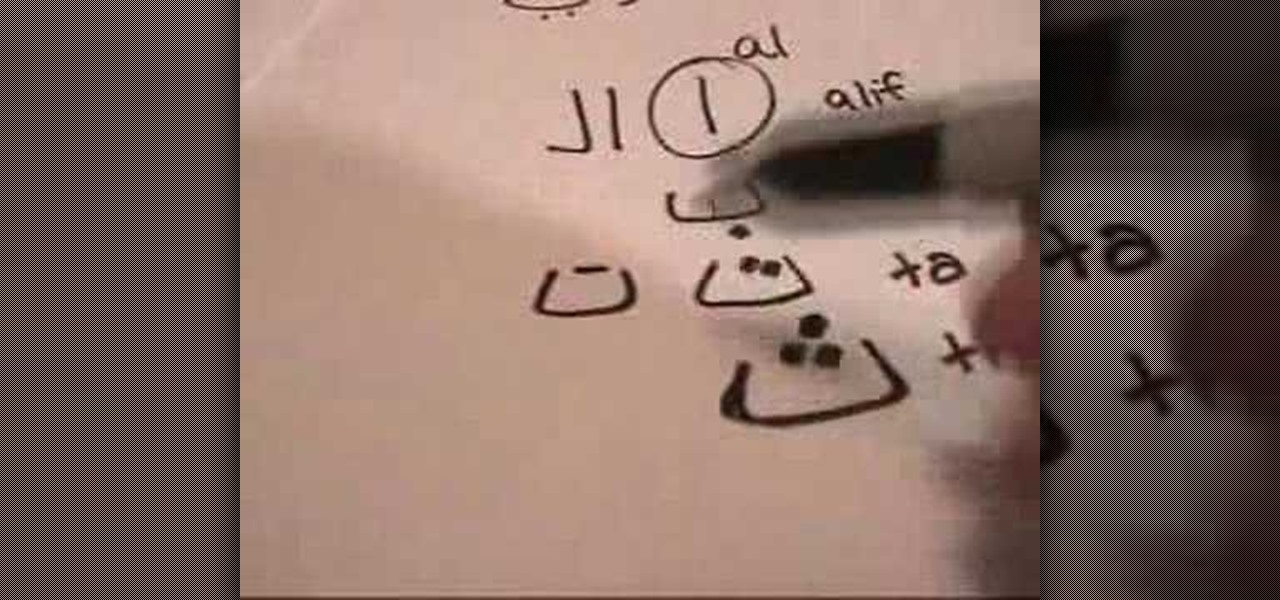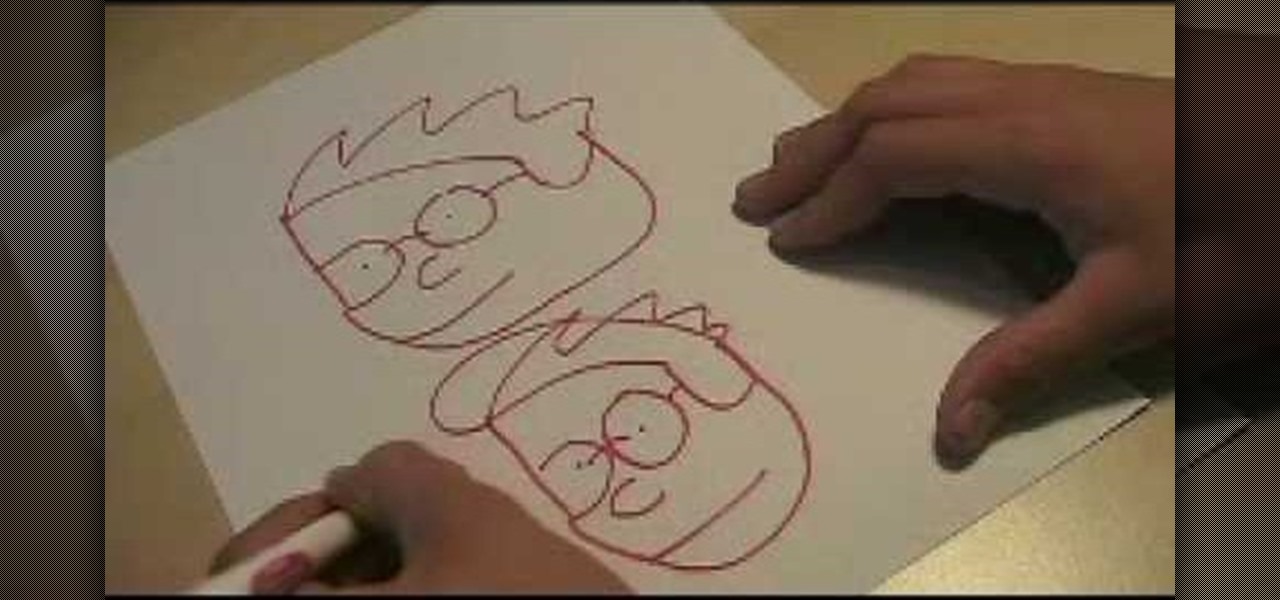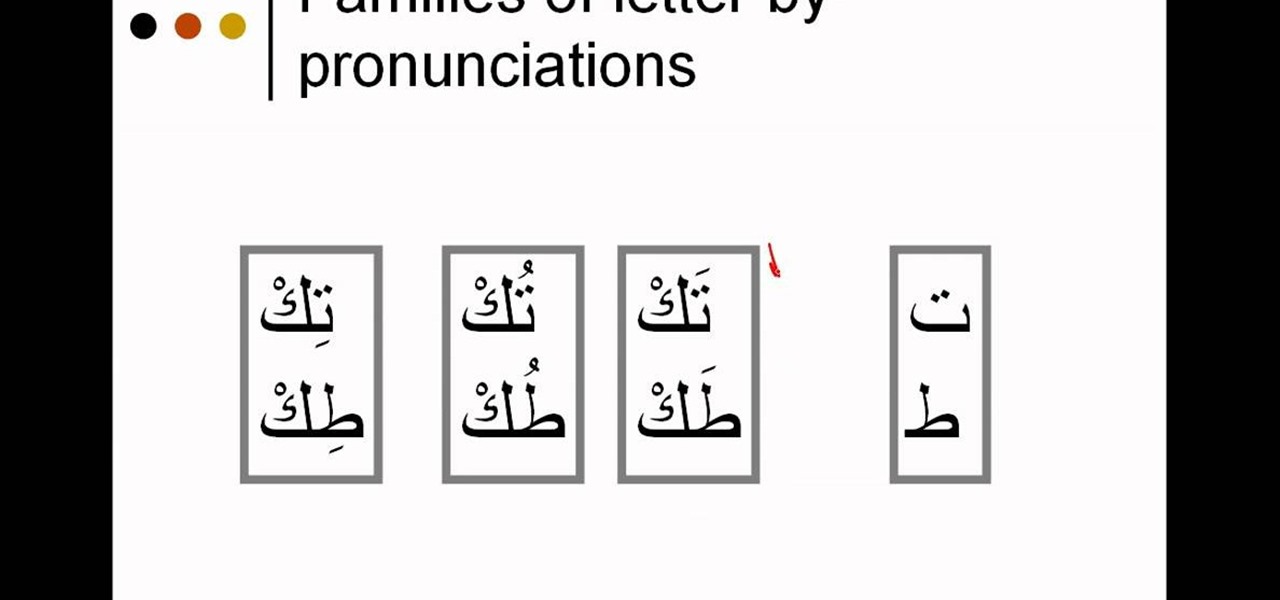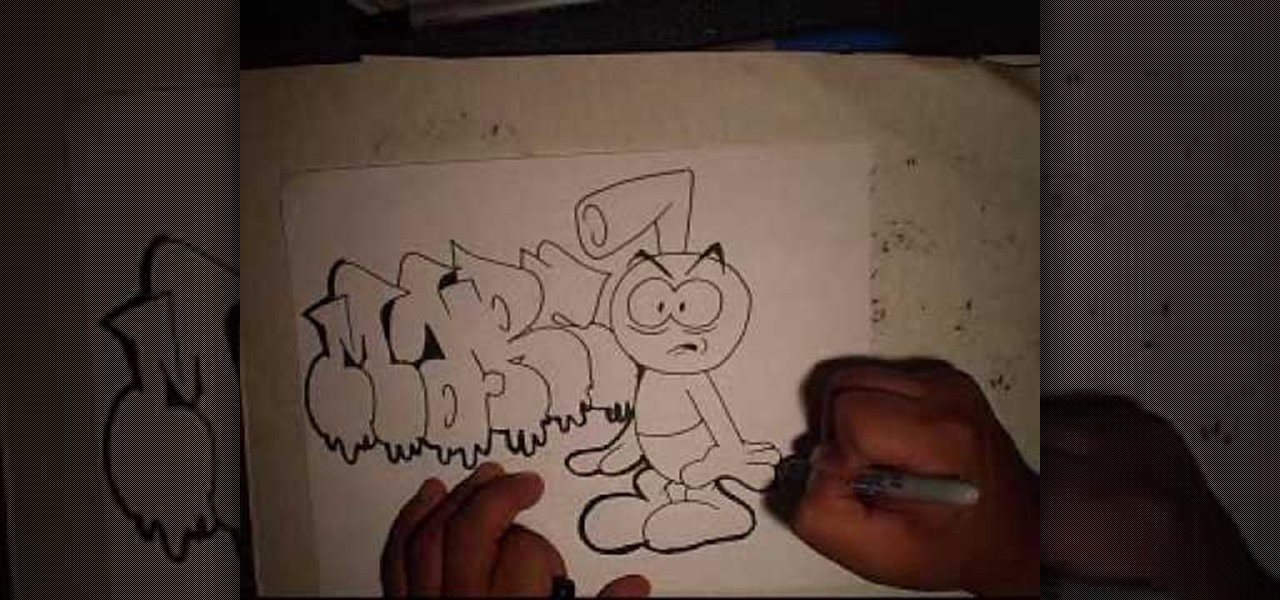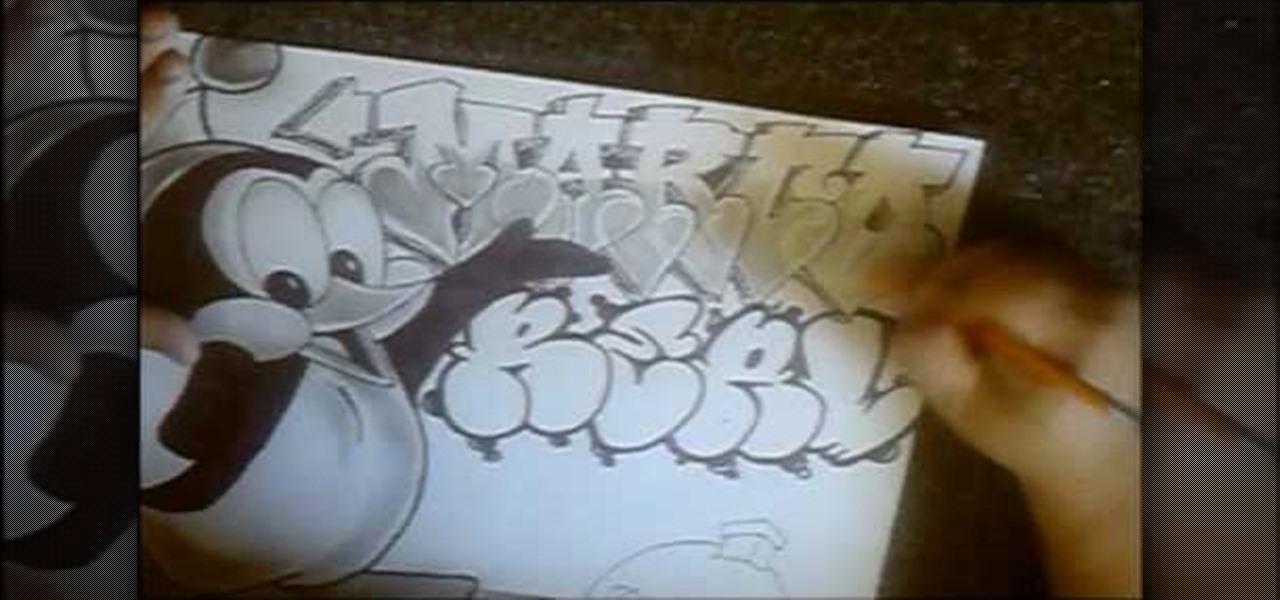This tutorial uses After Effects to design a quick animation that looks like several light streaks form the letters of a word. The letters burst from the light streaks with a particle explosion. This tutorial uses Trapcode 3D Stroke and Particular. Whether you're new to Adobe's popular motion graphics and compositing software or a seasoned video professional just looking to better acquaint yourself with the program and its various features and filters, you're sure to be well served by this vi...
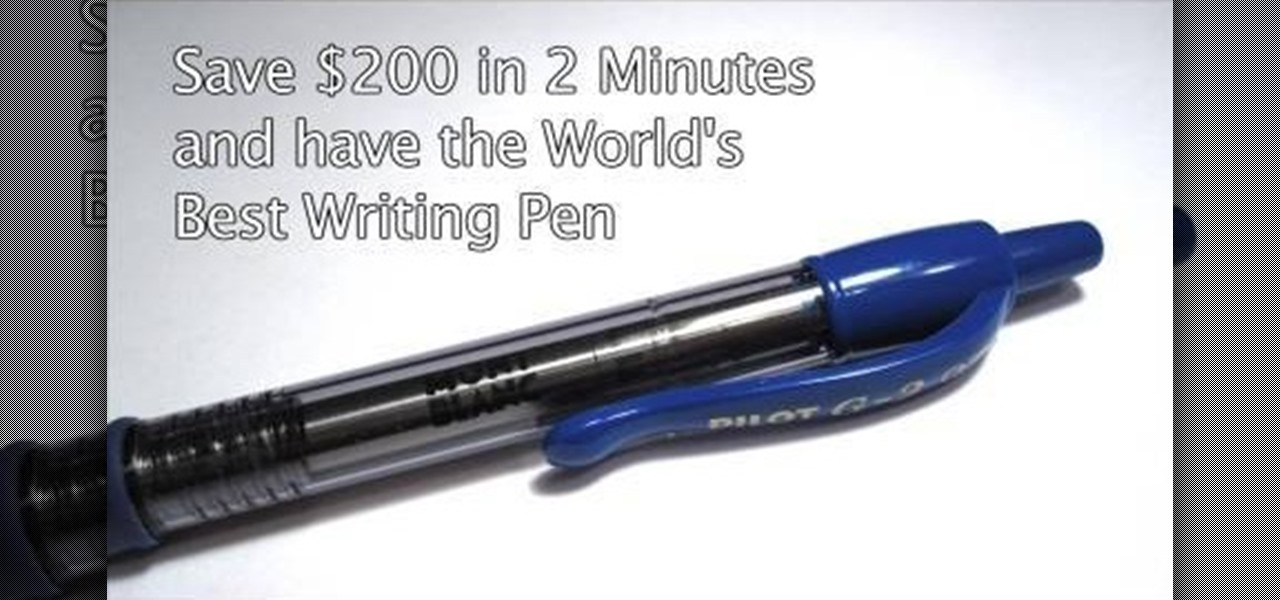
In this tutorial, you will learn how to hack an ordinary pen and turn it into a Mont Blanc worth $200. Mont Blanc is known for its smooth writing style and enviable design and with this clip you can get all the perks of this luxury brand for about 15 bucks.

In this Autos, Motorcycles & Planes video tutorial you will learn how to Read a tire sidewall. By understanding the information on the tire sidewall, you will come to know what is the tire size, speed rating and when it was manufactured. First look for a combination of letters and numbers. For example, P205/55R16 89V. ‘P’ implies passenger car tire. Some light trucks may also have ‘P’ or ‘LT’. if there is no letter, the tire is designed to Euro standards. 205 is the overall width of the tire ...

This week: a rigged game of skill & a simple sucker bet! Check out this video if you want to learn how to beat anyone in a simple game that can be played anywhere with coins and a napkin. Some might call it magic, others call it skill.
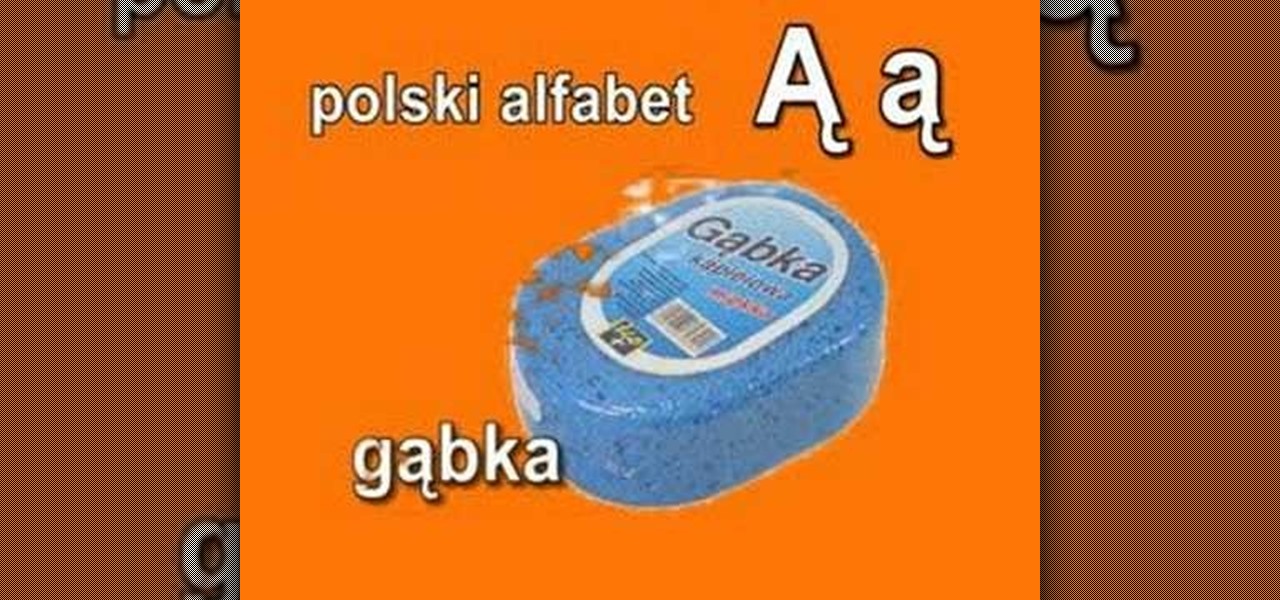
This is a short video for the letter "a". This is one of several videos that go over every letter in the Polish alphabet and every sound of the Polish language. The Polish alphabet are supposed to be the first introduction to this foreign language. It should help to understand how Polish should be pronounced as well as to learn some first Polish words. It should give you the general idea of how the Polish language sounds like.
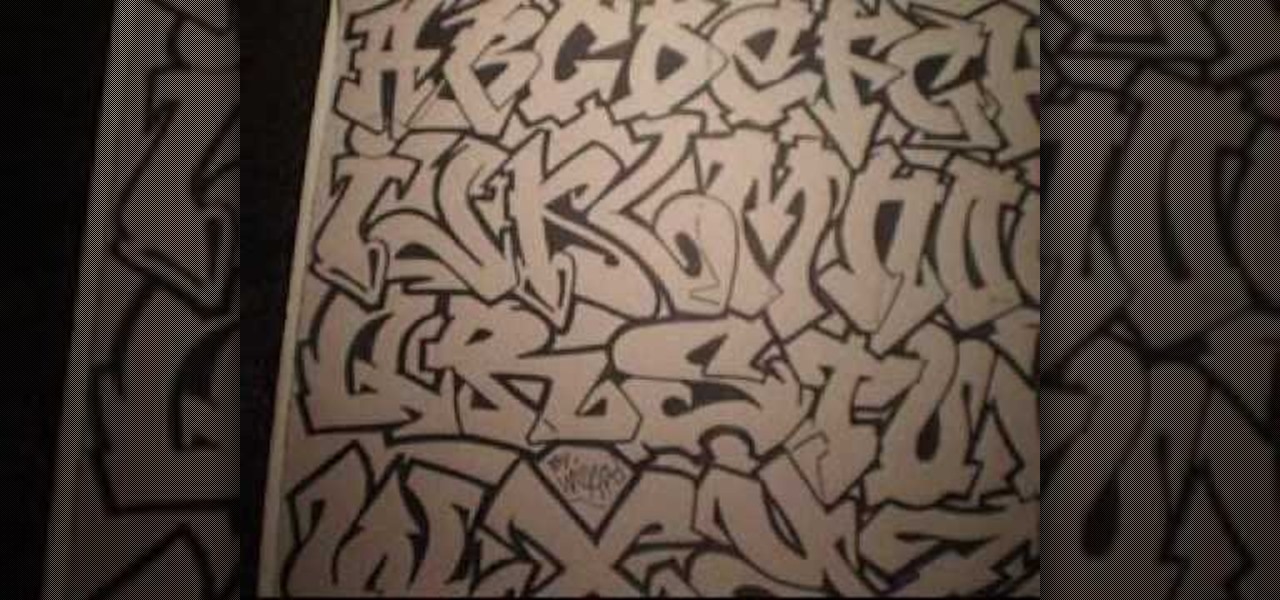
In this tutorial, we learn how to draw a graffiti alphabet. If you aren't familiar with drawing graffiti, this is a very personal type of drawing that you can do anyway you would like. Make the letters close together, but give them wide arches so they look bold. When you write out the alphabet, you will color the space between them black, and then shade the inside of them. It may be hard to see exactly what the letters are, but that is the fun with graffiti. Make it completely unique to you a...

WhatHappensNow talks with Edina Minnesota Fire Marshall Tom Jenson who explains how to properly use a fire extinguisher. During the video Tom briefly offers a helpful tip, suggesting to remember the P.A.S.S. acronym when it comes to using a fire extinguisher. P stands for pull, your first step having to pull the pin that holds the extinguishers lever in place. The letter A stands for aim, the second step having you aim the nozzle of the extinguisher at the fire. The third letter S stands for ...

This two part how to video series will cover the written Arabic language and then speech. This first lesson contains the basic isolated consonant forms. The second lesson will teach how to write basic words and how the isolated consonants change shape depending on where they are in the word. Follow these videos and you will be writing the modern standard Arabic alphabet in no time. Learning Arabic is not as hard as you'd think. If you have a good system you will be able to quickly learn how t...

This video is a basic calligraphy instructional video that shows you how to script in the copperplate style of the uppercase letters I and J.

This video is a basic calligraphy instructional video that shows you how to script in the copperplate style of the uppercase letters V and W.

This video is a basic calligraphy instructional video that shows you how to script in the copperplate style of the uppercase letters H and K.

This video is a basic calligraphy instructional video that shows you how to script in the copperplate style and the technique of scripting large letters.

Learn how to make a paper origami vase, pen or pencil holder and paper gift box (3 models in 1 tutorial).

How to make an origami basket with handle from sheet of printing paper (A4 or Letter). Video tutorial. You can use this paper basket as Easter decoration, picnic with kids, or just for fun.

Learn How to draw Graffiti letters with the best drawing tutorial online. For the full tutorial with step by step & speed control visit: How to draw

This video demonstrates how to paint Mother’s and Father’s Day mugs. This is a ceramic painting project. For this project, you will need the following supplies: 2 mugs, a Marabu ceramic kit, a paintbrush, a soft pencil, tissue, masking tape, a marabu porcelain paint pen, a jar of water, paper, scissors, tracing paper, and a sheet of paper with the lettering that you want to use on the cup. On your PC, use any decorative font that you like.

Henry shows us a simple and fun method for drawing boy and girl cartoon heads. Start by writing the words "boy" and "girl" and use the shapes of the letters to create the faces.

The quick and easy game of hangman is a great way to have fun with a friend. You Will Need

Learn how to write a grant proposal. If your organization has come up with a great idea that needs money to get off the ground, you'll need a great proposal. Here's how to write one.

In this tutorial, we learn how to pronounce "Ta'a" & "6a'a" in Arabic. First, become familiar with the families of letters by their pronunciations. It will be helpful to hear the audio of how these sound so you can match the letter with the sound. As you learn the "ta" and "a" sounds, you will see how they change in different words, so they aren't always the same. The pronunciation will sound more heavy in some words and lighter in others. Once you have learned these, you will be ready to lea...

In this tutorial, we learn how to speak English using the true "t" and the flap "t". You will notice as you say different words in English that have the letter "T" that it sounds differently depending on the word it is in. The words "batter" and "latter" have a different sound to them than "hearty" and "thirty". Look at two words with the letters in them and find which one has the flap T in it. Say these words out loud so you can better hear what the different in the pronunciation is. This le...

In this video, we learn how to use secure online passwords. There are a ton of things to consider when creating a password. A weak password is something that someone can easily guess. If you are using a birthday, common dictionary word, child's name, or something common then you are at risk. Your password should combine letters and numbers, and be at least eight characters long. It should also be completely random and have upper and lower case letters. You can use a password assistant if you ...

In this tutorial, we learn how to find the C drive on a Mac computer. Unfortunately, Mac does not label their drives with letters like other computer systems do. You can name your drives anything you'd like, including "backup", "my network", "my folder", or anything else you want. To find these, just open up the Mac finder and the devices on the computer will show up with their icons. This can make things easier if you are having trouble moving things around. Making them your own names makes ...

Have you ever tried to write in calligraphy copperplate?Let's start with the basics-punctuation marks. First we nee a book and a pen to write in calligraphy. The letter '&' looks similar but has a long tail. The question mark,exclamation mark and brackets look similar like in a normal font except all have the similar properties of calligraphy i.e., the variation in thickness. This will add a unique style in hand written documents as well as to add some charm in your letters.

If you like to collect clear stamps, you've probably learned how challenging it can be to keep them all organized. In this video you'll learn how to store your clear stamps in a clean, organized system.

This is a short video for the letter "s". This is one of several videos that go over every letter in the Polish alphabet and every sound of the Polish language. The Polish alphabet are supposed to be the first introduction to this foreign language. It should help to understand how Polish should be pronounced as well as to learn some first Polish words. It should give you the general idea of how the Polish language sounds like.
In this Tutorial I will show you how you can use the frequency of letters to decrypt the famous Caesar cipher. I hope it is easy to understand and helpful for getting in touch with basic cryptanalysis. If you find any mistakes or have questions feel free to ask me. Finally I ask you to give me feedback which I will take into account for the next part.

I have an embarrassing habit: I type with six fingers. Just as your grandma pecks at the keyboard with her two index fingers, I rely solely on my index, middle, and thumb fingers only. But it's not as slow as you think, and I'm not the only one out there that does it.

In this video, we learn how to use the PRIME operator in math. The prime operator is the opposite of something in the equation. Take a look at the illustration in the video that is shown. Once you see that, you will be able to tell what A prime and B prime are. A prime is the opposite of "A". If a number is shaded in "A" it should not be shaded in "A Prime". The same goes for the prime of the letter "B". Just pay attention to what the numbers selected for each letter is, then use the opposite...

In this video, we learn how to draw a doodle with Marieke Blokland. Start off by writing the letter "e" in cursive, several times, making the letter larger as you go. Link the e's together, then when you get to the bottom of the paper it will be just a scribbled loop. Now, on the next page, draw more of these looped e's, dragging out the lines. On the next paper, draw spirals going from smaller to larger and going clockwise and counter-clockwise. Start to incorporate all of these shapes toget...

In this tutorial, we learn how to make a safe password. Passwords are essential, and need to be safe for when browsing around the internet. Other people aren't meant to be able to nose around your information, so protect your information with an indecipherable password. Don't choose a password that is easy to crack, never use personal information. A random number in the phone book isn't a good idea either, software used by hackers can crack these. Make sure your password is 8 characters long ...

Share your Mexican pride or simply make a cool graffiti tag of your friend Mex by watching this graffiti tutorial by Wizard. Wizard shows you how to do a basic graffiti version of the word "Mex."

In this video tutorial, viewers learn how to make a stencil. The materials needed for this project are: contact paper, scissors and a pencil. Begin by drawing the design, shape letter or number on the contact paper. Make sure to draw the stencil on the back of the paper and make it reversed. When finished drawing, carefully cut out the design. To use it, simply peel off the invisible paper and place it onto the surface of the artwork. Then trace over it. This video will benefit those viewers ...

Do you remember the Snorks? If not, they were a cheap knock-off of the Smurfs, but the setting took place in the ocean and they had long tubes at the top of their heads. Why is this important? Well in the tutorial above, you'll find out how to draw a character with graffiti bubble letters. That character happens to resemble that of a Snork. So good luck and have a snorky day. Enjoy!

To format an external hard drive on Windows Vista, plug the hard drive in, then click on start menu, right click on "computer", and select "manage". Go to "storage" on the left hand menu and select "disk management". Right click on the letter of your external hard drive, and select "Shrink Volume". Choose the size of the partition you want to create, and click shrink. After it is done, there will be 2 seperate drives, with the new one being allocated. Right click on the unallocated drive and ...

In this video cholowiz13 teaches you how to draw Chilly Willy. You start with a big circle for the head. Inside, draw two ovals and two smaller circles there. These will be the eyes. You then create another oval adjacent to that which will be the cheek. Draw a triangle facing outward, which will be the beak. Draw the body next and two flat feet at the bottom. One arm should be behind his back and the other extending, showing the letters you will draw. Also add a hat on top of his head and dra...

On Yay Math, Robert Ahdoot, founder of Yay Math, will show you some square root functions and some inequalities. He begins with the problem y=x². Then he makes a sketch with two intersecting lines in a t shape. The problem is illustrated by a curved U shape, the U's bottom resting on the horizontal bar, which represents x, while the center takes the vertical line. The vertical bar represents y. This U is directed up because the x² is a positive number. If the number were negative, the U would...

This video shows you how to draw graffiti in Photoshop. The information relates to Illustrator and Adobe Photoshop CS2 or later. The presenter started in Illustrator and started to draw using the draw tool, created three letters, adjusted the thickness of the line, copied and pasted the letters to create a shadow effect. The presenter then used Photoshop. He used at least 3 layers to create the background and highlights. Three types of brushes and at five different colors (White, Black, and a...

For anyone who has accidentally deleted a file, follow the steps in this tutorial to learn how to recover the file on Ubuntu. Learn what commands to type to run a search that will allow you to undelete a deleted file. This tutorial shows you letter by letter what command to type and in what format it should be typed to scan your hard drive for the deleted file. Once your search has found the file, the tutorial also shows how it can be recovered and then saved back onto your hard drive.

In this video by Task Tutorial we learn how to create a simple text effect in Flash. The first step is to create the text you want to use. Then use CTRL-B to break apart and distribute to layers. Now, convert your letters into movie clips using the menu options. Then add key frames and edit Alpha values in all of the letters. Alpha must be 0. Then add motion to the values and at frame 10 add a key frame. And at frame 15 add another key frame. Next use the free transform tool to move the text ...