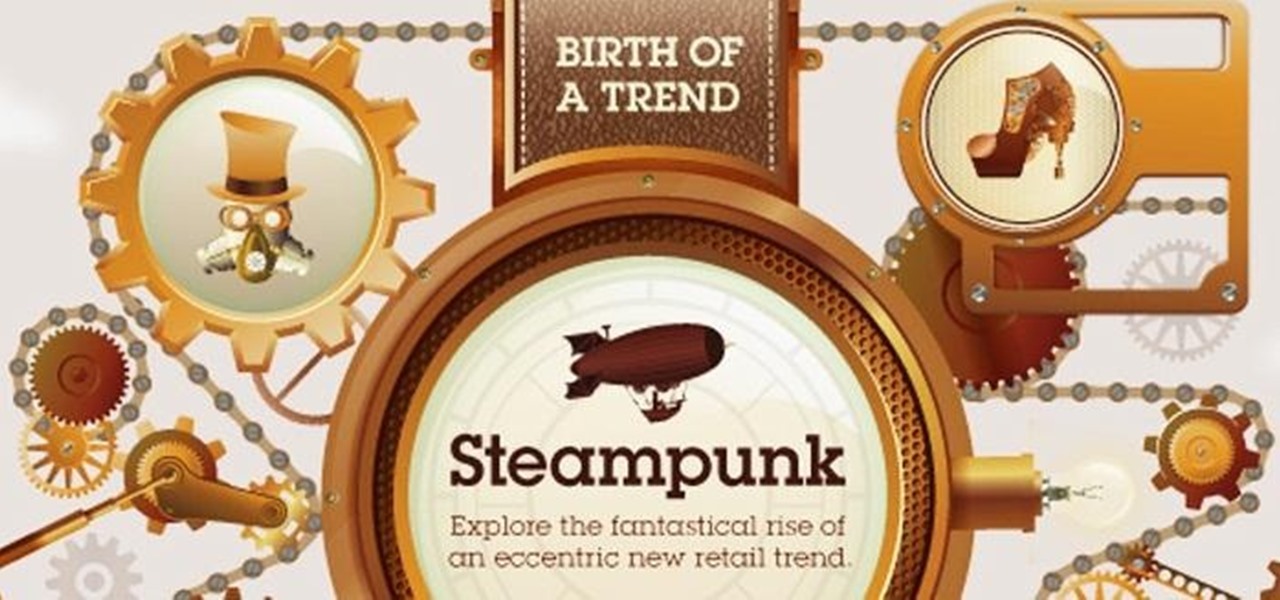If you're feeling stressed, there are many home remedies you could use for relief. Meditation, yoga, acupressure, an ear massage, more sleep, shower soothers, playing video games… the list is endless. But a lot of these methods require a significant amount of time, so what do you do when you need immediate stress relief?

As a lover of food, I'm often asked, “If you could only have one food the rest of your life, what would it be?” My answer is always the same: sourdough bread. (Okay, it's not always the same... I usually cheat and say sourdough, fancy cheese, and a good beer.) Admittedly, I'm biased by my own sentimentality. My mother is an expert bread baker, with a major in making sourdough. Her sourdough starter is older than I am, and in all honesty, she's made thousands of loaves, each better than the ne...

Willpower is a pretty significant word. It's the difference between sticking with a clean eating diet and diving face-first into a plate of brownies. It's what drags you out of bed on Monday mornings and into work rather than letting you stay snuggled under the covers asleep. And, most importantly, it's the kick in the butt we all require to both accomplish goals and make changes.

We are living in a golden age of craft beers. Originally invented by the ancient Egyptians, every culture now has its own tastes regarding beer. The process of making beer is so multi-faceted, it's a miracle that any gets made at all.

Oops... did you forget to connect to a Wi-Fi network before streaming HBO GO on your iPhone? While those episodes of The Wire may have been absolutely life-changing, your three-digit cellular bill is definitely going to hit you a little harder.

Complete silence or a non-stop Pandora playlist? People are often divided on what type of work environment they prefer. Whether you're a frequent loud music listener or you can't stand any kind of background noise, chances are you're pretty set in your ways.

Can you cook a steak or salmon filet that's straight out of the freezer and get good results? Ordinarily, I would say no. Usually your steak ends up a sad grey mass fit only for the family dog and the fish is burned on the outside with an icy, undercooked center.

Surely you've heard of the wildly-popular custom ROM CyanogenMod, right? As the longest-tenured third-party firmware for Android devices, CM has been able to maintain its popularity by supporting a wide array of devices and offering many customization options.

It's nice to have a drink on an airplane, whether you're taking a flight somewhere fun or for work. However, what's not so nice is the high prices and relatively bad quality of the liquor that's available.

When the Nexus 5 debuted, one of its coolest features was the fact that you could say "OK Google" any time you were on the home screen to launch a Google Voice Search. This feature was ultimately made available for other devices by way of the Google Now Launcher.

Having a dust- and water-resistant phone is truly useful, but it comes with a price. In order to achieve this functionality, Samsung had to literally plug up any holes in the Galaxy S5, and this included the charging port.

The Nexus 5 has a known issue with its display. Affecting all models from the first manufacturing run and most models thereafter, this display issue is easiest to notice on something with a white background. A yellowish tint, most noticeable when compared to other devices, seems to emanate from the Nexus 5's screen.

As someone who's dependent on glasses to see on an everyday basis, losing or misplacing them is obviously a bad thing. I can't even see clearly enough to find the glasses that I just lost, so I'm pretty much blind now.

Cleaning a blender thoroughly is a pain in the ass, especially when you try and get all the goop out from underneath the sharp blades without nicking your knuckles. Alas, it is a necessary chore, otherwise you end up with disgusting dried gunk that ends up in your next batch of pureed foods. Fortunately, there's an easier way to get your blender sparkling clean besides using easier-to-clean mason jars as you main jar, and the best part is that the appliance literally does all the work for you.

Update: May 7, 2014: Google's Camera has seen its first update, with a small yet important addition baked into the app—the ability to take pictures while recording a video. Now, when in video mode, simply tap on the screen to take a picture, while your recording continues as normal. The update to version 2.1.042 is set to hit today, but if you haven't yet received it, apply it manually by downloading the apk here.

After much hype and even more leaks, the HTC One M8 has finally been unveiled at the company's New York release announcement.

After many beta builds, Apple has finally released iOS 7.1 to the public. It includes bug fixes for the old iOS 7.0.6, along with UI enhancements and even some new features.

Seemingly lost in the fanfare of the numerous features and specs of the Nexus 5 were a few highly innovative and handy add-ons—a low-power step detector and step-counting sensor—useful for tracking fitness data.

The Samsung Galaxy S5 was just officially announced at Mobile World Congress. The new flagship device will be available worldwide beginning April 11, 2014, including all major U.S. and international carriers. With over 200 million Galaxy devices sold to date, the S5 doesn't stray too far from the trend, at least not aesthetically. We've still got a high-grade plastic shell with perforated back covers, and four color choices at launch. Our highlights of the release event are as follows.

Whether you have the original Nexus 7, or the 2013 Nexus 7 tablet, rooting it will give you access to tomorrow's features, today.

KitKats? Toast? Sorry if that headline made you hungry, but no I'm not talking about Nestlé's chocolatey wafer treat, nor the crunchy slices of bread you have with your eggs in the morning.

If you don't want to wait for Android 4.3 Jelly Bean to hit your HTC One, you don't have to. Android developer LlabTooFeR released his MaximusHD ROM, which includes a leaked copy of HTC's own 4.3 update, complete with Sense 5.

Dropbox lets you store anywhere from 2 GB to 18 GB of data for free, but if you want more cloud storage you're going to have to pay. Even if you do, Dropbox only gives you 500 GB for a pro membership. So how do you get more cloud storage without paying a dime? Start using Flickr.

In a previous article, I demonstrated an Arc Welder made using parts from old microwave ovens. Video: .

As practically the entire Steampunk world knows by now, IBM has predicted that Steampunk will be the big new trend from 2013 to 2015. They based this prediction on their computers, which sift through broad swathes of the internet in order to see patterns that may help commercial industries. According to them, Steampunk has been on the rise for the last few years, and they predict that it will explode into peak popularity within the next two years. But what does that mean and how will it impac...

The last iOS software update was a modest one, but iOS 17.4 has a lot more for your iPhone, including changes to emoji, Podcasts, security, Safari, widgets, Apple Cash, CarPlay, and more.

Away from the hype around Facebook's smartglasses, the high-end fascination with the Microsoft HoloLens, and the unending rumors about Apple's AR wearable is the small but powerful darling of the enterprise AR world—Vuzix.

When you're talking about collectibles, in 2021 it's heresy not to include the world of sneakerheads. Nowadays, a single, limited batch of newly designed sneakers from Nike can quickly sell out and then go on to be resold for many thousands more than they were purchased for at launch.

You take a photo or video, send it to a friend, and they say, "Hey, I can't open this." More often than not, your friend won't be using an iPhone, iPad, iPod touch, or Mac. Instead, they're likely trying to open the file with a non-Apple device. But this problem can be avoided if you know what setting to change.

The virtual collaboration tool known as Spatial has consistently been one of our favorites due to its ability to leverage high-end augmented reality headsets to more easily facilitate remote meetings.

Even if you're new to Android phones, chances are you've heard of the power of Android's customization, and that applies to the Samsung Galaxy Note 20 series as well. Your brand new Galaxy Note 20 or Note 20 Ultra's operating system is capable of modification beyond what's available in the basic Settings app — and it all starts with the hidden "Developer options" menu.

Staying inside during the coronavirus pandemic isn't easy for most of us. As important as it is to keep away from others, it can be challenging to keep to ourselves day after day. That's why mobile game developers are stepping in to help; many are making their games free for a limited time, to provide some much-needed fun during scary times.

With all the talk about privacy concerns recently, Google's name keeps coming up because they are a very data-driven company. As an Android user, they know basically everything about you based on your device usage. That can easily scare some people off who are worried about their privacy and security. You do have some say in what personal data Google controls, but what if you want total control?

Apple's latest update for iPhones, iOS 13, introduces over 200 new and exciting features. Many of those changes come to Siri, resulting in a better, more useful version of the digital assistant we've known for years. If you simply look at iOS 13's webpage, however, you wouldn't realize just how much Siri has changed this time around. We're here to fill in the blanks.

Safari has always done a great job at letting you browse the web, but it has never so much as offered a way to download files locally. Other apps have stepped in to help fill the gap, but they never felt as integrated into the iPhone as a native downloads manager would. They aren't needed anymore though, because Apple added one in iOS 13, pushing Safari on the iPhone closer to its sibling on the Mac.

In Apple Music, loving and disliking songs is a great way to teach Apple's subscription service what type of tunes you like and which you don't. While it also seems like it should be an excellent way to keep track of songs you enjoy in the wild, there's no clear way to view all of your loved tracks in one convenient list. There is a way, however, but easy it is not.

If you find yourself with a roommate hogging limited data bandwidth with video games or discover a neighbor has invited themselves into your Wi-Fi network, you can easily take back control of your internet access. Evil Limiter does this by letting you control the bit rate of any device on the same network as you, allowing you to slow or even stop data transfer speeds for them completely.

Traditionally, if you were looking for end-to-end encrypted messaging, you'd stick with something like iMessage, WhatsApp, or Signal. However, if you already use Facebook Messenger, you have all you need for truly private chats with its built-in E2E encryption. It's available to all users, on Android and iOS — you just need to know where to look.

Before you can dive into customizing your OnePlus 6T, you must take the initial step of unlocking the bootloader to gain the ability to install TWRP, Magisk, custom ROMs, and other mods.

Apple's iOS 12 has finally landed. The big update appeared for everyone on Monday, Sept. 17, and hiding within are some pretty amazing augmented reality upgrades for iPhones, iPads, and iPod touches. We've been playing with them ever since the iOS 12 beta launched in June, and here are the things we learned that you'll want to know about.