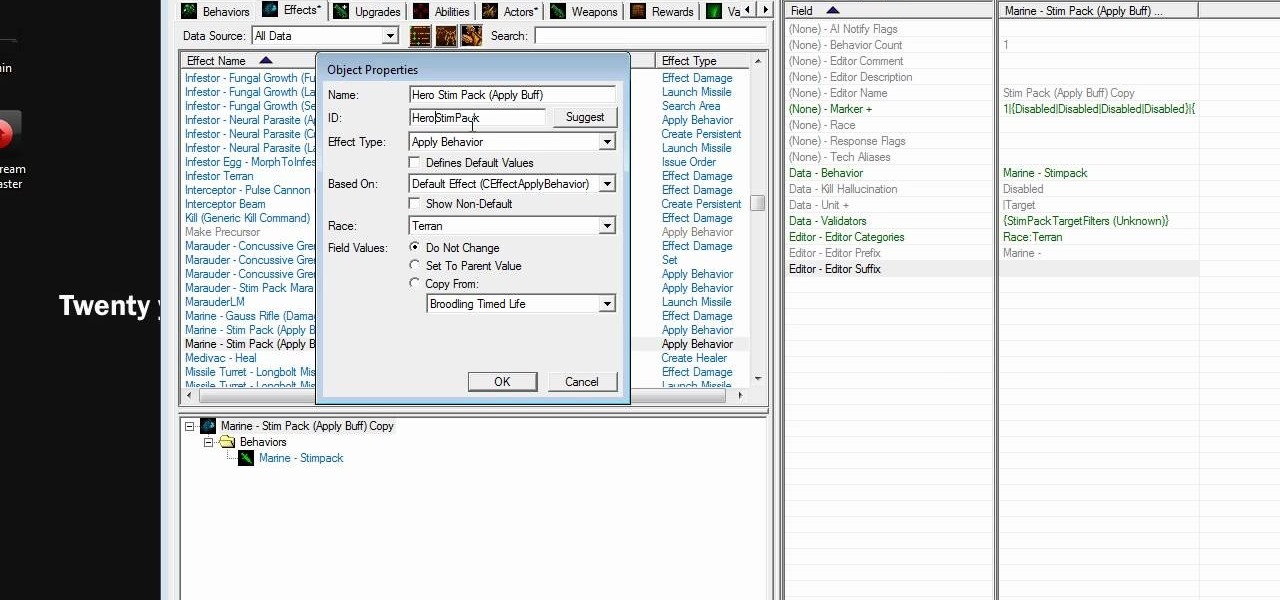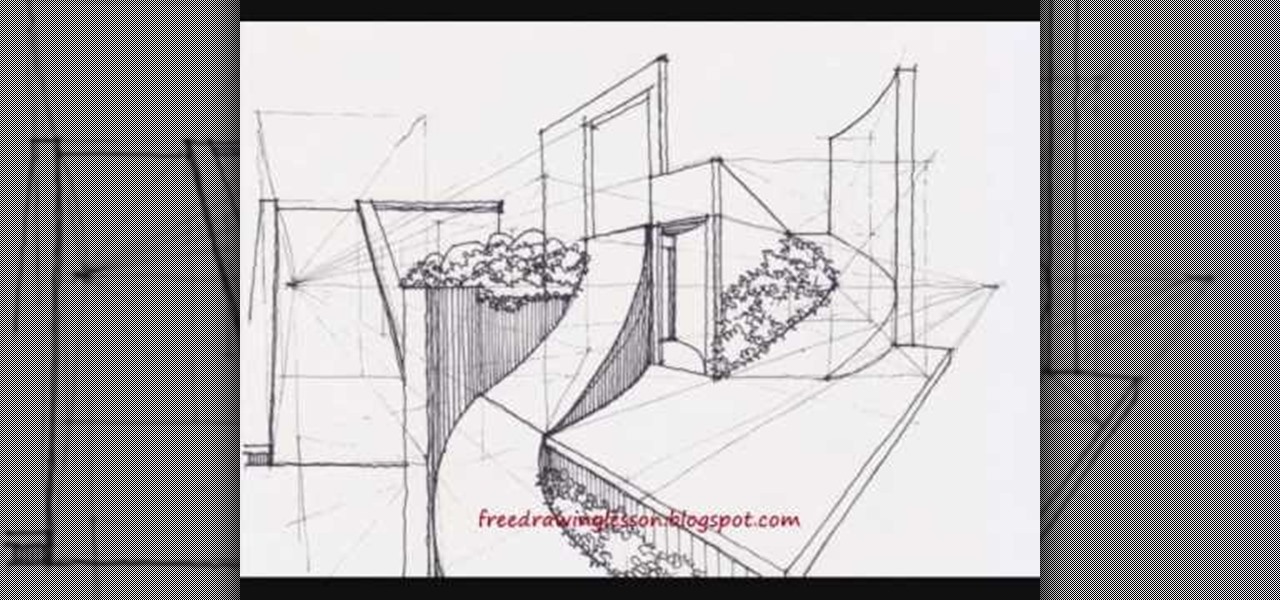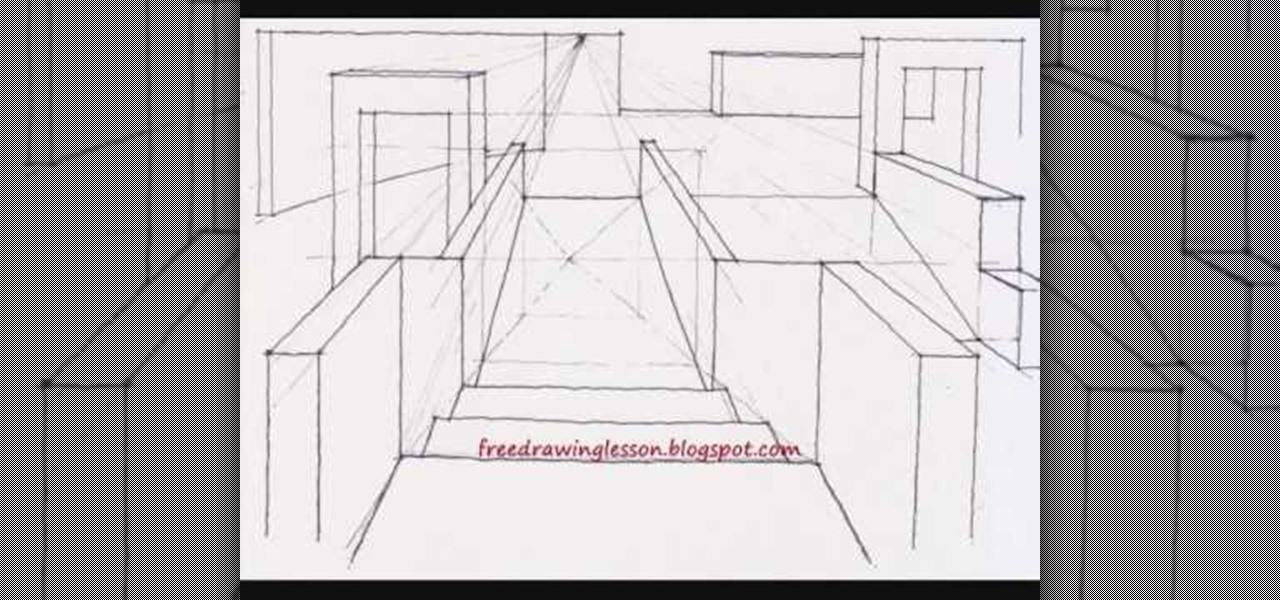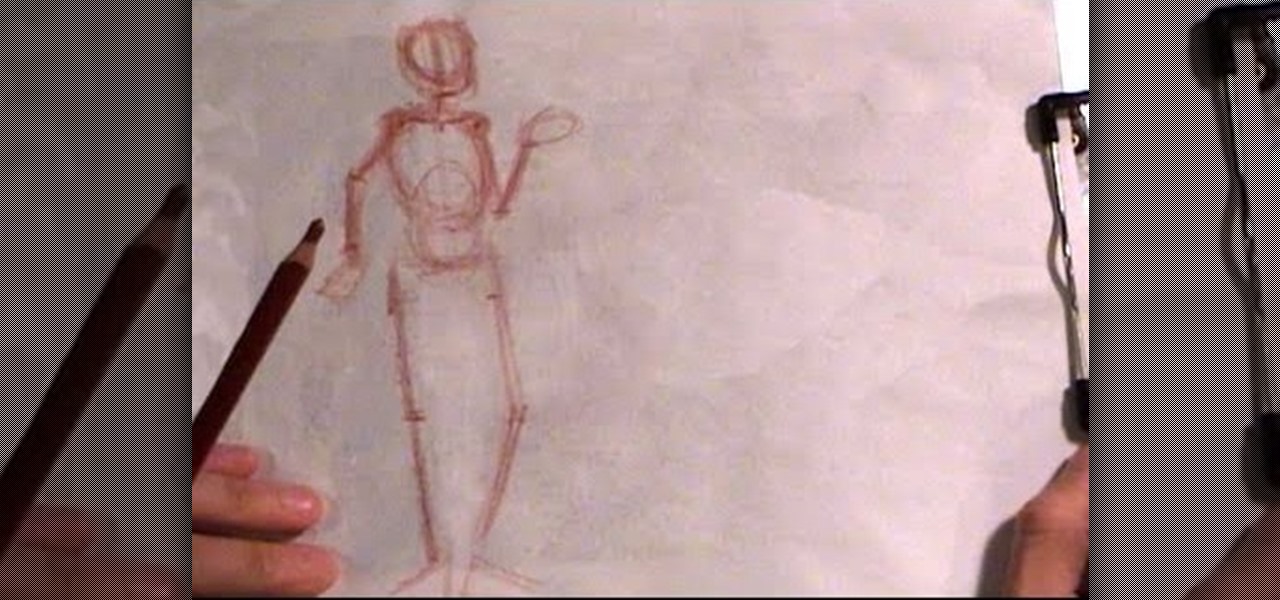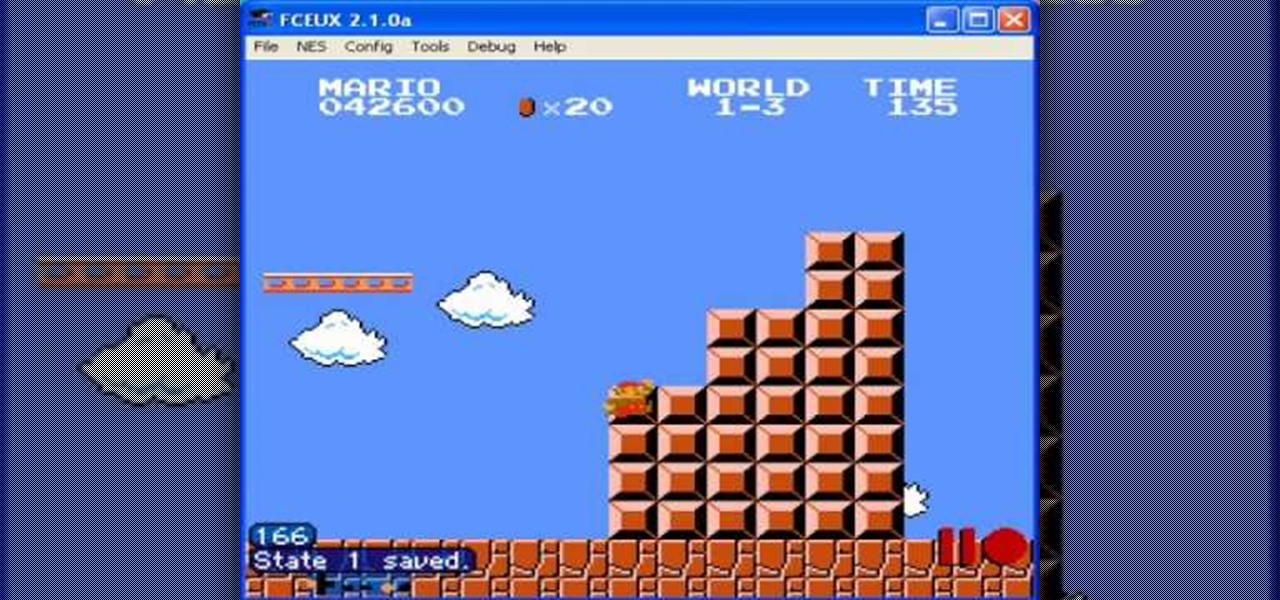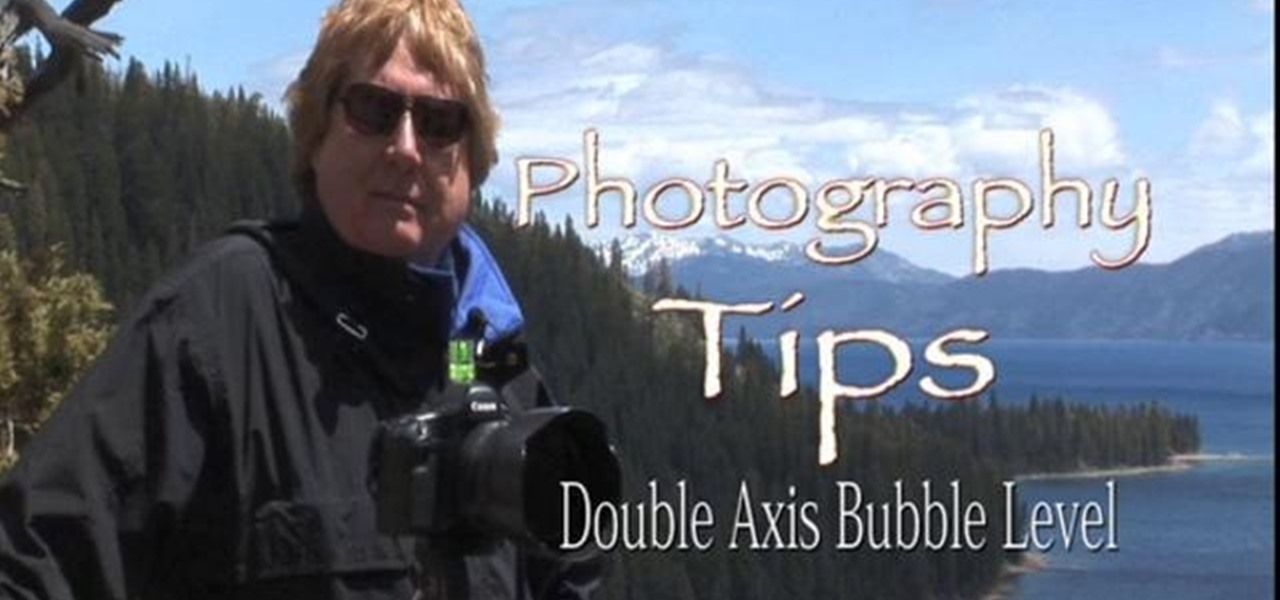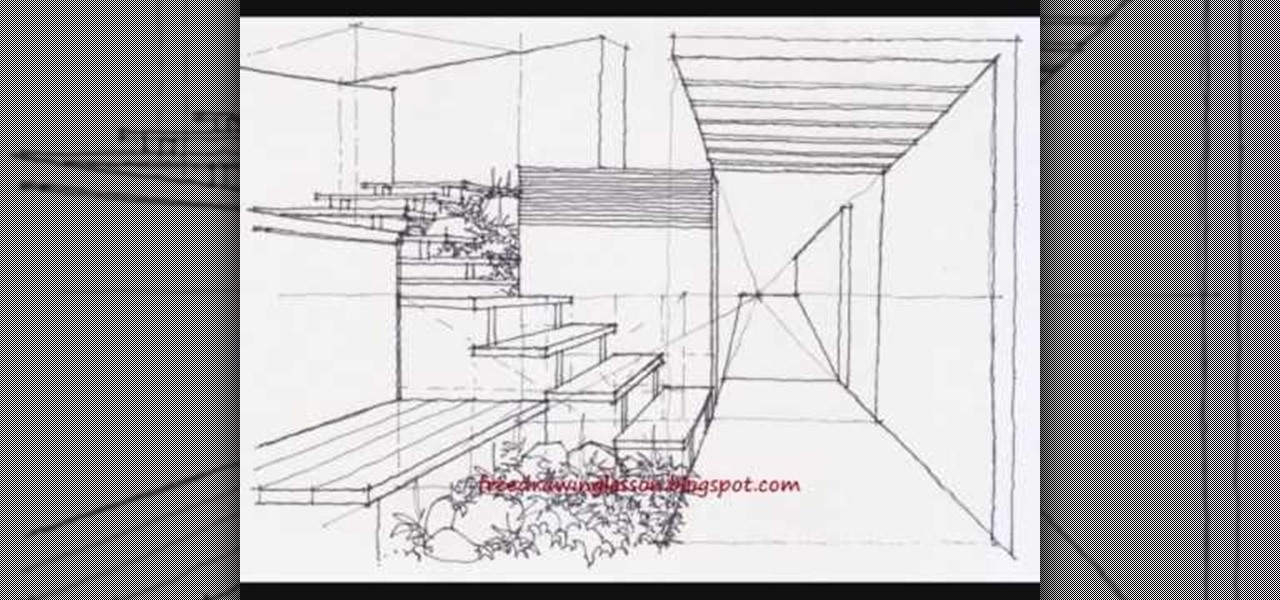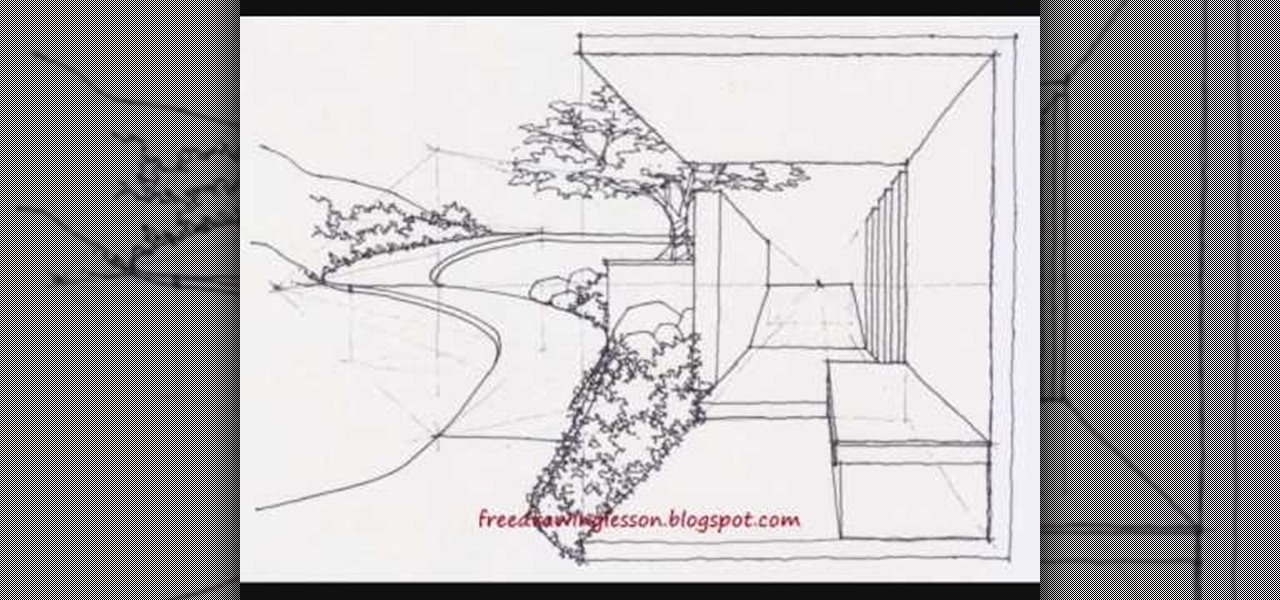The Princess isn't far now! You've solved all the puzzle worlds, and now you can access the final level, in the attic of the game. In this world, time runs completely backwards. Here's how you can complete this level and finish the game!

Your target in level 3-13 of Angry Birds is not so much a pig fortress but a series of pig-defended hilltops. Still no problem for a properly trained bird army. Watch the video for a guide to beating level 3-13 with three stars.
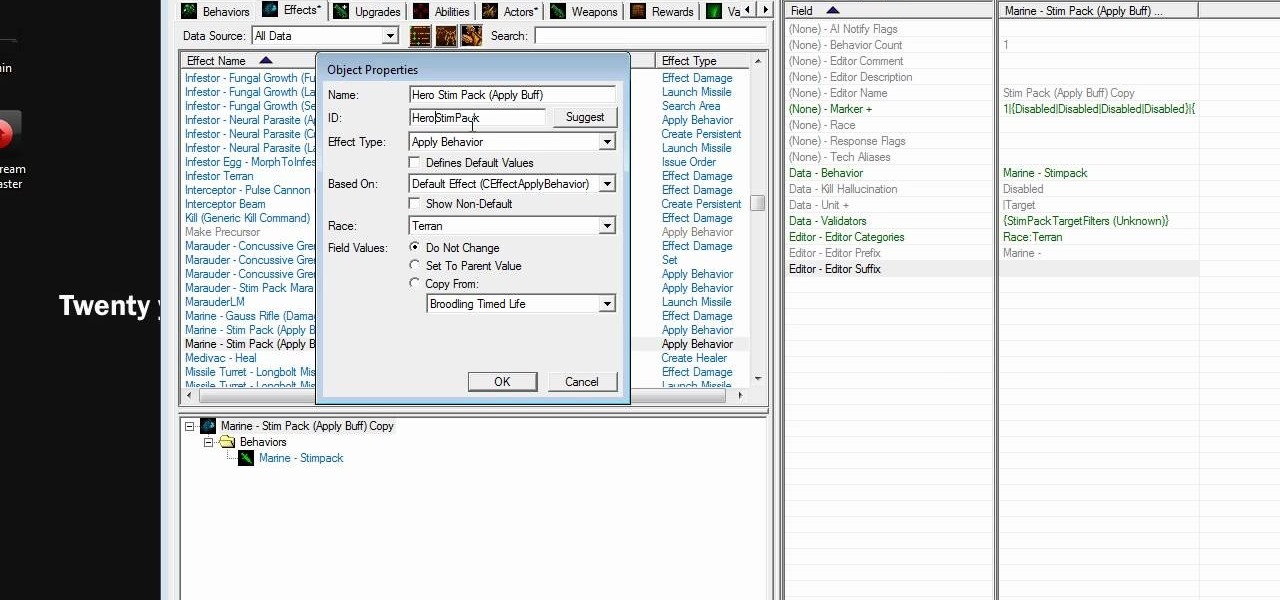
The creator of this video, Akkibifuu, created this awesomely complete tutorial for making a Warcraft 3-like hero game in the Galaxy Editor for Starcraft 2. In this video he expands on his work in that video, showing us how to emulate the hero ability system from Warcraft 3, allowing you Starcraft heros to gain skill points after every level of experience that they can spend on improving their skills. If you wish Starcraft had integrated all the hero stuff from Warcraft 3, make it happen!

This clip presents detailed, step-by-step instructions on how to create level templates within Blender. Whether you're new to the Blender Foundation's popular open-source 3D computer graphics application or are a seasoned digital artist merely on the lookout for new tips and tricks, you're sure to be well served by this free video software tutorial. For more information, and to get started making your wn custom level templates, take a look!

Studying to be a nurse? Then here is a nursing how-to video that teaches you how to check a patients blood sugar level at their bedside. Every nurse should know the basics of this technique, follow along and see how easy it is to check blood sugar levels with a Life Scan monitor. Monitoring a patient's blood sugar level is important to their health, and it is very simple to do at their bedside. These medical tips are sure to help you pass your nursing exam with flying colors.

Whether you've been to the Eifel Tower or not, you know that the French monument is a spectacular sight that's been featured in books, movies, and of course tourist postcards.

One wonders whether these are gambling junkie pigs locked up in the basement of this large building covered in dice. Oh well, best blow them up anyway after watching this video and learning how to beat level 3-15 of Angry Birds with three stars.

Awww look, the piggies made a little train to pull other little piggies along. If only it would actually move, they might survive your attack. This video will show you how to beat level 3-6 of Angry Birds with three stars and stop the pigs dead in their tracks. Which they can't really make since they don't have feet... NEVER MIND!

This is an amazing feat if you can pull it off— getting three stars in the twelfth level of Angry Birds Seasons— using only TWO birds! If you thought you needed three birds to compete the task, you were wrong— it can be done with with only TWO slingshotted birds! Check out all of the other videos from 23hathman's Angry Birds Seasons walkthroughs.

Complex levels is just a fancy name for multileveled, architectural structures in drawing. Complex levels drawing is used frequently by architects to help them envision and plan out the building, archway, walkway, and supports they'd like to build.

Feng shui out your drawing skills by doing something a little different this time: rather than focus on architectural buildings and stairways, why not sketch out a soothing garden to ease your tired soul?

If you can successfully and convincingly draw complex levels on a sheet of paper, then you can draw just about anything. Despite having been around for thousands of years, representative art only approaches reality and reflects it, rather than depicts a believable replica of it.

This video, from accredited 3D art instructor Andrew Klein, will teach you how to use one of the many powerful features in Maya to manipulate you 3D models. Specifically, it will teach you how to use the LOD (level of detail) tool in order to control how much of your model loads at any time, making it animate more smoothly in games and other applications.

Check out this video and learn how to get the most out of your characters in Final Fantasy XIII. Each character has a different focus when it comes to fighting. In this clip, you will get a quick overview of what each character is good at so you know how to best level them up as you go through the game. Follow along and keep track of your team's strengths and weaknesses so you can dominate FFXII.

This is the secret level you get to play in LEGO Indiana Jones. Don't forget to buy Fedora once you complete it! This is a walkthrough on a glitch in XBOX 360's LEGO Indiana Jones adventure game.

The foundation of most fine arts educations begins with the drawing of the human figure. These human figure drawing tutorials are brought to you by Cy Porter of solomation.com. Search WonderHowTo for more figure drawing tutorials by Cy.

If you're a LARP maniac, or just a fan of LSD-themed (Latter-day Saint) games and activities, then this tutorial is just the ticket. Check this video out to learn how to make a foam-padded sword that is easy and inexpensive. This level two boffer sword will take care of your LARPing opponents like Chuck Norris. If you're a fan of live action role-playing, then this boffer sword is just the beginning, trust me. There's a level three boffer sword, too.

This is a great level hack for Pet Society, using, none other than, Cheat Engine. Try this out for yourself and see your levels rise like tides during a full moon close to an equinox.

You can easily get to level 100 on Happy Aquarium with Cheat Engine. But hurry, before they patch the game. Hurry to level up!

The flagpoles at the end of each level in Super Mario Bros are rewarding when you're playing the game, but if you're setting up a TAS they suddenly become infuriating wastes of time. This video will show you how to TAS skip the flagpoles, which should improve your time substantially.

This is a Tutorial for those who want to hack their level in Pet Society. Hex Code: 840FFF85C12A0FF2

Play Acruz online and hack it, too! With this handy hack, you can cheat your stat points, levels, and money. You just need Cheat Engine.

Systm is the Do It Yourself show designed for the common geek who wants to quickly and easily learn how to dive into the latest and hottest tech projects. We will help you avoid pitfalls and get your project up and running fast. Search Systm on WonderHowTo for more DIY episodes from this Revision3 show.

This video series is full of 16 videos of 16 levels of puzzle-mania for the Kaboom Desert puzzle piece in Eets, the addicting 2D puzzle game. If you've played Eets (Hunger. It's emotional.) before, but not this piece of the jigsaw puzzle, then sit back and see the solutions in this walkthrough.

This is a useful tip that can show you how to use a bubble level with a double axis to make sure your shots are perfectly balanced. Avoid having to adjust your photographs or crop part away by making sure your camera is level when you're shooting.

Level 3-14 of Angry Birds is sort of abstract, almost like a cubist painting. Oh Rovio, you're so good at game design. This video will show you how to beat level 3-14 with the full three stars, earning you the love and respect of all the other birds for sure.

Topsy Turvy is a Flash game on CandyStand where players platform in a universe that can rotate at any time. This video will show you how to beat levels 1-15.

Angry Birds is far and away the most popular game on the iPhone App Store, and the most popular thing to come out of Finland since Kimi Raikkonen. It is both addictive and ludicrously challenging, so we've collected video walkthroughs that should guide you through all of the game's many levels. This video will show you how to beat Theme 1 Levels 16-21 with 3 stars, making you a master of Angry Bird-launching.

If you've recently sharpened your lawn tractor's blade or purchased a new one, it's a sure bet that deck leveling is needed. This makes sure that you get a nice clean cut and know how far you need to lower your deck.

Maximize dynamic range with Photoshop's levels and curves tool. Whether you're new to Adobe's popular image editing software or simply looking to pick up a few new tips and tricks, you're sure to benefit from this free video tutorial from the folks at Britec Computer Systems. This video offers a step-by-step guide on how to adjust levels and curve of a digital image.

Watch this walkthrough to learn how to do a deadmines gold and power level run in World of Warcraft. Learn the Hobbs way of pulling mass mobs to get tons of loot and power level others.

This image editing software tutorial shows you how to redo levels settings in Photoshop CS3. You've spent time working on adjusting the RGB levels of an image, or ANY levels settings and you make a mistake and accidentally lose those changes. The history panel doesn't have them so what do you do? Think you lost the last settings you used while using levels and you have to start over? Think again and watch this Photoshop tutorial to get them back!

This motorcycle modification tutorial shows you how to install a doohickey (bouncer level tensioner) upgrade on a Kawasaki KLR650 motorcycle. Watch and see how to do each step of this KLR650 bouncer level tensioner upgrade and if you get lost, the creator site has written instructions to follow as well.

Too often in the hustle and bustle of life we forget to take a deep breath, calm down, and embrace the quiet. Many of us are so wired to the point that the quiet scares us, leading to a state of constant overstimulation in which we develop stress, hypertension, and cardiovascular problems. Doesn't sound so fun, does it?

In our hectic everyday world of coffee, office cubicles, kids, and soul destroying commutes, it's nice - and often necessary - to have a peaceful, safe haven we can come back to and just be ourselves in. Unfortunately, for those who live in overcrowded cities, that place is not home. What's worse is that most apartment buildings and even condos don't have garden space for you to calm your mind in.

Have you ever secretly pined away for a career in interior design, even though you're currently stuck in law school because, well, your parents forced you and gave you no other option? Because law school can be a bit rigid in terms of what you learn (pretty much it's just facts and figures and learning sound logic), it's important to indulge your creative side ever once in a while.

Find out a quick and easy way to level up in Ninja Warz. It's pretty simple and no cheating app like Cheat Engine is required.

Was Napoleon's death really due to stomach cancer, or was it arsenic poisoning? Some scientist believe the latter. Arsenic poisoning was a deadly weapon in that era, because it was undetectable when administered over a long period of time, making murder seem like natural causes. But if arsenic (As) is poisonous to most multicellular life, then what's with the newest NASA discovery?

Watch this video tutorial to learn how to level hack Restaurant Life (12/05/09). 1. Open RL and Cheat Engine 5.5, then point CE 5.5 to the process of your browser.

If you've mastered the origami jumping frog already, then this is the next step on your journey to paper folding enlightenment. Take a gander at this origami tutorial to learn how to crease and fold an intermediate level origami fighting toad.