
How To: Make corner kick in Soccer
Put your team in a position to score by mastering the art of the corner kick. Strive to be like Beckham. Master the corner kick with this soccer guide from Howcast.


Put your team in a position to score by mastering the art of the corner kick. Strive to be like Beckham. Master the corner kick with this soccer guide from Howcast.

Learn the ins and outs of the popular Xbox 360 video game Call of Duty: World at War. This first-person shooter video game is also available on Windows computers, Nintendo DS, Wii, PlayStation 2, and Playstation 3, but nothing compares to the bloody close quarter combat on the Xbox 360.

Want to mix and scratch like a professional DJ? To be a good DJ you need to understand the concepts of mixing tracks, adding cool effects, and of course you need a good sense of rhythm to line up the beats. This how to video explains how you can set the levels on the EFX-1000. Remember to watch the input and output as these FX units if used incorrectly can damage speakers and amplifiers. Before you use your EFX-1000 you need to set the levels properly. Watch this DJ tutorial and you can learn...

Origami isn't just folding paper, it's a form of art. So, if you want to try a new creative way to express yourself, and if you like birds, try out this tutorial on folding an origami paper swan.

Usually paper beats rock. With augmented reality, The Rock beats paper. Using the Life VR app for iOS or Android, Entertainment Weekly readers can point their smartphones at the cover of the Dec. 8 edition to view a holiday greeting from Dwayne "The Rock" Johnson, star of the forthcoming reboot, Jumanji: Welcome to the Jungle.
Forget Waymo, Uber, Tesla, and other other heavily mediatized driverless contenders — German premium carmaker Audi AG has become the first OEM to introduce a Level 3 car sold in retail channels.

Most carmakers now agree with Waymo that piloting driverless cars is best left to the machine — with no meddling from the human.
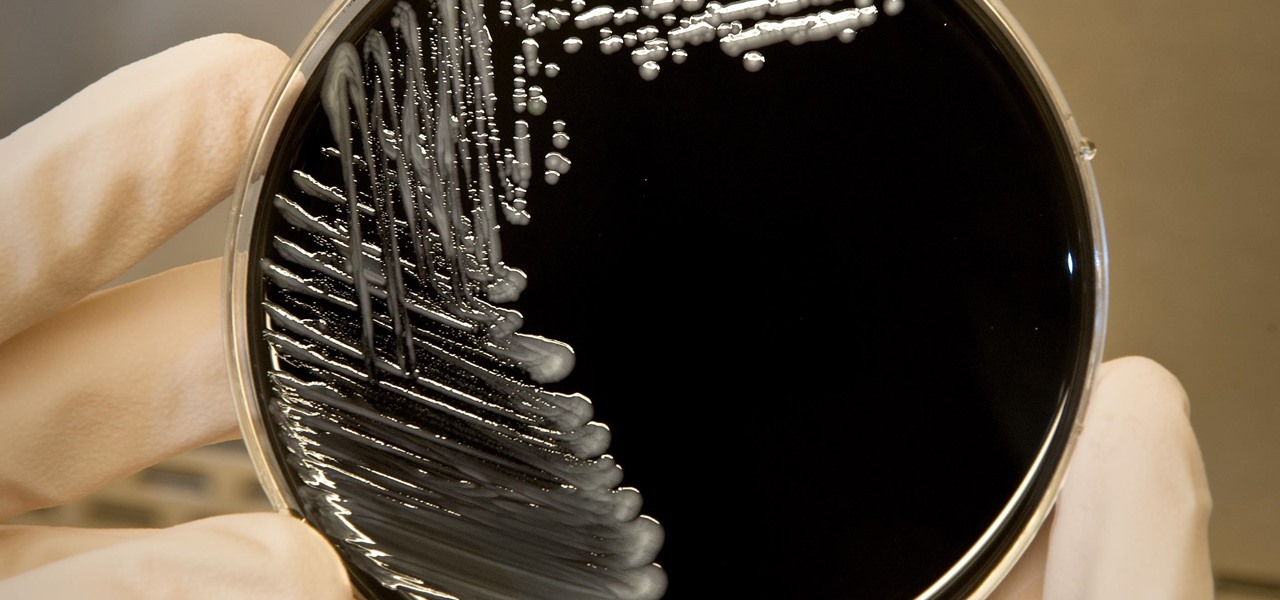
Traces of bacteria at a precinct in East Harlem created an all-out scare after doctors diagnosed an NYPD officer with Legionnaires' disease, a deadly infection caused by Legionella pneumophila.

Researchers have been studying the blood meals of flies to understand the flow of infectious pathogens in wild animals.

As we slowly approach its January 3 start date, CES 2017 seems to be shaping up to be an exciting year for smart glasses as well as augmented and mixed reality.

Different times call for different ringtone volumes. When you're at work or school, you need your phone to be quiet so it doesn't make a disturbance—but when you're at home or out and about, the volume should be turned back up so you don't miss any important notifications.

After you have registered to this site,sign in then to start missions. Basic Missions

Most people's fascination with social media these days is the instant gratification that can come with it. Whether you post an image on Facebook, Instagram, Snapchat, or Twitter, a minute or two later your phone will receive a notification informing you of a buddy or two who liked it.

The volume is maxed out, but that doesn't stop me from hitting the volume key on my Nexus 7 in hopes that it will magically get louder. This happens to me everyday as I watch videos or play music. The simple fact is that a Nexus 7 tablet just doesn't get very loud. At least, not loud enough for me.

We're a little butter-obsessed here, and that includes topics on why butter should always be browned, the rationale behind clarifying butter, and even how to make a DIY butter candle. And while some may consider the problem strictly one for the first world, we're always very interested in ways to spread cold butter on toast without ripping the bread to shreds. If you read that post, you know the ingenious solutions are many and range from grating your butter to buying a heated butter knife.

Hopefully you never have to deal with a grease fire, but if it happens, how you handle it is important. A grease fire isn't like a regular fire, and trying to put it out the same way can make it worse. Grease fires are caused by letting oil get too hot, so the best way to prevent them is to never leave your kitchen unattended. Oil smokes before it burns, so if you see your pan start to smoke, take it off the heat before it has a chance to catch fire. If you're outside grilling, you can add a ...

We've all had to write an essay or research paper at some point, and undoubtedly the hardest part about it is always the citation, right? If you ask me, it's a huge pain in the arse. Even more so if you're gathering your facts from a huge variety of sources.

Starcraft 2, like it's predecessor before it, has a very robust level editor that allows you, the DIY modder, to create nearly any scenario within the bounds of the Starcraft 2 engine that you could imagine. We have compiled videos on how to do all sorts of fun things with it, from making RPG's and Tower Defense games to just making you dream Starcraft 2 level. This video will teach you how to create a basic Warcraft 3 style hero using the Starcraft 2 patch 13 beta editor. He won't be quite a...
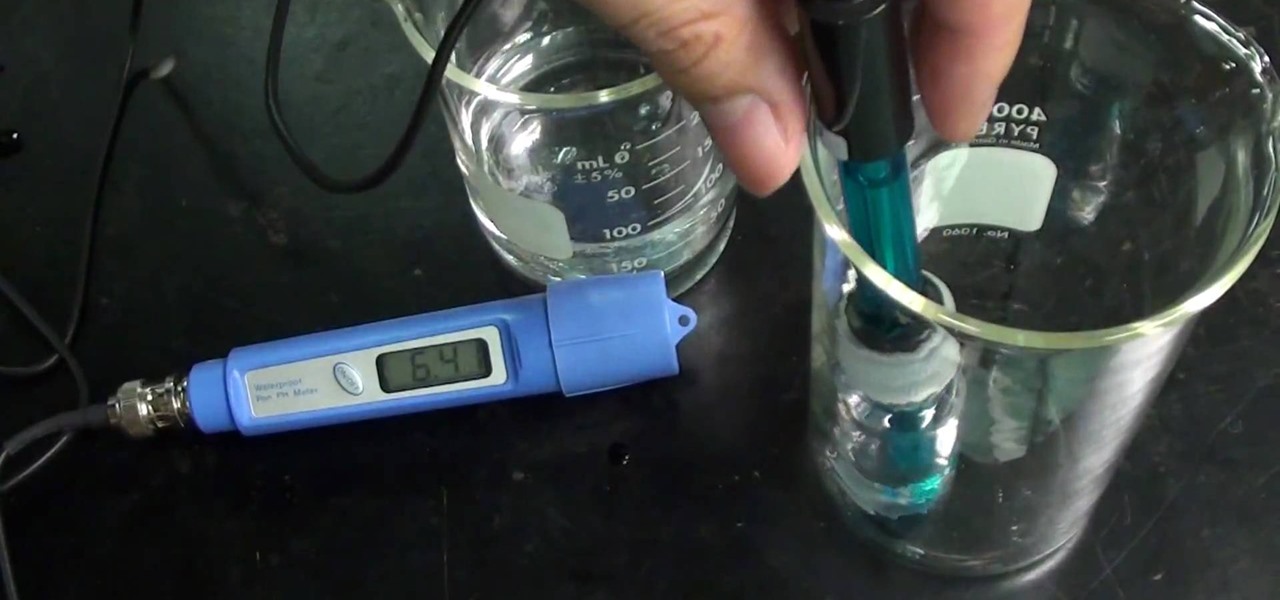
If you want to know the best way to get an accurate pH measurement, this shows the lab equipment needed and the processes used. When doing chemical reactions, sometimes the acidity or the basicity is important. This is usually defined as pH and measuring it can be very useful for getting the reaction right. There are a few ways to measure pH, and the simplest, cheapest, most reliable method is paper. But that's not all. See a whole lot of ways in this two-part video.

Everybody loves burgers and everybody loves sandwiches - so why not combine them? In this tutorial, Betty makes square shaped sandwich burgers from scratch. This recipe is not difficult to make and is incredibly tasty. But, make sure you remember the napkins because this dish sure is messy!

If you've mastered the origami jumping frog already, then this is the next step on your journey to paper folding enlightenment. Take a gander at this origami tutorial to learn how to crease and fold an intermediate level origami fighting toad.

This is a straight up green pig castle. Your Angry Birds must be well-paced to take this thing down. Fortunately, this video will show you just where to but your birds to beat level 3-8 of Angry Birds for an iPhone or Android phone.

The super rare weapons in Fallout: New Vegas are devastatingly awesome, and the Oh Baby super sledge is no exception. If you're at at least level 10, preferably level 15, watch this video to learn where and how to find this awesome hammer.

In this tutorial, we learn how to create a warm grunge background in Photoshop. First, create a large circle on a burnt orange background in Photoshop. Now, go to layer, adjustment layer, then levels. Hit "ok" then the level's adjustment layer will be masked. Now, go grab the bottom black slider and brighten up the middle. Use the overlay to create a center glow. Next, bring in texture using a brushed metal texture from this photo. Now, even the image out by going to image, then image rotatio...

If you own a Vespa or are thinking about buying one, then you'll need to know how to check the coolant level. This is important because coolant helps make sure that your vehicle runs smoothly and doesn't overheat.

In this clip, learn how to hack Team Fortress 2 and build a mini-sentry, level 3. This cool glitch probably won't last long, so catch it while you can. Follow along with the tutorial and get up and running with this new gun in TF2.

In this tutorial, learn how to beat the fifth and final frontier in Fallout 3. This level is in space and you will need to take down the all-powerful Mothership Zeta and beat her alien protectors. Check out this clip from IGN to learn exactly how to beat this level and rule the new universe!
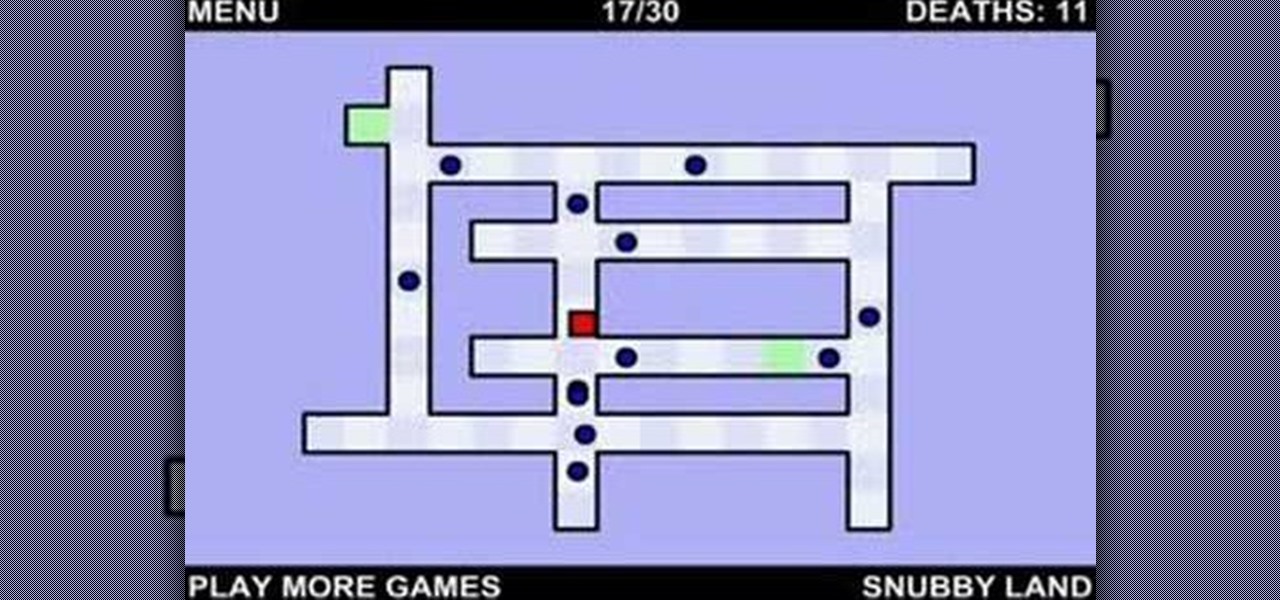
So you think you have what it takes to conquer The World's Hardest Game? Well then lets see what you got! Before you set out on your quest for epic fail how about you check out this video showing you exactly how to beat the game, level by level.
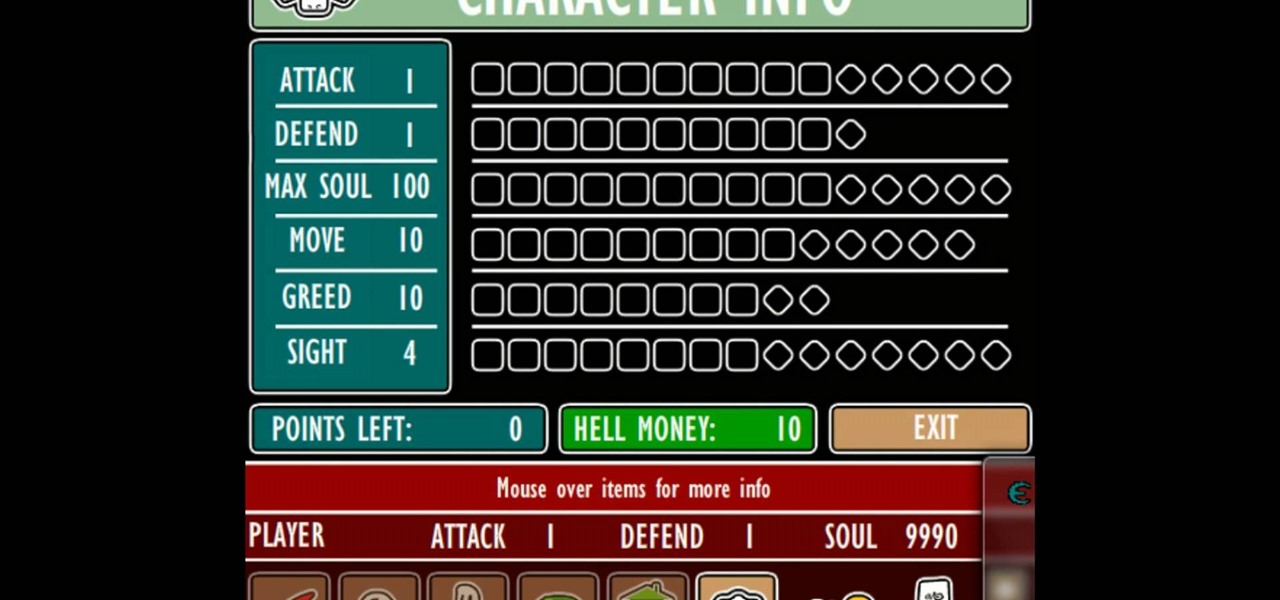
Trevor4Ever595 shows us how to hack Hell Tour on Kongregate tours. First start the game by clicking 'New Game'. Complete the first level. Once you're on level two complete it as usual, and at level three you can start doing stuff. Open the cheat engine, click the process list, and click on your browser. Multiply your souls by 8 and put it into first scan. Go back to the game use some of your soul and then open cheat engine and multiply it by 8 again. Go down and click the frozen box on your c...

In this video tutorial the instructor shows how to perform basic lighting corrections in Adobe Photoshop. The levels tool is the Photoshop's most used command which has many features to it. Its most basic function is as a lighting correction tool. In this video open an image and work on its adjustment layer so that you do not damage the original picture. Now choose the levels option by right clicking and it shows a pop up window which contains a histogram which shows the population of the col...

http://www.nextgenwalkthroughs.com presents the Condemned 2 video walkthrough. How to beat the Doll Factory level - completed on Hard difficulty with Gold Level achieved on all levels.

Need to make a homemade business card for you new company. Maybe you're about to take freelancing to the next level, a more professional level. Well, Word 2008 for Mac allows you to make your very own, personal business cards, and they give you tons of pre-formatted templates to choose from. You just have to supply the ink and paper. The Microsoft Office for Mac team shows you just how to find and use business card templates in this how-to video.

In this tutorial, we learn how to cook delicious earth friendly trout. First, throw 4 tbsp butter in a saucepan and then juice 2 tbsp lemon juice. From here, grab some fresh chopped Italian parsley. Once the butter is a golden brown color, it will be finished melting. After this, you will turn the heat off and then take 1/2 tsp and spread it on your boneless rainbow trout. Then, sprinkle on salt and pepper and place under a preheated hot broiler for a couple of minutes. Trout cooks very fast,...

Cupcakes would would have no modesty without a nice, thick coat of icing enrobing their delicate interiors. Cover up your cupcakes this Halloween while dressing them up in the chicest of cupcake fashion styles by swathing them in vanilla icing and candy corn.

In this video, we learn how to give a professional hand massage. First, spread oil onto the hand with your hands, which will prevent you from sticking together. After this, open the hand up and interlock your fingers with theirs and start to massage the inside of the hand. Open the hand up and work your fingers into the sensitive muscle areas. Go slowly, but apply enough pressure around the hands to make a difference. After this, work the tendons on the front and work your hands around each o...

Over the last few years, the musical "Wicked" has become a highly popular phenomenon whose awesomeness has spread mostly through word of mouth. Well, that and the musical's extremely talented and gorgeous costars, Idina Menzel and Kristin Chenoweth, have unparalled charisma and vocal ranges that do nothing less than astound.
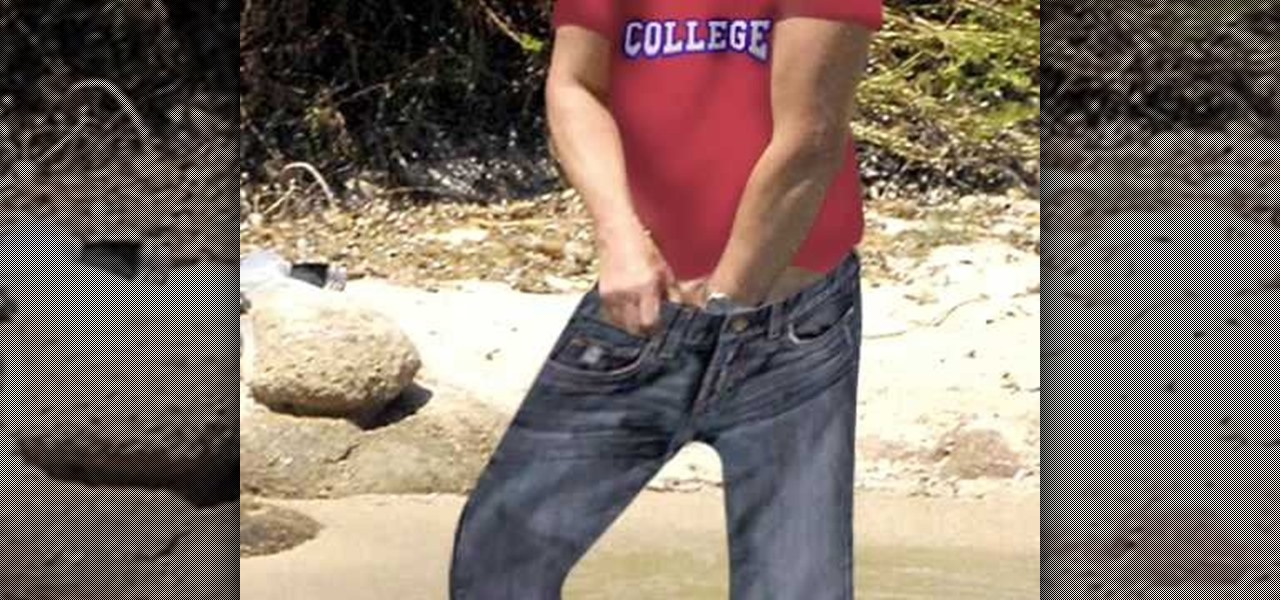
In this tutorial, we learn how to deal with bed bugs in college. There is no treatment for bed bugs, you just have to get rid of where they are living. If you suspect they are in sheets, blankets or clothes, you must wash these in extremely hot water or freeze them for 24 hours. Don't share grooming products or headphones, because these can transfer head lice from person to person. You can also get body lice that spread from clothing and feed on your skin. Pubic lice comes from sexual contact...

In order to make a Weight Bench Cake, you will need the following: rice krispy treats, fondant, weights, a weight bench, butter cream icing, sheet cakes, weights, and plywood.

If you use Microsoft Excel on a regular basis, odds are you work with numbers. Put those numbers to work. Statistical analysis allows you to find patterns, trends and probabilities within your data. In this MS Excel tutorial from everyone's favorite Excel guru, YouTube's ExcelsFun, the 39th installment in his "Excel Statistics" series of free video lessons, you'll learn about variability (or dispersion or spread). Create an X-Y Scatter Diagram chart showing data points and the mean.

This video illustrates how to apply foundation quickly and easily everyday. This process is done by using the following steps.