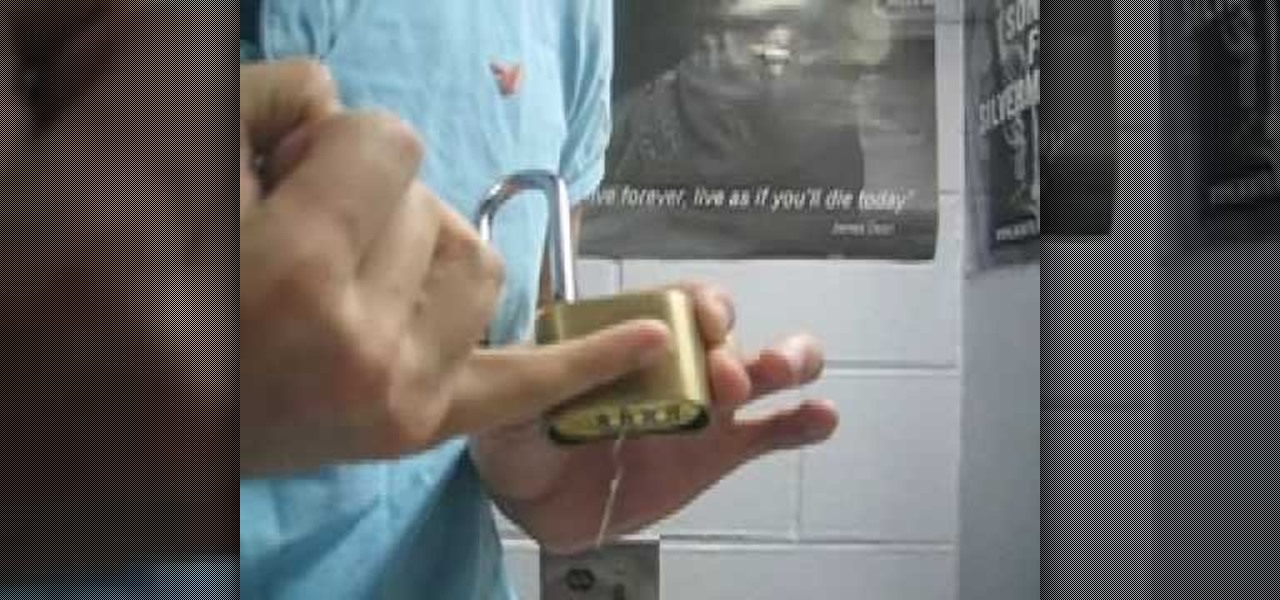This locking tutorial teach you about some dancing movements by Shawn Phan in his own style. He describes some small things while dancing a few basic movements that are missed during dance steps. At first he gives a short description of dancing steps that he is going to describe through this locking video tutorial. He gives a simple idea to dance better and easy steps to do to make the dance more funky. Those who watch dancing and those who dance always expect something amazing in the perform...

In this video tutorial viewers learn how about Brazilian jiu-jitsu. This video describes the concept behind Brazilian Jiu Jitsu including: technique vs strength, large vs small, angles, and the weak muscle groups of the body. Teaches viewers how to defend against bigger and stronger opponents. Viewers will learn how to fight more effectively. This video will benefit those viewers interested in mixed martial arts and willing to learn new fighting techniques. These techniques can be used for se...

This video shows you how to use the transfer case electronic dial on the 2010 Toyota 4Runner Limited. This 4 Runner has 3 transfer case settings.4 wheel drive high range free, 4 wheel drive high range locked, and 4 wheel drive low range locked. To change from 4 wheel drive (H4F) to the 4 wheel drive locked mode, you must come to a complete stop, depress the dial, and turn to the (H4L) position. To shift into 4 wheel drive low you must come to a complete stop, shift the transmission into neutr...

Watch this video to learn how to unlock your Samsung phone. Power up the phone. It shows the boot logo. Take the battery out and insert T-Mobile SIM card. Turn phone on. Shows welcome. Confirm T-Mobile by dialing 611. To unlock phone: Take out the battery and SIM card. Put in an AT&T SIM card. Put the battery back into the phone. Turn on the phone. It says," wrong card". Dial *2767*3855#. The phone will reboot after 15 seconds. Screen says, "Welcome to T-Mobile". To keep service dial *7465625...

The BlackBerry Storm did not come with a lock/unlock option. Here are some directions on how to download an application to make it possible.

Keep your possessions safe from thieves with these tips. You Will Need

If you've been playing Fallout 3, you may have discovered that picking the locks in Fort Constantine is fairly difficult. Thankfully, this video clarifies how you can pick these locks without going through a bunch of bobby pins.

This video pop and lock tutorial covers the basics of popping, waving, gliding, botting, tutting, and ticking. Follow along with these hip hop moves and practice, practice, practice. The talented demonstrator is completely self-taught, so really, with a little bit of patience anyone can learn these moves at home. Watch this instructional video, practice along with your favorite hip hop music, and start impressing friends with your mad skills at dance parties or a club.

This lock is found in many different styles and known by different names. Here we give a basic idea on how it is done from a shoulder grab.

Even though I am not the best locksmith in the world, the four-digit #175 model Master Lock is so easy to pick that all the hardened steel in the world isn't going to protect your belongings.

Ever wanted to be just like MacGayver. Well, you can't. And he's not real. But take some consolation in this how-to video. It is really easy to use a Swiss Army knife to open some padlocks. Just insert the thinnest tool into the lock, turn a bit and jiggle up and down. Watch this video tutorial and learn how to break into a lock with just a Swiss Army knife.

This video shows you how to make 2 types of tension wrenches 2 types of picks and a demonstration on how to pick a lock. All materials used, are materials one can found around his/her house.

See how to pick a Master Lock #5 and #3 with a tension wrench and picking tool.

Learn to execute a Jiu Jitsu wrapping shoulder lock from a mount.

Learn to execute a Jiu Jitsu Shoulder Lock from a scarf hold.

Learn to execute a Jiu Jitsu Kimura Shoulder Lock from the guard position.

Did you lose your key or forget the combination to you lock? This tutorial is here to help you with tips on how to pick just about any combination or padlock without breaking them. All you need is a few household items and a bit of patience and you will be on your way!

ZurplusFaction shows viewers how to pick a lock easily using 2 paper clips. First, you need to take your first paper clip and fold one end out. Fold it out again and straighten this out. Next, take the folded out in and fold in again so it forms boomerang shape with the paper clip. Now, take your pliers and squeeze this folded part together tightly. With a bigger paperclip, and use wire cutters to cut of a straight piece of the paper clip with a curve at the top. Now, you are ready to pick yo...

I'm not a morning person, so getting a "Good Morning" message on my iPhone when I wake up makes me want to toss it across the room. If you feel the same way about this morning greeting, there's an easy way to stop it from showing up on your lock screen. This also applies if your "Good Morning" is actually "Good Afternoon" or "Good Evening," depending on your sleep schedule.

With the re-emergence of Samsung's Good Lock app, you're once again able to tweak parts of your Galaxy's interface with no root or major modifications required. One add-on in particular even lets you fully customize the Quick Settings panel on your S8, S9, or Note 8 in a full spectrum of colors to truly make it your own.

Android has gotten significantly better at handling intrusive ads over the years. Things have gotten to the point to where these nuisances are largely a non-issue for most of us. However, there are still a few ad-laden apps that fall through the cracks — particularly the kind that bombard your lock screen with ads.

Following in iOS 11's footsteps, Android 9.0 Pie will include a security feature that lets you immediately disable the fingerprint scanner as well as extended Smart Lock features. After initiating the feature, you will be required to insert your PIN, pattern, or password before any other unlock methods will work again.

With Apple Pay Cash in iOS 11.2, your iPhone potentially becomes the only form of payment you need. Whether you're sending money to a friend via iMessage or paying for your groceries, you can use Apple Pay Cash to complete those transactions. It makes sense, then, that Apple would allow you to add your Apple Pay Cash card to the lock screen, for quick access wherever you are.

All to often, many of us are struck with a brilliant idea out of nowhere, only to forget about it moments later thanks to the distractions of daily life. Sometimes, the actual process of jotting these ideas down in our iPhones can be a holdup, as the idea we want to record fades from memory before we can even unlock our devices and open Notes to get started.

Starting with iOS 7, the iPhone has had a cool feature that lets you see upcoming calendar events right on your lock screen, and it only got better with iOS 10. Android used to have this feature with its lock screen widget system, but that was removed back in the Lollipop days, so there's nothing quite like iOS 10's "Today View" feature anymore.

To serve as a framework for the "Nexus Imprint" feature in their new Nexus 5X and Nexus 6P smartphones, Google added native fingerprint scanner support to Android 6.0. Sure, Android devices have had fingerprint scanners in the past, but this is a unified, system-wide implementation that all devices can use—meaning that in the near future, we may finally start to see apps that let you log in to your account with your fingerprint instead of a password.

To use Apple Pay in iOS 8, you had hold your iPhone to the card reader first, and then you could either switch to a different card or pay with your default one. Now, in iOS 9, you can access your Wallet (which replaces Passbook) on the lock screen before you get to the reader.

Given how much use it gets on a daily basis, the power button is always one of the first hardware features to call it quits on an Android phone or tablet. So if your power button is acting up, or you don't want it to, you can extend its lifetime by simply finding ways to use it less.

Apple's Touch ID, introduced on the iPhone 5S, has definitely made my life a little easier. Not only can I unlock my device, I can use the tech to log in to websites, make purchases through iTunes, and buy groceries at Walgreens using just my fingerprint. Still, as awesome as Touch ID is, it's pretty limited as to what it can do on native apps.

I've used the flashlight feature on my iPhone more times than I can count. It's an invaluable tool that's super easy to activate; just pull up the Control Center and hit the flashlight icon. However, turning it off isn't always as easy, especially when you're on the lock screen.

Keeping expensive mobile devices safe and secure is a priority for most of us, but the process of repeatedly unlocking a phone or tablet can seem like a pointless task. This leads to disabling the lock screen altogether, especially when in a safe place (e.g., home, office, car, etc.).

App-locking apps have been around for a while, but none have had quite the panache of developer Fazil Kunhamed's latest offering, Oops! AppLock. While others use a PIN or password to restrict access to apps that are installed on Android, AppLock uses a stealthy volume button combo.

It's becoming more and more apparent that Siri continually drops the ball when it comes to lock screen security. In the past, Siri was exploited in iOS 7.0.2 to send messages without needing a passcode. Then in iOS 7.1.1, Siri was use to bypass the lock screen again to access contacts, make calls, and send emails and texts.

When a Houston mom got tired of her kids seemingly refusing to return her calls, she decided that she'd take action. Sharon Standifird's vision was to create an app that would somehow force children to get into contact with their parents. Having no experience with app development, Standifird quickly taught herself the ropes and hired an experienced developer to help with coding.

There are countless lock screens you can apply to your Android device, but very few offer more than just quick access to apps or advanced security functionality. Since you probably unlock your device a gazillion times every day, why not use this to your advantage and let it teach you something new?

Sense 6 is great, don't get me wrong, but sometimes I start to miss the vanilla Android experience that comes with Nexus devices. You can always convert your M8 to the Google Play Edition, but then you'd have to ditch all the Sense exclusive features, and we wouldn't want that.

Earlier this morning, Twitter announced (through a tweet, naturally) that it has acquired Cover, roughly a minute after Cover made the same announcement. Cover Lock Screen, a lockscreen replacement app, has been vastly popular during its first year. The app places relevant shortcuts on your lockscreen that adapt to your habits, so whether you're at home, work, or in the car, you'll find the apps you use the most in these situations readily available for you. For more information on Cover, inc...

As respectful as you may be, it's hard to resist looking through someone's iPhone when given the chance. You're not trying to snoop around, but it's just too easy to open up apps and read embarrassing emails or find scandalous Instagram follows. It's like looking through a digital diary riddled with deep, dark secrets.

There are countless mods and apps for Android devices that give them an iOS-style look, but maybe it's about time we take some notes from Android, especially when it comes to the iOS 7 lock screen.

My friends can be pretty shitty sometimes, but they're my friends nonetheless. On various occasions, they've secretly taken my device and made me look foolish by posting crude and embarrassing posts to Facebook, Instagram, or Twitter. With friends like these, who needs enemies, right? And it's because of these types of friends that we need to substantially upgrade the app security on our devices.