
iPhone Tips: How to Capture the Screen, Lock Orientation, Show Battery Percentage, & Use Keyboard Shortcuts
In this video I will give a quick tutorial on how to: CAPTURE A PHOTO OF YOUR IPHONE SCREEN


In this video I will give a quick tutorial on how to: CAPTURE A PHOTO OF YOUR IPHONE SCREEN

Keys are on the way out. They're clunky, take up precious space, and slow you down when you have tons of identical-looking gold ones on your keyring. Everything we can open with keys can now also be opened with wireless technology in just a click—so why use keys anymore? Sure, you can pay hundreds of dollars for an automated lock system on your house—but why do that when you can build it yourself!
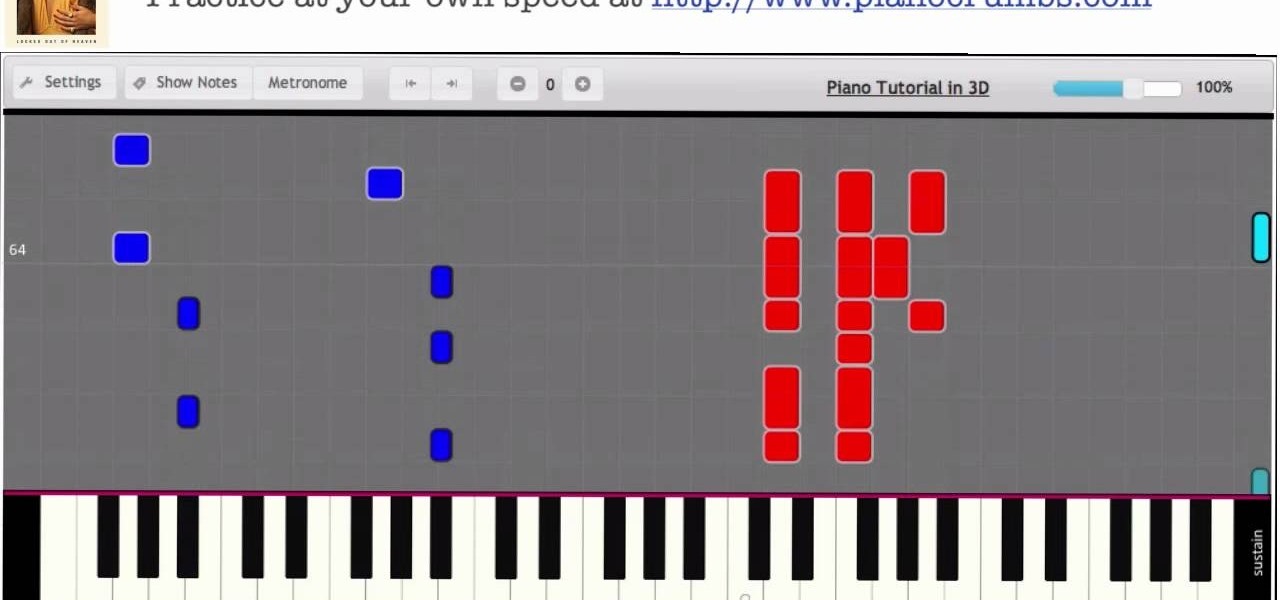
Video: . You don't have to know how to read piano chords or piano sheet music in order to use this piano tutorial. Connect a piano keyboard or start playing on your computer keyboard right away! Practice one hand at a time, change playback speed, transpose to a different key, create loops to repeat, track your progress and much more. How to Play Locked Out of Heaven by Bruno Mars - Interactive Piano Tutorial.

Apparently it is possible to reduce 64,000 possible Master Lock padlock combinations down to just 100. The entire process is clearly illustrated in the below how-to from Mark Edward Campos. For an enlarged version, click here. Looking for something a little more interactive? We have loads of lock-picking tutorial videos. Here's one that demonstrates the same method (math as opposed to shim) outlined in the above illustration.

This tutorial goes over all the different things you need to know in order to be a good Engineer in Battlefield 3. You will want to repair vehicles nearby while avoiding gunfire. The guide will also show you how to use javelins and lock on-missles to take out enemy vehicles.

Try this trick to customize the functionality of the side switch on the iPad. With it, you'll be able to make the side switch do other things, such as lock the orientation of the screen in one direction so that it doesn't change when you move it into landscape or portrait mode.
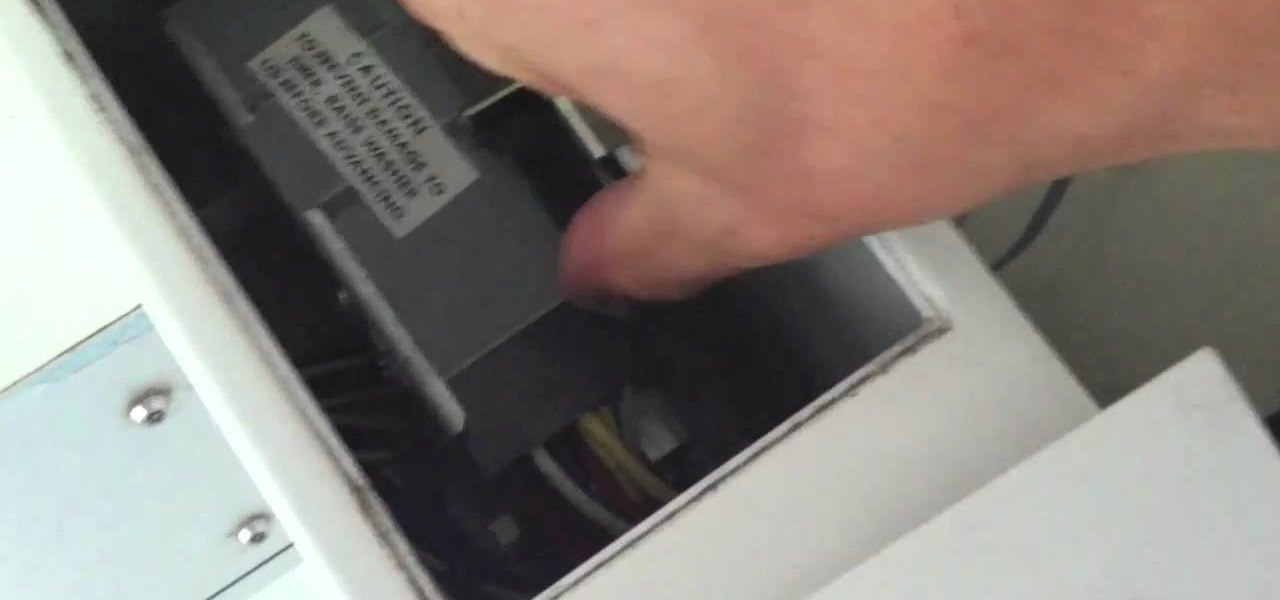
Man, it's laundry day and once again you have NO quarters. Well, check out this video and you'll never need quarters again. This how-to shows how to pick the lock on a coin operated laundry machine and then rig it up so you'll never need to pay again. Sweeeet.

Safecracking is something that most of us will only come in contact with in the movies, where strange men and women stick their head against safes and twist dials until the safe magically opens. If your interest in gaining entrance to safes that aren't yours goes beyond that, this video will teach you most of what you need to know. It features a prominent lockpicker giving a 30 minutes presentation on non-destructive safecracking techniques.

In this tutorial, learn how to get non-Barnes and Noble content onto your Nook e-reader. By using Adobe Digital Editions (a program that allows you to digitize your favorite novels) you can add content to your Nook without involving BN. This clip will show you exactly how to bypass the lock on your Nook and import your own content.

In this clip, you will learn an extremely impressive pop n lock inspired dance move from Michael Jackson. This "robot pop" is used in many of MJ's dances and creates an extremely cool effect. If you think you can control your body very carefully, then check this clip out and practice. These are some seriously sweet moves.

In this tutorial, learn how to recreate Lady Gaga's soda can rollers look from the "Telephone" music video with Beyoncé. This look can be hard to get right, but with these steps you should be ready to dance and rock out while remaining confident that your 'do will hold still.

Spice up your hair without dying your locks. In this tutorial, learn how to make your own colorful clip in hair extensions and go from plain to punky in just a few minutes. So, spend your evenings as a spicey Scene girl and your days as a dainty office temp with these cool extensions.

Learn how to change a flat tire. Many people belong to a roadside-assistance service, but if you're stuck in a remote area, you'll want to know what to do. You will need:

This guy shows how to easily bust out of handcuffs with one of three household items. Its a cool thing to know but most of the time if someone puts handcuffs on you its best to just leave them on. Uses a dental tool and bobby pins.

In Jiu Jitsu the standard goose neck wrist lock may not work of very stong individuals. That means that your level of force must go up in order to deal with the increased resistance.

Learn how to execute a couple of Jiu Jitsu head lock escapes from the ground.

Watch this video and learn to hack a padlock with a soda can. Make a lockpick for a padlock using just a soda can. A few cuts and folds and you'll be a full fledged thief or prankster. You can pull a pratical joke on any of your friends with the soda can hack after watching this instructional video. Break into lockers using this lock picking hack.

Taylor Swift was born with an impressive mane of spun gold curly locks, so she really doesn't have to work very hard to get them looking all princess-like.

As little girls, we always read stories about beautiful princesses with neverending long hair, some with hair so long they could turn it into a rope to aid their prince to rescue them.

In this video, we learn how to set up the mast on the Open 570 single-handedly. First, look to see where the mast is going to fit on the boat. Pick the mast up in the middle so it balances out on each side, it's very long. Turn the mast around and place the edge facing the foyer. Put the base of the mast into the mast step, then let it rest on a step ladder. From here, get into the boat and add the safety pin into the base of the mast to keep it locked. Now take the mast and push it up into t...

In this video, we learn how to disable password when waking a laptop. First, go to terminal, then type in "gcomp-editor". Now a configuration editor will open, go to the gnome-power-manager, then lock on the left hand toolbar. After this, un-check the boxes that say "hibernate and suspend", then exit out. Now, go to look at your screen saver preferences and make sure it isn't set to lock when your computer hibernates. After this, when your computer wakes back up, you won't have to worry about...

In this tutorial, we learn how to do a breakdance "scuba" lock. This is very simple, and you will start off by popping your left foot, then hopping to the right. After this, you will clap your hands to keep yourself on the beat. Now you will push the right knee up, then twist it out to the side using your inner thigh, then kick. After this, switch to the left leg and bring it up, then hop. Do this quickly, so it all looks like one fluid movement. You will practice this going slowly so you lea...

This video tutorial belongs to the Electronics category which is going to show you how to reset the Blackberry Bold 9000 / 9700 with three methods. In the first method you hold down the Alt key, the Caps lock key and hit Delete. Your Blackberry will start resetting. This process will take about 2 minutes to complete. The second method is the double reset. Hold down the Alt key, the Caps lock key and hit Delete twice. This method is helpful if your Blackberry is frozen. The third method is cal...

With all the pool-treading you'll be doing this summer, your hair will at one point get sick of being bunned up, capped up, and tied messily into a ponytail to get it out of the way for you to play.

This is a how-to video about measuring the toilet flush volume. This is a handy method to find out how much water is used for flushing your toilet. Here is the step by step technique to measure the water capacity of your toilet.

Paul demonstrates to viewers how to properly set up a turntable. Each turntable has the same basic parts, so this tutorial should work for most users. There are several components: the platter is the part that spins and it has a slip mat on top. The tone arm is to the right and it has a head shell and stylus cartridge (needle) mounted on the end. The queueing lever is at the base of the tone arm and it raises and lowers the tone arm base. There is also a VTA (Vertical Tracking Angle) adjustme...

This video shows the method to unlock Blackberry Storm like an old Blackberry. The Blackberry does not come with a top button to lock or unlock your keypad. But you can download one from App World. Just slide your finger across the screen and your Blackberry will be unlock it. You can lock it by setting a convenience key for this purpose. Just go to the download icon and press it. Now, go to App World and browse through the applications. Some of these applications are paid and some are free. ...

This video tutorial from DrJailbreak presents how to download and install Androidlock on your iPhone and iPod Touch.Androidlock is a type of application that locks screen to prevent unauthorized access. You have to draw a specific pattern on the screen to unlock your device. It is advisable not to create too difficult Androidlock pattern because you can forget it.You also can turn off Androidlock if you open subsettings, select More and then Mobile Substrate Add-ons option.To get Androidlock,...

Having trouble with your toilet continually running? Here's a video to help you with that troublesome toilet. 1. Check the flapper valve if it is already worn out. This can be done by pulling the siphon end and running your fingers around the valve. 2. If you can feel grit and lime scale, then, it needs to be cleaned. However, if it feels distorted or damaged, it needs to be replaced. 3. Check the chain or the wire link connecting the arm lever to the rubber flapper valve. It may be too short...

If you're ever pinned in a omoplata shoulder lock, here's how to get out of it. When you're down on the floor and your opponent has your legs, make sure to get your legs wide enough so you can fit your arm through. Now hold on to your right knee and squeeze down, putting pressure on your opponent's hand. Next put your other hand on the top of your left knee and squeeze your knees together and pull up. Now simply wait for your opponent to tap out. They won't be able to break free or stand the ...

This is a Diet and Health video tutorial where you will learn how to tape an ankle using a heel lock. Start off on the outer side of the ankle, come over the front of the foot, down the foot along the inside part of the arch, then around the outer side of the foot going over the ankle. Then you bring the tape from the inside of the foot around the heel, crossing the bottom part of the heel. Now bring the tape up from the outer side of the foot going over the ankle from the front side of the l...

The 2010 Toyota 4Runner comes with a feature called Active Trac or A-TRAC. A-TRAC traction control has the traction benefit of locking front and rear differentials, but with less weight. The ABS (anti-lock braking system) will automatically brake a slipping wheel. This will provide extra torque so that wheels with more traction can continue to push the car along. This automatic feature works seamlessly and the driving experience is not hindered in any way. However, the driver can turn this on...

This video tutorial shows you the ins and outs of the keyless remote system on the new 2010 Toyota 4Runner. One of the remote controls that the system offer is to lock and unlock your doors. The locking will be signaled by the lights flashing. The unlock button if hit once will unlock your front doors and show two flashes of the lights. If you hit the unlock button twice within three seconds the lights will flash four times and it will unlock all of your doors. Finally it is installed with a ...

How many times have you locked your key inside your car and had to pay those outrageous locksmith fees? Ever worked for an hour or sometimes longer trying to coax a coat hanger in through a window, all the while wishing there was an easier way to unlock your car door? Well, there is, and this video will show you how. You can pop that lock open in a matter of seconds with something as simple as a tennis ball. Check it out!

This video shows you how to unlock a car door with a hanger but warns it isn't easy and may take some practice. First you will need a hanger as long as your arm, then insert the hanger in the hole on the left side of the window. Try to feel around and find the pin inside the hole. After you find the pin pull up on it. Try not to lock your keys in your car so you don't have to do this anymore.

If you've ever eaten a thinly sliced vegatable, there's a good chance that it was cut using a mandoline slicer! Learn how to use this utility effectively.

Whether you want to save money by making your own clothes or you just enjoy working with fabrics, choose the best sewing machine so your projects turn out great.
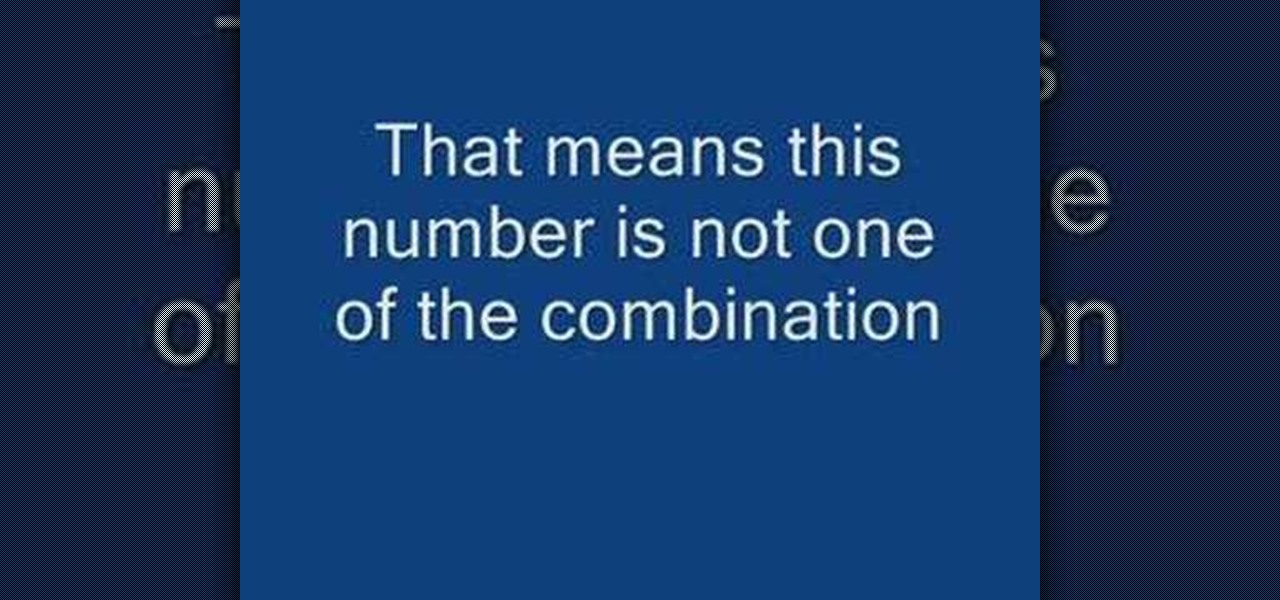
Forgot or lost the combination to a suitcase? Instead of prying open or picking the lock of a basic combination pad, find the numbers and recover the combination without ruining the lock with the trick tip in this instructional video. Don't suffer from a bad memory ever again, or for the more devious minded, break into that briefcase you've been eying. Learn how to recover the combination of a suitcase by watching this how-to pull a con video tutorial.

Every Galaxy S20 sold in the US — even the S20+ and S20 Ultra — simply can't be rooted. With the bootloader permanently locked, you miss out on the world of rooting and the customization it opens up, but modifications are still possible.

Normally, when you scroll down a webpage in Safari on your iPhone, it automatically hides the bottom toolbar and minimizes the top Smart Search field. But as soon as you scroll back up, they both reappear, which can be pretty annoying if you don't need them. Apple's iOS 13 update brings many new features to Safari, one of which solves the toolbar issue so you can keep it hidden when reading.