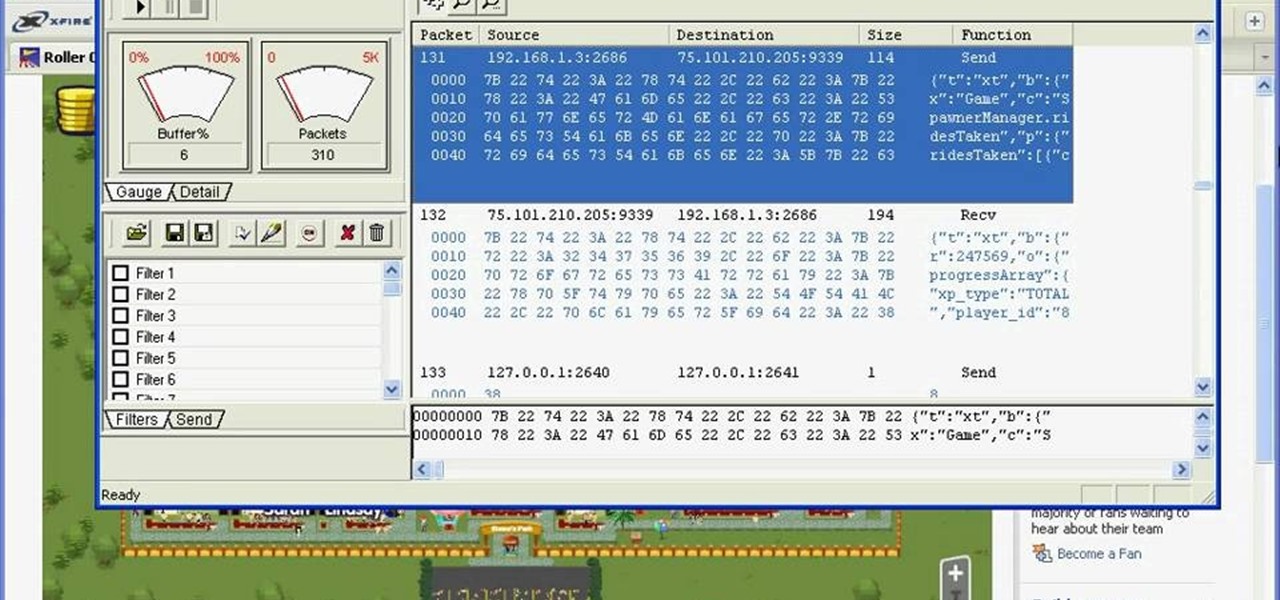Aikido has countless wrist grab forms and techniques for any method of martial arts self defense someone might need to call upon. Learn many of these tips from an Aikido expert in this free video clip series.

Nothing says you care like a hand-made card. Show that special someone what they mean to you or just have fun with this cute arts and crafts project. Get your markers and colored pencils. Get your glitter and glue. Get creative.

Watch this video to learn how to make a delicious dinner. This pecan crusted oven broiled chicken breast dish will leave mouths watering and inspire fights over the last piece. What are you waiting for? Get a head start on dinner!

Hanging a door evenly isn't easy, and if you screw it up, you'll probably have to start over with a brand new door. Master this skill, however, and save a bundle in installation fees.

Check out this video to learn how to pick a lock using a bobby pin and pliers. With enough force most locks can be undone pretty easily. This video shows you how to use these tools to open the lock with ease.

The hit moves are great to throw into the basic pop and lock repertoire. Follow along and learn how to pop and lock a hit with your arms, chest, legs, shoulders, and neck. Watch this video hip hop dance tutorial and learn how to pop and lock a hit.

In this lesson, I will demonstrate how to play on the lyre, the traditional melody usually sang to "Adon Olam"(Lord of the World); one of the beautiful closing hymns sang at the end of a traditional Shabbat Service.

In this video series, watch as professional dancer Safi A. Thomas teaches how to pop it in hip hop dance. Learn how to leg pop, wrist pop, arm pop, full body pop, and more choreography ideas.

In this video series, learn how to tackle a fairly simple do-it-yourself home improvement project that can significantly strengthen your security system. Our expert, Daniel Nell, will show you how to install a single-cylinder deadbolt lock on any door in your home. Watch these step-by-step video clips and get tips on how to measure for the deadbolt, drill the hole, install the strike plate, and connect the latch.

Ever since we read "Rapunzel" as little girls, we've been enamored with long hair. Beautiful, neverending, and silky, it was the ultimate emblem of femininity and we've been rocking the long locks ever since.

There is nigh a celebrity who walks the red carpet without long, luscious locks her mama didn't give her. Most of Hollywood's young and beautiful starlets are genetically gifted, but that doesn't mean they don't need a little help in the makeup and hairstyling department, too.

Experts tell us that in order to maintain healthy hair we must avoid blowdrying it as much as possible. But let's be honest with each other here, ladies: The blowdryer is our best friend. Without it, we'd be either staying up until 1 AM at night waiting for our darned locks to dry or waking up at 5 AM so everything dries and sets before we head off to work.

Straight hair seems like the easiest type of hairstyle to style, right? Wrong. If you happened to be born with curly or frizzy hair, then you know how difficult it is - and how long it takes before school in the morning - to tame those tumbleweed frizzies into pin-straight locks.

Korean bands are known as much for their melodic voices as for their crazy hairstyles. Copy Jessica from Girls Generation's hairstyle in the video "Oh!" by watching this hair tutorial.

Now before you watch this video, please only follow this tutorial if you really need it and are the owner, or know the owner, of the vehicle. This tutorial will show you how to quickly break into your car. There may be instances where you have locked your keys inside or maybe have even left your baby stuck inside. Whatever the reason may be, this video will show you how to get inside of your vehicle in a snap. Note, this may not work for every single car out there.

This video demonstrates how to laminate floors into your home. In this case, this is an episode from HGTV which is a home improvement show with the motto of "Start at Home." The laminated floors in this video are click and lock floors. First you would clean out the floor, install flooring and then cut the pieces to fit. If you follow the steps slowly in this video, you'll be able to laminate the floors. Some basic carpentry skills are needed for this task.

Look at the Main Menu on our screen. If the Icons on the screen do not respond to your commands, it means that the system is corrupted. To fix this problem, hold and press down the Power and Menu button at the same time for about 6-8 seconds or until you see a black and white Apple logo right on the middle of the screen; after the icons disappear. This means that your system is rebooting without losing any of your original data. This ensures the system functioning properly again as soon as yo...

Get more money on RCK than you ever could imagine… get higher levels than you ever though possible… hack your way into success on Roller Coaster Kingdom. You just need WPE Pro. Download WPE Pro now.

Yoga is great for improving flexibility, but if you are truly stiff and locked up, there are specific poses that can help you move forward more quickly. Flexibility is not hard if you know which poses to practice and how to practice. Many yoga teachers will tell you to take it easy, be safe, and take your time. Yoga can work miracles, but you have to work too. Learn how to do yoga poses to get a more flexible body.

This Photoshop tutorial is a series covering the Layers Palette. The first tip covers the background layer. Layer locks and Layer Fill options. Different layer types will be covered in the second tip. As well as layer duplication, hiding and deleting.

There is no default option on iOS 16 or iOS 17 to lock your apps behind Face ID, Touch ID, or passcode authentication. However, a clever, easy-to-implement workaround will protect your sensitive apps from nosy friends and family temporarily using or looking at something on your iPhone.

Apple's Always-On display feature for the iPhone 14 Pro and 14 Pro Max can show important information on the screen even when the device is sleeping. While the dimmed Lock Screen may seem like a WYSIWYG component, there are actually a few ways you can customize it to fit your needs better.

I always keep my iPhone's Portrait Orientation Lock on so that my screen doesn't randomly rotate while I'm lying down. However, there are certain apps that I do turn it off for. It's kind of a pain since you have to swipe down the Control Center and toggle the orientation lock — but that ends now. Instead of doing it manually, a new iOS update can automate app orientations for you.

Apple does not provide a native way to lock apps on your iPhone behind Face ID, Touch ID, or your passcode. For a long time, we've wanted that option for improved privacy and security, but Apple does allow developers to use its authentication protocols. Apps like Messenger, Outlook, and WhatsApp give the option to lock them down, but for the apps that don't, you can force it with a little time and effort.

I'm a new parent and I just moved into a new home. The first thing I wanted to do was ensure my toddler's safety in his new digs. That meant buying a bunch of baby-proofing products from Amazon, realizing most were junk, then buying some more until I found solutions for all my needs.

The iPhone's home screen gets its signature aesthetic from a grid of icons that seamlessly blend in to almost any background. It's a somewhat minimalistic look, but that's interrupted by cluttery text labels for apps and folders. Fortunately, there's a way to remove these labels, but you'll have to be jailbroken to pull it off.

While iOS 13 might have made waves for some of its more prominent features — most notably system-wide Dark Mode — some of the more interesting tools lie with its smaller, unannounced updates. One of those updates is a new Reminders setting to tag contacts in a to-do task so that iOS pings you when texting that person in Messages.

Though many were hoping for it, a notification indicator around the Galaxy S10's front camera punch hole never came to fruition. Since then, we've been finding other uses for the camera cutout, from turning it into a circular battery meter to using creative wallpapers. Thankfully, there's now an app that will give you LED-style alerts with a ring around your S10's camera.

Whether we like it or not, our personal information and smartphones are tied together at the hip. The former needs the latter to deliver a personalized experience that matches our individual needs. This personal data, however, makes your phone a prime target for thieves of all sorts to turn your privacy into illicit profit.

Apple released iOS 12.2 beta 4 to developers on Monday, March 4, then shortly thereafter also pushed it out to everyone on the iOS 12.2 public beta program. All previous public beta updates for iOS 12.2 were released the following day, but this one changes course. In the iOS 12.2 public beta 4, there are new icons, an updated "About" page, and better Now Playing tile.

Apple released iOS 12.2 beta 4 to developers on Monday, March 4, and that means public beta testers will likely get the update on Tuesday. The update features a fresh "News" app icon, a new "Apple TV Remote" tile in Control Center, and a tweaked "About" page, in addition to seemingly under-the-hood updates. If you're not yet on the beta, now's your chance to see it for yourself.

Seven days ago, Apple released the first public beta for iOS 12.2. Now, public testers have access to the latest beta update since Apple released 12.2 public beta 2 on Tuesday, Feb. 5. The company released the developer beta one day earlier, which includes bug fixes, new Animoji, and more.

On Monday, Feb. 4, Apple released the second developer beta for iOS 12.2. The update features bug fixes to users running iOS 12.2 beta 1, as well as four new Animoji for Face ID devices. Developers are strongly encouraged to update their iPhones. It's unclear at this time whether the update includes a fix for the Group FaceTime bug discovered last week.

Though not as flashy as Face ID and other features, Low Power Mode has become one of the unsung heroes of iOS. When you're away from a charger, enabling this feature will dial back performance and networking to help you eke out up to three extra hours of battery life. If your device is jailbroken, you can even automate Low Power Mode to ensure your battery never dips to critical levels while out and about.

While iOS 11 was famous for its instability, performance issues weren't the only factor holding it back. The OS overhauled the notification system on iPhone, but not necessarily for the better. iOS 12, however, improves upon these changes, bringing critical features that make viewing and interacting with notifications on your iPhone on par with Android.

Not all threats to our privacy come from hackers thousands of miles away. Often, we just want to keep our data safe from those around us, who may snoop in our phones or demand we reveal our secrets. That's where BlackBerry Locker comes in.

Talk about rapid-fire. Apple released the sixth beta for iOS 11.4 on Thursday, May 17. The update comes just three days after the release of iOS 11.4 beta 5, indicating that Apple is readily approaching the official release of the software. Apple has not issued an official iOS update since 11.3.1, which found its way to users over three weeks ago.

Screen pinning is a fairly unknown feature despite the fact that it's been around since 2014. It's a helpful security tool that limits access to your device to only one app — perfect for those times when someone asks to borrow your phone. While previous versions kept this feature exactly the same, Android 9.0 Pie's new multitasking UI changes the way it works.

Over the years, mobile gaming has become a phenomenon, rivaling in magnitude with its console and PC-based counterparts. We even have mobile versions of Fortnite and PUBG now, games that require lots of processing power to run. But when you just want a quick game to play in the grocery line or even on the toilet, try these simple, quick games that you can play right on your lock screen.

There are a number of options and hidden menus within Android that provide users more control over their device. With this control, you can better manage how your phone operates. We came up with a list of tips and shortcuts that, when used, will slowly put you on a path to becoming an Android power user.