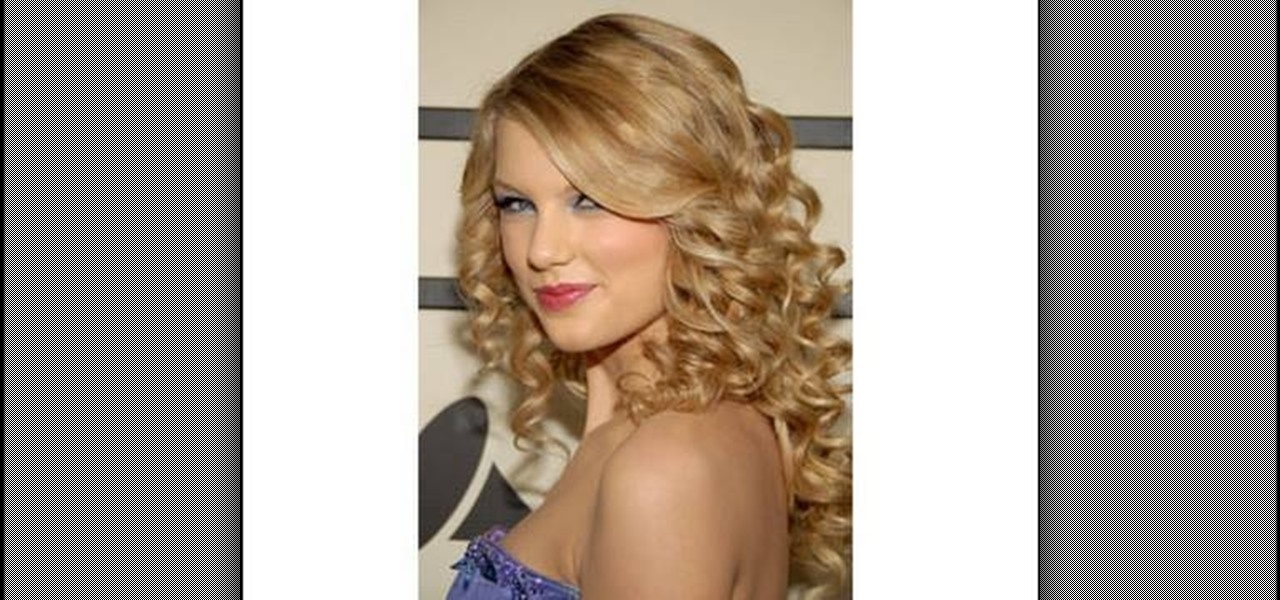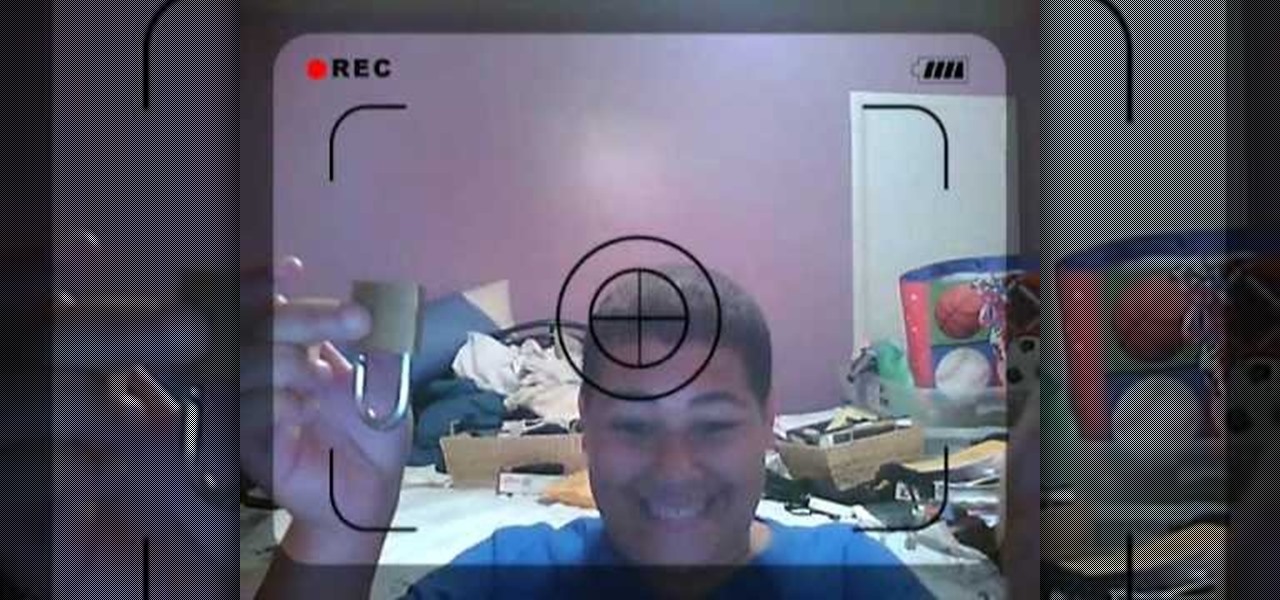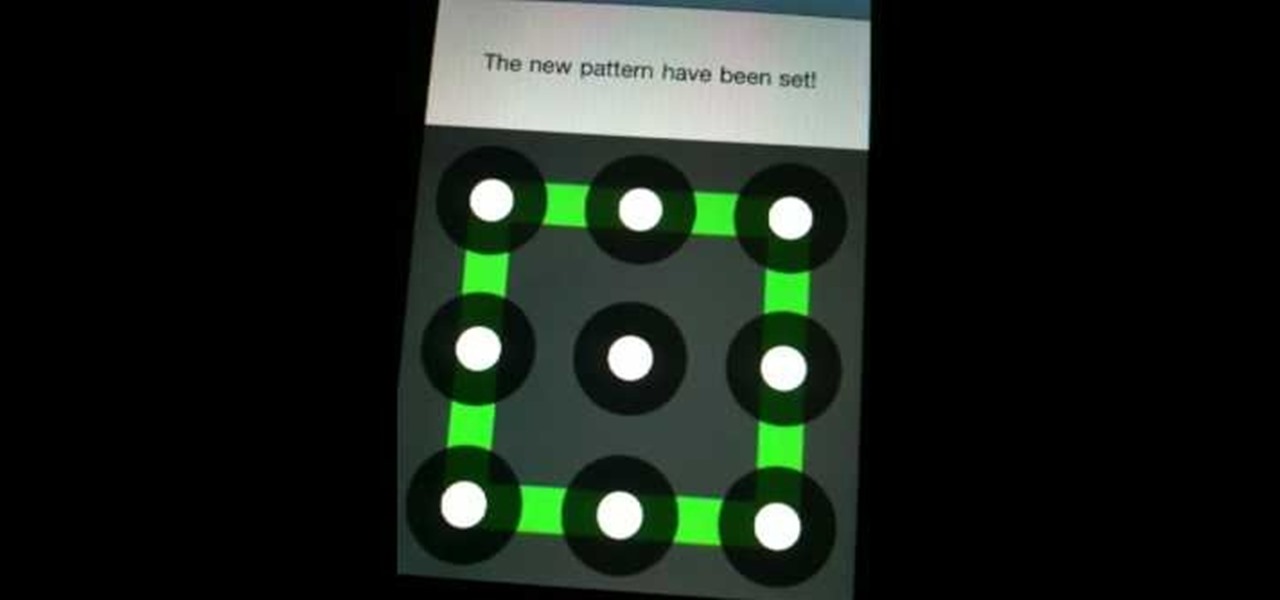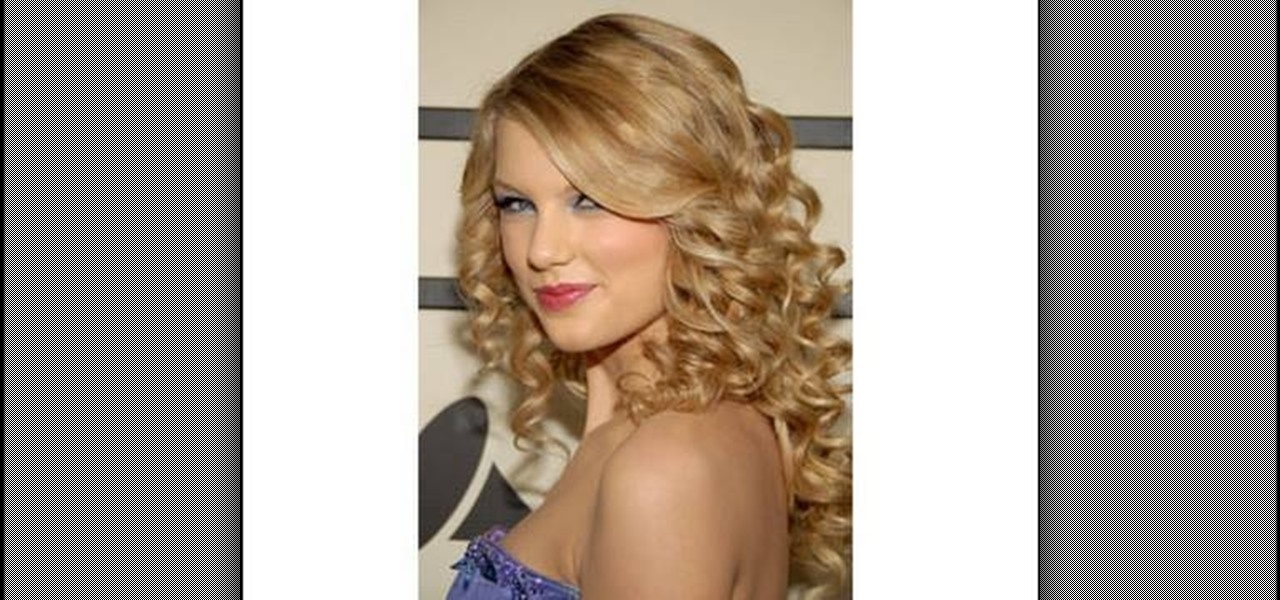
In Hollywood, not many celebrities embrace either their natural hair color or their natural hair. So starlets who have naturally curly locks (think Nicole Kidman and AnnaLynne McCord) straighten them and starlets with naturally straight locks (think Hayden Panetierre) love curling them up for extra volume.

In this tutorial, we learn how to lock and unlock cells in Excel. First, right click one cell and click on format cells. Go to the protection cell, and then un-check the locked category. Click ok, then go to protect sheet, inside of tools. Now, do now allow locked cells to be checked. Now, you will not be able to select cells in the worksheet except cells that are unlocked. This is a great way to protect your information, so it won't accidentally get deleted or ruined. You can do this for ent...

So, you've found yourself in a hotel room, and for some reason you just have to remove that cable from the wall. However, it is protected by a cable lock. In this instructional video, see how to defeat these using a piece of toilet paper, a pen, and the cable lock itself!

Learn how a Master Lock known as a "safe" lock can be opened using a few simple items.

There are those who hold their phone or set it down when they're not using it, and others, like myself, who pocket it. If you're like me and are rocking the pants pocket fade, then you'll love the new Android app I found.

See how to open a bottle of champagne with a kitchen knife, a wine bottle with a ribbon, and a bottle of beer with a paper note! Watch the video below for the full instructions, or hit up the brief guide below.

Many have tried to prove (or disprove) that tennis ball lock picking really works, but it still seems up for debate. Mythbusters have supposedly debunked this technique (watch the video). Someone over at the Auto Blog also has tested this car lock method with failed results (watch the video).

When it comes to picking basic locks, all you need are small household items. Check out this video to see how to pick a magnum lock using a pen clip and bobby pin. With a little pressure and proper maneuvering of the bobby pin, you should have the lock unlocked in no time.

Not a great lock picker? Well, get some help figuring out how to break into padlocks and high security locks -- check out this video tutorial on how to open locks with comb picks. Comb picks are one of the best ways to hack into these common everyday padlocks. It's not a foolproof way to pick locks, but it's great when it works.

Keep your house safe! Learn how to replace door locks in this free home security video from our professional handyman.

Here is tutorial lock picking video on how to open a lock without key. The lock opened in this video is a Master lock nr 130, The tools used to pick this lock are a tension wrench and a finger.

Concerned about unwanted eyes setting upon the information in your Android phone? This video will show you how to turn on the screen lock feature of your Android smartphone. Keep the information on your Android device to yourself with a lock screen.

iPhone and Android both have a lot of great features. Enjoy the best of both worlds when you install Android lock on your iPhone. This is a great way to secure your iPhone. Use Android lock to get an extra layer of security.

IS THIS ANNOYING? Would you rather not subject others to the virtual VITUPERATION implied by CAPS LOCK? This video will show you how to use these registry tweaks to disable caps lock on your Windows 7 or Vista PC.

Whether it's moles or locks, there are all sorts of unpleasant things that can be removed by freezing them. This video will teach you how to freeze the lock off of a toolbox using plain old compressed air and a hammer.

A lock-up is when you and your opponent both have your weapons pressing against each other to the point where neither of you can move. How to deal with a lock up in larp combat? This video shows you all the ins and outs of dealing with lockups in a boffer larp.

In this tutorial, we learn how to pick a padlock with a single paperclip. First, check your lock to make sure it isn't broken, busted, or damaged. After this, take your paperclip and bend it out. Next, use pliers to bend the paper clip into a loop shape. Once you've done this, stick the loop into the lock in the middle and twist it. Play around with the lock for a few seconds and continue to twist until the lock comes unlocked. If it's not working, create a bigger or smaller loop in the paper...

In this tutorial, we learn how to pick a locked door with a paperclip. First, open up your paperclip and then twist the end of it so it's a spiral shape. Then, scrub over the pins and create a spiral shape with these as well. Try your best to make the shape of the paperclip to look like the unlocking saw. Now, take a tension wrench and force it into the bottom of the lock. Then, stick the paperclip into the top of this and turn upwards several times going quickly. When you hear the lock come ...

In this tutorial, we learn how to pick a door lock with a homemade tool. This tool is made with a hacksaw blade. First, take a locked door knob and try to open it. If you can't stick a pin in the bottom of the knob, then push the saw into the middle of the lock as you are turning it. Continue to do this in a fast motion, making sure not to slip and cut your hands. Within a few minutes, the door knob will come unlocked and you will be able to open the door and go into the other room!

Ever wish there were a way to tell whether you've got your lock keys engaged without looking down at your keyboard? Well, there is, and this home-computing how-to from the folks at TekZilla will tell you all about it. For more information, including step-by-step instructions, and to get started using on-screen lock key indicators on your own Win PC, take a look.

Deadbolt locks are some of the safest and simplest locks you can get. If you have a wooden door that lacks one, you're in luck, because this video will show you how to install a deadbolt in any wooden door using a template, a large drill, a screwdriver. and a router or chisel.

Being able to pick a lock is considered to be a rite of passage for boys, especially those with aspirations of becoming a professional pirate/ninja, also known as a computer engineer.

In this tutorial, the instructor shows us how to open up a door with a screwdriver. For this to work you will need a locked door and a screw driver. You first will need to take the screw driver and push it under the two latches on the side of the door on the lock. Keep pulling back on the latches with the screwdriver until the door pops open, this can take a few minutes or a few seconds depending on the lock strength. This will work on most normal door locks. Be careful because this will leav...

There are many moves to learn in jiu jitsu. The ankle (or leg) lock is one of the most fundamental, and most effective. In this video, Scott Marker of Submissions 101 will be your guide as you learn about the jiu jitsu ankle lock.

This is a straight forward demonstration of how to pick a lock with a 2 in 1 pick. Locksmiths use this tool. This is demonstrated on an old school lock, not a schlage.

Studying to be a nurse? Then a very common procedure in nursing involves removing a saline lock or an IV line. This procedure is also called DC IV, or discontinue an IV. Follow along in this nursing how-to video to learn the proper protocol for discontinuing a saline lock. Before DCing the IV always double check the doctor's orders.

Watch this instructional carpentry video to woodwork a lock miter joint with a lock miter bit and set up block. Join materials at 90° by cutting a 45° miter and a matching tongue and groove glue joint. This joint not only increases mechanical strength, but also increases glue surface area and automatically aligns parts.

This photography tutorial shows you how to make a better shutter release lock for Diana Plus and vintage Diana cameras. This is helpful for low light situations and long exposures. You can make a replacement shutter release lock with a clothes pin and a file. Have fun taking night photographs with this handy tool.

Check out this instructional con video that demonstrates how to make an auto tension wrench that's great for lock picking. Follow the simple instructions outlined in this tutorial video. Make a two sided tension wrench with this video and start lock picking like a pro today!

Here is a shoulder lock from the open guard (basically an ude garami or maki hiji lock) that Frank Mir pulled of against Pete Williams. This is a very helpful and effective martial arts technique.

Watch this video to learn how to pick a trie circle lock with a woman's electric shaver. This lock pick technique only takes seconds.

Professor of RVing, Jim Twamley talks about lock security and shows you how to replace an RV entry lock.

Learn to execute a Jiu Jitsu Omoplata Shoulder Lock, a leg-over-shoulder lock done from the guard position.

Learn how to do basic popping and hitting, hip hop style. Direct and easy, this fun tutorial will get you up and on the dance floor.

Picture it: you wake up in the middle of the night and check your phone. Maybe you want to check the time (your phone is your alarm clock, after all) or see if that person ever replied to your message. You double-tap or lift to wake it, and the screen lights up. You flinch at the bright light, squeezing your eyes shut. It takes a few moments to adjust, even if your screen's brightness is as low as possible.

Samsung's Good Lock app has has breathed much needed life into its TouchWiz UI by giving us the ability to customize our Galaxy phones in ways that previously would've required root or a custom ROM. One companion app in particular even lets you personalize your lock screen to set it apart from the rest of the crowd.

Widgets are great ... if you actually use them. A quick swipe right on the lock screen will reveal the Today view and its widgets, and it's very easy to accidentally open. Plus, others can see your widgets without any authentication. You could manually remove every widget, but that wouldn't prevent the right-swipe from opening the Today view. There is a way, however, to disable the page entirely.

If you like having Siri available to answer a quick question every now and again but don't want everyone who picks up your iPhone to also have access to your personal assistant, there's an easy way to disable her from working on your iPhone's lock screen. This is also something you can do if you're always activating Siri accidentally in your pocket.

Modern versions of Windows have revamped the lock screen to make it a lot more useful. If you're coming from Windows 7 and older versions of the OS, this lock screen is both new and useful (though you can turn it off if you just don't want it).

If you're like me, you probably encounter the lock screen on your Android device more than any other screen. Every time you check for new notifications out of habit, or simply pull your phone out to see the time, the lock screen is front and center.