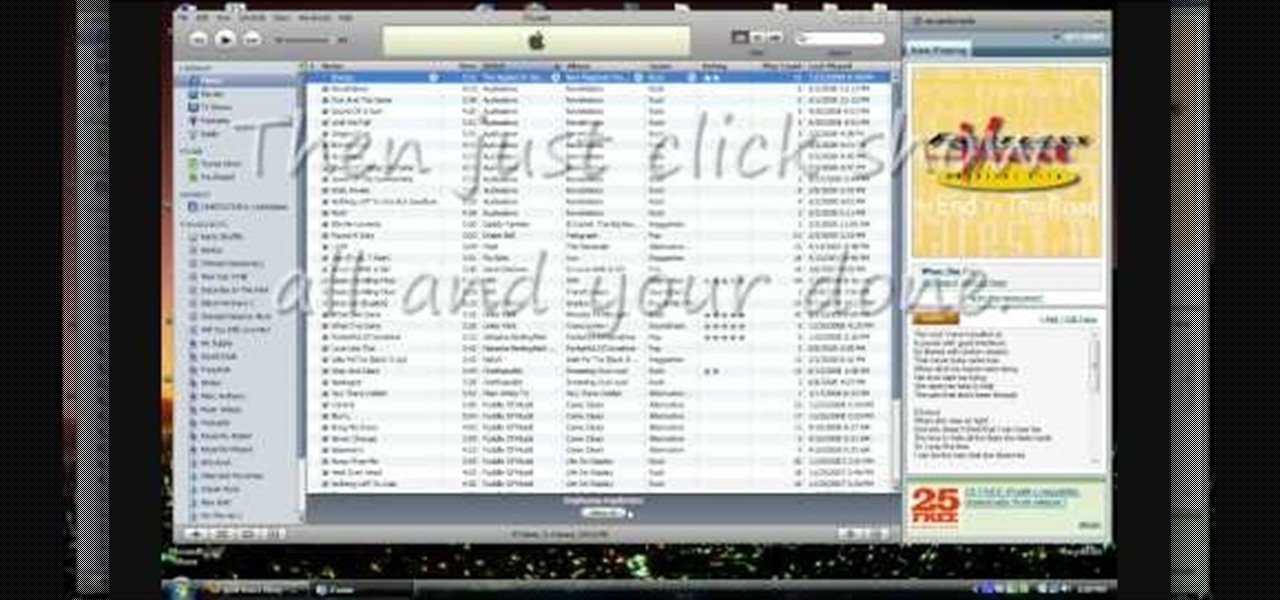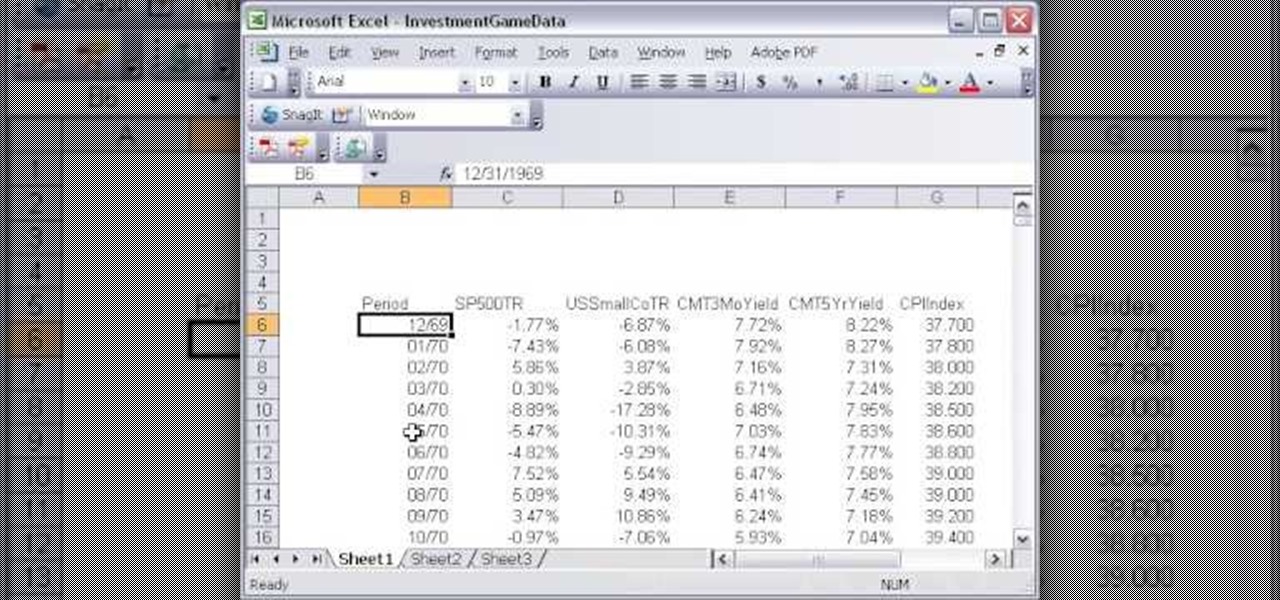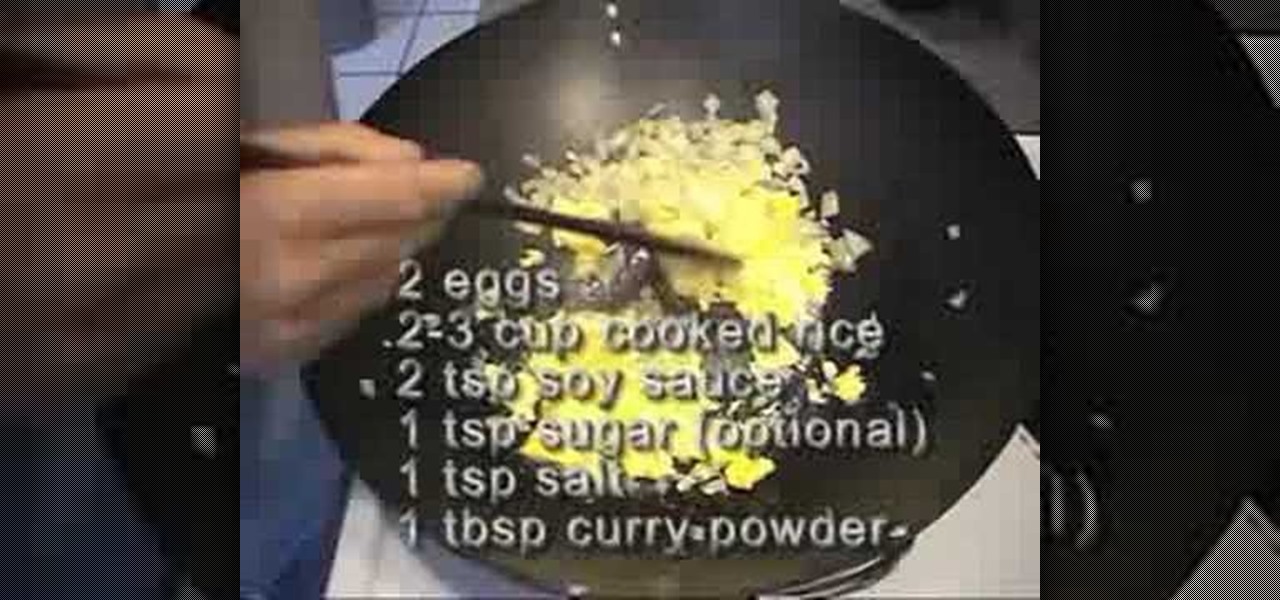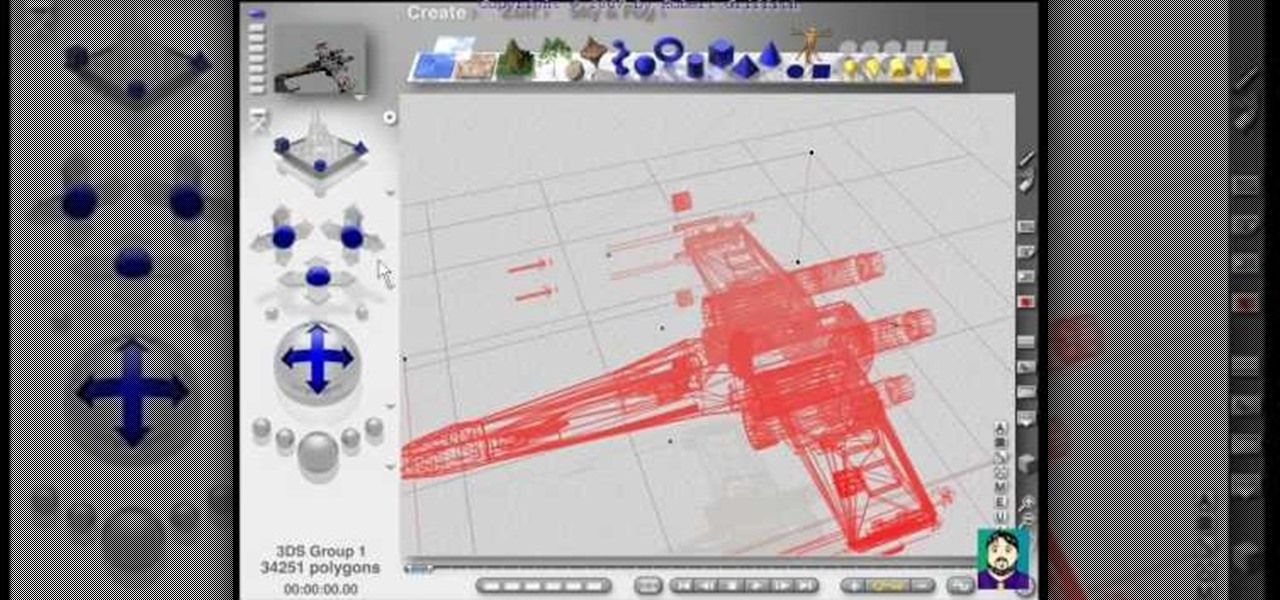This video tutorial discusses how to use SynthEyes camera tracking data within Cinema 4D or C4D. Whether you're new to MAXON's popular 3D modeling application or are just looking to get better acquainted with Cinema 4D and its various features and functions, you're sure to enjoy this free video software tutorial. For more information, and to get started using this trick in your own Cinema 4D projects, watch this 3D modeler's guide.

In this video tutorial, viewers learn how to draw curves like an architect. The first way is to use circle and oval shaped templates. When using the template, push down on it firmly and carefully picking the template back up to not smear the pencil marks. If the template does not come with a raised backing, use some built-up tape for leverage. Never use permanent markers with the template, work with dirty hands or cut with the template. Users can also use French curve templates and compasses....

Creating textures in Photoshop and applying them to Flash animations is one of the most effective ways to make your characters look unique (watch the anime series Gankutsuou if you need proof). This video will teach you how to import custom textures from Photoshop into Flash and then apply them to parts of your characters. This allows you to apply a limitless variety of colors and effects to sections of your characters and make them much more lifelike.
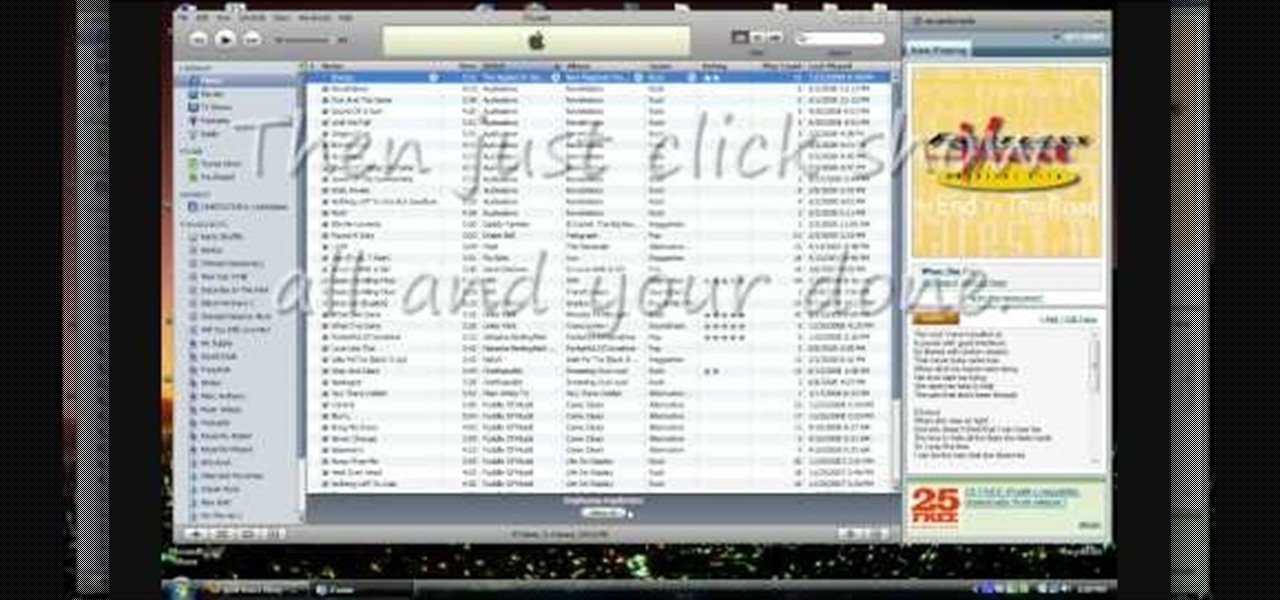
Are you notices tons of duplicate songs in your iPod? Did you accidentally import the same song more than once into your iTunes library? There's a quick fix out in the world of iTunes software! In this video, learn how to quickly and easily get rid of duplicate songs in your iTunes library.

New to Microsoft Excel? Looking for a tip? How about a tip so mind-blowingly useful as to qualify as a magic trick? You're in luck. In this Excel tutorial from ExcelIsFun, the 574th installment in their series of digital spreadsheet magic tricks, you'll learn how to import data from Microsoft Access as well as how to use the VLOOKUP function to populate data into a printable form.

This helpful tutorial video demonstrates how to properly cut and clean an artichoke before cooking it. Learn how to do it quickly and easily with minimal fuss. The video covers both the flower and the stem. - First, use a large knife to cut off the stem of the artichoke. You can set it aside to prepare later, if you wish. - Moving about 2/3rd of the way up the flower, cut off the top of the artichoke. - Slice the remainder in half. - Switching to a smaller knife will make the next part easier...

Ringtones are such a cool invention, aren't they? They give your phone personality and can be changed on a whim..unless you have an iPhone, right? Wrong! In this tutorial, you will learn how to bypass all of iTunes' confusing fees and ringtone editing steps and make your own custom tones fast and easy.

In this video, Dave (and his assistant, also Dave) present a quick and informative guide to editing your P2 MXF files with Final Cut Pro and Raylight for Mac. Once you've shot your footage using your P2 camera, import it to your laptop. Now you're ready to get started on your path to becoming the next Spielberg (or Uwe Boll.)

If you've ever wanted to do in-car filming, you know how difficult the set up is. The Tripshot mount can help you master your next taxicab confession, or your next car chase scene. This video explains proper setup and installation for maximum flexibility and diversity of camera angles.

This tutorial covers installing the WAMP (that is, Windows-Apache-MySQL-PHP) all-in-one package and creating a MySQL database using the import function of phpMyAdmin. For step-by-step instructions on the WAMP installation process, or to get started installing your own WAMP serve, take a look.

Here is a quick video on how to convert Excel spreadsheet data to XML for import into Flash or Flex. Don't spend time typing all that data again, instead create a schema in Excel and convert it to XML.

Say you have imported a mesh into modo and some of the polygon normals are inverted. Align will do it's darndest to find and rectify those errors and make your mesh complete again. Watch this 3D software tutorial and learn how to use the align command to flip the inverted polygons in modo 101 and higher.

Did you know you can sync up your cell phone (any cell phone with Bluetooth) with your MAC computer? Doing so will enable you to do several things, including importing and syncing your address book, iCal (calender application), and even tethering your phone with your computer so you can get internet.

Adobe's Frederick Johnson is back to talk about where you can store files in Lightroom, how it keeps track of your adjustments, and new features in version 1.3 of Lightroom. Get all your basic Adobe Lightroom questions answered in this tutorial.

Although curry powder is an imported ingredient, the Chinese have now adopted many curried dishes which can be used in with rice. You will need garlic, onion, green onion, cooking oil, eggs, cooked rice, soy sauce, sugar, salt, and curry powder. Watch this video cooking tutorial and learn how to prepare Chinese curry fried rice with Thai chef Kai.

In this how-to, Gary Rosenzweig shows you how to use GarageBand to make your own iPhone ringtones. You can use music and effects from GarageBand, or import your own sound files. Then you can transfer them to your iPhone via iTunes and assign them as your main ringtone or specific ringtones for specific contacts. You can also go to http://macmost.com/iphoneringtones/ to get some free ringtones to use.

Sweet Johnny Cage shows you guys how to use and set-up the all new Freeloader by Datel for the Nintendo Wii. Now you can play your favorite import Nintendo Wii and GameCube titles on your American Wii!

Learn how to convert a skeleton of a character for Unreal Tournament 3 (UT3) from 3D Studio Max to Maya and import it into the Unreal engine.

This Gears of War lesson will be taking a simple mesh from Maya and exporting it into the Unreal engine and applying a collision mesh to it so that it will move when you shoot it.

How to format Microsoft Word documents that contain picture or clip art and how to import images into Word documents and capture images from your PC screen.

Sometimes you build the perfect scene in Bryce, but you want to include a model you built in Rhino or 3DS or Poser -- or whatever. Or you may decide to insert a pre-made model that you downloaded. This is a basic tutorial in doing that with Bryce.

In this video tutorial you will learn to load and play actions in Photoshop CS2. Actions are sets of recorded commands. They are particularly useful to perform repetitive or multi-stepped tasks. The examples in the video are available if you are a member, but even if you're not, the process you learn is the same for any action you want to import or use.

When a recipe calls for chopped chocolate, it can be hard to decide which tool to use for the job. Chocolate-breaking forks, sold in many specialty stores, may easily break chocolate into chunks, but they also punch holes in cutting boards and scratch countertops. Paring knives are too small for the task and, when working with a really big piece of chocolate, it's easy to ruin the blade of a chef's knife hacking into the dense, hard bar. The best tool for chopping chocolate is a 10-inch slici...

This video teaches you how to add titles to your video project in Apple iMovie. First open up your movie project or create a new project and import clips. I've already placed clips on the Timeline. After arranging your video you might want to add titles and credits to your project.

Now you can create really sophisticated tables in InDesign CS2. Your tables can contain text or graphics and best of all they can be created dynamically by importing tables from Microsoft Word or Excel. In this video you’ll see how to create tables from scratch as well as how to create them in Excel.

Celebrities and influencers learned how to leverage Instagram's platform to build their brands. While some effortlessly amassed a following, many had to do the legwork to reach a vast audience. Understanding their secrets will help you grow your own following.

A new set of APIs for Unity promise to make it easier for developers to publish apps that support both ARKit and ARCore.

Lenovo has partnered with Wikitude to develop a cloud-based platform for delivering industrial-focused augmented reality content, the companies announced at the Augmented World Expo today in Santa Clara, California.

When it published its 2016-2017 catalog last year, Savannah College of Art and Design (SCAD) became the first college to leverage augmented reality technology for a college catalog.

One of the first orders of business after purchasing a new smartphone is to load up your shiny new toy with phone numbers, email addresses, and general contact information for all the important people in your life.

Your phone is loaded with contacts you've collected over the years. They're an asset, and you should use your library of connections outside the confines of your mobile device. Luckily, your Pixel uses a standardized medium to store contacts that can be used by the likes of LinkedIn, Outlook, Hubspot, iCloud, and more.

Sketchfab, one of the leading 3D model aggregators, continues to defend its turf from encroachment by Google. This time, the company has deployed a new API that gives developers even easier access to Sketchfab's extensive library.

MagicTree is often the go-to tool for data collection and reporting for many pentesters. It organizes data in nodes in a tree-structure which is very efficient at managing host and network data. Reports can be completely customized to meet the user's needs. Also, MagicTree allows you to import XML data and has XSLT transforms for Nessus, Nmap, OpenVas, Burp, Nikto. MagicTree comes pre-installed in Kali.

No matter whether you're a seasoned Android veteran, or just starting to get into the scene, you have probably heard of Tasker, the king amongst all the various automation tools available.

Welcome back, my tenderfoot hackers! In continuing my series on digital forensics using Kali, I want to introduce you to two complementary tools, both built right into Kali Linux. These are Brian Carrier's tools Autopsy and Sleuth Kit.

Let's be honest for a second; we all have sensitive material on our phones that we wouldn't want anyone else to ever see. Maybe it's to protect ourselves or someone else, or maybe it's none of your business why I don't want you to see pictures of my bachelor party. Regardless, sometimes we need to keep things hidden and safe.
I've noticed that a few people using the crypto-currency, Bitcoin are having issues importing private keys to their Bitcoin wallet. This is easy to do and doesn't require anything other than your Bitcoin client/daemon (as of ver0.6.0 ) and the command line.

In this ten-step video tutorial, you'll learn how to quickly copy keys using a camera, printer and Dremel tool. With this ten-step process you'll learn the necessary steps to copy almost any key... even if you only have access to it for a brief period of time.

Alright, calm down and take a breath! I know the object creation chapter was a lot of code. I will give you all a slight reprieve; this section should be a nice and simple, at least in comparison.

Connecting your devices with a cable is the fastest and most reliable way to transfer files between them. Now that most Android devices have either USB Type-C or a Micro-USB port that supports USB OTG, phones are capable of importing media files directly from a camera using a simple (and cheap) adapter.