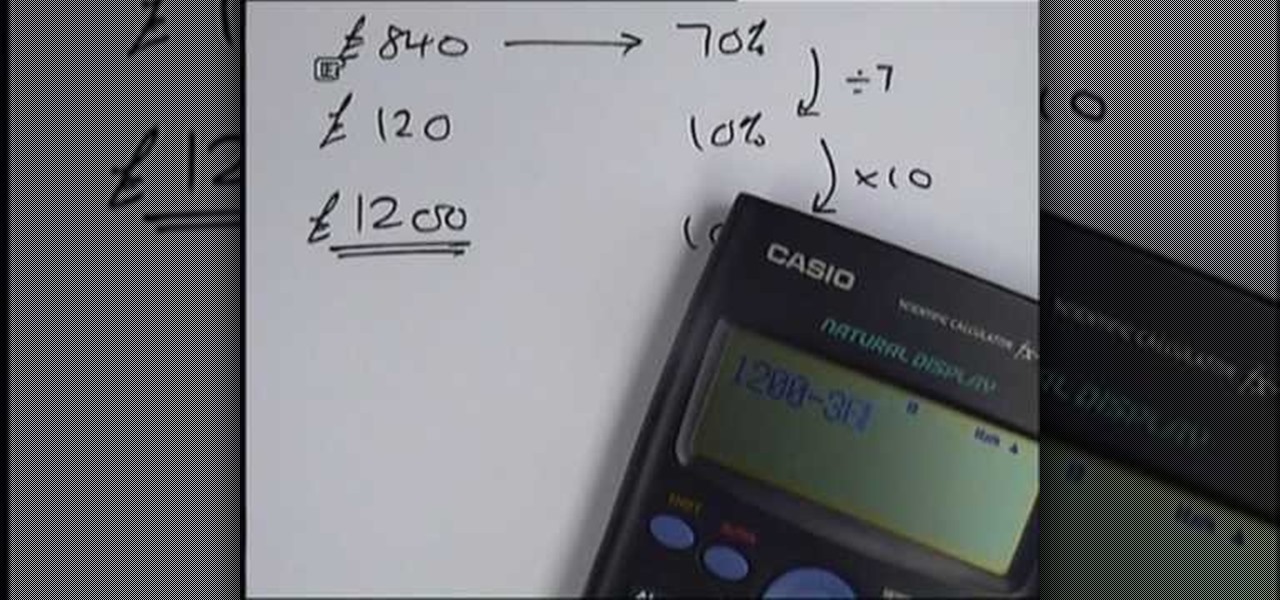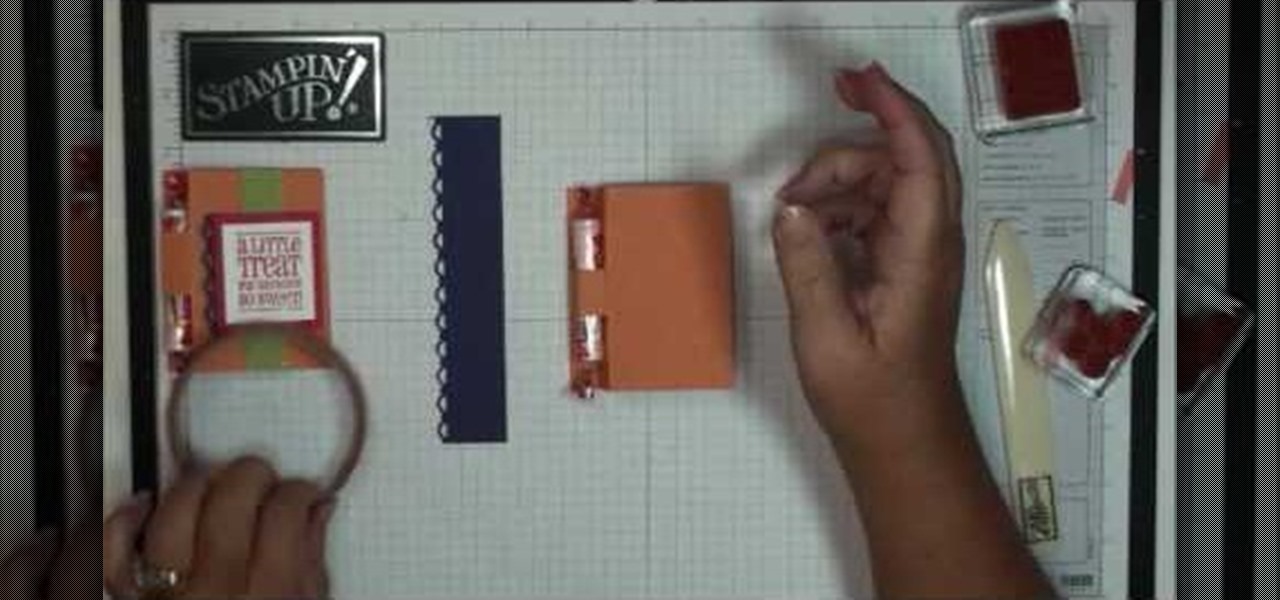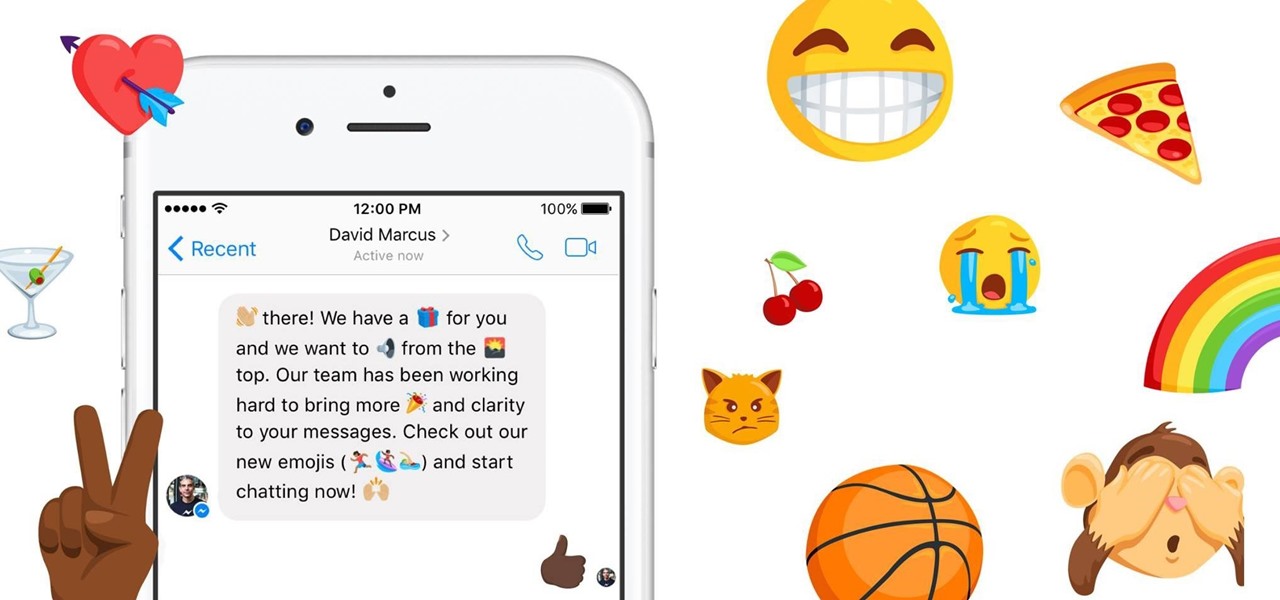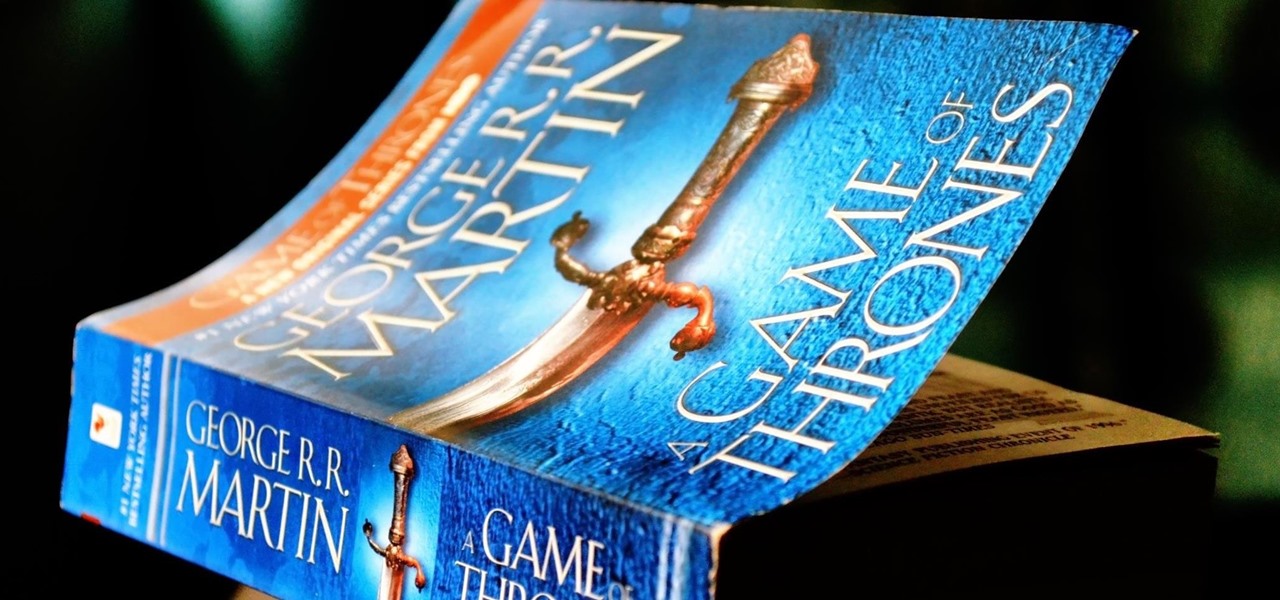How you can use paste special. So when you copy anything from a web browser inclusive pictures and when you paste it like in OpenOffice writer then you will see it is pasted as same as was in web browser but with some lines and some unwanted stuffs so if you don't want these things, you have to paste it special. So to this go to edit and choose paste special now there will be four options to choose like unformatted text, html format etc. so if you choose

New to Microsoft Excel? Looking for a tip? How about a tip so mind-blowingly useful as to qualify as a magic trick? You're in luck. In this MS Excel tutorial from ExcelIsFun, the 664th installment in their series of digital spreadsheet magic tricks, you'll learn how about how the new Excel 2010 AGGREGATE function that can calculate these 19 different functions depending on what number you put into the 1st argument of the AGGREGATE function. This is an improvement over the SUBTOTAL function wh...

Are you out of time and need a quick way to get yourself in the Halloween spirit? Then check out this all-inclusive Halloween video. You'll learn how to do three things:
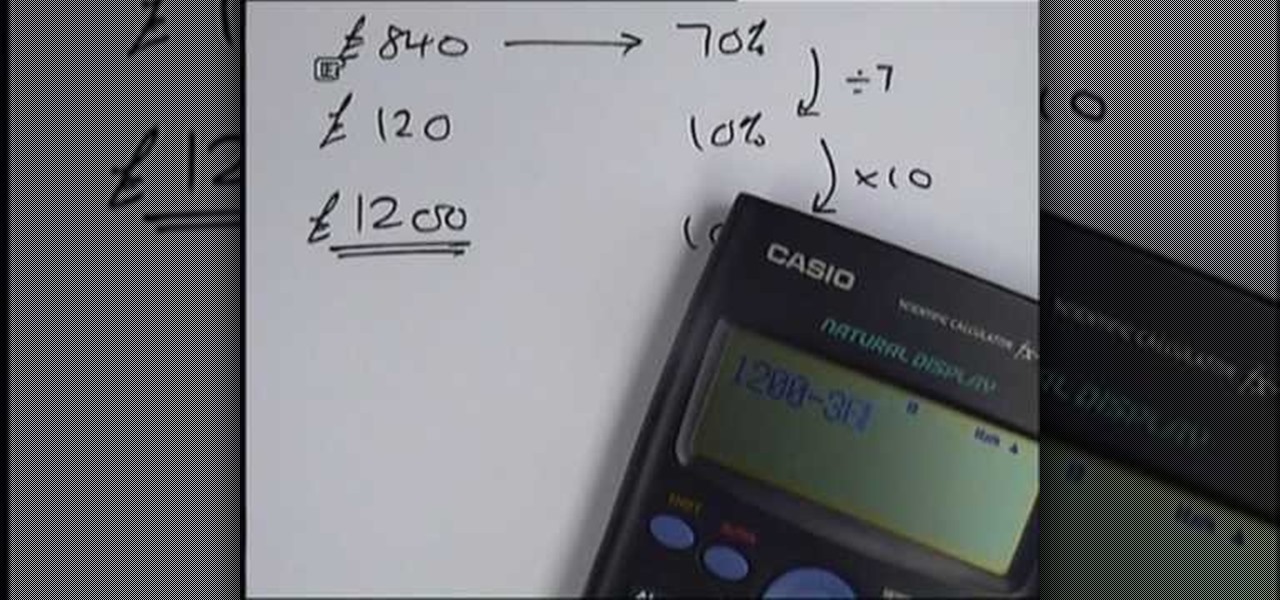
We know the method for answering the question "What is the x percent of y" but, what about the answer to the following question "The x percent discounted price of an article is y. Find the original price." This is a reverse percentage problem that can be solved using the method shown in this video. This video contains three reverse percentage problems. The first two problems are essentially of the same type as explained above. A simple and easy to understand method of finding the original pri...
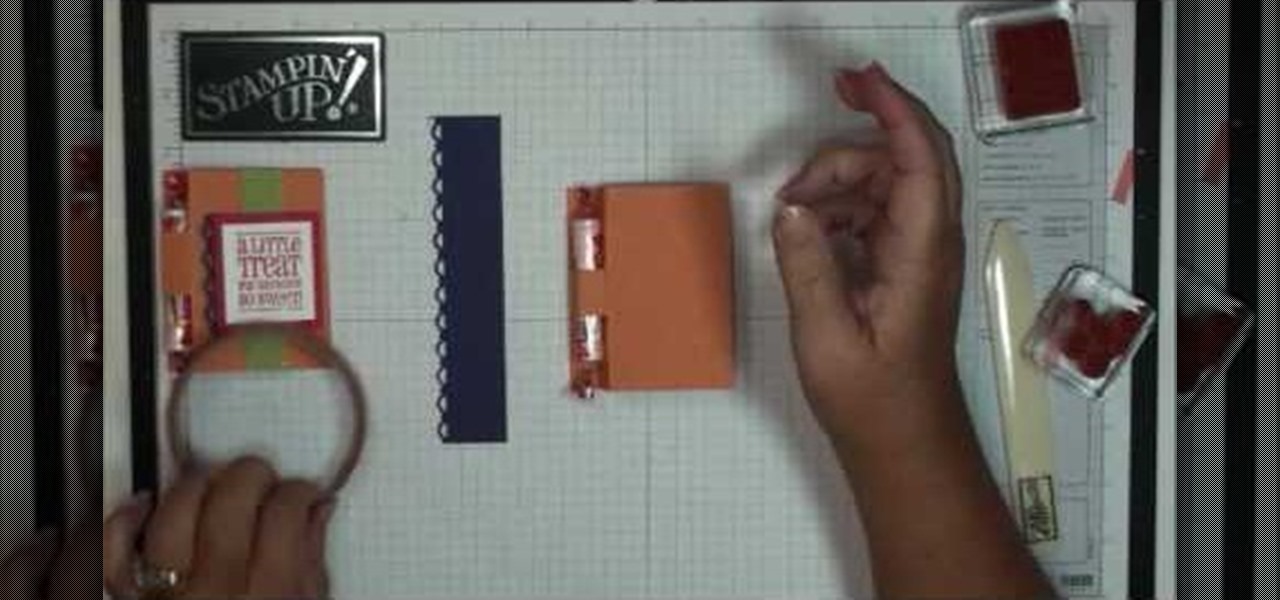
Smarties are the all-inclusive candy. With every color of the rainbow, it allows kids and sugar-addicted adult folks alike the powerful option of choosing between eating the Red or Green flavor, or Blue for those days when we're feeling down (that's why we're eating the candy in the first place, right?).

New emojis are coming with the Android Oreo update for Galaxy S8 and S8+. Samsung Experience 9.0 has been updated to Emoji 5.0, adding 239 brand new emojis when you take into account gender and skin tone variants. While there are minor changes across the board, we wanted to focus on the newly created emojis so you'll know what's available to you.

Snapchat isn't the only tech company transforming landmarks with augmented reality for Pride Month. About four miles southwest of New York's iconic Flatiron Building, which is getting its own Pride makeover via Snapchat's Landmarker AR, Stonewall National Monument is also receiving some augmented reality treatment by way of the Stonewall Forever mobile app published by the Lesbian, Gay, Bisexual, and Transgender Community Center (better known as The Center) in partnership with Google.

This five-part cookie decorating tutorial is a godsend for someone who's looking for an all-inclusive guide to decorating cookies. While you'll find many individual videos out there showing you how to put on buttercream icing or corn syrup icing, you usually won't find one depicting both.
Frontier ville is a great--all inclusive, site that is (as of this post) frequently updated. Check them out for a head's up on all new challenges!

In an effort to be more inclusive, Facebook will release over 1,500 ethnic and gender diverse emojis for its Messenger app across all platforms on June 2nd, 2016. The update includes the usual emoji diversity inclusions, such as skin tone choice for faces and hand gestures, and widened gender roles such as female police officers, surfers, and runners, to name just a few, along with fancier "gender-agnostic" options. Beyond the diversity choices themselves, the update will allow you to set a c...

Veronique Chevalier coined the term "superculture" as a descriptor for the burgeoning realm of steampunk, and it's now gaining a foothold...She now has her very own footnote in steampunk history, #81 to be exact!

Augmented reality wearables maker ThirdEye Gen, Inc. has officially released what it claims are the "smallest mixed reality glasses" in the X2, which will be available for hands-on demonstrations at the company's CES 2019 booth this week.

Anyone looking to have a complete set of design tools at their fingertips needs to look no further than Adobe's Creative Cloud. This suite of applications is the go-to platform for creative software and is, in many ways, a must-know in fields like graphic design, video editing, and photography.

Last year at CES, RealMax blew away the AR headset competition with a prototype AR headset surpassing 100 degrees field of view.

It seems to me you can't swing a dead cat near an augmented reality developer without hearing the word Vuforia escape their lips. PTC's software solution has become the go-to for most developers in the mobile AR space, and since they recently added full support for the HoloLens in Unity, I figured it was about time we learn to make something with it.

If you already have speakers that you love, you don't need to ditch them for an expensive wireless set for convenience's sake. With products like Chromecast Audio, you can turn any set of wired headphones or speakers into wireless versions for much less, and stream music or audio to them from pretty much any device connected to the same Wi-Fi network.

In the shadow of Facebook's announcement for third-party app development on Messenger, the company has announced the release of a whole new application called Riff, a creative tool for making videos with friends.
Part of the process to answer the topic question is to discover the answer to three other questions, which are: (1) Who am I? (2) Who do I want to help? (3) How do I want to help?

In a recent survey of more than 5000 UK jobseekers by TotalJobs.com, it was found that 60% spend less than two hours working on each application following a job search, all inclusive of the time it takes to write a CV and covering letter, and to prepare for an interview.

For $2400 this thing might as well be covered in diamonds and friend chicken. Looking to blow a month or two of rent on something less responsible? Sure, rent might put a roof over your head but it never gave you 49.99 frames per second on Crysis.

C++ is one the most powerful and fundamental languages commonly used to computer programming. If you've ever wanted to get started using, then please watch this video series. It's 29 parts will teach you everything you need to know about coding in this magnificent language, allowing you to create your own fairly full-featured computer programs. Honestly, if you have any questions about C++ at all, or want to learn it and don't think that you can because you've tried programming before and fai...

Facebook has announced the cancelation of its annual F8 developer conference, citing concerns around the developing coronavirus health crisis.

From parents and other family members to friends and peers, personalities are built by environment. Though people are important in the development of our own individual personality, there are other, different influences, including what you choose to read. The books you take the time to enjoy can make you nicer and more understanding, or leave you overall unchanged.

Object-oriented programming (OOP)is a school of programming that considers a computer program a group of interacting objects rather than a sequence of tasks. This makes more sense to many people than the more more old-fashioned vector model, and if you want to get started in programming, then this video is for you. It will teach you all of the basics of OOP and tell you why you should use it.

Most of the 3D modeling tutorial videos out there work within one program or at most two, often Photoshop in conjunction with a 3D modeling program like Maya. This video will walk you through a complete project using four program: 3DS MAX for modeling, Boujou for 3D tracking, Photoshop for texture editing, and finally After Effects for compositing. If you have all of those programs and want to create a seriously good-looking image, look no further.

We're officially seeking Null Byters on a weekly basis who would enjoy taking their time to educate the community. Contributors will write tutorials, which will be featured on the Null Byte blog, as well as the front page of WonderHowTo (if up to par, of course). This is a job meant for anyone with the will to share knowledge. There is no need to be intimidated if you fear you lack the writing skills. I will edit your drafts if necessary and get them looking top-notch! You can write tutorials...

We're officially seeking Null Byters interested in teaching others! Contributors will write tutorials, which will be featured on the Null Byte blog, as well as the front page of WonderHowTo (if up to par, of course). This is a job meant for anyone with the will to share knowledge. There is no need to be intimidated if you fear you lack the writing skills. I will edit your drafts if necessary and get them looking top-notch! You can write tutorials of any skill level, and anything you feel like...

If you've ever had a little trouble trying to program your calculator, you may find a little relief with this four-part video tutorial. Here, a Texas Instruments (TI-84 Plus) calculator will be used to explain the programming process. The four parts include:

The SAW lead is the most recognizable sound in hardstyle and hardcore electronic music, sounding like a swarm of bees attacking with the precision of an honor guard. Watch this video to learn how to program a patch for a SAW (or sawtooth) lead on a MicroKorg.

In this clip, learn how to use exceptions to handle errors when programming in Python 3. Whether you're new to the Python Software Foundation's popular general purpose programming language or a seasoned developer looking to better acquaint yourself with the new features and functions of Python 3.0, you're sure to benefit from this free video programming lesson. For more information, including detailed, step-by-step instructions, watch this video guide.

Welcome to Google's Python Class – a seven-segment, two-part free virtual class for people with a little bit of programming experience who want to learn Python. The class includes written materials, lecture videos, and lots of code exercises to practice Python coding. The first exercises work on basic Python concepts like strings and lists, building up to the later exercises which are full programs dealing with text files, processes, and http connections. The class is geared for people who ha...

Go to the Menu and click the Start button. Now select Control Panel. In the Control Panel, you can see the Option Programs. Now you can see Uninstall Programs in small letters below the Programs option. Click on Uninstall Programs. Here you can see the list of programs installed, when they were installed, what is the size of the program, and which version of program is installed. To uninstall a program, simply click on the program you wish to uninstall. Some options get displayed above the ta...

Did you know that you can easily pin programs that you often use and access to the taskbar in Windows 7? Pinning a program to the taskbar allows you to quickly open it without having to access the start menu or an icon on your desktop.

Photoscape is a piece of free, photo editing software to use instead of more costly programs such as Photoshop. The program is pretty cool but you may want to install more fonts than what it comes with. If so, check out this video and you'll find out how to get it done. You'll need a zip program like winzip or winrar and you'll of course need Photoscape which you can get here.

Adobe Creative Suite is an expansive (and expensive!) array of programs for graphic artists of all kinds. However, you can assemble your own suite of completely free programs, like the GIMP, paint.net, Synfig, Komposer, PrimoPDF, InkScape, Scribus and Jahshaka - all freeware alternatives to Adobe programs.

In this clip, you'll learn the ins and outs of using variables and strings when writing code in Python 2. Whether you're new to the Python Software Foundation's popular general purpose programming language or a seasoned developer looking to better acquaint yourself with the features and functions of Python 2, you're sure to benefit from this free video programming lesson. For more information, including detailed, step-by-step instructions, watch this video guide.

In this clip, learn how to split and join strings when coding in Python 3. Whether you're new to the Python Software Foundation's popular general purpose programming language or a seasoned developer looking to better acquaint yourself with the new features and functions of Python 3.0, you're sure to benefit from this free video programming lesson. For more information, including detailed, step-by-step instructions, watch this video guide.

In this clip, learn how to generate and employ objects when coding in Python 3. Whether you're new to the Python Software Foundation's popular general purpose programming language or a seasoned developer looking to better acquaint yourself with the new features and functions of Python 3.0, you're sure to benefit from this free video programming lesson. For more information, including detailed, step-by-step instructions, watch this video guide.

In this clip, you'll learn how to create and call simple functions when coding in Python 3. Whether you're new to the Python Software Foundation's popular general purpose programming language or a seasoned developer looking to better acquaint yourself with the new features and functions of Python 3.0, you're sure to benefit from this free video programming lesson. For more information, including detailed, step-by-step instructions, watch this video guide.

In this clip, you'll see what it takes to write a "Hello, World" app in Python 3. Whether you're new to the Python Software Foundation's popular general purpose programming language or a seasoned developer looking to better acquaint yourself with the new features and functions of Python 3.0, you're sure to benefit from this free video programming lesson. For more information, including detailed, step-by-step instructions, watch this video guide.