
How To: Program slices in Python
Bucky from The New Boston serves up this Python video tutorial on how to program slices in Python. This is the program you use to write all of your Python code down. Slice Python!


Bucky from The New Boston serves up this Python video tutorial on how to program slices in Python. This is the program you use to write all of your Python code down. Slice Python!
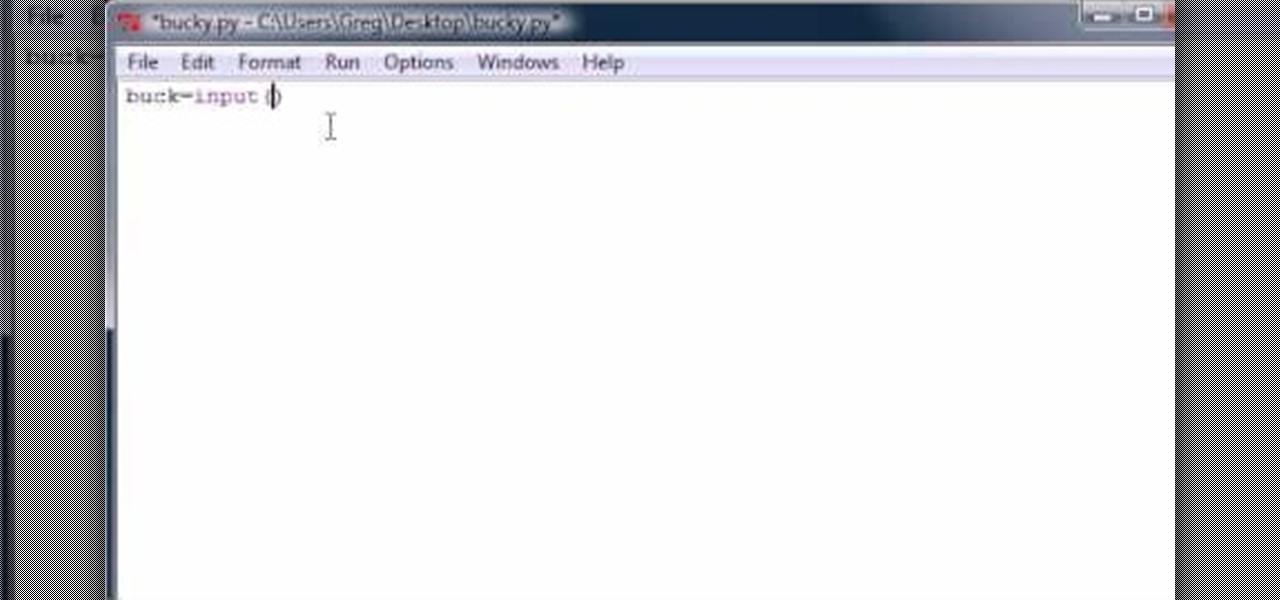
Bucky from The New Boston serves up this Python video tutorial on how to program raw input in Python. This is the program you use to write all of your Python code down. Fun with input versus raw input!
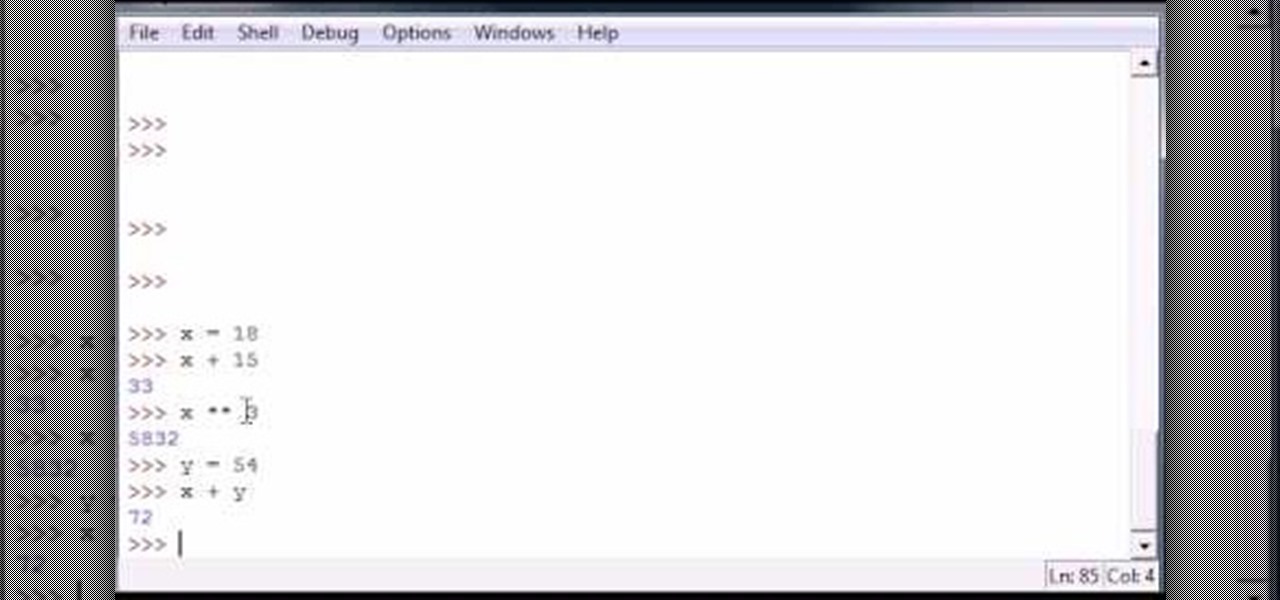
Bucky from The New Boston serves up this Python video tutorial on how to program variables in Python. This is the program you use to write all of your Python code down. Fun with variables!

In this how-to, you'll find instructions for programming with the Python programming language. More specifically, this tutorial addresses everything from locating and installing Python to running it and writing your first programs. If you're interested in learning more about the Python programming language, watch this helpful video tutorial.

This is a three part video programming tutorial series on Ruby on Rails. These screencasts allow you to program your own web server using Ruby on Rails!

Using Visual Studio 2008, this video introduces the novice programmer to the world of programming in C#, first with a brief discussion about programming and the learning process itself, and then by teaching a Hello World program.

Microsoft had boasted that Windows 10 starts up as much as 30% faster than Windows 7 would on the same device, but depending on your setup, this can still be incredibly slow. Many programs choose to start up alongside Windows, which can make booting your PC quite a hassle.

Programs that run automatically every time you start your computer can slow down your boot time—or just be plain annoying. Many of these programs are rarely used and don't even need to be running for your computer to function properly. So, if you want to disable these auto-run programs and increase your computer's startup speed, here are a few ways you can do it in the new Windows 8.

This beginner's guide is designed for people with little or no prior knowledge of computer languages, who want to learn to program by using the Visual Basic language. If you have some previous programming experience, maybe in another language or from a few years ago, then you may also find this guide useful. Whether or not you have programmed before, you should already be familiar with computers before reading this guide. It assumes that you can perform simple tasks like starting a program, a...

Do you know which programs run when you start up your computer? In this short tutorial, I will show you how you can see which programs run automatically at startup in Windows XP. You'll be surprised how many there are!

The TB-303 is nothing short of legendary on the electronic music scene. It is possible there would be no such thing as house music without it. They are rare and extremely complicated, so if you're lucky enough to have one you should pursue whatever help you can get on playing it properly. Enter this video, which will teach you how to quickly and easily program your 303 and get on your way to making phat old-skool tracks.

There are many music programs beyond Audacity which you can download for free, and which will allow you to mix and edit your own music. This tutorial shows you where to get these programs, like ROC, Myna, FreeSound and FlashKit, and how to use them for your own projects.

Yojimbo is a great Mac program which allows the the user to collect bookmarks, notes and entire webpages and assemble it into a single document. This tutorial shows you how to get it and then takes you on a visual tour of the program.

iLiberty+ is a new program that will let you not only jailbreak your iPhone or iPod Touch so you can get free apps not from the Apple Store; you can also use it to unlock your iPhone to make it compatible with a different service provider. This tutorial shows you precisely how the program works to jailbreak your Apple device.
After Effects is a powerful software program that will let the user create animations, as well as providing motion tracking and other movement-based graphics. If you've just installed After Effects on your computer, this tutorial gives you a good introduction and shows you around the program.

PrimoPDF is a free program that will allow you to convert any document (Microsoft Word, Excel, PowerPoint and more) into a usable PDF file. This tutorial walks you through downloading, installing and using the PrimoPDF program to convert your files to PDFs. PrimoPDF even allows you to lock your files or add a password.

Another great photo program that you can use is PhotoMatix Pro. In this quick tutorial, learn how to take images from Lightroom, transfer them into PhotoMatix and then back to Lightroom again. This clip is hosted by a professional photographer and will walk you through the basics of this useful program.

Organizing your photos in iPhoto 09 is a breeze provided you know how to take advantage of the program's various features (like, for example, keyword tagging). This free video software tutorial from the folks at MacMost will get you off and running. For specifics, and to get started organizing your own photographs, watch this iPhoto user's guide.

Looking for instructions on how to force certain programs to launch on statup in Microsoft Windows Vista or XP? It's easy. So easy, in fact, that this home computing how-to from the folks at CNET TV can present a complete (and somewhat talky) overview of the process in just over a minute's time. For the specifics, watch this handy how-to.

If you want to learn how to program in the Java language, then the first thing you're going to need to do is download and install the JDK. That stands for Java Development Kit, and is the basis for anyone begging in Java, and you need it to get the Javac (Java compiler) running. This video will show you what to do, and will show you how to set a new variable name and value in the Environment Variables under Advanced System Settings on your Windows PC.

The Android Market makes it easy to install programs on your Android phone

Templates are an excellent way to save time and increase your productivity when you're working in Microsoft Word. There are a number of templates already in the program from headings to endings of letters. You can even create your own templates to customize the program for yourself. This video tutorial will show you how to use templates in MS Word.

TaskTutorial gives us an in-depth instruction on how to use Flash to create stop and play buttons. This is a great find if you are interested in creating videos with Flash program. These programs can also be downloaded for free on the website indicated on the videos page. Learn quick and easily how to use Frames and button applications on this easy to follow video.

Windows 7 is the hot, new operating system replacing the past XP and Vista systems. Windows 7 is the most simplified, user-friendly version that Microsoft has developed - ever. Get acquainted with your new version of Windows straight from Microsoft.

Windows 7 is the hot, new operating system replacing the past XP and Vista systems. Windows 7 is the most simplified, user-friendly version that Microsoft has developed - ever. Get acquainted with your new version of Windows straight from Microsoft.

How to fool your friends in some time ! You can delete or move away the icons ! Using Paint or any other screenshot or photo editing program swap out the desktop with one covered in images of the icons, rather than actual and clickable program icons. Delete all the icons on the desktop and this is sure to drive yoru friends crazy. Perfect office prank.

Don't get us wrong: We love the iPhone, but given that every other person we know has one, it doesn't exactly make us feel unique. Yes, it comes in black and white, but that sure doesn't give us a lot of options, you know?

A video about how to learn to program with vb6 (Visual Basic 6) this is a very basic Tutorial for 1st time users. We're going to learn a little bit about labels and timers.

This tutorial will shows how to program characters that can interact with each other in a Flash-based RPG

Sometimes you just can't achieve what you want in Delphi programming using anchors and alignment. You'll then want to take advantage of the OnResize event.

You can connect your Nintendo Wii Wiimote to your PC using GlovePie input emulation software and a bluetooth connection. Learn how to program your PC to calculate distance using the Wiimote's infra-red (IR) sensor.

We're officially seeking Null Byters on a weekly basis who are willing to take the time to educate the community. Contributors will write tutorials, which will be featured on the Null Byte blog, as well as the front page of WonderHowTo (IF up to par, of course). There is no need to be intimidated if you fear you lack the writing skills. I will edit your drafts if necessary and get them looking top-notch! You can write tutorials on any skill level, and about anything you feel like sharing that...

In this tutorial, learn to setup private properties(variables) and private methods(functions) with your PHP OOP programming. This tutorial will have the file logger run through some private methods. Check it out and open the door to the world of PHP programming.

Add a chat program to your website and allow the logged in users to talk to each other! You can write this program using Adobe Flash CS3, PHP and MySQL. This tutorial shows you how to write your own Flash chat program incorporating all three systems.

This video will show viewers how to use Adobe Flash and how to make a cartoon character talk in this program. This tutorial covers aspects such as recording the voice of your characters, drawing their mouths to speak, and how to sync the recorded speech to the animation. Furthermore, this video will also show how to create subtle facial expressions that display emotion in the character. In order to record the sound, the host recommends a program called Audacity which has a free downloadable v...

Most email programs feature very basic text. So when you copy and paste a document directly into your e mail, much of the formatting is lost. Attach and send it as a file instead! You'll also have a much better looking file for both personal and business correspondence. Whether you're an Apple or Microsoft user, have Gmail, Hotmail or another email program, you can use this tech tip to send files quickly and easily.

Repeating a task using a For...Next loop : Excel: VBA in Depth from lynda.com Watch the entire course at http://www.lynda.com/home/DisplayCourse.aspx?lpk2=62906&utm_source=youtube&utm_medium=viral&utm_content=youtube&utm_campaign=youtube

In this video tutorial, viewers learn how to remember Windows Explorer positions. Users will need to download the Shell Folder Fix program provided in the video. Once downloaded and installed, the program will remember the position of every Windows Explorer window that is opened. Now whenever ever the user opens that folder in the future, it will be displayed in the same location as before. There are also some additional features to the program such as: displaying the windows title and saving...

In this video tutorial, viewers learn how to access every Windows 7 setting at once. Users will need to download the Windows 7 in a Box program provided in the video. Once downloaded, simply click on one of the functions (Functions, Folders, Internet Settings, Programs, Tools and Settings) on top of the window and select the option that you wish to use. This program will organize all the Windows 7 settings into an easy to comprehend layout. This video will benefit those viewers who use a Wind...
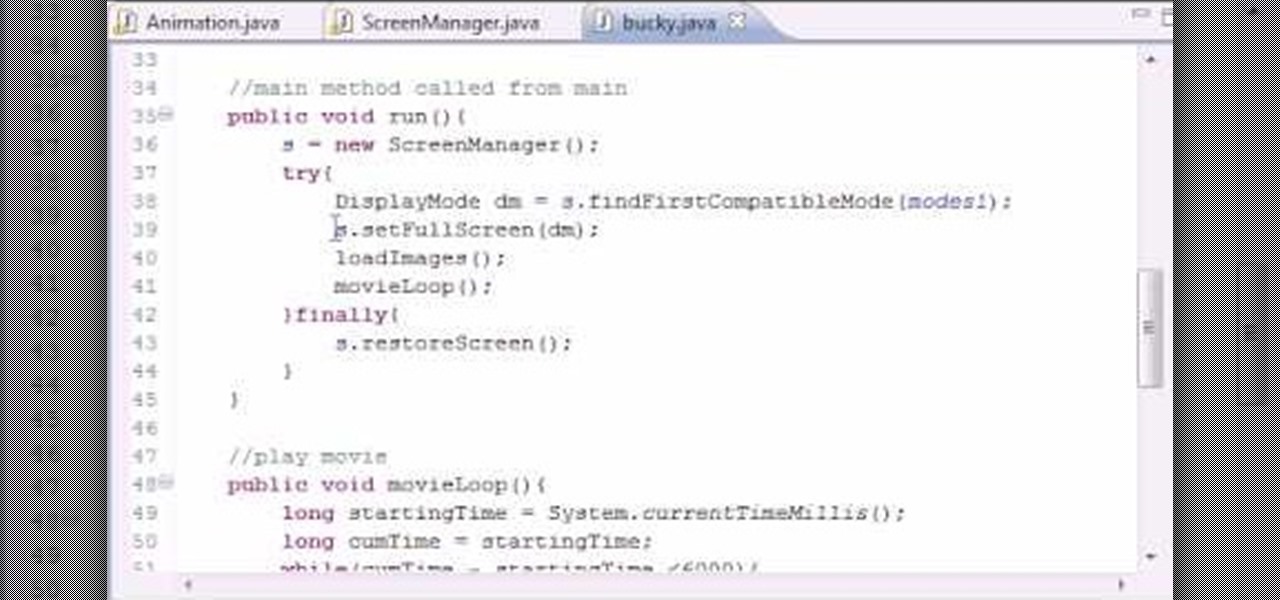
Want to program your own Java games and applications but don't know beans about object-oriented programming? Never you fear. This free video tutorial from TheNewBoston will have you coding your own Java apps in no time flat. Specifically, this lesson discusses how to put a stop to unwanted flickering when writing code in the Java programming language. For more information, including detailed, step-by-step instructions, watch this helpful programmer's guide.