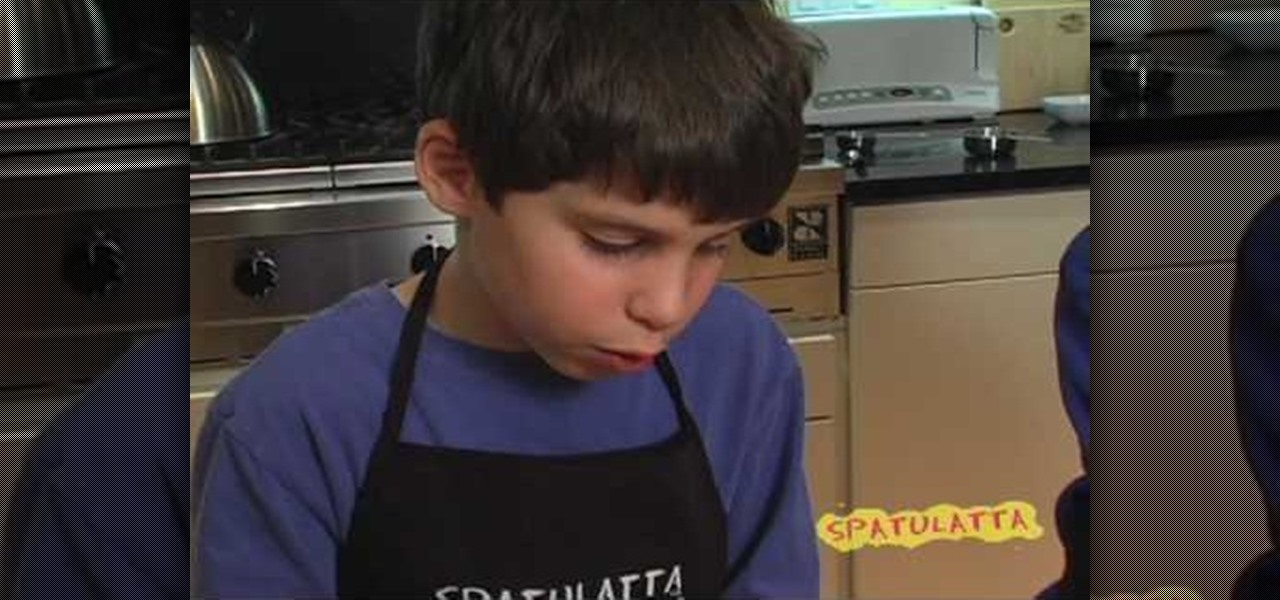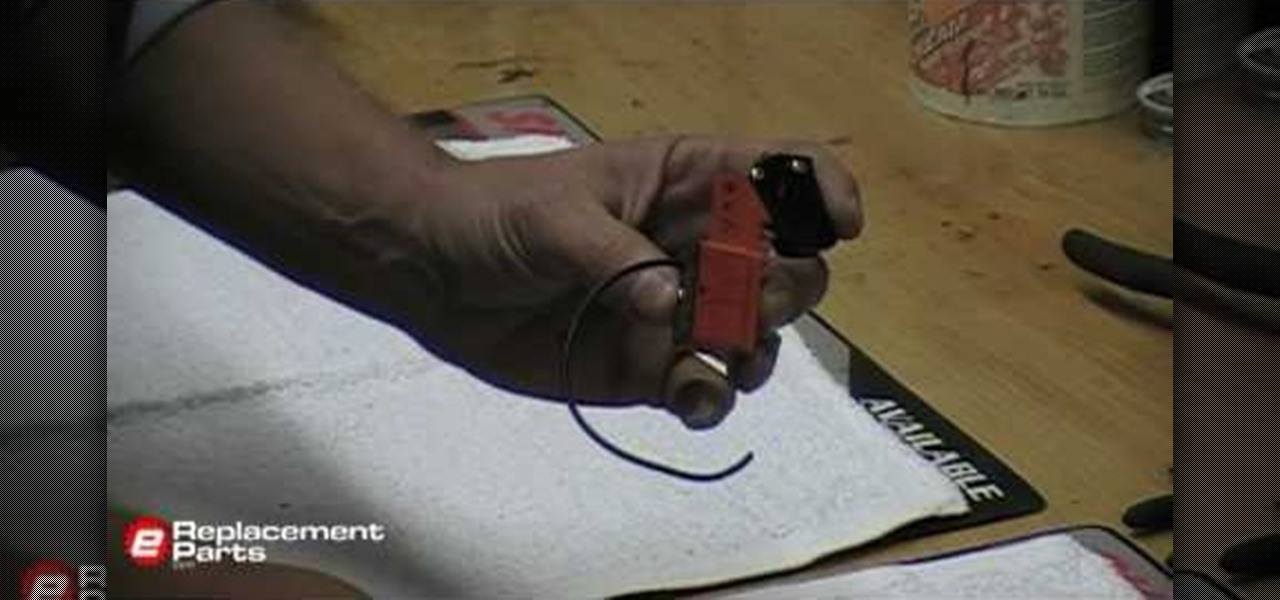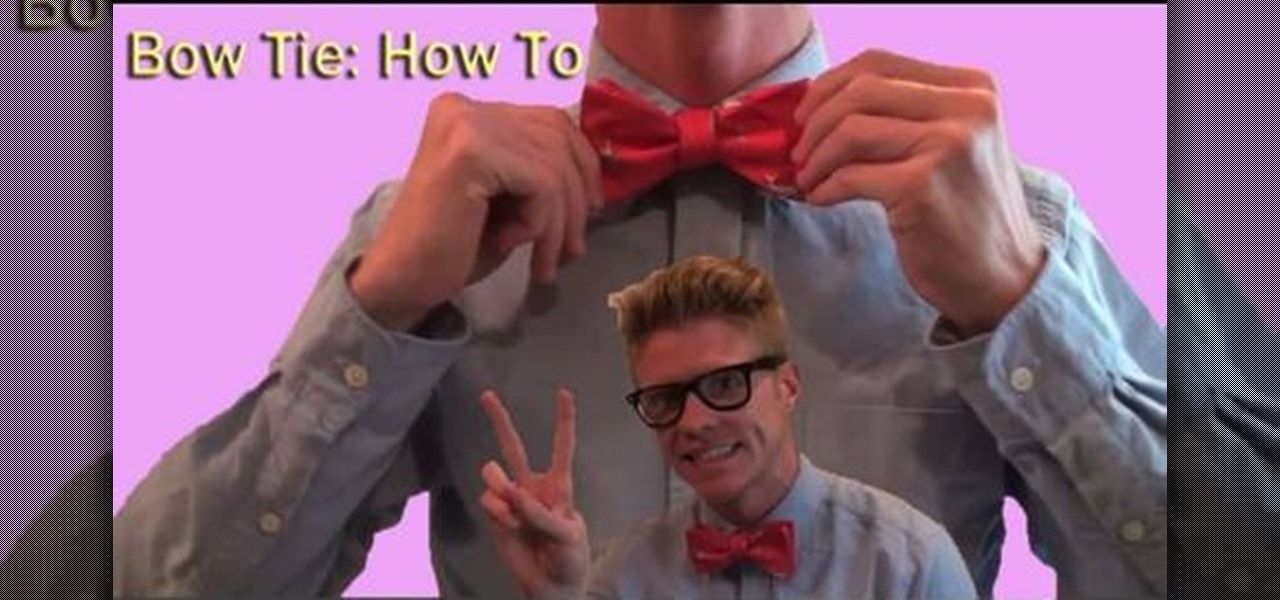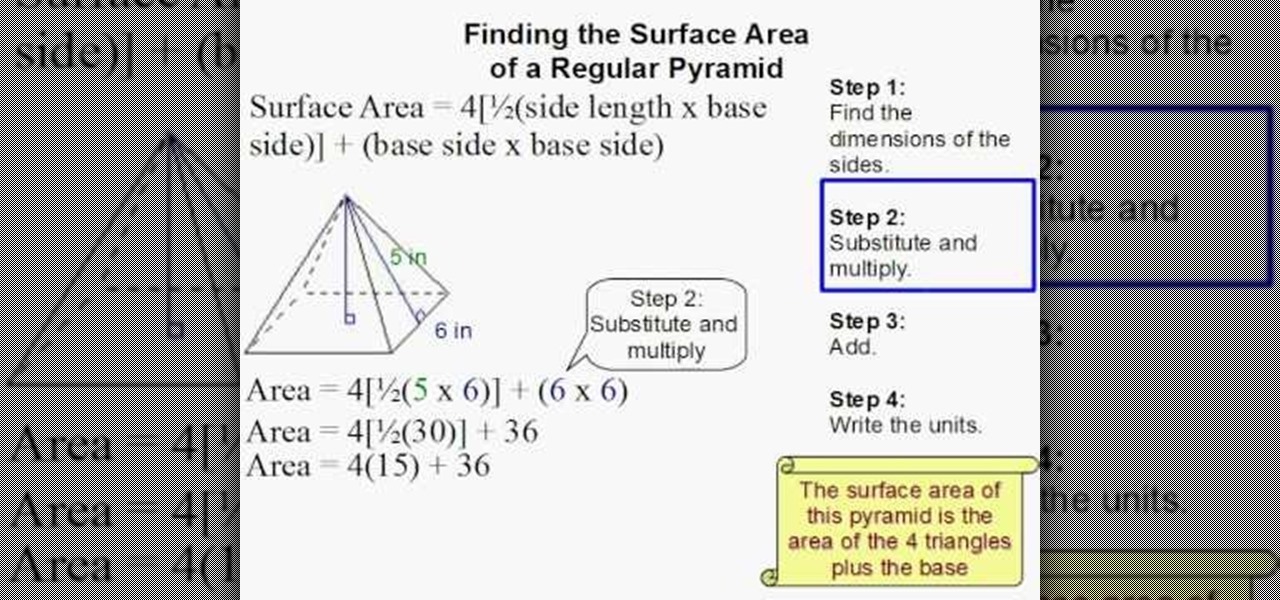In this clip, learn how to take two totally unrelated images and manipulate them so that you get one crazy new picture. This is a relatively advanced Photoshop tutorial, so make sure you know what you're doing or you might find it a bit tricky. In this particular video you will be adding a lion's mouth to an apple and the files you are using are listed below.

Cheap, giant croutons can make for painful eating. No one wants to interrupt a soft, fluffy salad with a giant, hard to chew chunk of stale bread. In this clip from CHOW, learn how to make perfect, bite sized mini-croutons that everyone will enjoy and add the exact right crunch to your veggies.

In this clip, learn how to make simple and perfect red velvet cupcakes. Red velvet is really a white cake with a bit of chocolate flavor that is dyed red. This cake is a Southern specialty and topped with cream cheese icing. Enjoy these cupcakes for any occasion - they look great for patriotic Fourth of July treats, too!

In this recipe add a little bit of healthy fiber to your scones. Learn how to prepare whole wheat cranberry scones with an orange zest and serve it with coffee and tea. These sweet English treats are wonderful at breakfast or anytime throughout the day. Enjoy!

In this clip, learn how to make one of the tastiest and easiest dishes you will ever cook - arepas! Arepas are basically mini sandwiches that come from Venezuela. All you really need is a bit of oil and PAN cornmeal, and then stuff it to your heart's desire.

Want to lighten your eyebrows without bleaching them? With a little bit of makeup and the right technique, it's easy! So easy, in fact, that this home beauty guide can present a complete, step-by-step overview of the process in just over four minutes. For detailed instructions, and to get started lightening your own brows, take a look.

Dreams are often very fun to shoot, as they allow the filmmaker a lot of freedom to include otherworldly content and visual styles. This video will help you make your dream scenes even more dreamy by teaching you how to add some dream effects (including blur and little bit of motion) to your footage using Adobe Premiere Pro.

In this tutorial, learn how to perform the Michael Jackson dance move, "groove", that he often danced in live performances of songs like "Blood on the Dance Floor" and "Scream". This move is a bit complicated but this tutorial will show you how to do it, step by step.

See how to create shadows for 3D titles in Apple Motion 4. Whether you're new to the Apple's popular motion graphics editor/compositing application or simply wish to get a little bit better acquainted with Motion 4, you're sure to find value in this tutorial. For more information, including step-by-step instructions, take a look.

Learn how to morph objects when working in Apple Motion 4. Whether you're new to the Apple's popular motion graphics editor/compositing application or simply wish to get a little bit better acquainted with Motion 4, you're sure to find value in this tutorial. For more information, including step-by-step instructions, take a look.

Accidentally make a shape where you meant to generate a mask? This clip offers instructions on how to fix that common problem. Whether you're new to the Apple's popular motion graphics editor/compositing application or a seasoned digital video professional merely interested in getting to know Motion 4 a little bit better, you're sure to find value in this tutorial. For more information, including step-by-step instructions, take a look.

In this video, learn how to make a gross, bloody flesh wound using cinema makeup effects. This wound is perfect for zombies, their victims or anyone else who may be missing a bit of flesh. Whether you are making a movie or dressing up for Halloween, there's nothing spookier than this nasty gash.

In this tutorial, learn how to get a little bit of Droid on your iPhone. You will get a step by step on how to install the Android locking screen on your iPhone 3G or 3GS. This requires a jailbroken, Cydia-enabled phone and a little work, but the cool effect is totally worth it. Check it out!

Bass have to be able to see your lure to be able to bite it. This video features a former bass guide explaining how bass see some different types of lures, and how to use different types of lures to make sure that the bass are seeing what you have to offer. He also discusses spinner baits extensively, covering technique and proper timing for using them.

In this clip, learn how to turn a delicious sandwich into a moldy mess. This sandwich is perfect for Halloween, April Fools Day or just a fantastic way to keep other kids from stealing your school lunch. With a little powdered sugar and a bit of food coloring, you can turn an ordinary PB&J into a fuzzy, green treat.

If you plan on restoring a VW Beetle, or are in the process, one area that you'll have to tackle are the seats. Taking them out can be a bit of a pain if you have no idea what yo're doing, so this tutorial is here to help. Check it out and see what it takes to remove the seats from a classic VW Beetle Bug Good luck and enjoy!

Have a pair of shoes that are a bit too tight in terms of length and width but which are otherwise perfect? With a two-way shoe stretcher, this problem is easily resolved. And this handy cobbler's guide presents an easy-to-follow overview of how to use one. For more information, and to get started expanding your own shoes with a two-way shoe expander tool, give this tutorial a look.

Feeling a little bit uncomfortable with how pervasive Google and its myriad products like Gmail and YouTube have become in your life? This clip from the folks at CNET TV will show you how to do just that. For more information, as well to get started divorcing yourself from said Silicon Valley giant, give this guide a gander.

In this video, learn how to use a free CSTools plug-in called Flux. This plug-in is cool and fun and you will be able to play around with it quite a bit. Flux is a great, abstract renderer influenced by early versions of Trapcode Form. This abstract plug-in is very cool and makes awesome renders. Have fun!

Make your own custom XML image gallery using Flash CS4 and a little bit of ActionScript. Whether you're new to Adobe's popular Flash-development platform or a seasoned web developer looking to better acquaint yourself with the new features and functions of this particular iteration of the application, you're sure to benefit from this free software tutorial. For more information, and to get started making your own XML image gallery, watch this Flash developer's guide.

This video will show you how to perform a great bar trick/puzzle/proposition bet called the "Three Knife Scaffold". This trick is super easy, it just takes a bit of know-how. In this tutorial, learn how to place your knives in order to fool your friends and win any bets they might make.

This tutorial demonstrates for the budding digital artist how to draw a realistic face in Paint on their computer. The figure still has a bit of an amine / manga look about its eyes, but the other facial proportions are spot-on and sure to impress, especially when attached to a body.

Removing wires from a 'trap door' switch can be a bit tricky to do and of course you don't want to just yank them out. If you get yourself a thin pick to fit into the holes and just circle the wire to hit a spring you need to push down in order to release the wire.

Removing a miter saw armature bearing on a DeWalt miter saw armature can be a bit tricky if because even if you have a bearing puller, you probably won't have enough space to get it in the armature to be able to get it out. You will get a great tip on how you can use a vise to hold down the armature so you can use both hands to work on getting that bearing out.

Looking for a cool trick you can perform in a bar? Check this out! In this tutorial, learn how to balance a wine glass on top of a seemingly ordinary playing card.

The Renaissance was a beautiful, romantic time in history. You don't have to look dated to grab this classic, story book style. All you need is to update it a little bit and you will look classically gorgeous in any decade.

Are you feeling a bit whimsical and would like that to translate into your makeup look? This video tutorial is here to show you exactly how to make your eyes sparkle like a fairy tale character. This look is great for a night out or even a costume party! So, if you are in the mood for a super girly style, why not give this one a try?

Draw a scary, detailed great white shark on MS Paint that will have all your admirers conjuring up images of Jaws in their heads. With a little bit of patience and a steady hand, you can draw a shark just like the one in this video. This video will show you how to draw a great white shark in MS Paint.

Find out how to do a few crunk dances with help from two pros! Crunk dance is a form of dance that can be broken down into basic hip-hop moves that have a little bit of flair added. Bliss & Zetta are professional hip-hop dancers and choreographers. Learn more dance moves from these two by searching WonderHowTo! You're only practice time away from ruling the dance floor.

Every guy's there... You're taking a stroll with a girl you like and you want to grab her hand, but find your own claming up and getting sweaty! Yes, it's a bit nerve racking doing it for the first time: hand holding that is. Luckily, your Wing Girls are here to help! Get tips on how to get to the hand holding stage with the advice of these two young dating & relationship gurus.

Is your pet dragging in those pesky fleas? Are you now suffering from flea bites? This video shows you an all natural remedy on how to get rid of those annoying little parasites. No more spending money on carpet sprays or anti flea shampoos. Look right in your pantry from some good ole' fashion salt. Be rid of fleas in no time.

In programs such as Microsoft Word moving text around can save quite a bit of time and for some be easier than re-typing whatever it may be. It's an easy task, but it entirely depends on what kind of computer you own, whether it's a Mac or a PC. In this video tutorial find out how to select, drag, copy, and move text while using a Mac operating system. Enjoy!

This time Chet Cannon is going to teach you how you can make a perfect gentleman's impression by a properly tied bow tie. Learn step by step and with a little bit of practice you will be able to tie a bow tie in to time. Don't use an pre-tied bow, it's a cheap looking and can't ever beat the style of a genuine one. And it's also pretty neat to know how to do it.

Finding the surface area of a pyramid is a bit different than finding the surface area of a 2D triangle. But, don't be scared, it is not as hard as it sounds. Have a look at this tutorial, and learn exactly how to find the area of a 3D object, specifically a pyramid. The good news is that once you have grasped the area of a flat triangle, that of its 3D counterpart should be pretty easy to learn.

If you knock down a wall, planning to extend an existing tile floor, you'll face a real problem trying to keep the tiles straight. In this tutorial, Tim Carter, of Ask the Builder, demonstrates how you keep your lines straight when laying tile. It's not complicated or expensive. All you need is some chalk and a bit of string.

In this very basic but informative tutorial, you'll learn how to build a follow focus for your Canon 5D Mark. This method has the virtue of being very cheap, using just a clamp, nuts and bolts, a bit of wire, a rubber band and some shrink wrap. But used well, you can probably achieve some fairly professional looking results with this rig.

Time lapse photography is a great tool for documentary filmmaking or just making a fun record of a construction project in your home. This video explains how to turn a series of still photos taken with your DSLR camera and turn them into an HD time lapse sequence. It's a bit technical for beginners, but the process isn't as complicated as it looks.

Need a little help with your new Adobe Photoshop graphics editing program? Working with Photoshop can be a bit tough if you don't know what you're doing, so instead of getting out the books, check out this 'no nonsense' video tutorial to learn how to create metallic looking objects in Adobe Photoshop. Photo manipulating and editing is always tricky, so just watch to see how to create metallic looking objects, for beginners.

Need a little help with your new Adobe Photoshop graphics editing program? Working with Photoshop can be a bit tough if you don't know what you're doing, so instead of getting out the books, check out this 'no nonsense' video tutorial to learn how to create and use patterns in Adobe Photoshop. Photo manipulating and editing is always tricky, so just watch to see how to create and use patterns, for beginners.

It's that time of the year again to add a little bit of sexiness to your wardrobe. So in celebration of Valentines Day, Rob and Corinne visit homemade underwear extraordinaire Clare Bare for lesson on how to make your own undies.