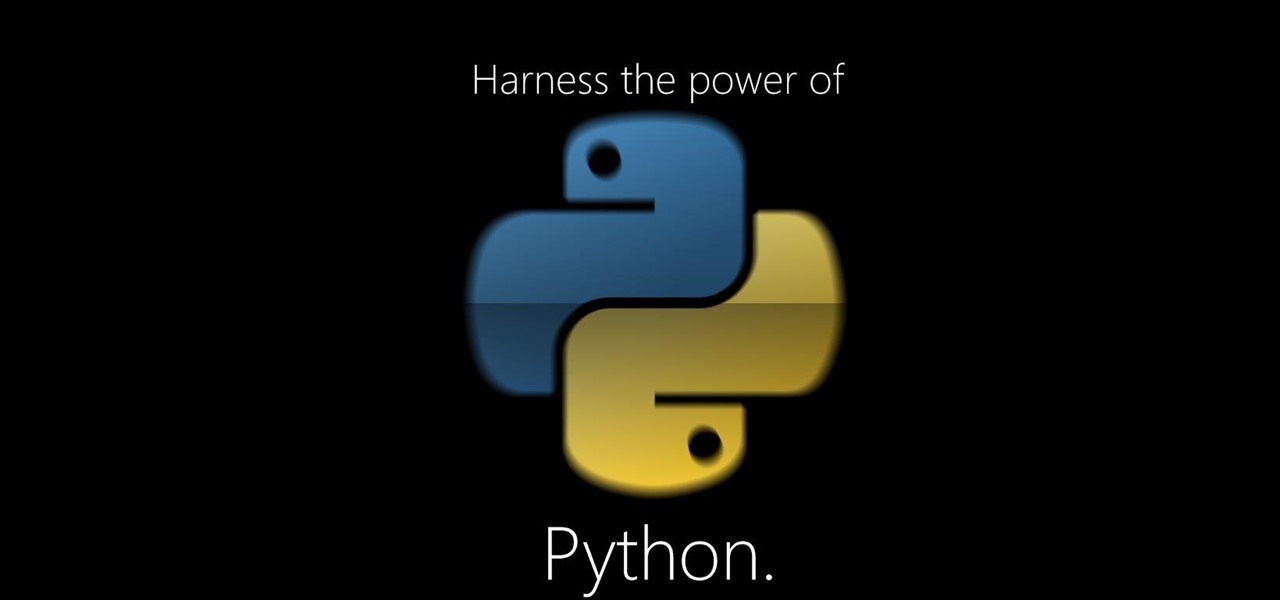Managing Panoramas (henceforth known as panos) and HDR photos in Lightroom is an important step in making your life a lot easier if you like that type of photography. What happens after shooting a lot of either type of photography is that your library becomes really cluttered. As if the clutter wasn’t bad enough, it just becomes flat-out difficult to start processing these types of photos. So instead of ditching Lightroom when you shoot at pano or HDR set, check out this week’s video and give...

Say goodbye to heavy backpacks and overcrowded bookshelves. You can fit a whole library – up to 350 ebooks! – in a device that's smaller and lighter than the average paperback. Here's how to make it work for you. Use the Reader Digital Book by Sony PRS-700.

Whether you've made a resolution to try and read more books this year or are just looking to set time aside to listen to an audiobook a little bit each day, building good reading habits can be tough with a busy life. However, with iOS 13, Apple Books includes reading goals, which might give you that little extra bit of encouragement and accountability to help you reach your goals.

Welcome back, my hacker novitiates! If you have been following this new Snort series, you know that Snort is the world's most widely used intrusion detection/protection system. Now a part of the world's largest network equipment company, Cisco, it is likely to be found everywhere in one form or another. This makes a compelling argument for learning how to use it, as it will likely be a necessity in any security-related position.

UPDATE (February 26, 2014) Yesterday, the U.S. House of Representatives passed H.R. 1123 with a 295-114 vote decision. The ruling repeals the 2012 Library of Congress (LOC) decision that limited the ability to legally "unlock" your smartphone (see below).

Redecorating your home can seem like an overwhelming task but it doesn’t have to be. You don’t need a professional as long as take into consideration the key elements such as your budget, the style you want and a color pattern.

In this clip, learn how to use fondant icing to decorate an elaborate tropical belly dancing themed cake. This cake is perfect for summer parties or themed events and this tutorial will walk you through how to put it together. Have a look and add this unique Eastern inspired cake to your catalog.

How much time have you wasted, wandering around your home trying to find one particular book? Without a good system of organization, finding the book you're looking for can become a hopeless task. Organize your book collection at home by following this tutorial.

Reading is as gratifying as it is time-consuming, the more you put it off, the bigger your to-be-read stack gets. Eventually, that stack will become a shelf, then a case, and then even if you want to read, who has the emotional fortitude to pick just one from all those unread books. With 12min Micro Book Library: Lifetime Premium Subscription you can read an entire book from start to finish in 12 minutes without losing any of the meaning, and it's on sale now for $39.

Correctly identifying the underlying technologies that run on a website gives pentesters a considerable advantage when preparing an attack. Whether you're testing out the defenses of a large corporation or playing the latest CTF, figuring out what technologies a site uses is a crucial pen-tester skill.

Apple released iOS 12.3, the latest version iOS 12 for iPhone, on May 13. Great features to know about include Apple TV Channels such as HBO and Showtime that you can subscribe to in the TV app, support for audio, image, and video streaming to AirPlay 2-enabled TVs, and the ability to use Apple Pay to pay for content and subscriptions inside Apple's own apps.

After much anticipation, Disney finally revealed its plans for its exclusive streaming service. Disney+ launches Nov. 12, and with it, all of the Disney content you know and love. But do you really need another streaming app in your life? We asked the same thing, so we broke down what we know about Disney+ and compared it to the current competition.

At one point, UltraViolet was the go-to way to maintain a collection of digital movies. Fast-forward to 2019, and things are different. The service is shutting down on July 31, largely due to the massive competition in the digital movie marketplace. If you're an UltraViolet user, don't worry too much, because you can save your movie library — as long as you act before UltraViolet closes its doors.

Many popular IoT devices have terrible security. For instance, a hacker who's on the same Wi-Fi network as a Sonos speaker can assume direct control over the device's behavior. If an IoT device doesn't secure the messages used to control it over a network, it's easy for somebody to write a few Python scripts to make it do whatever they want.

If you've ever wanted to download YouTube videos directly to your iPhone, there's an easy solution — just update to iOS 12 and install Apple's new Shortcuts app. With the Workflow-replacement app, you can add a shortcut that lets you download any YouTube video you want, without needing to jailbreak or use shady third-party tools.

With Tasty dominating Facebook videos and online cooking flourishing, it can be cumbersome to keep track of all your recipes. Someone might send you something, and storing it in an app like Pocket is like jamming all your school papers in one folder — it just isn't practical. Fortunately, there's a better way to catalog your recipes so you can always have them on hand.

After backdooring a MacBook not protected by FileVault or using a fake PDF to gain remote access, an attacker may wish to upgrade their Netcat shell to something more fully featured. While a root shell allows attackers to remotely modify most files on the MacBook, Empire features some useful post-exploitation modules which make hacking Macs very easy.

If you have a large media library, you should definitely have the Plex server installed on your computer. If you do, you can just install Plex for Android or iPhone, then you'll have access to all of your music, movies, and TV shows anywhere.

You may not know this, but the Spotify app will let you add a bit of personal touch to all the music you stream. Unlike many other music streaming services, Spotify actually has fantastic equalizer support on both iOS and Android.

First of all, Merry Christmas and Happy New Year to all Null-Byters that learn and teach in this wonderful site. In this article we will explore the basics of the meterpreter's IRB (Interactive Ruby Shell).

Greetings null-bytians. Firstly, I would like to apologize for the no images thing. I guess I can't upload them.

Recently I've been looking around our wonderful community and I've seen some absolutely hands-down fantastic python scripting articles. But, in the end, these series weren't very extensive. I've been wanting to do a series on teaching python for a while now, and I don't mean just the basics, I mean to make an extensive series that takes it all the way from "Hello, World!" to popular third party modules, and everything in between!

There is much to be learned about Apple Music and the revamped Music application introduced in iOS 8.4. Throwing their hat into an already competitive field with other companies like Spotify, Tidal, or Rdio, this is a bold move on Apple's part. So, before you consider signing up for the new streaming service, let's take you through all the changes and features you should know about before doing so.

When it comes to playing music at parties, the whole process can be a bit like a dictatorship. One person, usually the host, chooses all of the music and controls playback, essentially forcing everyone else to listen to the songs that they like.

Everyone listens to music. I've got over 3,000 songs in my iTunes library, but am always looking for more, and I'm sure you are too. You can never have enough tunes to rock out to, right? If you're using Windows 8 like I currently am, these are some of the best apps in the Windows Store right now that will help you find new jams for your collection.

There is nothing more irritating than having a nice jam session interrupted by an ad selling B vitamins, and that's exactly what Spotify does to you if you don't pay up.

Redbox recently announced a partnership with Verizon to bring a new streaming video service called Redbox Instant to an already crowded table. No prices have been released yet for the service, but with Netflix, Hulu, Amazon, YouTube, iTunes, and many others all attempting to get a hold of your dollars, what are currently your best options? Subscriptions Services

Every now and then, an iOS secret surfaces that makes me wonder, "How am I just learning about this?" I remember the first time I found out how to delete numbers in the Calculator app, and when I discovered you could bulk-move apps around the Home screen. Now, there's another tip to add to the list: a hidden iOS app whose icon you quite literally can't find unless you know where to look.

While Snapchat had a head start in making augmented camera effects popular on smartphones, Facebook has spent the past few years in hot pursuit, with no less than three apps offering mobile AR experiences, plus its Portal hardware lineup of smart home devices.

One of the benefits of Blu-ray and DVD is the ability to share discs with friends and family without any hassle. Want to show off your favorite movie? Just lend them your copy. A digital movie isn't so kind, as it's typically locked to the account that purchased it. But now there is a way to share your digitally purchased movies with friends and family — and it won't cost you or them a dime.

Friends and family receiving new Portal devices for Christmas will have some extra stocking stuffers in the form of new AR features.

One developer has taken the formal name of the Magic Leap One: Creator Edition quite literally with an app that enables users to create a custom universe in their own living room.

After months passed since Google first announced the feature, YouTube's dark mode has finally reached the Android masses. Sure, it just changes some colors, but it has been a highly sought-after feature since iPhone users got it months ago.

The narrative that Magic Leap has weaved for the Magic Leap One has focused on the freedom of spatial computing versus dated modes of 2D screens.

Apple's own Photos app received some pretty amazing updates in iOS 11, but does iOS 12 have what it takes to one-up last year's Photos improvements? We think so.

While I love Spotify, I don't like it devouring my data plan when streaming music away from a Wi-Fi network. If you have the foresight or time to download Spotify tracks for offline playback later, great. For those of you who like to listen to your music more randomly like I do, based on your current mood, streaming is the only way to go, and there are settings you can tweak to use up less data.

Sketchfab, one of the leading 3D model aggregators, continues to defend its turf from encroachment by Google. This time, the company has deployed a new API that gives developers even easier access to Sketchfab's extensive library.

When it comes to streaming your favorite movies and TV shows, there aren't many media players that are better than Kodi. With its fast performance and easy-to-use interface, it is definitely one of the best options. But what really sets it apart is its ability to add functionality.

With Apple ready to unleash ARKit to millions of iPhones and iPads and ARCore on its way to supporting millions of Android devices, is there room in the world for a cross-platform mobile AR platform?

Apple's music streaming service just got a major update on Android devices. The Spotify competitor has implemented some changes for users on non-Apple phones that have been available to iOS devices for some time now. Nevertheless, Apple Music users on Android should welcome these updates.