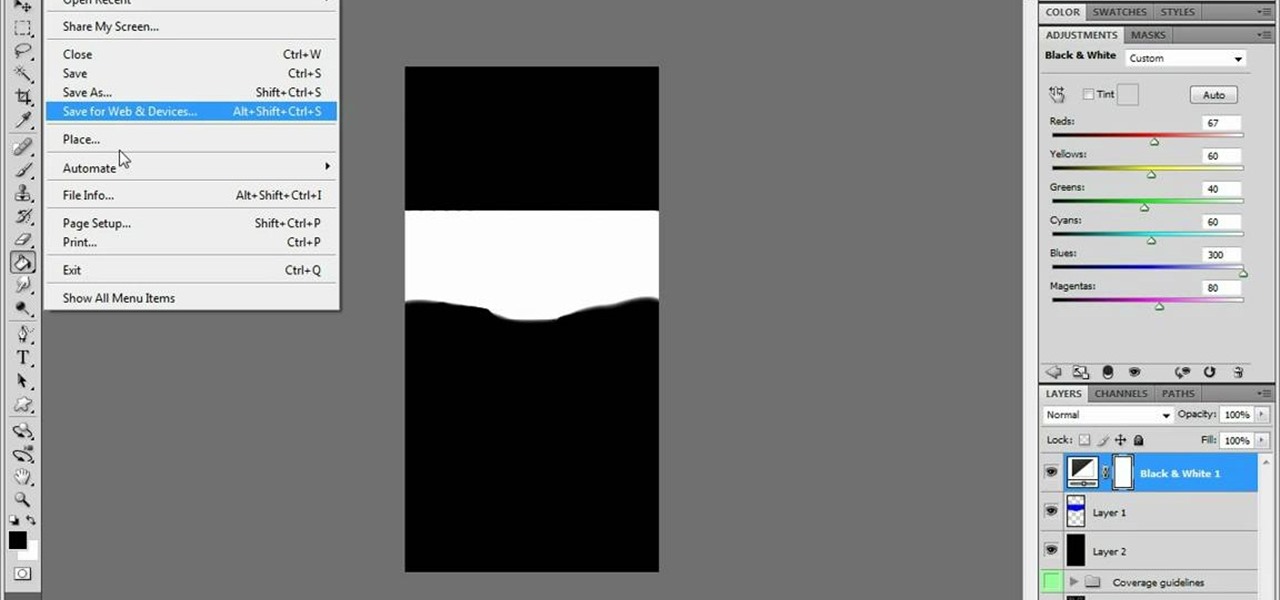Apple Music's Replay feature sucks. Aside from not being very accessible, it offers a fraction of your history compared to Spotify Wrapped, which does a deep dive into what you listened to over the last year. Not only that but Spotify packages data into visuals you can share on social media. While you could share Replay screenshots, there are better options out there for Apple Music users.

Trying to figure out which music streaming service to subscribe to can be a difficult task when the playing field is so crowded. Each has its benefits, as well as downsides, so finding the right one for your needs and wants can take a lot of overwhelming research. But we've done all the research for you to help you find the best music subscription your money can buy.

Contrary to popular belief, it takes more than just one artist to create the sound, lyrics, and vocals of a song. With most music being enjoyed digitally nowadays, it's harder to know all of a track's collaborators, as this info used to be in the CD booklet. Well with Tidal, you can now easily find this information and more.

Royal Dutch Airlines (KLM) is making it easier for its passengers to travel by employing an incredibly practical new augmented reality feature included an update to its iOS app.

Uber is one of the best ride sharing services out there, allowing you to travel without needing to be tethered to a car of your own. Still, if you're a frequent flyer, you may get tired of entering the same few locations into your app every time you use it. Fortunately, Uber lets you streamline this process.

When Apple introduced ARKit earlier this year, they trotted out IKEA as one of the companies it was working with to build an augmented reality app that lets customers see furniture as it would appear in their home.

While IKEA is collaborating with Apple for its ARKit furniture app, Marxent is ready to help the rest of the interior decorating and home improvement crowd with their apps.

While the technology continues to mature, businesses from various industries continue to adopt augmented reality to improve the efficiency of business processes. In this edition of Brief Reality, as conference season continues, we see examples of augmented reality applied to logistics processes and marketing of industrial supplies, as well as the topic of discussion at another trade show.

The company that pioneered music scanning for mobile devices is moving into the augmented reality advertising arena. Included in an update of their iOS and Android apps last week, Shazam can now scan special codes to immerse users in 3D animations, 360-degree videos, mini-games, and other AR content.

My all-time top songs are the ones that speak to me on a deeper level, and it's through the lyrics that artists are able to make that connection. It's a feeling unlike any other when it seems that an artist or song is speaking exclusively to you or your current circumstance.

Don't like how Apple's default Radar ringtone — or any other tone — wakes you up in the morning? Then don't use them as your alarm sound. Instead, use your favorite song to get you out of bed. Whether you enjoy an acoustic tune or a heavy, energetic jam, you can choose any Apple Music song you want, or any track in your personal Music library, to get you going each day.

Resources for finding new music are at our disposal in all corners of the internet; the only problem is deciding which one is the best for you. Spotify, Pandora, and Rdio all have options to discover new music on your smartphone, but they tend to expose mostly established artists, making the process of finding lesser-known but good music a game of trial and error.

Out amongst the ether of the internet lies a completely different version of the Netflix library you've come to know and love. Because of licensing and rights fees, the streaming media giant maintains separate libraries for each country it services. Ultimately, this means that certain movies and TV shows are only available in certain countries.

The pen doesn't have to stop on the paper. Your art masterpiece doesn't have to stay on the canvas. You can share your favorite drawings with everyone, right on your own chest. Wear your art designs with pride by using a scanner/printer, a photo editing application, an iron, and Avery iron-on Dark Fabric Transfer paper. And don't forget your tee shirt.

The video starts out saying that we will learn how to make an origami wallet made from a page from an old library book. You trim the page to the size of 8 1/2 x 11. You then fold the page in half and then fold each piece back up, on the front and on the back. Then unfold so the page is just folded in half. Fold the ends about half an inch on each side, back and front. Then you fold each corner into little triangles, so that they meet the line that you had previously folder, about half way up ...

Apple Font book is a utility included with Mac OS X. Font Book is a utility for managing and maintaining your fonts on your Mac computer. It allows you to enable or disable fonts. It also helps you in creating font collections. Using it you can create libraries consisting of different collections and also validate font files for fonts or inconsistency. You can also remove duplicate fonts using it. The font book display consists of three columns. The collection column, the font column, and the...

Learn to use Zotero to create bibliographies and citations with this tutorial. In addition, collect and organize information from all sources. So help correct the sources research paper. Before using the excitation features, make sure to select and prepare the style of your paper. If you are not sure ask your instructor. She has a preference style. You will select by clicking on the action button +preference then choose the style. It will include the number of most common style. You can downl...

Systm is the Do It Yourself show designed for the common geek who wants to quickly and easily learn how to dive into the latest and hottest tech projects. We will help you avoid pitfalls and get your project up and running fast.

First, go to mobile9.com . Next, go to gallery. Then, go to apple iPhone ringtones. After that, you can browse through the available ringtones and select one that you want. Once you find the one you want, click on it and then click on download. Once you finish downloading it, open your iTunes library. It may show up in there. If not, you need to click and drag the downloaded file into your iTunes-library. Once the file is in your library, go to your iPhone section of iTunes and go to the ring...

Need to make your avatar a little sexier? Photoshop can help. What you need is a cool corset texture for your IMVU character. It's pretty simple to make, you just need a little Photoshop skills.

If you're looking to try your hand at a virtual existence, IMVU is the world to go to. Start out by creating your very first account on IMVU. See about building your avatar.

The iPod kids shows viewers how to covert movie files that are already on your computer into a format that will work with your iPhone or iPod Touch (2nd generation).

Not exactly sure how to get a hold of a death certificate? Whether you need a death certificate to trace your family history or to make a legal claim, follow these steps to get the record you need.

This lengthy walkthrough covers a lot of ground in the Xbox 360 game Darksiders. Learn all you need to know about the Crossroads, including the Seraphim Hotel, the Crossroads, and the Library. War and the Watcher land in the parking garage of a hotel. Smashing cars and other objects can earn you a few extra souls. When you are ready, climb the Demonic Growth to the second floor and explore the far corner to discover a Soul Chest. These blue souls are worth collecting as you will be able to ex...

Everybody is going digital these days, so everybody has a reason for software like HandBrake. You can save your entire DVD collection on your computer in digital files, and you can convert videos into different formats. Check out this video tutorial on how to rip DVDs and convert videos on Ubuntu Linux, Windows, and Mac.

Windows 7 is the hot, new operating system replacing the past XP and Vista systems. Windows 7 is the most simplified, user-friendly version that Microsoft has developed - ever. Get acquainted with your new version of Windows straight from Microsoft.

New to Ubuntu Linux? This computer operating system could be a bit tricky for beginners, but fret not, help is here. Check out this video tutorial on how to install additional brushes for GIMP on Ubuntu Linux.

As much value as you can get out of reading, finishing a book takes a while, even if it's a best seller or a unique and valuable piece of work. To save you time while still giving you the value of reading, 12min Micro Book Library: Lifetime Premium Subscription provides access to hundreds of micro-books that can be fully read in just 12 minutes, and you can get it for $39 while it's on sale.

Many podcasts you come across will tell you to check out the episode notes for information and links about whatever that show's topic is. Easy enough, unless you're using Apple Podcasts, where these episode notes don't appear to be anywhere at all. Luckily, they're just hiding in plain sight.

At the end of every year, Spotify analyzes your listening habits for the last 12 months and creates a colorful graphic showcasing your favorite artists, albums, artists, and more. Apple Music does have its own version called Replay, but it's just not very good.

If you're asking yourself where your newly installed iPhone apps are, you aren't alone. Upgrading to iOS 14 offers many beneficial features, but it also can stop new apps from appearing on your home screen. Sure, they're always in the App Library, but that shouldn't prevent you from accessing your favorite apps the old-fashioned way. The good news is that you can make iOS set things back to normal.

Why are you still waking up to an annoying alarm clock sound on your iPhone? It's 2020, not 2011. That's almost a decade since you were limited to a strict set of default tones. Yes, your iPhone has a ton of tones by now to choose from, but you could be waking up gently to your favorite slow song, or jolting awake by the harsh sounds of metal ringing in your ears to get pumped for the rest of the day.

Third-party apps on your iPhone must ask for your permission to access your library in the Music app. Some will even want to get access to your Apple Music account. If you no longer use the apps, you shouldn't be letting them have access anymore. It's easy to hunt them down, and doing so might even show some apps you can't even remember giving any permissions to.

Finally, Spotify now works with Siri! It's been a long time coming, but as of Spotify Music version 8.5.6 for iOS 13, you can make Siri or Hey Siri on your iPhone play and control music in your Spotify account. But what commands can you use? We've built a list of everything you can tell Siri to do on Spotify right now, and as time goes on, the list may grow even more powerful.

Apple's Reminders app has always been an underrated yet useful productivity tool for iPhone. It's not as powerful as many third-party to-do apps, but it makes it easy to keep track of a few basic tasks, and it's integrated deeply with iOS, macOS, and watchOS. In iOS 13, it's even better since you can now add attachments to your reminders, such as photos, documents, and webpages.

While the notch on Apple's newer iPhones started a wave of notches across the smartphone market, there are still plenty of users who don't like screen-obstructing zone up top, and you may be one of them. While it may soon disappear in future iPhone models, or at least get smaller, there are things you can do to hide the big notch you have right now.

Since early March, iOS users have been able to enjoy the most popular video game sweeping the rounds. Android users have been left envious as they wait for a "few months," the only vague release date given by Epic Games. In the meantime, there are a few ways we can still satisfy our urge to play.

Spotify is a great music subscription service, but constantly streaming songs can really run up your monthly mobile data. Fortunately, you're able to download music from Spotify on Android and iOS in order to preserve your precious data cap.

In most cases, when you create a movie project in iMovie for iPhone, you're starting with just a few media clips. There's no reason to select every photo or video at once, and that's likely a hard task anyway. Adding additional media footage to your movie project couldn't be any easier, especially when it comes to photos.

Hulu used to be simple — just a site with all the latest clips and episodes from your favorite shows. Watch some ads, watch some free TV. Easy, right? Not so much anymore. Hulu is no longer free, and on top of that, offers different pricing plans and add-ons.