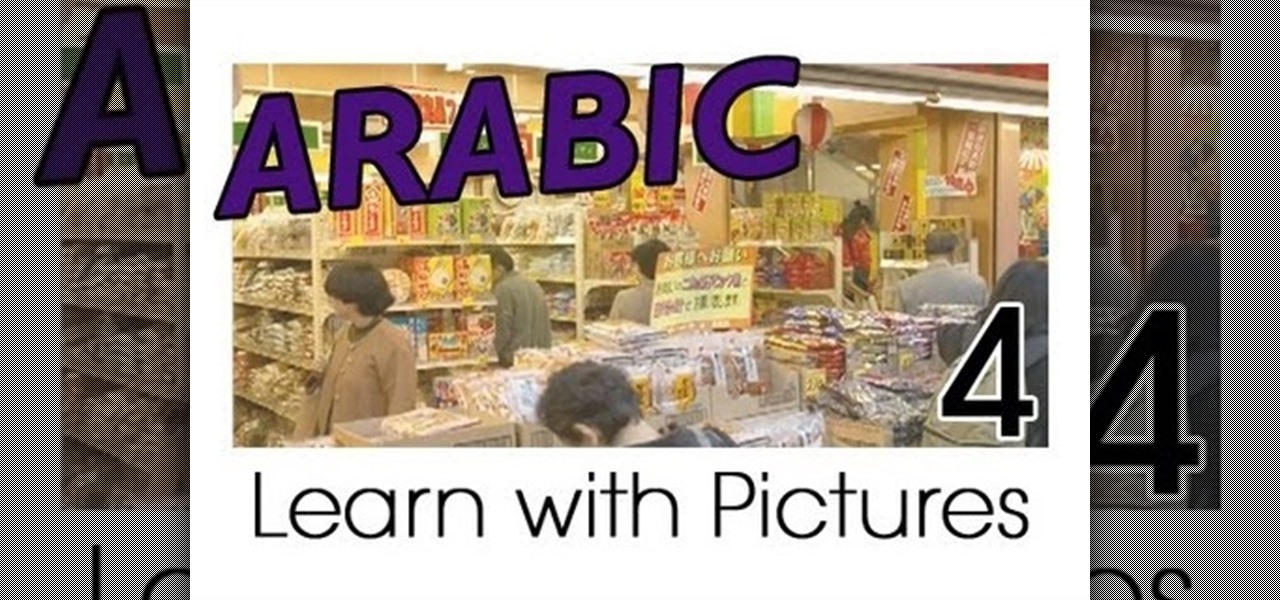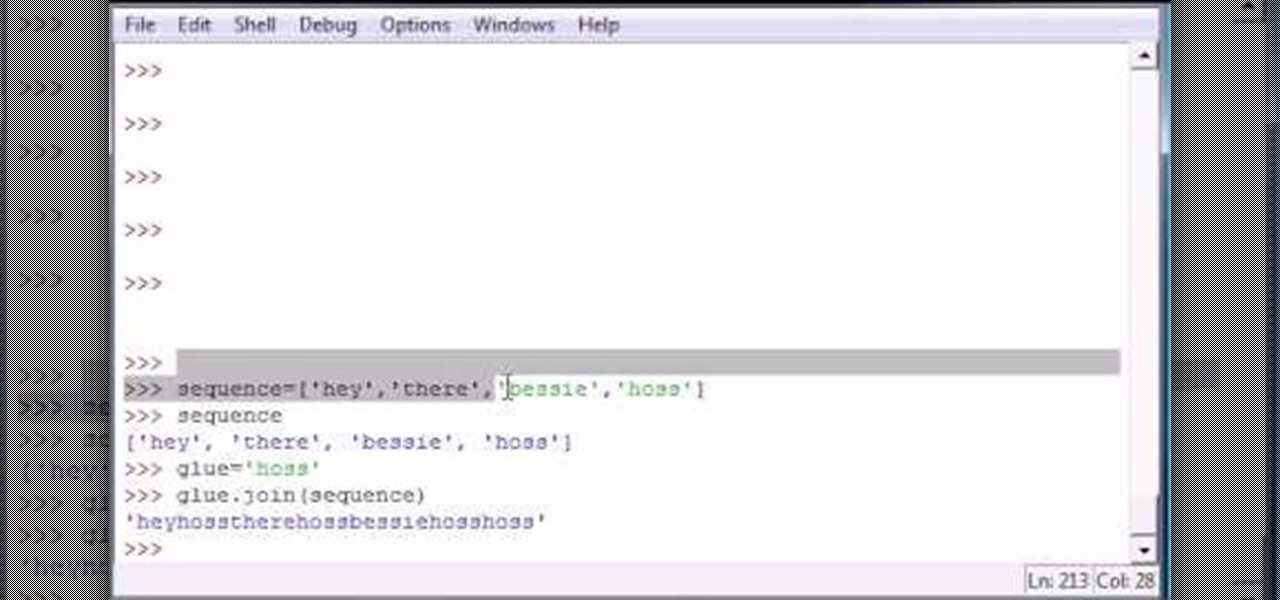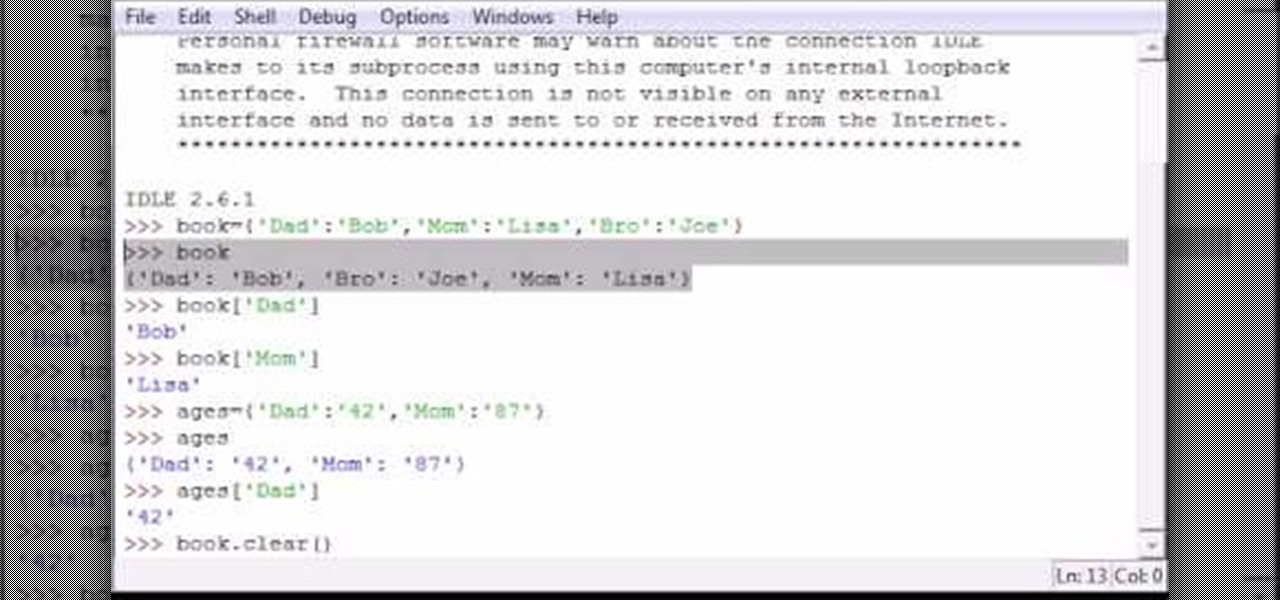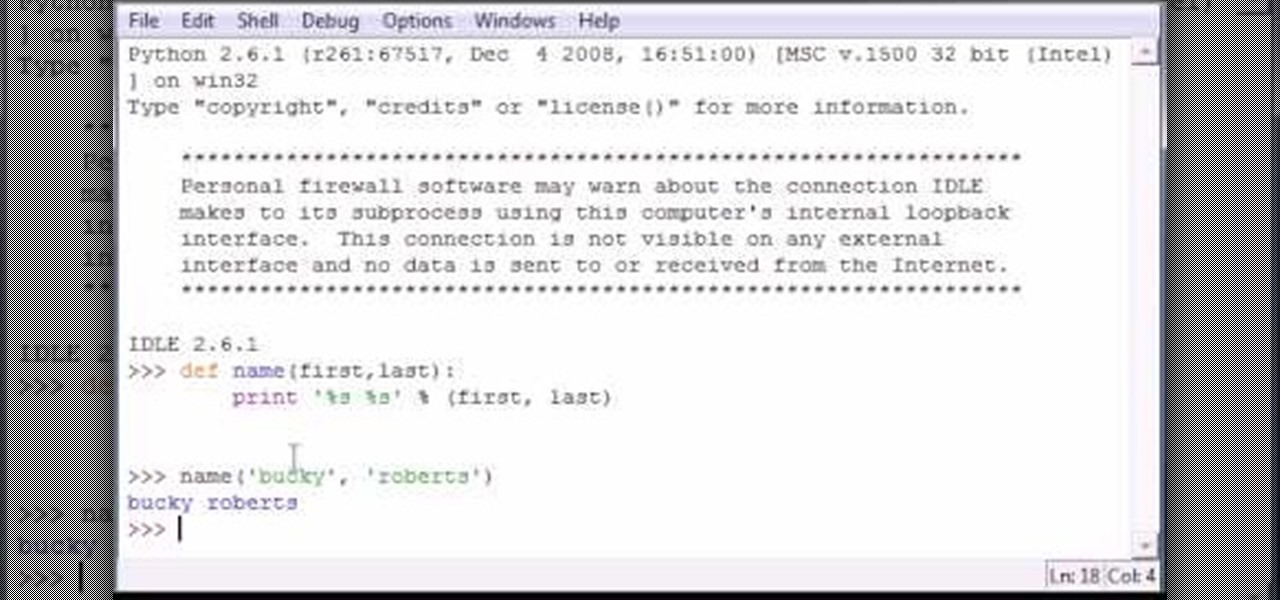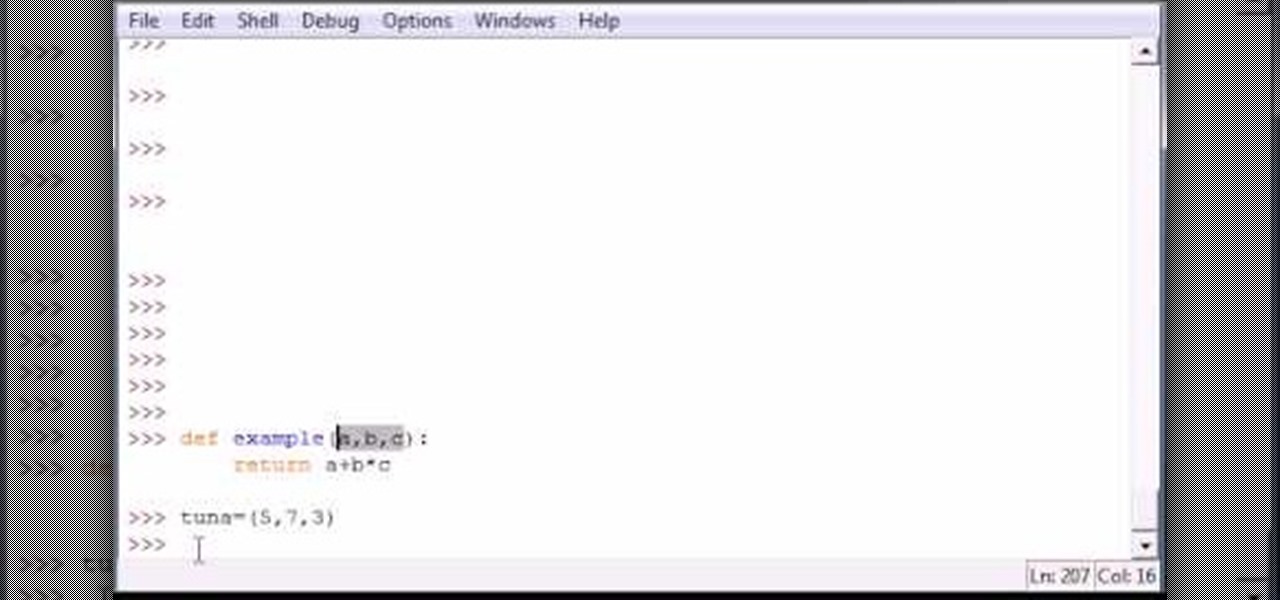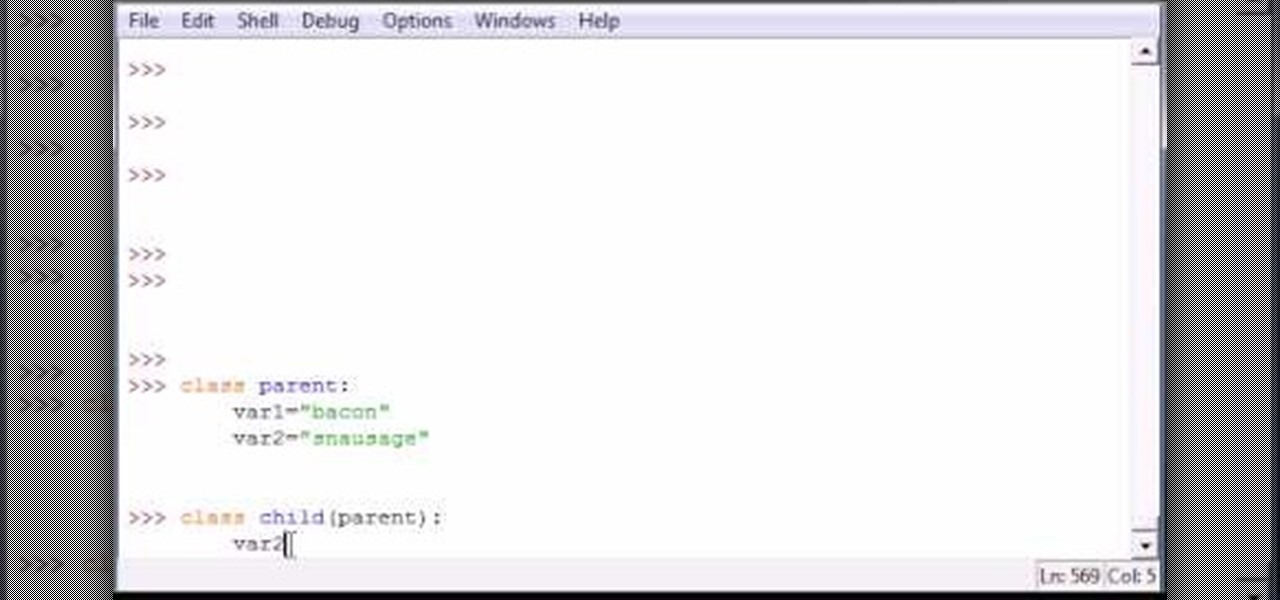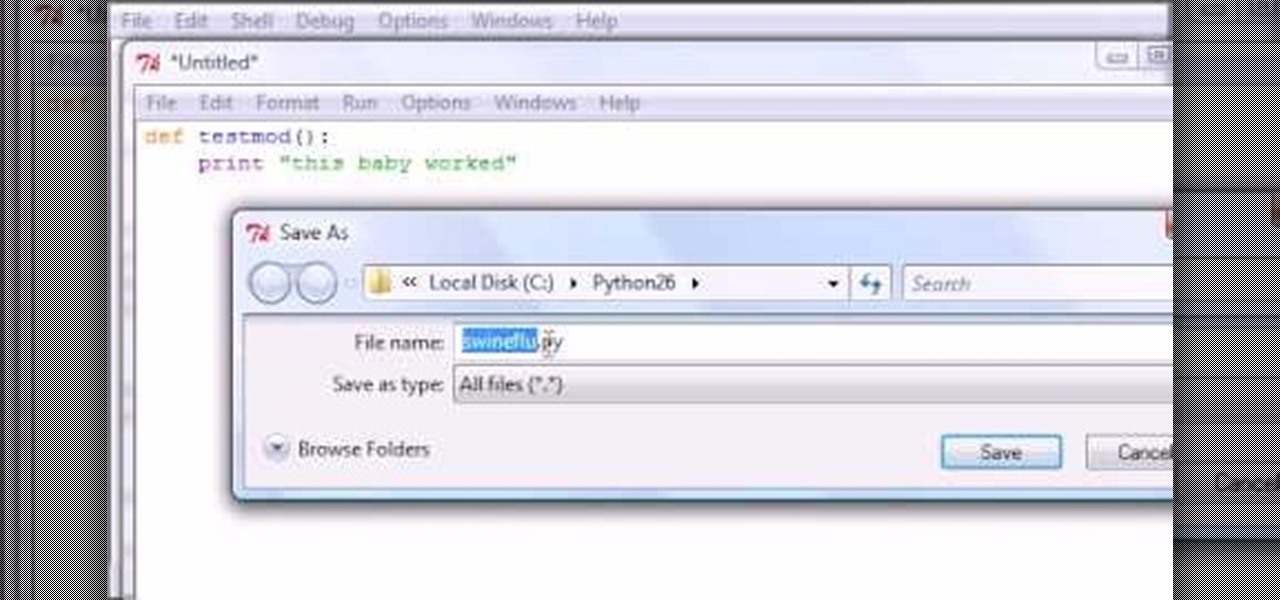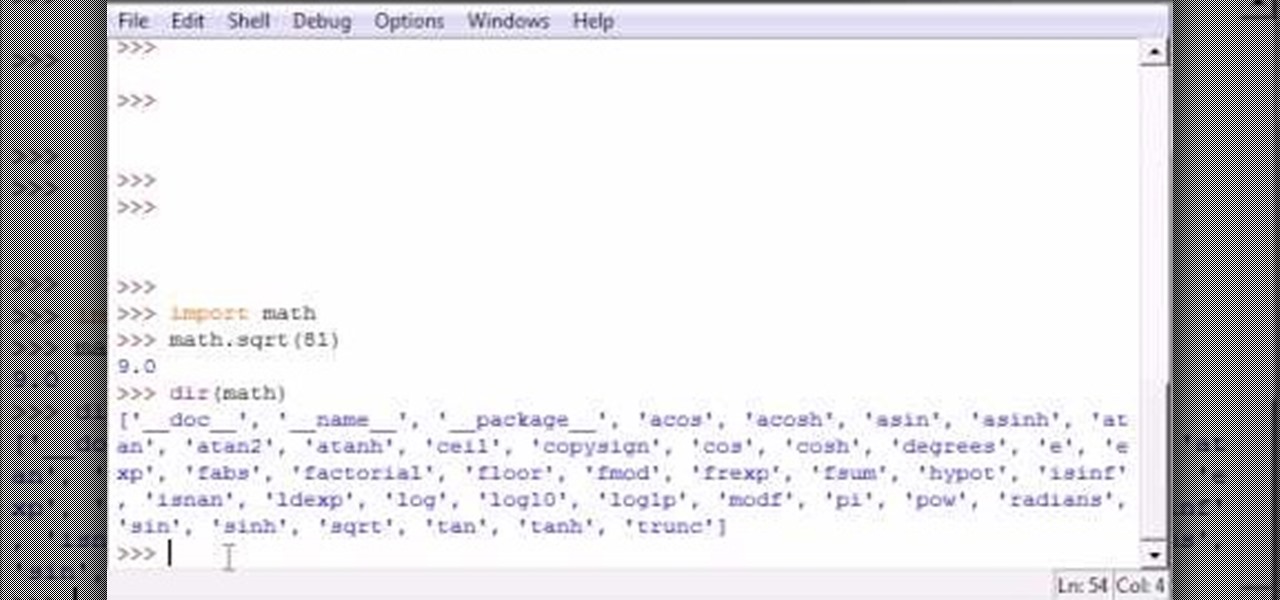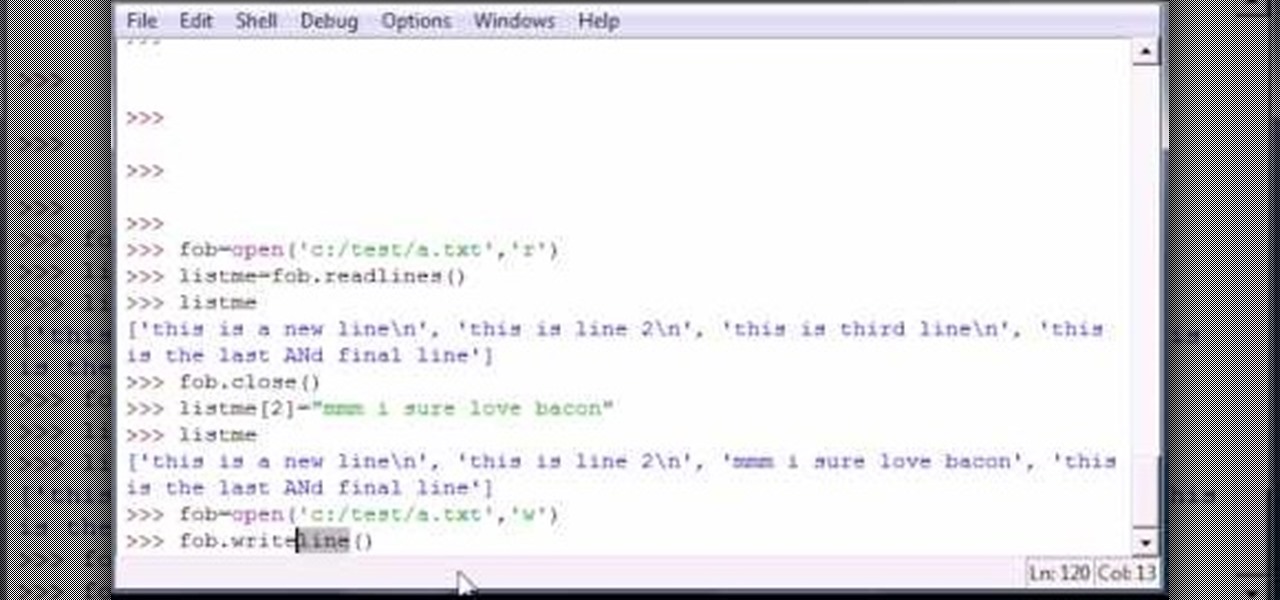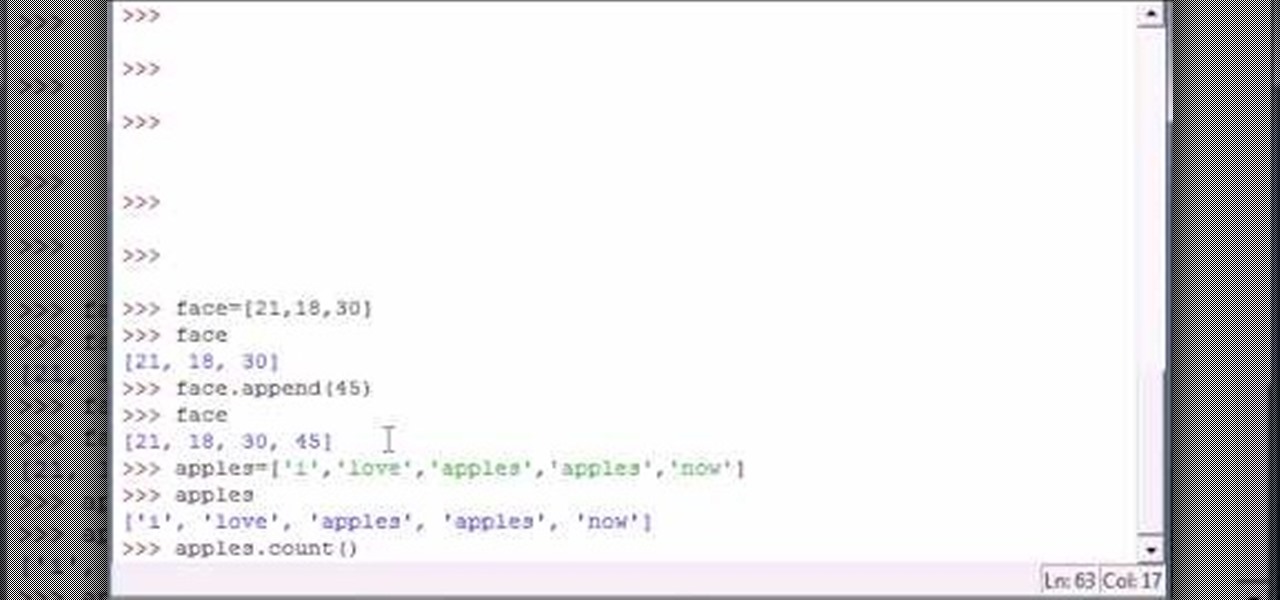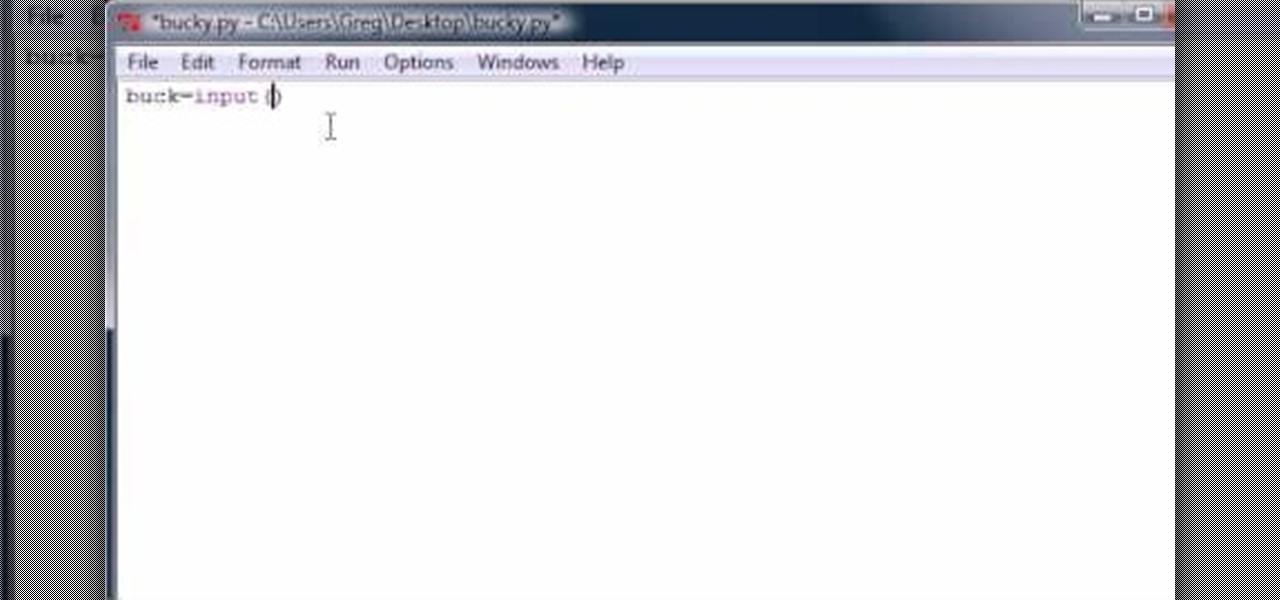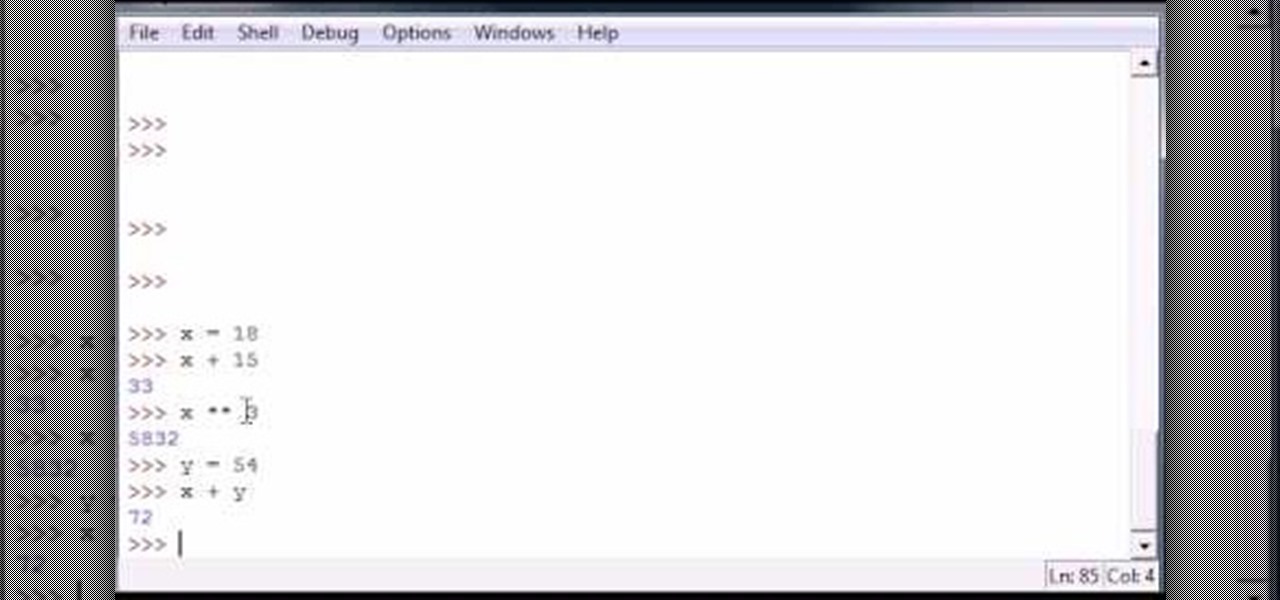In this video tutorial, viewers learn how to record voiceovers in Corel Video Studio. Begin by plugging your microphone into the computer and open the program. Click on the Audio tab and click on Record Voice under your audio media library. A dialog box will appear that allows you to test and adjust your microphone. Begin speaking into the microphone. If you can hear yourself and see the yellow bars move, then your microphone is working properly. Now click on Start to begin recording and clic...

ruffdeezy shows how to create ringtones for the iPhone from regular MP3 files. ruffdeezy begins by importing the desired file into the iTunes library. Accuracy of the file's info can be confirmed by selecting "get info" on the song title. Under the "get info" page, go to the "options" tab. Under this tab is a "start time" and a "stop time" option. Choose the desired start and end time of the ringtone. Do not make it longer than 30 seconds. Next, right-click the song and select "convert to AAC...

Todd welcomes us to a new episode of the YouTube show All Things Adobe - Chad and Todd Podcast. This episode concentrates on adding alpha and rotation effects to Dynamic Text Field in Flash CS3. First we get to see a 100 frame text animation and the preview works perfect in the program. But when you go to preview it in an outside window, the effects do not work, due to the default nature of the settings. You have to go to Library, then click the text symbol. Click embed in the property inspec...

To convert your MP3s to ringtones using iTunes follow the instructions below. First download and install iTunes and then agree to the terms of use and open the program. Then, click "File" and then "Add to Library." Locate the MP3 file you want to convert and open it in iTunes. Now click "iTunes" at the top of your toolbar and select "Preferences", then click the "Import Settings" icon bar and select "MP3 Encoder" in the "Import Using" bar Click "OK" twice to exit to your iTunes library. Now r...

iTunes offers the ability to extract and copy data with its rip and burn functions. Ripping lets you import songs into your iTunes library from a variety of sources. Burning lets you write audio files on to a CD. Once you customize the audio file playlist that you wish to have on CD, simply initiate the program's burn function, and you'll have a music CD in no time.

In this Fruity Loops tutorial by PAVMusicProduction you learn how to add the Fruity Loops sample that you downloaded into your Fruity Loops studio. First go to the folder with the kit (use the program Winrar to extract from the compressed download file) and open Fruity Loops and drop the downloaded kit into the Fruity Loops library as demonstrated. If the pitch sounds funny in the sample, click on the sample and reset the pitch using the reset button in the misc settings once that's done the ...

In this beginners video, the instructor shows how to use iTunes. Many people find it hard to use iTunes software. When you launch iTunes for the first time, it opens in window mode and, in the center, it categorizes your music according to genre and shows a cover view of the songs present. There are three basic views available in the iTunes window; you can set it to list mode, category mode, or scrolling artwork mode. The instructor shows each of the views within the iTunes application as wel...

Learn Arabic words using the Learn Arabic with Pictures series from ArabicPod101.com. Beautiful images clearly show Arabic vocabulary divided into units by topic.

Get it at: http://www.facebook-bots.com Download it now and beat your friends!

Bucky from The New Boston serves up this Python video tutorial on how to do cool things with strings in Python. This is the program you use to write all of your Python code down. Do cool things with strings and format them!

Bucky from The New Boston serves up this Python video tutorial on how to use cool string methods in Python. This is the program you use to write all of your Python code down. Cool string methods!

Bucky from The New Boston serves up this Python video tutorial on how to use dictionaries in Python. This is the program you use to write all of your Python code down. Dictionary!

Bucky from The New Boston serves up this Python video tutorial on how to program "if" statements in Python. This is the program you use to write all of your Python code down. The famous if statement!

Bucky from The New Boston serves up this Python video tutorial on how to program else and elif statements in Python. This is the program you use to write all of your Python code down. Else and elif (elseif)!

Bucky from The New Boston serves up this Python video tutorial on how to program nesting statements in Python. This is the program you use to write all of your Python code down. Nest a simple "if" statement!

Bucky from The New Boston serves up this Python video tutorial on how to program full and while loops in Python. This is the program you use to write all of your Python code down. Learn how to use the for and while loop in Python programming!

Bucky from The New Boston serves up this Python video tutorial on how to program infinite loops and breaks in Python. This is the program you use to write all of your Python code down. Learn how to make an infinite loop and also how to use the break statement!

Bucky from The New Boston serves up this Python video tutorial on how to build and program your own functions in Python. This is the program you use to write all of your Python code down. Learn how to create your own function!

Bucky from The New Boston serves up this Python video tutorial on how to use default parameters in Python. This is the program you use to write all of your Python code down. Fun with default parameters!

Bucky from The New Boston serves up this Python video tutorial on how to program parameters in Python. This is the program you use to write all of your Python code down. Different parameter types in the same function!

Bucky from The New Boston serves up this Python video tutorial on how to use tuples as parameters in Python. This is the program you use to write all of your Python code down. Fun with tuples!

Bucky from The New Boston serves up this Python video tutorial on how to program object oriented programs in Python. This is the program you use to write all of your Python code down. OOP or the famous object oriented program. Hold on guys, the waters getting rough!

Bucky from The New Boston serves up this Python video tutorial on how to program classes and self in Python. This is the program you use to write all of your Python code down. Fun with classes and self!

Bucky from The New Boston serves up this Python video tutorial on how to program subclasses and superclasses in Python. This is the program you use to write all of your Python code down. Learn what parent and subclasses are!

Bucky from The New Boston serves up this Python video tutorial on how to overwrite variables on a subclass in Python. This is the program you use to write all of your Python code down. Fun with subclasses!

Bucky from The New Boston serves up this Python video tutorial on how to create and program constructors in Python. This is the program you use to write all of your Python code down. Learn how to create constructors and what they do!

Bucky from The New Boston serves up this Python video tutorial on how to import modules into IDLE in Python. This is the program you use to write all of your Python code down. Fun with importing modules!

Bucky from The New Boston serves up this Python video tutorial on how to reload modules in Python. This is the program you use to write all of your Python code down. Learn how to reload modules once your source file has been edited!

Bucky from The New Boston serves up this Python video tutorial on how to get module information in Python. This is the program you use to write all of your Python code down. Learn how to get extra info from outside modules!

Bucky from The New Boston serves up this Python video tutorial on how to work with files in Python. This is the program you use to write all of your Python code down. Fun with files!

Bucky from The New Boston serves up this Python video tutorial on how to read and write lines in files in Python. This is the program you use to write all of your Python code down. Fun with reading and writing lines into a file!

Bucky from The New Boston serves up this Python video tutorial on how to program and write lines in files in Python. This is the program you use to write all of your Python code down. Fun with writing lines into a file!

Bucky from The New Boston serves up this Python video tutorial on how to download and install wxPython for Python. This is the program you use to write all of your Python code down. Learn how to install the GUI (graphical user interface) toolkit.

Bucky from The New Boston serves up this Python video tutorial on how to program methods in Python. This is the program you use to write all of your Python code down. Fun with methods! Learn what methods are and how to use them.

Bucky from The New Boston serves up this Python video tutorial on how to program slice lists in Python. This is the program you use to write all of your Python code down. Slice Python!

Bucky from The New Boston serves up this Python video tutorial on how to program lists functions in Python. This is the program you use to write all of your Python code down. Fun with list functions!

Bucky from The New Boston serves up this Python video tutorial on how to program slices in Python. This is the program you use to write all of your Python code down. Slice Python!

Bucky from The New Boston serves up this Python video tutorial on how to program raw input in Python. This is the program you use to write all of your Python code down. Fun with input versus raw input!

Bucky from The New Boston serves up this Python video tutorial on how to save and execute your programs in Python. This is the program you use to write all of your Python code down. Fun with saving programs!

Bucky from The New Boston serves up this Python video tutorial on how to program variables in Python. This is the program you use to write all of your Python code down. Fun with variables!