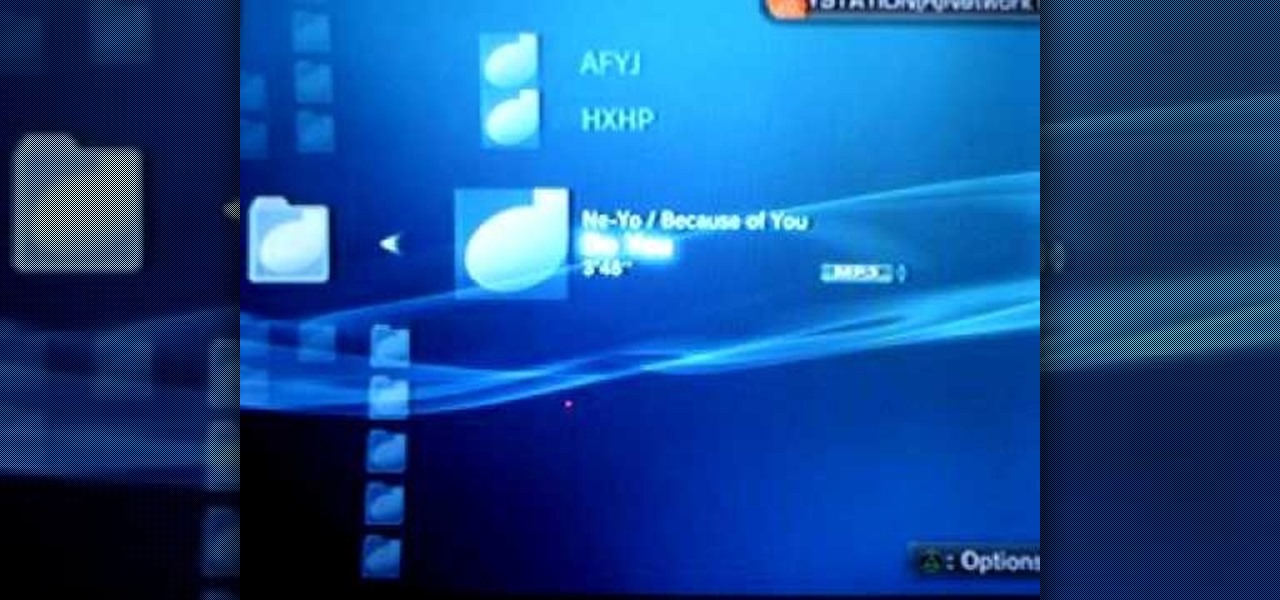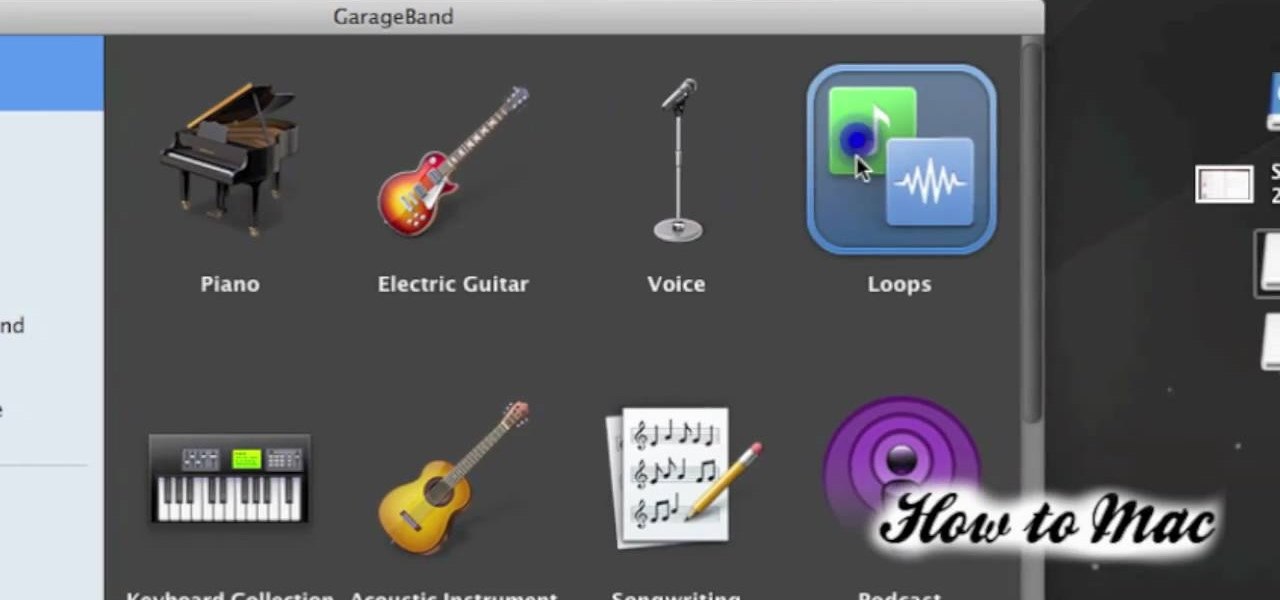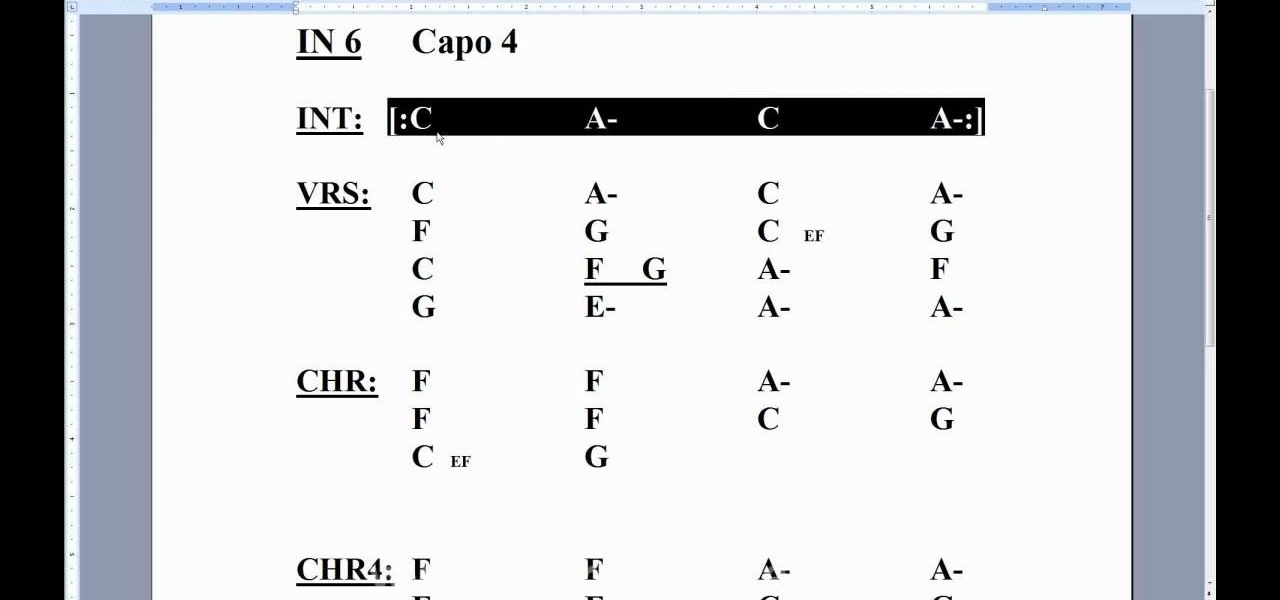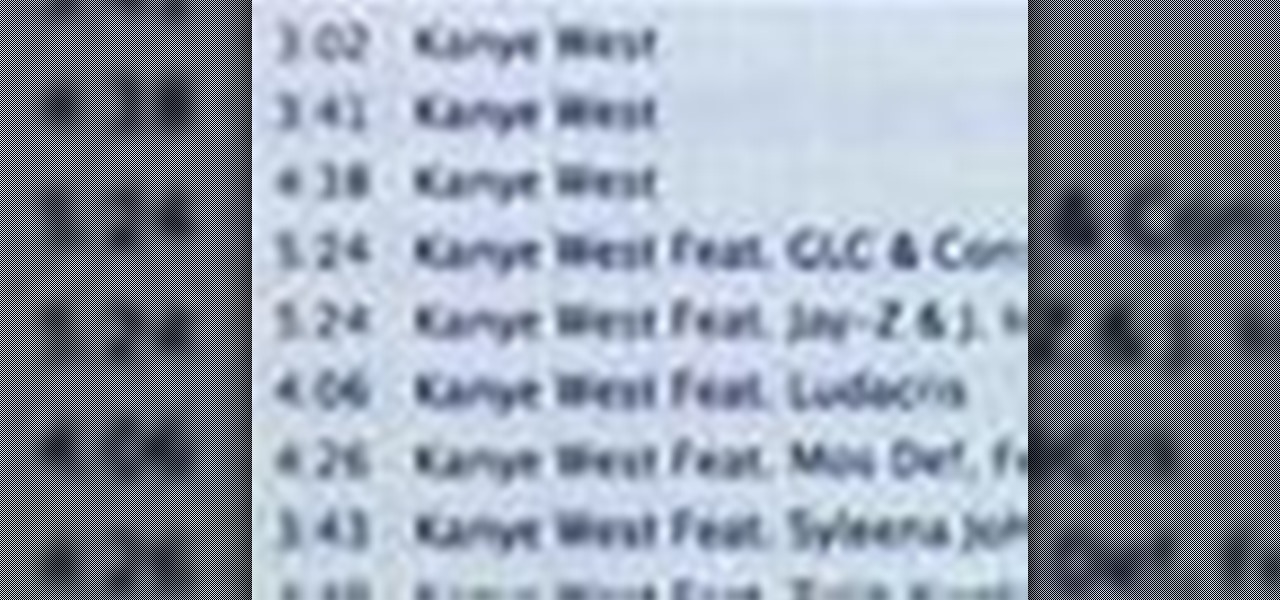In Apple Music, loving and disliking songs is a great way to teach Apple's subscription service what type of tunes you like and which you don't. While it also seems like it should be an excellent way to keep track of songs you enjoy in the wild, there's no clear way to view all of your loved tracks in one convenient list. There is a way, however, but easy it is not.

The iTunes App Store makes it easy to buy an app or game on someone else's behalf, and it's a great way to send an iPhone user a thoughtful gift. The Google Play Store doesn't have such functionality, but there are still a few workarounds to accomplish the same goal: gifting an app to an Android user.

A new name isn't the only thing iBooks received in the iOS 12 update for iPhones. Aside from streamlining the name to "Books," Apple added a wish-list feature to its reading app so you can keep track of all the e-books and audiobooks you'd like to read from the Books Store.

A majority of iPhone users, including our whole staff here, have an irritating issue with media playback from car stereos: The first song alphabetically in the iPhone's library will play automatically when connecting to the head unit either via USB cable or Bluetooth. CarPlay is even affected sometimes. If you're tired of your first "A" song playing all the time, there are a few things you can do.

It's always a pain to make sure you have enough storage on your smartphone. Pictures and videos occupy a lot of space, so your music library has to take a back seat—otherwise, you might see that pesky "Storage Full" notification at any time.

In this video tutorial, viewers learn how to transfer music from an iPod to the iTunes library. Begin by connecting the device to the computer. Then click on the Start menu and open Control Panel. Now click on the device. Click on Tools and select Folder Options. Then click on the View tab and check "Show hidden files and folders". Click OK. Now open the iPod_Control folder and open the Music folder. Finish by simply opening all the folders and importing the music files into iTunes. This vide...

Check out this informative video tutorial from Apple on how to send songs to your iTunes library in GarageBand '09.

This video shows you how-to connect your iPod touch to your PS3. Once connected you'll be able to use your iPod to control some features and play you music library through your Sony PS3. Check it out and connect your devices!

Samsung and Hulu have gotten together in a big way to partner the Huluplus interface with Samsung TV's and Blu-Ray players and allow Samsung users easy access to Hulu's massive library of TV shows and movies. This video will show you how the system works on a Samsung Blu-Ray player.

If you're looking to get into slide guitar, the place to start is in the Delta, the deep south, with artists like Son House, Robert Johnson, and Bukka White. You can find their music on the Library of Congress' website as it is all open to the public now. In this video you will learn how to play some basic Delta Blues with some finger picking techniques, slide techniques, a standard I IV V progression, and more.

The Craft Robo is a useful tool for papercrafters, card makers and scrapbookers, which will allow you to cut letters out of any type of paper and using any sort of font you have in your library. Add a professional look to your next paper craft project!

Facebook has provided developers with a whole library of code usable for creating applications. This tutorial shows you how to get the code, and then how to use it so you can start developing your own Facebook apps using Adobe Flash and Action Script

In this clip, learn how to go into your iPhone photo library and find out where your photos were actually taken. This is a cool feature that will allow you to keep track of where you go on your travels and jog your memory if you can't remember.

Learn how to use a movie clip symbol in Flash to repeat or reuse an animated library item. This free video software tutorial will walk you through the entire process. For detailed, step-by-step instructions, and to get started creating movie clip symbols within Adobe Flash yourself, watch this handy designer's guide.

If you've ever received that grim error message from your iPod that tells you that you have to restore it, then you know what it feels like to stare down the threat of losing all your hard-acquired music files. This video teaches you how to make your iPod work again without having to restore it, preserving both the functionality of the iPod and your extensive MP3 and video library.

iPods have changed the way we listen to and purchase music. Nothing could be more convenient than having your whole library in one small package. Unfortunately, if something happens to your computer, you can't get your music off the iPod. Now you can! This video will show you how to transfer music from your iPod Nano to your computer using a free program.

MapForce includes a powerful visual function builder that lets you create new data processing functions in a graphical way using existing functions and libraries. Learn how to combine multiple separate functions that returns a single result with this tutorial.

This instructional video teaches you how to mix a basic Caipi style cocktail and variants. The Caipi cocktail is a muddled drink from Brazil and this step by step how to guide gives three different variations using vodka, gin and campari. A great cocktail to add to your mixology library!

When Yosemite was released, a more detailed boot screen came to your Mac. So now, just like on Apple's mobile devices, you will see a loading bar telling you how far into the startup process you are. Apple also decided to add a black version of this boot screen to newer Macs, leaving those of us who purchased a computer before 2011 out of the loop.

The list of streaming services is pretty vast, from HBO GO to Hulu to Netflix, these subscription-based services have never been so popular, and have never been easier to watch now that they have Chromecast support.

When OS X Lion (10.7) debuted last year, a lot of Apple users were dismayed that the "Save As" option had disappeared, replaced by the "Duplicate" function. Most felt that it just wasn't the same, so when Mountain Lion was released, the "Save As" option was brought back… sort of.

Wouldn't it be great if we could all enjoy the music, photos and movies on our home computers even when we're not home? Some would think it a luxurious feature, but it's totally possible for anyone who has Windows 7 and an internet connection. See how!

If you have an Android device, you have an enormous music library at your fingertips. Learn how to use the Amazon Cloud Player app to stream music to your Android smartphone and you'll be able to play any song you like anywhere, anytime.

Tired of paying absurd prices for silly ringtones? The solution is simple - just stop paying for them. In this video, you'll learn how to create your own free ringtones from any song in your iTunes music library with GarageBand.

This is a great way you can mod your new Kinect - wire up the Kinect to a laser projector. All you need is OpenCV (an open source computer vision library) and a cardboard box to train your Kinect with.

In this clip, we learn how to employ chord charts when playing the uke. Thinking about learning the ukulele? Well, you're in luck, as, thanks to WonderHowTo's ever-growing library of free video ukulele lessons, it's never been easier. For more information, including detailed, step-by-step instructions, and to get started tuning your own ukulele by ear take a look.

In this clip, we learn a number of simple uke strumming patterns. Thinking about learning the ukulele? Well, you're in luck, as, thanks to WonderHowTo's ever-growing library of free video ukulele lessons, it's never been easier. For more information, including detailed, step-by-step instructions, and to get started tuning your own ukulele by ear take a look.

In this clip, we learn how to tune a uke by ear. Thinking about learning the ukulele? Well, you're in luck, as, thanks to WonderHowTo's ever-growing library of free video ukulele lessons, it's never been easier. For more information, including detailed, step-by-step instructions, and to get started tuning your own ukulele by ear take a look.

In this clip, we learn how to load an audio file into an Adobe Flash Professional project. Whether you're new to the Adobe's popular Flash authoring application or are a seasoned Flash developer merely looking to better acquaint yourself with Flash Professional CS5, you're sure to be well served by this video guide.

In this video tutorial, we learn how to quickly fix up our tags for a tidy iTunes library. It's easy. So easy, in fact, that this home-computing how-to from the folks at CNET can present a complete overview of the process in just over two minutes. For more information, including a complete demonstration detailed, step-by-step instructions, take a look.

In this video tutorial, we learn how to see which songs in your iTunes library you've never listened to. It's easy. So easy, in fact, that this home-computing how-to from the folks at CNET can present a complete overview of the process in just over two minutes. For more information, including a complete demonstration detailed, step-by-step instructions, take a look.

In this video tutorial, we learn how to share content from an iTunes library with multiple computers with the Home Sharing feature. It's easy. So easy, in fact, that this home-computing how-to from the folks at CNET can present a complete overview of the process in just over two minutes. For more information, including a complete demonstration detailed, step-by-step instructions, take a look.

You can get music from your iTunes library onto your Android phone! You won't need anything special to make this happen - it's a free download from DoubleTwist. Download and install (it only takes a few minutes), then boot up your phone and start syncing your music!

In this clip, you'll learn how to use your Apple iPod Touch or iPhone to remotely control iTunes. For more information, including detailed, step-by-step instructions, and to get started using your iPhone or iPod Touch as a remote control for you iTunes library, take a look.

This tutorial demonstrates how you can use the For Loops function in the Adobe Flash CS3 program in order to create duplicates of movie clips you have placed in your library. You're also shown how to use Action Script to add and create child clips.

You can add PDFs, Microsoft Word, Excel or PowerPoint documents to your WordPress blog using version 2.7 of the WordPress software. This tutorial walks you through the steps of uploading your file, creating a link in your post and also pointing out the difference between the two WordPress "Media Libraries."

Windows 7 is awesome, and here are four super cool secret tips to make it look even better. Say hello to your new operating system! Learn how to use aero shake, jump lists, libraries, and more. Watch this video and learn how to use some of the new features on Windows 7.

New user to Windows 7? Microsoft has put out a series of video tutorials explaining how to maximize your Windows 7 experience. Follow along with this computer lesson and learn how to:

With Keynote in Mac OS X, you can fill a shape with any picture from your iPhoto library. You can even add animation, or styles, to that shape and feel free to swap out the picture at any time. In this video Keynote tutorial, you'll learn how.

While one can achieve a number of realistic vintage keyboard sounds through sample libraries like the Reason Abbey Road Keyboards refill, there's no beating the genuine article. If you find a vintage keyboard, however, it may need any number of repairs to get it sounding like it should. In this how-to, you'll learn a few quick tips for getting rid of electrical hum on a Wurlitzer 200 Electric Piano. Take a look!