
How To: Browse and search your iTunes library
With iTunes, you can quickly find any song in your library and start listening to it in a matter of seconds using the search bar, alphabetization tools, and browse pane.


With iTunes, you can quickly find any song in your library and start listening to it in a matter of seconds using the search bar, alphabetization tools, and browse pane.

1. First of all you need go to the 'view' button at the top bar menu. From the drop down click on 'view options'. Then click a 'check mark' against the 'kind' and then click 'ok'.

With music sharing and iTunes, you can share you music with any other computers running iTunes in the same home. For example, you can play music from your desktop computer on your laptop.

This video shows you how to keep your itunes library, music information, and song ratings intact after reinstalling your computer's operating system. Before you begin the reinstallation process, you must make sure your music is in the same location and will be in this location after the reinstallation process. After reinstalling, open itunes while holding down the shift key. In the window that pops up, click on the "choose library" button. Locate your itunes library file. This should be an "i...

Take an animation created in one project and import it into a different project! There are several ways to accomplish this - you can make a new layer or just use the copy command. However, an easier method is to set up your libraries in Adobe Flash CS5 to be shared.

This clip provides detailed, step-by-step instructions on how to link libraries in Blender. Whether you're new to the Blender Foundation's popular open-source 3D computer graphics application or are a seasoned digital artist merely on the lookout for new tips and tricks, you're sure to be well served by this free video software tutorial. For more information, and to get started linking libraries yourself, take a look!

Check out this tutorial and see how to add a library to an existing Record Center site, apply policies to the library, and configure the Records Center site so that submitted documents are routed to the right library.

In this tutorial, we learn how to get started with the AdWords API PHP client library. First, download the library by going to the API documentation online. From here, set the authentication information and then open up the library. Now, save the changes to the file and use a sandbox environment. The examples folder has all versions that the API library supports. You can browse the campus folder with the search button, just type in the command of what you want to see. After you do this, you c...
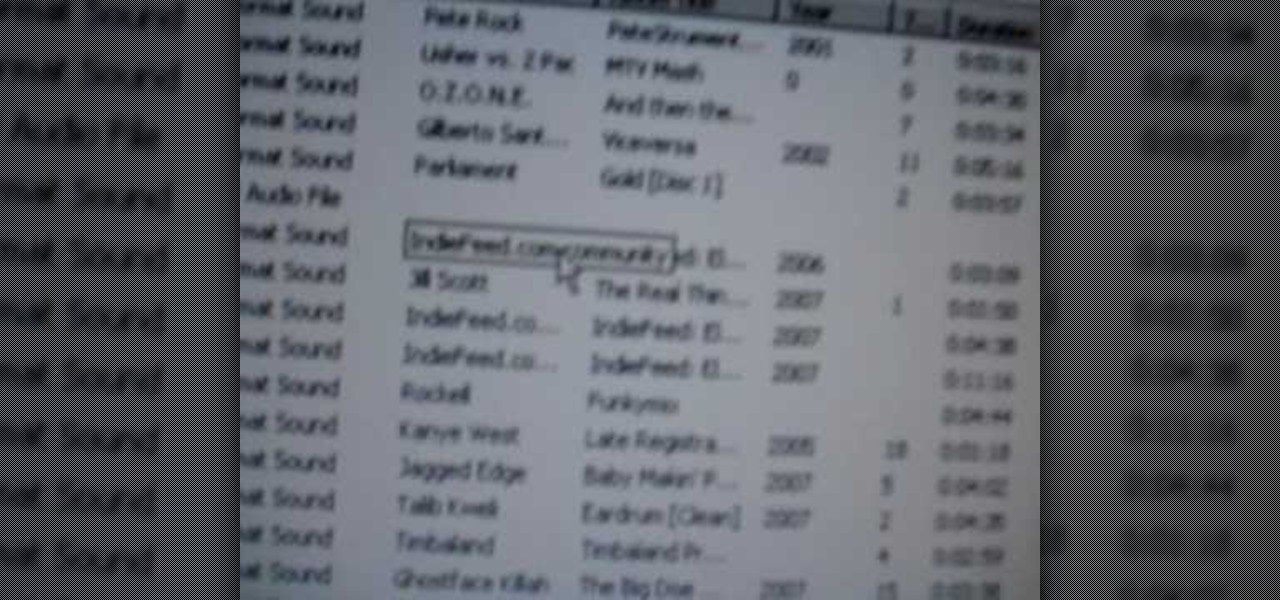
In this video you will see how to how to sync a new iTunes library to an iPod without having to erase the old library first. First plug-in iPod and start iTunes. Click on ‘my computer’ go to ‘iPod USB’. On the home page, click on ‘iPod control’ -> ‘music’. Right click on ‘music’ and copy and paste it on the desktop. Now go back to iTunes, go to file -> add folder to library -> music. Now you will see all the music files. Hit OK and it should add all the files to the library. Then ensure you h...

Camtasia 7 has a new feature, and it's called the Library. The Library section in Camtasia contains audio files, and effects like digital radius, fiber waves, rounded angles, silver streaks, sound effects, and a thing called target blue. You can use some of those visual effects to create title clips for your screencasts. The effects make the video look like Flash, even though it's obviously not. See how to add a Flash title clip from the library folder.
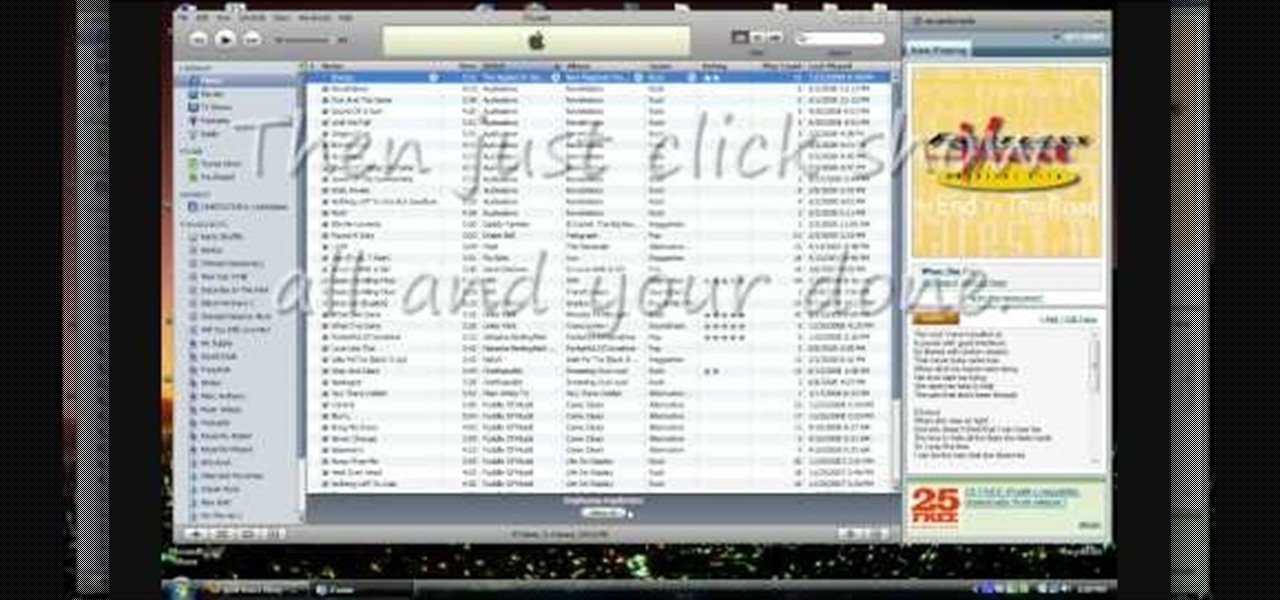
Are you notices tons of duplicate songs in your iPod? Did you accidentally import the same song more than once into your iTunes library? There's a quick fix out in the world of iTunes software! In this video, learn how to quickly and easily get rid of duplicate songs in your iTunes library.
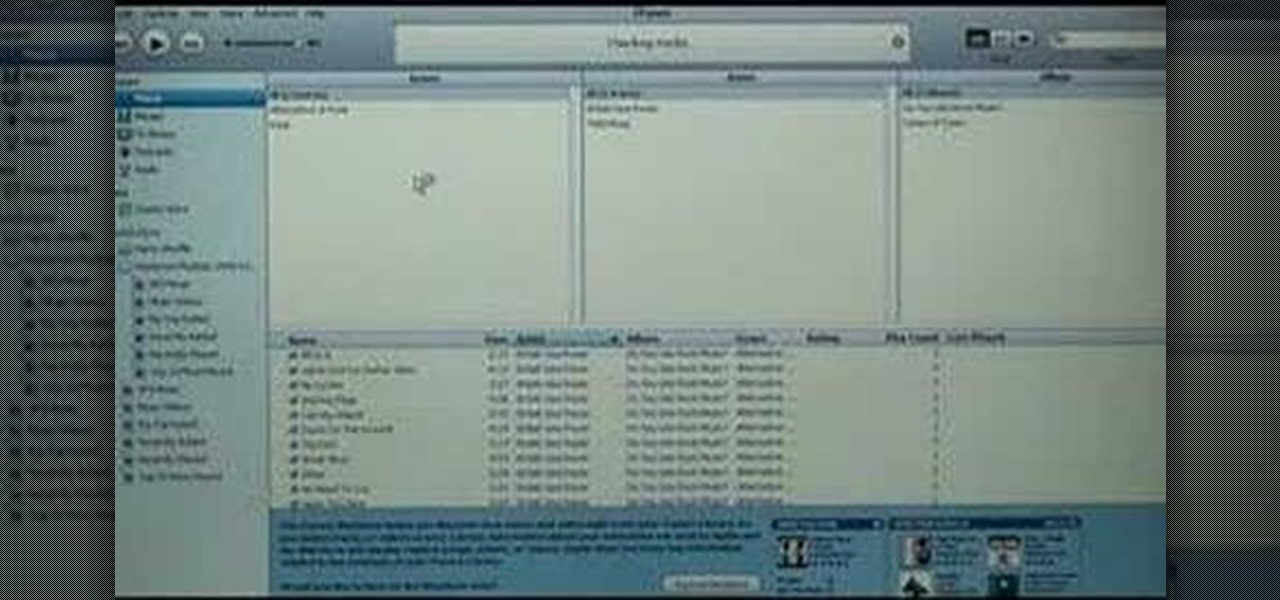
This short video tutorial will show you how to transfer your iTunes library to a new computer. Follow these steps to transfer your iTunes library from your old to your new computer: Install iTunes onto your new computer. You will need some blank CD's or DVD's. Open iTunes on your old computer and choose "Backup the Disk". Copy everything onto the CD or DVD. Insert the CD into your new computer, and iTunes will ask you if you want to restore. Now your iTunes library is in your new computer.

This tutorial explains to us how to get started with AdWords API Python client library. First, download the library by going to the API documentation at code.google.com/api/adwords. Once you download this, open it up and install it to your computer. Once this is finished, set the authentication and configuration information. This will launch an interactive script, so use a Sandbox account for best results. Continue to enter in information as the boxes come up, then you will be ready to run th...
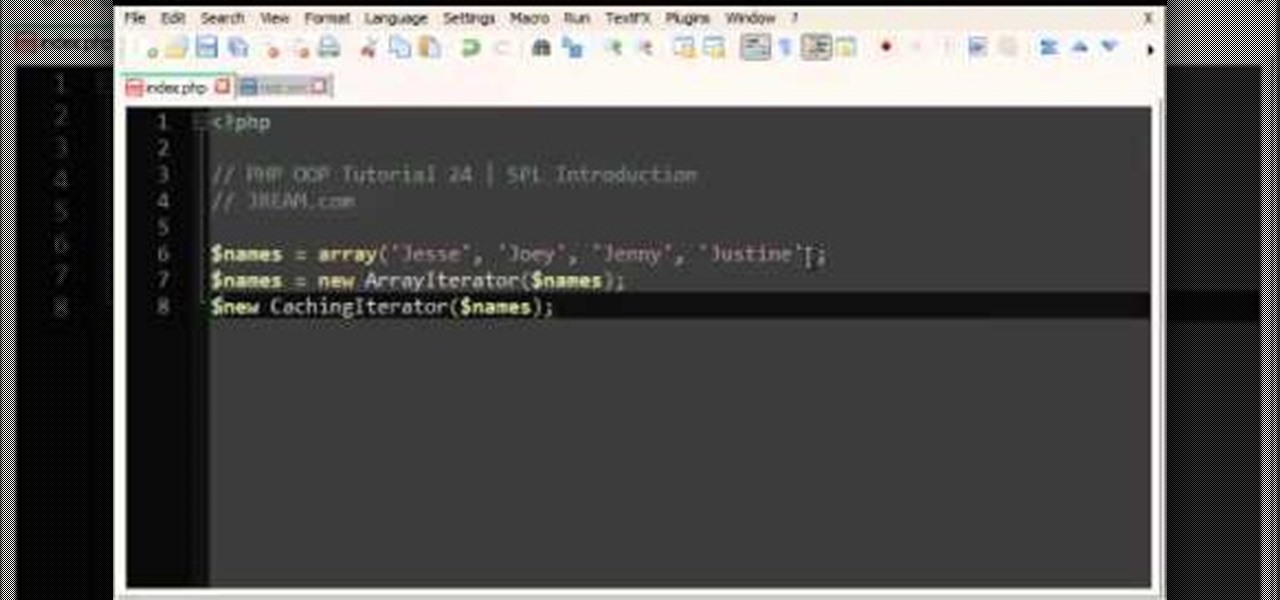
This video presents a basic introduction to SPL (Standard PHP Library) in PHP programming. You'll be dealing with itertators, which will allow you to loop through operations. This is a basic intro, but gives you a good idea of what you'll be dealing with.
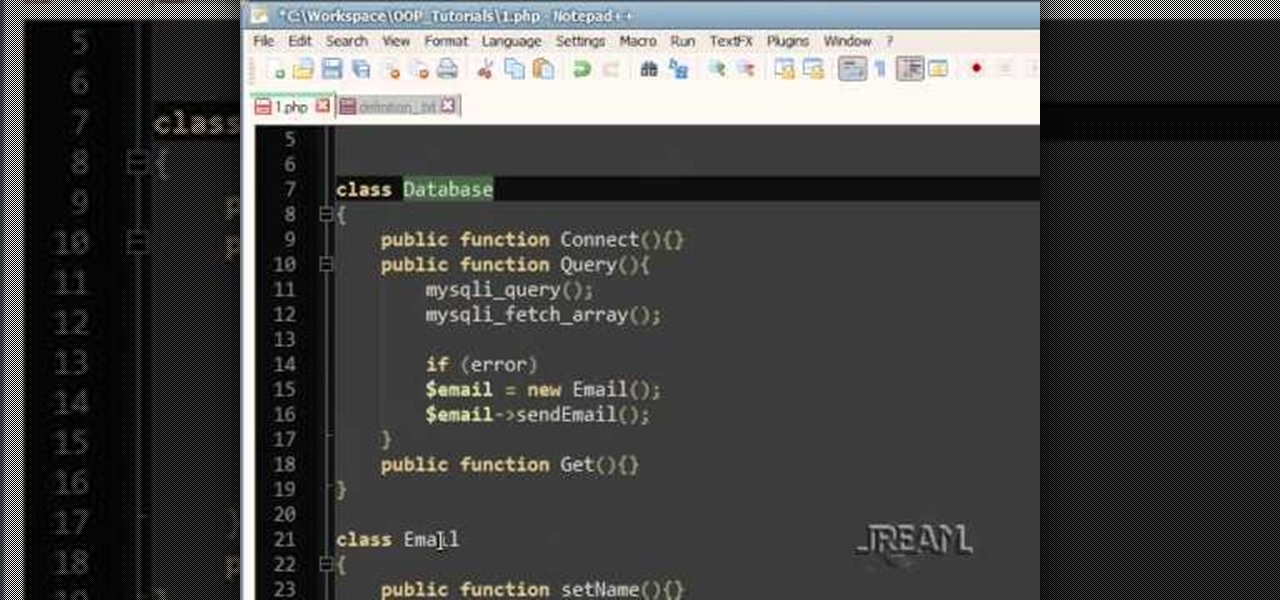
One of the things you'll need for a successful future in programming is a great re-usable library of code. In order to achieve that you'll need to practice strict organization and consistency with your coding. This tutorial shows you how to do both, and help up your PHP proramming potential.

In this clip, we learn how to load a bitmap image from the library within Adobe Flash Professional. Whether you're new to the Adobe's popular Flash authoring application or are a seasoned Flash developer merely looking to better acquaint yourself with Flash Professional CS5, you're sure to be well served by this video guide.

Interested in moving your entire iTunes library to an external HD? With the right technique, it's easy. So easy, in fact, that this home-computing how-to from the folks at CNET can present a complete overview of the process in just over a minute. For more information, including a complete demonstration detailed, step-by-step instructions, take a look.

Interested in teaching an online course using your own server but can't quite figure out how to install everything you'll need? This video demonstrates how to sinstall the PHP GD Library for Moodle, the free, open source course management utility, via SSH. For exhaustive, step-by-step instructions, take a look.

Austin Chau does a short tutorial about how to use the JavaScript Client Library with the Google Calendar Data API.

This tutorial shows us how to split up your iTunes Library to make multiple libraries for your music collection.

The Red Cine Application is essential to learn if you plan on shooting with the RED ONE camera. This tutorial goes over the library interface.

This video walkthrough shows you how to beat The Croft Manor Library on Tomb Raider: Legend for the XBox 306 and PC and find all of the hidden rewards on hard difficulty.

In this tutorial, we learn how to cite articles from online library databases in MLA. Make sure you have all the information available so you can include all of the information for the citation. The citation will be written in the following order: author, article title, publication title, volume and issue numbers, date of publication, and page numbers. Make sure you use only italics and do not underline. URLS are optional and depend on instructor preferences. Make sure you include the publica...

In Blender, you can build up a library of Actions, Poses, and IK Target motion based on real-world motion capture sessions. These session files are freely available and cover hundreds of everyday motion. Use these libraries to study and augment your hand-animation skills, or use directly to animate your character. Whether you're new to the Blender Foundation's popular 3D modeling program or a seasoned graphic artist just interested in better acquainting yourself with the application, you're s...

If you are ready to make your podcast more professional, have a look at this tutorial. In this video, you will learn how to take an ordinary, amateur podcast and use different programs to make it sound more polished. This will bring your podcast up to professional grade and make it more likely to get distributed by larger companies.

This video tutorial from ozz3141 presents how to copy your DVD library to a Mac computer. To start, insert DVD you want to copy. It will mount on Desktop and DVD player will open. Close DVD player. Click File-New Finder window. From left pane select applications. Scroll down and select FairMount. The DVD will remount now.

In this clip, we learn how to load an audio file into an Adobe Flash Professional project. Whether you're new to the Adobe's popular Flash authoring application or are a seasoned Flash developer merely looking to better acquaint yourself with Flash Professional CS5, you're sure to be well served by this video guide.

This clip presents a general introduction to working with MoCap libraries within most versions of Blender. Whether you're new to the Blender Foundation's popular 3D modeling program or a seasoned graphic artist just interested in better acquainting yourself with the application, you're sure to be well served by this free video tutorial. For more information, including detailed instructions, take a look!

In this video, we learn how to transfer your iTunes library between two computers. Now, open up your computer drive and go to the backup menu and find your music. Clear all the music you have in there currently, then add your current music library to your backup file. After you copy this to a backup CD, install iTunes on the other computer you will be using. After you do this, close iTunes and then insert the backup CD into the computer. Once this loads, you will be able to transfer the music...

Learn a little bit of Spanish with Speakado. In this quick phrase lesson, you'll learn how to say "Where is the library?" in Spanish. If you only speak English, maybe it's about time you learned Spanish, one of the most widely used languages in the world.

In this clip, you'll learn how to get started using SEPATON's S2100 virtual tape library. It's easy! So easy, in fact, that this helpful how-to can present a complete overview of the app in just over five minutes. For more information, including detailed, step-by-step instructions, take a look.

Books, books and more books — we've had that problem for years. Books stored in boxes in the closet, books in the attic and some in the basement that eventually became ruined. In this DIY video tutorial, you'll find step-by-step instructions for building pine bookcases to house your many books. For more, or to get started on your own home library project, watch this how-to.

Wouldn't it be great if we could all enjoy the music, photos and movies on our home computers even when we're not home? Some would think it a luxurious feature, but it's totally possible for anyone who has Windows 7 and an internet connection. See how!

In this video tutorial, viewers learn how to transfer music from an iPod to the iTunes library. Begin by connecting the device to the computer. Then click on the Start menu and open Control Panel. Now click on the device. Click on Tools and select Folder Options. Then click on the View tab and check "Show hidden files and folders". Click OK. Now open the iPod_Control folder and open the Music folder. Finish by simply opening all the folders and importing the music files into iTunes. This vide...

How much time have you wasted, wandering around your home trying to find one particular book? Without a good system of organization, finding the book you're looking for can become a hopeless task. Organize your book collection at home by following this tutorial.

This tutorial explains what the video library is and how to access and use it. You'll need to know this if you want to work with all your imported video footage and movies.

C-SPAN is one of the best ways to get your news on the web. Watching their videos from their website will get you up-to-date on all of the new headlines, and it will always give you a history lesson with all of the past headlines. See something interesting while watching a C-SPAN video and want others to see it, too? C-SPAN makes it easy to clip the exact portion you want, and share it with friends or embed it on a website or blog. Just follow these instructions.

In OS X 10.7 operating system, the library folder is hidden by default. In this tutorial you will learn how bring the library folder back into finder. Step 1: Open Terminal. If you have any difficulties finding terminal, type in the Spotlight, Terminal. (top right corner on your screen)

How to transfer iTunes from PC to Mac You want to switch from PC to Mac and you want to take your iTunes library with you? There are several ways to move iTunes from your Windows PC to your new Mac. You can manually move all your iTunes contents to an external hard drive and from it to your Mac, or you can use a software like CopyTrans TuneSwift that does the job for you. Let's start with the easier way!

In this tutorial, you'll how you can create a library of reusable composite nodes in Blender. It takes time to create node setups, and often the work is repetitive, so let’s see what can be done to be more efficient. Whether you're new to the Blender Foundation's popular open-source 3D computer graphics application or are a seasoned digital artist merely on the lookout for new tips and tricks, you're sure to be well served by this free video software tutorial from the folks at CG Cookie. For ...