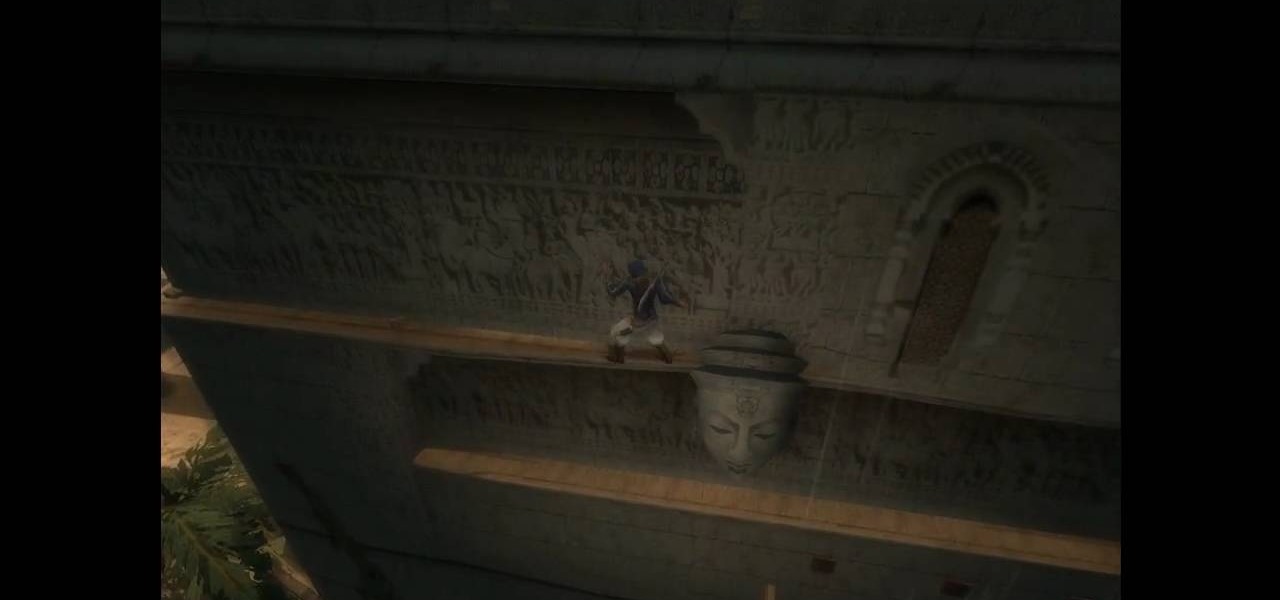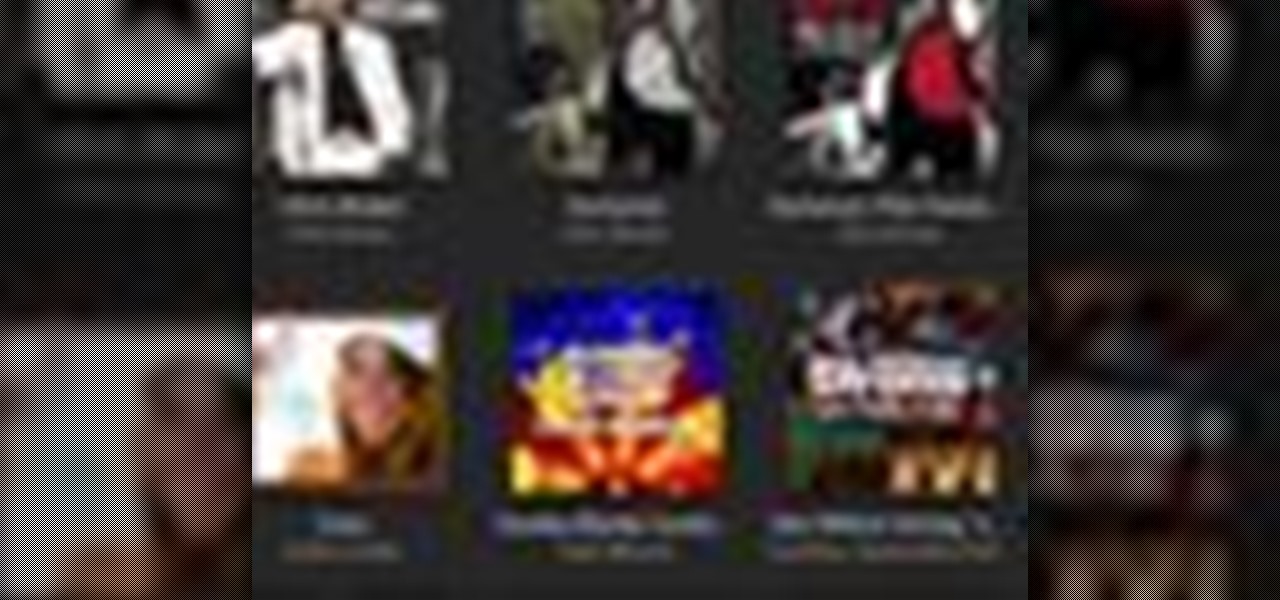The PlayStation Phone is almost here, and the hybrid device from Sony Ericsson is rumored to have Android 2.3 (Gingerbread) as its mobile OS. YouTube user xxmajstor managed to get his hands on what is said to be the Sony Ericsson Zeus - Z1 PlayStation Phone. Below is the spy video of the device in action.

You just got your Zune software loaded, and you're just chomping at the bit to get all of your music in there. Don't worry. We'll tell you how to do import your music library to your Zune in bulk. Import your music library into your Zune.

A picture from the old Papercut Zine Library located in Cambridge, MA. They have since moved to Somerville, MA. The Papercut Zine Library carries over 13,000 self-published publications that focus on a variety of subjects. Visit their website to learn more! ... And if you're ever in the Somerville area, be sure to check them out!

Two new and radically different ARGs (Alternate Reality Games) have burst into the news in the last week, and illustrate the very best of an innovative phenomenon: the commercial tie-in ARG, and the public service ARG.

Browsing and displaying your music library on the iPad is a cinch with Apple's iPod app. But by no means would it be considered exciting. Thankfully, there's another option for sorting and playing your iTunes library. It's a unique iPad-only application for those of us who want something more visually stimulating, something otherworldly—something galactic.
Balloon Library is a great place to learn how to make balloon animals. There are free tutorials and also paid tutorials as well. There is a section for basic, intermediate, and advanced balloon tutorials. Additionally, there is a section for eBooks on balloon twisting and a balloon forum also. It is a site I highly recommend to anyone asking me about learning balloon animals.

Looking for a good source of information on how to pick a lock?

Public Radio Exchange (PRX) has teamed up with music intelligence company The Echo Nest to bring us music lovers Bandito, an easy way to find out what's going on with our favorite artists. Their new mobile app uses the existing iTunes library on your iPad, iPhone or iPod touch to find your most-played bands and singers, serving up the latest news from around the web on them.

Yale University has opened up its museum archives to the public in digital form, providing free online access to high-resolution images from its cultural collections, making it the first Ivy League school to do so in this fashion. Currently, there's over 250,000 "open access" images available from their new online collective catalog, with the goal of providing scholars, artists, students and all other worldly citizens royalty-free, no-license access to images of public domain collections with...

I believe that this picture characterizes my struggle to get things done in the college situation. With so much input currently being presented to us, how do we get through it all? The world does not stand still while we try to do this, so we have to use a bottom up approach to get things done.

Like to fall asleep to music from your iTunes library but wish that your iTunes library would also go to sleep after a set interval of time? It can be done! And this free video tutorial from Tekzilla will show you how. Learn how to use the free iTunes Sleep Timer application with this video guide.

Remember those old vinyl records? Remember jumping on the 8-track bandwagon? Switching over to cassette tapes? How much money you spent converting your music collection to compact discs? To MP3s?

This video tutorial is in the Video Games category in which Tina Wood will show you how to find and change themes on your Xbox 360 (Xbox 101). Head over to game marketplace, select explore game content, and then choose "themes and gamer pictures". Here you find "halo 3 ODST" and download it. Once it is downloaded, you can choose "change theme" right then and there to redecorate your dash board. You will find one image on my Xbox, one on the game library, one for the video, music and picture l...

In this tutorial, Brian from TruTricks shows us how to delete a cache in a Mac or any Apple computer. This should be performed at least once every week. First, go down to the menu bar and click on "finder". Click on "Macintosh HD", "Library" ant then "Cache". Now, right click on "cache" and then select "delete" from the drop-down menu. Next, click on "users" and then click on your name, then click on "library", "Cache" and right click and select "Delete". Now, go to your trash can and empty y...

Stuck in the Sands of Time? Fear not, son of Shahraman: This exhaustive, thirty-part guide presents a complete walkthrough of the fourth installment of Ubisoft's perennially popular Prince of Persia – from the opening cutscenes to the final showdown with the Vizier.

How to use Home Sharing in iTunes 9 to transfer music files to another computer. First make sure both computers have iTunes version 9 installed. To check this go to the iTunes 9 menu next to file in upper left and select the about item. On windows machines this will be in the help menu. In the computer with the music files we need to make sure the iTunes library is nicely organized. Again go to iTunes menu, this time open the preferences menu, and advanced icon. Check mark both sections "Keep...

It's that time a year when winter storms begin causing havoc across the United States, and when "rotating outages" are common to help sustain the electrical grid during intense cold periods. That means pretty much anybody with snow and ice in their backyard can succumb to power outages. And no electricity means no electric heat.

Last week, the Library of Congress decided that it was officially legal to jailbreak mobile devices. Now, days later, we finally have a jailbreak for the iPhone 4, and it might be the easiest such process ever conceived. This video will show you how you can go to one website and jailbreak your iPhone 4 or iPod Touch in about 30 seconds. Do it!

The slide effect is a popular feature of many websites that allows information to cascade out from an item on a page and the rest of the page to adjust accordingly. This effect is created using the SlideToggle() function in jQuery, the popular Javascript library. This video will teach you how to use it to make your website much easier for your users to access.

Isn't it amazing how quickly children can learn how to use technology that seems completely incomprehensible to older people? Nowhere is that more evident than in this video. It features a 12-year-old prodigy explaining the ins and outs of using jQuery, the popular Javascript library, in web development. At over an hour in length, this video goes into great detail and should teach you everything you need to get up and running in jQuery.

Looking very much like an outsized iPod Touch, it's only natural that the Apple iPad be a great device for music. With this official video guide from Apple, you'll learn how to use Apple's free iPod app to browse, manage and listen to your digital music library.

iTunes makes it easy to sync your iPod and iPhone to your music library and add music, videos, audiobooks, and podcasts to your iPods. All you need to do is connect your iPod to your computer.

iTunes makes it easy to take all the music from your CD collection and add it to your iTunes library. ONce added, you can enjoy any song anytime without ever needing your CD again. All you need to do is import your music.

Everything you need to enjoy your new digital library is in iTunes. iTunes organizes all your music and video into categories you can browse easily.

Aperture's web gallery feature allows you to use your MobileMe account to quickly and easily publish sophisticated webpages that are synced directly to your Aperture library.

You can easily integrate images from your Aperture library into your Keynote '08 presentations using the Keynote media browser.

You can add keywords as metadata to your images to enable you to search images by common characteristics or subject matter and to keep your library organized.

A soundtrack can make a good movie great, and it's easy to create. You can add music from your iTunes library or your Garageband projects to your iMovie project.

Watch Jeffrey Scudder demonstrate his GData Python Client Library extension that makes it easy to use Google Spreadsheets as a database in the information cloud.

This how-to video will help you expand your iPod library. Rockbox turns your iPod into a FLAC- and OGG-playing, open-source monster. Learn how to install this custom firmware on your iPod to enable it to play all sorts of audio file types and even games. Watch this video tutorial and learn how to free your iPod with Rockbox.

Starcraft 2, like so many modern games in this age of modding, has a really robust level editor that's going to extend the lifespan of the game for years. You can edit almost anything about any of the game's many units buildings and maps, and make the game however you want it to be. This video will show you how to create a day and night cycle using the level editor that will make your games feel much more real. The creator included a download for a trigger library, but does not explain how to...

jQuery is a very powerful and easy-to-use Javascript library that you can use to make websites. If you're here, you probably already know that and want some help doing so. This video will show you how to create a simple accordion in jQuery. An accordion is the part of a website, usually along the side, where links to other parts of the website are grouped under headings that expand when clicked or moused over. Do this, and your website will be much more professional and easy-to-navigate.

In this tutorial, learn how to use YouTube's new video editor to combine, slice, edit and add effects to your YouTube clips. You can add music, create montages, cut pieces that you don't want and polish your videos right inside the site. This tutorial, from the experts at YouTube will walk you through everything you need to know.

If you have a iPhone then you can assign a photo or a ring tone to any of your contacts. With this feature you can know who is calling just by the sound of the ring tone or by seeing their picture if the phone is in silent mode. To do this open the contact and tap on the edit button at the top right corner. Now tap add photo. This allows you to take a new photo with the integrated camera or choose a new photo from your library. To assign a ring tone tap assign ring tone and choose the tone fr...

Right out of the box, iPhone is incredibly easy to use. If you want to get the most out of every feature, you’ve come to the right place. This video tutorial straight from Apple will teach you how to shop iTunes on the Apple iPhone 3G. The iPhone redefines what a mobile phone can do.

Are you using the Internet at a school, library, or some other place that blocks or restricts web access? Mom and dad still trying to protect you from online predators, even though you're more than old enough to be one yourself? Learn how to bypass proxy servers that block access to certain websites by watching this how-to video. In this case it's done to access Myspace but this method can be used with any blocked website. Follow along with this video tutorial and never get hindered by restri...