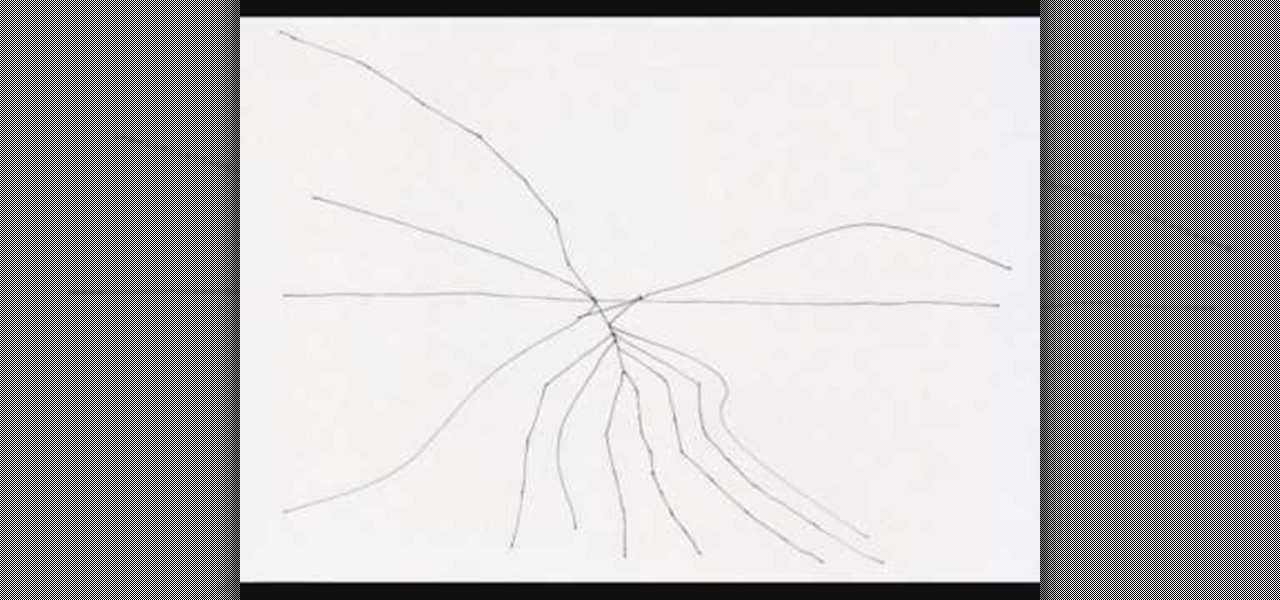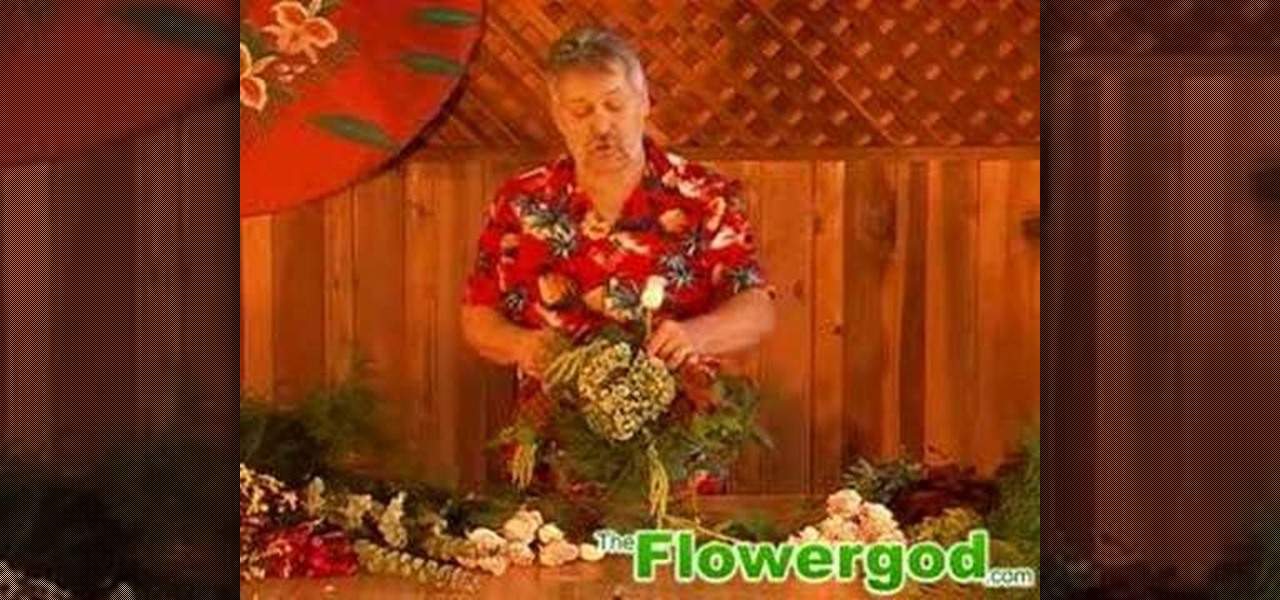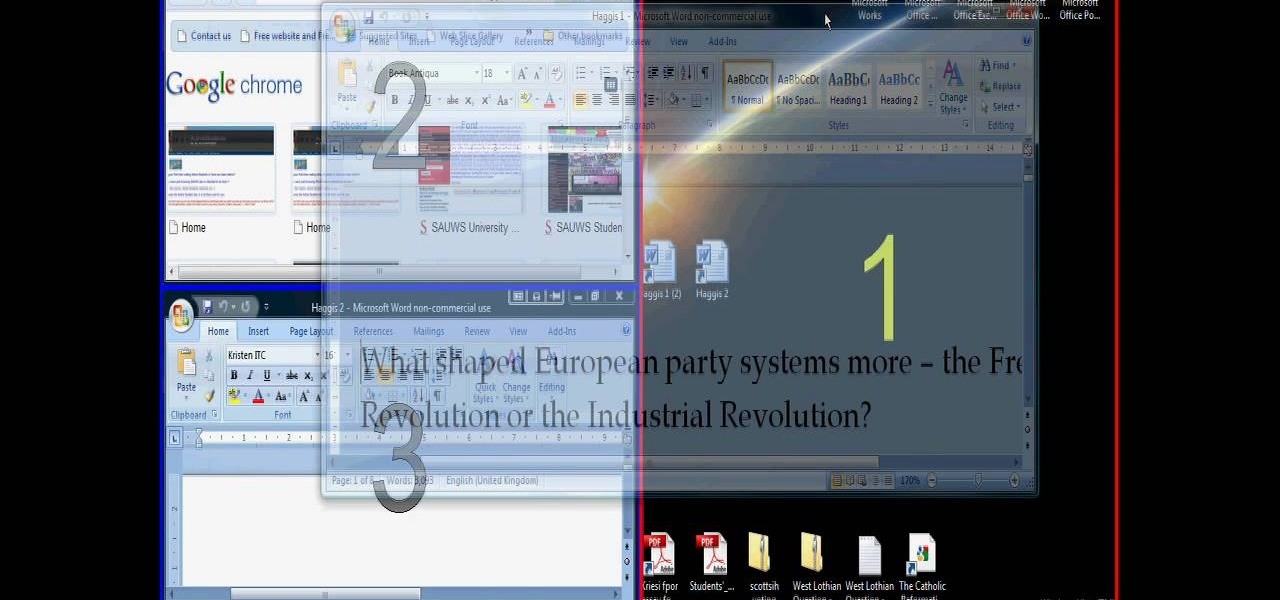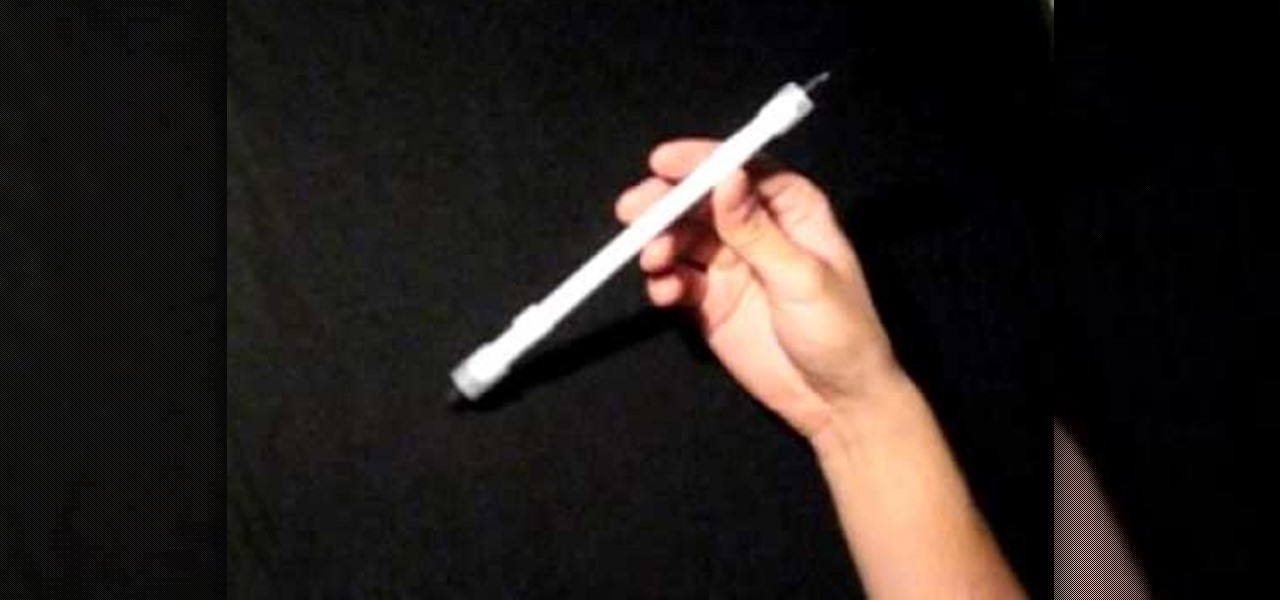Realistic fake blood is hard to come by, unless you plan on spending tons of money ordering it from a prop company. Make it yourself! This video features step-by-step instructions for making fake blood at home out of simple ingredients, with a blender being the only tool required. This way, you won't need to resort to drawing it from a real human.

Acne is a difficult and embarrassing part of most teenagers and many adults lives. This video offers you instructions on how to remove acne from a picture using Adobe Photoshop. While the example picture may be a cartoon head, you should be able to translate the lessons here to a real face and erase all of those bad memories from your 7th-grade photos.

Resin clay gumdrops are handy for creating gumdrop wreaths that last a whole lot longer than real gumdrop wreaths (which inevitably either end up with a few bite marks in them or melting).

Looking for a place to hide your small valuables? Look no further! In this clip, learn how to hack an Axe can and turn it into a stash box for anything that will fit. The can will look so real that no one will ever assume there is something of value inside. So whether you are hiding cash, jewels, ganja or whatever else, give this hack a try.

Unless you happen to be the real life version of Hayden Christensen's character from the movie "Jumper," who has the magical gift of teleportation, traveling from one place to another simply by will is a power restrained to science fiction novels and movies.
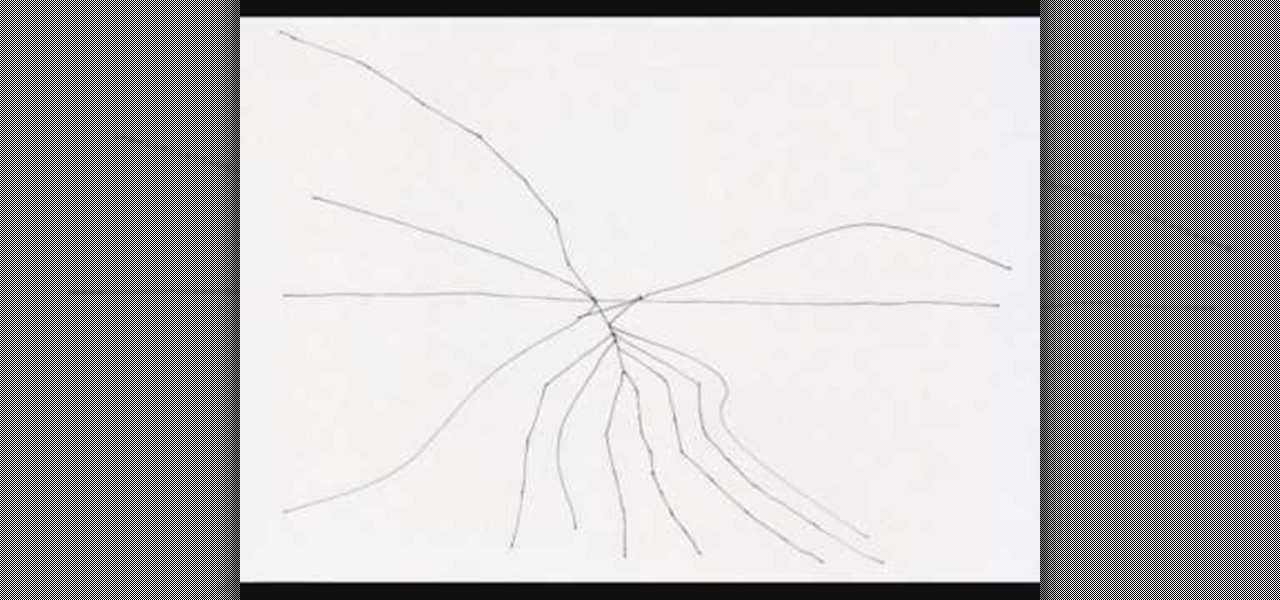
Drawing towns full of buildings can be challenge, especially when trying to properly use perspective to make the view stretch out into the horizons as so many towns do in the real world. This video demonstrates how to start with a simple web and then build on it to create a neat pastoral scene in pen that vanishes neatly into some buildings rendered far off in the distance.

Remote desktop is a tool that can be used to access you computer from another device over a network. You can also connect to a remote desktop on Iphone or Ipod touch. Note that you will need EDGE and 3G for this to work. The files you need to connect are Mocha VNC Lite, and the desktop application Real VNC free edition 4.1. One is used on your computer and the other is used on your device. First launch you application store on your Iphone. Search for Mocha and open the Mocha VNC lite. Open th...

This video tutorial from SoldierKnowsBest presents how to install Snow Leopard operating system on your Mac computer.

He says that he is soling to make some foliage, flowers and leaves draping out of the vase so that it gives you a feeling that you are in Greece when seen from the balconies of houses in the hillside or something. He first puts some lemon leaves to cover sides of the vase making them drape out, them he puts some comatose leaves on the sides along with the lemon leaves and asks you to make them hang outside from the sides of the vase so that it gives a real delicate look. He says that all thes...

This Windows tutorial demonstrates how to connect a laptop with an Intel graphics card to a TV using the VGA port output in the laptop and a VGA cable.

Managing screen real estate can be a chore on any operating system. In this video, learn how to set up a split-screen display for your machine running Windows Vista.

This video is some real basic stuff about boat tying and anchoring. Watch to see the right way to tie and anchor your boat.

Want to impress your friends by solving a puzzle? Watch this video tutorial to learn how to solve the Hanayama Cast Enigma metal puzzle. This Cast Enigma puzzle from Hanayama provides a difficult solution, and has a 6 out of 6 difficulty rating.

Learn how to do the Charge Normal with this pen spinning tutorial.

Learn how to do the Middle Backaround with this pen spinning tutorial.

Learn how to do the Fingerless Thumbaround Reverse with this pen spinning tutorial.

Learn how to do the Twisted Sonic with this pen spinning tutorial.

Learn how to do the Thumbaround Normal with this pen spinning tutorial.

Learn how to do the Continous Thumbaround with this pen spinning tutorial.

Learn how to do the Ring Backaround with this pen spinning tutorial.

Learn how to do the Devils Sonic and Devils Around with this pen spinning tutorial.

Learn how to do the Charge Reverse with this pen spinning tutorial.

Learn how to do the Fingerpass Reverse with this pen spinning tutorial.

Learn how to do the Backaround to Fingerless Thumbaround with this pen spinning tutorial.

Learn how to do the Backaround Fall with this pen spinning tutorial.

Learn how to do the Sonic Reverse with this pen spinning tutorial.

Learn how to do the Korean Backaround with this pen spinning tutorial.

Learn how to do the Shadow with this pen spinning tutorial.

Learn how to do the Double Thumbaround Reverse with this pen spinning tutorial.

Learn how to do the Double Thumbaround with this pen spinning tutorial.

Learn how to do the Extended Infinity with this pen spinning tutorial.

Learn how to do the Extended Thumbaround with this pen spinning tutorial.

Learn how to do the Thumbspin 1.5 with this pen spinning tutorial.

Learn how to do the Fingerless Thumbaround with this pen spinning tutorial.

Learn how to do the Infinity with this pen spinning tutorial.

Learn how to do the Sonic 2x with this pen spinning tutorial.

Learn how to do the Inverse Sonic with this pen spinning tutorial.

Learn how to do the Thumbaround Reverse with this pen spinning tutorial.

Learn how to do the Tipped Sonic with this pen spinning tutorial.

Learn how to do the Neo Sonic with this pen spinning tutorial.