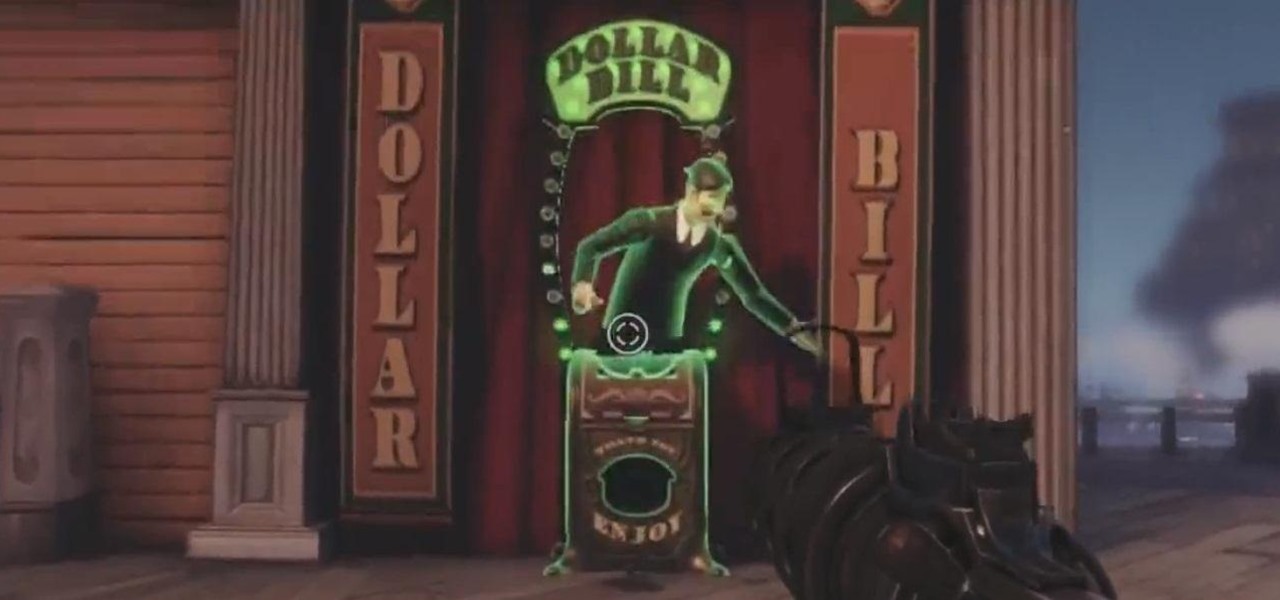Whether it's a chaotic family day meetup at the beach, barhopping with buddies, or getting stranded in the middle of nowhere with a dead car battery, being able to share your exact location with others using your smartphone makes life easier and less stressful.

Personally, I know life would be a lot easier if the people in it could just read my mind. Since that technology is currently unavailable, it's comforting to know that your air conditioner can be your personal telepathist with Sensibo.

Well folks, the dream is coming to life. While we still may be a ways away from mind control, the team over at Thalmic Labs has created the Myo, and with it, the power of the Force comes to motion control, so long as you use it wisely.

Parties are a great way to celebrate and have fun with your good friends, so to make sure your next party rocks, I've assembled some of the biggest life-hackers on YouTube to bring you 10 outrageous party tricks your guests will not forget.

Google I/O 2014 is currently going on in San Francisco, but as the conference rolls on, the Android Gear smartwatches continue to be one of the hotter topics.

Imagine this: You're driving on the freeway in Canada, enjoying the view and sipping Tim Horton's, when all of the sudden you see something out of the corner of your eye. You expect it to be a moose, obviously, but instead you see a robot with his thumb hitched up. So, after insuring that you didn't accidentally take some hallucinogens a few miles back, do you pick it up?

Gaining major consumer support and the ire of Big Cable, Aereo today announced support for the Chromecast through it's Android app. A revolution for cord-cutters, Aereo lets you record and stream live broadcast TV on your computer, smartphone, tablet, or media streaming player (Apple TV, Roku, and now Chromecast).

The new operating system for your Mac is here, and it looks fantastic—OS X Yosemite. At Apple's WWDC presentation, we were shown the new iOS-like aesthetics, as well as other awesome enhancements to the operating system. Improved Aesthetics

Keeping track of your phone's battery life can quickly become a chore. Since no one wants to get stuck without a charge, we constantly find ourselves checking to see exactly what percentage remains.

One of my least favorite tasks is crouching in front of the kitchen oven or gas heater, and burning my fingers as I try to restart the pilot light with regular matches. I end up cursing the fact that I don't own extra-long matches or a stove lighter, but then I never go out and buy them, even though I know this issue will come up again. What can I say? I'm cheap. Now, instead of risking life, limb, and burned fingertips to reignite your pilot light or to kindle the wick on hard-to-reach candl...

This is a prank me and two friends from my high school did this last summer. We went to Walmart to try pranking shoppers. In this video, we were throwing things in walmart. We took super soft stuffed animals (to make sure we didn't hurt anybody) and threw them over the aisle to try putting things in people's carts. If they didn't have a cart we'd try to land it close to them.

Numbers are everywhere in life, and some are better at doing the math than others. Unless you're Gert Mittring, it's safe to say you use the calculator app on your tablet just as much as I do, and it's often disrupting your other tasks.

Volume markings on large pots and mixing bowls make life so much easier. They cut out the step of measuring and save you the trouble of washing measuring cups. However, there aren't many containers out there that actually have volume markers in them.

It may be cheesy, but whipping out an origami flower while you're at the dinner table can really make someone's day, whether it's made out of a napkin, dollar bill, or burger wrapper. It's great for showing your waitress how much you appreciate the service, or for breaking the ice with your Valentine's Day date.

Good battery life is one of the most important things any phone or tablet should have, but iOS 7 isn't always that great at handling power consumption. That leads to tunnel vision on the status bar's battery meter. After all, you don't want to be stranded in the middle of nowhere with no juice left to make a call.

We softModders come from all walks of life, and sooner or later, our devices begin to reflect who we are. Maybe you've followed one of our guides on customizing your Nexus 7, such as getting the exclusive Google Experience Launcher or hiding the navigation buttons for more screen space, or maybe you used one of the various Xposed mods we've covered.

When lending our iPhone to our kids, siblings or friends, it's not uncommon to have it returned with what seems like a million apps open in the background. What's worse is being too lazy to close all those open apps, in turn having our battery drain much faster than normal.

Every day it seems like new information comes to light about how the National Security Agency creeps into our lives. Knowing that they can backdoor into our seemingly private devices is a scary thought, whether you have information to hide or not.

Conversations can be a little stale sometimes, so a little color help add some life. AOL realized this In the early days of AIM, and let you customize your colors just the way you want. Unfortunately, Apple doesn't let you go into your settings to customize your messaging app's colors, but with this awesome and effective tweak you can. All you need is a jailbroken iOS 7 iPhone or iPad, which is easily achieved.

We may all have a Nexus 7 tablet, but we don't all want to have the exact same look and feel, which is why we softMod for a more personalized vibe. There are hundreds of cool mods you can perform on your Nexus 7, whether stock or rooted, but one of my favorites in Android 4.4 KitKat was unlocking the hidden battery percentage icon in the Status bar.

At the beginning of regular gameplay in Grand Theft Auto 5, you play the role of Michael robbing a bank in North Yankton with his accomplices—shooting police and evading a high-speed train in the process. While you do revisit North Yankton during regular gameplay in Los Santos, it's strangely unavailable for online play.

It's easy to forget sometimes that even when you're sitting in the basement playing Grand Theft Auto 5 Online that you're not really alone. Everything you say into the mic can be heard by anyone else in that same session.

I'm not ashamed to admit that I've spent a fair amount of time at the various strip clubs in Los Santos in Grand Theft Auto 5. Some of my characters may have even met a few "overly friendly" dancers. Nonetheless, having a strip club in a video game is great, and they're so much better than they are in real life...

Call of Duty may be one of the best video game franchises ever, but I doubt you'll see very many people dressed up as COD characters this Halloween. As awesome as the games are, there just aren't any memorable characters when it comes to looks—besides one.

Just about everyone I know has broken a phone at least once in their life. It's almost inevitable considering we carry them everywhere we go, but that doesn't make it any less irritating. A cracked screen is difficult to read and can actually be a little dangerous if there are loose pieces of glass. Simon, a designer and producer over at Sugru, came up with a quick fix that'll help hold your screen together in the meantime until you can get it fixed properly. He figured out that a paper-thin ...

We have all had buyer's remorse. It's an inevitable fact of life that we get things only to want another. For those of us with a Samsung Galaxy S3, some of those new Moto X features are probably looking pretty tempting.

Katie wanted to make a difference in the world, and thanks to the ACUVUE 1-DAY Contest, and Disney Channel star and singer, Bridgit Mendler, her dream became a reality. Watch ACUVUE's video below and check out our tips on how you too can begin the transformation and motivate others to make a difference.

Mascara application for me is not only for the eye lashes, but also for the water line and eye lids. Through the different techniques I tried, I can certainly and undoubtedly say that it works like a charm and is truly two-in-one.

Eyebrows are made to frame your eyes. See how well-shaped and defined eyebrows creates a huge difference to one's face? Yeah, but most of the time, girls experience a hard time creating the perfect outline that would complement their eye shape and defining while making it look even is another story. This tutorial will help you (if you are experiencing eyebrow hurrahs as well) :

If smartphone video games have a weakness, it's probably their inability to emulate the riveting and immersive experience that consoles offer.

Throughout history, almost every superstition dealing with evil has had something to do with left hands. In the seventeenth century, it was thought that the Devil himself baptised his followers using his left hand. Today, studies show that left-handed people are more likely to be schizophrenic, alcoholic, delinquent, dyslexic, have Crohn's disease and ulcerative colitis, and a slew of other medical problems. To top it all off, left-handed people have an average lifespan that is 9 years shorte...

When it comes to multitasking, the Samsung Galaxy Note 2 is the master of all smartphones, thanks to its huge screen size and many features. The phablet's display compliments its multi-window mode, which lets you run two apps simultaneously side by side Another cool feature is floating apps, which makes multitasking even better. So, with all of these cool features, what else could possibly be added to the Note 2's arsenal that it doesn't already have?

In this Windows 8 Tutorial you will learn how to disable automatic maintenance. Their are really two situations I can think of when you would want to disable automatic maintenance in Windows 8. The first being if your Windows 8 computer came with a Solid State Disk then you will probably want to disable automatic maintenance. The reason being is that a solid state disk does no benefit from defrags and the automatic maintenance automatically defrags your hard drive and this will take away from...

C.R.E.A.M., aka Cash Rules Everything Around Me. There have never been truer words spoken in real life, or even in a video game. After playing BioShock: Infinite for a few days know, I wish I came across this little glitch a little earlier.

In this web design tutorial, you will learn to use the Xara Shadow Tool. Use the Xara Web Designer shadow tool to add shadow types such as: floor, wall and glow.

If you've recently jailbroken your iPhone 5, there's a likely chance that you're overwhelmed by the huge numbers of themes, add-ons and tweaks littered throughout the Cydia directory.

YouTube is the first place I go to watch funny videos online—me and about a billion other people. But one thing that always annoys me is having to sign in time after time to view age-restricted videos.

This tutorial is for those who are new to Windows 8.

Having to read a bunch of articles and tweets everyday can be tiresome, but if you can have a sweet-ass personal assistant read them for you, you're pretty golden.

When it comes to melee combat, two swords can definitely be better than one. Throw a stun gun on top of that and you've got a seriously terrifying weapon. That's exactly what YouTuber jonathanj9969 did with his homemade double-bladed stun sword.