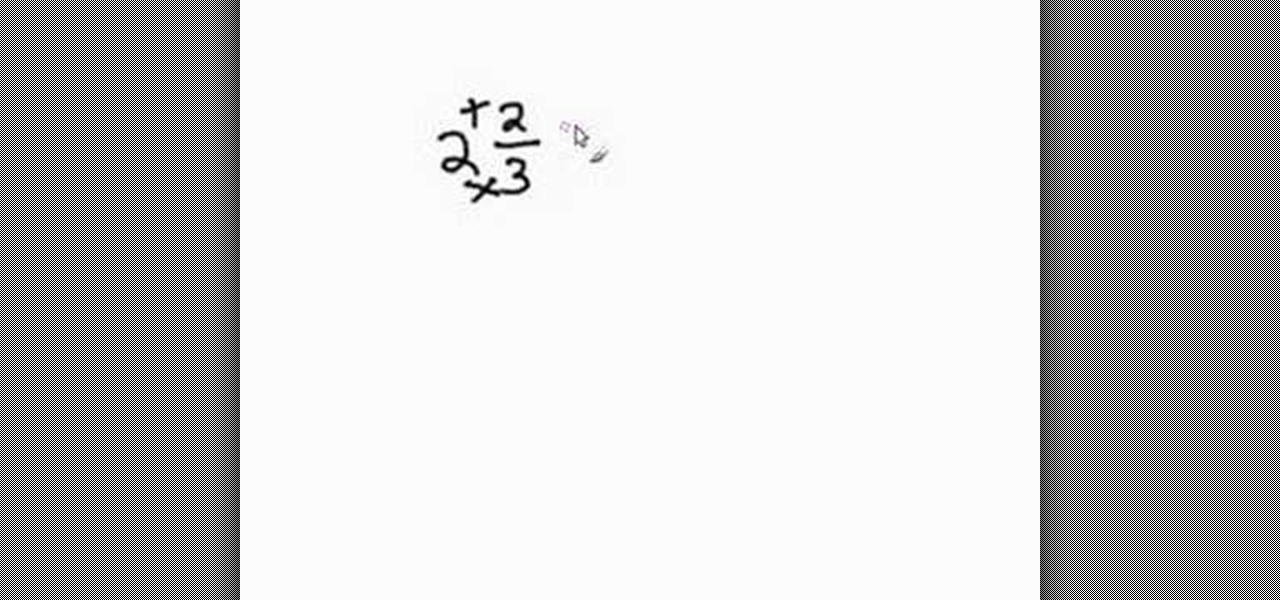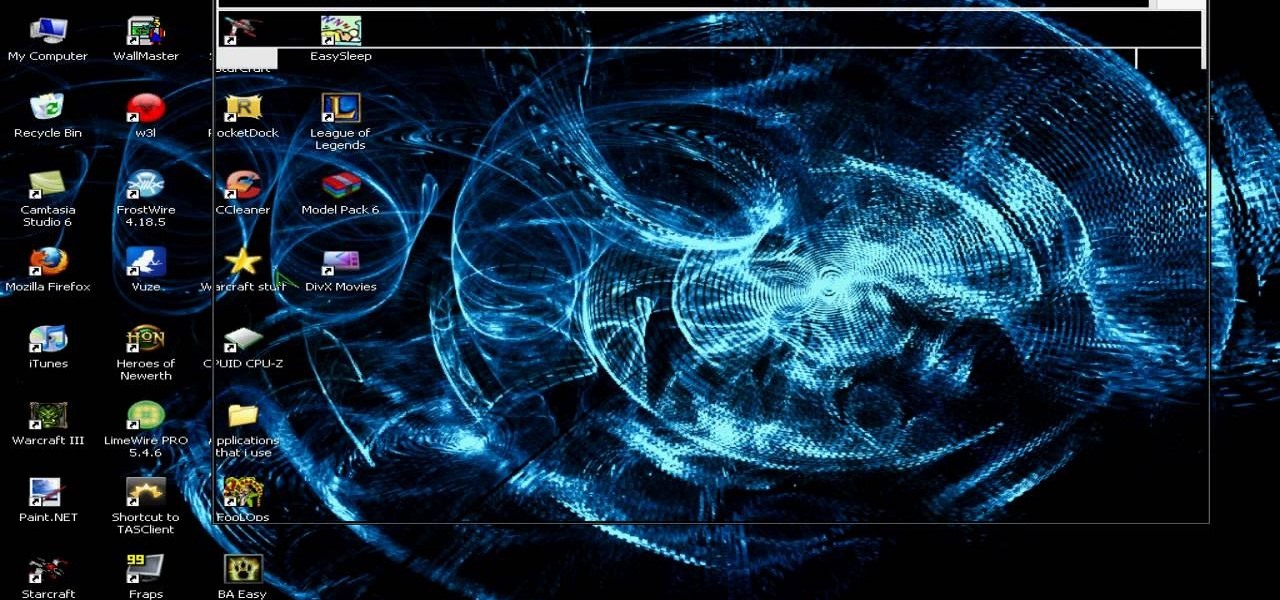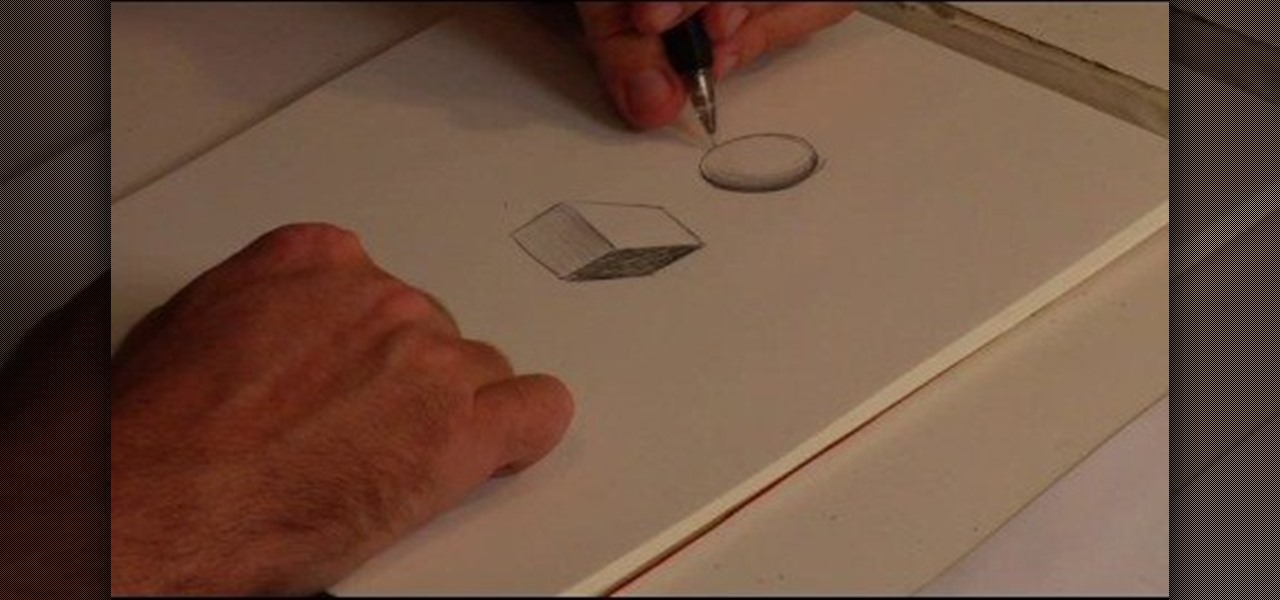This is a complete tutorial on making star baby & regular size afghans, doilies, placemats, table clothes and more. Crochet is a lot of fun and this tutorial makes starting a 6 point star easy. Mikey once again takes you step by step, to make your crocheting experience that much easier.

Paul from how-to-play-bass.com gives a great tutorial of a simplified bassline to "Moondance" by Van Morrison. Paul reduces the walking jazz bassline to an easier format for beginners.

Using Excel, sorting large or small pools of data has never been easier. In this Excel tutorial, learn how to sort a range of data in Excel and what steps to do so, from start to finish. Sort totals, percentages, or decimals in a range in descending or acsending order with help from this video.

In this video the girls of Sugar Walk Catwalk dot com teach us how to walk in high heels. First you need to find the right heels, and there are three points you want to look for. First the fit of the arch. Second, that the ball of your foot is secured in the bottom. And, thirdly, test the heel balance. If the heels aren't working for you in the store, it's only going to get worse in real life! Once you've got a pair of shoes, we're shown how to make them better with foot petals or gel pads to...

This origami dragon in flight is pretty difficult so if you're an origami novice it might be best to warm up on something easier. When you do get around to tackling this paper beast remember to be precise and patient. This instructional video provides a visual guide with which to follow along. Origami skills don't just happen over night, so if at first you don't succeed fold, fold again.

Producing a friendship bracelet is made easier in this step by step video. After picking your colors and cutting the thread, you can follow this video exactly for the perfect bracelet. If you already know the basics of the forward and backward knots, you will have no trouble repeating the steps of the crisscross design in this special friendship bracelet. All you need to do now is pick your colors and your on your way to creating the perfect gift of friendship.

Check out this video for info on how to setup the quick launch toolbar in Windows 7. Quick launch makes it easier and faster to access your favorite folders and programs. The quick bar can be activated and deactivated depending on your preference and provides simple access to frequently used objects. This tutorial will show you a quick step by step to activate this handy tool in Windows 7 just like it worked in Windows XP and Vista.

Subtracting integers is easy to do after watching this video. In this math tutorial, the narrator explains and illustrates the process of subtracting integers. He explains the rules of converting the plus and minus signs to make addition and subtraction easier to understand. Following the steps explained in this video will make these math problems a breeze.

In this Math tutorial, you will learn how to convert a mixed number into an improper fraction. The narrator explains the process in a very concise yet simple manner that will make math problems involving mixed numbers so much easier to solve. The general idea is to multiply the whole number with the denominator and then add that to the numerator. The explanation and illustration in the video makes it easy to understand.

In this video, Jim describes how a truncated version of an icosahedron looks like, with the help of a three dimensional soccer ball.

Hunting and pecking through your gaming session can be a real drag, so why not ease your play with hotkeys? Download the appropriate set of custom keys and then follow the video to learn how to install and enable them. Now isn't that a lot easier?

New user to Windows 7? Microsoft has put out a series of video tutorials explaining how to maximize your Windows 7 experience. Follow along with this computer lesson and learn how to:

Prepare your baby for daycare with tips from Johnson's Baby guest Mommy Blogger, Mindy Roberts. Leaving mommy or daddy to go to daycare for the first time can be incredibly traumatizing for some young children. Here's some tips on how to make this process a bit easier on the little ones including rubbing your baby down with something that smells like "mommy" and finding a "lovey object" that will keep them feeling safe and happy.

Learn how to draw the female body with this tutorial from AEROblivion taking you through an extensive step by step process, hopefully making it easier on you, the artist! By starting at the head and working your way down, and with this tutorial at your side, results are sure to improve overtime!

Make life easier by printing to your nearest PC printer the first time, every time. You Will Need

Making a storyboard before shooting a movie is like drawing a blueprint before grabbing a hammer and nails. Do it well, and make sure your film is structurally sound.

Being able to manipulate your kite to perform tricks is an awesome talent, so why not begin to learn how to perform The Comete. This video shows the handmotions necessary along with slowed down clips to see exactly how the operator manipulates the kite.

Most jobs get easier when you use the right tools, including gardening. This video will show you how to assemble a gardening tool set.

Is your child a gimme monster? Put a lid on demands and tantrums with these tips. You Will Need

No time? No problem! Setting an impressive dinner table for guests can be faster and easier than you think! Entertaining expert Sebastien Centner shows you how. This is critical for hosting dinner parties in style.

Loop here, and then there, and then here again. It's easier when you watch it. Pancetta is pork tied and roasted. Tying pancetta is a complex process. Spread with pepper corns. You will use a butcher's knot to prevent it from untying. This rolls the pork before you cook it.

Learn how to make gravy with roux. Preparing smooth and savory gravy is easier than you may think. The trick to avoiding lumps is to use a roux as a thickener for gravy. To prepare the gravy, you'll need broth (turkey, chicken or a combination of broth and water), fat separator, roasting pan, all purpose flour and roux.

Herbert Midgley, the Internet Legend, shows you how to text message to an email address! Need to email someone back, but don't have internet or email on your phone? This is a clever way to send emails to people using sms text messaging. Communication has never been easier.

It's easier to build a rocket than you think, although it depends on what you actually consider a rocket. This video tutorial will show you how to make a simple rocket with vitamins. You just need a film roll canister, water and a sparkling tablet, iron (Fe) vitamin or magnesium. That's it!

It may have been tricky when you did it in gym class, but rope climbing is a great way to develop upper-body strength. Learn how to climb a rope. You will need a sturdy hanging rope, athletic clothes and athletic shoes. Tip: Wearing comfortable shoes and clothes will make climbing the rope easier.

Just keep in mind this is made for a compulsion trainer that was new to clicker training, so there is a lot of luring going on in this video because it might be easier to explain. Shapers you have been warned! Splash was 6 months old in the 'how to' part of this video.

Drawing Pokemon requires sharp corners, exaggerated features and simplified shapes. Draw Pokemon with tips from a professional illustrator in this free instructional video on drawing. Drawing Pokemon will never be easier.

Drawing three-dimensional shapes requires paying attention to the shadows and light that fall on the object. Find out how to draw shapes with a three-dimensional quality with tips from a professional illustrator in this free instructional video on drawing. Drawing 3d will never be easier.

LastPass is a free password manager and form filler that makes your web browsing easier and more secure. This video tutorial presents a basic introduction, demonstrating the basics of using the LastPass Password Manager. Learn how to use LastPass with this how-to.

LastPass is a free password manager and form filler that makes your web browsing easier and more secure. This video tutorial presents a simple demonstration of new Form Fill feature from LastPass. Take a look.

This how-to video provides a demonstration of pass slipped stitch over, PSSO, or slip knit pass, SKP. The PSSO is a very common way to decrease stitches on a row, and is much easier to do than say. Watch this video knitting tutorial and learn how to knit a pass slipped stitch over.

An invisible zipper adds a nice finish to fancier sewing projects, as it just looks like a regular seam. This how-to video demonstrates sewing in an invisible zipper to a garment. The process is much easier if you have a specialty zipper foot for the sewing machine. Watch this video tutorial and learn how to sew in an invisible zipper.

With Windows® Fax and Scan feature that works with the Windows Vista™ operating system makes it even easier to share fax and scanning capabilities with multiple users. Where previous fax and scanning programs allowed an individual user to send and receive faxes or scan documents with a locally-connected fax or scanner; Windows Fax and Scan provides a flexible system for multiple users to share local or network-connected scanners and fax devices. F

This how-to video will show you how to knit cables without the aid of a cable needle. This method is actually faster and easier than traditional cabling. Watch this video knitting tutorial and learn how to knit cables without cable knitting needles.

This video editing software tutorial looks at working with large images, and setting keyframes in Final Cut Pro. The FCP tutorial also goes into working with multiple layers a little bit. Working with large images can get slow and frustrating, so it's worth learning these tricks to make it easier in Final Cut Pro. Crank the volume, the audio on this tutorial is a bit low.

This how-to video shows the steps for folding, rolling and needling a torso shape for a soft sculpted figure. While the finished felted product looks professional, the process is much easier than you would think. You will need some wool and a needle. Watch this video crafting tutorial and learn how to shape basic needle felt pieces.

This audio editing software tutorial shows you how to use Surround Panner in SONAR 4. See how to use SONAR's Surround Panner to mix tracks in surround. The Surround Panner uses angle and focus controls rather than x and y coordinates. See how this makes it easier to control the surround sound output of your mixed tracks in SONAR 4.

With Adobe Acrobat 9, creative professionals can take InDesign, Illustrator, Flash, Photoshop iles and more and convert them to PDF or a unified PDF portfolio making it easier to share files with clients and others. This tutorial shows you how you can use Acrobat 9 Pro easily with Adobe CS4 documents and convert them to PDF's or create portfolios. Learn how to review files, brand PDFs, add multimedia, and use print production tools in Acrobat 9 Pro.

Suffering because of a leaky washing machine valve? It may be easier to fix than you think so, before calling a plumber, watch this DIY instructional video from handyman Hub Kirkpatrick. For step-by-step instructions on repairing your own leaky washing machine valve, take a look. Save money, and grief, with this handy how-to.

If you like to share websites via email, are a writer who needs to share email in her stories, or just need to make a quick written note of a website address, you need to know how to use web address shorthand. Some URLs can be hundreds of characters long and therefore too tedious to reproduce in writing. To make an easier-to-communicate link, you'll need to use a URL minimizer, like TinyURL. Learn how with this address-minimizing how-to!