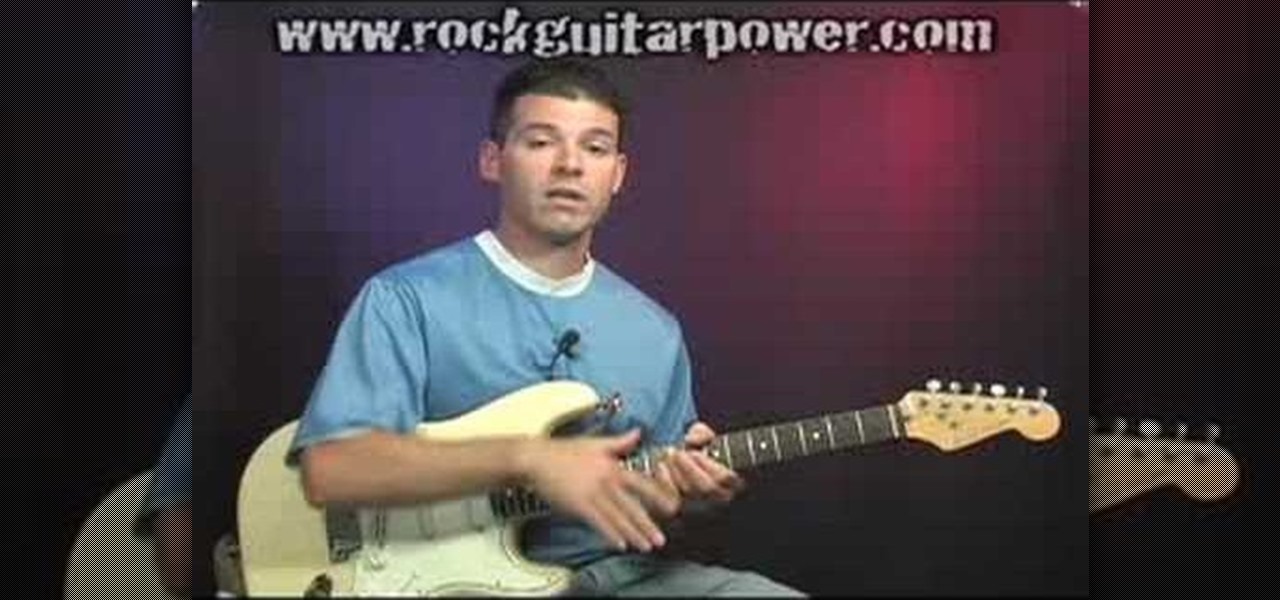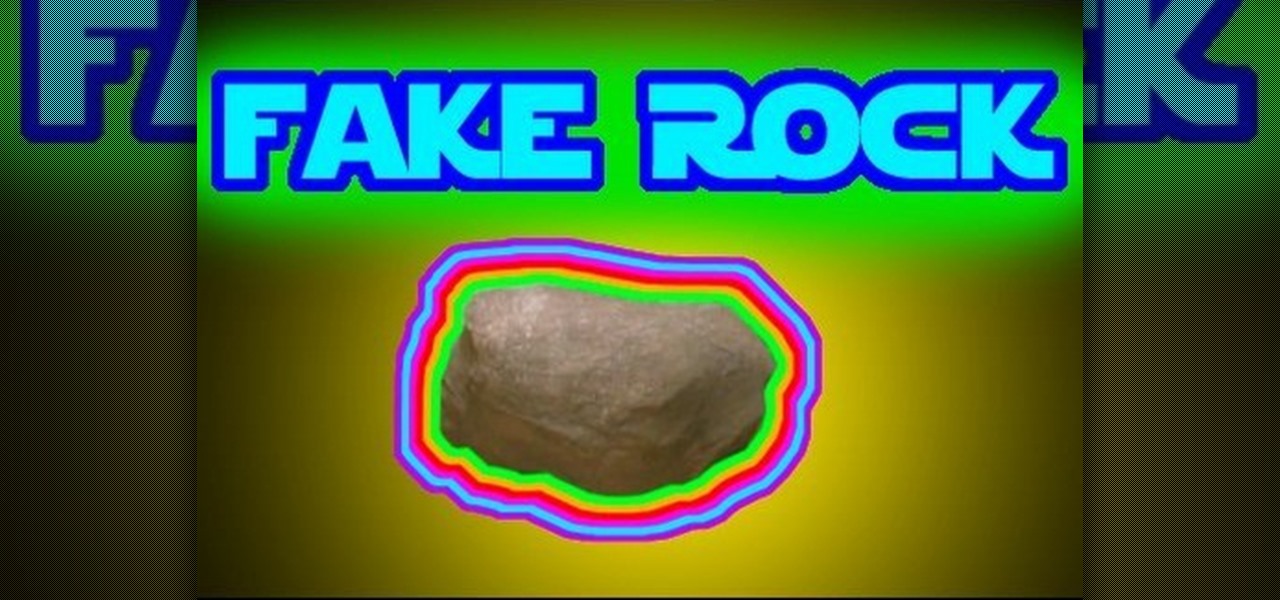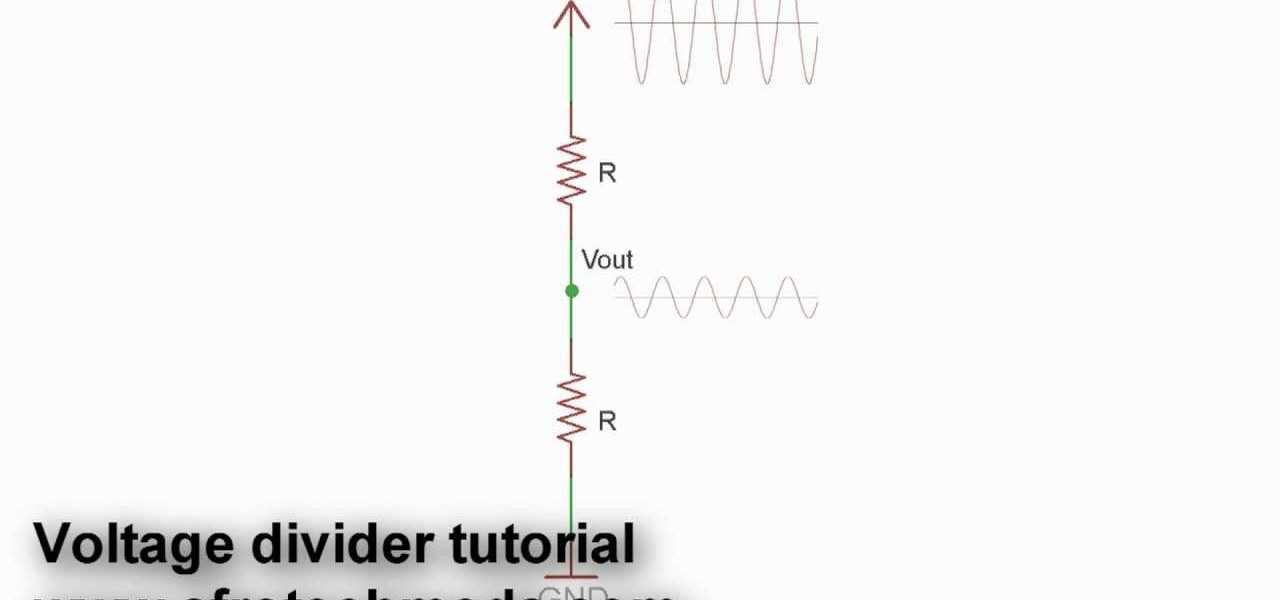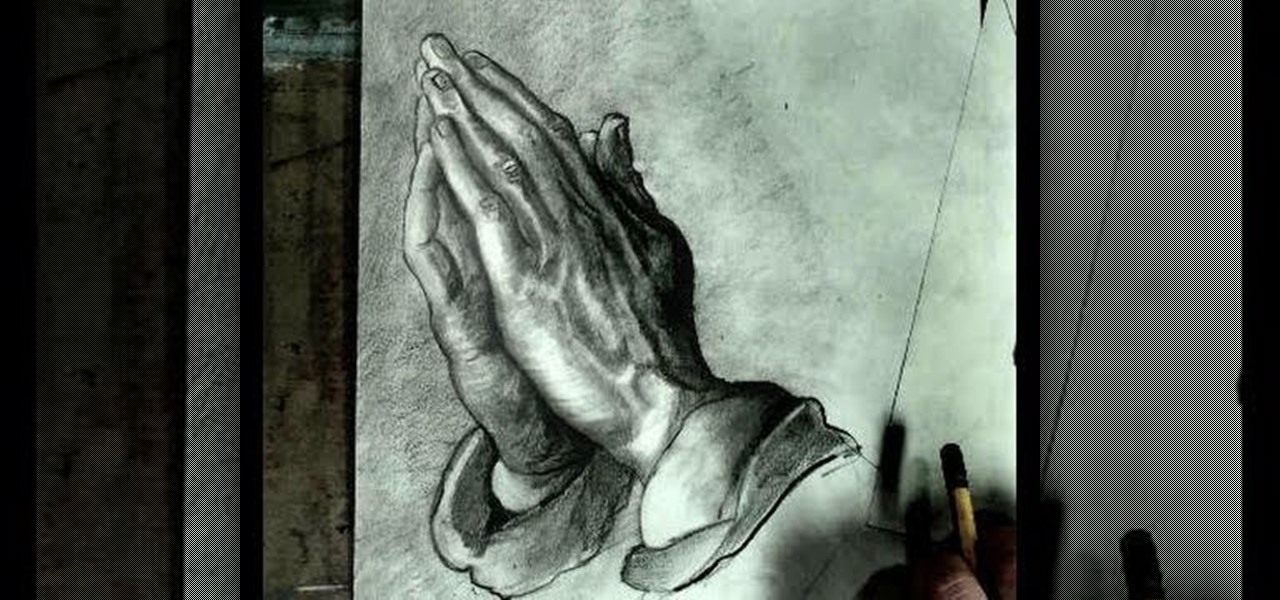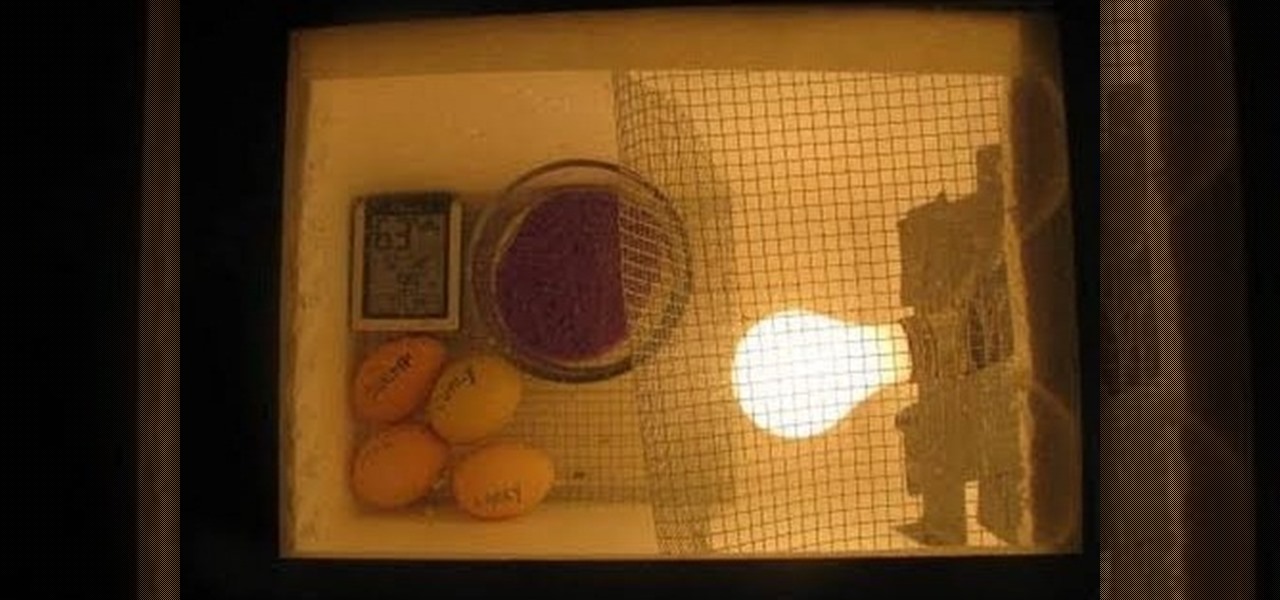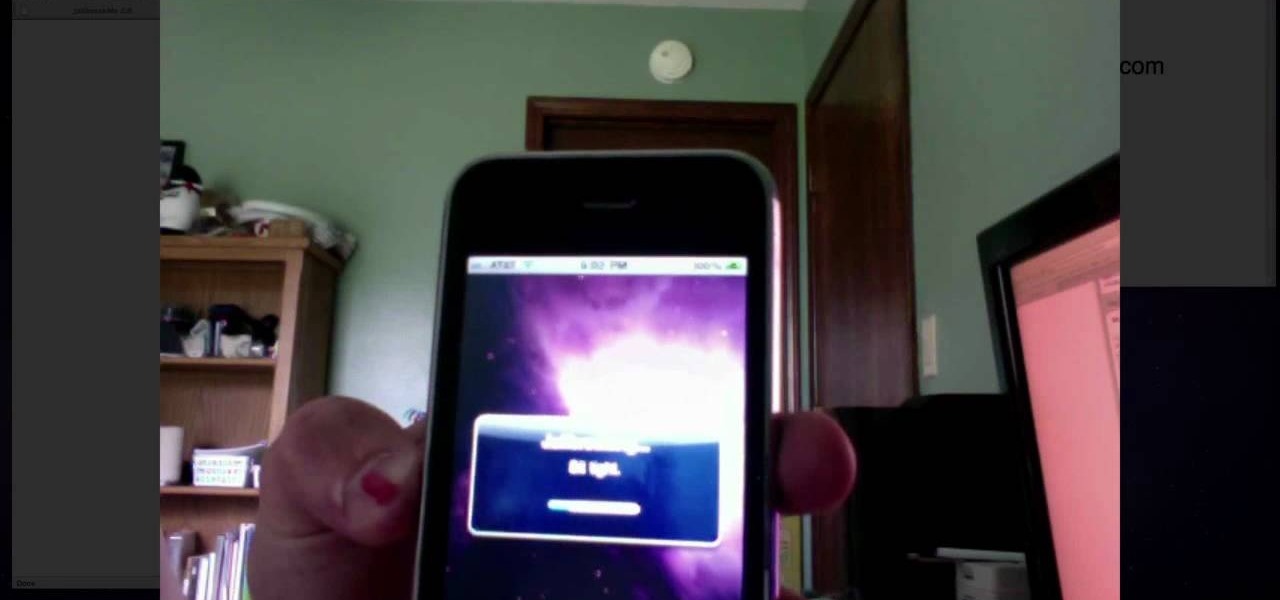Battery life is and most likely always will be an issue with iPhones and other smartphones and tablets, but Apple is making it easier for us to save juice when we need to. To help monitor per-app battery usage, iOS 8 now lets us view battery usage stats for individual apps.

Something to look out for when hunting, is small food plots that are surrounded by trees and offer a good area for things to be grown. These areas are perfect for growing certain plants that would attract deers for months and months. In this video tutorial, you'll be finding out how to use these small food plots when you're out hunting. It's easy to follow and will make life easier for you. Good luck and enjoy!

Managing Panoramas (henceforth known as panos) and HDR photos in Lightroom is an important step in making your life a lot easier if you like that type of photography. What happens after shooting a lot of either type of photography is that your library becomes really cluttered. As if the clutter wasn’t bad enough, it just becomes flat-out difficult to start processing these types of photos. So instead of ditching Lightroom when you shoot at pano or HDR set, check out this week’s video and give...

The addition of plants can add warmth and beauty to any room in the home. Unfortunately, not all of us were born with a green thumb. This video shows you how to plant and care for one of the most beautiful and low-maintenance members of the plant family, the little bamboo. Supplies Needed to Plant Bamboo are a vase or plant pot without a hole in the bottom, river rocks, wire ties, room temperature water and 6 to 8 sticks of bamboo that are approximately 4 to 8 inches in length. To maintain yo...

Ginger root is one of the most underappreciated and versatile spices around. It's simultaneously hot, sweet, and piquant. It's also a pain in the tush to peel, thanks to its thin, fragile skin and the thick, knotty rhizome that contains all the flavor.

I hate waiting to play, and I hate bugging my Facebook friends even more. But that's what Candy Crush Saga makes you do if you want to get new lives and levels faster.

Every once in a while, you will have a lot of work to do in FarmVille, and a lot of space to cover. Use the fullscreen option to make life easier and see more at once.

Once you start playing golf and have mastered the basics, you will need to improve your driving distance. Driving a golf ball for distance means having sound fundamentals, good swing mechanics and a great deal of personal core strength. Find out how to turn the shoulders 90 or more degrees to hit a long shot in golf in this helpful clip. As your game keeps improving with practice, you will be finding the hard shots easier and easier.

Over the years, jailbreaking the iPhone simply has gotten easier and easier. This video gives a fairly good example of how easy it can be to unlock and jailbreak your iPhone. With only a few clicks and downloads, you should be on your way to jailbreaking your iPhone. Check out this video for a walkthrough on how to do it!

For those of you that still have to defrost your freezer, either because you have an older one or because the frost-free mechanism does not work as well as advertised, there is something you can do to make the whole thing a little easier in the future. Unfortunately, before you can use this trick, you have to make sure that your freezer is already defrosted. Just remember that, as you are doing this, that it will not be as bad next time you have to do it.

This video demonstrates an easy way to create natural transitions. The key is to have the subject enter and exit the frame during different shots. This keeps a level of continuity that makes your movie easier to follow and easier to edit!

This video describes the process of tuning the E string on a guitar down to D. The presenter explains this is a great effect for heavy metal and hard rock and makes playing power chords much easier. The method is to listen to the open D string on the guitar and then tune the E string to the same pitch. Since this is the thicker string it will sound one octave lower than the open D string. After the tuning is complete the presenter demonstrates several power chords and how they are much easier...

Google Assistant has introduced tappable shortcuts on the Google app for Android, iOS, and Google.com this week.

The biggest problem with plastic wrap is also its most useful trait: its incredibly clingy nature. Plastic wrap seems to stick to itself or you before you can get it over the plate, bowl, or food you're trying to preserve. And once you do manage to get it in the right position, it never sticks as well as you need it to. Fortunately, you can combat these inconveniences with two extremely helpful methods—a change in temperature or a bit of added moisture—as Jenny Stewart of CHOW explains in the...

From day to day, it can be difficult to remember everything that's required of you. I tend to forget exactly where it is I'm supposed to be during my busiest moments, and it's even easier to delete each day's events out of your brain when there's so much else that dominates your mind. Yet taking the time to remember exactly what it is that happens during each of our days can be a vital part of our memory—and with nothing more than 15 minutes, we can strengthen our brains and remember more tha...

Whether it's a chaotic family day meetup at the beach, barhopping with buddies, or getting stranded in the middle of nowhere with a dead car battery, being able to share your exact location with others using your smartphone makes life easier and less stressful.

I love cheap, nutritious food: lentils, rice, toor dal, and other beans and grains. Even popcorn. The only problem is that they usually come in floppy plastic bags that make measuring ingredients more difficult. I usually open up one corner of the bag only to have everything come spilling out all at once whenever I try to pour out measured amounts.

Painting can be a little tricky at times but it can be made easier if you know some of the tricks and tips. This house painting video shows some of those tips. Hopefully you'll find one or two of them useful.

There is always an easier way to do something whether you want to clean, organize, freshen the smell, get water into a bucket that won't fit in your sink. The same principle applies when cooking. Sure you could cook food in an oven, microwave it, boil it, fry it, cook it with a solar cooker, but there is an easier and inexpensive method.

Just about everyone I know has broken a phone at least once in their life. It's almost inevitable considering we carry them everywhere we go, but that doesn't make it any less irritating. A cracked screen is difficult to read and can actually be a little dangerous if there are loose pieces of glass. Simon, a designer and producer over at Sugru, came up with a quick fix that'll help hold your screen together in the meantime until you can get it fixed properly. He figured out that a paper-thin ...

Are you a messy burger eater? Ants and fruit flies invading your home? Hate drinking warm drinks? Find out the quick and easy DIY solutions to these problems with these 10 amazing tips and tricks for the summer.

Making jam or preserves for friends and family is one of the sweetest (literally) things you can do for special occasions and the holidays. But sterilizing jam jars can be a pain, often involving cleaning them out with scalding hot water.

Learn how to adjust the mouse cursor size on a Macintosh computer, so that it is easier to see and locate. The cursor can be adjusted to your liking by accessing the "Universal Access" preferences window and then by selecting the "Mouse & Trackpad" option. Near the bottom of the control panel, you will be able to find a slidable bar that can adjust the cursor size to be smaller or larger, as needed. This option can help make the mouse cursor easier to see against a difficult desktop backgroun...

Windows 7 uses several options to make it easier to change and locate the cursor on the screen. 1) To access these options select “Start” then click on “Control panel“from the menu.

Decimal numbers, fractions and percents are pretty much three versions of the exact same value. In this tutorial, learn how to work with all three and convert them within each other.

This video shows us how to play "Creep" from Radiohead on an acoustic guitar with beginner alternative chords. The usual way to play this is by using the chords G, B, C and C minor but here it is taught in a rather simple way for making it easier for the beginners. For the beginners the easier way to play is to put the cap on the string where you will hold for the chords, for holding it a bit firmly. Firstly you need to hold is the chord C, following that will be E, then F97 and lastly it is ...

We all know that movies now-a-days don't use real rocks, but fake rocks for their film sets. Why? Because it's safer, lighter, easier to movie, and you can design them exactly how you want them. So if you need a rock for your indie film project, make it yourself. There's nothing better than imitation. Watch this video tutorial to learn how to build a fake rock movie prop.

Listen, I'm not disparaging using really good knives—they can literally change your life, or at the very least, the way you work in the kitchen. However, there are many cutting and slicing tasks where you're better off using a sturdy pair of kitchen shears rather than a chef's or even a paring knife.

In addition to being a great way to share content and information that are also using Google+, additional sharing features in Google+ allow you to send content and information to other individuals who do not use the service. You can even import your address book to make sharing even easier.

While the final boss in Deus Ex: Human Revolution might be easier than the rest, it's not saying much given the difficulty of the bosses throughout the rest of the game. If you're looking for some tips on how to easily beat the Hyron Project boss fight in Deus Ex, take a look at this tutorial from Giant Bomb.

A voltage divider is one of the easier-to-understand pieces of circuity in use in modern electronics. They divide voltage, and are crucial to most modern electronics. This video will show you how they work and how to build one yourself for your circuits.

Not only does this tutorial show you how to draw a pair of hands clasped in prayer, it shoes you how to copy the famous Albrecht Durer drawing from the Renaissance. Reduce everything to basic shapes to make everything easier to draw.

Recording professional-sounding music at home is cheaper and easier than ever before, but still neither cheap nor easy compared to, say, grilled-cheese-sandwich-making. If you need some help getting started watch this video, which will teach you all about mics, cables, digital interfaces, and the other elements of the modern home recording studio.

"Requiem for a Dream" by Clint Manselli is a classic work of modern piano composition, and is the namesake of one of the great modern films. In this video you'll learn how to play this iconic song yourself on piano, with notes superimposed over the demonstrating fingers in the video to make it easier for you.

Home farming is easier than you think, especially when it comes to incubating your own chicks from eggs to raise! If you're curious on how to build your own cheap egg incubator, check out this video! In it you will get all the info about temperature, humidity and more for your home incubator!

So the game has gone into penalty shots and you're looking to add a flair to your shots? No worries, these shots are easier to do with players with a higher flair or penalty ratings (like Ronaldo), higher star players means better chances of getting the shot. In this video you will learn how to perform advanced penalty shots like the Chip shot and the Stutter shot.

Wish finding Greasemonkey scripts were easier? With the Greasefire Firefox addon, it's super easy! So easy, in fact, that this home-computing how-to from the folks at TekZilla can present a complete overview of the process in just over two minutes. For more information, including step-by-step instructions, take a look.

If you're an iPhone owner and you're sick to death of having to deal with AT&T's terrible network, it is possible to unlock your phone and use it on another carrier! And the process is easier than ever now that jailbreakme has made jailbreaking iPhones in preparation for unlocking so easy! This video will show you how to download and use Ultrasn0w on you iPhone, which will unlock it and make it ready for use with TMobile or Verizon or any other carrier.

It's official! You are both able and allowed to jailbreak the iPhone 4. And oh boy is it easy! This video will show you how you can jailbreak your iPhone 4 quickly and easily using a program called Jailbreakme that you can acquire very quickly and for free right on your iPhone browser. How much easier could it be?

The slide effect is a popular feature of many websites that allows information to cascade out from an item on a page and the rest of the page to adjust accordingly. This effect is created using the SlideToggle() function in jQuery, the popular Javascript library. This video will teach you how to use it to make your website much easier for your users to access.