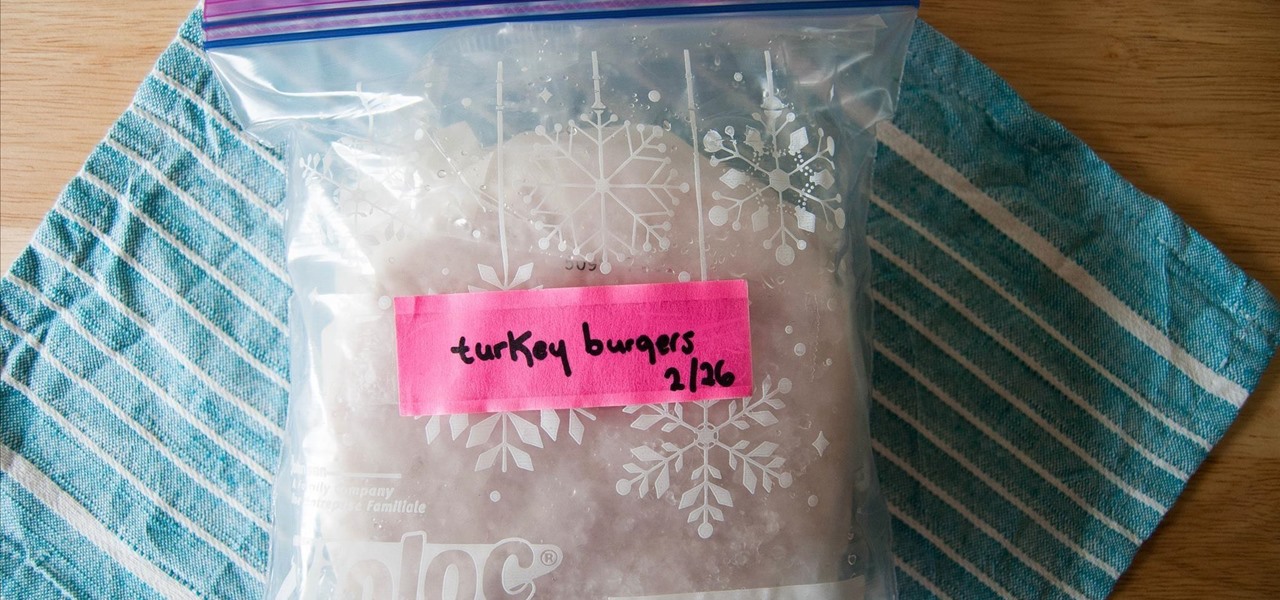In this video tutorial, viewers learn how to remove the macro warning in Microsoft Excel. When you see the warning, click Enable Macros. Then right-click on of the sheet tabs and select View Code. Open the Modules folder menu. Now right-click on the module and select Remove Module. Click No to prevent the Module from exporting as a saved text. To go back to Excel, click on File and click on Close and Return to Microsoft Excel. Click on Save to save your workbook. This video will benefit those...

Make stick figure animations using Magix softwareFirst, record yourself with a webcam using Magix music maker. This software is used to record, save and edit the entire video. A trial can be downloaded or it can be purchased. Second, edit the video. Third, save the edited video as and AVI file. Open the AVI file with Adobe image ready. This is only available in older versions of Adobe Photoshop. Next, draw stick figures into frames. Add blood. Export each frame as a gif file into a new folder...

In this how-to video, you will learn how to make a .gif animation from video footage. First, open Photoshop, click file and select import video frames to layers. Next, select the video you want to use and open it. Once this is done, you will see the amount of frames in the videos as layers in the video. Go to window and animation to open a new display for the animation. If you want to shrink the .gif image size, go to edit and image. Change the size to your liking. Now, just go to file and se...

You don't need a camera to take a screen shot of your computer. In fact, a camera would probably give you an extremely blurry picture! There is a special button on your keyboard called Prnt Scrn. All you need to do is press that button. The screen shot of your desktop is then stored onto your clipboard. To get it off the clipboard, you need to paste it in paint. Open it up, go to edit and click paste. Then go to file and click save as to save your file. Choose where you want it to be saved, n...

Steve Hicks from Screen Cast Central demonstrates how to convert your Microsoft Word files into PDF files using the Easy PDF Creator. First, download and install the PDF Creator. Then, open Microsoft Word and open the file that you would like to convert. Choose the file option from the top tool bar. Next, click the print option from the drop down menu. The print menu will now open. Under the printer name field select the PDF Creator option. Click the OK button. The PDF Creator summary window ...

SchizoFilms brings the viewers instructions on how to make an animated GIF in Windows Movie Maker. First open up Movie Maker. You will need to import pictures. To do this, click the button on the top left of the screen that reads 'Import Media'. Find your files here and import them into Movie Maker. Now, you will want to order the pictures in the sequence you want them to show up in. To do this simply drag and arrange them. Now, you can make adjustments for how long you want each to run by dr...

In this video tutorial, viewers learn how to save money on beauty products. In-store cards and frequent buyer programs can save a lot of money. When you scan the CVS Extra Care card at checkout or in-store kiosk, coupons based on your purchase will be printed automatically. It will give good discounts. Web only offers are becoming popular. Private sale sites have also become popular. You simply sign up on the site and take offers that the site has. This video will benefit those viewers who ar...

This video shows how to make a screen capture program in Visual basic. The first step to create a screen capture is to open a new project and open a new form window. The second step is to create to temples for either saving or capturing the picture you choose to select. The third step involves following the code structure given by the instructor to enable the correct function for the save or capture button options. The final step is to open the project as a finished work with the correct codi...

This video takes us through the process of using the Stream Writer and the Save File Dialog Step 1

In this video from DontPokeMeSoHard he shows how to take a picture of your iPod Touch's screen. If you hold the home button and press the power button, it will take a picture of whatever is on your screen at that moment. It will save the picture in your photos under Saved Pictures. If you're trying to remember a page on the Internet, it's a great tool for that. Just take a picture of it and it will save on your photos forever. You can view web pages now without being connected to the internet...

Eric Rochow of Real World Green gives us advice on making our computers more environmentally friendly. This video first explains that screensavers are not green. Screensavers require a computer to use its processor. Ideally, when you're not using your computer it should be in sleep mode and your monitor should be in sleep mode as well. This saves a lot of energy. Also, at the end of the day, turn off your computer and monitor. Don't let them run all night. An interesting fact from the Departm...

In this beginners video, the instructor shows how to use Word 2007 by opening, closing, and saving documents. When you open the Microsoft Word software with out any documents, the window looks gray indicating the same. There is an office button present in the top left corner of the window through which you can access various options. Click on it, and select the open button which brings up the open dialog box. Now, you can browse through your computer and select any Word document to be opened....

Firefox is the web browser which has many features and the Firefox Download Folder is one of those features. The following steps will tell you how to change the location of the Firefox Download Folder.

Interested in animation? Let's animate some photos with Adobe ImageReady. First, put all pictures in a single folder. Open ImageReady and import the folder with the pictures. The photos will be arranged in the timeline but they play too fast. You can adjust the timing of each picture which has an icon under it. To save it as a gift file, click Internet Explorer on the toolbar. Then right-click it to "save picture as" and save it. It will help you in making slideshows/presentations.

Switching to compact fluorescent light bulbs doesn't just benefit the planet. It will also benefit you personally. Compact fluorescent light bulbs last a lot longer than regular bulbs, and they burn much less power. That adds up to save you a lot of money in the long run. In this video, Mark Donovan of HomeAdditionPlus.com shows us a few of the benefits of using these bulbs.

Bucky from The New Boston serves up this Python video tutorial on how to save and execute your programs in Python. This is the program you use to write all of your Python code down. Fun with saving programs!

W.H. Auden wrote, “Thousands have lived without love, not one without water.” Indeed, the average American home uses 140 to 170 gallons of water every day. Cut that in half with some water-saving tips.

After finishing up your paint job, you're going to want to clean the paint of your brushes and rollers to save money on replacement. Depending on the paint you used, either oil-based or water-based, you're going to need either water or turpentine to clean off the paint. Watch this video home improvement tutorial and learn how to clean paint off of paint brushes and rollers.

Listen to Coach King in this how-to video and you could improve your skills and become a top footy star! This week, learn how to become a better keeper! Being a goalie is tough, but the right tips can help you catch more shots. Watch this video soccer tutorial and learn how to save goals.

P. Allen Smith talks with Shawn Hatley of Brae Water about the rain water harvesting system at the Garden Home Retreat. Begin by digging a very large hole. Simple rain tanks conveniently fit into the large dugout. This instructional landscaping video to save up to half a million gallons of water in a single year. Collecting rain water is a cost efficient way to save water and energy while maintaining your garden.

If you frequently fill out online forms, and are looking for a way to save time, you're in luck: With this video tutorial, you'll learn to use your keyboard, instead of your mouse, to fill in online forms and visit web sites. Make time for this time-saving tutorial.

Learn from those crazed coupon clippers who've figured out how to buy $500 worth of groceries for 50 cents. You will need Sunday newspapers, coupon websites, accordion folders to store the coupons in, and the store specific circular fliers. Watch this video budgeting tutorial and learn how to save money on food with coupons.

Looking for ways to save money on gas? How about saving money on your next oil change as funny hot sexy girls of French Maid TV teach you how to change your oil.

Super Nintendo cartridges are very prone to accruing dust and for those few faithful who still plug away in this classic console, some maintenance is called for. Take a look at this instructional video and learn how to clean out your old SNES cartridges. This tutorial also includes replacing the game save battery in the SNES, pretty handy.

Learn how to save a custom print template in a format that would let you send it to a printer or some one else to print. Technically, there really is no way but in this week’s Lightroom video I’ve got a workaround for you.

Gary Rosenzweig answers viewer questions about saving Web pages, sharing a network connection and creating a podcast playlist.

Should you skip shaving and save yourself from potential razor burn, or should you get a nice close shave and save a loved one from certain whisker burn? Learn to shave correctly, and you'll solve this burning question to everyone's satisfaction.

Replacement ink or toner cartridges can cost a pretty penny. See how to make your supplies last longer with this guide to saving money on printing.

Andre was enjoying the carefree life of a 12-year-old with his friends, riding his bike and playing sports, like all kids that age. Schoolwork wasn't hard for him, and his grades showed that.

If you've taken the time to edit a video on your iPhone or Android phone, you probably have a purpose for it. Maybe you want to share it to YouTube in hopes of making the next viral sensation. Maybe you just want to save the video to your phone to show off to friends and family when you can.

With a death rate of one in five, sepsis is a fast-moving medical nightmare. New testing methods might improve your odds of survival if this infection ever hits you.

Google Play Services has been near the top of every Android user's list of battery-sucking apps for years now. It's a core system app, so you'd expect some battery drain, but for many folks, it runs rampant.

Frozen meat is a saving grace for weeknight meals. Whenever I crave a certain protein, all I need to do is defrost it. Sometimes, I don't even need to defrost it in order to use it.

The new iPhone 6 and 6 Plus are supposed to last a lot longer in your pocket with improved battery life, but that doesn't mean that iOS 8 will be that friendly on your older iPhone model. All of those awesome new features could be killing your battery, but with some simple tweaking, your battery life concerns will be a mere afterthought.

Greenify is a terrific app that allows you to put battery-hogging apps into "hibernation." Effectively closing the problematic apps and preventing them from running until you explicitly launch one of them, hibernation is a great way to save battery life while you're not using your phone.

Derren Brown shows how to get drunk without drinking! Or recreate any drug experience without taking the drug.

CNN has compiled a list of the best ten ideas presented at this year's TED conference.

First download Paint.net. Save the YouTube logo on your computer and then open it using Paint.net. Press S and select the "You" from YouTube, once selected press delete. Now press F and choose the white color, pain the deleted area to fill it with the white color. Press T to select the text tool, select the font Arial Narrow and choose the font size 144, press ctrl+shift+N to create a new layer. Now click on where you want to the text appears and type anything you want. Go to File and Save As...

Playing popular songs on the guitar is not as difficult as it seems. With this tutorial you can learn how to play "Life's What You Make It" by Hannah Montana on the electric guitar. This lesson is geared towards intermediate guitarists because it assumes prior knowledge of guitar playing. Marty Schwartz covers the finger picking as well as the chord structure for "Life's What You Make It." Watch this how to video and you will be able to sing and play "Life's What You Make It" by Hannah Montana.

Choking is serious life-threatening problem that need immediate attention. If waiting too long, it could result in such problems as hypoxia or even death. Being able to respond to a choking victim could save someone's life, and everyone should know this first aid procedure.