
How To: Access Deep Web
This is my first tutorial and it is about accessing deep web for total beginner,sorry in advance if I make any mistake plz forgive me.


This is my first tutorial and it is about accessing deep web for total beginner,sorry in advance if I make any mistake plz forgive me.

When purchasing a new phone, one of the most vital features to consider is battery life. Everyone wants to know how long they can use their device without needing to hug a wall. Increasingly, more and more manufacturers ship their devices with some variation of a "battery saving" mode, which can help combat dead-phone issues in times of dire need for battery life.

Whenever you need to record a quick message to yourself or someone else, the stock Voice Recorder app on the Galaxy Note 2 does a fine job. However, the situations when you need it the most are when you forget or don't care to actually use it, like during a heated argument or a random police stop where your words can be misconstrued or altogether unheard.

When you're not using your phone, it doesn't make much sense that it would be wasting power by maintaining an internet connection for the inside of your pocket or purse. Well, perhaps you need a little bit of intermittent data here and there so that apps can update themselves in the background and still post notifications, but it doesn't need to be constant.

In this tutorial, we learn how to make a movie in Windows Movie Maker from PowerPoint. First, open up PowerPoint, then open your finished project and save it as a JPEG, saving all the different slides. Now, open up Windows Movie Maker and import all of your slides from where you saved them. Next, drag them into the time line and save it as a movie file. This will take a few seconds to finish saving, then click finish. When this is done, you will be able to play your slides as a movie and you ...

These days, everyone is trying to save money wherever possible. Health care is often one of our biggest expenses and in this tutorial, you will get some expert tips on how to lower your expenses and save money on health care.

In Word 2007 a lot of things have been changed since word 2003. For instance the file menu is no longer present, it has been replaced by a glowing yellow button which is the office button. If you click on this button, a menu will pop up. In this menu click the save button. It'll give you the option to save your document with a docx extension. The problem with this is that a file with this kind of extension does not open in anything but Word 2007. Instead go into save as and save it as a word ...

There's a reason why printer companies want you to recycle your old printer cartridges. Because they can be reused. It cuts costs and saves them money, but you can save money, too. You don't have to keep buying new cartridges, you can recycle your used ones yourself by simply adding more ink. It could save you a ton of money on printer costs.

Ray Varner has trained dogs for more than 30 years, starting with the Air Force and currently with various police departments. He discusses in this series of videos how to train a drug dog.

Preparation and planning are the keys to travel satisfaction. Learn how to plan and pack for a trip in this free travel tips video from an experienced traveler.

In After Effects 6.5, Adobe introduced Incremental saves. Rather than waiting for the auto-save to catch the latest revision to your project, incremental save allows you to manually save a new file, incrementing the name of your project in numeric integers. CINEMA 4D does the same. And with a little configuration, you can make it act exactly the same as in After Effects.
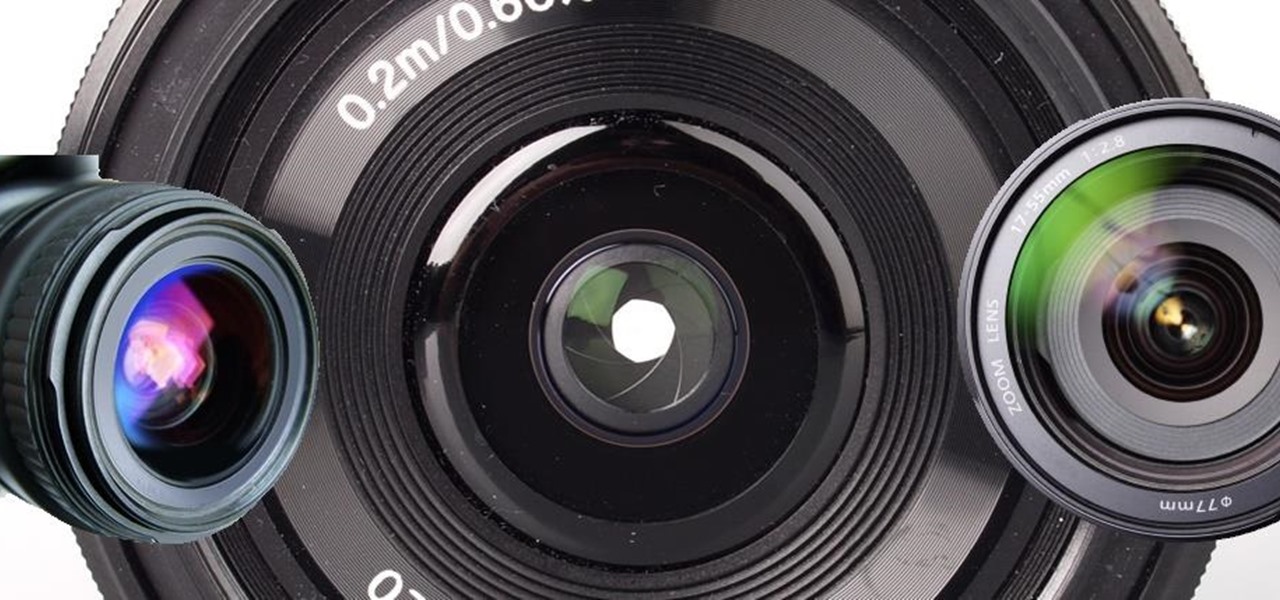
Nowadays, any electronic items which takes some efforts to take proper care of it because we love our gadgets (Electronic items) which we use in every single day and as human being we want to preserve and extend the life of that gadgets to use long period of life without any maintance cost.

Creating a dress, or any other clothes for that matter, takes quite a bit of design, planning, and manufacturing to get it just right. Fashion designer Jim Reichert put on a HoloLens and saved himself a bunch of time designing a dress through the use of a life-sized holographic woman.

Of all the new features in Android 6.0 Marshmallow, an automatic battery-saving function called "Doze" might just be the most interesting. What it all boils down to is that if you set your phone down on a flat surface, the device uses internal sensors to detect that it's motionless and not in use, then responds by drastically scaling back battery-sucking services until the next time you pick your phone up.

Leaving your Wi-Fi radio "on" allows your smartphone to auto-connect to trusted wireless networks in lieu of using cellular data, but it also consumes battery power while it's constantly network hunting.

When you have to take four different freeways to go twelve miles, Google Maps becomes a very close and dear friend—especially in Los Angeles. Without my trusty Samsung Galaxy S3, I seriously don't know if I could make it back home half of the time. Of course, you'd probably get better directions using a Garmin, TomTom, or other GPS device, but when you already have a smartphone like the GS3, dedicated GPS units become nothing more than a luxury item.

Choking is scary in any situation, but it's exponentially worse when there's no one around to perform the Heimlich maneuver. Even more so when there aren't any chairs or countertops anywhere. Fortunately, fire medic Jeff Rehman has a great method for saving your own life when things get desperate. Best of all—it requires nothing more than a solid floor.

Saving energy in your home is as easy as pie. There are many areas of the home that you can tackle. One area that can be helpful is the water heater. There are a couple of water heaters that you can use to not only save energy but money. One way is by using an active or passive solar water heating system.

Take a trip into the past as Sam Fisher gets captured by terrorists in the Iraq War. Instead of playing as Sam, you'll be playing the part of Victor Coste — the only man Sam trusts. Find out how Coste saved Fisher's life in this walkthrough for the Diwaniya, Iraq (Mission 4). What happens that day in Diwaniyah? Find out.
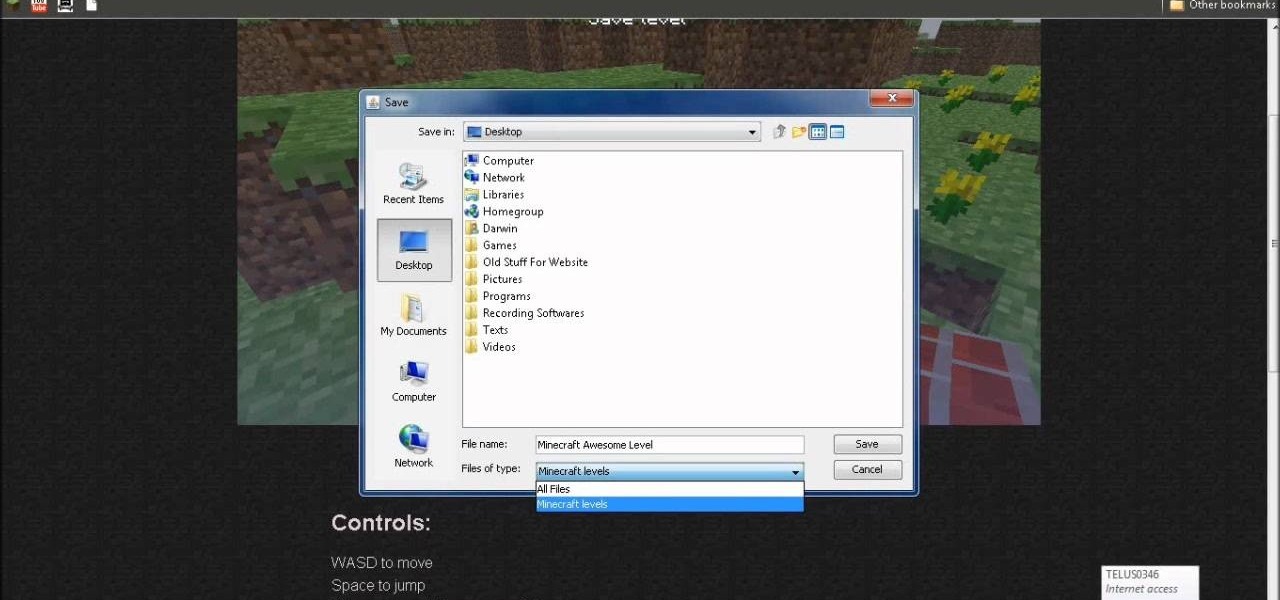
Don't let your hard work go to waste. If you are wondering why you can't save after playing creative Minecraft, this video has your answer. Watch this and learn how to save in creative Minecraft. Preserve your work for generations.

Pixlr.com is a free image editor, but how can you save your image with a transparent background? This is a quick tutorial that shows you how to save your image file as a .png, which will retain all the data you need.

One fun way of showing off your creations to people in Minecraft is to share your save file for the world to see. But once you've downloaded them, figuring out how to use them is the hard part. In this video you will get a basic walkthrough of how to install and run other peoples save files in your copy of Minecraft.

This common problem that is easy to fix, but can be very difficult for some, involves saving a psd file as a jpg. In this tutorial, you'll find out how to do so, by using Adobe Photoshop. It's also a great way to save other files into different formats as well. So sit back and enjoy!

Compact fluorescent light bulbs, or CFLs, use about 75% less energy, give off 90% less heat, and last up to ten times longer than old-fashioned incandescents. Changing over is as easy as… well, screwing in a light bulb. This eco-friendly tip will save you some money & save electricity.

Water saving isn't just eco-friendly, it's economical. Gardens, pretty as they are, can be a big drain on your water supply. Watch this video home improvement tutorial and learn how to save water at home.

The UK's best-selling soccer magazine has teamed up with The FA to improve your game! This how-to video shows how to make diving saves! Watch this video soccer tutorial and learn how to catch diving saves.

Become a better footballer with Coach King's Skill School from the UK's best-selling football magazine, MATCH. This how-to video shows how to save one-on-one goal attempts. Being a goalie takes a lot of skill, but learn some techniques to prevent the opponents from scoring. Watch this video soccer tutorial and learn how to save one-on-one shots.

So you've got that perfect shape, chart or table in Pages, complete with custom colors and styles. Have you ever wished you could save those settings and use them later in your project? In this video tutorial, you'll learn how. For step-by-step instructions on saving custom style settings in the Apple iWork program, Pages, watch this OS X video tutorial.

With the increasing popularity of OLED displays, companies like Apple, Google, and Samsung have all shifted away from traditional LCDs for their flagship devices. An OLED screen provides deeper blacks and is better for battery life since each pixel can be controlled individually while emitting its own light. This, in turn, has made dark themes an important software feature.

The Drug Enforcement Agency (DEA) has been purchasing spyware from the Milan-based Hacking Team and its US subsidiary Cicom USA since 2012. Public records reveal invoices between Cicom USA and the DEA that have ranged between $22,000 to $575,000 from 2012 to 2015.

A new study confirms that antibiotics can prevent surgical intervention if your child's appendix becomes inflamed, potentially saving his or her life.

Before heading out on a hike, or any excursion for that matter, it would be wise to take a map with you just in case you get lost while on your quest.

While screenshotting a received Snapchat has never been a hard thing to do, saving one without being noticed is a completely different story. Previously, you would have to have either a rooted Android or jailbroken iOS device to save one of those self-destructing messages undetected, but one particular app has opened this trick up to the masses.

You may not always be connected to the internet, but if you're anything like me, your thirst for web content is insatiable. Whether you're on an airplane or stuck in an area with no reception, having some offline content stored on your Nexus can definitely save the day.

Battery life is precious to all mobile device users, and nothing is worse than running out of it. The only thing that can save a device from the dreaded low battery warning is the charger, but who carries those around?

Like most Android devices, the Nexus 7 suffers from its fair share of battery gripes. Nobody wants to see that dreaded "connect charger" warning pop up on their screen. NOBODY. Yet it probably happens to you every day nonetheless. What can you do about it besides charge, charge, and charge? Well, there's actually plenty that you can do. You can manage your notifications better, keep your screen brightness low, and kill apps running in the background. Or, you could just optimize your battery t...

We don't generally think of medicine as being very relevant to Steampunk, but it was a big part of Victorian science fiction. Notable examples that you may be familiar with would be Frankenstein and The Strange Case of Dr. Jekyll and Mr. Hyde.

Everyone should be able to perform basic first aid, even those with hearing impairment. Deaf individuals are just as likely to save a life as anyone else, but they need to know how, just like everyone else. This video is signed to help those with hearing problems learn about strains and sprains treatments. Although strains and sprains are not a serious injury, they are still very painful for the sufferer, and the only way to make sure they heal properly is to make sure they get immediate atte...

Sometimes, you just want to save a photo from the web onto your phone for further use, maybe a background or maybe to send to someone. Well, on the HTC Hero Android enabled mobile device, it's not hard at all. Best Buy has answers. The Best Buy Mobile team explains how simple it is to save web images to your HTC Hero cell phone.

Is there another option for reading a webpage later than bookmarking? Nobody wants to bookmark something they're going to look at once and that's it. It creates clutter and confusion. But there is a way to stop that. This video tutorial will show you how to save pages in one click to read later on Firefox.