
How To: Password-Protect Files & Folders in Mac OS X (Snow Leopard)
What's the easiest way to keep track of your website passwords? Maybe in a password-protected document on your computer? Makes sense.


What's the easiest way to keep track of your website passwords? Maybe in a password-protected document on your computer? Makes sense.

One of the best features in the Apple News app is the ability to save stories for later. If you see an interesting or important article but don't have time to read it right away, there's a good chance you'll never find it again unless you save it. Ever since News' birth in iOS 9, accessing these bookmarked stories was as easy as going to the "Saved" tab, but that's no longer the case in iOS 12.

The internet is chock-full of fun and interesting content, but there's only so much time in the day for consuming it. That's when saving webpages for later comes in handy. If you don't want your bookmarks and favorites folders to clutter up fast, consider using the "Reading List" feature built right in Safari on your iPhone.

Despite longer live spans, almost half a million people die of healthcare-associated infections (HAIs) each year, many of them preventable.

One of the biggest causes of smartphone battery drain is the mobile data connection—particularly if you live in an area with poor reception. But, chances are, you don't actually need this connection most of the time, because you're probably connected to Wi-Fi for a good chunk of the day, which uses far less battery life.

This web design tutorial is for newcomers to the Xara Web Designer software. In this web design tutorial, you will learn how to open a new document and save it using save as and save option.

When OS X Lion (10.7) debuted last year, a lot of Apple users were dismayed that the "Save As" option had disappeared, replaced by the "Duplicate" function. Most felt that it just wasn't the same, so when Mountain Lion was released, the "Save As" option was brought back… sort of.

Want to get the most from a tank of gas in your boat? This how-to video from Boat U.S. offers some tips for boaters on how to save fuel. Make sure not to carry around extra weight and to keep your boat in top condition. Watch this video boating tutorial and learn how to save some gas.

Rita Heikenfeld, from AboutEating.com, had a bumper crop of peppers this year. In this how-to video she shows you how to save pepper seeds from one of her garden favorites, the jalapeño. Pepper seeds can easily be dried and stored over the winter to be grown in the spring. They let you save your heirloom seeds for next year.

Heirloom tomato seeds are easy to dry at the end of the season so that you can plant your favorites in the garden next year. Saving seeds of heirloom tomato plants will let you control the plants you grow next year. Watch this Gardening how-to video and learn how easy it is to save the seeds.

Don't lose your friends' numbers; save them to the address book. Watch this iPhone tutorial video to learn how to save numbers in your iPhone's address book. This how-to video is intended for new iPhone owners.

The new RealPlayer 11 lets you save streaming Web video to your hard drive. Watch this internet video tutorial to learn how to use RealPlayer 11 to download streaming web videos and save them to your computer. This how-to video helps make the whole process of saving streaming web videos easy.

Watch this iPhone tutorial video to learn how to use the new web clips function, which lets you save a shortcut to a Web site right to your iPhone desktop. Saving websites to your iPhone desktop will be easy even for new iPhone owners after watching this how-to video.

Working in Photoshop and not sure how to save your files? What ARE all those extensions and what exactly are the differences. Well, this video breaks it down so you'll know just how to save your precious work.

This video demonstrates how to watch, save and share movies with Windows Movie Maker. The video walks you through saving and compressing the movie, emailing it to another person, and posting the movie on the web.

What's harder than returning Nadal's serve, hitting a Clemens fastball or tossing a Manning bros. level touchdown pass?
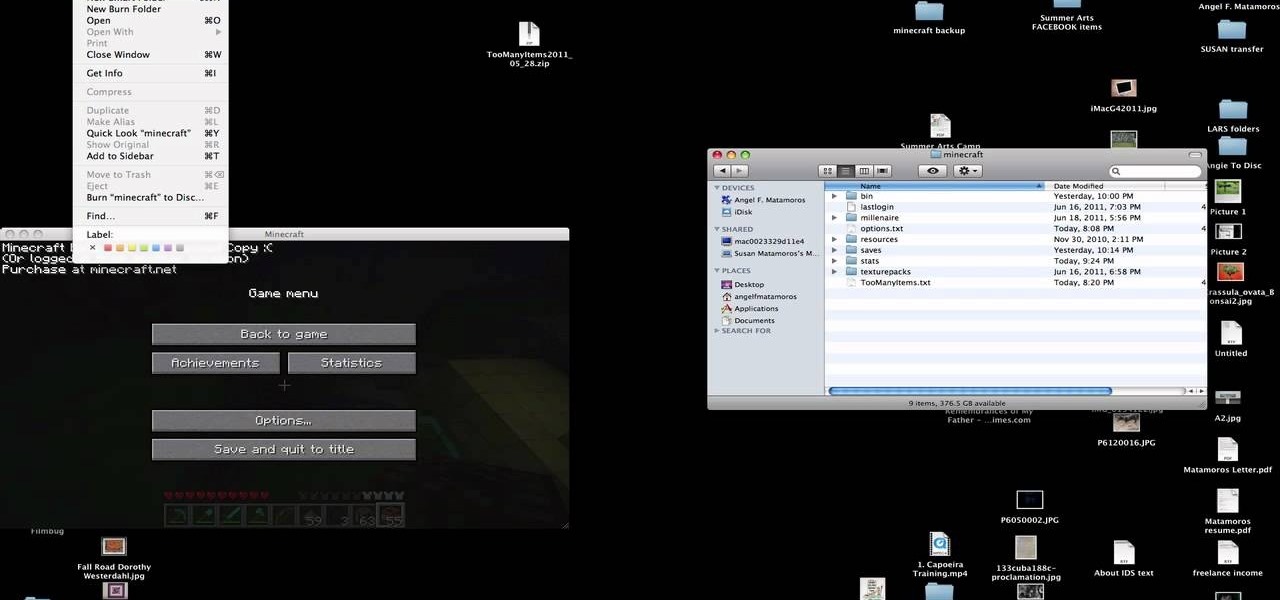
You have worked long and hard creating an entire world of Minecraft data. Make sure you have all of that saved data backed up. Watch this video to learn how to backup your Minecraft data. You will be glad that you did.
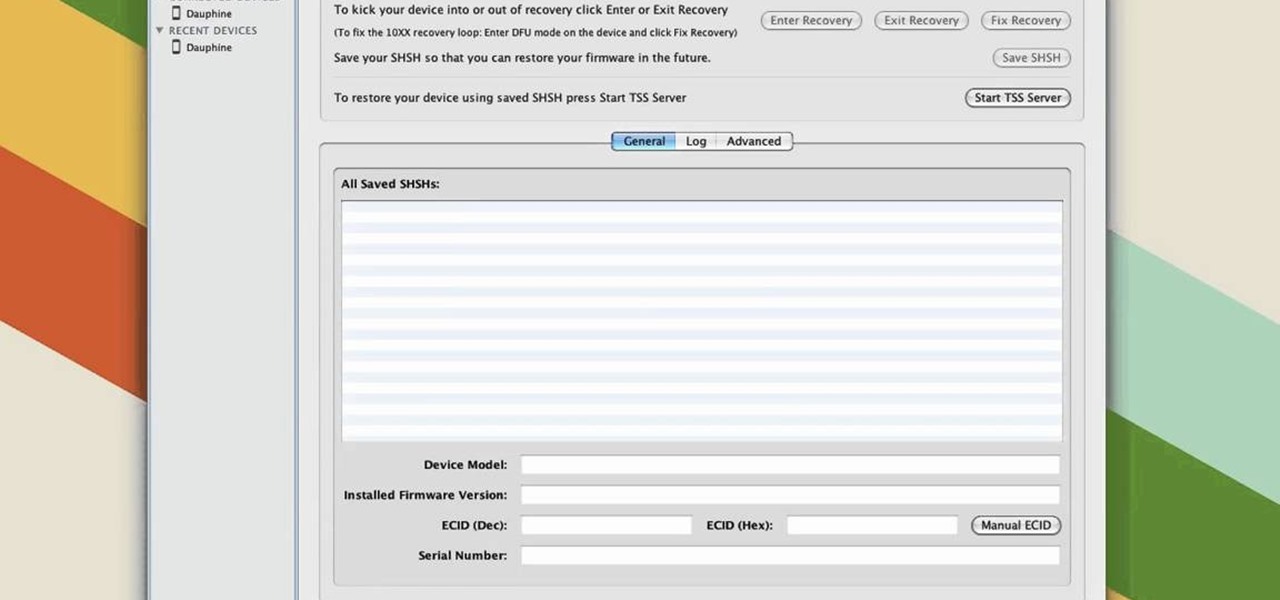
If you have jailbroken your iPhone or iPod touch, you may have run into some trouble when new software updates come out. This video will show you how to save your SHSH files locally with TinyUmbrella, so that you can continue jailbreaking your iPhone or iPod.

Learn how to find different places with Ovi Maps and save your favourite ones. It's easy and this clip will teach you everything you need to know. For all of the details, including complete, step-by-step instructions, watch this brief, official C6-01 owner's guide from the folks at Nokia!

Learn how to find different places with Ovi Maps and save your favourite places. The C5 is the first offering in Nokia's new "C" series of mobile phones. It runs on Nokia's Symbian OS and features a 2.2-inch screen and 3.2-megapixel camera. Want more? Search WonderHowTo's sizable collection of C5 video tutorials.

Use the AutoFill feature in Safari to quickly fill in web forms for sites that you visit again and again and save time when logging in. Form entry data is stored in your address book contacts, and from information you have filled out in web forms before. You can see the passwords used by AutoFill in the OS X keychain, and you can also specify and limit general access to those passwords.

With this, you can trade worlds with your friends, or bring a save game from one machine onto another. All you need is to make sure that both computers have Minecraft installed, then find your save game file and move it around!
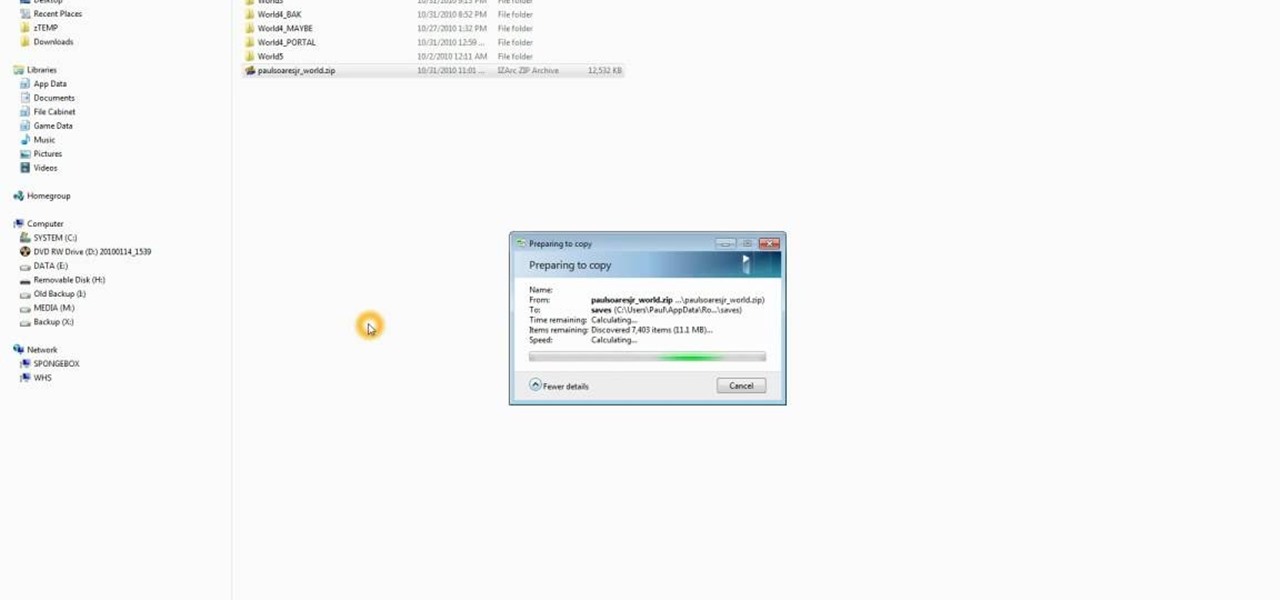
If you want to port mods or other items into your games, you need to know first where Minecraft stores the save files. It's in a hidden folder, and here's how you can uncover it in either Windows XP or Vista.

Like having a clean home but wish there were a faster way to tidy it up? This clip from Good Housekeeping will teach you a number of useful, time-saving shortcuts certain to help. For all of the details, and to get started incorporating these tips into your own cleaning routines, take a look.

Want to know how to preview and save your emails in MS Outlook for Mac 2011? This video will show you how it's done. Whether you're new to Microsoft's popular word processing application, new to MS Outlook 2011 or even an expert merely looking to brush up on the fundamentals, you're sure to be well served by this quality video tutorial from the folks at Lynda. For detailed, step-by-step instructions, watch the video.
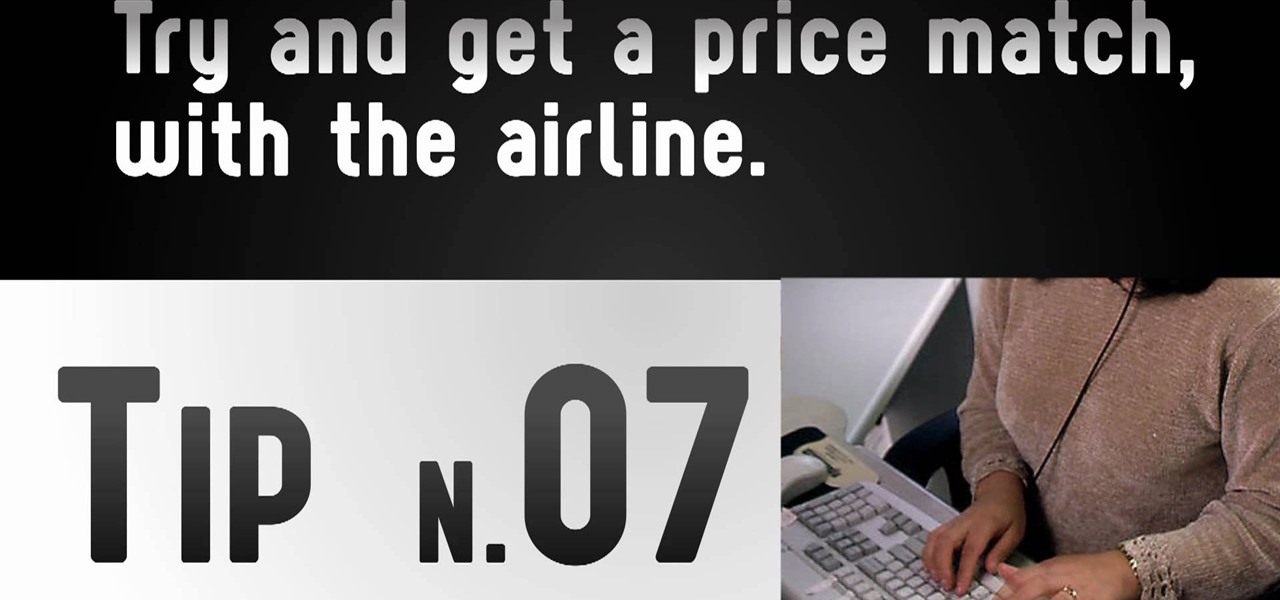
Looking for some advice on how to book a flight on the cheap? Let this video be your guide. Finding cheap airfare can be easy! So easy, in fact, that this clip can present a complete overview in about two minutes' time. For all of the details, and to get started saving money on airline tickets yourself, watch this video guide.
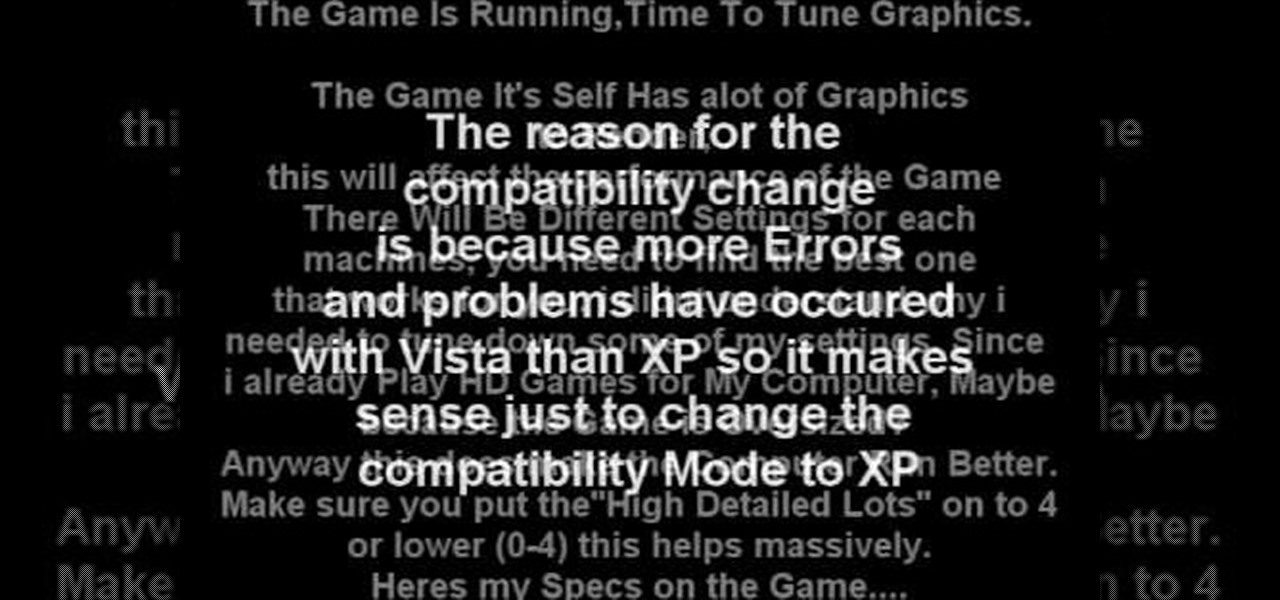
Some people who are running Windows Vista are experiencing problems with their Sims 3 game crashing every time they try to save the game. Needless to say, this can be annoying. However, there is a way to fix it

In this clip, you'll learn how to use the Instapaper web app to save an Internet article for later (with the option to have it delivered to your mobile phone, tablet computer or Kindle). For more information, including a complete demonstration, and detailed, step-by-step instructions, as well as to get started using Instapaper.com yourself, take a look.

In this clip, you'll learn how to save your project file within Audacity. Whether you're new to the Audacity DAW (digital audio workstation) or are simply looking to pick up a few new and useful tips and tricks, you're sure to be well served by this video tutorial. For more information, including step-by-step instructions, take a look.

Switching stages during a triathlon can be a hectic and time-wasting experience for many racers. It need not be so. This video will teach you a couple of easy ways to save time during your transition from swim to bike, the first of the two in the race. By storing your equipment properly you can save yourself a lot of time and worry and have a more enjoyable, successful race.

If you look around your home, there are numerous areas that can be worked on to help you save money and energy. From your tv, to your laptop, to even your sink, it's all around you. You can even find it in your basement. Those water pipes that are exposed underground, are perfect areas of where you can easily save money.

If you don't know what a sand snake is or what it does, it's basically something that is used to help you save energy and money. It's bigger than weatherstripping and can be just as effective.

Having a great storm water drainer attached to your home is not only important for preventing any damage to your home, but can be used to save on utility costs. Without a drainer, water can seep under your home and potentially damage your foundation. But it's an easy problem to fix and will make you glad you did.
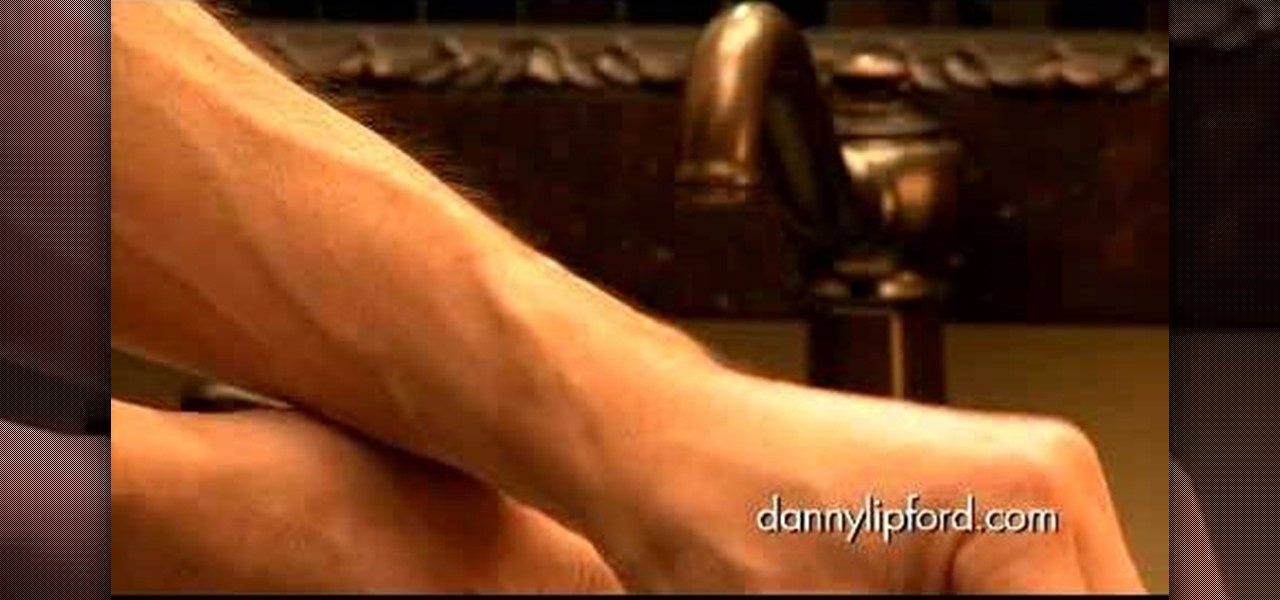
If you're looking for a quick and simple way to conserve water in your home, this next tutorial is one of the easiest and simplest ways. Changing the faucet aerator can take just only a few minutes and can save you money on your water bill. This tutorial will show you a quick look into how this works and what it can do for you and your home. So good luck and enjoy!

Learn how to stream DVDs to AVI using the VLC media player in this video tutorial. To begin, open your DVD disk on the computer. Save the stream and save it to a file (save it somewhere where you will remember it). Then, go with the default and press "OK.". Locate the file you just created and launch it. Then, launch the DVD. The VLC media player will open and you will hear your DVD. During this process, the media player will be transcribing your video, which will take a few seconds. To learn...

If you have any Google applications, like Gmail or Google Calendar, that you want to sync to your new Android enabled mobile phone, it's a simple task to complete. There's nothing hard about it, but if you think you need help, Best Buy has answers. The Best Buy Mobile team explains how simple it is to sync Google apps with your Android cell phone.
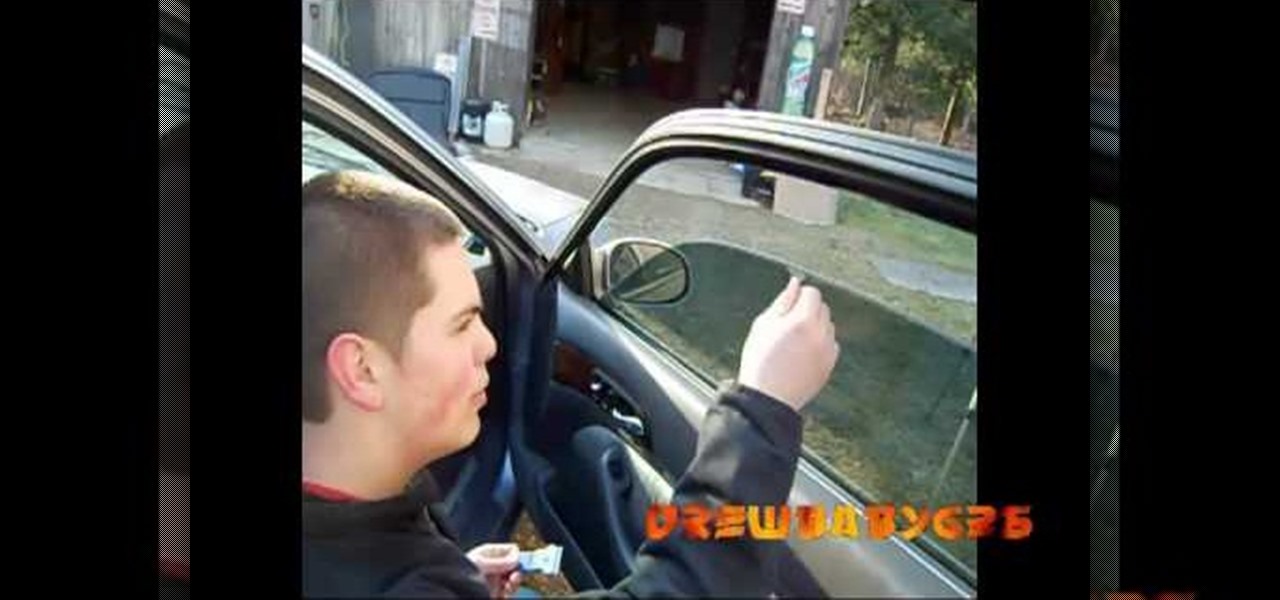
Removing tint from a car can be complicatedly sticky and leave a really bad result on your windows. If you feel like a change, or if you got a ticket for too dark tint, follow the steps in this tutorial and learn how to remove the tint yourself. This will save you money and save your windows in the process. Check it out!

Wearing a seat belt while in a car can save your life. Do you know how to adjust and properly use it? Learn how to drive safe and use seat belts properly (Ford DSFL). A professional driver explains how to fasten your seat belt properly.

Switching to compact fluorescent light bulbs doesn't just benefit the planet. It will also benefit you personally. Compact fluorescent light bulbs last a lot longer than regular bulbs, and they burn much less power. That adds up to save you a lot of money in the long run. In this video, Mark Donovan of HomeAdditionPlus.com shows us a few of the benefits of using these bulbs.

After finishing up your paint job, you're going to want to clean the paint of your brushes and rollers to save money on replacement. Depending on the paint you used, either oil-based or water-based, you're going to need either water or turpentine to clean off the paint. Watch this video home improvement tutorial and learn how to clean paint off of paint brushes and rollers.