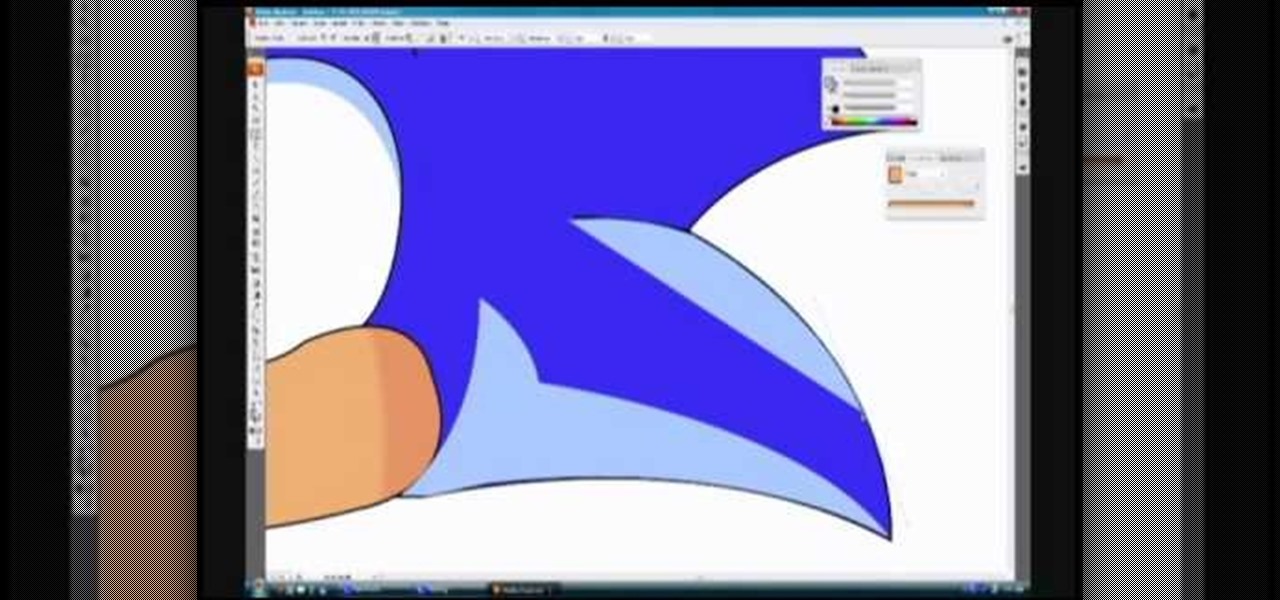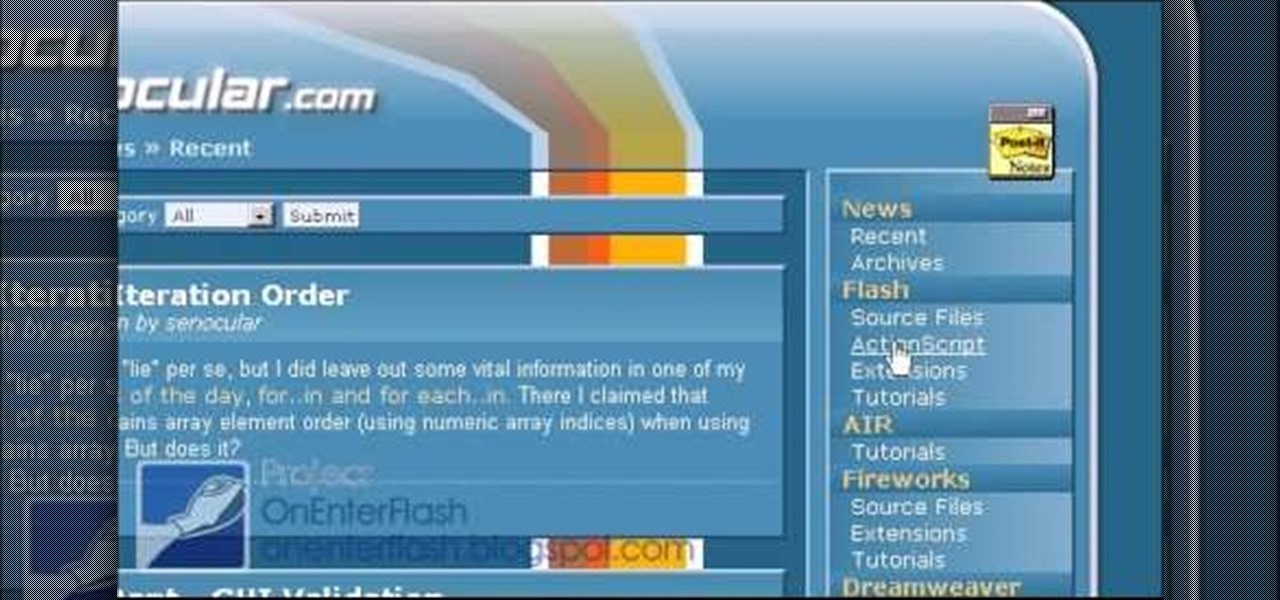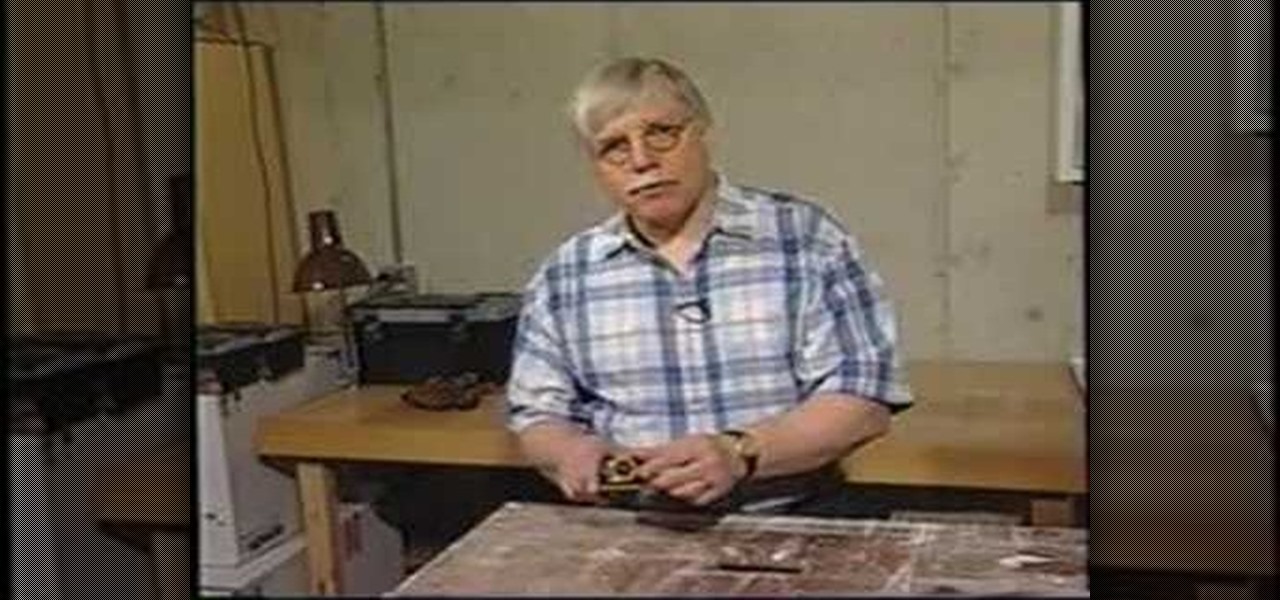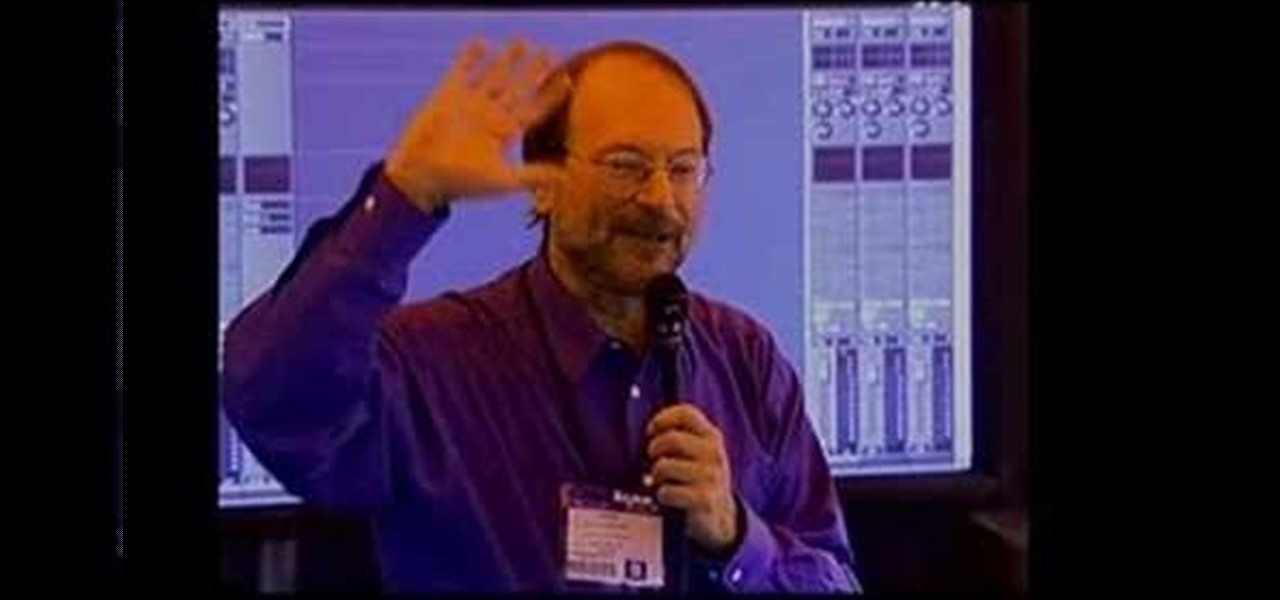In this tutorial, we learn how to draw Sonic the Werehog. Start by drawing the outline of the character, making sure to draw in the spiked hair on the back of the head. Then, draw in the circle for the head and use crossing lines to reference where you want the features of the face to go. Draw in the features and then add in more detail to them as well. Erase the background lines and then draw in the details of the body. From here, color in the body and then shade in corners to make it look m...
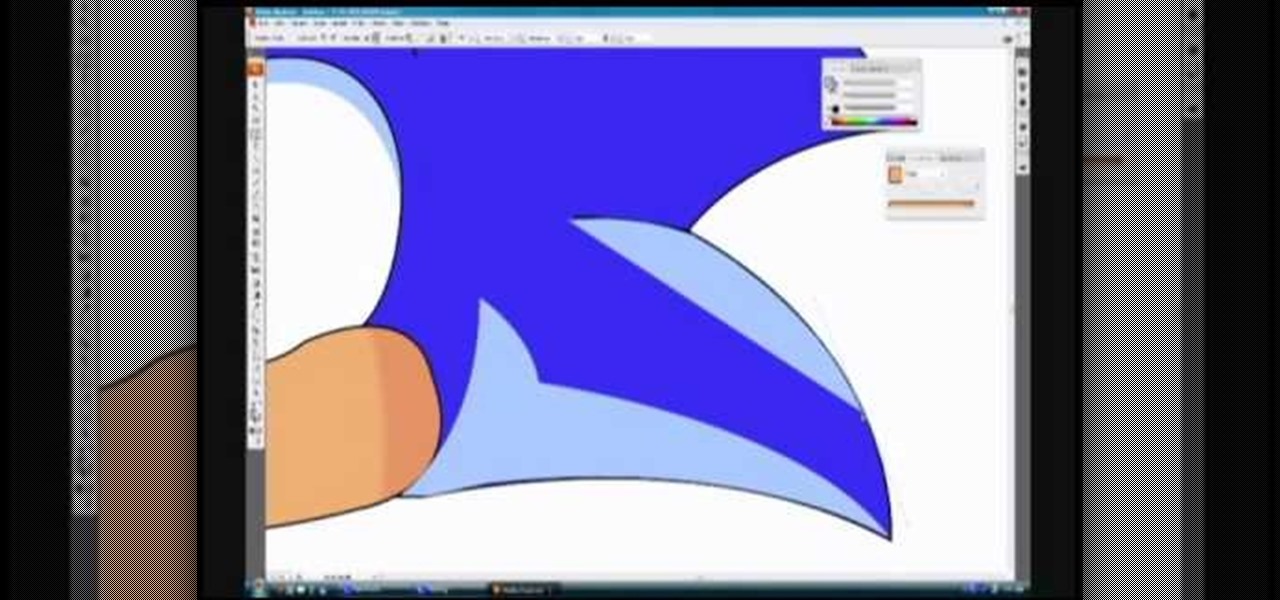
In this video, we learn how to draw Sonic in Adobe Illustrator. First, draw out the muzzle and the nose with a pen. From here, you will draw out the eyes and then make the outline for the ears and the hair. Next, draw in the details around the face. Once you do this, add color to the hair and to the face as you see fit. Then, add in additional lines to show creases and make him look more realistic. After this, add in shading with darker colors on the sides of the face and the hair. When finis...

In this video, we learn how to draw the classic Sonic the Hedgehog character. First, draw a round circle for the head. Then, draw in the eyes and the hair around the head in big huge lines. After this, sketch in the rest of the body. Then, start add details to the head, drawing in the eyes, mouth, and hair lines. From here, draw in the details of the body and then create the leg and feet clothing as well. Draw a bold black line over all of it, then you will add in shading to finish up this dr...

In this tutorial, we learn how to draw Super Shadow from Sonic the Hedgehog. Start off by drawing the spikes for the hair, then draw the ears and the eyes on the face. After this, draw the arms, upper body, lower body, and legs. When you are finished with this, use a dark pen to outline the cartoon character and draw in any additional details. Next, you will add in colors to the character, using reds on the outside of the hair and legs, then orange and tan on the inside. Finish this off with ...

In this clip, learn how to make a giant hammer like Amy Rose carries in Sonic the Hedgehog. This hammer can be made with simple items that you may already have from other projects, or can be easily found at a craft store or Walmart. This hammer is super cool and realistic looking, so follow along and get ready for you summer conventions with this fun cosplay style.

Here's a demo which shows a way to produce WAV sound files with TEXT using Photoshop or any photo editing software.

Reversing audio files can create some cool sonic effects. This Apple Logic Pro 8 tutorial show you how you can reverse files in Logic, using the Sample Editor.

In this tutorial, we learn how to draw Sonic the Hedgehog in Paint. First, draw a round circle for the head and then connect the spiked hair to the back of it. From here, draw in the arm and the hands as well as the body and the legs. After this, draw on the socks and the feet. Then, draw in the details of the character and the rest of the shading. From here, color in the blue and the whites on the body and then color in green on the eyes. When finished, make sure to save this and then you're...

In this video, we learn how to do a quick draw of Sonic the Hedgehog. First, use your pen to draw the nose and the mouth. After this, draw in the eyes and the eyebrows above them. From here, draw in the spiky hair on top of the head, using big spikes. Draw in the ears in the hair and then draw in lines to create more details. Next, draw in the arm and the hand, with a glove on the hand. After this, draw in the details of the clothes, drawing in folds on them. From here, draw in the legs and t...

Check out this instructional electric guitar video that shows you how to play a seven string electric guitar riff. This is part 36 of Dave Weiner's Riff of the Week series titled "The DW75." This video also provides an overview of the DiMarzio D Sonic 7 String guitar and some of its capabilities and features. With this lesson and a bit of practice, improve your electric guitar playing skills by learning to play this seven-string guitar electric riff.

One of the first daunting tasks that confronts most aspiring gamemakers is a simple one: making a character jump and land predictably. If you're gotten to this point and wonder what to do, you're in the right place. This video will teach you how to use Actionscript 3 in Flash CS4 to make your character jump like Mario (or Sonic if you prefer) making your game much closer to being the playable, fun entity that it will soon be.

When I booted up my second Sega Forever title, I wasn't sure what to expect. Sonic 1 was fun, but the controls weren't great. Touch screen controls can be excellent when the game is designed for them, but retrofitting a game designed for a physical controller to be played on a smartphone, well, sometimes is a bit disastrous.

Those who have never worked with duct tape before don't know just how versatile and painterly the medium can be. While duct tape serves its practical purpose well as a Priority Mall package sealer and prom dress maker, it has great artistic ability as well.

When it comes to augmented reality apps, visually immersive experiences are plentiful, but audio experiences are somewhat underrepresented. A new app for iPhones and iPads seeks to shift the AR paradigm toward the latter.

This Restaurant City hack includes: Super sonic, infinity trash, freeze hp, and more... Restaurant City is a Facebook game that allows you to create your own restaurant.

Battle in verses 1-12, killing Fairness and Angels, in the Xbox 360 game Bayonetta. In Chapter 3 - Burning Ground, you have to make sure you know what you're doing. In verse 4, the creature is called Fairness. A soon as it appears it will shoot a fireball at you, be sure to dodge it. Fairness has several attacks it uses. It can shoot fireballs, which move faster than other fireballs you've encountered. It has a charge attack that you can dodge or you can jump over it. It also has a sonic atta...

This how to video is overview of the same mode played in different positions on the harmonica. As you can hear there are better positions for the tune "Help Me" than other positions. For example the C harp in 4th sounds the worst because of the unstable root. Even though this tune is traditionally played in 2nd position (cross harp) I prefer to play it on a G harp in 3rd position because I think it offers more sonic options due to it's naturally occurring Dorian mode.

Your Android phone could be listening to ultrasonic ad beacons behind your back. The unwelcome news comes year after app developer SilverPush promised to quit using its (creepy!) eavesdropping software.

A blue hedgehog runs at high-speed through fantasy environments collecting rings. Sounds a bit loony, but I’m of course taking about the Sonic adventure series that was made popular on the Sega Genesis. The days of cartridge 16-bit gaming has long been eclipsed, but nostalgia can get the better of the old generation of gamers. Many of you probably don’t even own a working Genesis anymore, but don’t hop on eBay for a used console just yet!

If you want to send someone secret messages you have come to the right place. This is a way in which you can send secret messages to anyone without even making them get a clue that you have sent a secret message.

Still listening to music and podcasts on your laptop or phone speakers? Mute that right now and switch to a powerful speaker that sounds incredible — which also happens to be on sale for less than fifty bucks. Right now, you can get the Motorola Sonic Sub 530 Wireless Bluetooth Speaker for just $49.95 — that's a 16% discount off the regular price of $59.

Ever wonder how you get debug mode in the classic Sonic and Knuckles game? It's not directly possible, but, by exploiting a class 7 bug (very severe as it'll crash the game) with Sonic 3 & Knuckles, you can. There's only one requirement: you've obtained all the emeralds and have the ability to transform. Take a look at this instructional video and learn how to get this mode in the game.

Whether you drop your iPhone into a toilet or your dog's water bowl or regularly take it into the shower or pool, water will likely become nestled inside its speaker grilles. Water exposure causes audio playback through the speakers to soften and sound muffled, and getting that water out is no easy task. Luckily, there's an app for that.

For those familiar with game design and programming, the classic Sonic 3 game offers a variety of very interesting bugs. One such case in in Mushroom Hill. Take a look at this instructional video and learn how to perform the Blimp bug on this map while on debug mode. If done correctly the scrolling background will approach speeds up to 32,769 pixels a frame!

Thanks to ever more powerful smartphones — the iPhone X with its advanced A11 processor and the Galaxy Note 8 powered by Snapdragon's 835 come to mind — the mobile industry is fast closing in on consoles and PCs with regards to gaming. Game developers have been aware of this fact, and have ported many games once dedicated to computers onto our handheld devices.

Check out this bar trick of super sonic hearing. It is the trick that fooled Einstein by Brian Brushwood and Revision3's Scam School. Watch Brian scam Olympic gold medalist Jonny Moseley with a few coins, and some algebra!

How to unlock everything - all of the hidden characters and stages - Super Smash Bros Brawl (SSBB) for the Nintendo wii.

If you just got some banging new subs for the trunk of your car, then you're just about ready for the ultimate car stereo. But what kind of amp are you going to get to power those subwoofer speakers? Learn about the basics of car amplifiers in this video from Sonic Electronix, where they discusses the purpose of a car amplifier, as well as the parts of the amplifier. This includes the terminals, adjustments, types of amplifiers, and amplifier channels. Before putting together your first after...

It may take practice to get to Carnegie Hall, but a new mobile app gives the average iPhone or iPad owner the experience of walking on stage with a live orchestra.

Replace your measuring tape with this new product. Tim Carter of AsktheBuilder.com demonstrates how a new sonic measuring device makes any job easier. Almost all home improvement jobs will involve measuring. You can use a tape measure which will give you 10-30 feet or a tape rule which will extend up to 100 feet. Using a tape measure may require a second person to hold the tape. You can now use a sonic measure, also called a digital tape measure, which you can do by yourself. Just aim from on...

Craig Anderton, music technology authority and the editor of EQ magazine, debuts his Minimoog Expansion pack for Rapture, Cakewalk's wavetable synthesizer. Craig talks about his relationship with Bob Moog, the importance of the instrument, and the painstaking process he used to creating this expansion Pack for Rapture. He also discussed how you can use these sounds in minimoog as a springboard for new sonic creations through Rapture's advanced synthesis capabilities.

Interested in pen spinning? Want to pick up a few moves? Pen spinning is the skilled movement of a writing instrument or pen with one's hands. It is used as a source of self entertainment (often for students), but there is a great deal of pen spinning culture (competitions, websites, etc.). Watch this pen spinning tutorial video and learn how to perform the "Demon's Sonic Reverse" move.

Interested in pen spinning? Want to pick up a few moves? Pen spinning is the skilled movement of a writing instrument or pen with one's hands. It is used as a source of self entertainment (often for students), but there is a great deal of pen spinning culture (competitions, websites, etc.). Watch this pen spinning tutorial video and learn how to perform the "Twisted Sonic" move.

Interested in pen spinning? Want to pick up a few moves? Pen spinning is the skilled movement of a writing instrument or pen with one's hands. It is used as a source of self entertainment (often for students), but there is a great deal of pen spinning culture (competitions, websites, etc.). Watch this pen spinning tutorial video and learn how to perform the "Sonic Reverse" move.

A modern iPhone is capable of running sophisticated, exquisitely-rendered games that rival titles on current-generation consoles. However, there is some value in classic video game titles, whether you grew up playing games on the Atari 2600, Nintendo Entertainment System, and Sega Genesis or not.

Thanks to the COVID-19 virus, the whole country is staying home. That means no dining out, no going to bars, no live music, and, sadly, no movie theaters. While you might think that means you'll have to wait to see movies like "The Invisible Man," "Emma," and "The Hunt," think again. Because of the pandemic, you'll be able to watch these movies on your phone earlier than ever.

Most augmented reality experiences are purely visual, with spatial audio gaining in popularity to make visual experiences more realistic. However, leveraging the sense of touch may be the next frontier for AR experiences.

If you bought your first mobile phone in the early-to-mid-2000s, there's a good chance that it was a Nokia and it had the game Snake preinstalled.

I can't stand trying to use my phone in direct sunlight. It drives me crazy — I just want to get through a game of Sonic, but I can't see where I'm going. No one has it harder than I do. But my troubles might soon be over, as researchers are developing anti-glare films for smartphones, based off of the eyes of moths. Weird.

Who likes to buy apps? The answer is no one, of course. Unfortunately, as in life, the best apps and games don't come free. That's why it makes sense to wait until those apps go on sale before handing over your hard-earned cash. And what better day to find discounts in the iOS App Store than Cyber Monday?