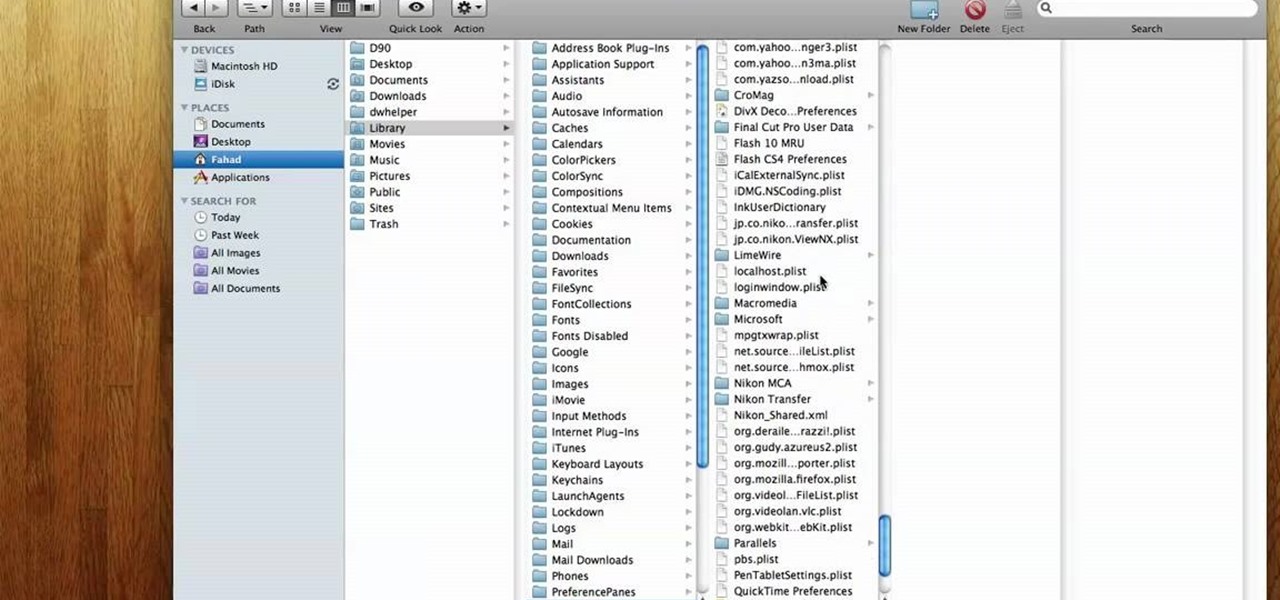Managing multiple applications on an iPhone is as simple as double-tapping the home button, long pressing the app you want to close, and tapping on the minus sign in the red circle. If you're using Mac OS X, the dock at the bottom of the home screen plays the role of the multitasking bar on the iPhone, just not as sleek or simple.

Plastic red cups are synonymous with college parties, beer pong, and generally a good time. The reason these cups are so rampant in the party scene is because they're cheap, easily disposable, and, well... who wants to drink out of a blue cup?!? Oh, to be young and in debt.

There is a substantial number of helpful tools at your disposal in Microsoft Word when it comes to writing; grammar check, word count, dictionary, thesaurus, and tons more. One tool that doesn't necessarily make itself obvious is testing your document's readability. With this built-in tool, you can not only check your spelling and grammar, but also the reading level of your document.

Advancements to Android's open source OS come in the form of ROMs and mods, available all over the web for anyone to find. Installing any of these modifications tends to wipe your phone clean, causing you to lose all of the precious data on your device.

Are you constantly traveling? Well, as a Hilton HHonors member, you can enjoy special treatment at all of their hotels and resorts. It's free to register, but the difficulty lies in climbing up their membership level. To reach Gold elite status, Hilton HHonors requires that you have a minimum of 20 stays, 40 nights, or 75,000 base points—all in one year. While this may very will be easily attainable for those with jobs that revolve around traveling, it's almost damn near impossible for the re...

I love my Mac to pieces, but there have been times, so many times, that I wanted to silence that classic Apple start-up chime. I mean, the only thing the sound does is notify everyone around you that you have a Mac, and that you have turned said Mac on, right? Well it's not so vain.

What time is it? It's a question that you'll find yourself asking a million more times throughout your life, but one that hardly goes unanswered. When you're on your phone or at your desktop, there is almost always some type of clock available to immediately give you the time.

People use search engines for a wide variety of subjects (just look at some of the results that pop up in autofill). The results you get with each different search engine are usually different, but almost all of them display the same number of results per page by default—ten. If you find what you're looking for at the top of the first page, great. But if you have to do a lot of digging, it can be a pain to load so many different pages to find it, especially if your connection is slow.

As if you needed another reason to lock down your Facebook profile, the company's sketchy new partnership with data mining firm Datalogix is geared towards giving advertisers more information on what you're doing—even when you're not online. It's just not enough that they can target ads based on your preferences, now they want to know how those ads are influencing your buying habits in the real world.

Even though we all know it's a bad idea, a lot of people still use their browser's store password function to keep up with all their accounts. While convenient, this shortcut also makes their passwords very easy to find if you have access to the computer they're stored on.

If you use Ubisoft's uPlay browser extension, you should probably get rid of it right now. An Information Security Engineer at Google discovered that the plugin has a hole in it that allows programs to be installed through uPlay, essentially letting anyone who feels so inclined to take over your computer. How the Exploit Works

In this video, we learn how to add live chat to your website. First, go to the website Meebo and log into your account. Now, you will see the interface and the accounts you have associated with this client. There are several chat engines you can use through this interface. Once you have added all your chat clients, you can participate in the chats that occur on your website just from this one website. In order to add this widget to your website, go to preferences and choose the option for wid...

In this tutorial, we learn how to integrate Facebook chat with iChat. To do this, go into your Facebook account and copy your profile name. Now, go into your iChat account and click on "preferences". Next, click on the "add" button and select "jabber" from the drop down menu. Now, add your account name with "@chat.facebook.com" and type in your Facebook password the same as you would do so in Facebook. Under server options, enter "chat.facebook.com" and the port will be 5212. Now your Faceboo...

"Would rather" is used to show a preference for one thing over another. What do you want to do today, go to the beach or go to work? I would rather go to the beach. Or, I'd rather go to the beach. In this ESL how to video you will learn the use of the phrase "would rather" in English. You will also learn how to construct the contraction of "would rather." Watch this how to video and you will be speaking English in no time.

Deleting text messages on your iPhone may seem like a pretty simple task, but it's those really simple tasks that usually end up causing headaches later on. Data can stick around, even if you asked it not to, so there's always a slight chance that embarrassing and incriminating texts you supposedly deleted may end up in the wrong hands one day.

In this video, viewers are shown how to use the iChat feature on a Mac computer. To begin, the video creator instructs us to open Safari (or your preferred) browser and to navigate to www.aim.com. This is the AOL Instant Messenger site (AIM) and from here, you are able to create a screen name. This is important because you have to have a screen name with a instant messaging service to be able to chat using the iChat application.

Using your laptop you can set up a wireless internet connection at home. You will not need a wireless router to do this. You can turn your computer into a wireless internet access point and set up a local network to which other computers in your home can connect. This feature is recommended for those who have no existing network setup. If you simply have a computer connected to the internet then you would be not needing this. Go to your system preferences and select sharing. Click on the inte...

This video shows how to enable automatic login for Macintosh Operating System users: 1.Click on the Apple icon in the top-left corner and select System Preferences.

In this video you will learn how to clear the Flash player cache in Mac OS X. First open up a new Finder window.

This video will show you how to disable secure virtual memory in Mac OS X. From the top left of your screen click on the apple icon. Click on system preferences from the pull down menu. Click on the security icon. Click on the image of the closed lock from the bottom left of the window so that you can change make changes.

Handcycling is a great way for people with disabilities to exercise and lead an active lifestyle. Learn about handcycling in this free handcycle video from a Paralympic athlete.

If running out of battery while out and about weren't bad enough, the experience is a lot more painful if your iPhone has a semi-untethered jailbreak. With that kind of jailbreak, when the iPhone dies, all of the mods will be disabled after the device powers back up. Fortunately, instead of restoring your jailbreak and tweaks manually after recovering from a critically low battery, you can avoid it altogether.

While you might suspect your MacOS computer has been infected with malware, it can be difficult to know for sure. One way to spot malicious programs is to look for suspicious behavior — like programs listening in on our keyboard input or launching themselves every time we boot. Thanks to free MacOS tools called ReiKey and KnockKnock, we can detect suspicious programs to discover keyloggers and other persistent malware lurking on our system.

Apple's Mail app has always been a stylish yet simple way to check and send emails. Third-party apps up the ante with powerful tools and features to help keep junk and spam mail out of your eyesight. But with iOS 13, you don't need them since Apple gave the Mail app some much-needed superpowers. One of those being the ability to block senders from emailing you.

For most carriers, "unlimited" data plans aren't really unlimited, and they still cost more than data limited plans. So while subscribing to music streaming services and storing your own music library in the cloud may be more convenient, it may eat your data up like candy. To keep that from happening, try downloading tracks from Apple Music for offline playback.

Proxies can be quicker to use than a VPN for specific applications, like web browsers or torrent clients. Both services will hide your true IP address, but a VPN is slowed down because it encrypts all data through a VPN network, while a proxy just acts as a middleman for fetching and returning requests from a server on your behalf. When speed is needed, go proxy.

Whether scheduling meetings, events, tasks, or even keeping tabs on the weather, a good digital calendar can help you stay on top of your game in ways that a normal calendar could never do. Indeed, there are many calendars to choose from, but Google Calendar is one of the best due to Google's excellent cloud service, feature-rich web-client, and their easy-to-use Android and iOS applications.

Everyone and his mother (and grandmother) has a chocolate chip cookie recipe that he swears is the absolute best recipe, guaranteed to produce a chocolate chip cookie so good it will make you weep with joy. The problem with that is that everyone—relatives included—has a different idea of exactly what constitutes a perfect chocolate chip cookie.

Chrome, Firefox, and Safari all provide built-in features that allow you to save your username and password for your favorite sites, making the process for entering your credentials a breeze when you revisit them.

MacBooks are built for creation and creativity. They're built to withstand our careers, our hobbies, and our everyday use. I use mine every day, and there's nothing I'd recommend more for computing needs.

What's the easiest way to keep track of your website passwords? Maybe in a password-protected document on your computer? Makes sense.

If you couldn't pick between putting your grocery list in the Reminders or Notes app, there's now a clear place for it. With the latest software updates, the Reminders app, which now supports sections, sports a groceries template that automatically moves the items you add to related categories to help you better find products in-store.

Have you ever admired those individuals that get so much accomplished in a day and wonder how the heck they do it? Now's your chance to learn their secrets. The Productivity & Motivation Master Class Bundle brings you everything you need to life-hack your way into leading a more productive lifestyle at home and work.

With Avatar, Facebook's personalized stickers for use on its social and messaging platforms, those who aren't on Facebook or have otherwise dumped the social network may feel left out.

LineageOS is great and all, but custom ROMs were at their peak when CyanogenMod reigned supreme. It had all sorts of innovative features that have since been copied by Google and Samsung and the like. But one thing that still hasn't been adopted into stock Android or One UI is CM13's easy way to adjust screen brightness.

There's only so much Netflix and TikTok a person can take in quarantine before they've had enough. We've only just started our stay-at-home lifestyle, but already TV and movies are getting old. The COVID-19 lockdown doesn't just have to be a mindless watch party, so why not take the time to learn a new language?

While the automotive industry is moving towards adopting AR displays in future models, BMW is already shifting into the next gear with its vision of the technology.

When trying to get fit, something that can easily be overlooked is your overall sleep quality. Your body needs sleep to recharge and it helps to maintain a healthy lifestyle, there's no denying it. Luckily, Google Fit can help you track your sleeping habits without having to jump through any hoops along the way.

In iOS 13, Apple introduced HomeKit Secure Video, which allows smart home devices with cameras to give iPhone users a private and secure way to store recorded videos. Plus, it has benefits such as object detection and activity notifications. Logitech is the first to add support for HomeKit Secure Video with its Circle 2 cameras, and all it takes is a quick firmware update to get started.