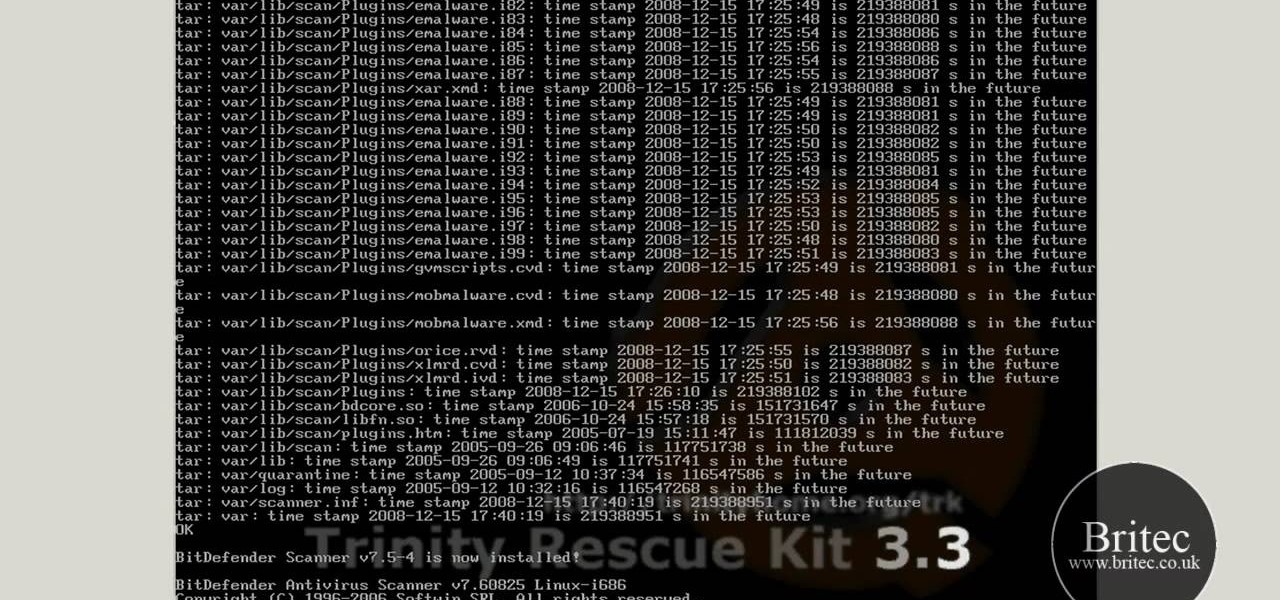If you live in an area where the winter months can leave a toll on your home, it's important to prepare before the first drop of snow hits. This is important because not only will you have a home that is safe for you and others to live in, but it will also make sure that you don't have to worry about paying for damages to your home afterwards.

As an actor, finding a roommate is important. Chances are, you will not be making much money right away and will need to save on the rent and bills. Also, having a roommate means you will have a built-in friend when you first move, as well as an (often) already furnished house to live in.

Sick and tired of receiving spam messages on your MSN and Windows Live Messenger Accounts. Put a stop to it. It's easy. So easy, in fact, that this home computing how-to from the folks at CNET TV can present a complete (and somewhat talky) overview of the process in just over a minute's time. For the specifics, and to get started blocking Messenger spam yourself, just watch this handy how-to.

This Software video tutorial will show you how to use Windows Live Movie Maker to edit videos. Starting with the store board; here you can drag videos and photos or click to browse them. Click and it will open up a window with all your photos and video. On the left side is the preview window. As you scroll your cursor through the images, they will appear in this window. On top are a row of tabs. Each of the tabs is called the ribbon allowing you to select various tools. Here you can add or de...

The video shows you how to link your hotmail account to your Mac. The person first asks you to open the mail and write down your full name, hotmail id and the password in the boxes given there. Then click on continue, and in the next option box, leave the account type as POP and then give a description as hotmail in the space provided. Then you have to type pop3. live.com in the box given for incoming mail server. Once done, click on continue and it will ask you for description of outgoing ma...

A video from HelpVids that shows how to disable Windows Aero visual style in Windows 7. Nero makes your windows look more beautiful by adding effects like transparency / translucency, live thumbnails, live icons etc. All these effects however use valuable system resources like memory (RAM) and processor time. This may lead to a noticeable decrease in performance in some PC configurations especially those in which the processor speed and the amount of RAM is low.

Bill Myers shows us how to record live video direct to your computer from your camcorder. You will need: long firewire cable, camcorder with firewire output, computer. Procedure: Connect one end of the firewire cable to your camcorder, then connect the other end to your computer. Start your video editing program. Turn the audio down on your speakers to avoid feedback. Turn your camcorder on then check the capture option in your screen. Record the video then hit the stop button when you're fin...

Has your Windows installation become corrupt or unusable and wish to reinstall Windows on your personal computer? Have no fear! Steven Barn will teach you, step by step, how to restore / install your Windows installation using Ubuntu live and your original Windows XP installation disc. To do this, you will need: Windows XP installation disc, CD burner, ISO image of Ubuntu live, and a blank CD. Though this will restore your windows installation cheaply, it is quite time consuming and would rec...

This video describes how to download videos from Hulu.com. The video details how to use a program called "IP Hider". It gives a full description of how to install and start the program, including the location of the program online. This video appeals most to people who live outside of the United States and can't watch American shows on Hulu because their IP address tells the website that they live abroad. This program essentially tricks the website into thinking that the user is within the co...

A helpful video for all budding musicians as it clearly explains the Gate sidechain feature in the Ableton Live. The maker of this video simply explains how the feature works and how to use it, clarifying what can sometimes be a daunting program to use. A great tutorial from a very good series produced by Huston Singletary to help newer users. The tunes created through the video are also a great inspiration as it is demonstrated how easy it is to create nice sounding music using these techniq...

Want to protect yourself from bed bugs? Here's how to tell you've chosen the right bed bug spray. -All sprays will kill on contact, but be concerned with which is the safest.

An amputee shows the way to tie shoe laces with one hand or one arm. He has no prosthetic help meaning he doesn't use a hook. This can be a huge challenge in life for persons with missing limbs or in need of adapted living situations. Shoelaces are tough enough with two hands, let alone one. This is a great first hand account of the strategy in tying one's shoes without a prosthetic. This is an adaptive equipment tutorial for handicapped, disabled or individuals that have lost limbs to amputa...

So you recycle your newspapers and plastics. Big deal. “Freegans” are trying to save the environment by living exclusively on stuff in your trash. Here’s how to join them. You will need a willingness to get dirty, a tolerance for eating food from the garbage, and a commitment never to buy anything new. Watch this video tutorial and learn how to dumpster dive and live like a freegan.

Studying to be a nurse? Then follow along with this nursing how-to video to learn how to start an IV on a live person. Starting an IV is an important and common part of a being a nurse. Follow along with this video to learn the proper technique and procedure for starting an IV line. Before starting, always make sure to double check your the doctors orders and have your materials handy.

Going to be a nurse? Then here are a few things you should know how to do. Follow along with this nursing how-to video to learn how to insert a nasogastric tube in a live person. Watch the demonstration of NG insertion on a live patient. Once you pass around the septum ask the patient to bend their head forward to advance the NG tube into the stomach. Practice inserting a nasogastric tube on a manikin during lab to perfect this technique. And remember to always have your equipment ready befor...

Ice skating is a fundamental skill in playing ice hockey. Learn ice hockey skills and moves in this sports video on how to ice skate. Take action: transfer weight from one leg to other, keep knees bent, and pivot as you shift your weight. Angie, the instructor in this how-to video from Live Strong, is currently with the Youth Hockey Foundation of Austin and the Chaparral Ice Center located in Austin TX. A native of Canada, Angie has been playing hockey for nearly 30 years. Angie enjoys instru...

Work on turns for skiing over bumps or moguls. Learn skiing tips and techniques in this video lesson from a ski instructor. Take action: re-center on uphill foot, practice ouch, tip, drift, and flatten skis, don't rush middle of turns, and be patient. Bill, the host of this how-to video from Live Strong, is a former world-class freestyle competitor and elite coach. He is now the indoor ski simulator coach at the Aspen Club and Spa at John Clendenin's Ski Doctors. Laurie is a long-time aspen r...

Bring your phone's background image to the foreground by creating live wallpaper- moving wallpaper for your Android smartphone that you can interact with. This video will take you through the steps and show you how to use Ownskin to make skinlets for your cell phone.

This is a video tutorial in the Video Games category where you are going to learn how to how to connect to Xbox Live without buying a wireless adapter for the Xbox 360. By using only an Ethernet cable and computer you can get onto Xbox live. On your computer go to start > network > network & sharing center > manage network connections. When you have 2 connections; one to wireless and one to local area connection, select both and right click and click on bridge connections. Your computer now r...

If you want to connect your XBOX to your ISP's Wi-Fi network, there is a simple way to do it.

This video will show you how to make greens, but more importantly, it will show you how to make "live" greens, the perfect vegetable dish for vegans! These greens aren't just raw veggies though. This recipe marinates them with lemon juice and olive oil which actually cooks the greens, tenderizing them while it marinades. Also included in this vegan recipe is tomatoes, bell peppers, green onions, scallions, garlic and soy sauce.

Looking for instructions on how to rescue a Windows installation using a Trinity Rescue Kit Live CD? It's simple! So simple, in fact, that this home-computing how-to from the folks at Britec can present a complete overview of the process in just over nine minutes. For more information, including step-by-step instructions, watch this video guide.

In this clip, you'll learn how to disable the Service Quality Monitoring features in Windows Live of Microsoft Messenger. It's easy! So easy, in fact, that this home-computing how-to from the folks at Britec can present a complete overview of the process in just over five minutes. For more information, including step-by-step instructions, take a look.

In this tutorial, we learn how to connect to XBox live through WiFi on a laptop. First, you will need to connect the ethernet cable from your laptop onto your game console. After this, go into your start menu on your computer, then go to network connections through the control panel. Go to the wireless internet connection and then click on your internet. Now, go to advanced and click on the button that allows other devices to connect to your internet connection. When you are finished, you wil...

Mark the Shark demonstrates how to bait a fishing line with a lure for deep sea fishing. Use a three to four foot 50 pound test leader when deep sea fishing. First, put the line through the lure and tie on the hook. This technique is good for high speed trolling when the boat is moving fast because the lure will look like it is live bait. You can also use live bait like herring with a single hook. Thread the hook right through the nose of the fish so that the herring can stay alive all day. L...

Take one end of the Ethernet cable and plug it in the back of the XBox, the other end of the cable you have to plug on your computer. On your computer go to Start and then go to My Network Places, now select View Network Connections. Right-click the Wireless Network Connection, and go to Properties. Select Advanced tab on top of the window and make sure the two boxes are checked, press OK to continue. Now turn on your XBox and go to Test XBox Live. Wait until the test ends and then you will b...

This walk-through video tutorial shows you how to find out your IP address for XBox live. First press the start button and search for run as shown, click the result, bring up the dialog and type in the given command to open the command prompt window. Type the command in the given window and hit enter. The number that appears is your IP address, use it as the key for XBox Live. In the case of XBox 360, it automatically detects it.

d-CON is here to help identify and remedy rodent problems in your living room. Watch this video tutorial on how to use d-CON No View No Touch Traps to kill mice in the living room. Signs of a mouse in the living room include droppings, footprints, gnawing, rubmarks, unusual pet activities, strange sounds, and burrows or nests.

This Blitzcast box will let you broadcast live & record from your game console while viewing game-play on TV - using the BlitzBox. The new Blitzbox B1-HD now allows you to play those games in HD.

This tutorial will show you how easy it is to create panoramic images from your photos in Windows Live Photo Gallery for Windows XP or Vista. All you need is a digital camera and a PC.

Watch this software video tutorial to learn how to turn on handwriting in Windows Live Messenger, for a personal touch. This how-to video will show you how to hand-write your Windows Live Messenger instant messages with just a few clicks.

Learn live saving techniques by watching this how to video. This video teaches you how to use a pocket mask and perform CPR on a baby. Because babies are much smaller than adults it is important to follow specific guidelines to save their lives.

Hatch amazing live sea monkeys! They will grow quickly and double in size in just one day! Eventually, you will only have to feed them once a week.

With Illustrator CS2 you have Filters and Live Effects. In this video Terry White will show you the advantages of using Effects vs. Filters. You'll also see the best practices for setting your Raster Effects Settings, and if you need to make changes to your effects in the future you'll see how to do so with the Appearance palette.

One of the greatest trends to emerge from this period of home isolation is the live concert broadcast from bedrooms and living rooms across the planet. Though public gatherings are on hold, you can still impact people with your music and mixes. In fact, it's helping many people get through this confusing time.

After three years and change, no one seems to be able to knock Pokémon GO off its augmented reality throne. Zombies, dinosaurs, and ghosts have all met defeat at the hands of the pocket monsters. Heck, not even the world's most popular wizard and Pokémon GO's developer can replicate the original's success.

Following in the steps of Snapchat, Instagram, and YouCam, another popular photo app has gotten into the virtual try-on augmented reality game.

The mystery surrounding Overture, an app that showed up in the Magic Leap World app store along with the latest Lumin software release, has been cleared up.

While 3D motion capture via iPhone X is coming soon from Unity, software maker Reallusion offers similar functionality to 3D model animation producers today.

Many Americans will celebrate the start of the summer this Memorial Day weekend with backyard cookouts, and two brands hope to solidify their invites to those parties through augmented reality experiences in Snapchat.