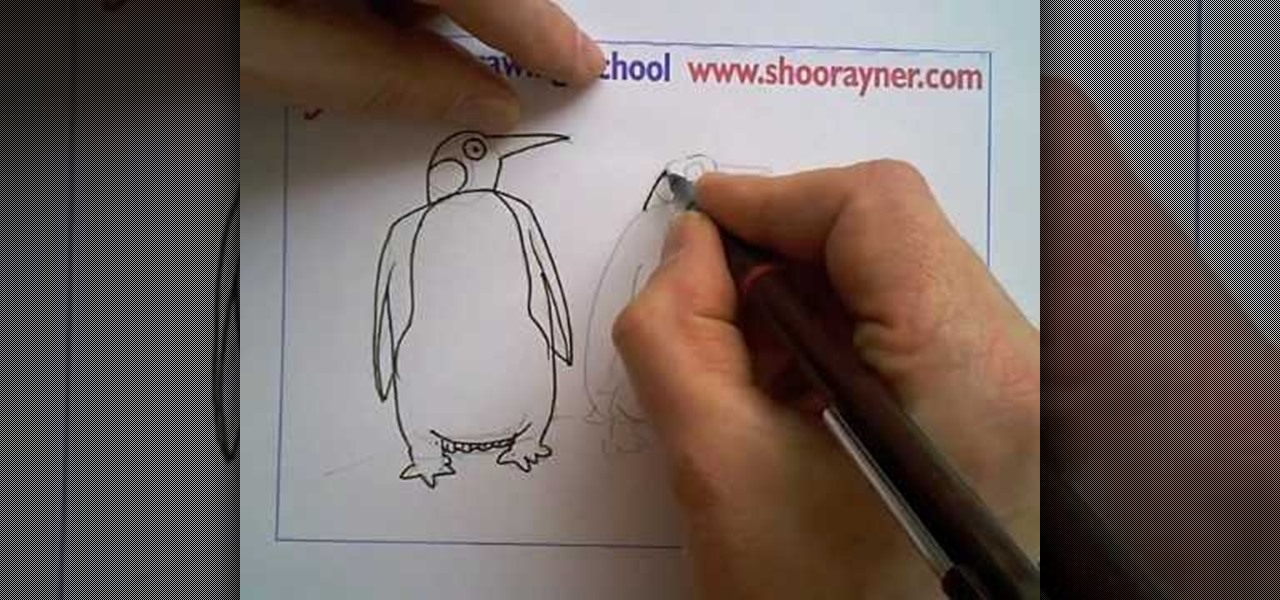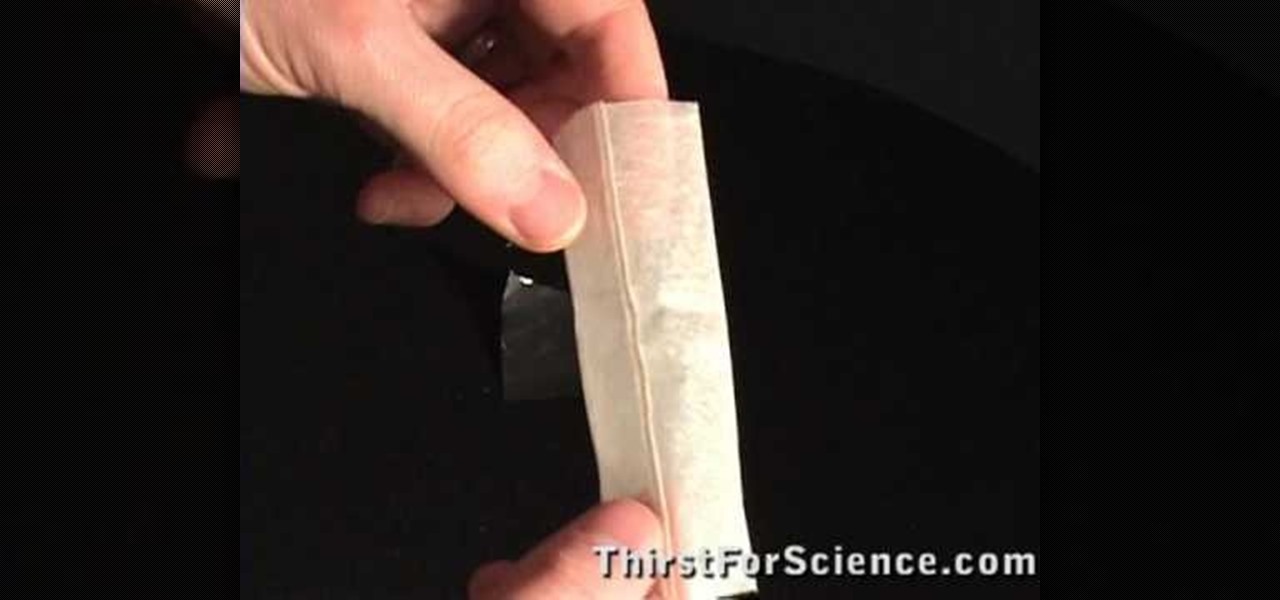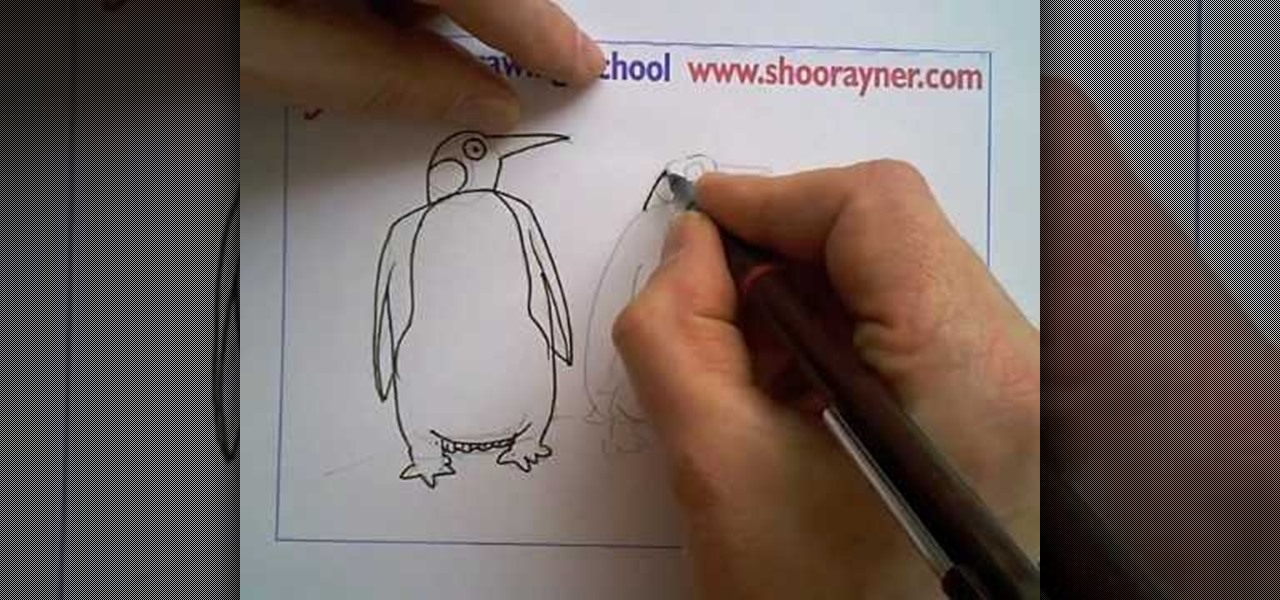
Shoo Rayner teaches us how to draw penguins in this tutorial. Start off by drawing a boxed shape for the body, then draw the head and beak onto the top. After this draw on the windows as well as the belly and the feet of the penguin. Use a light pencil while you are doing this, since it's just the outline. After this, draw the inner body of the penguin, then start adding further details. Use a darker pen or pencil to draw over the outline and create the entire penguin. You can draw from the s...

In this video, we learn how to draw a Halloween witch. There are a ton of different styles of witches you can draw, you just have to choose that one that you like best! No matter which one you choose, you will first start out by drawing the outline of the witch, using a light pencil marking. Draw the head and body, followed by the witch with the broomstick. After this, start to add in more details, such as the face and clothing. Make sure to draw in the hat and add in lines on the clothing to...

This video tutorial is in the software category where Kerry Garrison will show you how to use vignettes with Adobe Photoshop Lightroom. By this you can remove the dark corners in a photo created by some zoom lenses. Select the photo, kick in the vignettes and fade out the corners focusing on the main subject matter. For this, select 'lens correction' on the right hand side and with the help of the sliders apply the vignettes. You have the choice of applying either a light or a dark vignette. ...

In this tutorial, we learn how to make flaky apple pie. To make the dough, you will need: 1 1/2 c flour, 1/2 c Crisco, 1/2 c of half and half, 1 tsp salt, 1 tbsp soft butter. Combine all these ingredients together, then refrigerate for an hour before you roll out to make the crust. Now, slice your cored and peeled apples into thin slices and combine with 1/2 c white sugar, 4 tsp butter, 1 tbsp brown sugar, and 1/4 tsp cinnamon. When finished combining, pour mixture into pie tin with the pie c...

In order to grow Rhododendrens in a greenhouse, you will need the following: climate control, timers, misters, and thermostats.

In this C4D user's guide, learn how to ctrl-drag axes to bypass the object axis tool; how to change a group axis with several selected items; how to set a light to negative values to make darker areas; and how to undo camera (view) moves by choosing "shift-command-Z." Whether you're new to MAXON's popular 3D modeling application or are just looking to get better acquainted with Cinema 4D and its various features and functions, you're sure to enjoy this free video software tutorial. For more i...

This tutorials shows you how to set up a grassy scene, using C4D's Hair engine. Learn about the importance of lights and shadows and scene scale. Whether you're new to MAXON's popular 3D modeling application or are just looking to get better acquainted with Cinema 4D and its various features and functions, you're sure to enjoy this free video software tutorial. For more information, and to get started using this trick in your own Cinema 4D projects, watch this 3D modeler's guide.

It goes by many names. The RLoD (Red Lights of Death), the RRoD (Red Ring of Death), absolute disaster. Whatever you call it, the XBox 360 error that causes many console's front LED's to turn red in rage and cessation of function has caused all sorts of headaches for consumers and Microsoft. It can be caused by a couple of different cooling-related issues, and determining the error code that has caused your console to malfunction can go a long way to helping you fix it. This video will show y...

If it starts to get dark and you notice your headlights are facing different directions, you may need to adjust them. It's important that you have your lights facing the same direction to avoid any damage or injury to anyone else that may be driving.

In this tutorial, we learn how to cheat the airbrush system when applying makeup. The OCC makeup trial is great for someone who is just getting started as a makeup artist, and doesn't have an airbrush system. You an use this makeup with a nice brush, depending on which one works best for you. You can go from light to full coverage with this makeup, and play around with the colors until you find the one that works best for your skin. If you have a friend with different skin tone, you can split...

One great thing about cars, beside the fact that it can get you from point A to point B, is the fact thatyou can customize it to fit your personality. This can be done in a variety of different ways, but one of the easiest involved the head lights. Before attempting this tutorial, check your state laws on what kind of headlights you are allowed to have.

This spooky-themed tutorial presents a look at some of the techniques needed to create a jack-o-lantern from a pumpkin. Some of the techniques include using retopo, extrude and some manual modeling. The tutorial also provides a series of tips for easily managing your camera angle and spot lights. Whether you're new to the Blender Foundation's popular open-source 3D computer graphics application or are a seasoned digital artist merely on the lookout for new tips and tricks, you're sure to be w...

We're all for natural beauty, and we think you look great with or without makeup, but there's one thing we are a stickler about: eyebrows. There's no girl out there with the perfect set: they're either perfectly shaped but too sparse, thick enough but evocative of Groucho Marx, or too light for anyone to see.

In this tutorial, we learn how to apply full coverage evening foundation. First, you will want to apply a cream that has Silica in it, which will fill in any fine lines. Next, you will want to apply a powder foundation, something like Mac StudioFix Full Coverage Foundation. Make sure you use a brush on your skin to apply evenly. Next, if have you have light skin, you can apply your favorite type of powder bronzer on your cheeks with a kabuki brush. Now, apply concealer underneath your eyes on...

A watermelon spritzy is just like summer itself: effervescent, light, and cheery. Composed of grenadine, lemon lime soda, some mint, and watermelon, this tangy drink is great for humid summer days lounging by the pool. The drink can also be served at BBQs for an unexpected complement to grilled food.

The inspiration behind Gwen Stefani's Harajuku Girls fragrance, real Harajuku girls are gals from the Harajuku region of Japan who dress up all crazy like in the Lolita, Ganguro, or Cosplay styles.

Gnocchi may be challenging to pronounce, but eating this oddball potato-based member of the pasta family is seldom a challenge since they are so delicious. This video demonstrates how to prepare a ricotta cheese gnocchi with a pea and mushroom sauce. It is light and delicious, yet filling. A wonderful spring dish for any at-home chef.

This four-part video describes, in great detail, how to develop black-and-white 120 film. With photo labs becoming rarer by the day, knowing how to do this yourself will become increasing important if you want to continue to take and develop pictures with film. Developing 120 is a bit different than developing 35 millimeter, so if you can already do that still watching this video! Thankfully, the presenter demonstrates the process in full light. Bear in mind it will be very dark when you do t...

In this Software video tutorial you will learn how to create a vector RSS icon in Illustrator. Open illustrator and open a new document. Select the ‘rounded rectangle tool’ from the rectangle menu. Click and drag to draw a rounded square. Select the gradient fill on the left side and change the color to orange on the right side and make it dark to light from top to bottom. Next grab the corner and turn it around 180 degrees. Move the picture to one side and select the ellipse tool. Draw a...

This video illustrate us how to hit the baseball the right way. Here are the following steps: Step 1: First warm up your body as hitting the baseball requires a lot of your energy.

In this video tutorial, viewers learn how to make a tea bag fly with a home experiment. Viewers learn how to make a tea bag fly using convection. The materials required for this experiment are: tea bags, matches, tin foil and scissors. Begin by cutting the top of the tea bag and open it. Empty out the tea. The tea bag should be a cylinder shape. Place the tea bag on top of a piece of tinfoil and use your matches to light the top of the tea bag. This video will benefit those viewers who enjoy ...

This video explains the easiest way to get rid of the oil on your skin is to use blotting paper, and light dab it on oil spots on your skin. Do not rub it, dab it on the skin, the blotting paper will absorb the oil on your skin without adding dark colors onto your face that other papers would. If you have trouble finding blotting paper, a easy way to find some is go to a public washroom, and get the toilet seat paper that people use to put on top of toilet seats. They are the same material as...

SeriousBBQs.com teaches you how to smoke a turkey to perfection by showing much improved methods of cleaning, starting your fire, seasoning, smoking your turkey, and keeping it warm after being cooked. The first step is to choose a 12-14 pound turkey, and remove the wrappings and giblets, and rinse the turkey throughly, then, season your turkey, or wait until later if you so choose. The next step is to start the fire by opening all the vents in the fire box, inserting the correct amount of ch...

One of the most important beauty tips to follow is removing your makeup properly at the end of the day. By using the right ingredients to take your cosmetics off, you will be able to avoid panda eyes and premature wrinkles caused by rubbing underneath your bottom lashes.

In this how to video, you will learn about Chemiluminescence and the oxidation of Luminol. The first solution is Luminol and NaOH. The second is K3 and H202. Luminol is used to detect blood in crime scenes. It reacts with Iron in Hemoglobin. As you can see in the example, it illuminates the chemicals in the dark. This is why it is very useful for crime scenes. It can be used even if the blood is not visible with day light. Thus, it is an invaluable chemical in the name of science and justice....

in this video Evan Burse teaches us an easy way to draw Toothless from the 3D cartoon how to train your dragon.

Zippo lighters are the epitome of cool, aren't they? They reek of James Dean and the Fonz and other Hollywood bad boys. In this tutorial, learn what to do when your lighter expires. This video will show you how to refill your lighter with new fuel so that you can keep on using it. So, the next time you see a pretty lady and offer her a light, you can be confident that your Zippo will be ready for action.

OuijaFreak shows viewers how to use a Ouija Board alone! First, you need to gently set the pointer on the board. Next, place your hands very lightly on the pointer. You'll want to be barely touching the pointer. Hold your wrists up and keep your hand off the table. Your hands cannot be heavy on the table - you need to keep everything light. First, you should ask if 'anyone is here' when using the board. A response can take even 20 minutes or even longer. You have to be patient. If you are not...

This video is about making a LEGO desk, which is used for placing computers. The video shows the first step by taking few pieces of wood and making into pieces. Then two of the pieces are placed one over the other and placed in the left side and the other single piece is placed on the right side. Another piece is placed on the top of the pieces placed in left and right positions. After everything is placed it gives the perfect shape of a computer desk and a toy computer is also placed on the ...

Mike Callahan will show you the tricky process of changing the screen timeout on your Android cell phone. While some people like their screen to black out right after they finish using it others prefer it to stay lit for a while. Mr. Callahan shows you how to change the setting regardless of how you like it. First tap on settings. Next, tap on sound and display. Then, you are going to want to scroll down until you get to screen time out. After selecting the screen time out option, you will ha...

This excellent three part series takes you from beginning to end on how to make ceramic coggles, or small wheels. You'll learn how to properly spin your glan, glaze your result, as well as how to properly light your kiln. This series is great for any ceramic student, at any level.

Shoo Rayner demonstrates how to draw a realistic bat that can be scary, funny, or friendly for children's books. You will need a pencil, pen, and eraser to help you achieve texture. With a light pencil sketch, draw a round head and an oval body. But don't worry too much about accuracy, because there are many types of bats that look different from each other. Your bat needs large ears, a tail, a short forearm and a long upper arm. But most of the bat's wing is its three fingers and a thumb. Th...

Backpacking through Europe is a great way to see a new country. This video tutorial shows male travelers what to include in a travel backpack and offers insightful tips on enjoying a trip through Europe. As a general rule, you'll want to reach a balance between light packing and thorough preparedness. Create a packing system based on item demand, dividing items into the bottom, middle, and top sections of your bag. Finally, bring a journal to record important information and for writing down ...

Nicole Young demonstrates how to use non-destructive dodging and burning using layers in Photoshop. Your first move is to create a new layer and then hit shift + delete to select the level of opacity. You want the layer to be fifty percent grey. Now select overlay from the menu which will make anything that is fifty percent grey will be transparent. You will be dodging and burning with white and black brushstrokes. To switch from black and white background colors just hit x. Other keyboard sh...

Woodland areas provide a personal forest where you can ramble about and relax. This video tutorial teaches you how to chop down a tree in your woodland area and what to do with trunk afterwards. First, you'll need to have the tools and proper safety equipment. Next, thin the trees to allow more light and encourage growth. Then use your chainsaw to cut a gap on the side of the tree that you want the trunk to fall. Finally, sned the tree by cutting off branches and reducing it to manageable 2 m...

In this Film and Theater video tutorial you will learn how to make a claymation animation video. This is a Zappos how to video. The equipments that you will need for this are a camera on a tripod, a trigger so that your camera stays steady, constant source of light and clay. Make some animation characters with the clay. Start moving your characters around and take a picture of the movement. When you are editing, each picture will take up two frames. If you want to be in slow motion, then put ...

Showing how to make of a cucumber out of polymer clay. The instructor begins with the color of clay she is going to be using, greens and translucent. She makes six inner 'seeds', then she shapes them around a core piece. Around the middle, she wraps 2 layers of translucent clay, then a light green, and the final dark green outside. The whole time she's lightly shaping the piece into a tighter compact whole, saying this needs to be done while the clay is warm, and not to walk away or take any ...

In order to add a nice contrast punch to an image using Photoshop, go to your adjustment layer and click on the black and white adjustment layer. Then go to your "blend modes" and change it to "overlay". If you find that the effect is too harsh you can adjust your opacity settings or you can switch your blend mode to "soft lights". In "overlay" using the black and white adjustment panel you can change your settings to meet your preference. If you are using a previous version of Photoshop that...

Build a fire with a Duraflame firestarter. This video is going to show you how to do this. Crystal Whole from Duraflame is demonstrating the process in this video. First get your chimney cleaned and inspected. Keep all inflammable material at least 3 feet away from the hearth. Use dry wood that has been seasoned for at least six months. Or you can use stax logs in lieu of wood. Three stax logs are sufficient to keep the fire burning all evening. Open the flue of the chimney, put two stax logs...

This video will teach you how to create a basic logo in Photoshop CS3. In order to create a logo you need to follow this simple steps: 1. Go to File -> New and create a new document with the width and height 500 px. Set the RGB Color and the background transparent. 2. Fill the background with a black color. 3. Create a new layer and create a perfect circle. 4. Select Blending Options and Gradient and use a light red color to fill the circle. Add the text and use some effects for it. The video...